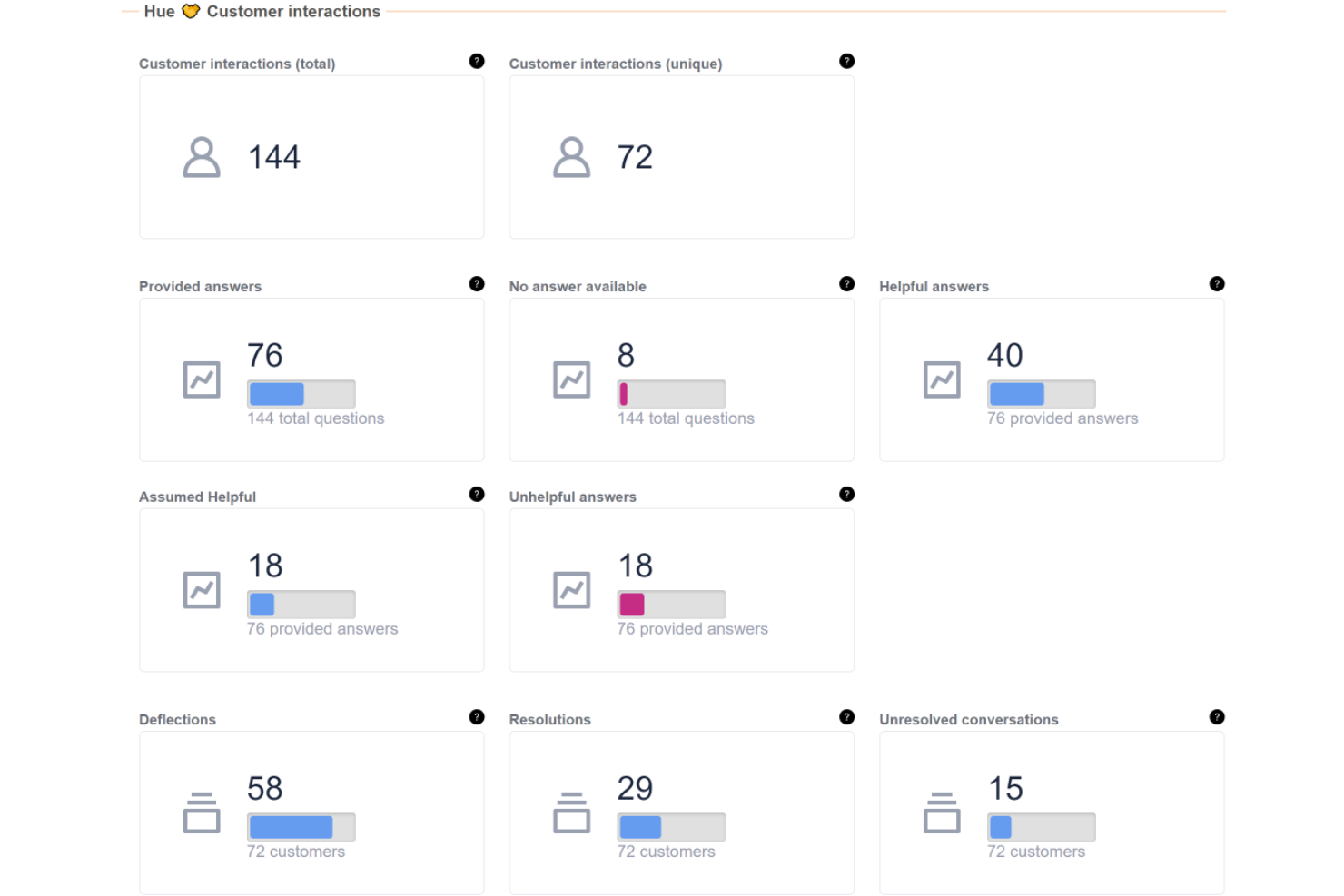10 Best Chatbot Software Shortlist
Here's my pick of the 10 best software from the 28 tools reviewed.
Our one-on-one guidance will help you find the perfect fit.
With so many different chatbot software solutions available, figuring out which is the right one for your business is tough. You know you want to automate responses to common customer questions to enhance your customer experience, but you need to figure out which option is best. In this article, I'll help you make this choice easier by sharing my insights on the best chatbot software to automate your interactions with customers, based on my personal CX experience.
What is Chatbot Software?
Chatbot software is a digital tool that uses artificial intelligence to respond to customer inquiries, simulating a human conversation. Chatbots deal with requests without employee input, meaning your team can help far more customers without increasing the number of resources. While the chatbots deal with the first few levels of queries, your team deals with special requests.
Using chatbot software allows businesses to provide 24/7 customer assistance to customers around the world, reducing staffing and labor costs and speeding up customer response times for a better customer experience.
Overviews Of The 10 Best Chatbot Software
Here’s a brief description of the top 10 chatbots that I’ve highlighted in detail in this article, which showcases each tool’s best use case and noteworthy features. I’ve also added screenshots to give you a snapshot of their user interface too. Plus, there are 18 additional options below if you’d like even more possibilities to consider.
LiveHelpNow is a comprehensive suite of professional customer service tools that businesses use to facilitate seamless communication with clientele in real time. It offers a combination of live chat support, email ticketing, customer self-help knowledge systems, call management, and more, to provide customers instant access to assistance and information they need.
Why I picked LiveHelpNow: I chose LiveHelpNow because of its ability to manage omnichannel communication and support ticket management. LiveHelpNow's live chat software facilitates real-time communication between customer service agents and website visitors, with capabilities such as chat window customization, proactive chat invitations, real-time visitor monitoring, and concurrent chat management.
Additional features include 2-way SMS texting for text-based customer support, FAQ software for self-service knowledge bases, 24/7 live chat support, a cloud phone system for call management, social media customer support integration, and agent gamification to encourage performance and service quality.
LiveHelpNow Standout Features and Integrations
Standout features include the integration of ChatGPT technology which enables automated customer service interactions, with the AI chatbot capable of responding to inquiries, guiding users, and escalating complex issues to human agents. Also, the help desk ticketing system centralizes customer inquiries, supports ticket management, and includes automation for routing and follow-ups, while the live chatbot offers automated responses to common questions and data collection.
Key integrations include Google Business Messages for customer interactions, a cloud phone system for telephony needs, and HIPAA-compliant chat and email for secure communications. Additionally, the platform integrates with various CRM, helpdesk, and e-commerce systems such as Salesforce, ZenDesk, and BigCommerce, enabling businesses to manage customer support, lead generation, and sales processes effectively.
Zoho SalesIQ is a live chat software that businesses can use to manage customer interactions.
Why I picked Zoho SalesIQ: The chatbot feature has a no-code drag-and-drop builder that can be used to craft scripts to respond to common customer queries. It can also use AI to understand the context of a visitor's question and provide answers directly from your customer resource hub. Both your support agents and your customers will have access to their chat history, helping everyone catch up on the situation at hand when an agent needs to step in to handle a request.
What's particularly noteworthy about the software is its capacity to manage live chats on your website and social media profiles, but it can also be used directly in your app. Customers can connect with your support team (or support bot) straight from your product, cutting out the need to visit your site or send an email to get in touch.
Zoho SalesIQ Standout Features & Integrations
Features include chatbot templates, drag-and-drop script builder, social media message management, visitor tracking, lead scoring, ticket routing, and analytics.
Integrations include Zoho CRM, Zoho Desk, and Zoho Campaigns, as well as Google Analytics and Salesforce.
Zoho SalesIQ Plans & Pricing
Plans start at $7/operator/month, and they offer a 15-day free trial.
Tars is chatbot software that makes building conversation workflows easy. Its visual interface lets you choose what happens after each interaction and then test out your workflows before pushing them live.
Why I picked Tars: One place the tool stands out is in its templates. There are over 1,000 choices for industries like healthcare, insurance, education, real estate, and even government. Once you choose your favorite, you can easily customize it using the drag-and-drop builder.
You can make a chatbot for your website by adding it as a widget or a standalone page. You can also build a bot for WhatsApp that let you automate L0 & L1 queries.
Tars Standout Features & Integrations
Features include chatbot analytics, NLP, a no-code chatbot builder, and multi-language bots.
Integrations are available so you can connect your platform to Hubspot, Zendesk, and Google Calendar.
Tars Plans & Pricing
There are 3 plans, and pricing is available upon request.
Intercom is a customizable chatbot platform that helps you scale every part of your business through your own creations.
Why I picked Intercom: Its business messenger enables multiple types of conversation within the same widget. The chatbot functionality lets you set up automated conversions to help with common customer issues. Guide the conversation in a particular direction by including options for customers to select.
I especially like how you can customize the chat widget. You can include a chatbot, a direct link to your live support team, a knowledge base search function, and relevant articles and guides. You can also customize the widget for different pages to encourage users to take particular actions. For example, on a blog post, you can use the widget to add links to relevant resources. But on a landing page, you can make buying easy by only linking to a live sales rep.
Intercom Standout Features & Integrations
Features include a white label messenger, mobile app support, a collaborative inbox, rules and automated workflows, and a drag-and-drop visual campaign builder.
Integrations include 300+ apps like Slack, Hubspot, and Salesforce.
Intercom Plans & Pricing
Pricing starts at $74/month (billed annually). Contact the company to see pricing details for other plans.
Drift is a conversation platform that keeps your marketing, sales, and customer teams connected. Among their many products, they have custom chatbots that will make your customer conversations richer.
Why I picked Drift: Drift’s chatbots help you increase lead generation on your website. It turns website visitors into prospects by pre-qualifying and scheduling meetings with your sales team. Central to this is personalization—the bot uses information about the customer to tailor the conversation to an individual’s needs. Enterprise buyers and small business owners each receive content relevant to their specific challenges.
You can also tailor conversations to the stage of the pipeline the buyer is in, ensuring optimized customer engagement. Someone visiting your site for the first time via a blog post gets a different experience from someone who has already viewed your pricing page.
Drift Standout Features & Integrations
Features include A/B testing, insights from customer conversations, AI chatbots, advanced lead routing, and a fast-track option for hot leads.
Integrations include custom ones you can build with its open development platform, automations through Zapier, and native integrations with apps like Marketo, Salesforce, Clearbit, Optimizely, Slack, and Poptin.
Drift Plans & Pricing
Drift has 3 plans, and pricing is available upon request.
Kommunicate is a chatbot builder that automates your customer conversations using AI chatbots.
Why I picked Kommunicate: The tool is easy to use. You can add a bot to your website right away using pre-built templates, meaning you’ll start deflecting customer queries immediately. The fastest way to get set up is within the dashboard: either choose a blank bot or select one of the ready-made templates—the latter option makes things much easier, and you can always customize it to suit your needs.
Creating intents is easy. Either choose from the premade automation that comes with the template or build your own. Just add the questions and answers you expect customers to use. Don’t worry if you forget to add a particular way of phrasing a question; the bot interprets intent even if the customer doesn’t express the request exactly as predicted. The tool also has a handoff feature that allows customers to speak to live agents if the bot can’t solve their problem.
Kommunicate Standout Features & Integrations
Features include deflection, unlimited bots, pre-chat lead collection, multilingual bots, omnichannel support, and templates.
Integrations include Pipedrive, and AgileCRM for the Grow plan. Zendesk and Zapier integrations are included in their Business plan.
Kommunicate Plans & Pricing
There are 3 plans, and pricing starts at $40 /month. There’s also a 30-day trial you can use to create free chatbots to test the software.
Acquire’s chatbot software is an easy way to build helpful bots without code.
Why I picked Acquire: You can create flow-based bots and AI bots to ensure customers get the contextual help they need. I particularly like the knowledge base integration. This provides customers with easy access to support documentation, helping to streamline self-service solutions.
You can also integrate Acquire with other tools to provide a more personalized experience. For example, e-commerce stores can use order history when replying to chat requests.
Acquire provides detailed analytics on the conversations that are happening in your chatbot. This helps you discover which bots are performing best and point out ones that could use improvement. Or, you can use the information to find common customer questions that your bots aren’t set up to answer and create workflows for these issues.
Acquire Standout Features & Integrations
Features include live chat, video chat, email, contextual customer information, automation, co-browse, a single interface for all support channels, and the ability to pull up customer data and historical conversations.
Integrations are not available at the moment.
Acquire Plans & Pricing
Acquire has three pricing plans; contact the company via their website for information.
Botmock is a conversation builder with a simple drag-and-drop interface that helps you build automated conversations with multiple variables and intents.
Why I picked Botmock: The dashboard includes testing and preview features so you can quickly try out your conversations. Additionally, collaboration is easy with Botmock. You can add team members so you can get feedback on your conversations. Once your conversations are complete, the tool’s API makes handing them to developers easy. You can also build conversations for multiple platforms at once. The tool automatically handles platform-specific complexities, so you don’t have to.
Botmock Standout Features & Integrations
Features include a drag-and-drop builder, voice output, and text-based output.
Integrations include Jira, RASA, DialogFlow, Confluence, Slack, Alexa Skills Kit, IBM Watson, and thousands of apps through Zapier.
Botmock Plans & Pricing
Botmock has a free plan you can use for up to two projects with 25 intents per project. Paid plans include all features and start at $35/editor/month.
Quiq is a conversational AI & business messaging platform that lets you design interactions using both bots and humans.
Why I picked Quiq: They offer the classic deflection conversation flow. A simple example is that the chatbot can ask a customer for their name, email address, and type of request and then use this data to route them to a relevant agent. Or you can distribute CSAT surveys following an interaction with a live agent.
Quiq wants to go one step ahead and make their bots so smart they can solve issues without handing the conversation over to an agent. Because of it, their conversational AI platform mixes technology, psychology, and language to create a human-like conversational flow for chatbots.
Quiq Standout Features & Integrations
Features include call-to-text conversion, outbound messaging, payment, surveys, translation for communicating in any language, and enterprise-grade security.
Integrations include custom connections with ZenDesk, Salesforce, Microsoft, Oracle, and Shopify.
Quiq Plans & Pricing
Pricing depends on your needs and usage. It starts at $6,000 annually, but you can contact the team for a customized quote.
Genesys is a contact center software provider that also offers chatbots.
Why I picked Genesys: It’s easy to create new bot workflows using the drag-and-drop flow builder. The bots use natural language processing (NLP) technology to decipher intent from dialogue even if you haven’t added a specific phrase to a workflow. It’s easy to link the bot to your live chat software to ensure customers are put through to a human agent when required.
You can also personalize experiences by connecting your chatbot to your existing back-end or third-party systems—such as CRMs. The tool can use this data to provide more relevant content to each visitor.
Genesys Standout Features & Integrations
Features include AI and automation, customer journey management, voice services, automatic call distribution, workforce engagement management, and interactive voice response.
Integrations include pre-built apps that connect with Eccentex, Brightmetrics, Mindful, Cresta, Cyara, and Validsoft.
Genesys Plans & Pricing
Pricing for Genesys Cloud CX 2—which includes chatbots—is $110/month.
The Best Chatbot Software Comparison Chart
This comparison chart summarizes basic details about each of my top chatbot software selections. You can view pricing details and the availability of free trials or demos side-by-side to help you find the best software for your budget and business needs.
| Tools | Price | |
|---|---|---|
| LiveHelpNow | From $9/agent/month | Website |
| Zoho SalesIQ | From $7/operator/month | Website |
| Tars | Pricing available upon request | Website |
| Intercom | From $74/month (billed annually) | Website |
| Drift | Pricing upon request | Website |
| Kommunicate | Starts at $40/month | Website |
| Acquire | From $25/user/month + $500/month base fee | Website |
| Botmock | From $35/editor/month | Website |
| Quiq Messaging | From $6,000 annually | Website |
| Genesys | From $75/user/month (billed annually) | Website |

Compare Software Specs Side by Side
Use our comparison chart to review and evaluate software specs side-by-side.
Compare SoftwareOther Chatbot Options
Here are several more chatbots that didn’t make it into my top 10 list, but are still worth considering. If none of the above fits your needs, maybe one of the tools below will:
- Kore
Best AI-powered chatbots
- Yellow.ai
Best for omnichannel customer experiences
- Birdeye
Best chatbot and reputation management in one
- Tidio
Best for its focus on generating sales
- ChatBot
Best for LiveChat users
- Userlike
Best for tracking customer interactions
- Haptik
Best for providing automated proactive support
- Landbot.io
Best for simple lead capture
- Comm100 Chatbot
Best on-premise software
- Ada
Best for real-time support
- Boost.ai
Best for ease of setup
- Birdeye
Best for collecting reviews
- ZoomInfo Chat
Best for identifying hot leads
- Vergic
Best if you want to offer video chat
- FAQ Bot
Best for creating great-looking, branded chatbots
- HappyFox Chatbot
Best with built-in machine learning
- Hyro
Best adaptive communication platform
- LivePerson’s Conversational Cloud
Best for discovering customer intent
Selection Criteria for Chatbot Software
I researched and compared a number of popular options to help me select the best chatbot solutions for this list. After gathering my long list of potential options, I began weighing a number of factors that make chatbot software a great fit for customer satisfaction and customer experience teams. My final selections went through an evaluation based on the criteria and key features below.
Key Features
To help me select the best chatbot software out there, I assessed the key features of each system in detail. Here are the main features I focused on:
- Drag-and-Drop Chatbot Builder: This is an intuitive way for anyone to create a chatbot—even those who can’t code. Just build a flowchart that shows how the bot will respond to different situations.
- Omnichannel Support: Many of the tools on the list let you create chatbots for multiple platforms. For example, your website, mobile app, email, and social media.
- Natural Language Understanding (NLU): People rarely ask chatbots questions using the exact phrase you suggested. NLU technology helps chatbots understand the intent behind various terms.
- Reporting and Analytics: Tools with reporting and analytics show how your chatbots perform and let you optimize them accordingly. Some tools also highlight common questions you haven’t yet built solutions for.
Once I was satisfied that each system contained the features above, I dug into the following, more general criteria, as well.
User Interface (UI)
A good UI simplifies the complexities of creating and deploying a chatbot and makes the experience more user-friendly. The visuals should make it easy to identify where to access key features, display information on metrics in clean visuals, and overall improve the user experience.
Usability
The best tools simplify the chatbot creation process so anyone can build one. All the tools on this list are no-code, which means you can create bots without coding knowledge. Usually, these builders are based on some drag-and-drop functionality that lets you build conversation workflows and behavior modeling easily.
Software Integrations
Chatbots need to integrate with messaging tools and your website. Tools may also integrate with your CRM or help desk software. I've provided a list of some of the pre-built integrations, any information on app integration through third-party software, or custom-built options through the tool’s API.
Pricing
The tools on this list come in at a wide range of price points. I’ve got ones suitable for small businesses and others that are best for enterprise clients. But, I think they all offer good value to the right company.
Chatbot Software: FAQ
Here are some answers to frequently asked questions related to chatbot software and how it works:
What is a chatbot?
A chatbot is a piece of software that uses an algorithm to help it mimic human communication via chat. The whole point of it is for you to feel like you are talking to another person, but unlike other people who you talk to, chatbots have no initiative. Therefore, conversations you have will follow a question-answer-question-answer sequence.
To learn more about chatbots, pop over to our article explaining how chatbots work for more details.
How does chatbot software work?
Chatbot software is a program that has pre-built chatbots that you can use to automate parts of your business that are customer-facing, like sales and customer support.
Additionally, chatbot software normally features a bot builder that helps you create your own chatbot from scratch. Once you have your chatbot though, you can deploy it on a website or through an app and let it handle initial, repetitive queries. However, if a customer requires additional information, the chatbot software can re-route the communication to a real person and let them handle the rest.
If you need tips on how to get started, take a look at this article explaining how you can create a chatbot yourself for more info.
Are there different types of chatbots?
There are two main types of chatbots: rule-based and AI-based (artificial intelligence-based). Rule-based chatbots let you set up workflows to answer pre-programmed questions like discovering opening hours or making bookings.
Conversational AI chatbots go further by using natural language processing (NLP) to gauge the intent of a customer inquiry and provide a suitable answer.
What can you use chatbots for?
Chatbots have many use cases, all of which aim to take the burden of basic and repetitive customer service off of your employees. Support teams can use chatbots to solve customer issues and troubleshoot problems. Sales and marketing teams can use them to qualify and convert leads. Ecommerce stores can use them to answer customer questions about products. These interactions will happen 24/7 without your team lifting a finger.
You can also use chatbots as part of a hybrid model that combines live support and automated help. For example, by using the chatbot to collect customer information and then handing off the conversation to a live rep.
How popular are chatbots?
Chatbot usage is growing. According to a 2021 Gartner survey, 37.5% of customer service leaders are planning to deploy chatbots in 2023. And in a time where ChatGPT and other artificial intelligence (AI) solutions are becoming everything everyone is talking about, this percentage is expected to increase.
What is customer support automation?
Customer support automation is when a machine is the first point of contact. As you can probably tell, chatbot software is a type of customer support automation, along with Interactive Voice Response and email automation.
Learn more about its benefits and the role of AI in automation.
What's Next?
Whichever chatbot you choose, one thing is clear: they can have a huge impact on the efficiency of your support and sales teams.
If you're interested in knowing more about this topic you can learn what is a chatbot and how they work, how to build a chatbot, and the benefits and challenges of customer support automation.
Other tool lists you might be interested in are:
- The best live chat software to connect at scale
- The best AI chatbots for customer service
- The best chatbots for small businesses
Want to learn more about everything CX and chatbots? Then sign up for our newsletter to stay up-to-date on the latest and greatest CX-related items.