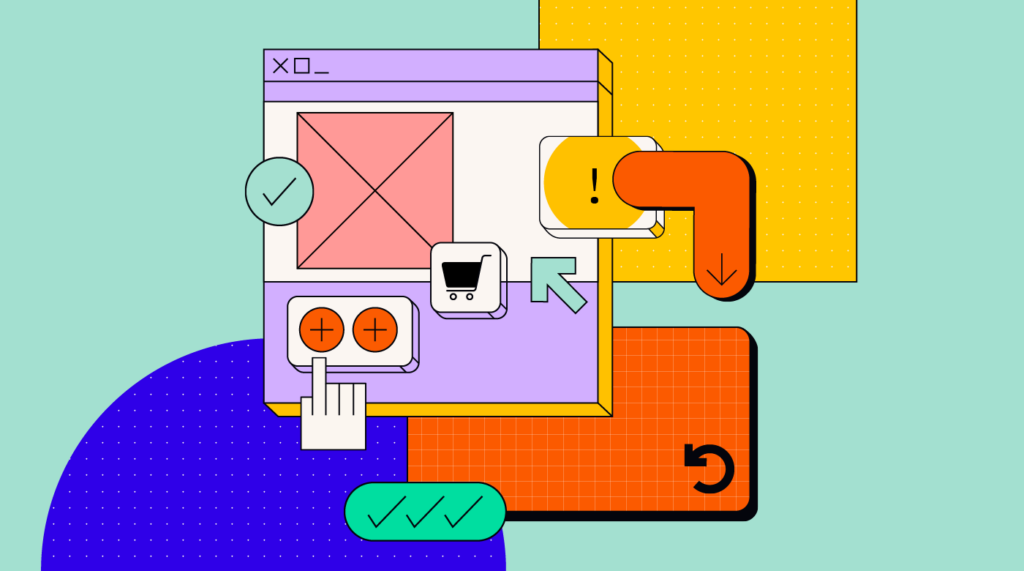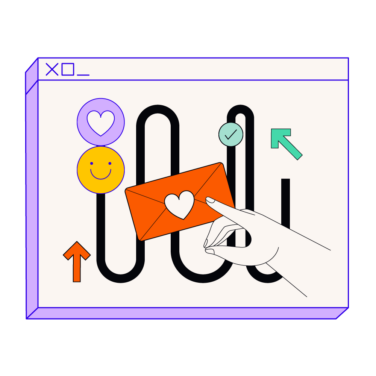If you’re connected to a business or organization, you likely have a website—but how do you know if the website that you’ve invested time and money into actually serves the purpose that you need it to? If you’re an e-commerce company, do you know for sure that it’s simple enough for visitors to make a purchase? If you’re a non-profit organization, how sure are you that it’s easy to make a donation or to read more about the impact that you’re having in your community? User experience website testing is the best way to find out whether or not your website is set up in a way that facilitates your goals.
What Is User Experience Website Testing?
As it applies to your website, user experience (often referred to as UX for short) is just the techy term for how a visitor to your website perceives and interacts with it. Understanding the UX of your website is important because, in the end, it helps you optimize your website toward whatever goals you have.
User experience testing refers to the variety of methods that you can use to understand what the experience is like for people who visit your website. Once you do some testing and understand the experience, you can create a concrete list of action items for how to make adjustments to your site that facilitate your goals.
Let’s dive in.
What Is Usability Testing And How Do You Do It For Your Website?
Usability testing, which is also sometimes referred to as user testing, is generally a crucial part of any design process, and it’s the go-to method for UX research professionals as well. Whether you’re coming from a design or research background or not, usability testing is the primary method used when testing a website.
Usability refers to whether or not users (visitors, customers—whatever you like to call the people who come to your website) can accomplish tasks that they need or want to complete on your website in the easiest, most intuitive way possible.
When you conduct usability testing, you do it to understand where the problem spots are: where do users get lost or confused? What’s difficult about accomplishing specific tasks on your website? Armed with those insights, you will be able to create a concrete list of necessary website iterations.
Before you start testing, define the key tasks that users need to complete
All websites have key tasks and user journeys, depending on your site’s functionality and your business or organizational goals. Before you start testing, you have to define what your site’s key tasks are.
For example, if your website includes articles you want users to read, one of your key tasks may be successfully searching for the content they’re interested in. Or maybe your website is an e-commerce site, and one of your key tasks is adding a payment method.
Regardless of what your site is, the first and most crucial step is to think about your goals and the overall purpose of your site: what do you want people to do when they get there? What are the different things that users use your site for? Make a list of them all in order of priority—and then you’re ready to move on.
Define the target audience for your usability testing
Who you choose as the participants for your usability testing makes a big impact on what you find—and choosing the wrong participants can really give you inaccurate testing results.
For example, let’s say that my website is a platform for people to create knitting patterns and share them with others. I’ll have to make sure that I conduct testing with people who are generally interested in knitting and understand what a pattern consists of. If I don’t, I may end up thinking that there are a million issues with the usability of my site from users who can’t successfully complete tasks, when in reality I just chose users who don’t represent the real users who come to my site.
When you look at your list of website tasks that you’d like to test, think critically about who your testers should be. Here is a list of questions that you may want to ask yourself to help you decide:
- Does my website generally target people with specific skill sets or interests?
- How do people generally hear about my website? What brings them here?
- Do the majority of my users have any specific demographic characteristics, such as age or income level?
- Do I want to look at users who are visiting my site for the first time? Or people who have some experience using the site? Or both?
Make a list of criteria for your testers, because you’ll need that when you move on to recruiting your testers.
How many users should you conduct your testing with?
At this point, you may be wondering about your testing sample size. There are a lot of schools of thought on this point, but I always recommend the Neilsen Norman approach, which you can read about here.
The exact number of participants involves your own personal decision about how precise you need to be with your insights and what margin of error you’re comfortable with. If this is your first attempt at usability testing, you may be comfortable with less precision and a larger margin of error with your initial insights just to get the lay of the land in terms of the user experience.
On the other hand, if you have a very crucial user flow or specific functionality that you know you want to optimize to the most accurate extent possible, you may want to go with a larger sample size.
Based on the Neilsen Normal approach, somewhere around 40 research participants offer a relatively low margin of error along with robust precision.
Moderated Testing vs. Unmoderated Testing
You may have gotten a little nervous about the time commitment when you read about the possibility of testing your website with a sample of 40 people—do you really have to schedule time with 40 people and watch them use your website? Not necessarily!
The large majority of website testing can be done in an unmoderated way, which means that you use a platform, such as usertesting.com, to recruit testing participants who then do your usability test on their own time. You receive the recordings and can watch and analyze them on your own time.
For the vast majority of website testing, unmoderated testing gets the job done—and saves you a ton of time and logistical headaches for you and your team members.
So when is unmoderated testing inadequate? The main benefit of moderated testing, which means that you’re present with the user as they complete the test either face-to-face or on a video call, is that you can ask people questions in real time. For example, if you see that a user is struggling to complete a task, you can ask follow-up questions about their experiences while it’s happening. When you run unmoderated testing, you ask all users the same questions and may miss the opportunity to ask more nuanced questions during a session.
Still, as long as you have a well-written test and the right participants, unmoderated testing generally works well enough for most people who are doing any kind of usability-oriented user research.
What tools should I use for unmoderated usability studies?
My go-to user research tool is usertesting.com. I find it to be a super easy platform for recruiting participants and getting recordings from users who meet my criteria very fast.
That being said, there are a plethora of other UX testing platforms that may work for you. UserZoom.com is a similar platform to user testing but is sometimes more affordable. Another popular—and funny, to boot—platform for usability testing is The User is My Mom.
Overall, the precise platform that you choose depends primarily on what feels most intuitive to you in terms of functionality and usability, and your budget. As long as you’ve defined the tasks you want to test and who your ideal testing participants are, all of these platforms will be able to meet your needs.
How do you write an effective user test?
Though you already know what you want to test, if you use a self-serve platform like usertesting.com, you’ll need to write a test that users understand and that follows best practices. Fortunately, if you’re just beginning your user research journey and aren’t totally confident in your ability to write your own test, you can use one of the many usability test templates that are out there as a starting point.
Whether you’re using a template or not, you’ll want to look over your test and make sure that it’s according to some key best practices. Here are two major ones to keep in mind:
- Use the language of the user. If you have an e-commerce site, you may refer to things like ‘initiating a purchase’ or ‘cart abandonment’—but do your users? Probably not. Make sure that your test uses language that the people testing will find familiar so that they know what you’d like them to do during the test.
- Each task should only contain one task. Don’t ask a user to do two things at once. This can cause confusion, leading you to wonder what exactly the user was trying to do and when. For example, a good task looks something like this: Please search for a T-shirt in your size. A confusing task looks something like this: Please search for a T-shirt in your size and also a color you like. Try to purchase it and don’t forget to add your payment method. The rule of thumb is that each task only has one specific action.
This is also a great guide for writing a usability test according to best practices. It may seem overwhelming at first, but with the use of templates and a bit of reading, you can most definitely write a quality test for your website.
How do I make sense of what I’m seeing?
Okay, you have your folder of user tests—now what?! Analyzing the data from your tests will help you understand what your action items are moving forward. You and your team will need to watch the sessions and make notes of where users struggled and why.
It’s super important to do this for each session and to analyze it in a systematic way. I love using Miro—or even real, physical Post-It notes—to get a sense of what problems pop up for users most often. For example, let’s say that you have a recipe site and one of the tasks in your test is to locate the shopping list for a specific recipe. If you did 40 tests and after your analysis, you see that there are 19 post-it notes, each representing a user who couldn’t find the shopping list successfully, you know that figuring out how to increase the discoverability of that list is a pretty big priority moving forward.
Whether you prefer to use online tools or real paper, make sure that you’re doing your analysis thoroughly and systematically enough for you to get a sense of the big picture when you’re finished.
Tip: I love the HotJar guide for analyzing usability tests, which you can find here.
I have insights and I’m making changes to my website! Am I done?
Not quite! Here’s the thing about all usability testing methods: the idea is that it never really ends. Once you do your first round of testing, analyze your data, and make changes to your website as a result of your findings—you’ll probably want to test your website again along with the changes you’ve made.
When you do UX website testing, you make site iterations to solve the problems that you observed. An additional round of testing every once in a while can help you, in addition to user behavior metrics, understand whether or not the changes that you made really did solve the problems that you observed.
Other User Experience Website Testing Methods
We talked a lot about usability testing because this is really, truly the core testing method for websites. However, if you’re currently geeking out on usability testing methods and the potential benefits of user research in general, you may want to take a look at a few other methods.
Eye-tracking is a research method, for example, that can be really useful in web design because by taking note of where the eyes of actual users go first, you can gain a better understanding of what is really capturing the attention of your website visitors.
Creating surveys for your current users can also be a useful tool for understanding the user experience in order to get some actionable insights into the web design process.
A/B Testing is a great method for trying out different versions of your website and seeing how users react. It works by putting out two different versions of your website and then monitoring your key metrics, such as purchases or time on site, to see which version best helped you accomplish your goals.
We also recommend taking a look at our overview of user research methods here, which includes more details about a variety of methodologies that could be useful to you and your business or organization.
No Website Is Really Complete If It’s Never Been Tested
Hopefully, after reading this guide, you feel empowered to embark on website testing to generate qualitative data that uncover usability issues alongside the user metrics that you’re already monitoring. All of this information together is your primary tool for creating a great user experience.
Whether your website is a platform with complex functionality or a simple e-commerce site, making it as user-friendly as possible is the way to delight your end users with a great customer experience. Ultimately, reaching your goals requires user satisfaction, and UX testing of all kinds lets you know how close you are to creating that ideal experience.
If you want to stay updated on what’s new in terms of design and user research, be sure to subscribe to the CX Lead newsletter, which includes tons of relevant guides.
Happy testing!
Need expert help selecting the right Customer Experience Software?
If you’re struggling to choose the right software, let us help you. Just share your needs in the form below and you’ll get free access to our dedicated software advisors who match and connect you with the best vendors for your needs.