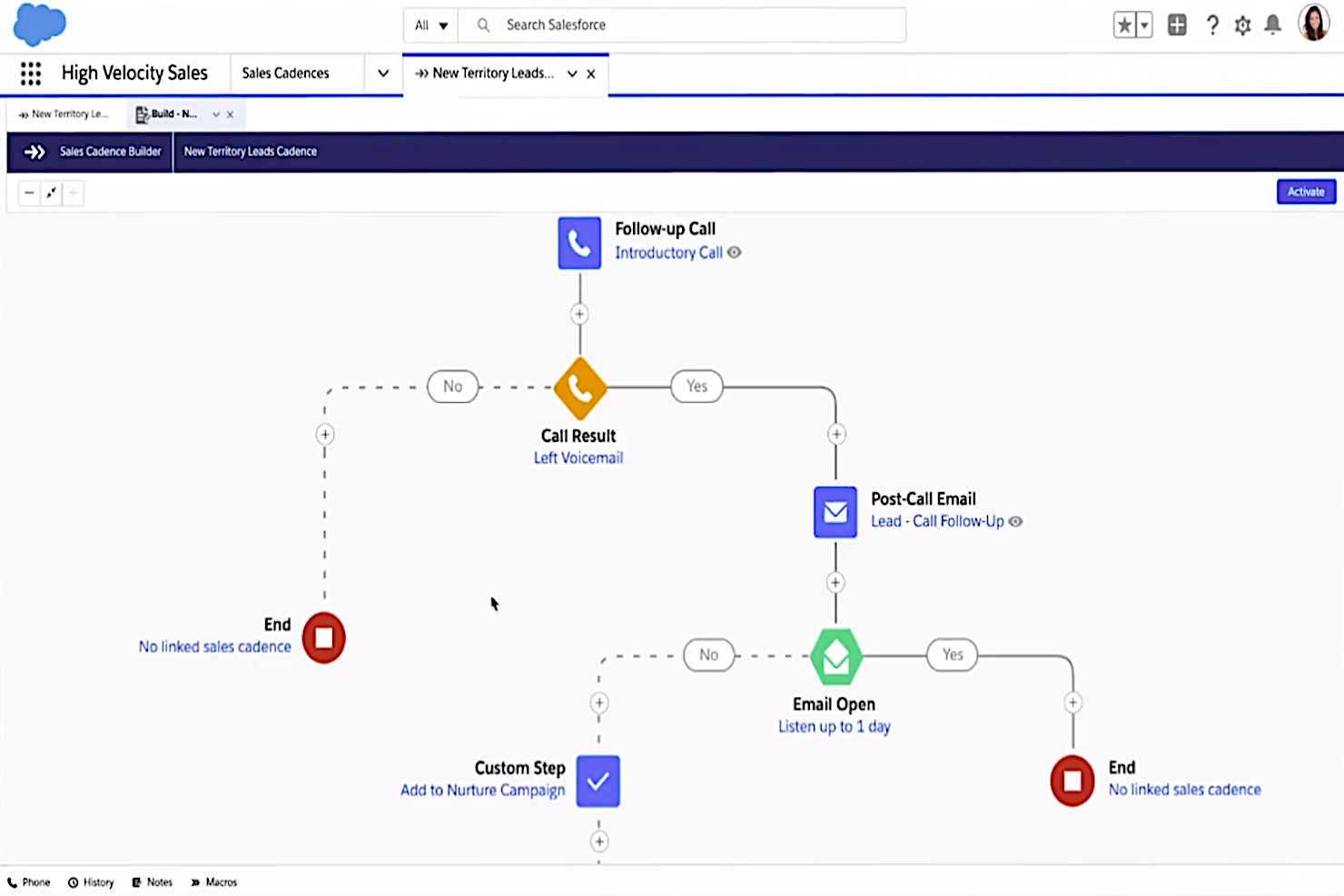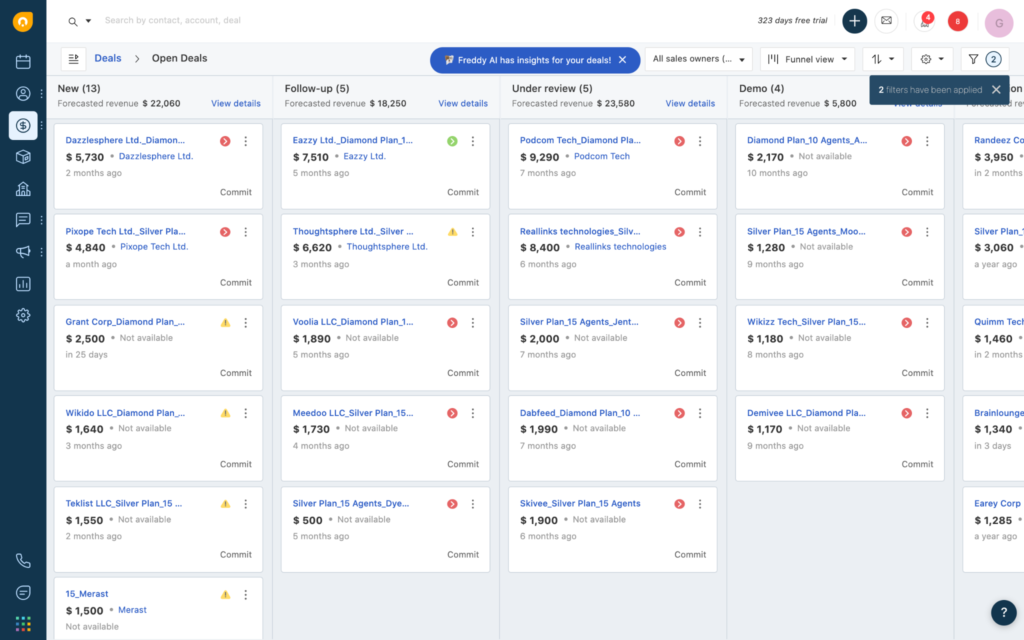10 Best Small Business CRM Software Shortlist
Here's my pick of the 10 best software from the 24 tools reviewed.
Our one-on-one guidance will help you find the perfect fit.
With so many different customer relationship management (CRM) systems out there, finding the best fit for your small business can be challenging. You know you want software to help you manage interactions with existing and new potential customers, but you need to figure out which system is best. In this post, I'll help you make this choice easier by sharing my insights on the best CRM systems for small businesses to organize, automate, and synchronize your customer interactions across your customer service, sales & marketing, and technical support teams.
Why Trust Our Reviews
We’ve been testing and reviewing CRM software since 2021. As CX professionals ourselves, we know how critical and difficult it is to make the right decision when selecting software.
We invest in deep research to help our audience make better software purchasing decisions. We’ve tested more than 2,000 tools for different customer experience use cases and written over 1,000 comprehensive software reviews. Learn how we stay transparent & our software review methodology.
The Best CRM for Small Business Summary Table
| Tools | Price | |
|---|---|---|
| Thryv | Available upon request | Website |
| Salesforce CRM | From $25/user/month (billed annually) | Website |
| monday sales CRM | From $8/user/month (billed annually) | Website |
| Zoho CRM | From $14/user/month | Website |
| MRPeasy | From $49/user/month | Website |
| Freshsales | From $9/user/month (billed annually) | Website |
| Copper | From $29/user/month | Website |
| HubSpot | From $45/month | Website |
| TigerLRM | From $10/user/month | Website |
| NetSuite CRM | $999/month | Website |

Compare Software Specs Side by Side
Use our comparison chart to review and evaluate software specs side-by-side.
Compare SoftwareHow to Choose CRM for Small Businesses
Choosing the right CRM for your small business can help you build deeper customer connections and deliver timely, effective customer support.
As you're shortlisting, trialing, and selecting customer segmentation tools consider the following:
- What problem are you trying to solve - Start by identifying the customer relationship gap you're trying to fill to clarify the features and functionality the CRM needs to provide.
- Who will need to use it - To evaluate cost and requirements, consider who will be using the software and how many licenses you'll need. You'll need to evaluate if it'll just be your customer service team or the entire staff that requires access. When that's clear, it's worth considering if you're prioritizing ease of use for all, or speed for your CRM for small business power users.
- What other tools it needs to work with - Clarify what tools you're replacing, what tools are staying, and the tools you'll need to integrate with, such as accounting, CRM or HR software. You'll need to decide if the tools will need to integrate together, or alternatively, if you can replace multiple tools with one consolidated CRM for your small business.
- What outcomes are important - Consider the result that the software needs to deliver to be considered a success. Consider what capability you want to gain, or what you want to improve, and how you will be measuring success. For example, an outcome could be the ability to get greater visibility into performance. You could compare CRM for small business features until you’re blue in the face but if you aren’t thinking about the outcomes you want to drive, you could be wasting a lot of valuable time.
- How it would work within your organization - Consider the software selection alongside your workflows and delivery methodology. Evaluate what's working well, and the areas that are causing issues that need to be addressed. Remember every business is different — don’t assume that because a tool is popular that it'll work in your organization.
Best CRM for Small Businesses Reviews
Here’s a brief description of each CRM for small business to showcase each tool’s best use case, some noteworthy features, and screenshots to give a snapshot of the user interface.
Thryv is an all-in-one business management suite that helps business owners expand their online presence, improve customer relations, and streamline payment processing. The software includes an integrated CRM, invoicing, marketing automation, and automated reminders.
Using the appointment booking module, managers can organize sales team schedules, sync calendars, and book meetings. Using the Thryv CRM, managers can get detailed insights into contacts and a customizable view of all leads. The software also helps load, find, and filter contacts from a single dashboard. It’s also possible to add custom fields for finding, filtering, tagging, and tracking contacts.
This tool integrates with major platforms such as Gmail, Slack, and MailChimp.
Thryv offers customized pricing on request.
Salesforce CRM is a cloud-based platform that helps small businesses build relationships, increase sales, and improve customer service. It stores customer data in the cloud, allowing all company departments to access customer information from any device or location. This enables different departments to share data quickly and easily, making it easier to provide customers with the best possible experience.
The CRM allows users to create personalized campaigns tailored to each customer’s interests based on their profiles. This helps them target their marketing efforts more effectively and make more informed decisions about product development and pricing strategies. The software lets users track customers’ buying habits over time to anticipate their needs before they even ask for them. Users can track every interaction with each customer across multiple channels, such as phone calls, emails, web chats, and active opportunities, all in one place.
Salesforce CRM provides analytics tools that let small businesses view vital metrics such as the revenue generated by individual customers or campaigns—information essential for understanding customers better and improving strategies accordingly. The platform enables users to capture leads from multiple sources, including web forms, email campaigns, and social media networks like Facebook and Twitter. With the lead scoring feature, companies can prioritize the leads most likely to convert into customers.
Monday.com's sales is a fully customizable CRM platform that helps businesses centralize client communication, automate sales processes, and gain a comprehensive overview of deals. It is recognized for its extensive automation capabilities, data visualization tools, and a low-code/no-code environment that supports highly customizable sales pipelines, aiming to improve productivity and manage the sales cycle effectively.
I chose Monday sales CRM for small businesses due to the number of unlimited capabilities it offers in its basic plan. In addition, its extensive customization options allow you to tailor the tool to your specific needs. Plus, all of it happens in one place, offering practicality and efficiency for small business operations.
The Monday sales CRM tool integrates email sync and tracking, allowing users to monitor email interactions within the platform. It employs AI to assist in composing emails, offers advanced HTML editing for precise email customization, and provides templates for consistent branding. The CRM also supports personalized mass email campaigns and robust activity management, including tracking sales activities and managing team goals. Performance metrics are accessible through custom dashboards and forecasting tools, while data organization features include lead capturing and no-code automations for task automation.
Finally, it offers a range of integrations, including popular tools such as Outlook, Slack, Google Drive, and Trello, which facilitate project management and team collaboration. Additionally, an open API is available for you to build custom connections with your current tech stack.
Zoho CRM is a customer relationship management platform that provides users with visibility and control over their sales pipeline. Small businesses can benefit from its robust feature set and functionality, which includes contact management, marketing automation, and customer support tools.
The software's lead management module brings leads your sales funnel with smart web forms, website visitor tracking, live chat, and social media integrations. Your sales team can then benefit from its built-in lead scoring and distribution rules. Zia, the platform's AI-powered sales assistant, can predict the best time to contact customers, and scans your emails for urgency to alert sales reps when they need to prioritize follow-ups.
Analytical widgets including charts, KPIs, target meters, and funnels are all included in the software's customizable dashboards. You can create detailed reports by filtering data by deal stage, name, or time. Reports can be exported as Excel, CSV, or PDF files, and you can embed dashboards into your website or share them on your Slack channel.
Integrations include Google Workspace, WordPress, MailChimp, Evernote, Unbounce, and over 300 more. Paid plans start at $14/user/month, and a free version is available for up to 3 users.
MRPeasy is an integrated manufacturing software tailored to meet the needs of small manufacturers, providing a suite of tools that cover production planning, inventory management, CRM, and more. It's designed to offer clear visibility of business performance and monitoring of stock, costs, customer orders, quotes, and invoices.
MRPeasy integrates seamlessly with production management, offering a unified platform that combines customer relationship management with manufacturing processes. This integration ensures that customer demands are directly linked to production planning and reporting, facilitating clear communication across sales, production, warehousing, procurement, administration, and finance.
As a CRM tool, MRPeasy's notable features include manufacturing cost and lead time estimating, quoting capabilities, and a user-friendly interface that simplifies customer data management. The system offers comprehensive tools for tracking interactions with customers, managing sales orders, and overseeing the entire customer lifecycle, from initial contact through to post-sale service and support.
Integrations include Amazon, BigCommerce, Crossfire, Dropbox, Google Drive, OneDrive, HubSpot, QuickBooks, ShipStation, Salesforce, Shopify, Zapier, and more.
Freshworks is a popular business software package designed to support a range of business activities. The suite includes tools to help manage sales, marketing, and customer service functions. The Freshsales CRM element helps you close deals faster by providing a 360-degree view of customer engagement.
You can get insights into customer interactions to deliver personalized experiences, as well as leverage data to drive revenue. The software is designed to facilitate conversations with context and automate time-consuming tasks. You can also use AI-powered chatbots to engage with visitors in real-time and capture visitor information using customizable web forms.
This tool integrates with apps such as Facebook, Slack, Mailchimp, Zapier, Office 365, and Google Apps.
Freshworks CRM costs from $15/user/month. A 21-day free trial is also available.
Copper is a CRM system that’s designed to be easy to use. Thanks to native integration with Google Workspace, Copper automatically logs all your emails and other interactions. You can also view all details from past email threads, previous interactions, and tasks in progress.
All this can be done from the central dashboard. Copper sends reminders to keep sales reps on top of required activities. This ensures that follow-ups are executed effectively to maximize sales.
This tool integrates with Google Workspace, MailChimp, Slack, Dropbox, and many other popular business apps.
Copper costs from $29/user/month, and a 14-day free trial is available.
Hubspot Sale Hub is a CRM software owned by Hubspot, who also offer popular tool suites for marketing, customer service, content management, and operations. This means that they are incredibly scalable and can be customized to meet your business needs as you grow. Currently, Hubspot is used by teams from companies like Reseller Ratings, Casio, Legal Zoom, Wistia, and Zapier.
Key CRM features include an email template builder, email tracking, document management, AI-powered conversation analysis, call tracking, sales automation, a meeting scheduler, live chat, and customizable quotes.
Hubspot Sale Hub is a great CRM for small businesses because it offers some free tools to get you started and is incredibly easy to use. Hubspot Sale Hub integrates with Wistia, Databox, Seventh Sense, Zerys, PandaDoc, Aircall, Eventbrite, and dozens of other apps. Plus, they are always expanding their options.
Hubspot Sale Hub offers some free tools, like chat, team emails, and customizable quotes.
Paid plans start at $45/month (billed annually) for 2 users.
TigerLRM is a CRM solution that includes sales enablement, plus features such as content management, training, and coaching. The platform includes a unified communications tool for engaging prospects without leaving the TigerLRM interface.You can create pre-populated emails and manage lead scheduling efforts from a single dashboard.
The reporting and analytics module allows you to create leaderboards and sales pipelines, encouraging sales teams to focus on closing deals. Using the AI engine, you can search and filter data to see the most recently touched lead or opportunity.
The core TigerLRM software is free, with premium add-ons available at prices starting from $10/user/month.
NetSuite CRM is a comprehensive solution for managing customer data and interactions. Its robust features and functionalities and its extensive customization options make it a top choice for businesses looking for a bespoke solution. The platform provides a wide range of capabilities, including contact management, lead tracking, opportunity management, and sales forecasting. It allows businesses to centralize customer data, track interactions, and gain valuable insights to improve customer engagement.
This software is designed for the needs of small and large businesses alike. Because of its vast functionality and overall customizability, it's well-suited to the needs of organizations that are growing quickly. The scalability of the platform also sets it apart from other CRMs designed more specifically for small business needs.
NetSuite CRM integrates with other software products including Mailchimp, Box, Zendesk, Hubspot, Bill.com, Rippling, A2X, Handshake, DataServ, OnPlan, Bamboo HR, Twilio, Cleo Integration Cloud, and more.
Pricing starts from $999 per month, and a free demo is available.
Other CRM Software
Here are a few more that didn’t make the top list.
- monday.com
Best for easy performance tracking
- ClickUp
Best for CRM data visualizations
- Capsule CRM
Best for a simple but powerful online CRM
- SugarCRM
Best for detailed customer and prospect insights
- Pipedrive CRM
Best for automating sales growth
- Less Annoying CRM
Relationship management software offering simple systems that are easy to use and understand
- Vtiger
Cloud-based, open-source CRM for better customer interaction
- Bigin by Zoho CRM
Pipeline-centric CRM for small businesses
- Salesmate
Sales engagement and automation platform
- Onpipeline
Low-cost, feature-rich sale CRM for any small business owner
- InfoFlo
CRM designed for Outlook users
- Salesforce Essentials
More affordable version of the world’s most popular marketing hub
- Front
Best for better sales conversations
- Bitrix24
CRM that’s part of a suite of 35+ business tools
Related CX Software Reviews
If you still haven't found what you're looking for here, check out these related customer experience management tools that we've tested and evaluated.
- Customer Service Software
- Help Desk Software
- Call Center Software
- Customer Messaging Platform
- Digital Experience Platform
- Sentiment Analysis Tools
Selection Criteria for CRM for Small Businesses
CRM for small businesses is designed to enhance customer relationships, optimize sales efficiency, and streamline operations through better data management. Having personally tried and researched various CRM platforms, I've identified key features and use cases that are essential for any CRM to be considered effective in this domain.
Core CRM for small business functionality - 25% of total weighting score
To be considered for inclusion on my list of the best CRM for small businesses, the solution had to support the ability to fulfill common use cases:
- Effective contact management: Managing and organizing contact data to ensure it is accessible and up-to-date.
- Lead management: Tracking and nurturing leads to improve conversion rates.
- Customer segmentation: Grouping customers based on behavior and demographics for targeted marketing.
- Sales pipeline management: Visualizing and managing the stages of the sales process to streamline the journey from prospect to customer.
- Activity tracking and reporting: Monitoring interactions with customers to analyze trends and performance.
Additional Standout Features - 25% of total weighting score
- Unique automation tools that reduce manual entry and improve data accuracy.
- Advanced analytics features that offer predictive insights, not just historical data.
- Integration with external platforms like social media for comprehensive customer profiles.
- Tools that provide enhanced customization or adaptability to specific business processes.
- Examples of CRM platforms that leverage blockchain for enhanced data security and privacy.
Usability - 10% of total weighting score
- Intuitive interfaces that allow quick navigation and minimal learning curve.
- Design aesthetics that are clean and uncluttered, supporting efficient task completion.
- Mobile design considerations that ensure full functionality on portable devices.
Onboarding - 10% of total weighting score
- Clear, structured onboarding processes that guide new users through setup and basic functions.
- Availability of resources like step-by-step tutorials, video guides, and live webinars.
- Tools for data import and export that simplify the transition from previous systems.
Customer Support - 10% of total weighting score
- Responsiveness of the customer support team, including live chat, email, and phone support.
- Comprehensive FAQs and knowledge bases that provide quick answers to common queries.
- Proactive support such as regular check-ins or updates on new features.
Value For Money - 10% of total weighting score
- Comparison of feature sets relative to price points with competing CRM platforms.
- Assessment of the scalability of plans, allowing businesses to grow without abrupt cost increases.
- Examination of long-term benefits versus initial setup and operational costs.
Customer Reviews - 10% of total weighting score
- Strong user testimonials that highlight reliability, efficiency, and user satisfaction.
- Feedback on specific features like customization, integration, and user interface.
- Reviews that indicate a positive impact on business operations, such as improved customer retention and increased sales.
These criteria, compiled through extensive testing and research, focus on providing small businesses with a comprehensive guide to choosing a CRM system that not only meets everyday operational needs but also enhances overall customer engagement strategies.
Trends in CRM for Small Business For 2024
The ongoing innovations and updates in CRM for small businesses reflect a deeper understanding of user needs and an increasing demand for automation, personalization, and integration. These changes are not just enhancing the efficiency of customer management teams but also providing richer, data-driven insights for strategic decision-making in customer relations.
Here's a detailed look at the prevailing trends:
- Blockchain for Customer Data Management: The use of blockchain technology for managing customer data introduces unprecedented security and transparency, marking a pioneering trend in CRM solutions.
- Increased Emphasis on Data Security: Data privacy and security features are rapidly advancing. Enhancements in encryption, access controls, and compliance with data protection laws address growing concerns about customer data security.
- Integration with AI and Machine Learning: The integration of AI and machine learning stands out, offering predictive analytics and personalized customer engagement. These technologies automate the analysis of customer data, enabling businesses to predict trends and personalize communications effectively.
- Enhanced Mobile Functionality: With the continuation of remote work, there's a push towards improving CRM mobile accessibility. Enhanced mobile apps ensure that teams can access full CRM capabilities on the go, maintaining productivity and responsiveness.
The trends in CRM for small businesses in 2024 underline a shift towards smarter, more secure, and user-friendly solutions that cater to personalizing customer experiences and offering actionable insights.
What is a CRM for Small Business?
A CRM for small businesses is a type of customer relationship management software that is specifically designed to fit the needs and budgets of smaller enterprises. Key features include a contact information database, automation to reduce time-consuming tasks, and integrations with other sales, marketing, and customer service tools to help you optimize your business operations across departments.
Small businesses can use CRM software to enhance their customer interactions, improve their customer service, and enhance their sales and marketing efforts using data-driven insights and analysis. By reducing time-consuming tasks, CRM systems also help to improve efficiency, giving your teams more time for other important tasks such as identifying and nurturing leads and improving their customer relationships.
Features of CRM for Small Business
A well-chosen CRM can transform how a small business engages with its customers, turning every interaction into an opportunity for growth. Here are the essential features to look for:
- Contact Management: Ensuring comprehensive recording, tracking, and management of all business contacts. This feature stands as the foundation of any CRM, enabling businesses to maintain a detailed database of customer information, which is crucial for personalized communication and relationship building.
- Lead Management: Efficiently organizing and prioritizing leads. This process ensures that the most promising leads are identified and nurtured promptly, significantly increasing the chances of conversion.
- Reporting and Dashboards: Offering real-time detailed reports and analytics. These insights into activity, sales figures, and performance metrics empower businesses to make informed decisions and strategize effectively.
- Workflow Automation: Streamlining routine tasks such as deal management and email follow-ups. Automation saves time and ensures consistent follow-through on sales processes, enhancing efficiency and reducing the likelihood of human error.
- Email Marketing: Enabling targeted communication with leads and customers. This feature supports the creation and tracking of email campaigns, a vital tool for engaging with your audience and measuring campaign effectiveness.
- Sales Forecasting: Utilizing past and present data to predict future sales. Accurate forecasting helps in setting realistic targets and preparing for future market trends, aiding in strategic planning and resource allocation.
- Territory Management: Streamlining the distribution of leads and accounts. By assigning resources based on various criteria like geography or industry, businesses can ensure a more organized and effective approach to market coverage.
- Customization: Allowing the adaptation of the CRM to fit unique business needs. The capability to customize fields, forms, and workflows ensures that the CRM can evolve with your business, accommodating specific sales processes and preferences.
- Cross-platform Compatibility: Ensuring access across different devices and operating systems. This feature is essential for businesses in today's mobile-first world, allowing team members to stay connected and informed, regardless of their location.
- Document Management: Centralizing the storage and sharing of files. Easy access to documents facilitates better collaboration among team members and ensures that all relevant information is readily available for customer interactions.
Selecting a CRM with these features can empower your small business to manage its current customer base more effectively and attract new prospects.
You might also like: Best Customer Service for Small Business.
Benefits of CRM for Small Business
By leveraging CRM for small businesses, you can significantly enhance your customer relationship management processes, strengthen customer loyalty, and drive sales growth. Here are five primary benefits of CRM for small businesses:
- Improved Customer Relationships: Deepening connections with customers. A CRM system allows businesses to store comprehensive customer data, enabling personalized interactions that foster loyalty and enhance customer satisfaction.
- Increased Sales Efficiency: Streamlining the sales process. By managing leads and sales opportunities more effectively, a CRM helps businesses shorten sales cycles and improve win rates, directly impacting revenue positively.
- Enhanced Communication: Centralizing customer interactions. This benefit ensures that all team members can access the same information, leading to consistent communication and a unified approach to customer service, regardless of who is speaking to the customer.
- Data-driven Decision-making: Providing actionable insights. With the analytics and reporting capabilities of a CRM, small businesses can make informed decisions based on trends and data patterns, leading to smarter business strategies.
- Higher Productivity and Efficiency: Automating routine tasks. CRM software automates tasks such as data entry and lead routing, freeing up time for businesses to focus on more strategic activities that contribute to growth and profitability.
Adopting a CRM system offers small businesses a multitude of benefits that extend beyond mere customer management. It provides a framework for nurturing customer relationships, optimizing sales strategies, and making informed decisions based on actionable insights.
Costs & Pricing for CRM for Small Business
CRM for small business comes with various pricing and plan options, each designed to meet different business needs and scales. Understanding these plans and what they offer is key to selecting a software package that aligns with your organization's goals and budget. Here's a snapshot of typical plan options you might encounter:
| Plan Type | Average Price | Common Features |
|---|---|---|
| Free | $0 | Basic contact management, lead tracking, task and event tracking, mobile access, integration options |
| Starter/Basic | $10 - $25/user/month | Enhanced contact management, lead and sales tracking, email integration, reporting tools |
| Professional | $25 - $75/user/month | Advanced analytics, marketing automation, customer service features, customization options |
| Enterprise | $75 - $150/user/month | Comprehensive CRM features, advanced customization, higher security options, dedicated support |
When selecting a plan, consider the size of your customer management team, the complexity of your customer engagement processes, and the level of support you anticipate needing. Keep in mind that the right CRM should not only fit your current needs but also grow with your business. Balancing functionality with cost will ensure you receive value from your investment and support your business's customer relationship objectives effectively.
How Do CRM Systems Help Small Businesses?
Nurturing relationships with customers and prospects is vital to growing a successful business. CRM systems are designed to help you get the most from your contacts, and assist you in qualifying leads, building relationships, and generating additional revenue.
As a small business, you might think that you can't afford yet another new tool. But keep this in mind: the median ROI for a CRM is $8.71 for every dollar spent! A great CRM will pay for itself over and over again.
What Do You Think About This List?
Is your favorite on my list of the best CRM software? Or did you discover a new tool that may be just perfect for your business? Let us know in the comments; we always love to hear from readers.
I also recommend you check out our article on the best customer relationship management software. You’ll find more great tools to consider there. Plus, it’s a good idea to sign up for our free newsletter. That way, you can stay updated with the latest developments in the CX world.
The world of small business CRM software changes fast, with new tools and upgrades being announced frequently. We’ll keep you ahead of the curve, so you have the tools needed to scale your sales revenue to the moon.