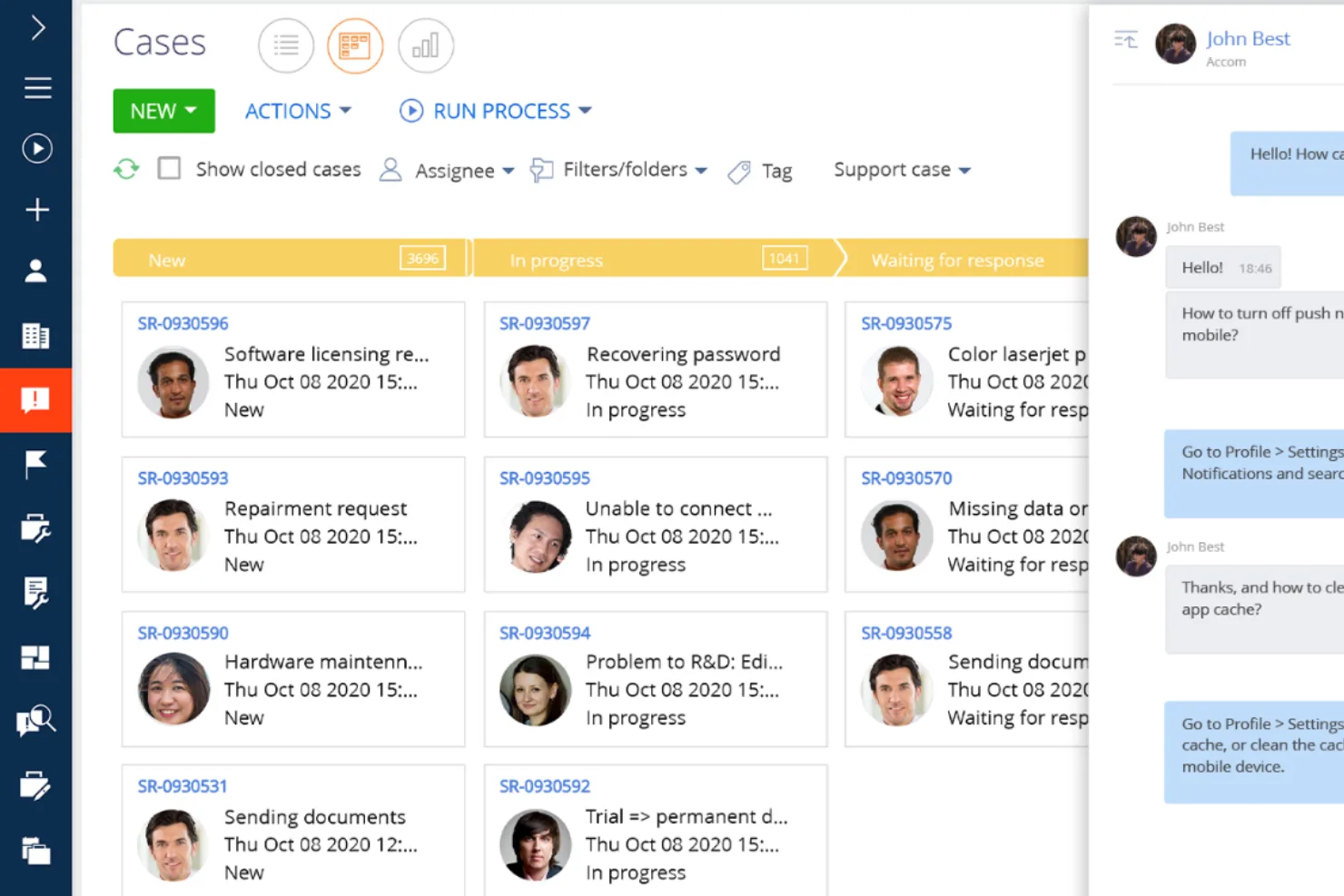10 Best Enterprise CRM Shortlist
Here's my pick of the 10 best software from the 20 tools reviewed.
With so many CRM software solutions available, figuring out which is the best one for enterprise-level needs is tricky. You know you want a CRM system to help with organizing, automating, and synchronizing customer outreach across your customer service and technical support teams, but you need to figure out which option is best. In this article, I'll help you make your choice easier by sharing my insights on the best enterprise CRM software to manage your customer interactions at scale, based on my personal customer service experience.
What is Enterprise CRM Software?
Enterprise CRM software is a tool designed to help large organizations manage and analyze customer interactions and data across all phases of the customer lifecycle. It accomplishes this through a blend of features including customer service, marketing, and sales-specific tools, integrations with key business platforms, and advanced analytics to inform decision-making.
The goal of enterprise CRM software is to help organizations improve their business relationships, improve customer engagement and retention, and ultimately drive sales growth. Other benefits include the ability to segment customers to create more targeted marketing campaigns and enhanced internal communication, collaboration, and transparency between team members.
Overviews of the 10 Best Enterprise CRM Solutions
Here’s a brief description of each enterprise CRM to showcase each tool’s best use case, some noteworthy features, and screenshots to give a snapshot of the user interface.
The Thryv platform helps businesses meet all of their customer’s expectations from one application. The platform helps your business get clients, manage your relationship with them, get paid, and get credit. You can use Thryv to gain insights into every customer through its internet cross-referencing capabilities. The platform searches the internet, consolidates data from various online databases and social media profiles, and then links the information to your records.
Thryv provides your business with a truly end-to-end service to help you manage everything. The CRM functionality helps you manage your contacts, engage and nurture leads with scheduled communication, and get insights through data analytics. The appointment scheduling functions and booking management help you have one-on-one appointments, group classes, and large-scale events. Thryve can also help you establish an online presence and lists your business on over 60 trusted sites. You can also manage your online reputation by monitoring your online reviews and ratings and helping you quickly respond to feedback all from the same platform.
Thryv integrates with various applications, such as Zoom, Quickbooks, Mailchimp, Constant Contact, and Typeform.
Thryv offers customized pricing upon request.
QuickBase provides a no-code platform that enables enterprises to develop their own CRM solutions tailored to their specific needs. It allows for the centralization of customer data, integration with existing systems, and the creation of comprehensive reports, which can help businesses manage customer relationships more effectively. The platform also supports the development of responsive, customizable dashboards and facilitates the configuration of sales management CRMs without the need for coding or IT assistance.
QuickBase additionally offers a professional community, product updates, and learning resources to support businesses in managing their CRM efforts productively. The platform's overall capabilities include no-code app development, automated workflows, and real-time visibility into customer profiles, aiming to empower teams and improve customer experiences.
QuickBase integrates with several third-party applications, including Google Drive, JIRA, Asana, OneDrive, Slack, Trello, and MailChimp.
Zoho CRM can enhance your business’s sales with efficient performance tracking, account management, and multi-channel customer support. Its range of features goes above and beyond more traditional platforms. It does this by providing API support, no-code solutions, and a third-party marketplace. The support team at Zoho CRM can also help you migrate your data to their platform to ensure an efficient transition from your current system.
The sales force automation capabilities in Zoho CRM can empower your business to automate marketing and sales operations. The contextual AI insights in the platform help your sales team make an excellent pitch every time. It can also help your team manage your customer’s journey from start to finish.
Zoho CRM integrates with other apps and services you might use daily, such as Mailchimp, Facebook Ads, Slack, and Quickbooks.
Zoho CRM’s enterprise subscription costs from $50/user/month when billed monthly and $40/user/month when billed annually.
MRPeasy
Best for the unique customer management needs of manufacturers
MRPeasy is a robust cloud-based platform designed to cater to manufacturers. While primarily known for its resource and production planning capabilities, the platform's CRM features are tailored to integrate seamlessly with sales and production, providing a holistic view of the customer lifecycle and enhancing customer engagement and satisfaction.
The software offers features that facilitate detailed customer data management, sales pipeline monitoring, and after-sales service tracking. MRPeasy allows you to maintain comprehensive customer profiles, track interactions, and manage sales orders, all within a unified system. This centralized approach not only aids the sales process but also provides invaluable insights into your production process so you can provide customers with accurate updates, especially if you encounter unexpected delays or changes.
MRPeasy integrates with Amazon, BigCommerce, Crossfire, Dropbox, Google Drive, OneDrive, HubSpot, QuickBooks, ShipStation, Salesforce, Shopify, Zapier, and more.
Freshsales is a customer relationship management (CRM) software that leverages artificial intelligence to score contacts, prioritizing high-intent leads for businesses. This AI-powered scoring capability provides valuable insights into customer behavior, making Freshsales a suitable tool for companies aiming to focus on and tailor their customer interactions.
Freshsales CRM offers a comprehensive set of features for managing customer relationships and sales processes. Key functionalities include Contact and Account Management, which centralizes customer interactions and activities, and Deal Management, providing a visual sales pipeline to track deal progress. The CRM also incorporates Email Management with two-way sync and tracking, integrated Telephony for in-CRM calls and logging, and Workflow Automation to automate sales tasks. AI-powered Lead Scoring assists in prioritizing potential customers, while Reports and Analytics deliver customizable insights into sales performance.
Freshsales integrates with Freshdesk for customer support, Freshchat for messaging, Freshservice for IT service management, and Freshmarketer for marketing automation. It also connects with Google Calendar, MailChimp, Segment, Zapier, Office 365, Google Apps, Slack, Facebook, LinkedIn, Jotform, Typeform, Calendly, Email Parser by Zapier, and ClickFunnels Classic to facilitate various business processes.
The starting price for Freshsales CRM is from $15/user/month, billed annually. They have a 21-day free trial.
Salesforce Sales Cloud’s platform supports customer support, marketing, and sales teams in B2B and B2C businesses. You and your teams can use its various capabilities, such as opportunity management, lead management, and visual workflows. The advanced customization and administration features in Salesforce Sales Cloud are helpful if your business has multiple sales departments so that you can deploy these features at scale.
The AI-powered insights in Salesforce Sales Cloud can help you evaluate your business campaign’s effectiveness. Its AI engine is called Einstein, and it offers your business insights from your sales channels by analyzing your previous deals and using this information to predict outcomes. The machine learning technology in the platform uses rules-based lead scoring and comes with unlimited custom applications.
Salesforce Sales Cloud can integrate with many third-party systems and applications that you’re using to connect your data. You can speak with a representative to see what integrations you can use with this platform.
Salesforce Sales Cloud’s paid plans start at $25/user/month, but their enterprise package costs $150/user/month billed annually. They also offer a free trial.
Netsuite CRM provides businesses with a comprehensive overview of customers and ensures an excellent flow of information through each stage of the sales lifecycle. The platform caters to various industries, including energy, finance, retail, IT, education, and manufacturing. You and your team can customize apps in Netsuite based on your needs. You can also access its functionalities from any mobile device, such as expense reports, lead management, and quote and order generation.
The features in Netsuite CRM allow your sales team to accurately configure, price, and quote products and services. You can use this data throughout Netsuite’s other software to connect workflows between various departments, automate the transition from sales to delivery, and generate materials and work order bills. You and your team can create in-depth product visualizations and automate sales proposal generation to accelerate and enhance your process.
Netsuite CRM uses specialized tools to help integrate the platform into your cloud and on-premise applications, systems, and data. You can contact their support team to discuss how they can help you.
Netsuite CRM offers customized pricing upon request.
Best for time-saving automations to eliminate manual work and repetitive tasks
Monday’s CRM platform and sales tool can help your company collect and nurture qualified prospects through your entire sale’s lifecycle. Monday’s intuitive dashboard design allows managers and other stakeholders to adopt the platform quickly and get an overview of the entire sales team’s capacity. You can organize the dashboard using a combination of boards and folders; you can have as many as 50 columns to help manage multiple groups depending on where a lead is in your sales cycle.
Monday’s automation can perform actions after specific triggers from various third-party applications, which makes it easy to automate an endless list of tasks. There are also central client communication tools that can maintain a record of customer interactions, automatically log sent emails, and use personalized email templates. This provides you with the organizational and time saving capabilities many expect from monday’s project management platform.
Monday integrates with over 30 third-party applications, including Slack, Zendesk, Jira, Salesforce, DropBox, and Shopify.
Monday CRM costs from $10/user/month billed annually with a minimum of 3 users per subscription. They offer a 14-day free trial.
Best for streamlining business processes through customizable, no-code workflows
CRM Creatio is designed to help businesses manage their customer relationships and workflows. Its feature set helps you keep track of your customers, manage your sales, and automate some of your business processes.
The software's powerful no-code platform allows businesses to automate their marketing, sales, and support processes. With its intuitive drag-and-drop interface, users can design and automate complex workflows, reducing manual effort. These automated workflows can be used for communication flows, sales pipeline, and automating customer support.
The system offers users 360-degree customer profiles, giving you an overview of contact information, purchase history, past communications, and internal notes. You can segment users to send personalized messages and follow-ups with the email marketing tools. And of course, reporting is available to track the performance of all your initiatives.
Integrations include over 300 other tools in the Creatio marketplace. These include popular services like OneDrive, WordPress, FedEx, Process First, Make It TSI, Agovo, Amdocs, Evoqia, Meritus, Onmiline, Technology Advisors, Softline, ITS, Navicon, and Orange Process.
Pricing starts at $30 per user per month, and a free 14-day trial is available.
SugarCRM combines customer relationship management and powerful marketing automation tools into one platform. You can design your customer’s journey with workflows, nurture every lead through your funnel, and give them an excellent experience after they convert. Your sales teams can engage with prospects using custom messages across SMS and email, automate actions, and you can track their performance throughout each step of your lifecycle.
SugarCRM provides businesses with AI-powered predictive insights to help optimize their sales pipeline and effectiveness. The automated system can collect data using processes such as calendar syncing and customer information updates. Your interactions with customers can determine the real-time prompts the AI provides, and it can also give your recommendations for CRM updates.
SugarCRM integrates with a wide variety of third-party applications, such as Slack, Authorize.net, Quickbooks, and Stripe.
SugarCRM’s enterprise subscription costs from $85/user/month billed annually.
The Best Enterprise CRM Solutions Summary
| Tools | Price | |
|---|---|---|
| Thryv | Available upon request | Website |
| QuickBase | From $600/month (billed annually), which equates to $25/user/month with a minimum requirement of 20 users. This is for the Team plan, which includes core features suitable for smaller teams. For larger organizations or those needing advanced features, QuickBase offers higher-tier plans, and pricing for these can be obtained upon request. | Website |
| Zoho CRM | From $14/user/month | Website |
| MRPeasy | From $49/user/month | Website |
| Freshsales | From $9/user/month (billed annually) | Website |
| Salesforce Sales Cloud | From $25/user/month (billed annually). | Website |
| NetSuite CRM | $999/month | Website |
| monday sales CRM | From $8/user/month (billed annually) | Website |
| CRM Creatio | From $25/user/month | Website |
| SugarCRM | From $85/user/month billed annually | Website |

Compare Software Specs Side by Side
Use our comparison chart to review and evaluate software specs side-by-side.
Compare SoftwareOther Options
Here are a few more that didn’t make the top list.
- NiceJob
Best CRM platform to foster more customer referrals & reviews
- Salesflare
Best CRM for automated data entry
- Salesmate
Generate leads, close deals, and build customer relationships with personalized experiences across sales, marketing, and service touchpoints.
- Freshsales
Sales force automation solution that provides everything your team needs to nurture relationships.
- EngageBay CRM
All-in-one marketing platform that combines email marketing, lead generation, CRM, marketing automation, and social media engagement.
- amoCRM
Multifunctional CRM platform that enhances conversations with customers by using chatbots.
- Pipedrive
Helps growing sales teams manage customer conversations and conversions without unnecessary features.
- Microsoft Dynamics CRM
Connect processes, data, and teams with intelligent applications to provide everyone with the freedom and insights for success.
- TigerLRM
Implement a highly intuitive, easy-to-use suite of CRM and sales enablement tools to help your teams focus on getting and closing leads.
- Gold-Vision CRM
Spend more time closing deals instead of unnecessary administration through sales automation, lead management, and customizable dashboards.
Comparison Criteria
What do I look for when I select the best enterprise CRM? Here’s a summary of my evaluation criteria:
- User Interface (UI): I look for an adaptable system that can handle your needs on the home screen. It is vital to use a platform that allows users to customize their workspace to fit the company’s and team’s requirements. An intuitive system can help increase your business’s conversion rates.
- Usability: I look for a platform that provides advanced features that can handle your structured and unstructured data. It should also automate your marketing and sales-related function, such as forecasting and order management.
- Integrations: I look for an enterprise CRM that can easily integrate with the tech stack your organization is already using. These solutions typically offer hundreds or even thousands of integrations, allowing smooth transitions between these applications.
- Value for $: I look for a platform that remains affordable as your business continues to grow. Typically, CRM vendors price their service according to your contact list size or the number of users per month. These solutions should also fit your budget when the time comes to upgrade your subscription.
Enterprise CRM: Key Features
There are many key features an enterprise CRM should have. These platforms can handle a significant portion of your workload and automate your sales processes while simultaneously allowing you to manage current customers and future prospects effectively. Before purchasing a subscription package, it’s vital to check out the features and functionalities available to you and which ones your business needs. These platforms can vary significantly, so you should start by defining your requirements and conducting in-depth research. Here are some of the primary features to look for when considering a new platform:
- Contact Management: This allows you to organize, segment, store, and access your customer data in a centralized location. This data can include websites, emails, social media handles, and other relevant information to identify and target specific customers.
- Lead Management: Identify your best customers based on various demographics to ensure the accuracy of lead management. This entails converting a prospect into a lead by using a scoring system and moving them through a pipeline.
- Sales Reporting: Track sales activities and metrics to ensure you can see the efficiency of your current sales process. A CRM platform should show your business’s critical metrics on a dashboard and create reports automatically to see if there are any improvements you can make to your process.
- Sales Analytics: An excellent CRM platform can help your future sales campaigns by analyzing previous projects. To accomplish this, you need a platform to collect your data from multiple areas, such as social media, website traffic, or user polls. These platforms should regularly provide a report that shows the factors you want to see.
- Mobile CRM: Many vendors provide a mobile app you and your team can use on the road. This allows everyone to operate the CRM and monitor their data on any mobile device.
- Sales Automation: Automate your repetitive tasks, such as generating reports, sending emails, scheduling, and scoring leads. Sales automation can save your business a significant amount of time by delegating vital tasks to the software, reducing human errors, and tightening sales cycles.
- Collaboration Tools: Sharing data and documents across various departments and teams is vital. A CRM platform needs to allow users to notify colleagues immediately with updates, share data from a central location, and collaborate without constantly flooding others with emails. This can ensure everyone works with the most up-to-date and relevant details.
- Sales Forecasting: This feature allows you to see if your sales teams are on target and make necessary changes to future campaigns. Your CRM’s historical data can help you predict future sales and revenue.
What are the Benefits of Enterprise CRM Software?
CRM systems claim to offer everything your company could need, regardless of size. However, few of these vendors can provide your enterprise brand with what it really needs to enhance your customer relationships and provide returns up to $8.71 for every dollar you spend.
Aside from handling the number of leads you generate daily, your enterprise CRM software should be able to provide enough user profiles for your extensive marketing and sales teams. It’s also essential for this solution to be customizable to meet your business requirements instead of adapting your workflow to any software limitations.
What do you think about this list?
Each platform in this list is an excellent enterprise CRM for your organization, but they all have distinct features to offer. When deciding the best one for your business, make sure you have a crystal clear understanding of your specific business requirements, so the platform you pick is worth the time and money. The most common vital factors to consider when combing through your choices are usability, implementation and technical assistance, security features, integration options, and, of course, costs.
What are your absolute must-haves for enterprise CRM software? Did you find a solution that’s not on this list? I’d love to hear from you in the comments!
Be sure to subscribe to The CX Lead newsletter to keep up to date with all things customer experience and design.
Related Reads: