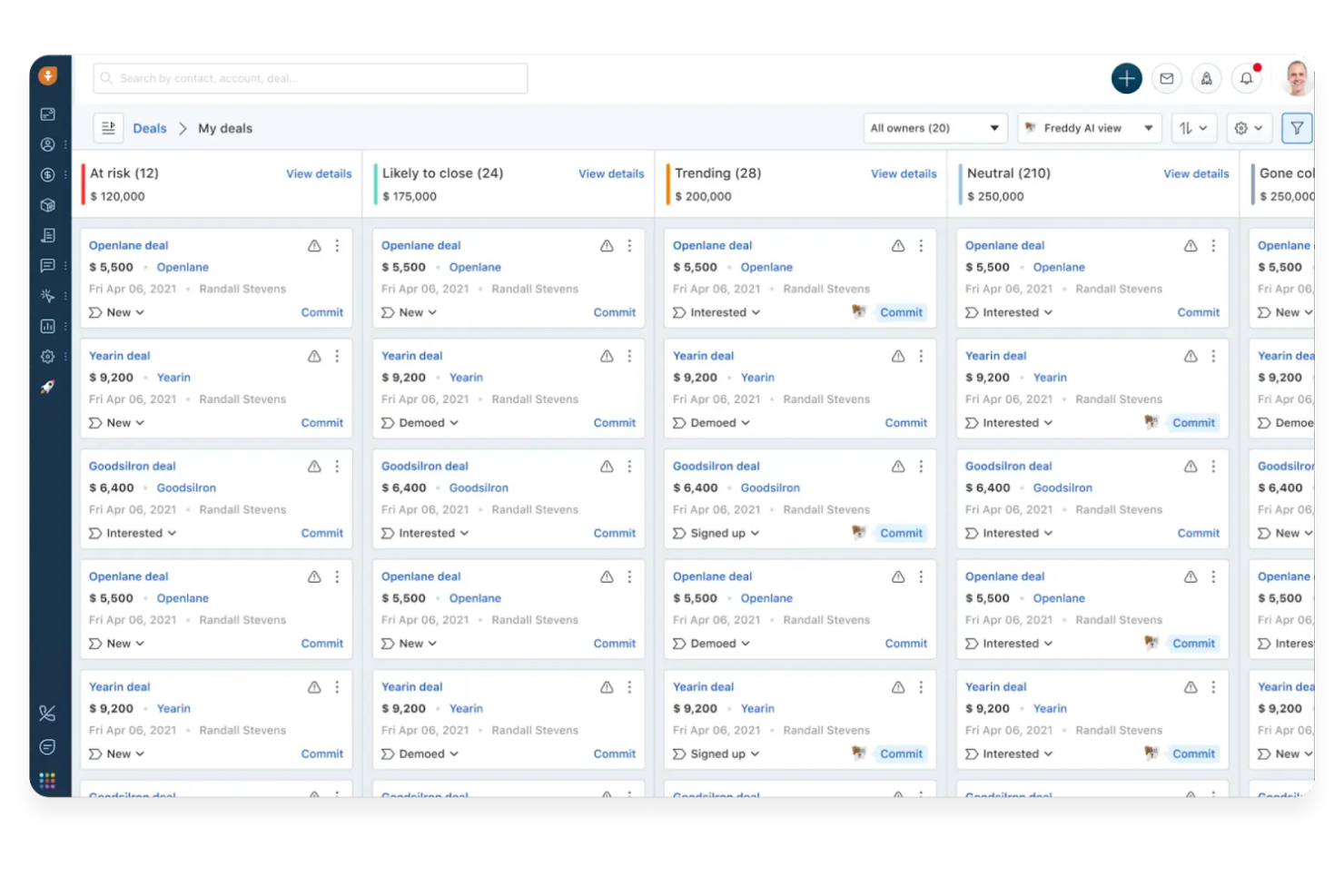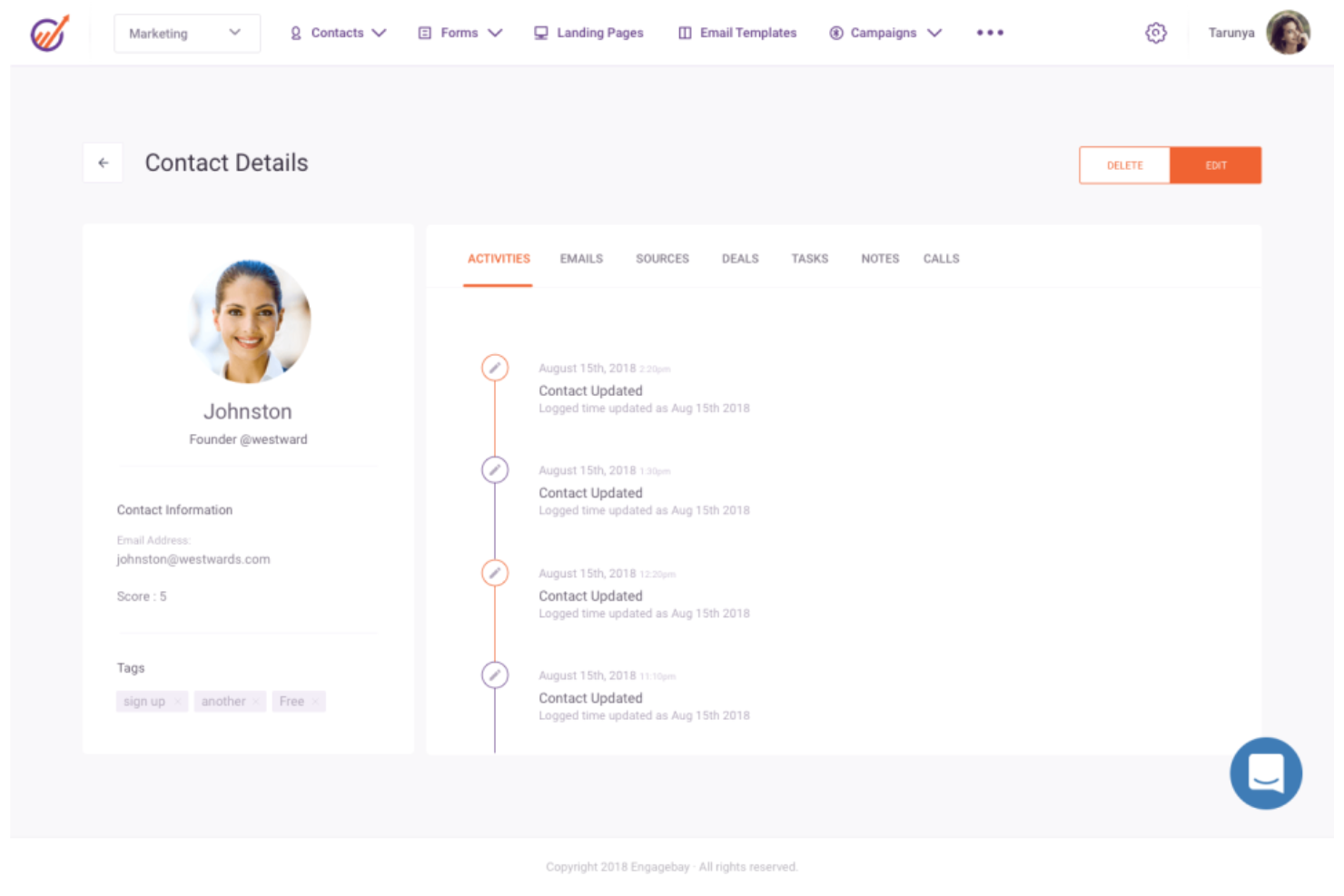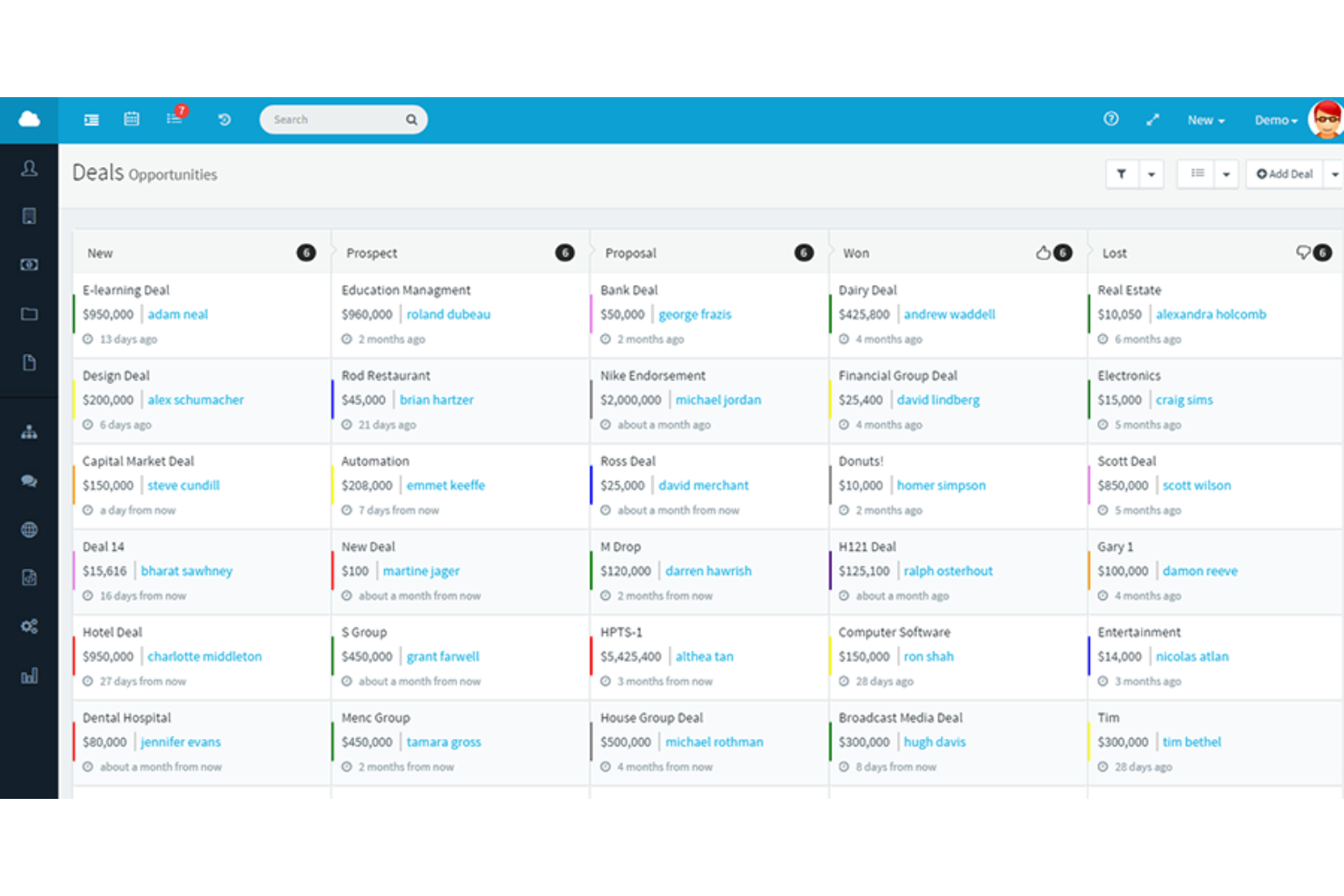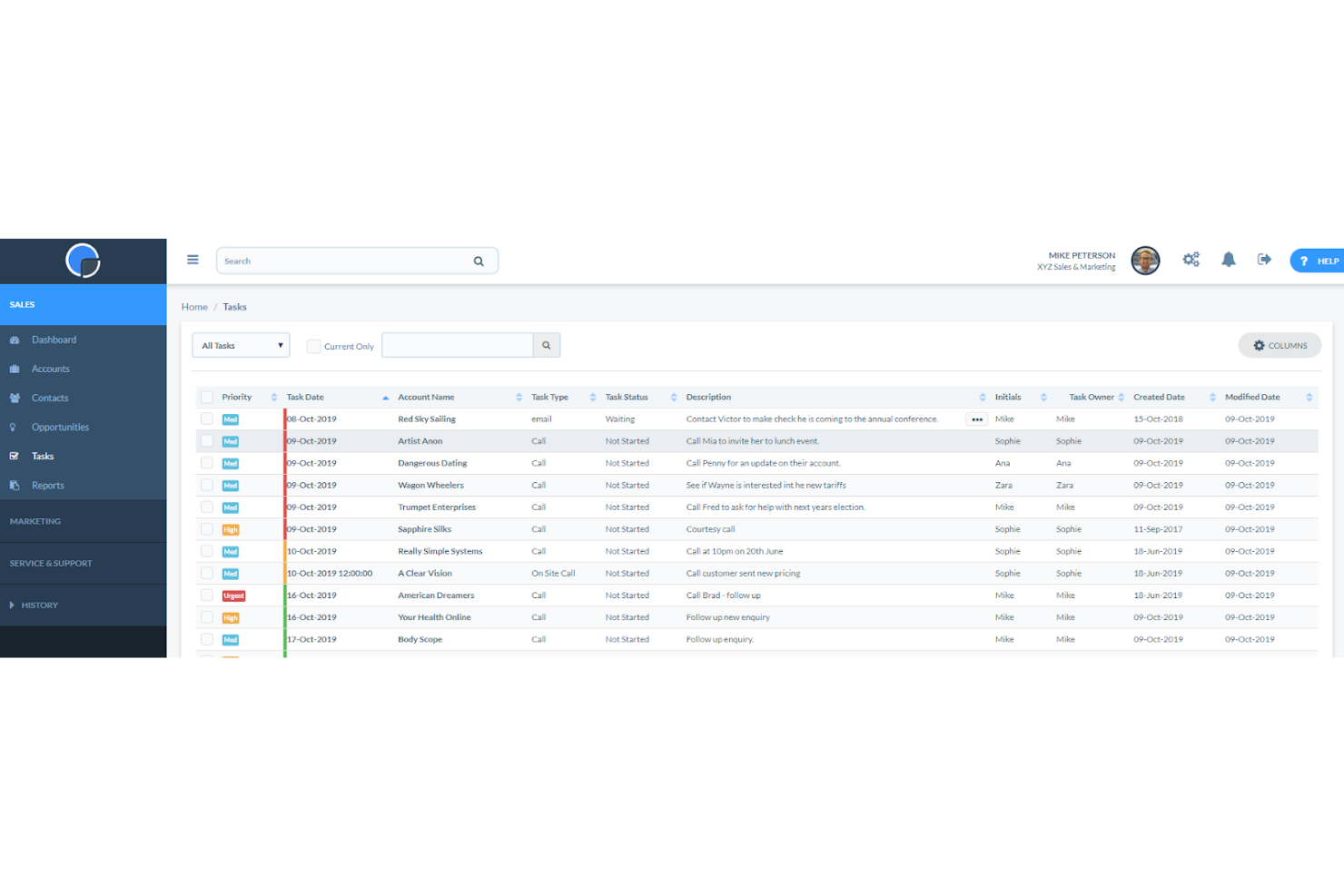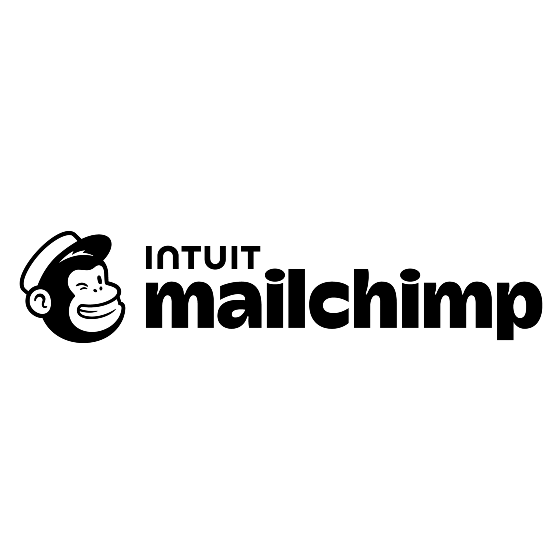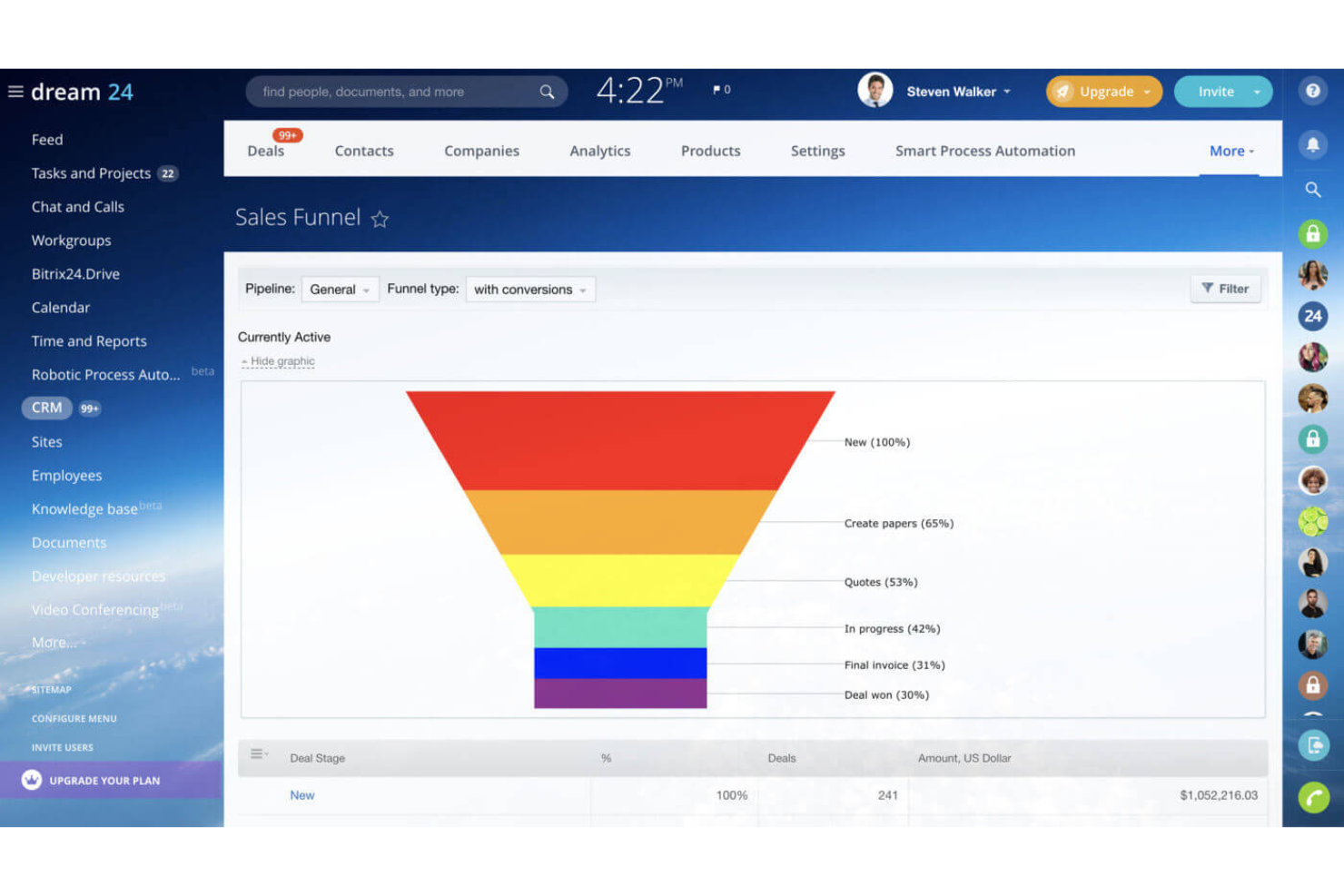10 Best Free Customer Database Software Shortlist
Here's my pick of the 10 best software from the 19 tools reviewed.
Finding a suitable customer database software can be overwhelming, especially if you're on a tight budget. You need to effectively manage customer data, track interactions, and gain insights into customer behavior — and you need the right tool that doesn’t break the bank. Fortunately, I have scoured the market to find the best free customer database software options available that can meet the needs of small businesses. In this article, you’ll find my expertly vetted tools for seamlessly managing customer data.
What is Free Customer Database Software?
Free customer database software is a tool designed to efficiently organize, manage, and analyze customer information for businesses without the financial commitment of paid alternatives. Most suitable for customer service teams, startups and small businesses with limited budgets, this software typically includes features for collecting, organizing, and analyzing customer data, such as contact information, purchase details, demographic information, and more.
By using customer database software, businesses can more effectively track customer behavior and use this information to improve their product or service, online presence, and customer experience. The software may also include features for customer segmentation, targeted marketing campaigns, and reporting and analytics to help businesses make data-driven decisions.
Overviews Of The 10 Best Free Customer Database Software
You can use the simple overviews of each tool below to understand how each tool stands out from other free customer database software.
Best free customer database software for unified view of contacts
Freshsales is a powerful customer database software designed specifically for sales teams that need a user-friendly CRM platform to manage their sales and customer relationships. It is part of the Freshworks platform, which also includes solutions for marketing, customer service, and chatbots.
Why I picked Freshsales: Freshsales provides a unified view of contacts by consolidating all customer information into a single, centralized location. This includes information such as contact details, communication history, lead status, and deal history.
The platform also provides advanced search and filtering capabilities, allowing users to quickly and easily find the information they need. Users can search for contacts based on specific criteria, such as location, industry, or job title, and can save custom search filters for future use.
Additionally, users can create custom workflows that trigger actions based on specific criteria, such as lead status or deal value. For example, you can automate several sales tasks, such as sending invoices, lead nurturing with emails, sending reminders, and so on.
Freshsales Standout Features and Integrations
Features include contact management, deal management, account management, chat, email, phone, AI-powered contact scoring, bot sessions, sales sequences, CPQ license, contact lifecycle stages, activity timeline, auto profile enrichment, and custom sales activities.
Integrations include Mailchimp, HubSpot, Asana, Trello, QuickBooks, Google Calendar, PandaDoc, Shiprocket, Aircall, Recharge, and other software options.
Free plan limitations/terms: 3 users, up to 2,000 bot sessions per month, 1 CPQ license
Pros and cons
Pros:
- AI-powered lead scoring
- Strong reporting and analytics capabilities
- Robust feature set
Cons:
- Free version has limited features
- Limited customization options for the user interface
Best free customer database software for 360 degree view of customers
EngageBay is best suited for small businesses that require a customer management system to manage sales, marketing, and customer support processes.
Why I picked EngageBay: The 360-degree view contact feature in EngageBay's CRM provides a comprehensive snapshot of a contact's interactions, activity history, deals, tasks, and communication history in one place, allowing for better customer management and decision-making.
The 360-degree view contact feature in EngageBay's CRM is great because it provides a holistic view of a contact's engagement with a business, enabling personalized and informed interactions, effective follow-ups, and streamlined workflows.
Another great feature of the software is the tag management feature, which will help you organize contacts and companies into categories, making it easier to segment audiences for targeted marketing campaigns.
EngageBay Standout Features and Integrations
Features include contacts and companies, 360-degree contact view, tag management, appointment scheduling, user activity, email tracking and scheduling, reports dashboard, predictive lead score, email and chat support, segmentations, autoresponders, and live chat.
Integrations include Gmail, Outlook, Office 365, Twitter, Facebook, and Instagram.
Free plan limitations/terms: up to 15 users, 250 contacts, 1000 branded emails, 500 MB file storage.
Pros and cons
Pros:
- Good appointment scheduling feature
- Best for emerging startups
- Provides customer engagement history view
Cons:
- Limited customer support options
- Limited integrations
Agile CRM is a cloud-based customer relationship management (CRM) software that helps businesses manage their customer interactions and sales processes. The tool provides features such as contact management, marketing automation, sales tracking, and analytics.
Why I picked Agile CRM: The best feature of Agile CRM is the contact management system. The platform allows users to capture, store, and manage customer data in one centralized location, making it easy to access and analyze customer information.
Agile CRM's contact management system offers features such as custom fields, tags, segmentation, and filters that allow businesses to organize their customer data based on specific criteria. The platform also includes automated data entry, which can save businesses time and reduce errors. Additionally, Agile CRM's customizable dashboards and user-friendly interface make it easy for businesses to use and tailor the platform to their specific needs.
Agile CRM Standout Features and Integrations
Features include contacts and companies, custom data fields, lead scoring, unlimited deals, tasks, and documents, appointment scheduling, custom deal milestones, email tracking, 2-way email integration, custom deal milestones, and 2-way telephony.
Integrations include Twitter, Facebook, Google Plus, LinkedIn, Full Contact, Zendesk, ClickDesk, HelpScout, Twilio, SendGrid, and other software options.
Free plan limitations/terms: 10 users, 50,000 contacts, and companies
Pros and cons
Pros:
- Provides extensive customer support and resources
- Affordable pricing options
- Excellent contact management system
Cons:
- Customer support can be slow to respond at times
- Occasional bugs and glitches
Best free customer database software for customer support, sales, and marketing teams
Really Simple Systems is a customer database software designed for small and medium-sized businesses (SMBs) that need an easy-to-use and affordable solution for managing their customer data.
Why I picked Really Simple Systems: One standout aspect of Really Simple Systems is its user-friendly interface, which makes it easy for SMBs to quickly get up and running with the software. This ease of use extends to the platform's customization capabilities, which allow businesses to tailor the software to their specific needs without requiring advanced technical knowledge.
It provides businesses with an easy way to manage and organize all of their customer data in one place. The platform's contact management feature allows businesses to create and store contact records, track contact interactions, and manage customer communication history. This makes it easy to stay on top of customer relationships and improve customer engagement.
Another great feature is the lead tracking feature, which allows businesses to capture and track leads as they move through the sales funnel. You can use the software to create custom lead capture forms, assign leads to team members, and track lead progress.
Really Simple Systems Standout Features and Integrations
Features include contact management, pipeline management, opportunity history, sales stages, product lines, tasks and events, document storage, custom reports, customization features, video tutorials, interactive webinars, email, and online chat support.
Integrations include Google Maps.
Free plan limitations/terms: up to 2 users, 100 company records, unlimited contacts, 100 MB document storage
Pros and cons
Pros:
- Built-in reporting capabilities
- Integrations with popular third-party apps
- Great customer support
Cons:
- Limited customization options
- Mobile app is not as robust
Mailchimp is an email marketing software that allows businesses to manage and communicate with their email leads. It is a popular choice among small and medium-sized businesses, e-commerce stores, and non-profit organizations.
Why I picked Mailchimp: One of the standout features of Mailchimp's customer database is its segmentation capabilities. Businesses can create segments based on subscriber behavior, such as purchase history or email engagement, as well as demographic data like age or location. This allows for highly targeted messaging that is more likely to resonate with each individual subscriber.
Additionally, Mailchimp offers detailed subscriber profiles that include information like contact details, engagement history, and social media activity. This can help businesses better understand their audience and tailor their messaging to their specific interests and preferences.
Overall, Mailchimp's customer database management features are a key component of its email marketing platform, providing businesses with the tools they need to effectively communicate with their audience and drive results.
Mailchimp Standout Features and Integrations
Features include signup forms, marketing CRM, contact management, drag-and-drop landing page creator, marketing calendar, surveys, mobile app, create assistant, marketing tools, content studio, and basic email templates.
Integrations include QuickBooks Online, Shopify, Stripe, Yelp for Business, LiveChat, SimpleTexting, WordPress, Mixpanel, Firebase, LinkedIn, and other software options.
Free plan limitations/terms: 1 audience, up to 500 contacts, email support for 30 days
Pros and cons
Pros:
- Simple interface
- In-depth knowledge base and marketing glossary
- Wide range of integrations
Cons:
- Limited automation
- Customer support can be improved
Bitrix24
Best free customer database software for small to medium sized businesses
Bitrix24 provides a centralized location to store customer information, manage customer interactions, and track sales progress.
Why I picked Bitrix24: Bitrix 24's filtering and sorting feature is a powerful tool that allows businesses to quickly and easily find the information they need within their CRM. With Bitrix24's filtering and sorting feature, users can sort their data by various criteria such as date, name, status, and custom fields. Additionally, users can apply filters to their data to narrow down their search results and find specific information.
Bitrix24 is an all-in-one CRM solution that works well for small and medium-sized businesses. It offers a wide range of features, including customer management, task and project management, and communication tools. Bitrix24 is particularly well-suited for businesses that require collaboration and communication tools, as its built-in social network and communication features make it easy for team members to stay connected and work together.
Additionally, its project management tools allow businesses to manage tasks and projects directly within the CRM platform. The communication tools, including chat and video conferencing, make it easy for team members to collaborate in real-time.
Bitrix24 Standout Features and Integrations
Features include leads, deals, contacts, company quotes, invoices, sales automation, rules and triggers, contact center, marketing, sales intelligence, chats and video calls, online meetings, calendar, drive, and webmail.
Integrations include Gmail, Google Calendar, Google Drive, MS Office, MS Outlook, MS OneDrive, LibreOffice, Dropbox, Box, and Xero, and other software options.
Free plan limitations/terms: unlimited users
Pros and cons
Pros:
- Good communication tools
- Mobile app for both iOS and Android
- Helpful tutorials and training videos
Cons:
- Complicated interface
- Limited third-party integrations
Best free customer database software for simplicity and ease of use
Friday CRM is a customer relationship management software for Google. It is a customizable platform for managing customer data, sales processes, and workflows.
Why I picked Friday CRM: The contact management feature in Friday CRM is a core aspect of the software and enables businesses to keep track of their customer data in a centralized location. With Friday CRM's contact management feature, businesses can create detailed contact profiles, store information, and track interactions with customers. The feature also includes a search function that allows users to quickly find and retrieve customer data.
What makes Friday CRM's contact management feature great is its simplicity and ease of use. Users can easily add new contacts, update existing ones, and view relevant data all in one place.
Additionally, Friday CRM's customizable workflows allow businesses to create unique processes for managing their customer data, ensuring that the contact management feature works seamlessly with their existing workflows. This focus on simplicity and customization ensures that businesses can manage their contacts and customer data with ease, without getting bogged down in unnecessary complexity or features.
Friday CRM Standout Features and Integrations
Features include a contact database, a mobile app, client database management, client segmentation, client profile customization, sales pipeline, task and calendar management features, and IP telephony integration.
Integrations include Gmail, G Suite, and Calendar.
Pros and cons
Pros:
- Simple interface
- Easy to use
- Customizable workflows
Cons:
- Limited automation
- Limited reporting
FreeCRM is one of the best cloud-based customer database management providers that has multiple tools for managing customer data and improving sales and marketing efforts. It is designed for small and medium-sized businesses that want an affordable and easy-to-use solution.
Why I picked FreeCRM: One of the standout features of FreeCRM is its customizable dashboard, which allows users to easily view and manage their customer data in real-time. The dashboard can be personalized to suit the specific needs of each user, providing a quick and easy way to access important information.
Overall, FreeCRM is an ideal solution for small and medium-sized businesses that want user-friendly and affordable CRM software that can help them improve customer relationships and grow their business. Its customizable dashboard and robust sales and marketing tools make it a standout option in the CRM market.
FreeCRM Standout Features and Integrations
Features include unlimited storage, contacts, companies, deals, tasks, cases, calls, calendar, documents, reports, and an iOS and Android app.
Integrations are not included.
Free plan limitations/terms: Customer support is not available
Pros and cons
Pros:
- Easy to set up
- Customizable dashboard
- User-friendly interface
Cons:
- Lacks advanced automation
- Limited customer support
Odoo is an enterprise resource planning (ERP) software, ideal for businesses that require a flexible and adaptable customer database solution. Odoo offers businesses of all sizes the ability to tailor their customer database to meet their specific needs.
Why I picked Odoo: A cool aspect of Odoo is that it integrates a wide range of business functions into a single, unified platform. These include CRM and database management, inventory, accounting, e-commerce, and more. This integration helps to streamline operations and increase efficiency by eliminating the need for multiple standalone systems.
Additionally, since Odoo is modular and customizable, businesses can add or remove functionality as needed, making it a highly flexible solution that can adapt to changing needs over time. Also, the open-source nature of the software makes it highly versatile, so that it meets the unique needs of each business.
Odoo Standout Features and Integrations
Features include a mobile app, lead scoring, live chat, URL trackers, activities and call management, pipeline management, address book, full customer history, email templates, email gateways, VoIP, CRM dashboard, opportunity analysis, and leads analysis.
Integrations include Google Docs, Odoo’s marketing apps, Odoo sales app, and Odoo inventory app. You can also connect through Zapier to unlock more integrations but that may require a separate paid plan.
Free plan limitations/terms: unlimited users, one Odoo app
Pros and cons
Pros:
- Scalable solution
- Offers both cloud-based and on-premise deployment
- Wide range of features
Cons:
- Occasional bugs or glitches
- Challenging to set up and configure
Capsule CRM is an excellent option for small businesses and startups that want to manage their customer relationships and sales processes without having to invest in a paid CRM platform. Capsule CRM will help you manage your customer database, identify sales opportunities, and keep track of communications.
Why I picked Capsule CRM: The contact history feature allows businesses to keep track of all their interactions with a particular customer, including emails, phone calls, meetings, and notes. This feature makes it easy for sales teams to quickly access important information about a customer's history with the company, which can help inform sales strategies and build stronger relationships.
The sales pipeline dashboard provides a visual representation of the sales process, allowing businesses to track deals and opportunities as they move through each stage of the sales cycle. This feature makes it easy to identify bottlenecks, which can help businesses refine their sales strategies and close deals more efficiently.
The free plan of Capsule CRM provides a range of advanced features that are often only available in paid CRM plans, making it an excellent value addition for small businesses on a tight budget. Additionally, the free plan allows for up to two users, making it a great option for small teams or startups with limited staff. The free plan also offers integrations with popular apps like Mailchimp and Zapier, allowing businesses to increase productivity.
Capsule CRM Standout Features and Integrations
Features include contact history, email history, tag management, customized filtered lists, API access, customizable sales milestones, task management, calendar and week view, project management, daily task reminder emails, collaboration features, and sales pipeline dashboard.
Integrations include QuickBooks, Transpond, Zapier, Help Scout, FreeAgent, Paycove, Gmail, Mailchimp, Xero, FreshBooks, and other software options.
Free plan limitations/terms: up to 2 users, 250 contacts, 50MB per account
Pros and cons
Pros:
- Short learning curve
- Easy integration with Google Workspace and Microsoft 365
- Mobile app available for iOS and Android
Cons:
- Limited to 250 contacts
- Limited sales pipeline customization
The 10 Best Free Customer Database Software Summary
| Tools | Price | |
|---|---|---|
| Freshsales | From $9/user/month (billed annually) | Website |
| EngageBay | From $14.99/month (750 contacts) | Website |
| Agile CRM | From $8.99/user/month | Website |
| Really Simple Systems | From $14/user/month | Website |
| MailChimp | From $13/month | Website |
| Bitrix24 | From $49/month (5 users) | Website |
| Friday CRM | Free to use | Website |
| FreeCRM | Free to use | Website |
| Odoo | From $31/user/month | Website |
| Capsule CRM | From $18/user/month | Website |

Compare Software Specs Side by Side
Use our comparison chart to review and evaluate software specs side-by-side.
Compare SoftwareOther Options
Here are a few more options that didn’t make the best free customer database software list:
- HubSpot CRM
Best free customer database software for inbound marketing and sales teams
- Zoho CRM
Best for ease of use
- Airtable
Best for adding custom data fields
- Streak
Best CRM right within Gmail
- monday sales CRM
Best for custom sales pipelines
- ClickUp
Best for unlimited users
- 1CRM
Best CRM with automations
- Vtiger One Pilot
Best for beginners
- eWay-CRM
Best CRM with project management
How I Selected the Best Free Customer Database Software
Perhaps you're wondering how I selected the best free customer database software for this list? To build this list, I evaluated and compared a wide range of free customer database software with positive user ratings.
After determining my long list of top choices, I further honed my list by using the selection criteria below to see how each platform stacked up against the next one. I also drew on my years of customer service experience to pinpoint the features that add a lot of value.
Selection Criteria
Here’s a short summary of the main selection and evaluation criteria I used to develop my list of the best free customer database software for this article:
Core Functionality:
Each customer database software will be slightly different but to be included on this list they must have the following functionality.
- Ability to collect and store all manners of customer data
- Ability to sort, filter, and visualize said data to provide actionable insights
Key Features:
Here are some key features of customer database software:
- Contact Management: The ability to store and manage customer contact information, such as names, addresses, phone numbers, and email addresses.
- Sales Management: The ability to track sales leads and deals, manage sales pipelines, and monitor sales performance.
- Unified Customer View: It refers to the ability to consolidate all customer data into a single, unified view. This means that all interactions and transactions with a customer, including purchases, support requests, and marketing interactions, are recorded and accessible in one place.
- Customer Support Management: The ability to manage customer support tickets and track customer interactions.
- Reporting and Analytics: The ability to generate reports and analyze customer data to gain insights into customer behavior and preferences.
Usability:
Free software usually means a “beginner level” plan and, in saying that, I expect these tools to be easy to use and learn. Free plans often don’t come with specialized training or priority customer serviced access; instead, I look for customer database software with free training resources, like a self-help wiki, video tutorials, and maybe even a user forum.
Software Integrations:
I looked for software that provides integrations with third-party software and tools so that you can connect it with other tools used in your business. These third-party software can be email marketing software, social media platforms, or accounting software.
Freemium Limitations:
Free customer database software still needs to meet the basic needs of its users. In my overviews, I highlight what is free in each one of them and note any limitations. Limitations may include certain features only unlocking on paid accounts, user or data storage limits, or deprioritized access to customer service teams (if access is granted at all).
People Also Ask
Here are a few popular questions answered for your convenience.
What are the benefits of customer database software?
There are several benefits of using customer database software, including:
- Centralized data storage: Customer database software allows businesses to store customer data in a centralized location, making it easy to access and manage. This can save time and reduce errors that can occur when data is scattered across different systems or spreadsheets.
- Improved customer relationships: By keeping track of customer interactions and preferences, businesses can personalize their communication and offerings to better meet the needs of their customers. This can lead to stronger relationships and increased customer loyalty.
- Targeted marketing: Customer database software can segment customers based on demographics, behavior, and preferences, allowing businesses to create targeted marketing campaigns that are more likely to resonate with their audience.
- Enhanced customer service: With access to customer data, customer service representatives can quickly resolve issues and provide personalized service to customers, leading to a better overall experience.
- Increased sales and revenue: By understanding customer behavior and preferences, businesses can identify opportunities to upsell or cross-sell products and services, leading to increased sales and revenue.
- Streamlined operations: By automating tasks such as data entry and reporting, customer database software can help businesses save time and reduce the risk of errors, allowing them to focus on other important tasks.
Who uses customer database software?
Customer database software can be used by a wide range of individuals and organizations who need to keep track of customer information. Some examples of people who may use customer database software include:
- Small business owners: Small business owners often use customer database software to keep track of customer contact information, purchase history, and other important data.
- Sales professionals: Sales professionals may use customer database software to track leads, manage customer interactions, and monitor sales performance.
- Marketing teams: Marketing teams may use customer database software to segment customers based on demographics or behavior, and to create targeted marketing campaigns.
- Customer service representatives: Customer service representatives may use customer database software to access customer information and quickly resolve issues.
- Non-profit organizations: Non-profit organizations may use customer database software to manage donor information and track donations.
- Ecommerce businesses: E-commerce businesses may use customer database software to manage orders, track shipping information, and monitor customer feedback.
In general, any individual or organization that needs to keep track of customer information and interactions can benefit from using customer database software.
Is there a free Google CRM?
Yes. You can try Streak CRM for Google Workspace for a Google platform-based free customer database software. Tools like Zoho CRM have a Google plugin, as well.
Other Customer Data Software Reviews
Here are some additional software that are in line with customer database management.
- Best Customer Database Software
- Big Data Customer Analytics Software
- CRM For Small Business
- Enterprise CRM Software Solutions
Prioritize Customer Data Management With These Free Tools
In Forbes, Bernard Marr says that customer data is one of the important factors that determines a business’ success. Rightly so, because customer data provides key insights about your customers’ behavior, patterns, and preferences. By collecting and analyzing customer data, you can identify trends, and create strategies to improve the customer experience.
However, new startups and young businesses have limited resources. As a result, customer data management gets pushed down on the priority list. To help you, I created this list of the best free customer database software so that you can easily manage your customer information.
Also, if you’re interested in learning more about how you can manage and use your customer data, then subscribe to The CX Lead Newsletter.