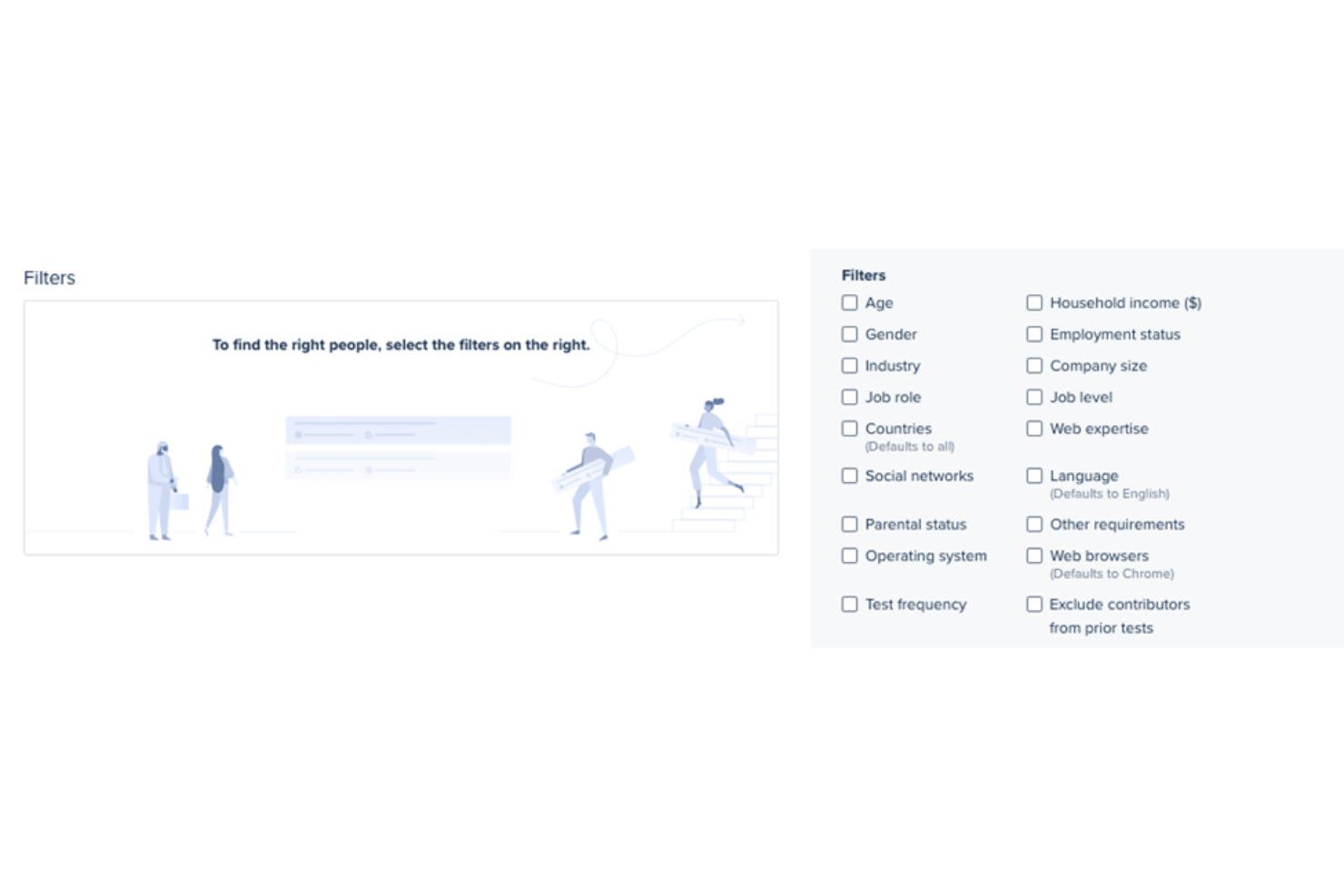10 Best User Research Tools Shortlist
Here's my pick of the 10 best software from the 20 tools reviewed.
With so many different user research tools available, figuring out which is right for your needs is tough. You know you want a tool to help you gather data about the needs, challenges, and behaviors your users exhibit when using your service or product, but you need to figure out which option is best. In this post, I'll help you make your choice easier by sharing my insights on the best user research tools to analyze your digital products from the user's perspective to make them more effective.
What are User Research Tools?
User research tools are software platforms that help teams research their users' needs, behaviors, and attitudes. They come in various forms, including survey tools, analytics tools, usability testing tools, and user feedback tools. You can use them to collect and analyze both quantitative and qualitative data, conduct user interviews, track user interactions, analyze session recordings, and run preference tests.
UX research tools are designed to help teams gather and analyze data from customers. These insights can inform the design process and the development of products, services, or experiences. By supporting a more user-centric approach to your products, you can increase user satisfaction and stay ahead of the competition.
Overviews of the 10 Best User Research Tools & Software
Here’s a brief description of each UX research platform to showcase each tool’s best use case, some noteworthy features, and screenshots to give a snapshot of the user interface.
Survicate is an online survey tool for measuring NPS, CSAT, CES, and other customer service aspects. It has customizable surveys that allow you to change the colors, fonts, and layouts and brand your survey to make it unique. You can use Survicate to automate surveys using customer behaviors like exit intents, length of website visits, and website scrolling speed.
Survicate has a free forever plan with limited features for up to 25 responses per month, while the pricing for the paid plans starts at $65/month/up to 250 survey responses.
Best user research tool with customer journey mapping built-in
UserTesting is a customer insights platform for gathering user feedback from digital and in-person experiences. UserTesting has an online community of testers you can tap into according to demographic categories you set yourself (age, gender, location, etc.). The software automatically generates highlight reels to help uncover patterns from numerous testing sessions.
UserTesting is the best UX research tool with a customer journey mapping feature to understand how customers use your website, product, or mobile app. You can use UserTesting to identify points of frustration that could increase churn rate. UserTesting lets you scrutinize user behavior to uncover existing customer needs you can address in product updates.
UserTesting integrates with other tools like Google Analytics, Survey Monkey, Adobe XD, and Google Calendar.
UserTesting provides pricing upon request.
Hotjar helps you understand how users experience your website. It has live playbacks of user movement to monitor clicks, scrolls, and mouse cursor pathways. It can even determine where “rage clicks” happen, usually marked by multiple high-pressure clicks in one area. Hotjar has a survey tool for creating targeted surveys for users and members of online communities to understand your users better, and receive ideas and suggestions. Hotjar can also create a user suggestions box to get direct customer feedback about your website, mobile app, or product.
Hotjar is the best user research tool for heat maps. Hotjar's heatmaps let you see where users click, move, and scroll while using your website to identify the most used features. It lets you compare user behavior before and after releasing changes to assess their impact. You can also use Hotjar to identify seldom-used features to improve or replace them with better options.
Hotjar integrates with tools like Google Optimize, Segment, Optimizely, and Omniconvert. You can connect Hotjar to a paid Zapier account to access more premium apps.
Hotjar has a free forever plan with limited features, while the pricing for paid plans starts at $31/month/up to 30,000 sessions. Hotjar offers a free 15-day trial of their paid plans.
Userlytics is a usability testing platform with a global participant panel for testing your product or app. Userlytics has a custom screener for targeting a specific demographic or customer community during testing. It has UX reports for visualizing user test results, including actionable insights for improving customer experience.
Userlytics is the best user research tool with a dedicated QA team to make sure that you have the quality results you need. With the help of Userlytics' QA team, you can save time because you don't have to scrub test results. This can also help weed out unqualified respondents that might compromise the integrity of test results.
Userlytics pricing starts at $499/month and offers a free demo upon request.
Best user research tool for comprehensive visitor profiles
Lucky Orange is a user research tool with heat maps to track customer engagement with your website. You can record customer sessions to know how customers use your website—where they are slicking, hovering, and getting stuck. It has live chat to touch base with customers based on page behavior or traffic segmentation.
Lucky Orange is the best user research tool for fleshing out comprehensive visitor profiles. Visitor profiles keep track of customer interactions across their history with your product as well as basic data like chat logs, key events, pages viewed, when they were last online, and what (if anything) they bought.
Lucky Orange has a free version with limited features, while the pricing for paid plans starts at $18/month/account. They offer a 7-day free trial of their paid plans.
Empathetic is user research software for getting insights from customers. It acts as the central repository of research data where product teams can store video files and audio transcriptions of user interviews. This customer intelligence platform lets you send micro surveys that participants can quickly finish to increase response rates.
Empathetic is the best UX research tool with a participant management feature for finding and recruiting research participants. This platform can add tags to research participant profiles to segment participants in groups.
You can send notifications to targeted participants to increase survey participation rate.
Empathetic provides pricing details and a free demo upon request.
UsabilityHub is a remote user research software for testing how users experience your product prototypes. It has a first-click test feature to see which features a user would click on first to accomplish their task. UsabilityHub also has preference tests for determining which designs your users prefer.
UsabilityHub is the best UX research tool for creating logic-based questionnaires and product surveys. You can send MP3 or MP4 files showcasing the features of your new product and ask for feedback. It uses logic conditions to ask complex questions depending on how a test participant responds to previous questions. UsabilityHub has question filters isolating specific questions to identify specific responses, trends, and patterns within your data.
UsabilityHub has a free version with limited features, while the pricing for paid plans starts at $89/month.
Maze is a product research platform for testing new product concepts or testing the ease-of-use for existing ones. You can use the platform to test product prototypes for usability and identify areas where you need to improve. Maze lets you use a custom domain URL to share tests and results quickly with users and product design team members.
Maze is the best user research software with a 5 Second Test feature for gauging first impressions of advertising materials. You can use this feature to see how your test audience reacts to your advertisement and make changes based on your observations. You can use this test to learn how your audience views your company to see if your advertising materials align with your branding.
Maze integrates with tools like InVision, Figma, Sketch, and Adobe XD.
Maze has a free forever plan with limited features for one user, while the pricing for paid plans starts at $75/month/up to 3 users.
EthOS is a UX research tool for gathering pictures, videos, and audio data from your customers as they use your products in real time. It has notifications (email and push) to alert respondents to new surveys or testing opportunities. EthOS supports unlimited video length so it’s great for products that take more than a few minutes at a time to explore.
EthOS has a great live chat interview feature for real-time user conversations. EthOS lets you ask follow-up questions based on user activity in a direct messaging window. This user research software lets you conduct individual chat sessions or focused group discussions that can include multiple participants.
EthOS provides pricing details and a demo upon request.
BetaTesting is a user research software for customer engagement data and user feedback on iOS and Android apps. You can use BetaTesting to conduct group tests by scheduling multiple users simultaneously. This UX research software has an in-app bug submission feature so participants can report errors and help you improve your tests.
BetaTesting offers access to a worldwide tester network to get feedback from real users in their native environments. They have a network of more than 350,000 testers and allow for targeting of a specific demographic like age, gender, location, education, or tech experience. BetaTesting's screening survey tool lets you refine your targeting by only admitting testers who passed pre-set qualifications.
BetaTesting pricing starts at $650/month for up to 4 tests per year.
The Best User Research Tools & Software Summary
| Tools | Price | |
|---|---|---|
| Survicate | From $59/month | Website |
| UserTesting | Pricing available upon request | Website |
| Hotjar | From $59/month | Website |
| Userlytics | From $499/month | Website |
| Lucky Orange | From $18/month | Website |
| Empathetic | Pricing upon request | Website |
| UsabilityHub | From $89/month | Website |
| Maze | From $99/month | Website |
| EthOS | Pricing upon request | Website |
| BetaTesting | From $650/month for up to 4 tests per year | Website |

Compare Software Specs Side by Side
Use our comparison chart to review and evaluate software specs side-by-side.
Compare SoftwareOther Options
Here are a few more that didn’t make the top list.
- Aurelius
Best user research tool for audio-to-text transcription services
- LogRocket
Best user research tool for session recordings
- ProProfs Survey Maker
Tool for creating surveys and online forms.
- Loop11
User testing platform for uncovering product insights.
- Dscout
Research tool for running customer studies.
- Lookback
Usability testing tool for websites, prototypes, and mobile apps.
- User Interviews
Platform with an existing participant pool for quickly launching research.
- Qualaroo
User feedback tool for surveying website and mobile app users.
- Great Question
Customer research platform for turning customer interviews into research data and reports.
- Pixis Insights
AI tool for assessing audience pulse and identifying market trends.
Selection Criteria For The Best User Research Tools
If you're wondering how I selected the best user research tools, here's where I'll break it all down for you. First of all, I started with user research platforms that have high user satisfaction ratings. Then, using my experience with user experience research, I discerned what key criteria were most important for user research software, and compared how each of them stacked up against the rest. I’ve outlined my evaluation criteria here:
Core Functionality
At its base, the platform should be able to assist you in conducting user research. This may take shape as one or more of the following functionalities:
- Session recordings: Recording and replaying how users navigate your website, web store, or web or mobile app.
- Heatmaps: A visual representation that might include first-click testing, scrolling, mouse activity, or other behavior.
- User feedback: Collecting feedback from real users through surveys and real-time user interviews.
Key Features
Depending on the nature of the user research tool, it may also include any of the following key features:
- Tester sourcing: The ability to recruit participants for research projects, possibly by offering incentives for respondents.
- Prototype testing: Testing UX design ahead of development, such as through wireframe, sketch, or tree testing.
- Analytics tools: Tools to derive actionable insights from your research, like measuring metrics and benchmarking.
- Unmoderated testing: Running unmoderated usability testing directly with research participants, with no third party involved.
Usability
The best UX research tools are straightforward and easy to navigate. Not only will a user-friendly interface provide a better experience for research participants, it will also help streamline your research process and make it easier to present your findings to your stakeholders. I also looked for platforms that provide usability features like templates, tutorials, transcription services, and tester follow-ups.
Integrations
You want a user research software that will connect with your existing toolkit. I looked for platforms that integrate with popular UX/UI design tools, like Figma and Adobe XD. I also looked for integrations with tools to help you conduct your user research. This included software like Zoom (video interviews), Slack (user sourcing), Miro and Invision (brainstorming), Typeform (form creation), and Google Analytics (analysis).
Pricing
The cost of a user research platform can vary, and the ones on my list range from around $8 all the way up to $80 per user per month. Some tools offer a free plan, and tiered paid plans are generally offered to suit various needs. To help you pick a software that matches your budget, I’ve included pricing information in each overview. Plus, I added details about any free trial or plan.
People Also Ask: Common Questions About User Research
Here are a few questions I wanted to cover about user research, user experience, and the tools that support each.
Why are user research tools important?
Conducting user research is an important part of creating and providing an exceptional user experience (UX). Understanding how people use your products and navigate your website helps you improve upon your existing products and services, create prototypes for new ones, craft more personalized messaging, and more.
UX research tools are designed to help teams gather and analyze data from customers. These insights can inform the design process and the development of products, services, or experiences. The tools can be used to collect both quantitative and qualitative data, conduct user interviews, analyze session recordings, run preference tests, and more.
What are the benefits of using user research tools?
There are several benefits of using user research tools in the design and development of products, services, or experiences.
- User research tools enable researchers to gain insights into users’ needs, behaviors, and attitudes, allowing them to design products that meet user requirements and preferences.
- User research tools provide data-driven insights that can support evidence-based decision-making, reducing the risk of design or development decisions based on assumptions or guesses.
- User research tools can help identify and prioritize issues or opportunities for improvement, enabling designers and developers to address user pain points and optimize the user experience.
- User research tools can increase user engagement and satisfaction, leading to increased customer loyalty and brand reputation.
- User research tools allow you to conduct remote user research, including remote usability testing. This helps you see how real users in different geographical locations navigate your product or website.
Overall, using user research tools can lead to better-designed products, increased user satisfaction, and business success.
What are commonly used user research methods?
There are several commonly used user research methods, including:
- Surveys: A method for collecting quantitative data from a large number of participants, using a standardized set of questions.
- Interviews: A method for collecting qualitative data from a smaller number of participants, using open-ended questions to understand their perspectives and experiences.
- User Testing: A method for testing a product or service with users to identify issues or opportunities for improvement.
- Focus Groups: A method for collecting qualitative data from a small group of participants, discussing their attitudes, opinions, and behaviors around a specific topic.
- Ethnography: A method for observing and documenting user behavior in their natural environment to gain insights into their needs and behaviors.
- Card Sorting: A method for understanding how users categorize information, helping to inform information architecture and content organization.
- A/B Testing: A method for testing two different versions of a product or service to determine which performs better with users.
These methods can be used individually or in combination, depending on the research objectives and the characteristics of the user population.
What is the difference between CX and UX?
CX (Customer Experience) and UX (User Experience) are both terms related to the experience of interacting with a product, service, or brand, but they have distinct differences.
CX refers to the overall experience a customer has with a brand throughout their entire journey, including before, during, and after a purchase. UX, on the other hand, specifically refers to the experience of using a product or service, and focuses on how users interact with the product or service to achieve their goals.
While CX and UX share some similarities, such as the importance of customer satisfaction, they differ in their scope and focus.
What do you think about this list?
Knowing what users and customers want and need is important for companies because they can use this information to improve their products and develop new ones. The best user research tools can help companies uncover customer needs and product improvement opportunities. With innovations stemming from customer insights, companies can improve customer engagement and increase their revenues.
Keep up with our latest expert insights, software reviews, and more by subscribing to the CX Lead newsletter.