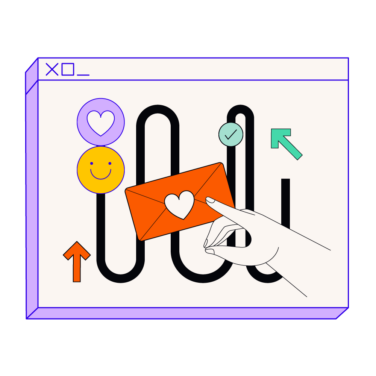Recently I subscribed to a product with the hope that it would make my life easier. Sadly, my hopes were dashed. Within two weeks, I canceled. My account turned into a statistic that strikes fear in the hearts of subscription-based companies everywhere. That’s right—I churned. (GASP!)
A poor customer onboarding process is the leading cause of churn. And because retaining customers is 5-25x cheaper than acquiring new ones, less churn means more profit. That’s why companies are so focused on getting the onboarding experience right. Small improvements in customer onboarding can lead directly to more profit. AI memory tool Heyday decreased customer churn by nearly 3x by making changes to their customer onboarding process.
Let’s get back to my story of churn and heartbreak. Here’s what happened—upon my first login to the product, I was dumped unceremoniously into the product interface. I couldn’t find what I was looking for. Automated welcome emails asked me if I had any trouble (”A real person reads these?! Just reply!”) I replied, but never received a response. I looked through the product again but only got more confused. So I canceled.
As the old saying goes, you only get one chance to make a first impression. Building the perfect customer onboarding strategy means perfecting your first impression—not only with the goal of reducing churn and improving profitability, but to turn your customers into superfans who accelerate your growth.
Why is customer onboarding important?
As customer success consultant Lincoln Murphy says, “the seeds of churn are planted early.” Customer experience starts with the first moment a customer encounters your brand, and it heats up during the sales process. But perhaps the most pivotal moment is during customer onboarding.
Nailing the onboarding process can make or break your churn rate and reputation, and with it, your growth and profitability. A study by Bain & Company shows a customer retention bump of just 5% can lead to profit increases of 25%-95%.
Despite the tight connection between customer onboarding and churn, many companies have onboarding processes that are just “okay.” One survey found that 90% of customers feel that companies could improve the onboarding process. Meanwhile, 8 in 10 users have deleted an app because they weren’t sure how to use it. (We’ve all been there).
Benefits of a great customer onboarding experience
Customer onboarding creates happy, loyal customers who spread the word about your company.
- It reduces churn and increases customer lifetime value (LTV). Customers who become NPS promoters through positive onboarding and product experiences have an LTV that’s 600%-1,400% higher than that of detractors. Better onboarding processes lead to less churn and more profitability.
- It builds positive word of mouth and speeds up growth. When you have a bad experience with a product, you talk about it. When you have a negative experience, you talk about it even more. Building positive customer experiences is one of the most powerful multipliers you can use to grow.
- It accelerates the customer journey. Customers need quick wins to feel like they’re getting value out of a product. A creative onboarding process helps customers get value from their first use of the product while ensuring they have the tools to keep getting value on their own. Happier and more educated customers are also more likely to upgrade.
Deciding to invest in customer onboarding comes down to a simple choice. Do you want frustrated customers who cancel and leave bad reviews? Or do you want happy customers who stick around and say nice things about you? That’s how powerful onboarding can be.
Setting goals for your customer onboarding process
Many companies approach customer onboarding as a one-time meeting. It’s designed to help the customer build confidence and get comfortable with the product. If churn gets too high, the company goes back and reassess the onboarding process.
But if you wait for high churn to tell you something’s wrong with onboarding, it may already be too late. There are a number of metrics you can use instead as key performance indicators (KPIs) to gauge how well your onboarding process is going:
- Time to Value (TTV): Time to Value tracks how long it takes for a customer to realize value within the product. The goal is to give the customer an “aha” moment early on in order to keep them engaged and reduce churn. TTV is the most popular customer onboarding metric to track. You can take it a step further and measure the percentage of users who reach the moment where they get value.
- Customer Engagement: If a customer has purchased a product but they aren’t engaging with it, it’s only a matter of time before they churn. Measuring customer engagement allows you to see when engagement dips so you can intervene.
- Free Trial to Paid Conversion: For many SaaS companies, this is the ultimate metric. If customers aren’t upgrading from a free trial to the paid product, it means they didn’t get enough value out of the trial to justify the purchase price. Effective onboarding can move this number up.
- Customer Onboarding Completion: 63.1% of software companies offer either self-serve or low-touch onboarding. Unless you have a high-touch onboarding process, your customers are on their own and may not finish their onboarding. Track your customer onboarding completion rate and look at ways to keep customers engaged.
- Customer Satisfaction Score: Most companies rely on long-term customer satisfaction metrics like the Net Promoter Score, but you can also gauge customer satisfaction during the onboarding process itself.
Years back, I worked on the customer success team at an ad agency. A key part of our retention strategy during onboarding was introducing customers to a reporting dashboard, which they could log into at any time. The only issue? Most people never used the dashboard. Instead, they relied on sporadic phone calls from the customer success team for updates.
While this was an okay customer onboarding process, it still resulted in multiple customers canceling each month. Eventually, they’d lose confidence in what we were doing and churn.
Had we used customer engagement to measure onboarding success (instead of just churn), we may have seen a different outcome.
Get our free ebook, The Customer Onboarding Handbook, for expert insights to help you develop your onboarding strategy.
The customer onboarding process
1. Sign-up
Customer onboarding starts with the sign-up process. Design a clunky sign-up flow and you’ll not only guarantee fewer signups—you’ll also frustrate and underwhelm the customers who do sign up.
Most customers never make it through the sign-up process. A survey of SaaS companies revealed an average sign-up conversion rate of just over 36%. That means nearly two-thirds of the people who start signing up for your product never finish.
If you’re seeing a high drop-off rate, here’s what you can do:
- Keep the process short. Don’t use too many fields. Ask for as little information as possible up front, and follow up later during the onboarding process for more.
- Use single sign-on (SSO). Have you ever signed up for a product using just your Gmail address? That’s SSO. It reduces friction by allowing a single-click sign-in via a trusted service like Google or Facebook.
- Use multi-step forms. If you need more information, multi-step forms are a must. Marketing experiments have shown multi-step forms producing up to 300% more conversions when compared to long single-page forms.
Example: Notion’s sign-up page
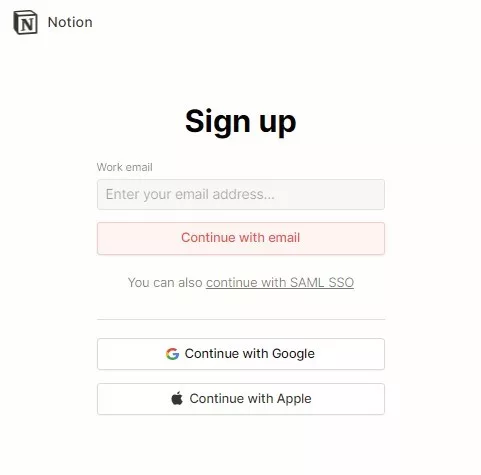
Notion gets all the fundamentals right:
- They only ask for your email address—nothing else.
- SSO option to sign in with Google or Apple, reducing friction.
- It’s a minimalist page. Nothing distracts from the sign-up process.
Example: Miro’s sign-up page
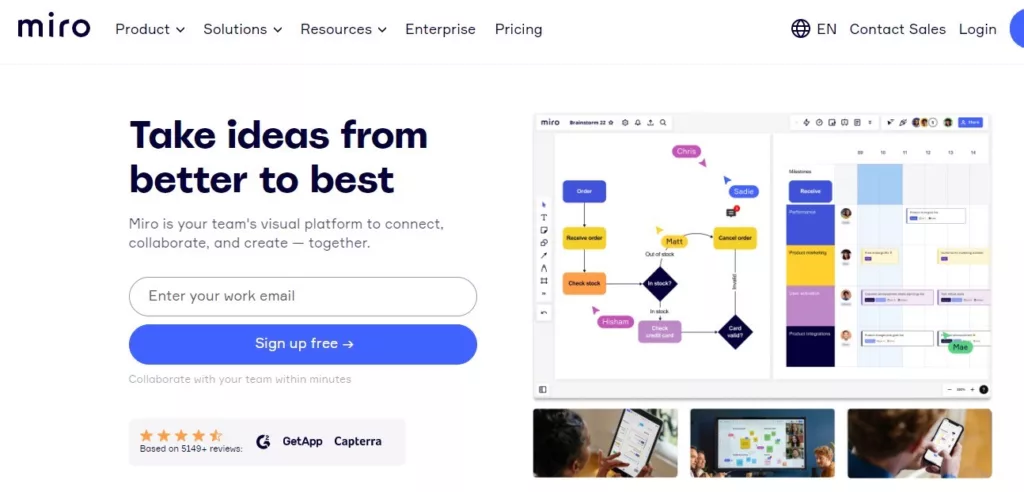
Miro makes things even more user-friendly:
- By putting an email field on the homepage, they get the process started in one click
- Clicking the sign-up button takes you to a multi-step form that collects more information
- They sacrifice flexibility (SSO) for simplicity (faster sign-up)
2. Welcome email
As soon as new users sign up for your product, you’re in a battle to onboard them quickly while they’re motivated from the sign-up process. You also want to warmly welcome them as customers to start the relationship off on the right foot.
A welcome email is perfect for both of these goals.
Within seconds of signing up for your product, your customer should receive an automated email thanking them and suggesting clear next steps.
Don’t hesitate to make the email personable. Remember, you’re fighting against a thousand other things for your customer’s attention. Adding personality to your welcome email—whatever that means for your brand—is a good way to stand out in a sea of generic emails.
Here’s what to include in an effective welcome email:
- Give them a warm welcome! If it’s not obvious from the title (”Welcome email”), that’s exactly what you should do. Your customer’s inbox is a more intimate, focused area than the wide open spaces of the Internet. This is your chance to tell your customers how you really feel. (Hint: you’re grateful they signed up, and you’re sure it’s the start of a beautiful relationship).
- Provide an easy win. If there are any critical action items needed to get started (for example, integrations), ask the customer to knock them out now. If not, it’s the perfect time to share quick, easy-to-understand ideas on how they can start experimenting with your product.
- Get them to log in or schedule onboarding. If your company has self-serve onboarding, the primary goal of your welcome email is to get the customer to log in and get that process started. If you have a high-touch onboarding process, try and get them to schedule their onboarding call.
Example: Frase.io’s welcome email
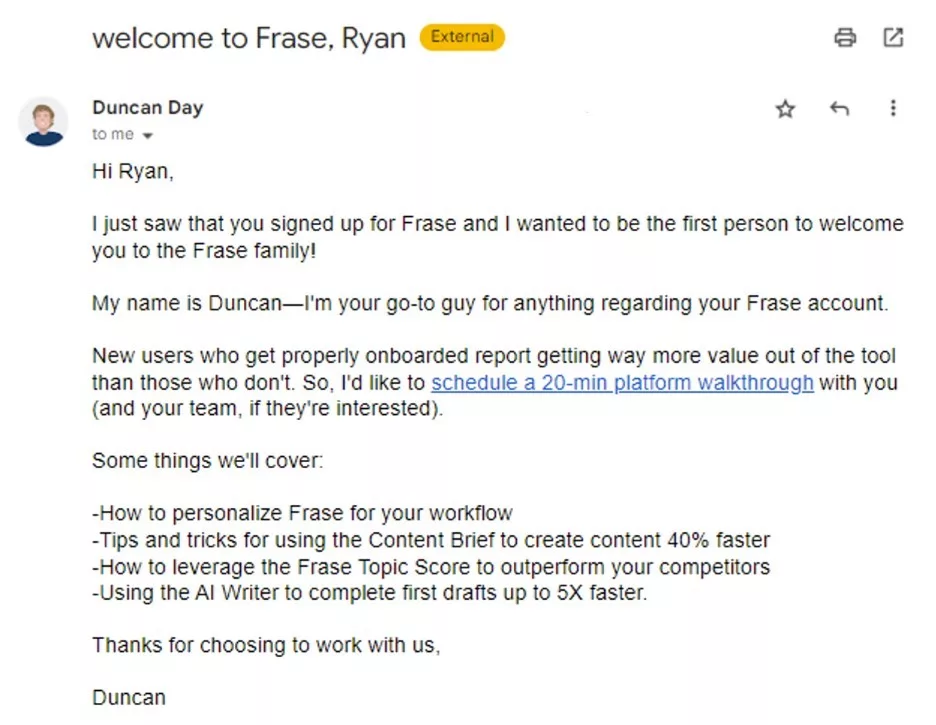
Frase has a relatively accessible price point, but they still offer 1-on-1 platform walkthroughs. That means they must be finding them effective at increasing the number of free trials that upgrade to paid accounts.
What I like about this:
- The personal touch (a real person, not a faceless company)
- The warm welcome and feeling that I have a point of contact who’s there for me
- The offer for a 1-on-1 call (as an introvert, no thanks—but some people will like this)
3. First log-in experience
Once your customers have gotten their welcome email, it’s time for the first log-in experience. This is a big deal—it’s where expectations come face-to-face with reality.
If they click around for a while and can’t figure it out, they may already be on the path to canceling.
If they get a quick win and an “aha” moment in this first session, you may have a customer for life on your hands.
Do as much hand-holding as possible during the first log-in experience. Never leave the customer wondering what to do next. Greet them with a prompt, ask them any questions needed, and guide them through the setup process using on-screen indicators. Get through any necessary setup steps as quickly as possible, then move on to the quick win.
Here’s how to design an effective first log-in experience:
- Use a greeting message. A greeting message is a popup that shows up after logging in. It starts customers on the path toward getting properly set up. Make the greeting message personable and the setup process as quick and painless as possible.
- Don’t leave your customers guessing. Your customers should never log in and wonder what to do next. Set expectations and always make it clear what the next step is.
- Shoot for an “aha” moment. The first log-in experience shouldn’t only be boring setup steps. What can you do to help them unlock value in this very first experience? Direct them towards an area of the product that offers quick wins.
Example: ClickUp’s first log-in experience
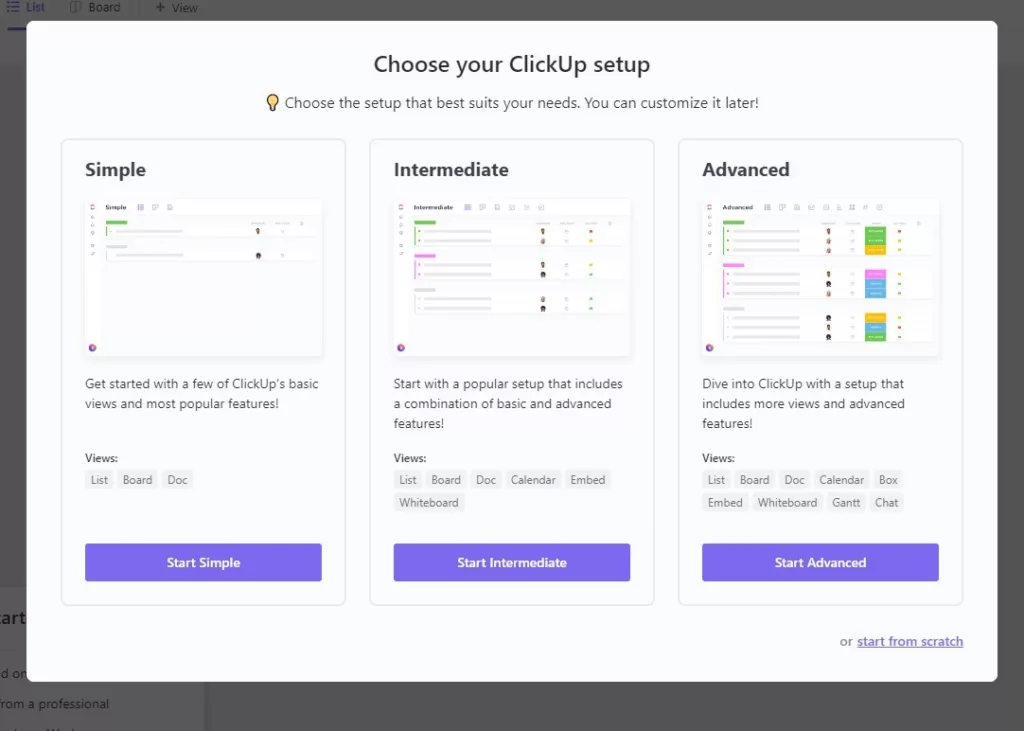
ClickUp uses a pop-up welcome message format, and starts with an easy question. Rather than having to tweak every aspect of your setup, they have you choose whether you’d like simple, intermediate, or advanced features.
What I like about this:
- Friendly welcome pop-up
- Easy one-click setup that reduces complications
Example: Loom’s first log-in experience

After asking a couple of basic setup questions in a multi-step form, Loom gives you a quick win by making it easy to invite teammates upon first login. For Loom, this makes the product stickier. For users, this makes it easy to quickly finish signup and have other people on your team get to work.
What I like about this:
- Multi-step form
- Option to invite teammates right away
4. Imports & integrations
Imports and integrations make your product instantly more valuable. With a few clicks, users can connect your product with the services they already use and populate it with relevant data.
But the import and integration stage is also a risky hurdle. The more time users spend on this stage, the less time they have to explore your product and reach their “aha” moment of value. If it takes too long, they might abandon the setup process.
Here’s how to design a better import and integration process:
- Don’t force it. Unless an integration is critical to the function of your product, make it optional during the onboarding workflow. You can remind them to do it later.
- Make it automated. Aim for one-click integrations wherever possible. Use automation to make it easy and avoid causing frustration for users.
- Offer help. Integrations can be tricky. Make sure your knowledge base has plenty of articles about this part of the process, and offer hands-on customer support if you can.
Example: Shield’s import & integrations process
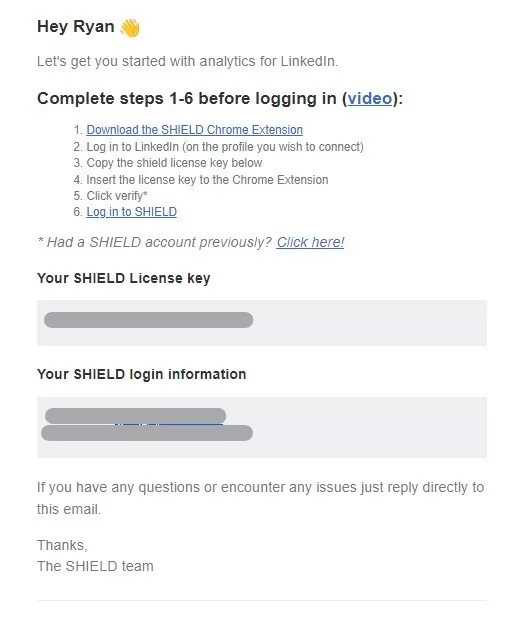
As a LinkedIn analytics company, Shield requires a LinkedIn integration to work. They emphasize the need to integrate in the very first welcome email.
What I like about this:
- Gives a clear step-by-step process
- You just have to log in to the product that’ll be integrated
- It’s easy to get help by replying directly to the email
5. Interactive walkthrough
The best way for your customers to get familiar with your product is for them to get hands-on. Interactive walkthroughs are an effective way to do this. Chat automation platform Rocketbots saw their activation rate double from 15% to 30% due to the addition of interactive tutorials like checklists and tooltips.
Here are some best practices:
- Guide users toward their “aha” moment. The ultimate goal of an interactive walkthrough is to help customers quickly achieve value so they’re more likely to stick with the product long-term. With that in mind, use your interactive walkthrough to guide users toward features that might give them quick wins and early value.
- Allow users to skip parts of the walkthrough. Not everyone has time to go through a full walkthrough upon logging in. Make it easy to skip steps in the walkthrough. Allow people to skim until they find something useful to them.
- Make it easy for customers to come back. Some people would rather poke around the product on their own than read instructions. But they might need to refer back to the walkthrough in the future. Make it easy for them to return.
Example: Grammarly’s interactive walkthrough
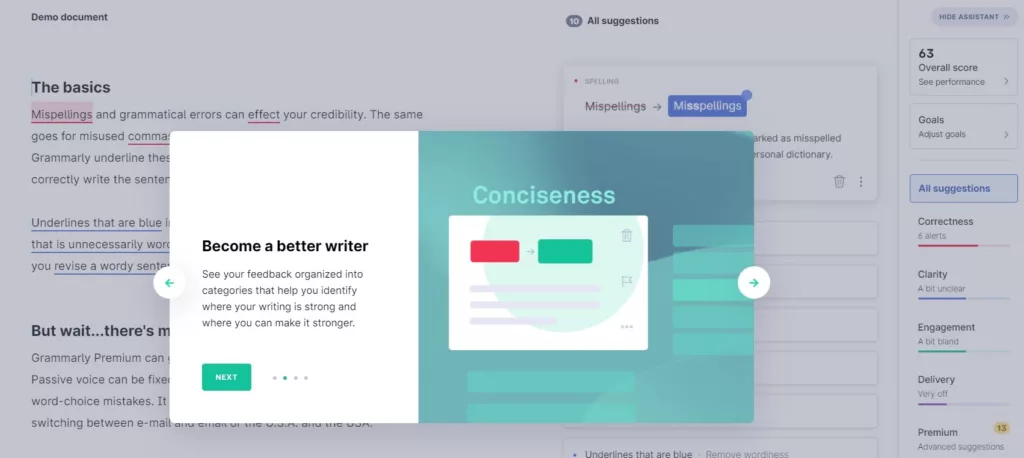
Grammarly does a good jump of giving you a product tour + demo document to play around in so you can see how the product works immediately.
What I like about this:
- Easy to skip through
- Quick walkthrough showing key features
- Demo document allows people to play around with the features on their own
6. Feature Callouts
Feature callouts make walkthroughs better by calling the user’s attention to each key element of the product and prompting them to interact with it.
Personally, this is my favorite form of walkthrough as a user. It’s almost like someone’s over your shoulder telling you where to click next—but you don’t have to sign up for a live call, and you can skip ahead as needed.
Here are some best practices for feature callouts:
- Allow skipping ahead. Just like with other forms of walkthroughs, not every feature is interesting to every user. Allow people to skip ahead to get to what they really need.
- Stick to the most useful features. Keep it short and sweet by calling out only the most immediately useful features. Offer users a second round of tips if you need to include more (”Congratulations on finishing our Beginner tips! Ready for some Advanced tips? Click here.”)
- Gamify it. The best feature callouts include an element of gamification that encourages you to finish the walkthrough.
Example: Waldo’s Feature Callouts
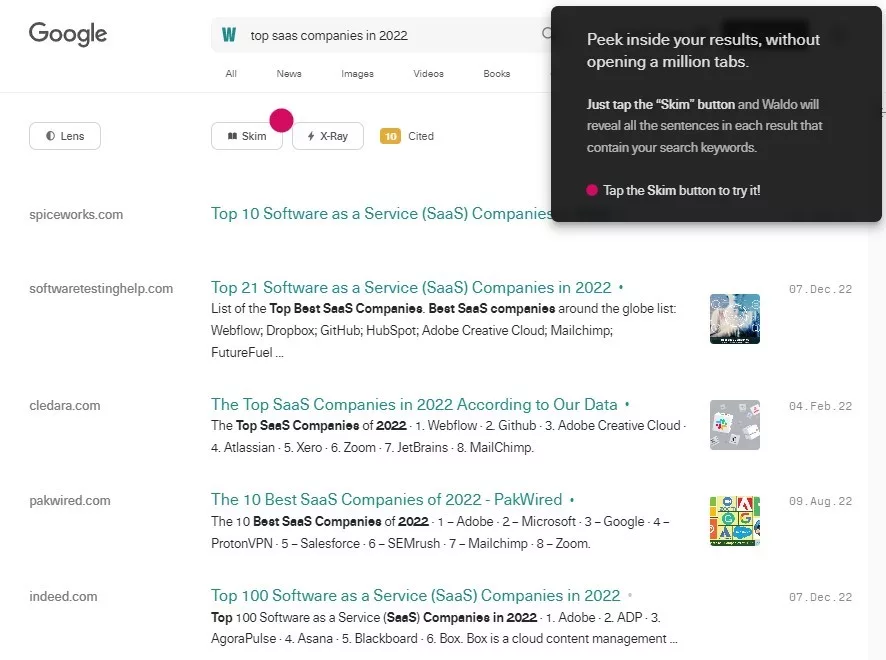
Waldo is a Chrome extension that helps with researching. Its product tour takes you step by step through different features, starting with a beginner set of tips and then offering up a second product tour for people who want advanced tips.
What I like about this:
- Engaging and focuses on interesting features
- Quick-win beginner tips with the option to proceed to advanced tips
7. Knowledge Base & Self-Serve Support
Building a massive knowledge base can mean a dramatic reduction in the number of inquiries your support team receives. Plus, according to ZenDesk, 67% of customers prefer self-serve support over speaking to support staff.
For all those customers who’d rather figure it out themselves, make sure they have every possible tool at their disposal to do so. Airtable is a great example. As a low-code app platform, it’s a relatively complex product. Fortunately, they have 700+ articles in their knowledge base covering every aspect of the product.
Consider using chatbots as a way to let users find the answers they need without digging through your knowledge base. This is especially useful on mobile devices.
Here are some best practices for self-serve support:
- Turn every support inquiry into a knowledge base article. If one customer has a question, you can be sure others do, too. If you don’t already have a knowledge base article for any given support inquiry, create one before closing out the ticket.
- Create guides. Some users end up at the knowledge base without knowing exactly what they’re looking for. Give them something to click on (like a “getting started” guide) that might help them.
- Offer chatbots. Chatbots can direct users to the article they’re likely to need so they don’t have to wade through the search function.
Example: Airtable’s knowledge base
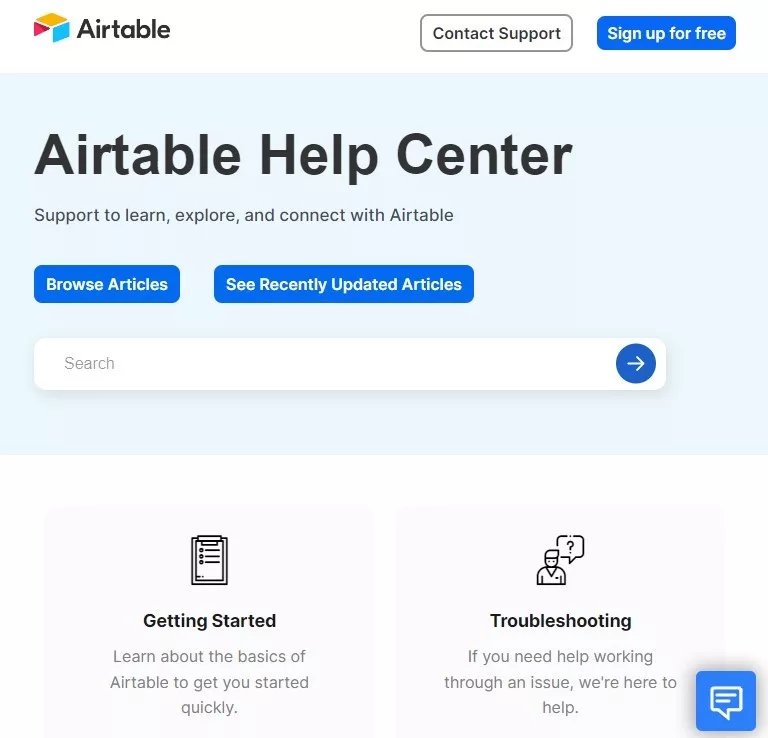
Airtable is an incredibly flexible product—so naturally, they have 700+ articles in their knowledge base to help ensure customers can get a quick answer.
What I like about this:
- Browse by category
- Getting started guide for newbies
- Chatbot directs you to relevant articles and offers Airtable consultants for advanced help
8. Follow-ups
Onboarding doesn’t stop with the first log-in or onboarding call. Remember—your users are still new, and they still have a heightened rate of churning until they have fully experienced your product’s value.
The best way to keep them engaged is through email. You may even want to set the expectation in your welcome email that you’ll be sending a short series of tips their way to help them get the most out of the product.
Keep these emails short and practical. The goal of each should be to intrigue your customers enough that they log in again.
Here are some best practices for onboarding follow-up emails:
- Keep it short and action-oriented. You may have plenty to say, but your users don’t have much time. Focus on sharing one tip in each email and help your users engage over time. Make it compelling enough that they want to take action right away.
- Add value. If you’re telling people what they already know, they’ll unsubscribe. Don’t share boilerplate tips. Talk about unique ways people are using your product to achieve impressive things. Use social proof here to drive your point home.
Example: Shield’s onboarding follow-up emails
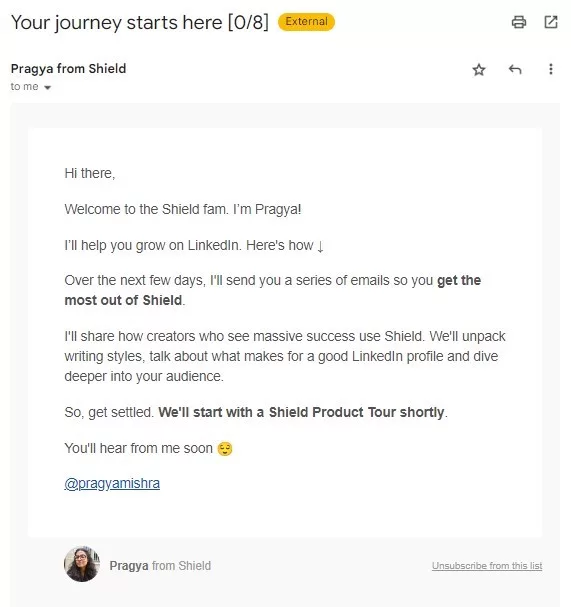
Shield has an eight-step welcome sequence that slowly orients you to the product over time.
What I like about this:
- The first email links to a product tour
- Other follow-up emails are short, but link to blog posts that go in-depth
- They set the expectation that it’s an eight-step welcome sequence
- Each tip is genuinely useful (”Top ways to use Shield” and “How good is your LinkedIn profile?”)
9. Rewards & Surprises
Your customers need to feel like they’re on a path and making progress. Celebrate with them as they reach milestones! Offer rewards and surprises to help them stay engaged with your product.
Gamification is fun for users and helps them stick around longer (and ultimately spend more with you). Research by TechValidate found that 30% of companies using gamification saw significant increases in conversion rates.
Here are some best practices:
- Tie your rewards into onboarding milestones. Don’t wait until customers have been using your product for a long time to send recognition their way. Acknowledge the small wins they’ve achieved during the onboarding process in an effort to keep them motivated.
- Get creative. You can congratulate customers with in-app notifications, emails, quick calls, prerecorded videos, or even physical mail.
- Keep surprising your customers. To keep customers engaged, you need to keep surprising and delighting them over time.
Example: Canva’s gamification
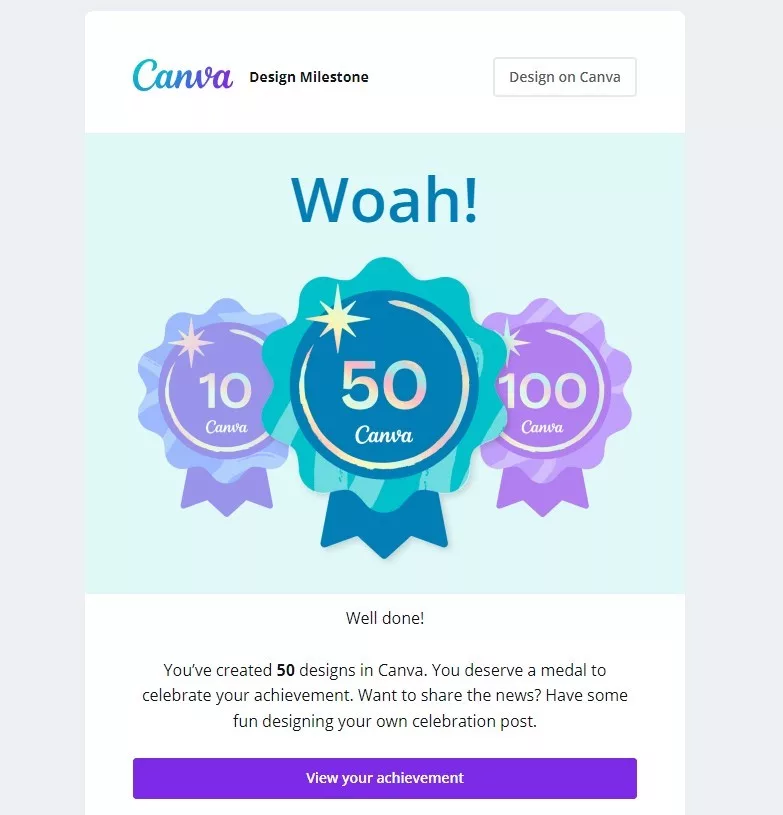
After a couple years of using Canva, a graphic design platform, I got a congratulatory email from them recognizing the 50 designs I’ve created (and hinting that they’ll recognize me again when I hit 100).
What I like about this:
- Recognizes achievement
- Prompts users to log in and engage
- Shows users a path to more recognition
5 tips for successful customer onboarding
1. Don’t leave customers wondering what to do next
One of the reasons customers churn is because they’re not sure what to do next. One of the basic principles of user onboarding is to make sure that never happens.
After users sign up, give them a clear sequence to follow:
- An email that tells them how to get started
- A welcome message once they’ve logged into the product
- An interactive tour showing them essential features
- A follow-up sequence with multiple touchpoints to keep them engaged
Monitor where customers become disengaged in the onboarding process and tweak your process to keep from losing them.
2. Customize your onboarding to each user
Making your onboarding relevant to each customer increases the odds customers will get early value from your product.
Companies with high-touch onboarding typically conduct customer onboarding on 1-on-1 calls. In those situations, it’s easy to customize your onboarding. Just make sure to ask lots of questions and show customers how your product solves the issues they’re most interested in.
Most SaaS products have low-touch self-serve onboarding. In those situations, customizing onboarding is still possible. You can allow customers to sort themselves into a category at the beginning of onboarding (ie, “beginner” or “advanced”) and then tailor the rest of the training to their specific needs.
3. Don’t overwhelm your customers
Never overwhelm your customers with too much information. Instead, think of the onboarding workflow as a way to strategically “trickle” information to users on an as-needed basis.
- Give them only what they need to get started
- Slowly share value and keep them engaged
- Nudge them towards an “aha” moment
Customizing your onboarding (as in tip #2 above) is one way to avoid overwhelming your customers. Another is to keep the initial onboarding brief, and then follow up with a series of bite-sized tips shared in an automated email sequence.
4. Build a comprehensive knowledge base
Most customers would rather find the answer in your help documentation than reach out to support. But if they can’t find the answer in your knowledge base, they’ll be frustrated and you’ll be faced with greater support volume.
Tackle customer retention and improve profitability at the same time by creating an epic knowledge base that answers all of your customers’ questions.
Each time you get a support query, create a knowledge base article with the answer and send customers to it. Over time, you’ll have answers for every possible issue customers may encounter.
5. Keep customers engaged over time
Customer onboarding doesn’t stop with your final onboarding follow-up email. As new features and products come out, your job is to continually “onboard” your current customer base by making them aware of your new offerings.
Your current customer base is more likely than anyone else to upgrade to a higher tier or buy a related product. Reach out to them with targeted emails about how your new features and products can solve different pain points and make their lives easier.
Good onboarding creates happy customers
A new customer represents a tremendous amount of work from the marketing team that attracted them and the sales team that closed them. Onboarding represents an opportunity to not only avoid losing that customer, but to turn them into a loyal fan for life.
What customer onboarding tips have worked best for you? Share your thoughts in the comments, and subscribe to our newsletter for more CX tips.