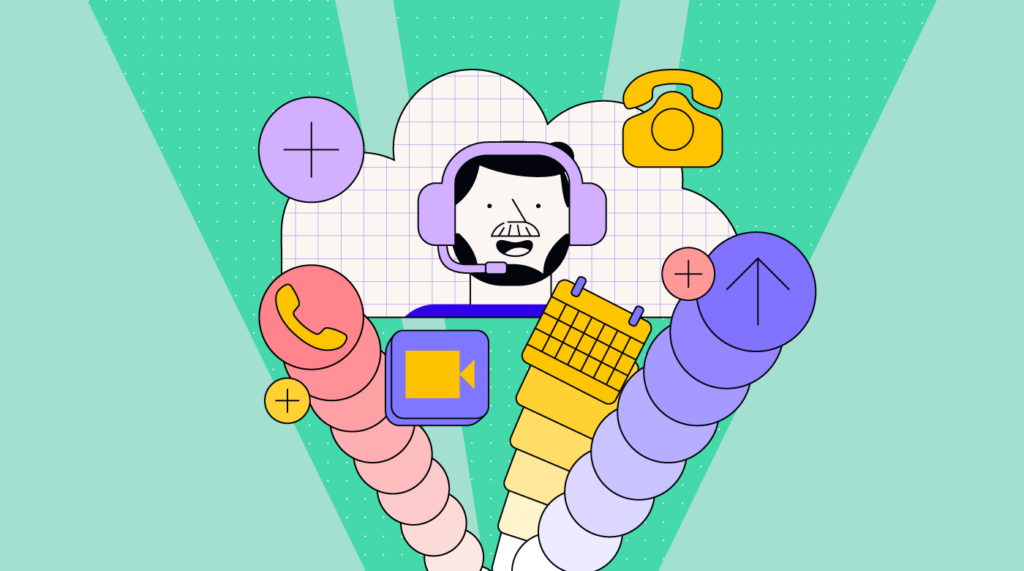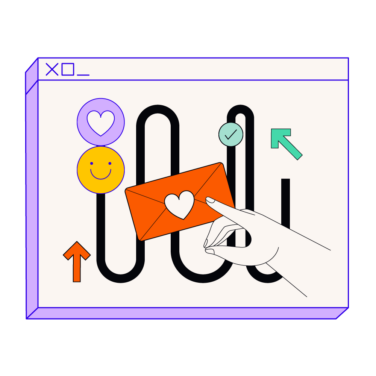If your call center has at least 100 agents, and you move it to the cloud, your savings will reach 71% in the first year and 23% in the fifth year compared to an on-premises contact center. That’s the conclusion reached by a recent study by Frost & Sullivan—and one of the main reasons why you should put this idea into action.
In a previous article, we talked about why you should consider switching to a cloud contact center. Today, let's dig deeper and discuss what you need to prepare for and how to approach this transition so that it's as seamless and effective as possible (after all, you don’t want to jeopardize your business continuity, do you?).
Is it worth switching to a cloud contact center?
The answer is yes, and there are seven solid reasons why:
- Impressive uptime: A cloud contact center can work 24/7 from any place on Earth, and the typical uptime exceeds 99.95%, which means your cloud-based contact center can be unavailable for just slightly over 4 hours a year.
- Tons of available integrations (AKA extended functionality): Cloud-based contact centers can be easily integrated with other tools and platforms (via APIs) that you use in your business, like your CRM platform, e-commerce platform, or your email marketing tool. Therefore, you can make them as functional as you need.
- All the benefits of the omnichannel model: With a cloud-based call center, you can easily incorporate the omnichannel model into your business, including various forms of communication and digital channels (e.g., SMS and text messaging, chatbot, messaging channels, push notifications, web/mobile apps, etc).
- Flexible pricing models: In the cloud, almost nothing comes with fixed pricing. It all depends on your requirements and usage, so you only pay for the services and bandwidth you need.
- Few requirements to get started: Say goodbye to on-site IT infrastructure and data centers taking up all that space—this solution puts all of that on the shoulders of your cloud provider. In fact, all you need is well-matched contact center software and a reliable internet connection.
- Intuitiveness: Cloud-based solutions are modern and intuitive. Everything is stored and managed through easy-to-learn dashboards that streamline workflows and enable you to enhance agent productivity. There’s no art for art’s sake here, just everything you need to provide flawless customer support.
- Workforce optimization: Thanks to advanced call center software, you can easily manage your agents and their work. No other tools are required. This way, you always have a sufficient number of consultants to handle all the callers, depending on the current situation.
How long does the transition take?
There is no one-fits-all answer to this question. It all depends on the complexity of your current contact center platform, your requirements, and who’s going to do the heavy lifting. If you do not need much and all the solutions you use are available in the cloud (which is likely), the whole process should take about a month.
If your contact center works as a part of a bigger company that employs hundreds of contact center agents and uses extensive data centers and servers, the transition, along with all the related processes, can take about a year.
If you want to accelerate this process, you’ll need the support of an external partner having the necessary knowledge and experience in transitioning offline companies into the cloud. In the perfect scenario, you can find a company working with contact centers.
What to consider before making the switch
Moving a whole call center to the cloud cannot be done overnight. First off, you need a strategy and a checklist of things that need to be done before, during, and after the transition. Before you can start the process, you need to audit your current cloud contact center solution to see what you’ll need. This includes the following elements:
- Currently used (and desired) communication channels
- The number of agents working simultaneously (this will tell you a lot about the capacity you need)
- Technologies and solutions you need to work effectively (e.g., IVR—interactive voice response or ACD—automatic call distribution and call routing)
- Your customer needs (as in, the self-service functionality or other necessary features and options to streamline customer interactions)
Thorough descriptions of all these four points will give you a big picture of what kind of cloud-based contact center you need to maintain (or, ideally, increase) the quality of your customer service. It’s a good starting point. Now, you have the expected outcome in front of you. Let’s see what’s next.
Preparing for the transition to a cloud contact center
Suppose you did your homework, and you know what you need to switch your contact center to a cloud-based platform. There are seven essential stages you now need to turn your attention to:
Find a reliable cloud contact center provider
There are many companies offering contact center software for cloud-based platforms. Compare their offers and range of services, and shortlist three or four platforms for further analysis. Here’s what you should take into account when selecting the provider for your call center:
- Online reviews: See what other clients say about a given platform. Does it have positive reviews, or do users complain about its functionality and reliability?
- Uptime guarantee: We’ve also mentioned this in the previous article about cloud call centers. Look for a guarantee of over 99.95%—the higher, the better. If there is no uptime guarantee or if it’s below 99.90%, walk away and don’t look back.
- Support for different forms of customer communications: Today, customers expect quick and convenient communication in at least several channels, including mobile ones. Make sure your cloud provider offers support for mobile users.
- Flexible pricing plans: Unlike on-premises solutions, the cloud is scalable and flexible. Analyze the available pricing options and see how flexible they actually are. The more the points in the price list are customizable, the better. You don’t want to spend money on things you’re not going to use (that’s why the initial analysis of your needs was so important).
- A free trial period: Ask your potential providers if they can offer a free trial period. This point is quite important, as changing providers once everything is up and running is an unnecessary complication. Ensure the given solution’s dashboard is intuitive and easy to learn and that the platform comes with all the features you need.
- An analytics module: All decent call center software should offer real-time analytics so that you can measure agent performance and customer satisfaction (there are at least two ways of measuring it).
- Seamless upgrades: Upgrading an on-premises contact center is a difficult and time-consuming project. In the cloud, it happens almost 100% automatically with little to no involvement from your side. In effect, you save a lot of time and don’t have to worry about your platform becoming outdated. To make sure that’s the case, ask the provider about system upgrades—how they look, how frequent they are, and what’s required on your end.
Tailor your platform to the customer journey in your company
In an ideal world, your customers should not experience any difficulties or sudden changes because of the transition to the cloud. Therefore, your platform must be adjusted to your company’s customer journey. If your customers are used to going through the IVR before they reach the consultant, keep it this way. Of course, you can improve available options and provide a quick way of getting to the consultant in urgent cases (that's a very good idea!), but don't ask them to learn your system all over again. Tailor the platform to the customer journey in your company, not the other way around.
On that note, you might want to read more on how to optimize the B2B customer journey.
Integrate your brand-new platform with all the necessary tools
Marketing automation software, CRM, e-commerce platform, ERP, warehouse management system, payment gateways—don’t let the long list of tool integrations intimidate you. While all the relevant tools that have anything to do with your customers ought to be integrated with your contact center technology, with API, it shouldn’t be a problem. Your contact center consultants need to have access to all the information and data related to customers, their problems, and their orders. Otherwise, they won’t be able to assist callers effectively, which will undoubtedly have a negative effect on customer experience and satisfaction.
More than likely, you’ll need someone with experience in integrating various tools within one dashboard to go through this process smoothly. If you don’t have anyone with such expertise on your team, you can ask your provider for help or look for a web dev company experienced with your preferred cloud platform.
Trial and test your new platform
Before you announce to the world that you are now fully cloud-based, you need to ensure everything works properly. Do some trial runs (maybe with outbound calls) and check if everything works as expected. If you experience any problems or difficulties on a small scale, believe me—things will quickly get out of hand once you move to the full scale of operation.
During these tests, someone on your team (ideally an employee or an external expert skilled at setting up new cloud solutions) should closely observe how things work and look for potential problems. Fair warning: you should only take your system live if you are 100% sure the system is fully operational.
Train your employees and contact center agents
Everyone on your team should be acquainted with the new platform. Start with agents and consultants, as they will be working with it on a daily basis. Secondly, you should train your contact center managers, especially concerning workforce management, troubleshooting, and using all the available features.
To conduct your training, consider running a series of webinars with a shared screen so that every participant can see what you’re doing and is up-to-speed on the new technology. All the popular video conferencing tools have this option, including Microsoft Teams, Zoom, and Google Meet.
You might also consider creating a knowledge base available to everyone in the company. You can use the provider’s knowledge base as a basis, but make sure to add things that are specific to your company, e.g., communication guidelines or scripts.
People learn at different paces, and one or two workshops might not be enough for everyone. A digital space where all the important information is available will become a lifeline for some of your less tech-savvy consultants.
Set up a customer success team
In general, customer success teams are responsible for ensuring your customers get the best customer experience possible while using your product and communicating with your customer service team. That’s crucial concerning both inbound calls and outbound calls. Your customer success team should also monitor all the essential metrics, set KPIs, and verify whether your contact center works as effectively as possible.
Setting and tracking KPIs
Thanks to analytics and reporting features, it is so much easier to track your team’s (as well as each consultant’s) performance and set specific KPIs. Don’t go overboard with them, though (ever heard the story of Icarus?).
KPIs should be tailored to your business profile and simply reasonable (for example, don’t expect your consultants to solve a complex technical issue in just a few minutes).
Some of the metrics you can track are as follows:
- Average wait time
- Average handle time (AHT), or the average timeframe from the moment an agent answers the call until they disconnect from it
- First contact resolution (FCR), which tracks the number of times a customer issue is resolved during the first contact with the company
- The number of missed calls
- Conversion rate
- Customer satisfaction rate
Additionally, monitoring the agent turnover rate (it shows how many agents leave your company) is vital. This metric is crucial, as it reflects your team's engagement and satisfaction. If the agent turnover rate is high, it harms your team's morale, and you need to do something about it quickly.
Time to get your head in the clouds!
Now you are fully equipped to start working on your call center’s transition to the cloud. By modernizing this crucial component of your business, you'll be well-positioned to serve customers and make agile changes to virtually any aspect of your service strategy.
To learn more about cloud-based call center software, check out this article from our subject matter experts:
Best Virtual Call Center Software
Was this article helpful? If so, make sure to sign up for our newsletter to stay up to date with the latest CX trends and tips!