In this review, I’m going to share my analysis and evaluation from my hands-on experience with Dialpad. But first, if you’re just beginning your search for the best customer communications management (CCM) tools, check out my picks for the best customer communications management software. You probably already know that Dialpad is among the most popular CCM tools out there, but you need to better understand what’s good (and not so good) about it.
This in-depth Dialpad review will walk you through the tool's pros and cons, features and functionality, and more to help guide you to better understand its capabilities and its suitability for your needs.
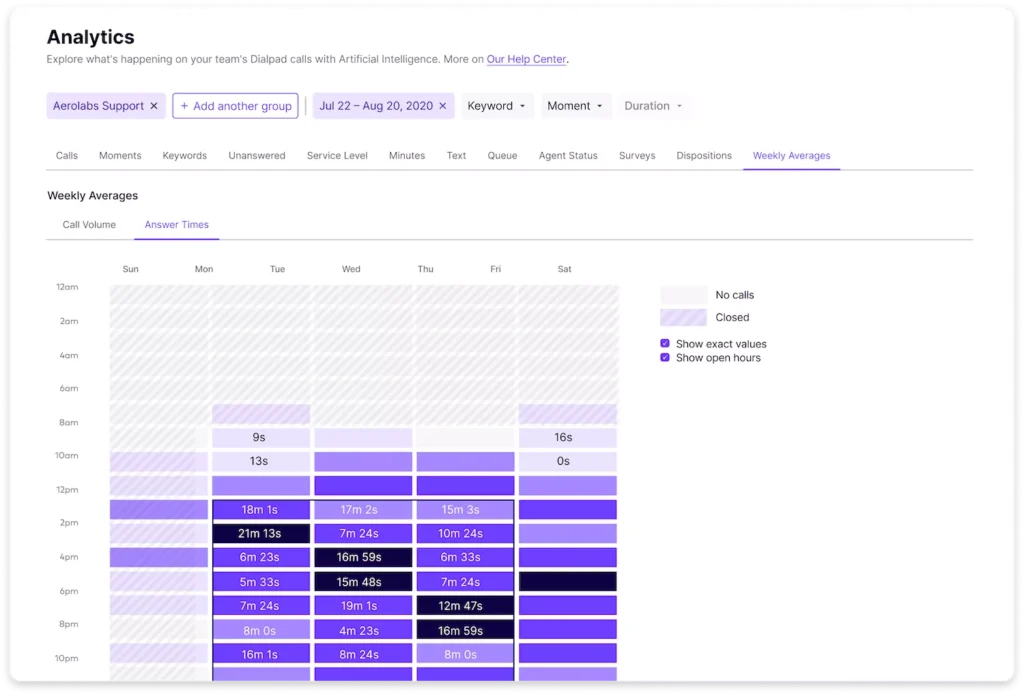
Dialpad Software Product Overview
Dialpad is a unified communication platform that facilitates phone calls, video conferencing, and text messaging via VoIP. It caters primarily to enterprises and small businesses looking for a versatile communication solution. The tool boasts benefits such as improved call quality and efficient team collaboration. It addresses pain points like cumbersome communication processes and poor integration with other business systems. Its best features include Dialpad AI for real-time voice transcription and call summaries, robust call routing options, and seamless integration with CRM systems like Salesforce.
Pros
- Intelligent AI: Dialpad AI provides real-time transcription services, which means you can capture every detail of a conversation without extensive note-taking.
- Integration Capability: CRM Integration allows users to connect seamlessly with platforms such as Salesforce, enhancing customer interaction records and sales processes.
- Mobile Flexibility: Mobile App ensures you can handle business communication from any location via Android and iOS, maintaining productivity on the go.
Cons
- Device Compatibility: Headset Limitations might arise, as some users find compatibility issues with certain headsets, potentially affecting call quality.
- Learning Curve: Feature Richness can overwhelm new users, as navigating through the plethora of options requires a certain level of tech proficiency.
- Support Response: Support Pace can be slow, with users occasionally facing longer wait times for issue resolution compared to some other providers.
Expert Opinion
In my experience, Dialpad stands out in the field of business communication platforms, especially with its voice intelligence and integration with workplace tools like Slack and Microsoft Suite. While it shines with features like call routing and AI voice assistance, which streamline inbound and outbound calls, it can falter with occasional dips in support response times. It's best suited for businesses that prioritize advanced VoIP capabilities and can benefit from its robust AI features.
Dialpad: The Bottom Line
What sets Dialpad apart is its AI voice intelligence, which not only provides real-time transcription but also sentiment analysis, making it a cut above for those who value in-depth call analysis. It excels with its real-time capabilities, from transcription to syncing, making it an asset for dynamic, fast-paced work environments. The platform's commitment to a high uptime and seamless integration with an array of apps makes it a noteworthy choice for businesses looking to consolidate their communication tools.
Dialpad Deep Dive
Here's a deep dive into Dialpad's features, best use cases, pricing, customer support, and other purchase factors:
Product Specifications
- Voice Calling - Yes
- Video Conferencing - Yes
- Text Messaging (SMS) - Yes
- Mobile App - Yes
- Call Routing - Yes
- Voicemail - Yes
- Contact Management - Yes
- Call Transcription - Yes
- Integration with CRM Systems - Yes
- Multi-User Support - Yes
- Screen Sharing - Yes
- File Sharing - Yes
- Real-Time Collaboration Tools - Yes
- Custom Phone Numbers - Yes
- Call Forwarding - Yes
- Interactive Voice Response (IVR) - Yes
- Call Recording - Yes
- Third-Party Integrations (e.g., Slack, Microsoft) - Yes
- VoIP Services - Yes
- Security and Encryption - Yes
- Analytics and Reporting - Yes
- User Access Levels - Yes
- Cloud-Based Infrastructure - Yes
- 24/7 Customer Support - Yes
- International Calling - Yes
Feature Overview
- Artificial Intelligence (AI) Voice Features: Dialpad's AI-driven voice intelligence provides real-time voice transcription during calls, setting it apart with instant documentation and analysis capabilities.
- Unified Communications: As a unified communications platform, Dialpad integrates voice, video, and text in one interface, simplifying the workspace by removing the need for multiple service providers.
- Contact Center Solutions: The platform offers a comprehensive contact center suite, enhancing customer service with features like call routing and interactive voice response.
- Cross-Device Compatibility: Dialpad ensures users stay connected whether they're on desk phones, desktop apps, or mobile devices, offering a consistent experience across Windows, Mac, iOS, and Android.
- Seamless CRM Integration: The software integrates smoothly with CRM systems, providing a vital add-on for sales and support teams to track interactions and data.
- Enterprise Plan Options: For larger organizations, Dialpad's enterprise plan offers scalability and advanced features, catering to complex communication needs with ease.
- Single Sign-On (SSO): Dialpad supports single sign-on, streamlining user access while maintaining security standards across the business phone system.
- International Reach: With service options extending to Canada and beyond, Dialpad's VoIP system facilitates international calls, making it a robust option for global businesses.
- High-Quality Video Meetings: The platform's video meetings feature high-quality visuals and sound, rivaling dedicated video conferencing services like Zoom.
- Easy Integration with Work Tools: Dialpad stands out by integrating easily with popular work tools, turning the business communication platform into a central hub for collaboration.
Standout Functionality
- Voice Intelligence (Vi): Dialpad's proprietary Voice Intelligence technology offers not just real-time voice transcription but also sentiment analysis and automated note-taking, distinguishing it from other phone services by providing deeper insights into every call.
- Native Call Center Integration: Unlike many standard communication platforms that require external add-ons for call center capabilities, Dialpad includes a native call center solution with its platform, allowing for a more seamless experience without the need for third-party software.
- Mobile Device Optimization: Dialpad's mobile app is designed with cell phone users in mind, ensuring a robust set of features such as flip calls between devices, access voicemails, and start video meetings, which are often scaled down in other platforms when on mobile.
Integrations
Dialpad seamlessly integrates with CRM platforms like Salesforce and HubSpot, communication tools such as Slack, and support systems including Zendesk, enabling synced communication records, in-app messaging, and efficient customer service management. It also offers integration with Okta for secure, single sign-on access. Additionally, Dialpad provides an API for custom integrations and various add-ons to enhance its call analytics, voice intelligence features, and call center functions.
Dialpad Pricing
- Standard Plan: Priced at $15/user/month (billed annually), this plan is suited for smaller teams and includes unlimited calling, SMS, and access to essential features such as call controls, voicemail transcription, and integration with G Suite and Office 365.
- Pro Plan: At $25/user/month (min 3 seats and billed annually), the Pro plan builds on the Standard with more advanced features like local number support in over 50 countries, Salesforce integration, and API access, designed for mid-sized businesses.
- Enterprise Plan: This tier is priced upon request and is tailored to large organizations requiring a custom solution. It includes all Pro features, plus a dedicated account manager, enterprise-grade security, and custom analytics, along with unlimited office locations.
Ease of Use
In my experience with Dialpad, I find the user interface straightforward, featuring a clean design that simplifies navigation and makes organization within the tool intuitive. The onboarding process is user-friendly, with prompts and tutorials that guide new users through setup and feature utilization effectively. However, some users might encounter complexities when configuring more advanced settings, such as call routing and IVR setup, which require a deeper understanding of telephony systems.
Customer Support
I observe that Dialpad offers a comprehensive customer support system with various channels including live chat, email support, and a resource-rich knowledge base with documentation and tutorials. Their response times are generally prompt, with live support options offering quick assistance. However, some users might find it frustrating when complex issues require escalation beyond the first line of support, as this can lead to longer resolution times and may require multiple interactions.
Dialpad Use Case
Who Would Be A Good Fit For Dialpad
I find Dialpad particularly well-suited for mid-size to large enterprises that value integration with CRM systems and robust AI capabilities for voice transcription and call analysis. The tool garners loyalty from industries where communication is pivotal, such as tech, sales, and customer service, and it shines in environments that demand agility and frequent collaboration across multiple locations and devices.
Who Would Be A Bad Fit For Dialpad
In my assessment, Dialpad may not be the best fit for very small businesses or startups that are sensitive to budget constraints and can manage with more basic communication tools. The most disappointed customers tend to be those who require only minimal VoIP features and find themselves underutilizing the breadth of Dialpad's offerings, which may lead to a sense that they're not getting full value for the cost.
Dialpad FAQs
Can Dialpad integrate with my existing CRM software?
Yes, Dialpad offers integration with popular CRM software, including Salesforce and HubSpot, allowing for synchronized communication and data sharing.
Is Dialpad suitable for international calls?
Dialpad provides international calling capabilities and local number support in over 50 countries, making it suitable for businesses with global communication needs.
Does Dialpad offer a mobile app for communication on the go?
Yes, Dialpad has a mobile app available for both iOS and Android devices, which includes voice calls, video meetings, and text messaging features.
Can I use Dialpad for video conferencing?
Dialpad supports video conferencing, enabling users to conduct video meetings with features like screen sharing and in-meeting chat.
How does Dialpad use artificial intelligence in its platform?
Dialpad incorporates artificial intelligence with its Voice Intelligence (Vi) technology, providing features like real-time transcription, call summaries, and sentiment analysis.
Is there a free version of Dialpad available?
Dialpad typically offers various pricing tiers, but as of the last update, they do not offer a free version of their software.
What kind of support can I expect if I encounter issues with Dialpad?
Dialpad provides a comprehensive support system that includes live chat, email support, and an extensive knowledge base with tutorials and documentation.
How does Dialpad handle data security and privacy?
Dialpad takes data security seriously, offering enterprise-grade security features, including encryption and compliance with industry standards, to ensure user data is protected.
Alternatives to Dialpad
- RingCentral: Often praised for its extensive feature set and robustness, RingCentral is a frequent pick for larger businesses needing a wide array of integration options and a strong emphasis on collaboration features.
- Nextiva: Stands out for its superior customer service and reliability, making it a solid choice for businesses that prioritize high-quality support and uptime for their communication needs.
- Ooma: For smaller businesses or those looking for a more cost-effective solution without sacrificing call quality, Ooma is commonly highlighted as a user-friendly option with straightforward pricing.
Dialpad Company Overview & History
Dialpad is a leading provider of cloud-based communication solutions, offering an array of products such as business phone systems, contact centers, and video conferencing services. It is used by a diverse range of companies, from startups to enterprises, including Uber and WeWork. As a private company, Dialpad is backed by investors like Iconiq Capital, Amasia, and Scale Venture Partners.
The headquarters is located in San Francisco, California. Notable figures associated with Dialpad include CEO Craig Walker, who previously founded Google Voice, and advisors like Marc Andreessen, a well-known venture capitalist. The company’s mission is to "make business communications great." Dialpad's history is marked by milestones such as acquiring TalkIQ in 2018 to enhance its AI capabilities and reaching a valuation of over $1.2 billion in 2021, signifying its unicorn status.
Summary
In this Dialpad review, we've unpacked the nuances of a sophisticated communication platform that caters to a modern, mobile workforce. With strong integration capabilities, advanced AI features, and robust support, Dialpad presents itself as a compelling choice for medium to large-sized businesses that prioritize comprehensive communication solutions. While it may come with a steeper learning curve and a price tag that small businesses may hesitate over, its value for integrated, intelligence-driven communication is clear.
I recommend potential users assess their communication needs against Dialpad's offerings to judge its fit for their operations. I invite you to share your experiences or ask questions in the comments – your insights are invaluable for others considering Dialpad as their communication partner.
