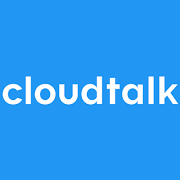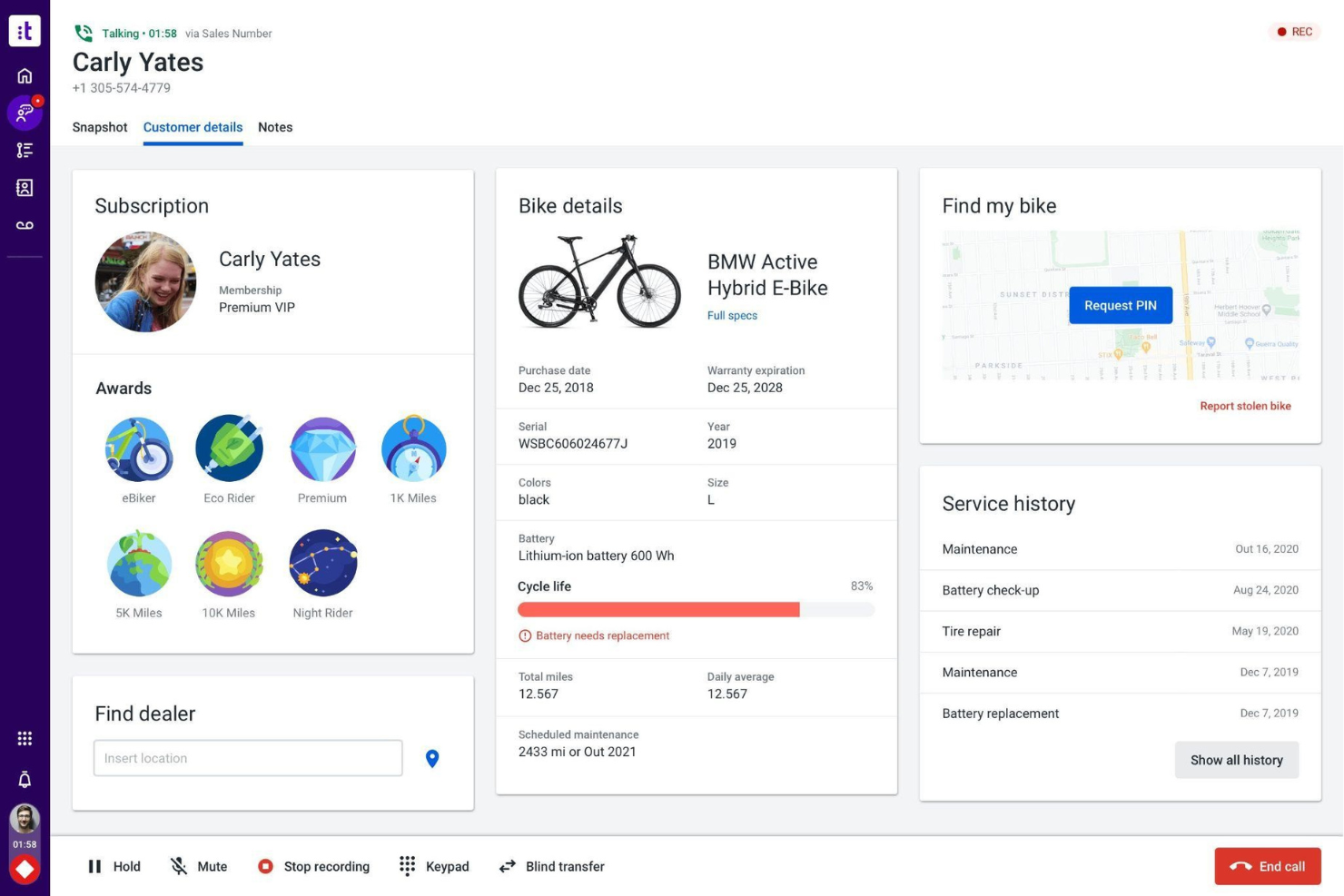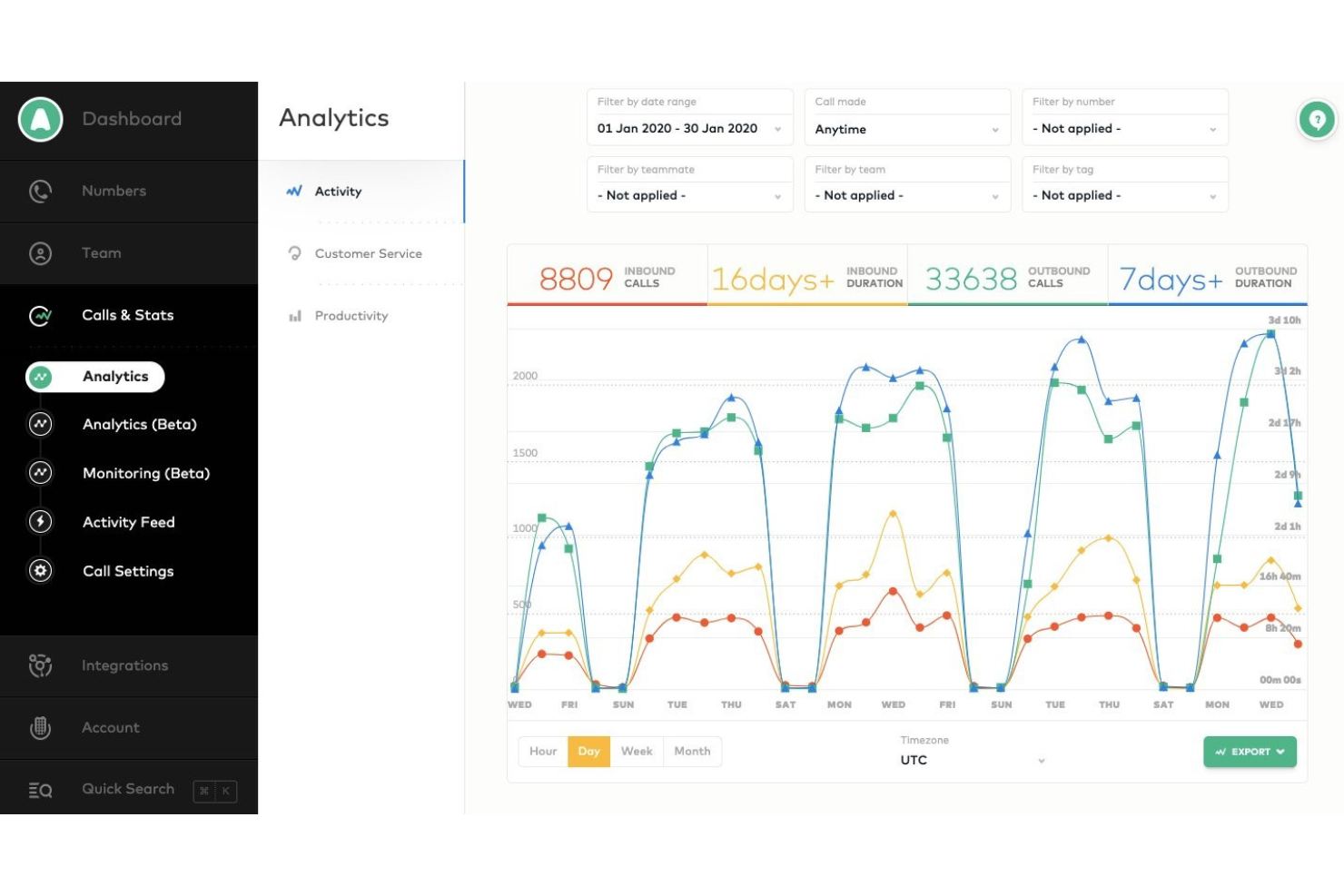10 Best Call Center Software Shortlist
Here's my pick of the 10 best software from the 20 tools reviewed.
Call center software is the crux of customer service. It can help your team manage high call volumes and improve your customer experience. It's also designed to help you resolve customer concerns quickly, with vital information within easy reach for your agents. This allows them to focus more on creating meaningful engagements at every touchpoint.
In this article, I've curated a list of the best call center software available on the market today. If you have questions about call center software and how it works, scroll to read my answers to some common FAQs. I've also explained my selection criteria and process for creating this list below too.
Why Trust Our Reviews
We’ve been testing and reviewing call center software since 2021. As CX professionals ourselves, we know how critical and difficult it is to make the right decision when selecting software.
We invest in deep research to help our audience make better software purchasing decisions. We’ve tested more than 2,000 tools for different customer experience use cases and written over 1,000 comprehensive software reviews. Learn how we stay transparent & our software review methodology.
The Best Call Center Software Comparison Chart
Here’s a comparison chart that summarizes basic details about each of my top call center software selections. You can view pricing details and the availability of free trials or demos side-by-side to help you find the best software for your budget and business needs.
| Tools | Price | |
|---|---|---|
| RingCentral Contact Center | From $24.99/user/month | Website |
| CloudTalk | From $25/user/month (billed annually) | Website |
| Talkdesk | From $75/user/month | Website |
| Nextiva | From $30.95/user/month | Website |
| Dialpad | From $20/user/month | Website |
| Aircall | From $30/user/month (billed annually) | Website |
| Freshdesk Contact Center | From $18/user/month | Website |
| Zoho Voice | From $39/user/month | Website |
| Five9 | From $149/month; Custom plans are also available | Website |
| RingCentral | From $15.99/user/month | Website |

Compare Software Specs Side by Side
Use our comparison chart to review and evaluate software specs side-by-side.
Compare SoftwareHow to Choose Call Center Software
Choosing the right call center software can help enhance customer experience through personalized service, boost operational efficiency with automation, and improve agent productivity via in-depth analytics and performance monitoring.
As you're shortlisting, trialing, and selecting call center software consider the following:
- What problem are you trying to solve - Start by identifying the call center software feature gap you're trying to fill to clarify the features and functionality the software needs to provide.
- Who will need to use it To evaluate cost and requirements, consider who'll be using the software and how many licenses you'll need. You'll need to evaluate if it'll just be the customer service team or the whole organization that will require access. When that's clear, it's worth considering if you're prioritizing ease of use for all, or speed for your software power users.
- What other tools it needs to work with Clarify what tools you're replacing, what tools are staying, and the tools you'll need to integrate with, such as accounting, CRM or HR software. You'll need to decide if the tools will need to integrate together, or alternatively, if you can replace multiple tools with one consolidated call center platform.
- What outcomes are important - Consider the result that the software needs to deliver to be considered a success. Consider what capability you want to gain, or what you want to improve, and how you will be measuring success. For example, an outcome could be the ability to get greater visibility into performance. You could compare call center software features until you’re blue in the face but if you aren’t thinking about the outcomes you want to drive, you could be wasting a lot of valuable time.
- How it would work within your organization Consider the software selection alongside your workflows and delivery methodology. Evaluate what's working well, and the areas that are causing issues that need to be addressed. Remember every business is different — don’t assume that because a tool is popular that it'll work in your organization.
Best Call Center Software Reviews
To help you find the best cloud-based call center software for you, I’ve provided detailed summaries of my top 10 choices and explained why I included each system in this list. I’ve also highlighted their standout features and given you pros & cons to help you determine which contact center solution best fits your business needs.
RingCentral Contact Center is a modern, AI-first solution designed to manage customer interactions across various channels, including voice, chat, and digital platforms.
Why I Picked RingCentral: RingCentral is a contact center software that caters to businesses of all sizes and budgets. Its AI-first approach to cloud communication includes reliable calling, business texting, video meetings, and team messaging. This tool is particularly effective for businesses seeking a comprehensive and customizable contact center solution that integrates seamlessly with existing communication systems. It's also suitable for a wide range of industries and audiences.
RingCentral Standout Features and Integrations
Features that stand out in this platform are its automation capabilities. Functionalities like IVR/self-service, automatic callback, AI-enabled virtual agents, and call deflection help handle queries efficiently. The AI assistant can also take real-time call notes, provide conversation insights, and offer writing and translation for messages.
Other useful features include omnichannel functionalities, intelligent routing, proactive outreach, compliance risk mitigation, workforce engagement and management, agent skill profiles, prebuilt reports, and detailed analytics.
Integrations include Microsoft Teams, Salesforce, Google Workspace, Beetexting, HubSpot, Asana, Zendesk, Appointment Reminder, Aha!, Trello, Zapier, Automator, and over 300 more.
Pros and cons
Pros:
- Scalable for growing businesses
- Many integrations available
- Automation across multiple channels
Cons:
- Limited support for polycom phones
- Limited customization and storage for lower-tier plans
CloudTalk is a cloud-based call center software that helps businesses communicate with customers from around the globe.
Why I picked CloudTalk: The platform enables users to provide inbound support and outbound sales to their customers worldwide. CloudTalk offers businesses 140 national phone numbers or a toll-free number, so you can establish your company as a global brand. The vendor also partnered with multiple telecom organizations around the world to give users a robust network and ensure clear calls and consistent performance.
CallTalk Standout Features and Integrations
CloudTalk works for any sized business looking for advanced features such as skills-based routing, unlimited call queues, and automation. Also, CloudTalk provides call commenting, tagging, and recording, which will help enhance your rep’s productivity when handling incoming calls. Because it works on the cloud, there’s no need to install software or buy hardware to get started - all you need is a reliable internet connection.
Other features include internal calls and extensions, call recording, call queuing, number porting, voicemail, toll-free numbers, international numbers, call flow designer, and automated call distribution.
Integrations include Freshdesk, Pipedrive, Success4, LiveAgent, Zendesk, Salesforce, Hubspot CRM, Zoho CRM, Microsoft Dynamics 365, Shopify, Zapier, Help Scout, LiveChat, and Intercom.
Pros and cons
Pros:
- Simple rep management
- User-friendly interface
- Stable call quality
Cons:
- Updates can cause issues
- Needs better API support
Talkdesk puts vital customer information in front of your customer service reps to help them answer any question. Their contact center software is a suitable option for businesses that need a system to handle a small number of calls.
Why I picked Talkdesk: Many platforms put a customer’s information at your team’s fingertips, but Talkdesk sets itself apart because it does the same thing without your agents having to answer the call. It does this by using an interactive voice response function that allows your customer who calls in to complete tasks and get the information they need. Talkdesk’s interactive voice response tool is easy to configure, thanks to its visual customer journey builder.
Talkdesk Standout Features and Integrations
Talkdesk's advanced routing features ensure your customers connect with the right representative, team, or department based on their needs. If you have multiple reps that are right for the customer, Talkdesk’s ring groups feature will distribute calls to various agents simultaneously.
Other advanced features include omnichannel engagement, management tools, employee collaborations, customer experience analytics, enterprise-level uptime service level agreement, artificial intelligence applications, and low-code, no-code, and custom-code tools.
Integrations include Freshdesk, Pipedrive, Userlike, OnePageCRM, Zendesk, Salesforce, Slack, Zoho CRM, Nimble, LiveChat, Shift, Keap, and Gong.io.
Pros and cons
Pros:
- Includes an AI-powered virtual assistant
- Efficiently organizes customer data
- User-friendly platform with good self-service options
Cons:
- Multichannel engagement capabilities aren't included in their basic plan
- Can be slow at generating reports
Nextiva helps businesses communicate with customers from anywhere possible with its virtual call center capabilities.
Why I picked Nextiva: The platform uses its VoIP solution, Nextiva One, to provide voice, video, fax, text, and team chat features. It’s 100% cloud-based, which makes it perfect for remote teams. Your support representatives can simply log in to Nextiva’s desktop or mobile app and start handling incoming calls. If your call center experiences a large call volume, you can automate routine tasks in the platform, allowing your support agents to focus on crucial calls.
Nextiva is excellent for companies of any size - from small-to-medium businesses to large organizations. You can use the platform to get real-time insights into your team’s data, and your reps can get essential customer details to make them feel like they’re your only customer. Also, Nextiva can provide you with an integrated solution for all customer support channels and business applications.
Nextiva Standout Features and Integrations
Features that make Nextiva stand out include its workforce management and optimization tools such as multi-channel staffing forecasts, multi-skill forecasting, and agent scheduling tools. They also offer integrated quality monitoring and coaching tools to help you improve your agent performance.
Other features worth noting include team chat, free local and toll-free phone numbers, extension dialing number change, an auto attendant, call management, voicemail forwarding, call analytics, advanced call routing, call recording and rating, call queuing, and three-way calling.
Integrations include Salesforce, Zendesk, Hubspot, Zoho CRM, Microsoft Dynamics, Workbooks, Bullhorn, SugarCRM, ServiceNow, ConnectWise, GoldMine, Google Workspace, and Microsoft Teams.
Pros and cons
Pros:
- Includes workforce management and workload optimization features
- Excellent uptime rate for a cloud-based system (99.999%)
- Their self-service interactive voice response (IVR) feature helps manage high call volumes
Cons:
- Call recording limited to Enterprise plan
- Contact center and business communication modules are priced separately
Dialpad is a sophisticated multichannel call center platform that uses AI to improve agent workflows and help them answer customer queries faster.
Why I picked Dialpad: The platform’s AI provides a significant enhancement to the software’s contact center capabilities. For example, Dialpad can automatically transcribe your reps’ phone calls and identify specific keywords in the conversation, such as “refund.” Then the AI will display helpful references on the rep’s screen to help with the call. The AI can also alert your managers to potential issues in real-time by detecting your reps’ conversation sentiments - each conversation will have a label of “positive,” neutral,” or “negative.”
Dialpad is excellent for small businesses wanting smarter, more effective conversations in a fully functional virtual call center. It provides deep, real-time call center metrics across voice, social media, and digital communication channels. Also, the software can generate scripts for your reps facing difficulty answering customer questions.
Dialpad Standout Features and Integrations
Dialpad's multichannel customer engagement capabilities empower your customer service agents to engage with customers across popular social media channels like Facebook Messenger, WhatsApp, and Apple Business Chat within one workspace. This helps platform users provide a better end-to-end customer journey, no matter which communication method they prefer.
Their platform also includes several noteworthy features that make it easier for managers to monitor their agents' performance, including manager alerts for service level agreement issues, call monitoring tools (Listen In, Barge, and Take Over), and a screen capture tool that takes a snapshot of an agent's computer interface.
Other notable features include flexible call routing, automated voicemail and callback, interactive voice response, real-time speech analysis, live caller sentiment, real-time coaching, and quality management tools.
Integrations include Hubspot, Zapier, Clio, Domo, Wingman, Intercom, HappyFox, Helpwise, Kizen, Salesforce, DataGrail, Recruitly, AutoReach, Microsoft Teams, and Gong.
Pros and cons
Pros:
- Includes a self-service virtual agent
- Pinpoints follow-up topics
- Automated post-call notes increase agent productivity
Cons:
- Hold queue is limited to 25 customers at one time
- Limited customization options
Aircall is a popular choice for modern organizations thanks to its ability to provide deep insights via real-time analytics.
Why I picked Aircall: The platform’s dashboard will give you and your sales managers instant access to your call center’s metrics to ensure everyone meets their goals. Aircall enables you to monitor your agent’s missed call rate in a straightforward, all-in-one tool. You can use the software to monitor your entire call center or narrow your focus on an individual representative on the same screen.
Aircall helps businesses in any industry that need call center software and also offers customer service tools. You’ll get the same features and capabilities of the more heavy-weight tools, such as call routing and performance reports, but for an affordable price.
Aircall Standout Features and Integrations
One feature that stood out in Aircall's system is that it enables you to claim local and international phone numbers for your business in 100+ countries, even if you aren't based there. Plus, you can use their platform’s phone system to manage customer inquiries worldwide and eliminate spam or bot callers by blocklisting numbers easily.
Their interactive voice response (IVR) feature also helps to streamline your call center operations by classifying callers according to their needs and automatically routing them to the best-suited agent (i.e., skills-based call routing), improving your customer experience greatly.
Other advanced features include call whispering (the ability to speak to teammates secretly while they're on a live call), insight cards (a tool that proactively loads your agent up with customer details as soon as their phone rings), automatic call recording, a live dashboard, third-party application data syncing, and in-depth analytics.
Integrations include monday.com, Freshdesk, Quaeris, Pipedrive, Cyclr, Wingman, Desktop.com, BetterCloud, Salesforce, Zendesk, Slack, Mailchimp, Zoho CRM, Hubspot CRM, and Constant Contact.
Pros and cons
Pros:
- Deep communication insights
- Accessible on multiple devices
- Excellent customer support
Cons:
- Power dialer feature is limited to the Professional plan or above
- Loudspeaker functionality is unpredictable
Best for an affordable virtual contact center
Freshdesk Contact Center is a complete, affordable, and all-in-one contact center solution for businesses.
Why I picked Freshdesk Contact Center: I included Freshdesk Contact Center in this list because their virtual setup reduces many of the costs of traditional phone systems, making them an affordable option for small businesses. With this platform, your telephony costs will be lower than normal thanks to their pay-as-you-go call charges and reduced hardware requirements. Instead of investing in lots of phone equipment, you can use a laptop, tablet, or mobile device to make outgoing calls or receive incoming calls. They also support a variety of phone number options, including local, toll-free, or vanity numbers.
Freshdesk Contact Center offers free plans for new licenses as well as affordable paid options. The free plan has limited features, but the lowest paid tier, the growth plan, has the features the free plan doesn’t and other basic capabilities. The software can also work with your business as you scale and need additional features to manage your support center.
Freshdesk Contact Center Standout Features and Integrations
One feature I found interesting is the option to save Solution Articles into a folder that all agents can assess, functioning as an internal knowledge base. You can also convert your rep’s responses into solutions and help articles to grow your internal knowledge base easily.
Another nice feature is their multi-level IVR (interactive voice response) phone tree that uses AI to direct customer inquiries to the right agent, with the ability to configure up to 5 levels of support. In addition, I also like their call-masking option that makes it possible to display your official customer support number on your customer's call display, no matter what number you're actually calling from.
Other standard features include call routing, business hour settings, shared phone lines, spam call blocking, and live call monitoring.
Integrations include ResponseTap, FrontApp, Zoho CRM, Nimble CRM, Pipedrive, Copper CRM, PipelineDeals CRM, Zendesk Sell, Salesforce, Hubspot CRM, Zapier, Shopify, and WooCommerce.
Pros and cons
Pros:
- Simple onboarding process
- Flexible platform
- Detailed analytic reports
Cons:
- No calls between reps
- Mobile app is sometimes buggy
Zoho Voice is a comprehensive cloud telephony solution designed to meet the communication needs of businesses of all sizes. It offers a range of features including voice calls, call forwarding, call recording, and voicemail, all integrated within Zoho's ecosystem of business tools.
Why I Picked Zoho Voice: As call center software, Zoho Voice excels in providing seamless integration with CRM systems, advanced call analytics, and customizable IVR options. It simplifies customer interaction management, enabling businesses to deliver superior customer service efficiently.
Zoho Voice Standout Features and Integrations
Zoho Voice features AI-powered voice assistance, offering automated customer support to optimize call center operations. Additionally, its real-time call analytics tool provides critical data and insights, enabling businesses to make informed decisions to improve call center performance. This combination of features ensures that Zoho Voice is well-equipped to meet the dynamic needs of modern call centers.
Other features include call forwarding, call recording, voicemail, customizable ivr, ai-powered voice assistance, real-time call analytics, integration with zoho crm, and global voice call capability.
Integrations include Zoho CRM, Zoho Desk, Zoho Campaigns, Zoho Analytics, Zoho Books, Zoho SalesIQ, Zoho Recruit, Zoho WorkDrive, Zoho Projects, and Zoho Mail.
Pros and cons
Pros:
- Customizable IVR for personalized customer interactions
- Advanced call analytics for detailed performance insights
- Seamless integration with Zoho's suite of products
Cons:
- Limited customization options in comparison to some competitors
- Can be complex for new users
Five9 is a call center solution that helps businesses that experience high call volumes engage with their customers. It's suitable for large businesses transitioning from an on-premise tool to a cloud-based solution.
Why I picked Five9: The platform offers multiple open-source call center functionalities for businesses with a high number of customer phone inquiries. Five9’s representative technology can take some of your calls, so you don’t have to hire more representatives to handle these calls.
With Five9, managers have full visibility into their entire team - it doesn’t matter if they’re working from home or on the go. Their software also includes several workforce optimization features to help you boost agent productivity, save money, and increase your ROI.
Five9 Standout Features and Integrations
Five9 uses practical AI to increase customer satisfaction rates for all users by prioritizing calls and interactions based on urgency and selecting the resource that will be most beneficial to the customer. If a customer visits your website and leaves their contact information to get information about your product, Five9’s AI will place the contact details in front of your call queue.
Another neat feature is their Intelligent Virtual Agent (IVA) which allows you to deploy a more conversational and engaging self-service feature across all your digital customer support channels.
Other features include an outbound dialer, omnichannel routing, natural language processing, dashboards and reports, call disposition, data import and export, lead management, and call tracking.
Integrations include Salesforce, Servicenow, Zendesk, Microsoft Teams, Zoom Phone, Ring Central, Freshdesk, Fuze, Gong, MarketSharp, Logicbox, Sugar Sell, Balto, and Chatdesk.
Pros and cons
Pros:
- Extensive documentation
- Includes gamification to improve agent performance
- Includes a helpful whisper mode to assist agents during a live call
Cons:
- Integration analytics are limited to their top-level paid plan
- Feature add-ons can be expensive
RingCentral
Best for productivity tracking and monitoring agent performance
RingCentral is a cloud-based omnichannel contact center solution that provides businesses with robust features that support growing companies.
Why I picked RingCentral: In one convenient platform, RingCentral lets users set up and manage a call center as their business grows. Their workforce management tools make it simple to handle your reps’ schedules and schedule calls according to traffic volumes. You can also monitor KPIs in real-time, track performance, and get detailed customer support performance analytics.
RingCentral ensures the best possible service quality by continuously monitoring and enhancing the software for users. Also, the tool’s screen recording capabilities allow customer service managers to give reps feedback on how to navigate the platform and optimize agent performance.
RingCentral Standout Features and Integrations
RingCentral includes several features that allow you to provide proactive, outbound support to your customers. You can take advantage of their advanced call scripting features to empower your agents to deliver consistent experiences to your customers. RingCentral also includes a variety of outbound dialers, including predictive dialers. Their call blending feature also helps you maximize your agents' productivity by allowing them to work out outbound campaigns during slower traffic times, then switching them to inbound support when your call volume increases.
Other features include call recording, escalation management, voice recognition, campaign management, real-time chat, reporting and analytics, file transfer, and contact management.
Integrations include Jira, Freshdesk, Supportbench, Pipedrive, New Relic, Envoy, 1CRM, VipeCloud, Zendesk, Salesforce, Mailchimp, Slack, Hubspot CRM, and Zoho CRM.
Pros and cons
Pros:
- Allows for conversation reviews
- Works on mobile devices
- Clean user interface
Cons:
- Customer service needs work
- No call conferencing capabilities
Other Call Center Software
Here are a few more options that didn’t make the best call center software list:
- Genesys
Best for gamification and other employee engagement features
- LiveAgent
Best for integrated helpdesk and ticketing tools
- Zendesk
Best for unifying communication channels
- Squaretalk
Best for a scalable and versatile solution
- Twilio
Best for customization
- 8x8
Best for team collaboration.
- Vonage Business Cloud Contact Center
Best for call center flexibility and control.
- Calabrio
Best for workforce optimization.
- Aspect Software
Best high-performance contact center solution.
- AWS Connect
Best for onboarding new representatives.
Related CX Software Reviews
If you still haven't found what you're looking for here, check out these related customer experience management tools that we've tested and evaluated.
- Customer Service Software
- Help Desk Software
- Customer Messaging Platform
- Digital Experience Platform
- Sentiment Analysis Tools
- Customer Experience Management Software
Selection Criteria for the Best Call Center Software
Perhaps you're wondering how I selected the best call center software for this list? To build this top list, I evaluated and compared a wide range of call center software based on recent market data and positive user ratings.
After determining my long list of top choices, I further honed my list by using the selection criteria below to see how each platform stacked up against the next one. I also drew on my years of personal experience using call center software to pinpoint the features that add a lot of value.
Here’s a short summary of the main selection and evaluation criteria I used to develop my list of the best call center software for this article:
Core Call Center Software Functionality: 25% of total weighting score
Common features for call center software typically encompass interactive voice response (IVR), call recording, screen sharing, appointment reminders, performance metrics, call routing, automated dialers, workforce management, screen popping, AI prompts, and notably, omnichannel support—enabling teams to manage various communication methods like chatbots, email, and SMS from a single platform. This broad range of features ensures representatives can efficiently handle day-to-day operations across multiple customer touchpoints.
To merit consideration for my list of top call center solutions, the software had to excel in fulfilling essential use cases, such as:
- Providing seamless omnichannel customer interactions
- Customizing the platform to align with business needs and scale
- Automating call distribution to improve customer routing
- Integrating seamlessly with other key business systems, especially CRMs
- Offering transparent and scalable pricing structures to accommodate growth
Additional Standout Features: 25% of total weighting score
My search for unique features includes:
- Advanced omnichannel capabilities that offer a unified customer experience across all platforms and enable customer service teams to manage several communication forms in one place
- Extensive customization options to tailor the software to specific business processes
- Sophisticated automation tools like ACD for efficient call management as customers who have to wait in a call queue and are directed to the wrong department will have a negative view of your business in the future
- Comprehensive CRM integrations that enhance service personalization and efficiency. This includes any cloud-based contact center software that can help you provide personalized service when you integrate it with other tools
- Exceptional tools that leverage innovative technology to surpass standard call center functionalities
Usability: 10% of total weighting score
In evaluating usability, I prioritize:
- A balance between feature complexity and user-friendliness
- An interface design that's both aesthetically pleasing and intuitive, facilitating swift navigation and task completion
Onboarding: 10% of total weighting score
For onboarding, essential factors include:
- Availability of in-depth training resources and interactive learning tools
- Immediate access to support during the initial setup and customization stages
Customer Support: 10% of total weighting score
Customer support evaluation focuses on:
- The availability and responsiveness of the support team across multiple channels
- Proactive support options like knowledge bases and community forums
Value For Money: 10% of total weighting score
Value assessments consider:
- The software's pricing model relative to its feature set and scalability
- The clarity and fairness of pricing tiers and custom quote options for complex needs
Customer Reviews: 10% of total weighting score
Customer feedback is crucial for understanding:
- User satisfaction with the software's performance and reliability
- The effectiveness of customer support and the onboarding process
- The software's impact on enhancing customer service and operational efficiency
This comprehensive approach ensures the call center solutions I recommend not only boast a wide array of essential features but also align with the specific operational requirements and objectives of businesses aiming to optimize their customer service functions.
Trends in Call Center Software for 2024
Call center software is evolving rapidly in 2024, mirroring the increasing need for efficient management of both inbound and outbound calls within customer service sectors. Below, I have outlined several trends that showcase the future direction of call center technology, offering insights into the preferences and challenges faced by customer service professionals.
Omnichannel Communication
- Integrated Communication Channels: The push towards omnichannel support continues to be a major trend. Recent product updates have introduced more seamless integrations across various communication platforms, including chatbots, email, SMS messaging, and social media. This reflects a broader shift towards offering customers the flexibility to interact with companies through their preferred channels.
Automation and AI
- Enhanced Automated Call Distribution (ACD): Call center tools are increasingly utilizing advanced ACD systems, powered by AI, to ensure calls are directed to the appropriate department or representative swiftly. This trend is in response to the critical need for reducing wait times and improving customer satisfaction.
- AI-driven Customer Interactions: AI technology, particularly in the form of virtual assistants and predictive analytics, is rapidly evolving. These tools are becoming more sophisticated in understanding and anticipating customer needs, leading to more personalized and efficient service.
Customization and Integration
- Flexible Customization Options: The demand for customizable call center platforms is on the rise. Recent releases emphasize features that allow companies to tailor the software to their specific needs, accommodating growth and changes with minimal friction.
- Advanced CRM Integrations: Integration capabilities with CRM platforms and other business tools are becoming more robust and streamlined. This trend underscores the importance of holistic customer views and data-driven service strategies in today's customer service ecosystems.
Novel and Unusual Features
- Real-time Transcription and Analysis: Some of the most novel features in 2024 include real-time call transcription and sentiment analysis. These functionalities offer immediate insights into customer interactions, enabling proactive service adjustments and training opportunities.
Evolving Demand
- Decreasing Emphasis on Traditional Call Handling: As digital and AI-driven interactions become more prevalent, there's a noticeable shift away from traditional call handling features. Instead, the focus is on features that support digital engagement and automation.
These trends highlight not only reflect the shifting demands of customer service professionals but also point towards a future where sophisticated, integrated, and automated call center solutions play a crucial role in the operational efficiency and customer engagement strategies of organizations.
What is Call Center Software?
Call center software is a system that helps companies perform customer communications. A call center’s primary purpose is to provide phone support for inbound calls and enable outbound calls efficiently. Call centers can receive an enormous number of calls each day. This software helps you manage these conversations with call queuing, routing, and reporting features.
The best call center software will help make two-way communication with your customers easier. It will also give your customer service reps an all-inclusive, centralized dashboard that organizes their daily tasks.
Features of Call Center Software
When seeking the best call center software to enhance phone support for inbound calls, ensure efficient outbound calling, and equip customer service representatives with a comprehensive, centralized dashboard for organizing daily tasks, it's crucial to identify features that seamlessly integrate and optimize these processes. A selection of key features can significantly enhance the effectiveness of your customer service team, enabling them to provide superior service. Here are the top features to look for:
- Interactive Voice Response (IVR): Automatically answers incoming calls and guides customers with options to connect them to the appropriate representative. This feature is essential for efficiently managing high call volumes and improving customer experience by quickly directing calls to the right agents.
- Call Recording: Automatically records conversations, allowing managers to utilize these recordings for quality assurance, analytics, training, and performance evaluation. Recording calls is vital for maintaining high service standards and continually improving team performance.
- Screen Sharing: Enables representatives to share their screens with customers to provide detailed, real-time assistance for technical issues. Screen sharing is a critical tool for resolving complex issues quickly and effectively, enhancing customer satisfaction.
- Appointment Reminders: Sends notifications about upcoming appointments through text, email, or other preferred methods. This feature helps keep both representatives and customers informed, reducing missed appointments and improving service efficiency.
- Performance Metrics: Offers tools for measuring important metrics such as call volume, average call duration, wait times, and customer satisfaction. Access to detailed analytics is indispensable for assessing performance and identifying areas for improvement.
- Call Routing: Automatically directs incoming calls to the most suitable representatives based on criteria like call type and agent expertise. Skill-based routing ensures that customers receive the best possible assistance, enhancing their overall experience.
- Automated Dialers: Facilitates outbound calling by automatically dialing numbers from a contact list, crucial for following up with customers or pursuing leads efficiently.
- Workforce Management: Provides tools for monitoring and managing agent performance, campaign management, and task allocation. Effective workforce management is key to maximizing productivity and service quality.
- Screen Popping: Displays relevant customer information and previous interactions when a call is received, if integrated with a CRM. This feature enables agents to offer personalized and informed service, improving customer interactions.
- AI Prompts: Utilizes text-based notifications to guide representatives in understanding customer concerns based on their responses. AI prompts can significantly enhance communication efficiency and accuracy in addressing customer needs.
Equipping your call center with software that incorporates these features will significantly enhance your team's ability to handle inbound and outbound calls effectively, provide exceptional customer support, and manage daily tasks with greater efficiency.
Benefits of Call Center Software
Call center software is transforming the landscape of customer service and sales, offering unparalleled efficiency and integration capabilities for businesses of all sizes. For potential buyers navigating this market, understanding the primary benefits of these systems can illuminate how they revolutionize interactions between companies and their customers. Here are five key advantages of leveraging call center software:
- Enhanced Customer Experience: Call center software provides tools for personalized, swift, and efficient customer service. By using features like IVR, AI-driven assistance, and omnichannel support, businesses can meet customers on their preferred platforms, significantly improving overall satisfaction and loyalty.
- Increased Operational Efficiency: Automation and smart routing drastically reduce the time agents spend on routine tasks and direct calls to the most appropriate agents, thereby increasing the speed and quality of responses. This leads to a more productive operation, where customer queries are resolved faster and with higher quality.
- Improved Agent Productivity: With features such as call logging, monitoring, and performance analytics, agents and managers can identify areas for improvement and optimize workflows. This not only boosts individual performance but also enhances the team's overall output, directly impacting the bottom line.
- Scalability: The cloud-based nature of modern call center software allows businesses to easily scale their operations up or down based on current demand without significant upfront investment. This flexibility is crucial for adapting to market changes and business growth.
- In-depth Analytics and Reporting: Access to real-time data and historical analytics enables businesses to make informed decisions. By understanding customer behavior, peak call times, and agent performance, companies can strategize effectively, tailoring services to meet customer needs better and identifying opportunities for cost savings.
For organizations aiming to elevate their customer service, streamline operations, and foster growth, call center software presents a powerful tool. The benefits extend beyond mere operational improvements, touching on every aspect of customer interaction and internal workflow efficiency.
Cost & Pricing for Call Center Software
Pricing for call center software varies significantly, given the diverse range of solutions available in the market. Some platforms are designed as comprehensive, standalone systems tailored specifically for call center operations, while others integrate call center functionalities within broader customer relationship management (CRM) systems or offer specialized features like AI-driven analytics or omnichannel support.
Below, I've outlined the common plan options you'll encounter in your search for call center software, including a free option that can be particularly appealing for small businesses or those looking to explore the capabilities of call center software before making a financial commitment.
| Plan Type | Average Price | Common Features |
|---|---|---|
| Free | $0 | Basic call handling, Limited concurrent calls, Basic IVR, Call logging |
| Entry-Level | $20-$50 per agent/month | Basic IVR, Call recording, Call routing, Limited omnichannel support, Basic analytics |
| Mid-Range | $50-$100 per agent/month | Advanced IVR, Enhanced call routing, Comprehensive omnichannel support, CRM integrations, Reporting and analytics |
| Enterprise | $100-$200+ per agent/month | Custom IVR flows, Priority support, Advanced analytics and reporting, Comprehensive CRM and third-party integrations, Dedicated account manager |
When considering which plan to choose for call center software, it's essential to assess not only the immediate needs of your organization but also future requirements as you scale. Start with a plan that meets your current demands while keeping an eye on features that will support your growth. Remember, the best choice balances functionality, scalability, and cost.
Call Center Software: Frequently asked Questions
If you have general questions about what call center software has to offer, these answers to frequently asked questions are a good place to start:
What other customer experience software should I use?
Your customers are the reason why your business is successful. So, it would make sense to implement the right tools to ensure they’re always happy to come to you with their needs. Here are some other tools you can use to enhance your customers’ experience with your business:
- 10 Best Customer Success Software For CX Teams
- 10 Best User Research Tools To Learn More About Your Customers
- 10 Best Customer Engagement Software For Businesses
How can I choose the best call center software for my business?
That’s a great question, and thankfully, helping people select software is one of my specialties. Here’s a framework that I recommend using as you evaluate your top call center management options:
- Make a business case for your specific needs regarding your desired call center software. This phase should also include creating a realistic budget for what you can spend on this new software too.
- Identify any pain points of systems you’re currently using. This is important as you’ll want to ensure any new system you consider addresses these points specifically.
- Form an internal implementation team of key stakeholders. Make sure to involve a few key personnel from each relevant department.
- Research the different options out there and make a short list of your top choices. (Hint: if this article didn’t have exactly what you’re looking for, pop up to our search field instead. It’s very likely that we have other lists that already have what you’re looking for.)
- Meet with your implementation team to narrow your list down to three top software solutions.
- Request a personalized demo or free trial of your top three choices. This will give you a hands-on experience of what it’s like to use the tool, allowing for a more thorough comparison.
- Make your final choice based on how well each system satisfies your business needs, addresses your pain points, works with your budget, and provides a good user experience.
If you need additional help, I also recommend this article: What is Customer Support Software and How to Choose the Right One for Your Business.
How much does call center software cost?
Call center software solutions vary in price depending on the depth of their features. Since they’re SaaS (software-as-a-service) platforms, you can expect to pay a monthly fee per user, so the overall price will also depend on the number of reps or agents you have on your customer service or support team.
In general, you can expect to pay between $12 – $75 per user, per month for plans based on the size of your team. Some call center operations platforms have a flat monthly fee pricing structure instead. In those cases, you can expect to pay between $75 to $150 per month regardless of the size of your team.
For a more thorough analysis of other factors that influence prices, read our detailed breakdown of call center software pricing.
What are the ongoing costs of call center software?
Ongoing costs for call center software can vary widely based on several factors including the size of your team, the complexity of your needs, and the specific features you require. Generally, these costs can include monthly or annual subscription fees, costs per user or agent, and additional charges for premium features such as advanced analytics, AI capabilities, and integration with other business systems. It’s also common to encounter costs associated with updates, maintenance, and support services to ensure the software remains effective and secure over time.
Can call center software support remote or distributed call center teams?
Absolutely! Modern call center software is designed with flexibility and scalability in mind, which makes it ideal for supporting remote or distributed teams. These solutions often operate on cloud-based platforms, allowing team members to access the system from anywhere with an internet connection. This enables businesses to set up virtual call centers, where agents can work from home or any other remote location, without compromising on the quality of service. Features like real-time monitoring, call routing, and collaboration tools are specifically designed to support the unique needs of remote teams.
How do call center software solutions handle data security and privacy?
Data security and privacy are top priorities for call center software solutions, given the sensitive nature of customer interactions and data. These platforms typically employ several layers of security measures including encryption of data in transit and at rest, regular security audits, compliance with international data protection regulations (like GDPR and HIPAA, depending on the region and industry), and user authentication protocols. Additionally, many providers offer features for data anonymization and secure access controls to minimize the risk of data breaches and ensure that customer information is handled responsibly.
What are the other types of call center software?
As I’m sure you know already, there are different types of call center software out there to meet different business needs. Here are my other top 10 lists:
Give Your Customers the Satisfaction they Want
The right call center software will make the difference between happy customers who get the answers they’re looking for and disappointed customers who believe you don’t value their time. 96% of consumers say excellent customer service builds trust. So, you can see why adding a call center platform is crucial for your company.
Choosing a reliable solution will help ensure you’re always making your customers smile after speaking with them. This guide is a step in the right direction when choosing the best one for your organization.
What's Next?
But what if you need more advice and tool suggestions? Where would you go? Well, there’s an answer to that too. Sign up for The CX Lead newsletter! You’ll get the latest advice from customer experience experts and tool recommendations from our team.