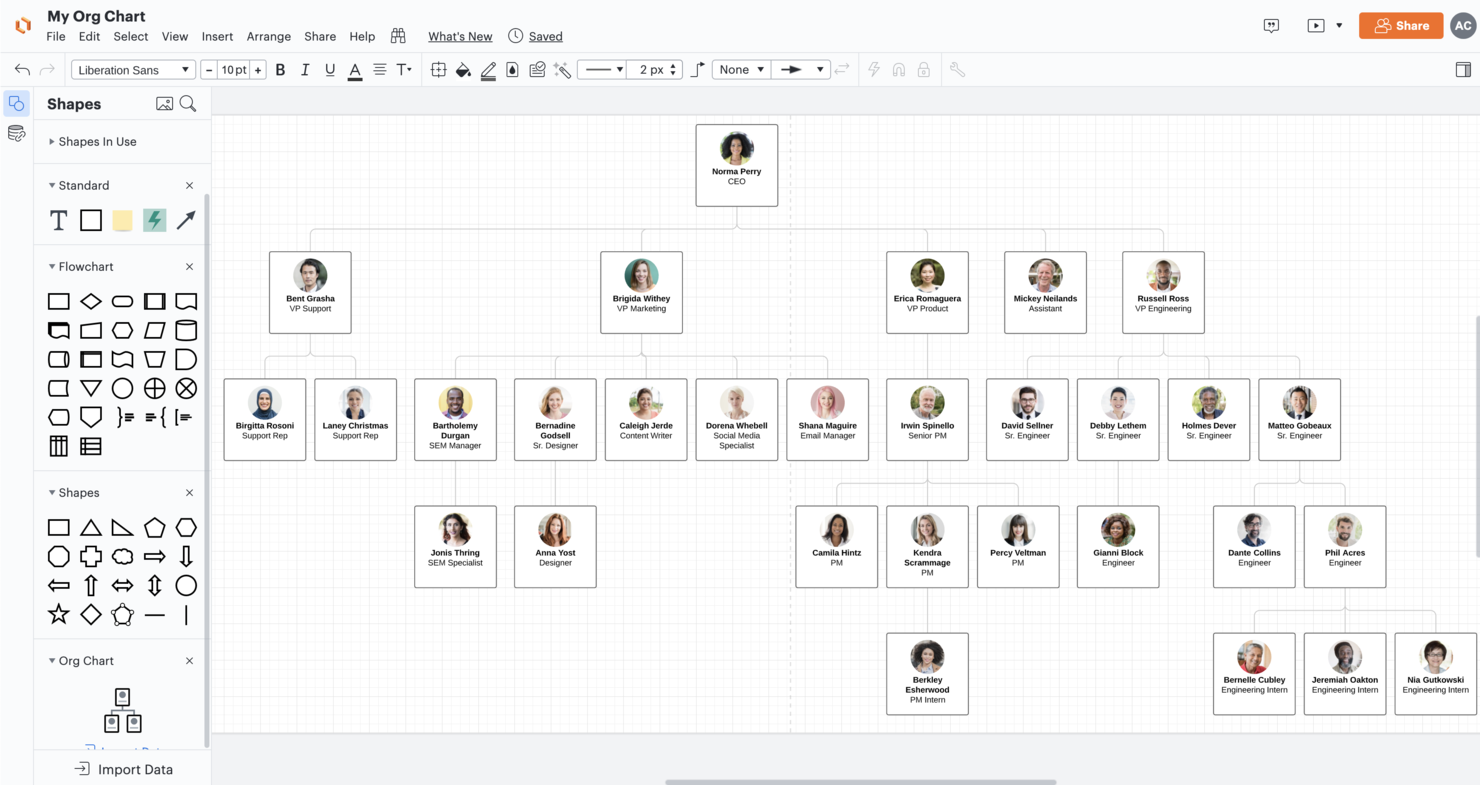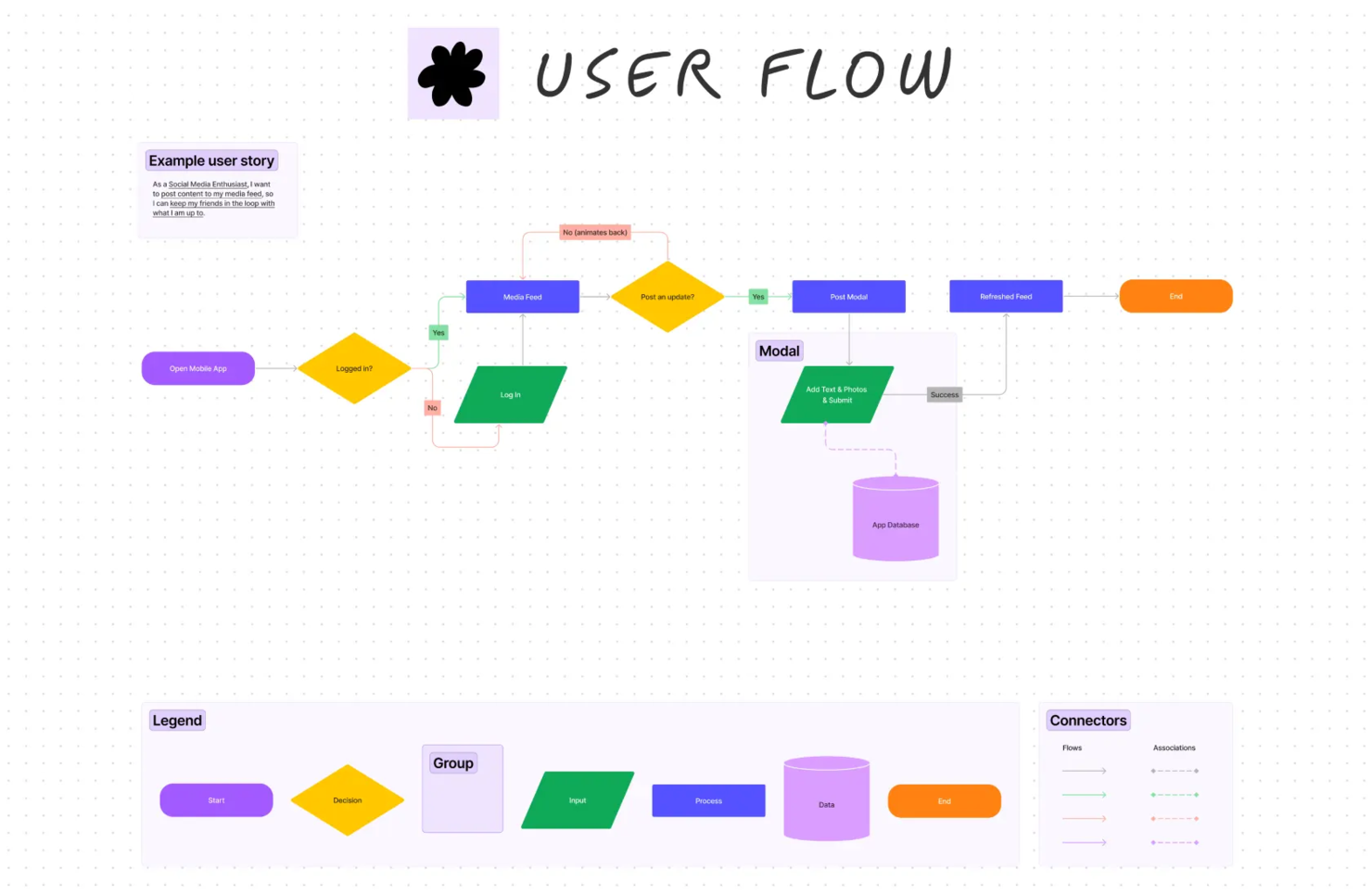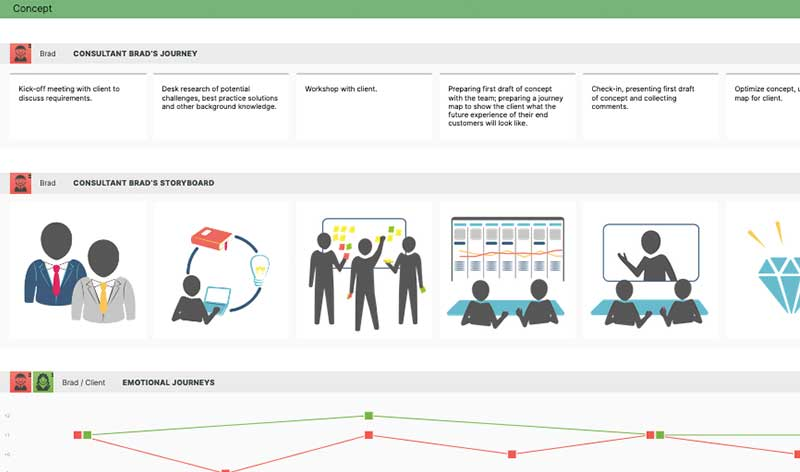10 Best Customer Journey Mapping Tools Shortlist
Here's my pick of the 10 best software from the 30 tools reviewed.
With so many different customer journey mapping tools available, figuring out which is the right one for you is tough. You know you want a tool to help you document your customer experiences so you can view your services from the customers' point of view, but you need to figure out which tool is best. In this post, I'll help you make your choice easier by sharing my insights on the best customer journey mapping tools to visualize your customer interactions step-by-step and gain deeper insights.
Why Trust Our Software Reviews
We’ve been testing and reviewing customer journey mapping software since 2021. As CX professionals ourselves, we know how critical and difficult it is to make the right decision when selecting software.
We invest in deep research to help our audience make better software purchasing decisions. We’ve tested more than 2,000 tools for different customer experience use cases and written over 1,000 comprehensive software reviews. Learn how we stay transparent & our software review methodology.
Best Customer Journey Mapping Tools Comparison Chart
This comparison chart summarizes basic details about each of my top journey mapping tool selections. You can view pricing details and the availability of free trials or demos side-by-side to help you find the best software for your budget and business needs.
| Tools | Price | |
|---|---|---|
| Lucidchart | From $7.95/user/month | Website |
| FigJam by Figma | From $3/user/month | Website |
| InDesign CC | From $31.49/month | Website |
| Totango | From $249/month (2 users + 200 customer accounts) | Website |
| Smaply | From $25/user/month | Website |
| Canvanizer | From $25/year | Website |
| Reveall | From $24/month | Website |
| A Whiteboard | Whatever post-its and markers cost | Website |
| Omnigraffle | From $12.49/user/month | Website |
| Microsoft PowerPoint | From $6/user/month | Website |

Compare Software Specs Side by Side
Use our comparison chart to review and evaluate software specs side-by-side.
Compare SoftwareHow to Choose a Customer Messaging Software
Choosing the right customer journey mapping tool can aid in deepening your understanding of customer needs, swiftly pinpointing and resolving journey issues, and tailoring experiences to meet their expectations.
As you're shortlisting, trialing, and selecting customer journey mapping tools consider the following:
- What problem are you trying to solve - Start by identifying the customer journey mapping feature gap you're trying to fill to clarify the features and functionality the customer journey mapping tool needs to provide.
- Who will need to use it To evaluate cost and requirements, consider who'll be using the software and how many licenses you'll need. You'll need to evaluate if it'll just be the customer experience team, or the whole organization that will require access. When that's clear, it's worth considering if you're prioritizing ease of use for all, or speed for your customer journey mapping power users.
- What other tools it needs to work with Clarify what tools you're replacing, what tools are staying, and the tools you'll need to integrate with, such as accounting, CRM or HR software. You'll need to decide if the tools will need to integrate together, or alternatively, if you can replace multiple tools with one consolidated customer journey mapping tool.
- What outcomes are important - Consider the result that the software needs to deliver to be considered a success. Consider what capability you want to gain, or what you want to improve, and how you will be measuring success. For example, an outcome could be the ability to get greater visibility into performance. You could compare customer journey mapping software features until you’re blue in the face but if you aren’t thinking about the outcomes you want to drive, you could be wasting a lot of valuable time.
- How it would work within your organization Consider the software selection alongside your workflows and delivery methodology. Evaluate what's working well, and the areas that are causing issues that need to be addressed. Remember every business is different — don’t assume that because a tool is popular that it'll work in your organization.
Best Customer Journey Mapping Software Reviews
Here’s a brief description of each customer journey mapping software with an explanation of why I included it in this top 10 list:
Best for journey maps with built-in collaboration features and integrations
Lucidchart is a cloud-based diagramming application that helps you visually represent processes and systems.
Why I picked Lucidchart: Used by BP, L’Oréal, and BMW, Lucidchart simplifies customer journey mapping with a large library of templates, drag-and-drop functionality across an infinite canvas, real-time collaboration, in-app chat, automatic sync and save, and more. Being a web-based app, there are no downloads or installations needed and it works on any device, browser, or operating system.
Usability and value are two of Lucidchart’s biggest strengths. The low per-month cost combined with intelligent features and an intuitive interface make it one of the easiest wireframing tools to use. Features like comments, tasks, sharing, revision history, and embedding make collaboration simpler for remote and hybrid teams.
Lucidchart Standout Features & Integrations
Features include numerous templates, automated diagrams, a drag-and-drop editor, conditional formatting, and team collaboration features like real-time co-authoring, an in-app chat, shape-specific comments, and live cursors so you can see what portions of your journey map your other team members are working on.
Integrations are available with Microsoft Office, Atlassian, Salesforce, LinkedIn Sales Navigator, Slack, Amazon Web Services (AWS), Jive, GitHub, BambooHR, Quip and more—including many apps through Zapier. Lucidchart also has free add-ons for Google Docs, Sheets, and Slides, and works perfectly with Lucid's virtual whiteboarding product, Lucidspark, to boost collaboration throughout the entirety of your workflow.
Their free plan includes 100 templates and up to 3 editable documents. Or you can opt for their 7-day free trial to give it a test drive before you commit.
Pros and cons
Pros:
- Offers data linking for dynamic visuals
- User-friendly interface
- Offers a wide range of templates
Cons:
- Lots of features creates a learning curve for beginners
Best for real-time collaboration on visualizing and improving customer experiences
FigJam is a whiteboard tool developed by Figma. It's designed to make brainstorming, ideation, and mapping out customer journeys a whole lot easier.
Why I picked FigJam: It's collaborative, interactive, and it's got this real-time element that makes it feel like you're all working in the same room, even if you're miles apart. Plus, it's super intuitive to use. You don't need to be a tech wizard to get the hang of it.
The sticky notes are a game changer. You can jot down ideas, move them around, and group them together. The drawing tools are also very handy. You can sketch out ideas, create diagrams, and even add emojis. It's a fun, visual way to map out customer journeys. And let's not forget about the live cursor tracking. You can see where everyone is on the board and what they're doing in real-time, which can save the whole team time.
FigJam Standout Features & Integrations
Features include pre-built project management templates, audio and live chat, stamp and emoji reacts, external collaborator access, calendar and timeline widgets, bitmoji avatars, music player, and mobile app.
Integrations include Figma, Microsoft Teams, Asana, Jira, Mixpanel, and Github.
Pros and cons
Pros:
- Includes 300+ templates
- Supports unlimited collaborators
- Includes a mobile app
Cons:
- Could use more native integrations
InDesign is a page layout design software from Adobe, which means for a bit of a steep learning curve, you can unlock unlimited flexibility.
Why I picked InDesign: You can build, convert, edit, and collaborate on complex visual design projects. This robust tool has everything you need to build customer journey maps and much more, such as logo design, social media graphics, and media kits.
InDesign is a great “do anything” visual planning software that allows you to create custom size pages, insert anything from text to graphics, shapes, and stock images, and export in multiple formats, including interactive PDFs. However, if you are only looking for journey mapping, it’s likely too overbearing for your needs.
InDesign Standout Features & Integrations
Features include thousands of fonts, pen tools for freehand drawing, tables, buttons, forms, animations, and many ways to export your final product to picture and PDF formats.
Integrations can be custom-made using its APIs and SDKs. Native integrations include Pics.io, Slashdot, Canto, Brandfolder, and other software that is part of the Adobe Creative Suite.
InDesign is a great tool for diagramming if that is only one of your many graphic design needs.
Pros and cons
Pros:
- Can be used for a wide range of design-related tasks beyond just journey mapping
- Supports interactive PDFs
- Well-known and respected design software
Cons:
- Could use more native integrations
- Each individual user requires a unique license
Totango is a customer success platform that can help you manage your customer experience and map your customer journey for digital products. You can use it to track product usage and adoption and measure the success of your customer success initiatives.
Why I Picked Totango: From the platform's dashboard, you can see which features are being used and which are not. It's alert tool notifies your team when specific events occur. This can be things like changes in usage patterns, customer engagement, or other factors. This helps you track your customer journey in real-time and address churn risk factors as they happen.
The software has detailed trend analysis tools so you can see how buying and usage patterns evolve over time. This can help you spot positive or negative responses to new features, product updates, and changes to your offer. You can also get detailed information about each customer, including demographic data, usage patterns, and more, which can help you develop customer personas.
Totango Standout Features & Integrations
Features include usage tracking, customer insights, customizable health scores, proactive alerts, trend analysis, adoption tracking, customer success management, segmentation and targeting, and reporting and analytics.
Integrations include Salesforce, Hubspot, Microsoft Dynamics, Marketo, Pardot, Zendesk, Freshdesk, Google Analytics, Adobe Analytics, Stripe, Recurly, Jira, Trello, and other popular tools.
Pros and cons
Pros:
- Successplays feature helps standardize the user experience
- Includes customer health score tracking and analysis
- Easy and configurable journey mapping
Cons:
- Expensive compared to other journey mapping tools
- Logging updates on touchpoints takes many clicks
Smaply is a customer journey mapping tool that helps you build journey maps, customer personas, and system maps.used by companies like Dyson, Bayer, Toyota, Ford, Verison, Whirlpool, and Amtrack.
Why I picked Smaply: It's great for quickly visualizing each customer touchpoint with their various arc and lane tools and works well for geographically dispersed teams as the interface is available in English, Spanish, and German. Additionally, to help you better understand your customer's journey, the tool lets you add images, emotions, text, and channels of communication to your maps.
Smaply helps you build journey maps for multiple personas at the same time and see them in detail, so you can make informed decisions on your different types of customers. Finally, it lets users export projects to PDF, Excel (.xlsx), or HTML.
Smaply Standout Features & Integrations
Features include lanes (dramatic arc, activity lane, separator lane, journey map info); an icon and image library; and duplicate projects, personas, stakeholder maps, and journey maps.
Integrations include custom connections using their API starting at the Enterprise plan, though Jira integration is available at the Pro level.
Smaply is free to use for three journey maps, in case you would like to give it a test run before making any purchasing decisions.
Pros and cons
Pros:
- Single-sign on integrations are available
- GDPR compliant and ISO certified
- You can easily link to digital assets in an image repository
Cons:
- No free trial
- Limited native integrations
Canvanizer is a free canvas software with basic business plan templates for things like 12-month plans, various blank matrices, canvas diagrams, and 4L retrospectives.
Why I picked Canvanizer: It is a software that recently developed a paid version, after being a free tool for years. While you can still access and use the free version, the paid one has more features and lets you custom-build canvases instead of only using templates. As such, you can use the whiteboard canvas to build your customer journey map from scratch. From there, the design is basic drag-and-drop. You can export all designs to PDF, PNG, text, CSV, or slideshow.
Canvanizer Standout Features & Integrations
Features include a timer, templates, PDF and PNG export, history logs that allow you to edit at a specific time, shared access to files, filters, and links to publicly share a read-only version and an admin version of your work.
Integrations are not available at the moment.
Canvanizer 2.0 is currently not active as a monthly subscription model, which is why you only need to pay a one-time fee to access the software for a full year.
Pros and cons
Pros:
- Canvas history feature keeps a timeline of changes
- Also available in Spanish, French, Italian, Dutch & Polish
- Offers numerous templates, including a customer journey canvas
Cons:
- Limited customer support
- No native integrations
Reveall is a product discovery platform that allows you to map customer journeys to know how your client experiences different aspects of your product.
Why I picked Reveall: It is a journey mapping tool that helps product and UX teams become more customer-led by making it easy to turn customer insights into clear product decisions. With Reveall you can bring together user research, journey mapping, and product prioritization.
It’s more than just a repository or journey mapping tool—Reveall can centralize data in one place, analyze findings by collaborating on tags and journeys, and plan and prioritize your product roadmap. You can also import any data directly into Reveall via multiple integrations and transcribe customer interviews in multiple languages.
Reveall Standout Features & Integrations
Features include a drag-and-drop interface, insights and data point libraries, color-coding on cards to depict customer emotions, and the possibility to add external links and text to your maps.
Integrations include tools like Slack, HubSpot, Google Drive, Zoom, Airtable, and Zendesk among others. Connect Reveall with 5000+ more apps with Zapier.
As you can see, Reveall is more than just customer journey maps. It's a complete product discovery platform that lets you centralize insights, prioritize opportunities, and validate solutions.
Pros and cons
Pros:
- Supports side-by-side comparisons for ideas and features
- Includes tools to help track ideas for new features or related products
- Intuitive user interface
Cons:
- Dedicated Customer Success Manager not available in Starter plan
- Data limits on Starter plan
Tried and true: the trusty whiteboard! A whiteboard can be used to plot customer journey maps. Many offices have one installed somewhere and they make a great starting point for brainstorming and first drafts.
Whiteboards are visual, flexible, and great for engaging meetings where team members aren’t glued to a screen. Whiteboards are a quick, reliable, non-technical way to build out a visual paradigm for any customer journey. Whiteboards range in size, quality, and cost. And don't forget to invest in several colors of sticky notes to make your journey mapping even more fun!
You can find them on Amazon for around $30-60.
Pros and cons
Pros:
- Good for in-person meetings
- Very low cost
- Literally no learning curve at all
Cons:
- You'll eventually have to clean the whiteboard
- No ability to save your work (though you could snap a photo)
OmniGraffle is a visual communication software for MacOS to make PRO diagrams and helps professionals who need to organize or communicate visually.
Why I picked OmniGraffle: They have a library of stencils, templates, and icons to get you started. If you are brave and with a steady hand, you can try drawing using the pen tool. It also supports the Apple Pencil for even faster freehand diagramming. Basically, all the elements you need to build a customer journey map can be personalized to reflect your customer's experience.
OmniGraffle has advanced graphics features, like a rubber stamp for rapid copy-pasting and a layers tab for element grouping. Also, its projects can be exported to PNG, JPG, GIF, BMP, TIFF, PDF, EPS, and PSD. Finally, you can get this software in two ways, using their subscription plan or buying traditional licenses. Your choice.
OmniGraffle Standout Features & Integrations
Features include multi-layer support, infinite canvas, an extensive shape library, templates, style customization, magnets to connect shapes, and a selection tab to help you bulk edit or select items on your canvas.
Integrations include 1Password and the files app in iOS 11 and later.
Although this tool does not have an extensive knowledge base, you can find a guide on how to use the software on their website, and it also has a great customer service team if you need any troubleshooting.
Pros and cons
Pros:
- Available as a monthly subscription or a standard license (one-time payment)
- Customer support is available by email, phone, or on a dedicated Slack channel
- Lots of training materials available online
Cons:
- Limited team collaboration features
- Not available on Windows devices
PowerPoint is Microsoft’s answer to presentation software that needs little introduction. It’s so ubiquitous in traditional office spaces that you’ve probably at least heard of it, if not used extensively.
Why I picked PowerPoint: Most people have access to this software already, and it has the flexibility to build anything, from a presentation deck about puppies to customer journey maps. Using templates, shapes, images, text, headings, and transitions, you can use PowerPoint to envision the customer journey. Although it might not have the same live editing features as other software on this list, Microsoft 365 has the option to share your decks online, and it's still a reliable option that can always get the job done.
Tip: You can create a big table and edit the width of the columns to build your diagram lanes.
PowerPoint Standout Features & Integrations
Features include a web and mobile version of the software, dozens of shapes and forms to personalize your customer journey maps, templates, and personalization elements like color selection, text, images, and emojis to depict specific information.
Integrations include Digital Signage, Facebook, Google Analytics, Google Calendar, Google Sheets, Instagram, JSON, and Microsoft Access, as well as other popular tools. PowerPoint is free for the online-only version.
Consider Microsoft PowerPoint if you already have access to the product and don't want to go through the task of learning how to use a new software.
Pros and cons
Pros:
- Bundled with other applications in a Microsoft 365 license
- Well-known and trusted software provider
- Easy to use
Cons:
- More of a visual mapping tool - not specifically built for CX purposes
- No detailed customer analytics capabilities
Other Customer Journey Mapping Tools
Here are a few more website mapping tools to define your customer journeys:
- Gliffy
Best customer journey map for its Confluence integration
- Churn360
Best for tracking the customer journey and improving retention
- Woopra
Best software for journey analytics reporting and web analytics
- Medallia
Best employee experience (EX) mapping software
- Custellence
Best tool for mapping empathy curve lanes
- Journifica
Best for incorporating user research questions/answers
- Kitewheel Customer Journey Hub
Best software for integrating customer journey maps with marketing and sales
- Salesforce Pardot
Best B2B customer journey mapping software
- Amperity
Best software for breaking down heavily siloed customer data
- Simplify
Best for collating a broad assortment of customer satisfaction feedback
- Quadient Customer Journey Mapping
Best for complex stakeholder communications
- Baghera
Best smart persona mapping with psychological profiles
- CFN Insight
Best for their customer engagement Score Card tool
- UXPressia CJM
Best software for high-quality map exports with custom branding
- Transformation.ai
Best customer journey mapping tool for cloning, mapping, and reusing touchpoints
- Microsoft Visio
Best for those who are already in the Microsoft ecosystem
- SuiteCX
Bets software for quick CX assessment to identify pain points
- NICE Satmetrix
Best AI-driven customer journey mapping software
- Optimove
Best AI bot for parsing large amounts of campaign data
- CloudCherry
Best software for mapping micro-journeys (social media interaction, for example)
Related CX Software Reviews
If you still haven't found what you're looking for here, check out these related customer experience management tools that we've tested and evaluated.
- Customer Service Software
- Help Desk Software
- Call Center Software
- Customer Messaging Platform
- Digital Experience Platform
- Sentiment Analysis Tools
Selection Criteria for Customer Journey Mapping Tools
As a CX specialist, I’ve personally experimented with numerous customer journey mapping tools and extensively researched their offerings to develop a thorough understanding. The criteria I use to evaluate and select these tools are tailored toward their functionality, ability to address specific needs, and their efficiency in streamlining project work.
Core customer journey mapping tools Functionality: 25% of total weighting score
To be considered for inclusion on my list of the best customer journey mapping tools, the software needed to fulfill these basic feature requirements first:
- A basic visual canvas or framework to plot different stages of the customer journey
- Diagramming tools to help you easily visualize different aspects and touchpoints of the customer journey
- Building and customizing templates to streamline the mapping process.
- Facilitating team collaboration and feedback collection to refine journey maps.
I then used the following additional criteria to make my very final selections:
Core Functionalities: 25% of total weighting score
The foundation of a competent journey mapping tool lies in its ability to offer a basic visual canvas or framework alongside diagramming tools for plotting different stages and touchpoints of the customer journey. These fundamental features are indispensable for visualizing and documenting the customer's path from initial contact to post-purchase interactions.
Additional Standout Features: 25% of total weighting score
My evaluation goes beyond basic capabilities to spotlight tools with:
- Advanced diagramming tools for dynamic visualizations.
- Persona building features that leverage both demographic and psychographic data.
- Integration with CRM systems and communication tools like Slack and Microsoft Teams for seamless workflow.
Usability and User Interface: 20% of total weighting score
The blend of usability and the user interface captures 20% of my evaluation criteria, emphasizing tools that are not only powerful but also intuitive and user-friendly. The best tools offer:
- A clean, accessible UI that simplifies the visualization of customer data.
- Comprehensive support resources, including knowledge bases and training videos.
- Features that facilitate insights from customer data, enhancing the strategic value of journey maps.
Software Integrations: 10% of total weighting score
Integration capability with existing systems (CRM, project management tools like Jira and Asana, and communication platforms) is key. Tools that support extensive integrations ensure a smooth incorporation into the business's ecosystem, amplifying their utility and efficiency.
Pricing: 10% of total weighting score
Evaluating the pricing entails looking at the overall value offered versus the cost. I lean towards solutions that provide clear, scalable pricing plans, and the availability of free trials or demos, allowing businesses to gauge the tool's fit before making a financial commitment.
Customer Reviews: 10% of total weighting score
Feedback from existing users offers invaluable insights into a tool's real-world performance and impact. High satisfaction ratings, positive comments on customer support, and noted improvements in customer experience strategies weigh heavily in my recommendations.
This criteria framework ensures that the selected customer journey mapping software fulfills the basic feature requirements and excels in providing a comprehensive, efficient, and user-friendly platform for businesses to map, analyze, and enhance customer journeys.
Trends in Customer Journey Mapping
With customer expectations always changing, staying on top of the latest trends in customer journey mapping is crucial. Here are four emerging trends that address the most pressing pain points of CX professionals to help you improve your customer experience:
- Improved Customer Feedback Analytics: The focus on advanced analytics to source and analyze high-quality customer feedback is more pronounced than ever. This approach facilitates a deeper understanding of the customer journey, enabling the creation of strategies that more effectively resonate with target audiences.
- Advanced Reporting to Demonstrate ROI: Cutting-edge customer journey mapping tools make it easier to prove their own value thanks to enhanced reporting features. Many can be configured to track specific metrics that demonstrate positive business impacts as a result of the journey mapping activities. Key metrics to track include customer satisfaction rates, churn rates, or increasing customer lifetime value scores.
- Data Integration with Your CX Tool Stack: The imperative for data-driven journey maps has led to better integration capabilities with existing CX tools. This seamless integration ensures that customer journeys are analyzed more efficiently, leveraging data from across the tool stack to save time and enhance insights.
- Integrated Employee Experience Features: Recognizing the crucial role of employee satisfaction in delivering superior customer experiences, modern tools now incorporate features that address the employee experience (EX). This includes functionalities for employee feedback and insights, contributing to a more comprehensive understanding of the customer journey.
By investing in a modern customer journey mapping tool, like the ones in this review, you'll be able to capitalize on these modern trends to create more intelligent and holistic customer journey maps. These tools will help you document the dynamic needs and expectations your customers have so you can craft enhanced user experiences around those needs, leading to better business outcomes.
For more forward-thinking, data-driven CX suggestions, take a look at these 30 data points that predict the future of customer experience.
What is Customer Journey Mapping?
Customer journey mapping is the process of stepping into your customers’ shoes to understand customer personas, needs, goals, attitudes, and pain points. It's a method of visualizing touchpoints where your customers interact with your product to identify areas of potential improvement and ways to enhance user experience.
Customer journey mapping tools are software tools specifically designed for this purpose. Although you could use a simple flowchart to map out user journeys, customer journey mapping tools let you create customer journey diagrams, build and use templates, collaborate, gather feedback, and even build your user personas. Doing so will help you improve your customer understanding, enhance your user experience, and identify potential gaps in services or processes to guide future improvements.
Features of Customer Journey Mapping Tools
Customer journey mapping is an essential tool for businesses aiming to enhance the customer experience. It enables teams to document customer experiences, visualize touchpoints where customers interact with products, create customer journey diagrams, build and use templates, collaborate, gather feedback, and even build user personas. The right tool can make or break the effectiveness of these efforts. Here are the most important features to look for in a customer journey mapping tool:
- Touchpoint Mapping Tools: Enables identification and visualization of customer-product interactions. This feature is critical because it allows teams to pinpoint exactly where customers engage with the product, helping to identify both strengths and areas for improvement.
- Customer personas: Facilitates the creation of detailed customer profiles. Understanding the needs, motivations, and behaviors of different customer segments through personas allows for more targeted and effective journey mapping.
- Collaboration Tools - Supports real-time sharing, feedback, in-app chats, and mark-ups. Collaboration tools ensure that journey mapping is a collective effort, incorporating diverse insights and expertise from across the team.
- Templates - Provides pre-designed customer journey map templates. Templates expedite the mapping process, allowing teams to focus on customization and analysis rather than starting from scratch.
- Data Exporting Tools - Offers various exporting options like PDF, PowerPoint, or images. Easy exporting options are essential for sharing journey maps with stakeholders and integrating them into presentations or reports.
- Interactive Diagrams - Allows for the creation of dynamic customer journey diagrams. Interactive diagrams help in visualizing the flow and progression of customer experiences, making it easier to understand and communicate complex journeys.
- Feedback Mechanisms - Integrates tools for gathering and incorporating feedback. Feedback mechanisms are vital for iterating on journey maps based on real user input, ensuring they accurately reflect customer experiences.
- Analytics Integration - Connects with data analytics tools to enrich journey maps with real data. This feature enables teams to validate assumptions about customer behavior and touchpoints with actual data, enhancing the accuracy of journey maps.
- User Persona Analysis - Offers tools for analyzing and refining user personas. Deepening the understanding of user personas ensures that journey maps are truly reflective of the target audience’s needs and preferences.
- Multi-Channel Support - Supports mapping customer journeys across different channels and touchpoints. Multi-channel support is crucial in today’s omnichannel world, where customers interact with products through various platforms.
The right customer journey mapping tool is pivotal for businesses looking to deeply understand and improve the customer experience. By focusing on tools that offer these capabilities, CX teams can effectively visualize customer interactions, pinpoint improvement opportunities, and drive customer-centric innovation.
Benefits of Customer Journey Mapping Tools
Customer journey mapping tools provide insightful visualizations and analyses of the customer's interaction with a product or service from initial contact through to a long-term relationship. Here are five key benefits that these tools bring to users and businesses:
- Enhanced Customer Insights - Gain deeper understanding of customer needs and behaviors. By mapping out the customer journey, businesses can identify specific areas where customers are most engaged or facing challenges, leading to more informed decision-making.
- Improved Customer Satisfaction - Tailor experiences to meet customer expectations. Utilizing journey mapping tools allows for the customization of interactions based on identified customer preferences and pain points, significantly improving overall satisfaction.
- Streamlined Internal Communication - Facilitate clearer collaboration across teams. These tools help break down silos within organizations by providing a shared view of the customer experience, ensuring all departments are aligned in their efforts to serve the customer.
- Efficient Problem Resolution - Quickly identify and address issues within the customer journey. With the ability to visualize the entire customer journey, companies can more easily spot disruptions or bottlenecks and implement timely solutions.
- Increased Conversion Rates - Optimize touchpoints for better customer engagement. By understanding the critical moments where customers make decisions, businesses can refine their strategies to enhance conversion rates at each step of the journey.
Adopting customer journey mapping tools empowers businesses to move beyond guesswork, offering a structured approach to understanding and improving the customer experience.
Cost & Pricing for Customer Journey Mapping Tools
Customer journey mapping tools offer a range of plans and pricing options that cater to a wide array of business needs and budgetary constraints. As a software expert, I've delved into various offerings in this domain to shed light on what you can anticipate in terms of pricing and plans for customer journey mapping tools.
Providers of these tools typically structure their plans from basic offerings to comprehensive enterprise solutions. The distinction between these plans lies in the range of features, the number of users allowed, and the level of support provided. Basic plans tend to be more budget-friendly and are well-suited for small teams or businesses with straightforward mapping needs. In contrast, enterprise plans are crafted for larger organizations seeking advanced features and scalability to manage complex customer journey mapping endeavors.
| Plan Type | Average Price | Common Features |
|---|---|---|
| Free | $0 | Basic journey mapping capabilities, limited templates, single user access, basic analytics |
| Basic | $10 - $30/user/month | Enhanced journey mapping, additional templates, multi-user access, basic collaboration tools |
| Advanced | $50 - $100/user/month | Comprehensive journey mapping, advanced templates, collaboration features, integration capabilities |
| Enterprise | Custom Pricing | Custom journey mapping solutions, full template library, dedicated support, advanced integrations |
Overall, evaluating your business's specific needs, budget, and desired functionalities is crucial when selecting a plan for customer journey mapping tools. Key considerations should include the size of your team, the complexity of your customer journeys, the necessity for system integrations, and the degree of support required.
Additionally, it's important to scrutinize the scalability of each plan to confirm that the tool can accommodate your business's growth over time. By thoughtfully assessing these aspects, you can make a well-informed choice that closely matches your requirements and financial considerations.
Customer Journey Mapping Tools FAQs
Do you have questions about the customer journey mapping process? These answers to frequently asked questions are a good place to start!
What is a customer journey map?
A customer journey map is a visual representation showing a customer’s experience with your brand from start to finish. It can be a complete buyer’s journey or one part of the customer experience, such as with a website customer journey map. Journey maps can be very simple, but they can quickly evolve into complex flowcharts with different entry points, exit points, goals, touchpoints, persona types, and types of interactions they have with your brand.
Customer journey maps can go by many other names, including a customer experience map, user experience map (UX map), or a customer persona map. This comprehensive list contains the best customer experience mapping tools on the market today
What is the purpose of customer journey mapping?
The goal of customer journey mapping is to understand and improve the customer experience. It outlines the steps people take to go from prospects to paying customers to brand promoters. This information helps you build a better customer experience, improving customer satisfaction and retention rates.
Here are some examples of how you can use your customer journey map:
- Align team members around core customer success factors and pain points.
- Create a customer experience management strategy, and get buy-in from stakeholders.
- Discover the most important metrics to track across each stage of the customer lifecycle.
- Implement smart automation to reduce team members’ manual workloads.
- Inform your CX team’s brainstorming and project planning sessions.
- Contribute customer insights to product prototyping and development.
For a more in-depth analysis, read this article covering the key benefits of customer journey mapping.
How do you make a customer journey map?
There are many ways to create your customer journey map, whether using a freeform drawing tool or a more structured drag-and-drop software interface. Your method will depend on your business model, product type, and industry, among other factors.
For example, if you’re a fully-online brand you’ll have a digital customer journey map, while in-person experiences can be mapped where relevant. But here are some simple guidelines to follow:
- Track how customers discover, purchase, and use your products or services. You can use web analytics tools like Google Analytics and website heatmaps to understand your web traffic and conversion rates. You can also add a simple how did you discover [brand name]?’ question to your sign-up form.
- Collect customer feedback and conduct user research to understand how people learn to use your products, their favorite features, and things that cause friction or that they wish were included. This can be done with a customer experience survey or using product testing software.
- Analyze your customer churn and offboarding experience, too. It’s important to understand what drives customer engagement, but it’s as important to understand the keys to customer retention.
- Map it out! You can use a whiteboard, sticky notes, wireframing tool, or flowchart builder to outline your user journey. This can include stages like product discovery, purchase and onboarding, adoption and success, and offboarding or churn.
Some common customer journey mapping mistakes teams make are relying on unverified sources and taking their journey map as their single source of truth. Keep in mind that there are so many factors you might not be able to track, and get curious and creative on how to collect more authentic feedback. For example, you might consider looking to social media or online forums to see how people talk about your products.
What are the 7 customer journey stages?
The 7 stages of the customer journey are:
- Out-of-Market Stage: Customers in your target audience realize they have a problem.
- Trigger Stage: They realize something needs to change.
- Initial Brand Consideration Stage: They establish an initial list of brands that may be able to fulfill their needs.
- Active Evaluation Stage: They begin to evaluate each solution’s pros and cons.
- Purchase Decision Stage: They finally choose a product or service! (Hopefully yours!)
- Experience Stage: They experience your product or service and become familiar with it.
- Loyalty Stage: They develop an affinity for your product or service, and your team nurtures their loyalty.
To take things one step further, here’s more detailed advice on each customer journey stage and how to map them.
What features should I look for when selecting customer journey mapping tools?
When selecting a customer mapping app, look for the following features:
- Lead-nurturing path templates
- Major and minor customer touchpoints
- Onstage/offstage map points
- New customer base development
- Templates for user path shape
- Emotions and motivations
Wondering whether you need a user journey map or a service blueprint? We’ve got you covered! Take a closer look at Service Blueprint vs Journey Map for a more detailed comparison.
How do these tools handle data from offline customer interactions?
Handling data from offline interactions is a challenge that many customer journey mapping tools address by allowing manual entry and integration with systems that capture offline interactions, such as in-store purchase data or call center logs. This means you can incorporate data from face-to-face interactions, phone calls, or physical mailers into your customer journey maps. The key is ensuring that all touchpoints, digital or offline, are accounted for to get a holistic view of the customer experience.
How can I calculate the ROI of using a customer journey mapping tool?
To demonstrate how much return on investment (ROI) your customer journey mapping tool provides, you need to show how it ads value, either by increasing revenue or through cost savings. You can do that easily by examining key metrics pre- and post-implementation of your customer journey mapping tool.
Here are several strategies you can use to demonstrate this:
- Define objectives and key performance indicators (KPIs): Establish clear goals and related KPIs for what you hope to achieve by implementing your new customer journey mapping tool. Your objective could be as simple as improving customer satisfaction or reducing your churn rates. To measure that, your KPIs could be your NPS (net promoter score) or CSAT (customer satisfaction score), or your customer retention rate over time.
- Calculate cost savings: Evaluate how the software has helped you optimize your processes, improve efficiency, and reduce manual effort. Then, calculate the cost savings resulting from these improvements.
- Measure revenue impact: Determine if key metrics like your customer conversion rates, upselling, and cross-selling opportunities have gone up or down since implementation. If they have gone up, the additional revenue generated can be attributed to the improved customer experience you’ve created.
- Gather qualitative feedback: Survey your customers and employees to ask for feedback on the changes you’ve made since implementing the tool. Use this feedback to supplement quantitative data for a more holistic view of the tool’s impact.
To help you get the most out of your customer journey data, take a quick scroll through our simplified guide to customer journey analytics.
Can an external party handle my customer journey mapping?
Customer journey mapping, especially at an enterprise level, can quickly grow to be very complex. That’s why this undertaking is sometimes outsourced to a specialized user experience company that manages customer journey mapping on your behalf.
Here are a few examples of customer journey mapping service providers:
- Customer Experience Group – 4 cooperative agencies covering all major aspects of CX
- McorpCX – Customer research and journey mapping paired with CX learning modules
- Appnovation – Devise bespoke touch point strategies and optimize content messaging
- Vertic – Customer experience agency with marketing-as-a-service (MaaS) products
- TCXA – Strategy, brand, technology, and marketing tools with a main focus on CX
- PH1 – Audits, journey mapping, persona development, and Design Thinking workshops
Where can I learn more about customer journey mapping?
With your customer journey already top of mind, here are some links to our other related resources written by our industry experts:
- Customer Journey Optimization: 3 Simple Improvements
- Easy-to-Follow Guide to Customer Journey Analytics
- Making Sense of (and Optimize) the B2B Customer Journey
- 5 Common Mistakes to Avoid While Building a Customer Journey Map
- Customer Journey Map Examples and Templates
What are the top CX platforms?
The top CX platforms are diverse, offering a range of features to suit different business needs, sizes, and industries. If improving your customer experience is top of mind, you may find value in these standout CX-focused software. Take a look:
Find the Best Customer Journey Mapping Tool for Your Team
Having an understanding of customer behavior and customer pain points makes it easier for your team to develop new initiatives that will increase conversion rates and enhance the customer experience overall.
The platforms on this list offer analytics tools, visual representation of the user journey, automated workflows, buyer persona profiles, and impact maps featuring invaluable information about how your customers are currently interacting with your product.
Lastly, sign up for our newsletter to stay up-to-date on all the latest trends and insights in customer experience from leading industry experts.