In my HelpDesk in-depth review, I’m sharing the results of my analysis and evaluation from hands-on testing and experimentation. Before we dive in, if you’re just starting your search for the best help desk tools, you should first check out my picks for the best help desk software. HelpDesk is one of the top-rated help desk tools out there, but to figure out if it's a good match for you, it's important to understand the software’s benefits and drawbacks.
My in-depth HelpDesk review will take you through everything you need to know to make a more informed decision—pros and cons, features and functionality, pricing, and more—to help you to better understand its capabilities and suitability for your needs.
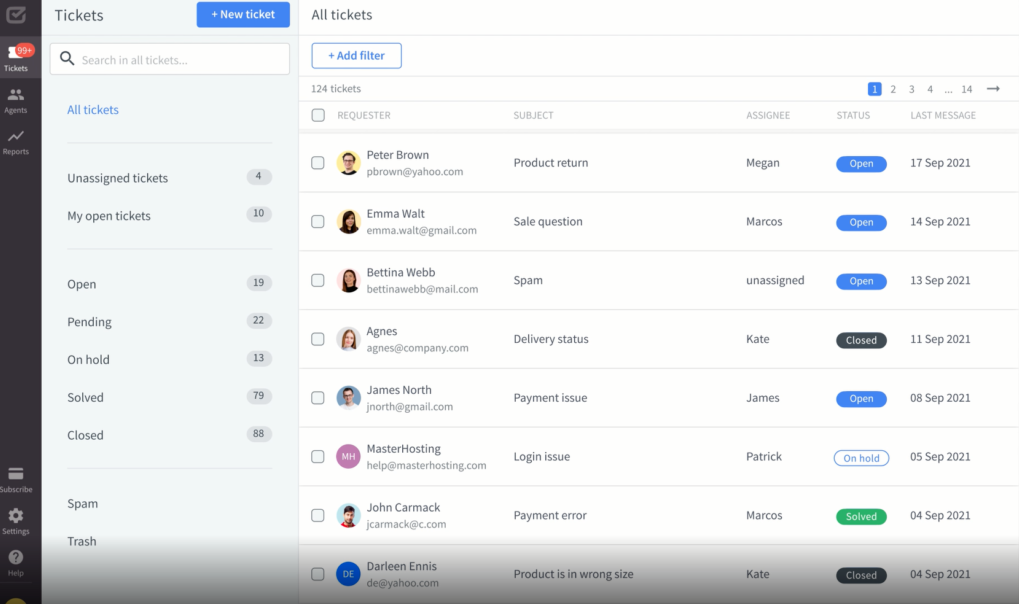
HelpDesk Product Overview
HelpDesk software is a service desk solution designed for small businesses that simplify customer communication into a centralized help desk system, offering features like a widget for easy access, a chatbot for automated responses, and robust IT support tools. Targeting small business users, this help desk solution provides a smooth user experience across Android, Apple, and Windows devices, and includes capabilities such as asset management and IT service management. It ensures efficient issue resolution with its best help desk ticketing function and enhances support with customizable templates, live chat software, and comprehensive metrics for performance tracking.
The software addresses common pain points such as slow response times, ineffective communication routing, and poor service management by sending timely notifications and leveraging data-driven routing algorithms. Among its best features are its user-friendly interface, flexible pricing plans, and the ability to improve service management through actionable service desk insights.
Pros
- Intuitive Ticketing: Streamlines workflow; HelpDesk simplifies the sorting, tagging, and assigning of tickets, making support management more straightforward for teams.
- Customizable Workflows: Enhances efficiency; this feature allows teams to tailor their support process to meet specific needs, reducing response time and improving customer satisfaction.
- Insightful Reporting: Informs decisions; HelpDesk's reporting tools provide valuable data on support performance, helping teams make informed improvements.
Cons
- Feature Limitations: Lacks depth; compared to some competitors, HelpDesk might not offer the same level of advanced features for complex support needs.
- Integration Options: Limited variety; while HelpDesk supports some integrations, it may not connect as easily with a wide array of third-party tools as other platforms do.
- Onboarding Process: This can improve; new users may find the onboarding less guided than with other software, potentially leading to a steeper learning curve.
Expert Opinion
From my vantage point, HelpDesk holds its ground in the crowded market of customer communication platforms. It may not have all the bells and whistles of the top-tier options, but it offers a reliable and user-friendly experience at, presumably, a competitive price point. The interface is clean, the integrations it does have are robust, and setting up basic functions is straightforward.
However, HelpDesk may underperform for those seeking advanced automation or extensive third-party app ecosystems. It shines in environments where the key requirement is managing and responding to customer inquiries promptly without the need for complex setups or extensive training.
HelpDesk: The Bottom Line
What sets HelpDesk apart is its focus on core ticketing functionalities, avoiding the clutter of rarely used features. It brings to the table what many over-featured platforms don't – simplicity and focus. Particularly commendable is how it handles the organization of customer communication; it turns what is often chaotic into something manageable, allowing for a significant boost in response efficiency. The reporting dashboards are robust enough to provide insights yet simple enough not to require a data analyst to interpret.
HelpDesk Deep Dive
Product Specifications
- Ticketing Management - Yes
- Multi-channel Communication - Yes
- Automated Responses - Yes
- Customer Self-service Portal - No
- Service Level Agreement (SLA) Management - Yes
- Real-time Chat - Yes
- Email Integration - Yes
- Social Media Integration - No
- Knowledge Base Management - Yes
- Performance Reporting - Yes
- Customer Feedback Collection - Yes
- Customizable Branding - Yes
- Contact Database - Yes
- API Access - Yes
- Mobile Access - Yes
- Third-party Integrations - Yes
- Collaboration Tools - Yes
- Workflow Configuration - Yes
- Queue Management - Yes
- Custom Views - Yes
- Role-based Access Control - Yes
- Customer History - Yes
- Live Dashboards - Yes
- Satisfaction Surveys - Yes
- Multi-Language Support - No
HelpDesk Feature Overview
- Ticketing Management: HelpDesk offers robust support ticket management that automatically converts emails into tickets, making tracking and resolving customer issues efficient.
- Multi-channel Communication: Users can manage communications from various channels in one place, ensuring no customer query is missed.
- Automated Responses: This feature saves time by providing customers with immediate acknowledgments and answers to frequently asked questions.
- Service Level Agreement (SLA) Management: Helps teams track and meet their response and resolution commitments to customers.
- Real-time Chat: Facilitates instant communication with customers, which can lead to quicker resolutions and more satisfied customers.
- Email Integration: Streamlines support by allowing team members to send and receive emails directly within the platform.
- Knowledge Base Management: Empowers customers to find answers on their own, reducing the number of support requests.
- Performance Reporting: Offers insights into team performance and customer satisfaction, enabling data-driven decision-making.
- Collaboration Tools: Team members can work together on tickets, which improves resolution times and outcomes.
- Workflow Configuration: Customizable workflows help align the tool with the team's processes, increasing efficiency.
Standout Functionality
- HelpDesk's ticketing system stands out by transforming emails into tickets easily, a feature that is particularly intuitive and reduces the effort needed to organize customer interactions.
- Its performance reporting tools are designed for ease of understanding, catering to teams that need actionable insights without complex analytics.
- The workflow configuration is highly customizable within HelpDesk, more so than some competitors, offering a significant degree of flexibility to fit varied operational styles.
Integrations
HelpDesk offers native integrations with tools like Shopify and Zapier, which can streamline e-commerce support and connect with hundreds of other apps, respectively. It also provides API access, allowing for custom integrations to better suit specific business needs. Additionally, various add-ons are available to extend the platform's capabilities, such as time tracking or CRM features.
HelpDesk Pricing
While many other tools offer different pricing tiers to suit different needs and budgets, HelpDesk keeps it simple—it has just one plan with everything you need. This Team plan is available for $29/agent/month (billed annually).
Ease of Use
I find the HelpDesk user interface straightforward, which should make onboarding and daily navigation manageable for most users. However, certain features or settings might present complexities and require more time to master.
Customer Support
Evaluating HelpDesk's customer support, it appears to offer a comprehensive range of resources, including documentation and live chat. However, there may be room for improvement in response times or the breadth of channels through which immediate, personalized support is provided. Some users might find these aspects less than ideal.
HelpDesk Use Case
Who Would Be A Good Fit For HelpDesk?
HelpDesk fits well with small to medium-sized businesses that prioritize efficient email ticketing and need a user-friendly interface for managing customer communications. The most loyal and avid customers tend to be those from industries where quick customer support is crucial, such as retail, tech startups, and service providers.
Teams ranging from customer service reps to sales teams that require a streamlined approach to email management without the need for extensive training or complex setups find HelpDesk suitable. Companies looking for a tool with customizable workflows and significant reporting capabilities to track support performance will find this software valuable.
Who Would Be A Bad Fit For HelpDesk?
HelpDesk may not be the best fit for very large enterprises or those requiring highly specialized, industry-specific features. Customers who expect advanced automation, extensive third-party integrations, or sophisticated AI capabilities might be disappointed. L
arge teams with complex hierarchies or those needing a customer communication tool with extensive multi-language support may find HelpDesk limiting. Environments, where in-depth analytics and granular control over every aspect of customer communication are necessary, might not mesh well with the straightforward functionality of HelpDesk.
HelpDesk FAQs
What type of support channels does HelpDesk integrate with?
HelpDesk integrates with email and offers a real-time chat function.
Can I customize the HelpDesk platform to fit my business needs?
Yes, HelpDesk allows for customizable workflows and branding to fit your business requirements.
Is there a mobile app available for HelpDesk?
Yes, HelpDesk provides mobile access for managing tickets on the go.
Does HelpDesk provide data and reporting features?
Yes, HelpDesk offers performance reporting features for insights into customer service operations.
Can I set up automated responses with HelpDesk?
Yes, HelpDesk allows you to set up automated responses to common customer inquiries.
Does HelpDesk offer any self-service options for customers?
Yes, HelpDesk includes a knowledge base management feature for customer self-service.
Is API access available with HelpDesk?
Yes, HelpDesk offers API access for custom integrations.
Can HelpDesk handle service level agreements (SLAs)?
Yes, HelpDesk has SLA management functionality.
Alternatives to HelpDesk
- Zendesk: A popular alternative that excels with its omnichannel support, catering to businesses looking for a unified platform to manage all customer interactions.
- Freshdesk: Often chosen for its strong automation capabilities and gamification features that can engage support teams.
- Intercom: A great option for those who prioritize in-app messaging and conversational bots, ideal for SaaS businesses and those looking to provide proactive support.
HelpDesk Company Overview & History
HelpDesk is a customer service solution focused on streamlining email communication into an organized ticketing system. Various companies, particularly small to medium-sized ones, across multiple industries, use it to enhance their customer support. It is a contemporary tech company, though who owns it is not publicly specified.
The headquarters are not publicly disclosed either, and information about notable employees, board members, or advisors is also not widely advertised. The company's mission is to simplify customer service processes and improve customer experience through intuitive software. Since its inception, HelpDesk has reached significant milestones, such as developing key integrations and expanding its feature set to better meet the needs of its users.
Summary
Throughout this review, I've laid out what HelpDesk offers, who it suits best, and how it stands compared to other customer communication tools. The software presents a solid option for teams seeking a straightforward, no-frills approach to ticket management and customer service. It has a particular appeal for small to medium-sized businesses that value ease of use and efficiency.
While it may not pack the punch needed for larger enterprises with more complex needs, its simplicity is the very feature that could make it the right choice for many. I encourage you to weigh these insights against your specific needs and share your experiences with HelpDesk or other customer communication platforms you've considered.
