In my Kustomer in-depth review, I’m sharing the results of my analysis and evaluation from hands-on testing and experimentation. Before we dive in, if you’re just starting your search for the best customer service tools, you should first check out my picks for the best customer service software. Kustomer is one of the top-rated customer service tools out there, but to figure out if it's a good match for you, it's important to understand the software’s benefits and drawbacks.
My in-depth Kustomer review will take you through everything you need to know to make a more informed decision—pros and cons, features and functionality, pricing, and more—to help you to better understand its capabilities and suitability for your needs.
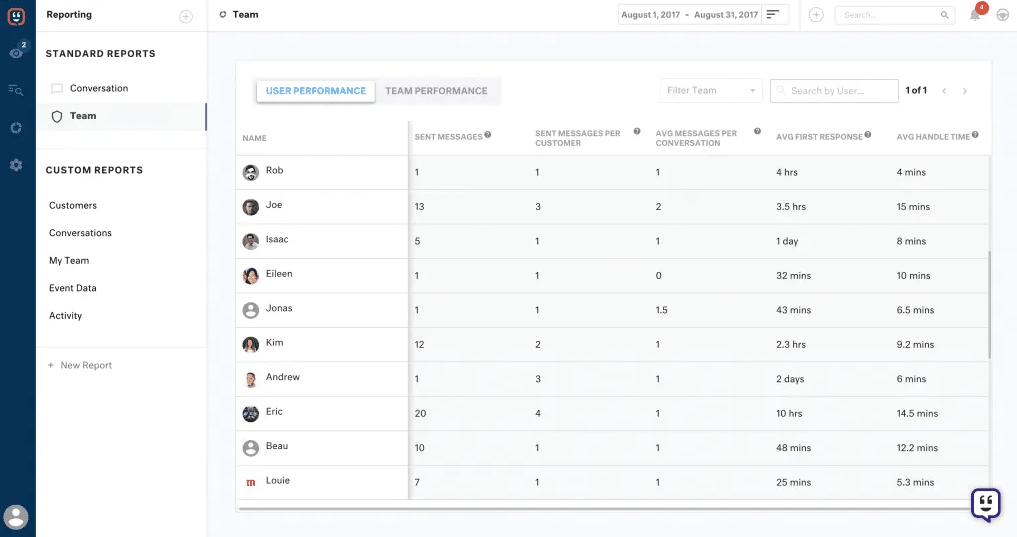
Kustomer Product Overview
Kustomer streamlines customer service workflows by centralizing data, providing a comprehensive view of all interactions through a single timeline, and enhancing communication with features like intelligent routing and SMS support. It is utilized by businesses looking for a robust help desk solution, offering significant benefits such as effective issue escalation, the use of macros for rapid response, and customizable permissions for team access control.
The software resolves key pain points including the challenge of managing multichannel customer engagements and delivering timely, informed responses to end users. Standout features that contribute to its strong overall rating include a detailed notifications system, the ability to reveal more contextual information during interactions, and positive user reviews that emphasize its capacity to enhance customer engagement and support quality.
Pros
- Omnichannel Support: Simplifies communication and ensures that no customer query slips through the cracks by centralizing all conversations into a single, accessible interface.
- AI Insights: Enhances decision-making with real-time data analysis, giving businesses actionable insights into customer behavior and service performance.
- Ease of Integration: Offers a smooth connection with other business systems, allowing for a more cohesive workflow and better utilization of existing software ecosystems.
Cons
- Learning Curve: Some users might find the platform overwhelming at first, requiring time and training to utilize it fully.
- Customization Limits: There may be some constraints on how much the software can be tailored to fit unique business processes or specific industry needs.
- Resource Intensity: For smaller teams or businesses, the software might offer more features than necessary, leading to underutilization of its capabilities.
Expert Opinion
From my experience, Kustomer stands out for its robust data aggregation and the ability to deliver personalized customer service. While it might not be the simplest platform to master, once up and running, it provides a clear advantage in customer support efficiency. Its interface, while rich in features, can be more complex than some competitors, but its integrations and AI capabilities are top-notch.
The software excels in environments where customer engagement is frequent and varied across multiple channels. For companies that value deep customer insights and can leverage the full range of features offered, Kustomer is a strong contender.
Kustomer: The Bottom Line
What sets Kustomer apart is its focus on consolidating customer data and interactions into a single view, offering customer service teams unparalleled context and efficiency. Other tools might manage tickets or support requests, but Kustomer provides a more complete picture of the customer's journey.
Its noteworthy features, particularly omnichannel support, and AI insights cater to businesses looking to elevate their customer service from reactive to proactive. Its ability to integrate and streamline complex customer interactions makes it a distinct choice for those prioritizing a comprehensive customer experience.
Kustomer Deep Dive
Product Specifications
- Ticketing system - Yes
- Omnichannel support - Yes
- Automation tools - Yes
- Customer self-service - Yes
- Live chat - Yes
- Email support - Yes
- Social media integration - Yes
- Customer feedback collection - Yes
- Knowledge base management - Yes
- AI-driven insights - Yes
- Customizable branding - Yes
- Real-time analytics - Yes
- Reporting tools - Yes
- Mobile support - Yes
- Third-party integrations - Yes
- CRM integration - Yes
- Chatbots - Yes
- Multi-language support - Yes
- Call center management - Yes
- User access controls - Yes
- Data import/export - Yes
- Secure data storage - Yes
- API Access - Yes
- Performance metrics - Yes
- Customer journey mapping - Yes
Kustomer Feature Overview
- Omnichannel Support: Kustomer provides a unified platform for customer interactions across email, chat, phone, and social media, ensuring no message is overlooked.
- AI-driven Insights: The use of AI to analyze conversations and data gives businesses predictive insights into customer behavior and satisfaction.
- Customizable Branding: The platform allows for extensive customization to align with brand identity, making customer communication more personalized.
- Real-time Analytics: Kustomer delivers analytics in real-time, offering immediate insight into performance and customer engagement levels.
- Automation Tools: With powerful automation, Kustomer streamlines repetitive tasks and workflows, increasing efficiency.
- Knowledge Base Management: It helps businesses create and manage a knowledge base to empower customers with self-service options.
- Reporting Tools: Kustomer provides detailed reports that help businesses understand service effectiveness and customer satisfaction.
- CRM Integration: Its CRM capabilities are fully integrated, offering a complete view of the customer.
- Customer Self-service: The platform encourages customer autonomy with robust self-service options that reduce support ticket volume.
- Mobile Support: Kustomer ensures teams can provide support on the go with a comprehensive mobile app.
Standout Functionality
- Customer Timeline View: Kustomer creates a detailed timeline of the entire customer journey, providing context to each interaction, which is more detailed than many competitors.
- Conversational Assistant: Its AI-driven conversational assistant helps in preemptively solving customer issues and guiding them through self-service, a more advanced application of AI than typical chatbots.
- Smart Search Capabilities: The smart search functionality in Kustomer goes beyond basic filters, allowing for complex query creation to sift through customer data, a feature that stands out from simpler search options in other software.
Integrations
Kustomer offers out-of-the-box integrations with many popular tools such as Shopify, Magento, and Zapier. These integrations allow businesses to connect their customer service platform with e-commerce, marketing automation, and more, creating a smooth workflow. They also provide an API, enabling further customization and integration with other systems as needed. Add-ons are available to extend the platform’s capabilities, such as advanced analytics and increased automation.
Kustomer Pricing
Kustomer keeps its pricing plan simple by offering just two pricing tiers, each tailored to suit different business needs and budgets:
- Enterprise Plan: $89/user/month. Designed to suit small teams, this tier provides essential customer service features and functionality, including multi-channel communication, business process automation, and sentiment analysis tools.
- Ultimate Plan: $139/user/month. Building on the Enterprise plan, this tier offers large teams more advanced features, such as real-time dashboards, live agent auditing, and enhanced routing.
Ease of Use
Navigating Kustomer takes some getting used to because of its feature-rich interface. The onboarding process is comprehensive, ensuring users understand how to utilize the platform effectively. While the wealth of functionality offers great value, it can also introduce complexity, making it less intuitive for new users or small teams.
Customer Support
Kustomer prides itself on providing robust customer support with various channels including documentation, webinars, live chat, and tutorials. Response times are generally prompt, however, some users may find the vast resources overwhelming to sift through when seeking quick solutions for complex issues.
Kustomer Use Case
Who Would Be A Good Fit For Kustomer?
I find that Kustomer works exceptionally well for medium to large companies that place a strong emphasis on customer service across multiple channels. Businesses that have a high volume of customer interactions, like those in e-commerce, retail, and tech industries, seem to benefit the most.
These companies typically have dedicated customer support teams and require a scalable solution that can handle complexity and deliver personalized customer experiences. The tool is also a favorite among businesses that value detailed analytics and comprehensive customer views.
Who Would Be A Bad Fit For Kustomer?
Small businesses or startups with limited customer service interactions might not find Kustomer a good fit. The system’s robust features and complexities cater to teams that require more than basic support functionalities, making it overwhelming for a small-scale operation. Industries that rely on less direct customer engagement, or companies seeking a simple ticketing tool without the need for deep customization or advanced analytics, may find Kustomer excessive for their needs.
Kustomer FAQs
Can Kustomer handle support for multiple brands?
Yes, Kustomer provides multi-brand support, allowing businesses to manage customer service for more than one brand within the same platform.
Does Kustomer offer automation for customer service processes?
Yes, Kustomer has powerful automation capabilities that can streamline workflows and common customer service tasks.
Is Kustomer suitable for global companies?
Yes, with multi-language support and international phone numbers, Kustomer is designed to cater to global businesses.
Can Kustomer integrate with e-commerce platforms?
Yes, Kustomer offers integrations with several e-commerce platforms, such as Shopify and Magento.
Does Kustomer provide reporting and analytics?
Yes, Kustomer has comprehensive reporting and analytics features that offer insights into customer interactions and support performance.
Is there a mobile app available for Kustomer?
Yes, Kustomer provides a mobile app to manage customer communications on the go.
Can I create a knowledge base with Kustomer?
Yes, Kustomer allows businesses to create and maintain a knowledge base for customer self-service.
Does Kustomer support live chat functionality?
Yes, live chat is one of the support channels that Kustomer facilitates.
Alternatives to Kustomer
- Zendesk: Ideal for those looking for a more streamlined and potentially more intuitive user interface.
- Salesforce Service Cloud: Better for businesses already invested in the Salesforce ecosystem looking for deep integration with their CRM.
- Freshdesk: Suitable for smaller businesses or startups that need an affordable, user-friendly customer support solution.
Kustomer Company Overview & History
Kustomer is a customer service platform that companies use to manage omnichannel customer interactions and streamline support operations. The tool is employed by various businesses, notably in the e-commerce, retail, and tech sectors. Kustomer is a private company and has grown significantly since its inception.
Its headquarters are located in New York City. The company's mission is to empower businesses to provide excellent customer service. Kustomer has achieved several milestones, including substantial funding rounds and recognition as a leader in the customer service space.
Summary
In reviewing Kustomer, I see a robust platform well-suited for businesses serious about omnichannel customer service and looking for an advanced tool to manage complex customer interactions. It stands out with its deep customization, comprehensive customer views, and powerful analytics. I invite readers to share their experiences with Kustomer or to weigh in with any questions or additional insights they may have.
