In this review, I’m going to share my analysis and evaluation from my hands-on experience with Zendesk for Service. But first, if you’re just beginning your search for the best customer experience management tools, check out my picks for the best customer experience management software. You probably already know that Zendesk for Service is among the most popular customer experience management tools out there, but you need to better understand what’s good (and not so good) about it.
This in-depth Zendesk for Service review will walk you through the tool's pros and cons, features and functionality, and more to help guide you to better understand its capabilities and its suitability for your needs.
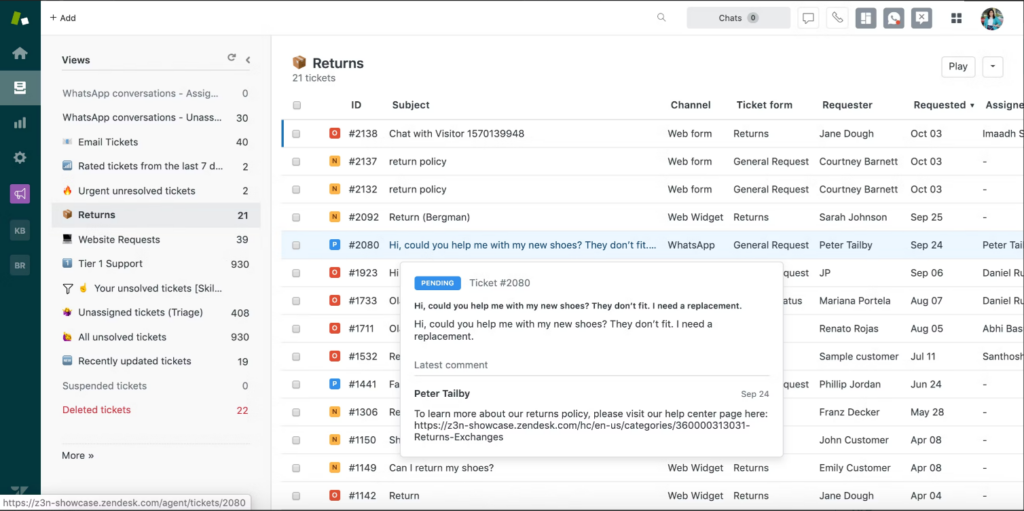
Zendesk for Service Product Overview
Zendesk, specifically Zendesk for Service is a customer support platform that enables businesses to manage customer interactions and support tickets efficiently. It primarily caters to companies of all sizes looking to streamline their customer service operations. The tool offers significant benefits by improving response times and customer satisfaction, while also providing a centralized system for managing customer queries. Key pain points addressed include fragmented customer support channels, slow response times, and difficulty in tracking customer interactions. Its standout features are its robust ticketing system, multi-channel support capabilities, and extensive customization options.
Pros
- Robust Ticketing: Zendesk for Service offers a powerful ticketing system that allows for efficient tracking and management of customer queries. This means businesses can handle customer issues more systematically, ensuring no request gets overlooked.
- Multi-Channel Support: This software provides support across various channels like email, chat, and social media. This enables businesses to reach customers where they are, enhancing the overall customer experience.
- Customization: High customization capabilities allow businesses to tailor the software to their specific needs. This adaptability ensures a more personalized and effective customer support system.
Cons
- Cost Factor: Compared to some competitors, Zendesk for Service can be more expensive, particularly for small businesses or startups with limited budgets.
- Complex Interface: Some users find the interface complex, which can lead to a steeper learning curve and longer onboarding times for new users.
- Limited Reporting: The reporting tools, while comprehensive, may not be as advanced or detailed as those offered by some competitors, potentially affecting data analysis and decision-making processes.
Expert Opinion
From my experience, Zendesk for Service stands out for its robust functionality and flexibility in managing customer interactions. Its ticketing system is one of the best, offering detailed tracking and management features that are essential for high-quality customer support. The software integrates well with various platforms, making it a versatile choice for different business environments. However, its pricing can be a hurdle for smaller businesses, and the complex interface might require more time for staff to become proficient. In terms of comparison, Zendesk for Service excels in customization and multi-channel support but may fall short in affordability and simplicity of use. It's particularly well-suited for medium to large businesses that require a comprehensive, customizable customer support solution.
Zendesk: The Bottom Line
What sets Zendesk for Service apart from similar software is its exceptional balance of comprehensive features and customization options. It offers a unique combination of multi-channel support, allowing businesses to connect with customers across various platforms seamlessly. The tool's standout aspect is its robust help desk and ticketing system, which is among the most efficient for managing and tracking customer queries. Additionally, the ability to tailor the platform to specific business needs makes it a versatile option for many organizations. While it might present challenges in terms of complexity and cost, its strengths in functionality and customization make it a noteworthy choice in the realm of customer support software.
Zendesk Deep Dive
Product Specifications
1. Ticketing System - Yes
2. Multi-Channel Support - Yes
3. Automated Ticket Routing - Yes
4. Self-Service Options - Yes
5. AI-Powered Bots - Yes
6. Real-Time Analytics - Yes
7. Customizable Dashboards - Yes
8. Third-Party Integrations - Yes
9. Mobile App - Yes
10. Knowledge Base Management - Yes
11. Customer Feedback Collection - Yes
12. Service Level Agreement (SLA) Management - Yes
13. Chat Functionality - Yes
14. Email Integration - Yes
15. Social Media Integration - Yes
16. Reporting Tools - Yes
17. Cloud-Based Deployment - Yes
18. API Access - Yes
19. User Management - Yes
20. Collaboration Tools - Yes
21. Multi-Language Support - Yes
22. Workflow Configuration - Yes
23. Security Features - Yes
24. Custom Branding Options - Yes
25. Scalability - Yes
Zendesk Feature Overview
1. Ticketing System: Zendesk for Service offers a robust ticketing system that ensures effective tracking and resolution of customer issues. This system stands out for its ability to organize and prioritize tickets efficiently.
2. Multi-Channel Support: The software supports various channels like email, chat, social media, and phone, allowing businesses to connect with customers on their preferred platforms. This multi-channel approach is more comprehensive than many competitors.
3. Automated Ticket Routing: Zendesk for Service automates ticket routing based on predefined criteria, ensuring that tickets reach the right agents. This feature is notable for its precision and efficiency.
4. AI-Powered Bots: The inclusion of AI-powered bots enables automated responses and assistance, providing quick solutions to common customer queries. These bots are more advanced in understanding and responding to customer needs compared to many alternatives.
5. Real-Time Analytics: The platform provides real-time analytics, offering insights into customer interactions and support efficiency. This feature is crucial for making data-driven decisions.
6. Customizable Dashboards: Users can tailor dashboards to their needs, making it easier to monitor key metrics and performance indicators. The level of customization here is more user-friendly and adaptable.
7. Knowledge Management: Zendesk for Service allows for the creation and management of a comprehensive knowledge base, empowering customers to find answers independently. This feature is particularly user-friendly and extensive.
8. Chat Functionality: The software includes advanced chat functionality, facilitating real-time communication with customers. The chat system is notable for its ease of use and integration capabilities.
9. API Access: Zendesk for Service provides API access, enabling businesses to integrate the software with other tools and systems seamlessly. This API is more versatile and comprehensive.
10. Security Features: The platform offers robust security features to protect customer data and ensure compliance. Its security measures are often more thorough than many competitors.
Standout Functionality
1. AI-Powered Bots: Zendesk for Service's AI bots stand out for their advanced capabilities in automating responses and guiding customers, offering a level of interaction and efficiency that is distinct from many other platforms.
2. Customizable Dashboards: The degree of customization available in the dashboards is a unique aspect, allowing businesses to have a more tailored view of their operations and metrics.
3. Multi-Channel Support: The comprehensive multi-channel support, integrating various communication platforms, sets Zendesk for Service apart by providing a more unified customer support experience.
Integrations
Zendesk for Service integrates natively with numerous other software and tools, Slack, an example, enhancing its functionality. Key integrations include CRM systems, email platforms, social media tools, and productivity applications. These integrations enable a seamless workflow between different business functions. The platform also offers an API, allowing for custom integrations and extensions. This API feature opens up a range of possibilities for businesses to connect Zendesk with their existing systems. Additionally, various add-ons are available, extending the platform's capabilities in areas like analytics, communication, and customer management.
Zendesk Pricing
Zendesk for Service offers two different sets of plans—Basic Plans, for managing emails, and Suite Plans, for advanced customer experience management. Each set of plan include several different tiers to suit different business needs and budgets. The Basic Plans include:
- Support Team Plan: $19/user/month (billed annually) - Offers basic ticketing and customer support features. Ideal for small teams needing fundamental support tools.
- Support Professional Plan: $55/user/month (billed annually) - Includes more advanced features like multi-lingual support and customer satisfaction surveys. Suitable for growing teams needing more flexibility.
- Support Enterprise Plan: $115/user/month (billed annually) - Provides comprehensive support tools, including advanced data privacy and protection and custom agent roles. Best for larger teams requiring detailed insights and automation.
The Suite Plans include:
- Suite Team Plan: $55/user/month (billed annually) - Provides basic features, including email, chat, voice, social messaging, a help center, and more.
- Suite Growth Plan: $89/user/month (billed annually) - Building on the Suite Team plan, this tier offers more advanced features, such as a self-service customer portal and multiple ticket forms.
- Suite Professional Plan: $115/user/month (billed annually) - Perfect for large teams, this tier includes integrated community forums and custom analytics.
- Suite Enterprise Plan: Pricing upon request - This comprehensive solution offers advanced features, including AI-powered content cues and content blocks.
Ease of Use
Zendesk for Service, while powerful, can present some complexities in its user interface. Navigating through its extensive features and customization options might be overwhelming for new users. The onboarding process requires a certain level of tech-savviness, and getting accustomed to the full range of functionalities can take time. However, once familiar, the organization within the tool is logical and efficient.
Customer Support
Zendesk Support provides top-of-the-line customer support, including a range of resources like documentation, webinars, and live chatbots. Response times for Zendesk customers are generally prompt, and the availability of different channels for support is a plus. However, some users may find the depth of resources overwhelming or may experience occasional delays in receiving personalized support.
Zendesk Use Case
Who would be a good fit for Zendesk?
Zendesk for Service is best suited for medium to large businesses that require a comprehensive, customizable customer support solution. The most loyal users are those who value detailed analytics, multi-channel support, and the ability to tailor the platform to specific business needs. Industries that benefit the most include tech, retail, and services, where customer engagement and efficient support handling are crucial.
Who would be a bad fit for Zendesk?
Zendesk for Service might not be the best fit for small businesses or startups due to its pricing structure and complexity. Businesses with simple support needs or limited resources to invest in a comprehensive platform might find the software too advanced or expensive. The most disappointed customers are typically those who require a more straightforward, cost-effective solution for basic customer support tasks.
Zendesk FAQs
Can Zendesk for Service handle support requests from multiple channels, including social messaging?
Yes, Zendesk for Service offers omnichannel support, allowing the support team to manage and respond to support requests from various channels, including email, chat, social messaging, and more. This ensures a cohesive customer experience across all platforms.
Is there a feature for automated ticket management in Zendesk for Service?
Yes, Zendesk for Service includes automated ticket management features. These features help in organizing, prioritizing, and assigning tickets to the appropriate team members, streamlining the workflow for the support team.
Does Zendesk for Service offer templates for faster response to common queries?
Yes, the software provides a range of customizable templates that can be used by the support team to quickly and efficiently respond to common customer queries, enhancing the overall efficiency of customer service.
How does Zendesk for Service improve customer relationships?
Zendesk for Service helps improve customer relationships by providing tools that offer personalized and timely support. Features like customer history tracking and tailored responses ensure a more engaging and satisfying customer experience.
Can Zendesk for Service integrate with other customer service software?
Yes, Zendesk for Service can integrate with various other customer service software and tools, enhancing its functionality and allowing for a more seamless operation within the existing technological ecosystem of a business.
Does Zendesk for Service support messaging via popular social media platforms?
Yes, Zendesk for Service includes functionality for messaging through popular social media platforms. This enables businesses to engage with customers where they are most active and responsive.
What is included in the Zendesk Suite, and how does it relate to Zendesk for Service?
The Zendesk Suite is a comprehensive package that includes Zendesk for Service along with other Zendesk products. This suite provides an all-in-one solution for customer support, including ticket management, messaging, and other tools to enhance customer relationships and support.
How does Zendesk for Service aid in managing a diverse support team?
Zendesk for Service offers various features such as role-based access, collaboration tools, and performance tracking, which aid in effectively managing a diverse support team. These features ensure that team members can work efficiently and cohesively, regardless of their location or role.
Alternatives to Zendesk
If Zendesk for Service doesn’t seem like a great fit, or you want to check out a few more options, here's a quick overview of a few tools that people often compare with Zendesk for Service:
- Zoho Desk: Zoho Desk is often favored for its cost-effectiveness, making it a preferred choice for small businesses or startups looking for budget-friendly customer service software with essential features.
- HubSpot: HubSpot is frequently chosen for its extensive marketing and sales features, making it ideal for businesses seeking an integrated solution that combines customer service with other aspects of customer relationship management.
- Freshdesk: Freshdesk is commonly preferred for its user-friendly interface and simplicity, which is particularly beneficial for teams seeking a straightforward, easy-to-navigate customer support platform.
Zendesk Company Overview & History
Zendesk is a customer service software company that provides a suite of tools, including Zendesk for Service, designed to improve customer support and engagement. The company's products are used by a wide range of businesses, from small startups to large corporations across various industries. Zendesk is a public company, with its shares traded on the New York Stock Exchange. It is headquartered in San Francisco, California. While there are many notable employees and board members, one key figure is Mikkel Svane, the co-founder, and CEO. Zendesk's mission is to "build software for better customer relationships." Since its founding in 2007, Zendesk has reached several milestones, including a successful IPO in 2014 and continuous expansion of its product suite to meet evolving customer service needs.
Summary
In conclusion, this Zendesk for Service review proves that the tool is a comprehensive and robust customer service platform that stands out for its multi-channel support, advanced ticketing system, and customizable features. While it may be more suited for medium to large businesses due to its pricing and complexity, its efficiency and scalability make it a valuable asset for any organization looking to enhance its customer support operations. If you're seeking a solution that offers in-depth customer interaction management, detailed analytics, and adaptable integration capabilities, Zendesk for Service is certainly worth considering. I invite you to share your experiences or ask questions in the comments below regards my Zendesk for Service review – your insights could greatly benefit others in their decision-making process.
