In this review, I’m going to share my analysis and evaluation from my hands-on experience with Intercom. But first, if you’re just beginning your search for the best chatbot tools, check out my picks for the best chatbot software. You probably already know that Intercom is among the most popular chatbot tools out there, but you need to better understand what’s good (and not so good) about it.
This in-depth Intercom review will walk you through the tool's pros and cons, features and functionality, and more to help guide you to better understand its capabilities and its suitability for your needs.
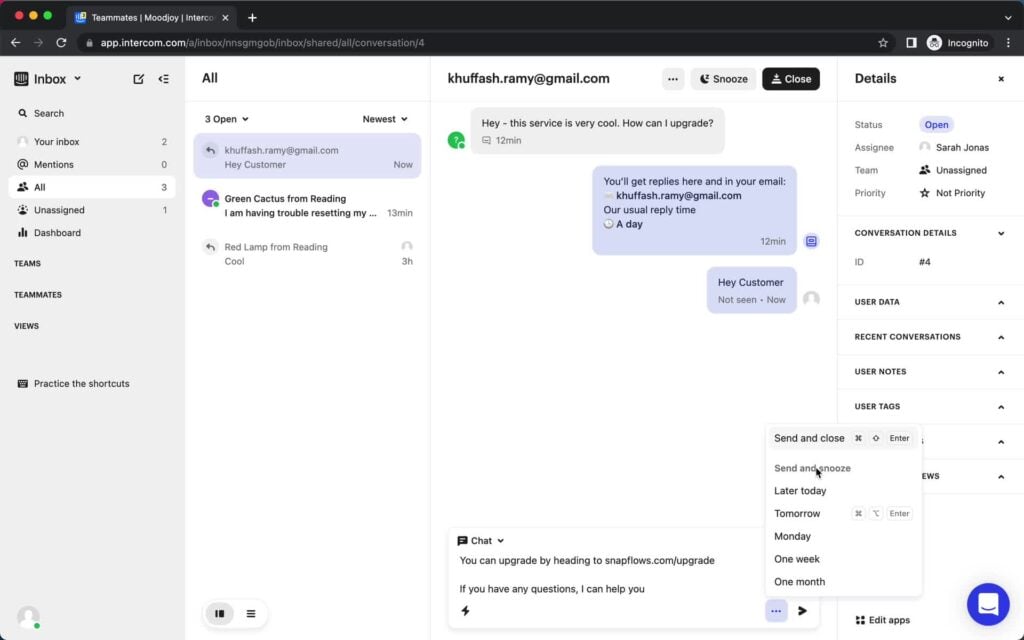
Intercom Software Product Overview
Intercom is a customer communication platform that centralizes the handling of customer support, marketing, and sales. It's tailored for businesses of all sizes looking to streamline their customer interactions. The tool offers benefits by enhancing customer engagement, reducing response times, and improving overall user experience. It addresses key pain points such as fragmented customer communication, inefficient support workflows, and challenges with customer success tracking. Standout features include a robust chatbot for automation, a comprehensive knowledge base for self-service, and insightful product tours for onboarding.
Pros
- Custom Bots: Automation; these bots pre-qualify leads and direct queries, enhancing efficiency and allowing the support team to focus on complex issues.
- Real-Time Support: Response Times; Intercom facilitates real-time conversations, which can lead to faster resolution of customer queries and a more dynamic customer experience.
- Mobile App: Mobility; With its iOS app, team members can offer support and maintain customer engagement from anywhere, ensuring continuity in customer communication.
Cons
- Add-On Costs: Pricing; some valuable features require add-on purchases, which can increase the overall cost for businesses.
- Learning Curve: Onboarding; the range of features can be overwhelming at first, requiring a solid investment in learning and adapting to the platform.
- API Limitations: Integration; while Intercom offers API access, it may have limitations that can affect the depth of integration with custom systems or certain third-party services.
Expert Opinion
In my experience, Intercom stands out for its comprehensive approach to customer communication, combining CRM, support, and marketing tools effectively. While it excels in automation and real-time engagement, it can represent a steeper learning curve and additional costs for full-feature access. It shines in environments that prioritize robust customer communication and engagement, such as SaaS, startups, and small businesses looking for an all-encompassing customer experience solution.
Intercom: The Bottom Line
What sets Intercom apart is its sophisticated use of custom bots and real-time messaging to not only answer customer queries but also to proactively engage with them, something not all customer support tools offer. The integration of customer support with other facets of the customer journey, like product tours and tutorials within the app, creates a holistic user experience that can significantly benefit startups and established businesses alike.
Intercom Deep Dive
Here's a deep dive into Intercom's features, best use cases, pricing, customer support, and other purchase factors.
Product Specifications
- Ticketing system - Yes
- Live chat support - Yes
- Email support - Yes
- Knowledge base/FAQ - Yes
- Automated responses/chatbots - Yes
- Multi-channel support (e.g., email, social media, phone) - Yes
- CRM integration - Yes
- Reporting and analytics - Yes
- Customer feedback collection - Yes
- Self-service portal - Yes
- Service Level Agreement (SLA) management - No
- Call center management - No
- Onboarding guides - Yes
- Customizable branding - Yes
- Mobile support - Yes
- Help desk ticketing - Yes
- Social media integration - Yes
- Team collaboration tools - Yes
- Customer satisfaction ratings - Yes
- Workflow automation - Yes
- API Access - Yes
- Cloud-based infrastructure - Yes
- Multi-language support - Yes
- Third-party integrations - Yes
- User access controls/permissions - Yes
Feature Overview
- Live Chat Support: Intercom's live chat feature stands out for its speed and user-friendly interface, enabling real-time conversations that are critical to solving customer issues promptly.
- Automated Chatbots: The platform's custom bots can start conversations using advanced targeting, qualifying leads without human input, and routing important issues directly to the team, thereby optimizing the sales team's time.
- Email Support: Intercom’s email support goes beyond traditional help desks by allowing for in-app messaging and email in one unified inbox, ensuring no customer query goes unnoticed.
- Knowledge Base: The Intercom knowledge base is deeply integrated with the rest of the platform, enabling customers to seek out answers within the same interface they use to chat with support staff, creating a seamless self-service experience.
- User-Friendly Interface: The interface is designed with clarity and ease of use in mind, ensuring new features can be discovered and utilized without a steep learning curve.
- CRM Integration: Intercom provides an all-in-one platform for customer support with robust CRM integration that centralizes customer data, enabling personalized and informed interactions.
- Outbound Messaging: Their outbound messaging feature uses notifications and pop-ups to engage customers with announcements and offers, directly impacting customer retention and conversion rates.
- Workflow Automation: Workflow automation within Intercom allows for pre-defined rules and routing to ensure queries get to the right team member quickly, increasing efficiency and response times.
- Reporting and Analytics: Intercom's reporting tools are comprehensive, providing insights not just into support performance but also into customer engagement and behavior, informing both product and support decisions.
- Multi-Channel Support: The software excels at bringing conversations from various channels like email, social media (including LinkedIn), and in-app into a single view, making it a versatile tool for teams to manage and start conversations across the customer's journey.
Standout Functionality
- Customizable Messenger Widget: Intercom's messenger widget is highly customizable, allowing businesses to embed a powerful chat interface directly into their website or product; it can be tailored to match brand aesthetics and behavior, which is not as flexible in many other support tools.
- Smart Routing with Operator Bot: The smart routing functionality, powered by Intercom's Operator bot, goes beyond simple automation; it uses machine learning to interpret customer queries and then directs them to the appropriate human support team or individual, ensuring a more efficient resolution process compared to standard routing protocols.
- In-App Messaging and User Events Tracking: Intercom uniquely combines in-app messaging with real-time event tracking, which enables support teams to send targeted messages and support based on user actions within the app; this level of integration allows for more timely and contextually relevant customer interactions than typically available in standard help desk solutions.
Integrations
Intercom integrates with essential services like Slack for internal communication, SalesForce for customer relationship management, and WhatsApp for messaging, streamlining the workflow across different platforms. They also provide an API, which opens up extensive customization and integration possibilities, allowing businesses to tailor Intercom to their unique workflows. To further extend functionality, Intercom's marketplace is rich with add-ons that enhance capabilities such as analytics, messaging, and customer engagement.
Intercom Pricing
- Essential Plan: This is typically aimed at small businesses and startups, offering basic chat and messaging capabilities. The cost is around $39/user/month and includes a basic set of features for live chat and an introductory level of automation.
- Advanced Plan: Designed for professional teams looking for more sophisticated automation and integration capabilities, the Advanced plan costs upwards of $99/user/month (min 5 seats), with added features such as greater customization, advanced reporting, and more extensive API access.
- Expert Plan: For large organizations requiring full-scale customer support solutions with advanced security, dedicated support, and customization, this plan costs $139/user/month. The Expert plan includes all the features Intercom has to offer, with high levels of support and service agreements.
Ease of Use
In my experience, Intercom presents a user interface that balances depth with intuitiveness, though the array of features can be overwhelming at first glance. Onboarding involves a learning curve as users acclimate to the numerous functionalities and the way they integrate, but navigation and organization within the tool become second nature with consistent use. Some complexities arise in setting up advanced workflows and understanding the intricacies of automation rules, which require attention to detail to ensure smooth operation.
Customer Support
Intercom's customer support is robust, with quick response times on live chat and an array of resources like documentation and tutorials readily available. However, the reliance on automated responses can at times delay direct human support for complex queries, which can be a point of frustration for users needing more personalized assistance. Despite an extensive knowledge base, there is room for improvement in tailoring support to the unique challenges faced by individual businesses.
Use Case
Who Would Be A Good Fit For Intercom
I find Intercom excels in dynamic, customer-focused environments where real-time communication and personalization are paramount, particularly for tech-savvy small to medium businesses in industries like SaaS, e-commerce, and digital services. Its most loyal customers are those who value deep customer engagement and have the resources to leverage the tool's full suite of automation, messaging, and integration features to enhance their customer experience and support workflows.
Who Would Be A Bad Fit For Intercom
Intercom may not serve well for very small businesses or startups with limited budgets and simple support needs, as its premium features and pricing structure can be overkill for modest requirements. The most disappointed customers are often those from non-tech industries or those who seek only basic ticketing functionalities without a need for extensive integrations and automation.
Intercom FAQs
Can Intercom be used for both customer support and sales?
Yes, Intercom can be used for both customer support and sales, offering tools like live chat, automated messaging, and a CRM to manage and nurture leads throughout the sales funnel.
Is there a mobile app available for Intercom?
Yes, Intercom offers a mobile app that allows users to manage conversations and support tickets on the go, available for both iOS and Android devices.
Can I customize the Intercom chat widget to match my website?
Yes, the Intercom chat widget is highly customizable, allowing you to adjust the design and behavior to align with your brand and website aesthetics.
Does Intercom provide analytics and reporting features?
Yes, Intercom provides comprehensive analytics and reporting features that help track customer engagement, team performance, and more.
How does Intercom handle customer data privacy and security?
Intercom takes data privacy and security seriously, offering GDPR compliance and using various security measures to protect customer data.
Can I integrate Intercom with other tools and platforms?
Yes, Intercom offers a range of integrations with popular platforms such as Salesforce, Slack, and WhatsApp, as well as an API for custom integrations.
Does Intercom offer any automation in handling customer queries?
Yes, Intercom provides automation capabilities through chatbots and targeted messages based on user behavior, which can help in managing and responding to customer queries more efficiently.
Are there resources available to help with onboarding and learning how to use Intercom?
Yes, Intercom offers a variety of resources for onboarding and learning, including documentation, tutorials, product tours, and webinars to help users get started and make the most of the platform.
Alternatives to Intercom
- Zendesk Suite: Often chosen for its robust ticketing system and strong multi-channel support, Zendesk Suite stands out in scenarios where organizations require a mature, comprehensive help desk solution.
- HubSpot CRM: HubSpot CRM is preferred when customer support is closely tied to marketing and sales activities, providing seamless integration and data sharing across all stages of the customer journey.
- Drift: Drift is frequently selected for its conversational marketing and sales platform that leverages chatbots and AI, making it superior for businesses looking to drive sales through real-time engagement on their websites.
Intercom Company Overview & History
Intercom is a software company that specializes in creating a suite of messaging-first products for businesses to accelerate growth through improved customer communication. Its platform is widely adopted by a diverse range of companies, including startups and SMEs, particularly in the tech and e-commerce sectors. As a private entity, Intercom is owned by its founders and supported by various venture capital investors. Headquartered in San Francisco, California, the company boasts a talent pool with industry veterans and has advisors from leading tech companies.
Intercom's mission is to make internet business personal, fostering real-time, meaningful connections between businesses and their customers. Since its inception in 2011, Intercom has reached significant milestones, including surpassing $150 million in annual recurring revenue and expanding its global presence with offices in Dublin, London, Chicago, and Sydney.
Summary
This Intercom review has explored the platform's key features, benefits, and how it compares to other customer support tools. It stands out with its user-friendly interface, robust automation capabilities, and strong focus on real-time customer engagement. While it may come at a premium and could be feature-rich for very small businesses, Intercom's comprehensive toolset makes it a compelling choice for tech-savvy businesses and those looking to scale their customer communication.
If you’re weighing your options for a support and engagement tool, Intercom deserves consideration. I encourage you to share your thoughts and experiences with Intercom in the comments, as your insights could greatly benefit others in their decision-making process.
