In this review, I’m going to share my analysis and evaluation from my hands-on experience with TeamSupport. But first, if you’re just beginning your search for the best customer support tools, check out my picks for the best customer support software. You probably already know that TeamSupport is among the most popular customer support tools out there, but you need to better understand what’s good (and not so good) about it.
This in-depth TeamSupport review will walk you through the tool's pros and cons, features and functionality, and more to help guide you to better understand its capabilities and its suitability for your needs.
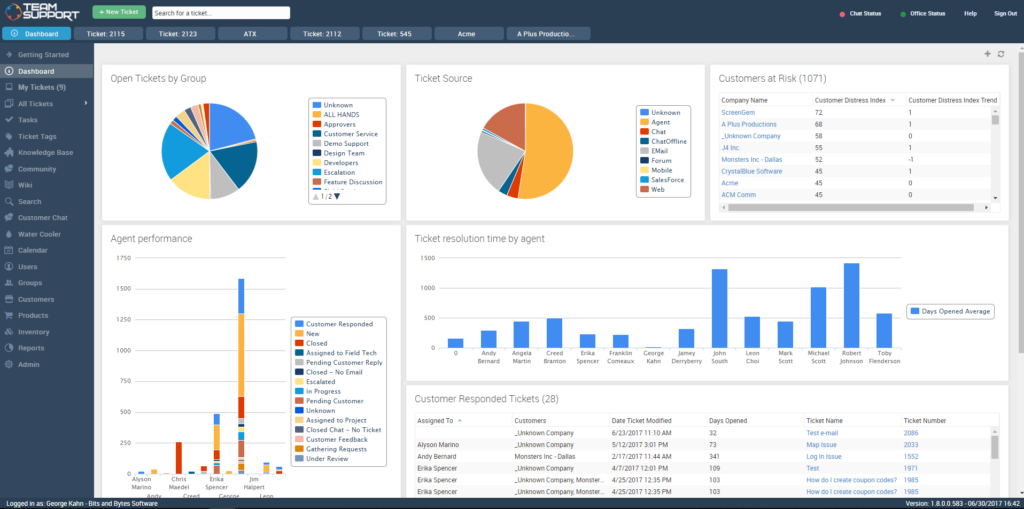
TeamSupport Product Overview
TeamSupport is a customer support and help desk solution designed to improve team collaboration and customer service processes. It primarily caters to B2B (business-to-business) companies seeking to enhance their customer support operations. The tool offers significant benefits by streamlining communication, improving problem resolution, and enhancing customer relationships. It addresses pain points such as inefficient team collaboration, poor ticket management, and inadequate customer insights. Notable features include robust ticket management, advanced reporting tools, and a comprehensive customer database.
Pros
- Robust Ticketing: Enhanced Collaboration: TeamSupport facilitates better team collaboration on support tickets. This means faster resolution times and more efficient handling of customer issues.
- Advanced Reporting: Data-Driven Insights: The software's advanced reporting capabilities allow teams to analyze performance and customer trends accurately. This results in more informed decision-making and strategic planning.
- Customer Database: Detailed Customer Insights: TeamSupport's comprehensive customer database provides in-depth insights into customer interactions and history. This enables more personalized and effective customer support.
Cons
- Learning Curve, Requires Training: TeamSupport's feature-rich environment can present a steep learning curve for new users, necessitating training and adaptation time.
- Customization Limits: Restricted Flexibility: Compared to some competitors, TeamSupport offers limited customization options, which may not meet the specific needs of all businesses.
- Integration Challenges, Limited Compatibility: There can be challenges integrating TeamSupport with other software, potentially limiting its effectiveness in a diverse tech ecosystem.
Expert Opinion
In my experience, TeamSupport stands out for its focus on B2B customer support with features tailored to enhance collaboration and customer insights. While its pricing and functionality are competitive, it excels in its detailed ticket management and reporting tools. The interface is user-friendly, though it requires some initial learning. Its integration capabilities, while sufficient for many users, may not meet the demands of companies with a complex software stack. TeamSupport is particularly well-suited for medium to large B2B organizations that prioritize detailed customer support processes and internal collaboration. However, for businesses seeking extensive customization or those needing to integrate with a wide array of other tools, it may not be the optimal choice. When choosing a support solution, companies should weigh these aspects against their specific needs and technical environment.
TeamSupport: The Bottom Line
What sets TeamSupport apart in the crowded field of help desk software is its emphasis on B2B support and team collaboration. It offers a unique blend of features geared towards understanding and managing customer relationships in a business-to-business context. Particularly commendable are its comprehensive customer database and advanced reporting tools, which go beyond basic ticket handling to offer deeper insights into customer interactions and trends. These features make TeamSupport an excellent choice for businesses looking for more than just a ticketing system, providing a platform that fosters a deeper understanding of customer needs and team efficiency.
TeamSupport Deep Dive
Product Specifications
- Ticket Management - Yes
- Customer Self-Service Portal - Yes
- Knowledge Base - Yes
- Multi-Channel Support (email, chat, etc.) - Yes
- Automation of Workflow - Yes
- Customizable Reports - Yes
- Real-Time Chat - Yes
- SLA Management - Yes
- Mobile Accessibility - Yes
- API Access - Yes
- Integration with CRM Systems - Yes
- Dashboard and Analytics - Yes
- Asset Management - No
- Social Media Integration - No
- Customizable Branding - Yes
- Incident Management - Yes
- Customer Feedback Collection - Yes
- Email Integration - Yes
- Time Tracking - Yes
- Role-Based Access Control - Yes
- Collaboration Tools - Yes
- Customizable Templates - Yes
- Third-Party Integrations - Yes
- Multi-Language Support - No
- Predictive Analytics - No
TeamSupport Feature Overview
- Ticket Management: Central to TeamSupport, this allows efficient tracking and managing of customer support requests. Its standout feature is the ability to link related tickets, providing a holistic view of related issues.
- Customer Self-Service Portal: Enables customers to find answers themselves, reducing support workload. Unique in its customizability, it allows a tailored experience for different customer groups.
- Knowledge Base: This feature not only helps customers but also supports team training. It stands out by being easy to update, ensuring that information stays current.
- Multi-Channel Support: TeamSupport's ability to consolidate communications from various channels into a single platform makes it a powerful tool. This is especially notable for its seamless integration of different communication modes.
- Workflow Automation: Automating repetitive tasks saves significant time. What makes TeamSupport’s automation feature unique is its flexibility and ease of setup.
- Customizable Reports: TeamSupport offers robust reporting tools that are highly customizable, allowing teams to track metrics that matter most to them.
- Real-Time Chat: The chat feature facilitates immediate communication, both internally and with customers. Its integration within the ticket system is particularly effective.
- SLA Management: This helps in maintaining service quality. TeamSupport stands out with its customizable SLA rules that cater to various customer tiers.
- Mobile Accessibility: Ensures support teams can stay connected and responsive regardless of location. The mobile interface is user-friendly and comprehensive.
- API Access: This feature allows for extensive integration with other systems, making TeamSupport adaptable to different tech ecosystems.
Standout Functionality
- Linked Tickets: TeamSupport allows the linking of related support tickets, providing a unique and comprehensive view of related customer issues, which is rare in similar platforms.
- Customer Self-Service Portal Customization: The level of customization available in the self-service portal is higher than in many competing tools, allowing businesses to tailor the experience specifically to their customer base.
- Integrated Real-Time Chat: The seamless integration of real-time chat within the ticketing system and customer database provides a standout functionality for immediate problem-solving and communication.
Integrations
TeamSupport offers native integrations with popular CRM systems, email platforms, and other tools, enhancing its utility in a diverse tech environment. These integrations allow for easy data synchronization and streamlined workflows. It also provides an API, enabling custom integrations and extending its functionality to meet specific business needs. Additionally, TeamSupport supports add-ons to expand its capabilities, allowing teams to tailor the platform to their unique requirements.
TeamSupport Pricing
TeamSupport uses a tiered pricing structure that caters to different sizes and types of businesses. Each tier offers different features and benefits that are scaled to match the needs and capabilities of various organizations:
- Essential Support Plan: $25/agent/month. Designed for growing teams, this tier includes omnichannel support, AI-powered chatbots, and a self-service knowledge base.
- Professional Support Plan: $49/agent/month. This tier is tailored for larger teams and B2B businesses. Some of its advanced features include advanced routing, messaging audit logs, and a fully customizable visitor and agent experience.
- Enterprise Support Plan: Pricing upon request. This tier is perfect for large enterprises that need advanced features and extensive reporting and analytics features. For example, this plan includes asset and inventory management and support for multiple brand or product lines.
Ease of Use
Navigating TeamSupport is relatively straightforward, but the tool's comprehensive features can present a learning curve for new users. The onboarding process is crucial for effective use, and some complexities may arise, particularly with setting up custom workflows or integrations. Overall, while the interface is organized, mastering all functionalities takes time and practice.
Customer Support
TeamSupport offers a range of support options including documentation, webinars, live chat, and tutorials. Response times are generally good, but some users have reported delays or limited assistance for more complex issues. The availability of resources is ample, but the depth of support can vary, potentially leading to frustrations for users needing more detailed guidance.
TeamSupport Use Case
Who would be a good fit for TeamSupport?
TeamSupport is well-suited for medium to large B2B companies that require a comprehensive customer support solution with strong collaboration and reporting features. The tool is favored by organizations that value detailed insights into customer interactions and efficient internal communication. Teams that benefit the most are those looking for an integrated solution to manage a high volume of support tickets and customer data.
Who would be a bad fit for TeamSupport?
TeamSupport may not be ideal for small businesses or startups due to its complexity and potential cost. Companies looking for basic ticketing functionality without the need for detailed customer analytics or extensive integrations might find the tool overly sophisticated. Additionally, businesses requiring strong social media integration or multi-language support may find TeamSupport lacking in these areas.
TeamSupport FAQs
Is TeamSupport suitable for enterprise-level companies?
Yes, TeamSupport is designed to cater to the needs of enterprise-level organizations with its comprehensive suite of features including advanced ticket automation, custom reporting, and robust customer management tools.
Does TeamSupport offer a forum for user interaction and support?
While TeamSupport primarily focuses on direct customer support and service desk functionalities, it does not specifically offer user forums. However, users can leverage its collaboration features for internal team discussions.
How intuitive is the TeamSupport interface for new users?
TeamSupport is generally considered intuitive with a user-friendly interface. However, due to its extensive range of features, new users might require some time to familiarize themselves with all the functionalities.
Are there customizable notifications available in TeamSupport?
Yes, TeamSupport allows users to set up customizable notifications. These notifications help in keeping the team informed about ticket updates, customer requests, and other important alerts.
Is TeamSupport a SaaS (Software as a Service) platform?
Yes, TeamSupport is a cloud-based SaaS platform, which means it's accessible over the Internet and does not require installation on individual computers.
Can TeamSupport be used as a support desk for IT teams?
Absolutely, TeamSupport is versatile enough to function as a support desk for IT teams, offering features like ticket automation, service management, and detailed analytics that are crucial for IT support operations.
Does TeamSupport provide ticket automation?
Yes, TeamSupport offers robust ticket automation features, allowing users to streamline their service desk operations and improve efficiency in handling customer queries and issues.
Are there custom reporting capabilities in TeamSupport?
TeamSupport provides extensive custom reporting capabilities, enabling businesses to generate detailed reports on various aspects of customer interactions and support activities. This feature is crucial for data-driven decision-making and service management improvement.
Alternatives to TeamSupport
If TeamSupport doesn’t seem like a great fit, or you want to check out a few more options, here is a quick overview of a few tools that people often compare with TeamSupport:
- Freshdesk: Freshdesk is often preferred for its ease of use and intuitive interface, making it a strong choice for businesses looking for a user-friendly and quickly deployable customer support solution.
- Jira: Jira is frequently chosen for its robust project management and issue-tracking capabilities, particularly suited for software development teams and businesses that require detailed workflow customization.
- Zendesk: Zendesk is commonly favored for its scalability and strong multi-channel support capabilities, ideal for companies looking to provide comprehensive customer service across various communication platforms.
TeamSupport Company Overview & History
TeamSupport is a software company specializing in B2B customer support and service desk solutions. Its cloud-based platform is used by a variety of companies, particularly those in the technology and software industries, to streamline their customer support processes. TeamSupport is a private company, although specific ownership details are not widely publicized. The company's headquarters is located in Dallas, Texas. While there are no widely recognized notable employees or board members publicly associated with the company, its team is known for its expertise in customer support technology. TeamSupport's mission is to help organizations build stronger customer relationships through its innovative support software. Since its inception, the company has achieved several milestones, including significant growth in its customer base and continuous enhancement of its software features to meet the evolving needs of service-oriented businesses.
Summary
In conclusion, TeamSupport emerges as a valuable asset for those seeking a robust and feature-rich customer support solution, especially for B2B environments. It excels in areas like ticket automation, customizable reporting, and customer management, potentially enhancing customer satisfaction significantly. However, its suitability varies depending on the size and specific needs of your organization. I recommend TeamSupport to medium and large enterprises looking for comprehensive, collaborative support tools. If you're considering TeamSupport, or if you're currently using it, I invite you to share your experiences and user reviews. Your insights can greatly aid others in making informed decisions and understanding how TeamSupport performs in diverse environments.
