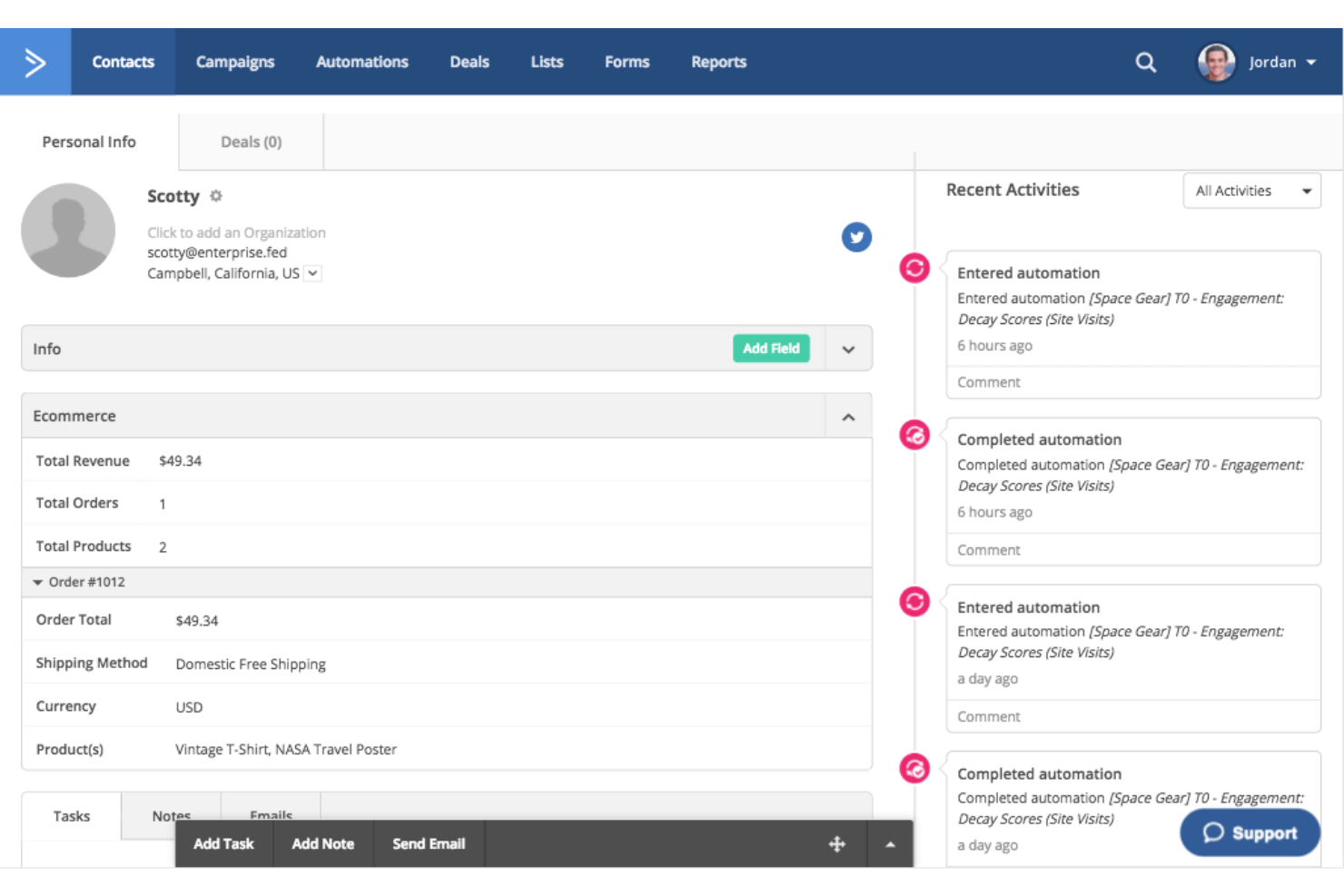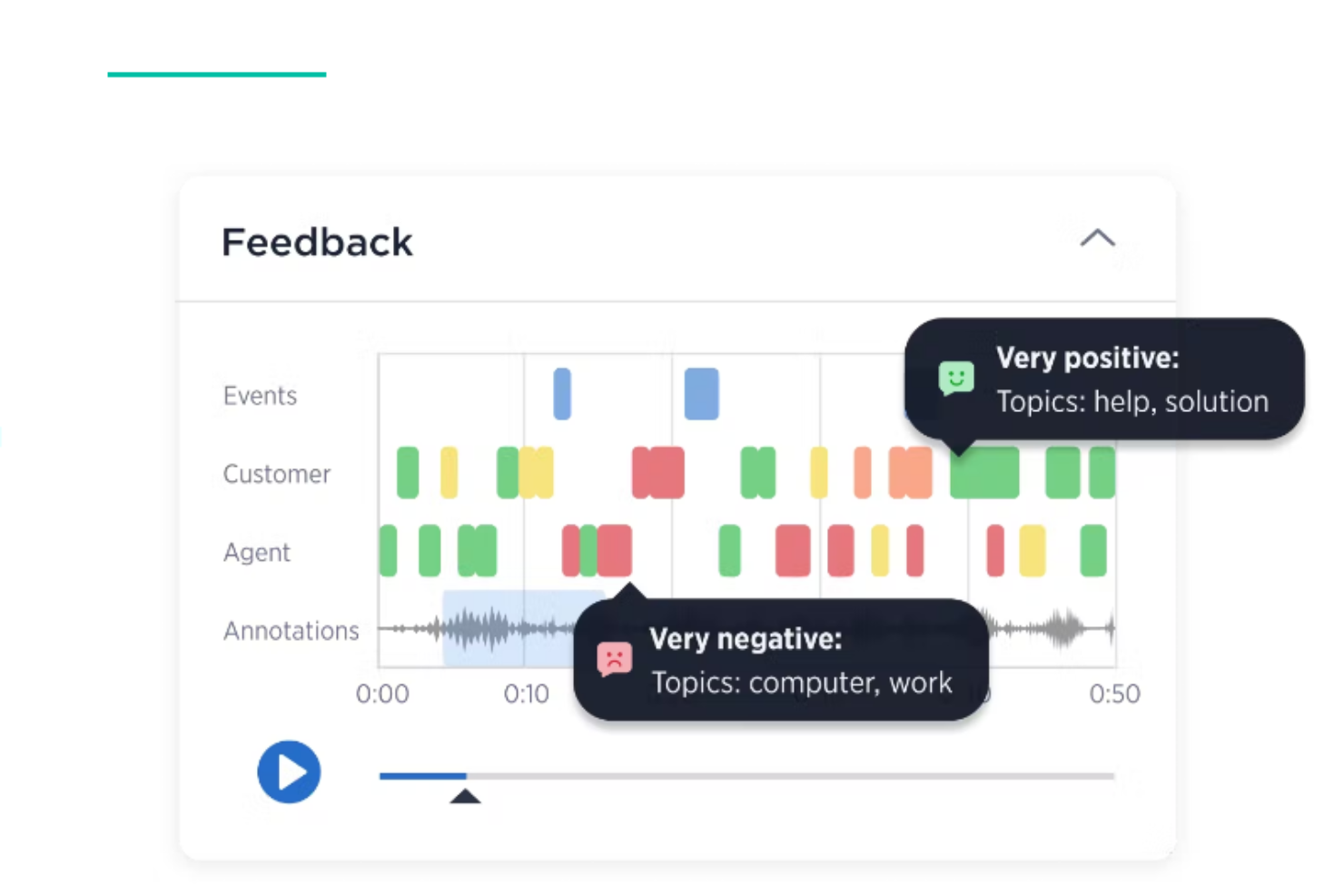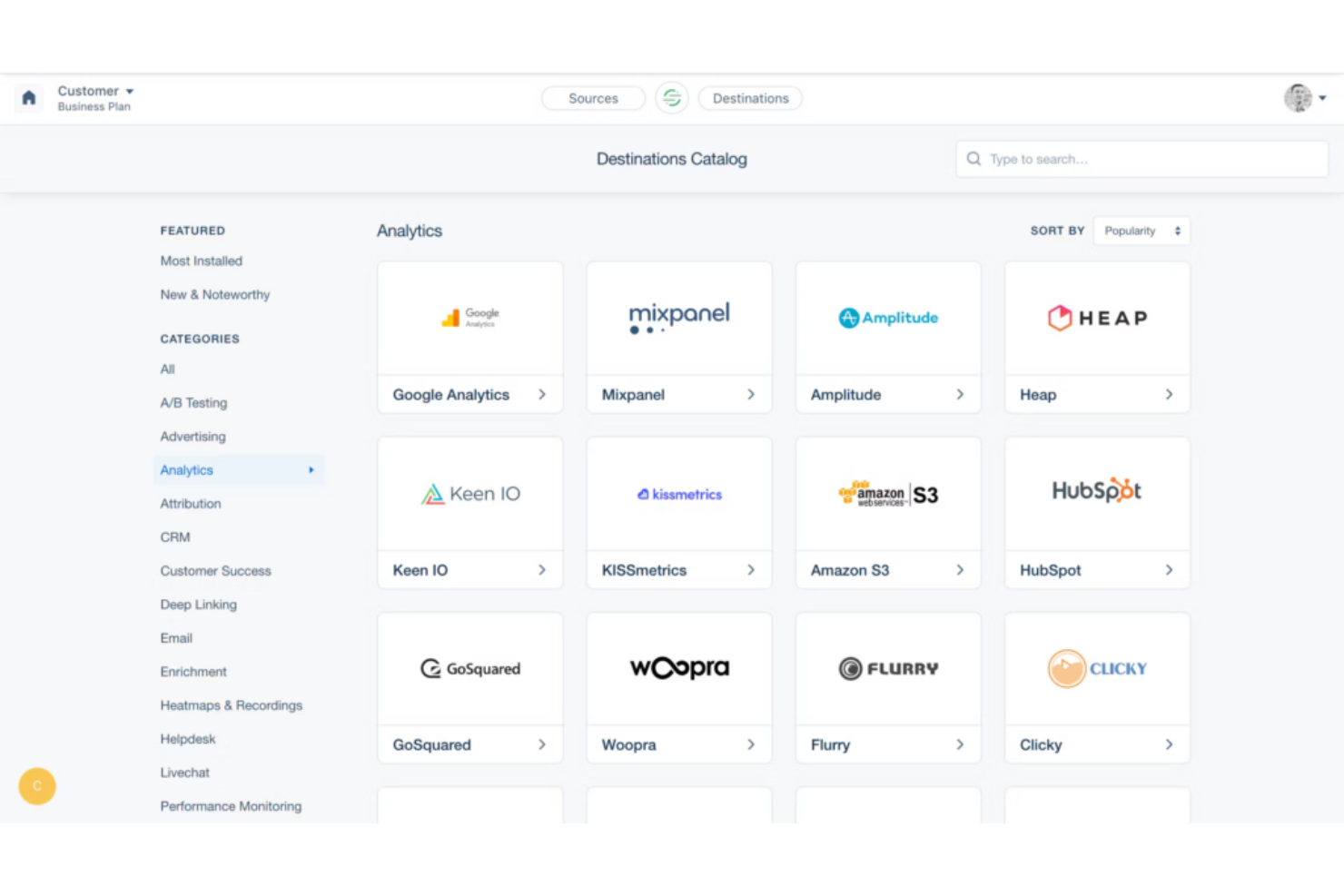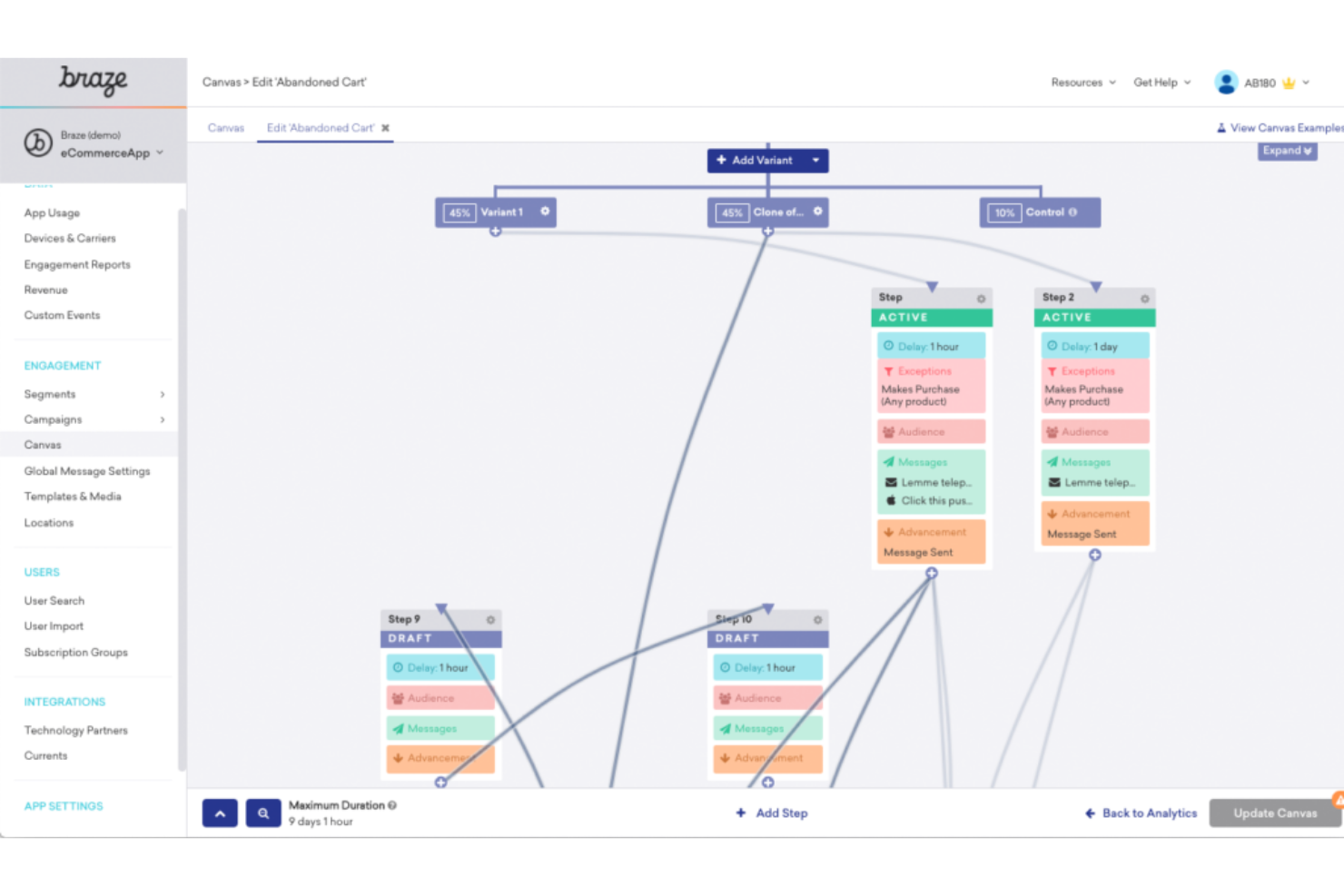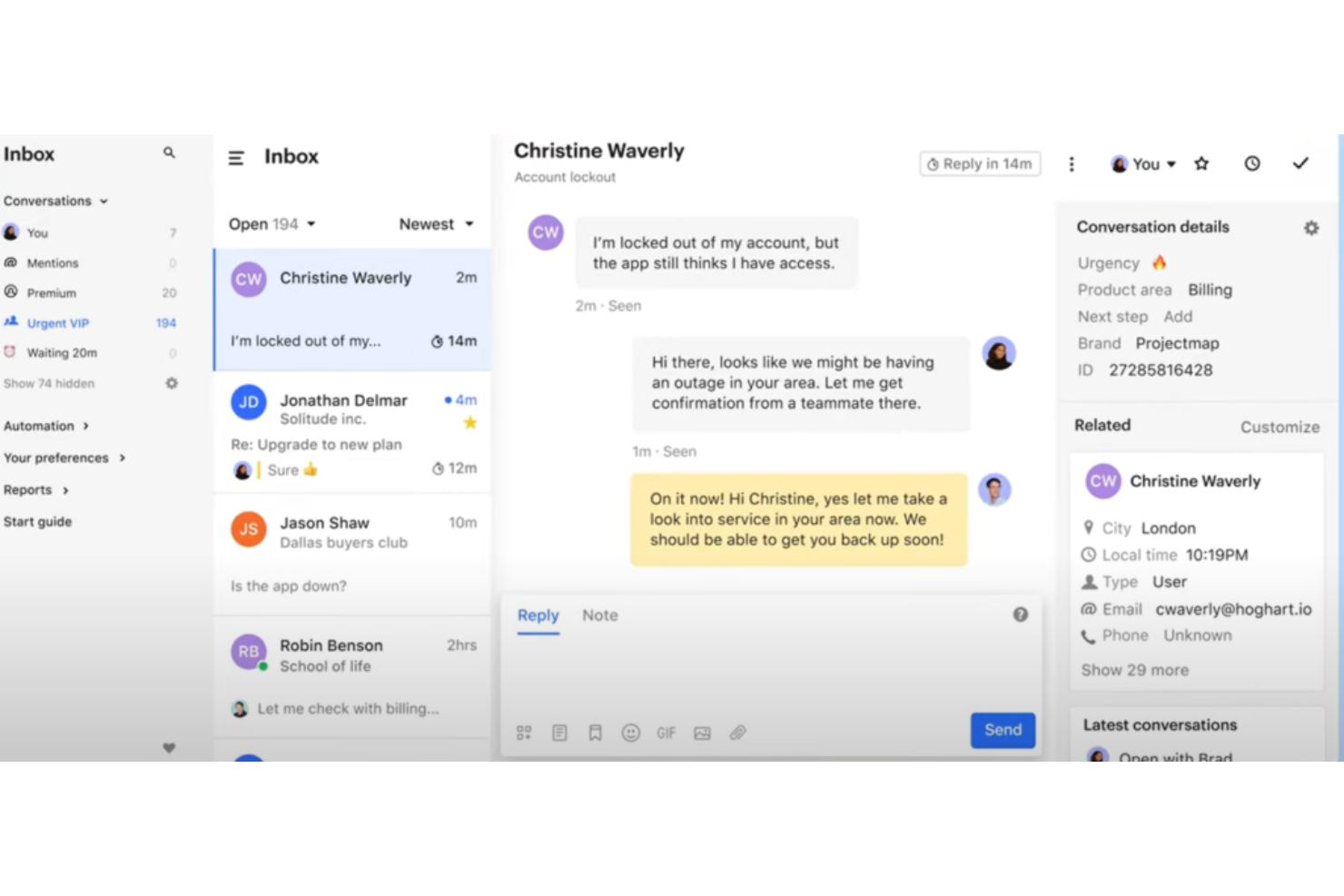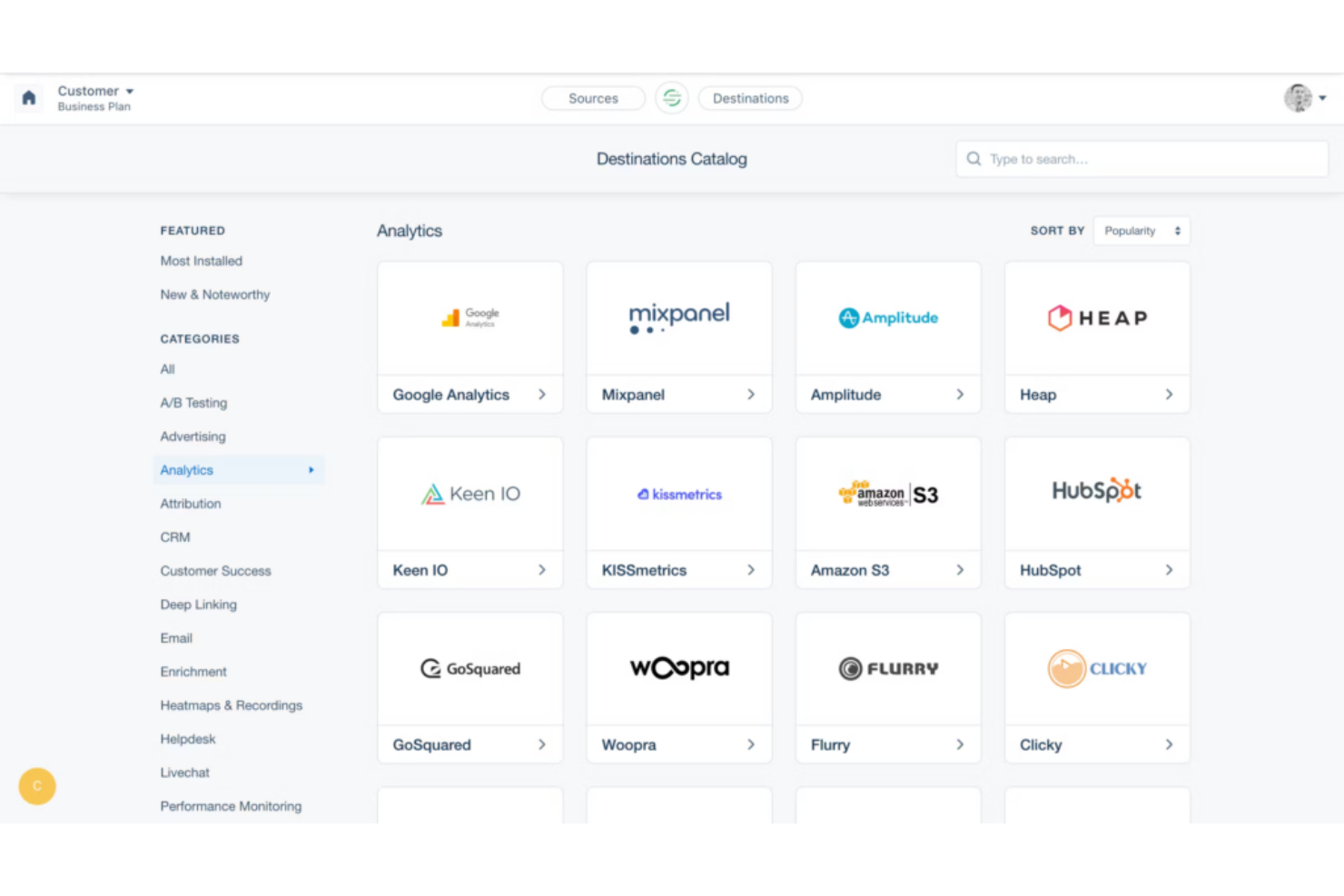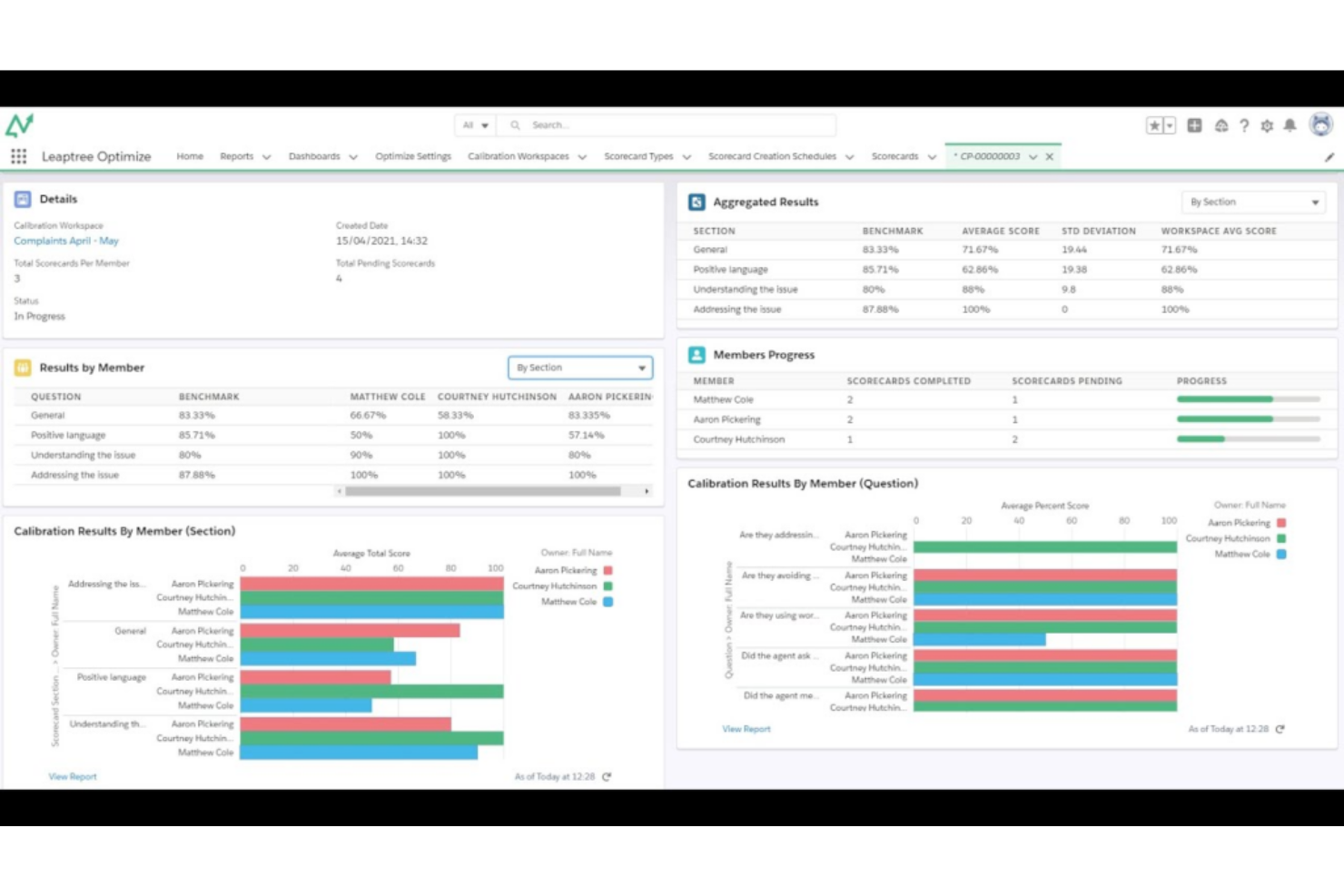10 Best Customer Experience Automation Platforms Shortlist
Here's my pick of the 10 best software from the 27 tools reviewed.
There are seemingly countless customer experience automation platforms available today, so selecting the best one is no small feat. You want to personalize customer interactions at scale - and need the right tool for your team. I've got you covered! In this post, I simplify your decision process by tapping into my years of expertise as a CX specialist and SaaS industry analyst to curate this list of the top customer experience automation platforms, ensuring you find a tool that truly transforms your customer engagement strategy.
What is a Customer Experience Automation Platform?
A customer experience automation platform is a software solution that enables businesses to optimize their customer service and engagement processes. This platform integrates artificial intelligence, machine learning, and advanced analytics to automate interactions across various communication channels. By predicting customer needs and delivering personalized communication, it enhances the efficiency of yout customer service operations.
This platform is a powerful tool that combines various functions such as contact center management, help desk support, API integrations, and sophisticated metrics systems. Leveraging such a platform can streamline the support team's operations and automate essential tasks like follow-ups, feedback collection, and sentiment analysis.
Overview Of The 10 Best Customer Experience Automation Platforms
UserGuiding is a customer experience automation platform that provides tools and resources to automate customer journeys, personalize automation, and collect feedback, leading to a more efficient and personalized customer experience. It is tailored to improve user activation rates, reduce the need for demo calls, and enhance trial conversions.
Why I Picked UserGuiding: UserGuiding is a user onboarding software designed to assist businesses in creating interactive experiences within their products to facilitate user familiarization and engagement. The platform emphasizes the importance of creating a solid knowledge base, using AI chatbots, and balancing automation with human touch to provide the best customer experience possible. It offers a code-free solution, personalized user onboarding, and a variety of resources to help businesses improve their overall customer experience and engagement.
Standout features & integrations:
UserGuiding offers several standout features, including product tours, onboarding checklists, resource centers, segmentation, analytics, customization, in-app surveys, tooltips, hotspots, announcement modals, NPS surveys, and product updates. UserGuiding additionally integrates with platforms such as HubSpot, Woopra, Google Tag Manager, Google Analytics, Slack, Segment, Mixpanel, and Intercom.
Pros and cons
Pros:
- Provides excellent customer support services
- Easy-to-use system
- Simplifies user segmentation and offers flexible targeting
Cons:
- Steep learning curve
- Limited analytics
- Can be expensive to scale
ActiveCampaign offers a rich blend of email marketing, sales automation, and CRM (Customer Relationship Management) functionalities. Known for its robust email marketing capabilities, it allows businesses to create, customize, and distribute marketing campaigns, making it an excellent choice for email marketing automation.
Why I Picked ActiveCampaign:
I chose ActiveCampaign for its focus on email marketing automation. It provides an intuitive and detailed approach to designing and implementing email campaigns compared to other platforms. Thanks to its diverse set of email-oriented features, I have determined it's best for businesses that rely heavily on email marketing to communicate with customers and leads.
Standout features & integrations:
ActiveCampaign stands out with features like its dynamic content and segmentation abilities, which help tailor the message for individual recipients. The automation builder simplifies the creation of intricate marketing workflows. As for integrations, ActiveCampaign meshes well with many tools, including Shopify, WordPress, and Zapier, allowing businesses to create a streamlined workflow.
Pros and cons
Pros:
- Extensive library of integrations.
- User-friendly interface with easy setup.
- Comprehensive email marketing capabilities.
Cons:
- Reporting tools could offer more depth.
- There are no built-in video tutorials for learning.
- Advanced automation features require higher-priced plans.
Medallia is a renowned name in the customer experience tool management domain, focusing on maximizing the value of customer feedback. It helps businesses collect and analyze feedback from multiple channels, allowing for a more comprehensive understanding of customer needs and expectations, thereby justifying its label as best for robust customer feedback management.
Why I Picked Medallia:
I chose Medallia for its outstanding reputation in customer experience management and its comprehensive tools for handling feedback. In my analysis, it stood out due to its capacity to collect customer insights from various touchpoints, making it best for managing a wealth of customer feedback. This capability allows businesses to measure, understand, and improve customer experiences effectively.
Standout features & integrations:
Medallia’s key features include omnichannel feedback collection, real-time analytics, and personalized customer journey mapping. These tools allow businesses to make data-driven decisions, enhancing customer satisfaction. Furthermore, Medallia integrates well with several prominent software solutions, including Salesforce, Adobe, and Microsoft, enabling seamless data flow and increased operational efficiency.
Pros and cons
Pros:
- Smooth integration with popular software platforms.
- Powerful real-time analytics.
- Efficient collection of feedback across multiple channels.
Cons:
- Steeper learning curve compared to some other platforms.
- Advanced features require a higher pricing tier.
- The starting price point may be high for small businesses.
Segment is a customer data platform that helps businesses capture, organize, and activate customer data. It effectively consolidates data from multiple sources and enables you to gain valuable insights about your customers, which supports my view of it being the best for data-driven customer insights.
Why I Picked Segment:
I selected Segment for its unique ability to provide a comprehensive, data-centric view of the customer journey. Its exceptional ability to consolidate varied data points into a unified view gives it an edge over many other tools in the market. Segment is the superior choice for companies striving to better understand their customers through data.
Standout features & integrations:
Segment offers robust features like real-time data collection, user tracking, and governance. It allows businesses to collect, clean, and control their customer data in one place. With integrations spanning analytics tools like Google Analytics, Amplitude, and Mixpanel to marketing automation platforms like Mailchimp and Marketo, Segment ensures seamless data transfer and utilization.
Pros and cons
Pros:
- Wide range of integrations with essential business tools.
- Real-time data tracking and insights.
- Comprehensive data collection and management.
- Wide range of integrations with essential business tools.
- Real-time data tracking and insights.
- Comprehensive data collection and management.
Cons:
- Setup and configuration can be complex for beginners.
- Requires some technical knowledge to use effectively.
- Pricing can get high for large businesses with an increased number of MTUs.
- Setup and configuration can be complex for beginners.
- Requires some technical knowledge to use effectively.
- Pricing can get high for large businesses with an increased number of MTUs.
Braze is a comprehensive customer engagement platform that aids businesses in crafting personalized messaging experiences across different channels. With a specific focus on large-scale campaigns, Braze has become a trusted partner for companies looking to streamline and personalize their communication at scale.
Why I Picked Braze:
Braze caught my attention with its unique ability to facilitate personalized messaging on a large scale. Its ability to manage and deliver personalized experiences across multiple channels made it stand out. Thus, Braze is ideal for businesses that aim to provide customized messages to a large audience.
Standout features & integrations:
Braze has many standout features, such as its user-friendly campaign builder and real-time data synchronization, which facilitate personalized messaging. It also offers a 'Currents' feature for high-speed data exporting. As for integrations, Braze integrates well with analytics platforms like Amplitude and Mixpanel, enhancing data-driven decision-making processes.
Pros and cons
Pros:
- Real-time data synchronization allows for more timely actions.
- Integrates well with various data analytics platforms.
- Offers robust tools for personalized messaging.
Cons:
- Limited functionality in the free version.
- It might be complex for beginners.
- Pricing is not transparent.
Intercom is a customer communication platform that streamlines interactions through live chat, product tours, and customer engagement tools. Given its robust live chat automation features, Intercom has become a go-to tool for businesses looking to automate their customer service efforts, particularly in real-time communication.
Why I Picked Intercom:
I chose Intercom primarily for its advanced live chat automation capabilities. It stood out from the other tools due to its ability to automate personalized responses and conversations, enhancing customer support efficiency. It's ideal for businesses that require rapid, real-time interaction with their customers or prospects.
Standout features & integrations:
Intercom shines with its rich automation features, enabling businesses to create personalized chatbots to interact with customers. It also features robust customer segmentation and targeting. In terms of integrations, Intercom syncs effectively with several popular platforms, such as Slack, HubSpot, and Shopify, which can help create a more cohesive business workflow.
Pros and cons
Pros:
- Integrates well with other platforms.
- Easy to install and set up.
- Excellent live chat automation features.
Cons:
- The mobile app could use improvements.
- Limited customizability in chat designs.
- It can get expensive with more add-ons.
Ushur is a forward-thinking customer experience automation platform focused on intelligent process automation. It offers businesses a smart way to automate customer interactions, streamlining operations and enhancing customer service, making it best for those looking for intelligent process automation.
Why I Picked Ushur:
In my selection process, Ushur stood out due to its unique application of artificial intelligence in automating processes. Its ability to intelligently manage and optimize customer service workflows while improving customer engagement makes it an excellent choice. Thus, I found it to be the best for intelligent process automation.
Standout features & integrations:
Ushur's key features revolve around intelligent process automation, with tools for automating workflows, chatbots, and email response systems. Furthermore, Ushur provides an array of integrations with other software like Salesforce, ServiceNow, and more, making it easier to consolidate customer data and automate processes across multiple systems.
Pros and cons
Pros:
- AI-driven customer service operations.
- Integrations with major software platforms.
- Powerful intelligent process automation tools.
Cons:
- It may require technical expertise to leverage features fully.
- Pricing is billed annually.
- Higher pricing tiers for advanced features.
Customer 360 is a product from Salesforce that offers businesses a unified customer profile, which can be used to create seamless, personalized customer experiences across all touchpoints. Given its robust integration capabilities with other Salesforce products, Customer 360 is the best tool for all-around Salesforce integration.
Why I Picked Customer 360:
I selected Customer 360 for its unparalleled integration capabilities within the Salesforce ecosystem. While comparing and judging different tools, the fact that Customer 360 is a Salesforce product gives it an inherent edge in integrating with other Salesforce offerings, making it stand out from the rest.
Standout features & integrations:
Customer 360 provides a range of valuable features like AI-powered insights, data management capabilities, and cross-channel customer engagement. As a Salesforce product, it integrates flawlessly with other Salesforce services, such as Sales Cloud, Service Cloud, and Marketing Cloud, providing a comprehensive view of customer data and interactions.
Pros and cons
Pros:
- Provides AI-powered insights.
- Offers a unified view of customer data.
- Seamless integration with other Salesforce products.
Cons:
- Dependence on the Salesforce ecosystem may limit integration with non-Salesforce tools.
- It might be overly complex for small businesses.
- Pricing information is not readily available.
Helpshift is a digital customer service platform that specializes in providing in-app support. By enabling businesses to offer immediate, direct support within their applications, Helpshift enhances the customer experience and resolves issues more efficiently, making it a prime choice for in-app customer support.
Why I Picked Helpshift:
I chose Helpshift due to its specialized focus on in-app support. In the sea of customer support tools, it stands out with its robust in-app functionality, and as I compared and judged different platforms, I felt Helpshift had a clear advantage for this specific use case.
Standout features & integrations:
Helpshift offers several notable features, including an AI-powered support bot and in-app messaging capabilities, which can significantly improve customer service efficiency. Regarding integrations, Helpshift works seamlessly with CRM platforms like Salesforce and analytics tools like Looker, aiding in data-driven decision-making and customer relationship management.
Pros and cons
Pros:
- Integrates with major CRM and analytics platforms.
- AI-powered support bot enhances efficiency.
- Offers specialized in-app support.
Cons:
- Limited functionality outside of in-app support.
- Requires a minimum of three agents.
- Pricing can be high for small businesses.
Leaptree is a dynamic solution that elevates call center performance by focusing on quality assurance. It enables businesses to evaluate and improve call center operations using robust tools. This distinctive focus makes it a top choice for companies looking to enhance their call center quality assurance processes.
Why I Picked Leaptree:
I selected Leaptree due to its comprehensive approach toward call center quality assurance. While evaluating various platforms, Leaptree's standout features, like call evaluation and agent performance tracking, set it apart. Given its focus on call center operations, it's best for businesses aiming to refine these processes and ensure top-notch customer interactions.
Standout features & integrations:
Leaptree provides essential features such as performance evaluations, data analytics, and agent coaching tools. This helps monitor and improve the performance of call center agents. It integrates seamlessly with prominent CRM platforms like Salesforce, allowing data to flow smoothly across systems and drive process efficiency.
Pros and cons
Pros:
- Seamless integration with CRM platforms like Salesforce.
- Useful coaching tools for performance improvement.
- Strong focus on call center quality assurance.
Cons:
- May not cater to non-call center customer service channels.
- Higher-priced tiers for advanced features.
- A minimum of 10 seats are required for subscription.
| Tools | Price | |
|---|---|---|
| UserGuiding | From $89/month (billed annually) | Website |
| ActiveCampaign | From $39/month | Website |
| Medallia | Pricing upon request | Website |
| Segment | From $120/month (billed annually) | Website |
| Braze | Pricing upon request | Website |
| Intercom | From $74/month (billed annually) | Website |
| Ushur | Pricing Upon Request | Website |
| Salesforce Customer 360 | From $25/user/month | Website |
| Helpshift | From $150 per agent per month | Website |
| Leaptree | No price details | Website |

Compare Software Specs Side by Side
Use our comparison chart to review and evaluate software specs side-by-side.
Compare SoftwareOther Noteworthy Customer Experience Automation Platforms
- Qualtrics
Best for integrating customer service data
- Hubspot
Best for comprehensive customer service automation
- Freshdesk
Best for multi-channel support management
- InMoment
Good for gathering and analyzing customer feedback across multiple channels
- Sprinklr
Good for managing customer conversations across channels with AI assistance
- Pendo
Good for improving product experience with data-driven insights and guidance
- Gainsight
Good for enhancing customer retention through proactive customer success management
- Kustomer
Good for leveraging AI for efficient customer service and support
- Freshchat
Good for interactive customer engagement with live chat capabilities
- Iterable
Good for multi-channel user engagement with robust segmentation capabilities
- Dixa
Good for providing customer-centric experiences through a unified support platform
- Chattermill
Good for harnessing AI to interpret customer feedback at scale
- FiCustomer Experience Automation Platform
Good for automating customer journey mapping and interaction tracking
- Satmetrix
Good for measuring and improving Net Promoter Score (NPS) across the customer lifecycle
- Emarsys
Good for omnichannel marketing automation and personalization
- Linc
Good for real-time customer engagement through AI-driven automation
- Pipedrive
Good for managing and optimizing sales processes with a visually intuitive pipeline
Selection Criteria for Choosing Customer Experience Automation Platform
When choosing a customer experience automation platform, several factors come into play. As someone who has tested and researched multiple tools in this arena, I've found that some critical criteria significantly affect these platforms' overall effectiveness and usability.
Core Functionality:
Customer experience automation platforms should ideally enable you to:
- Track and map customer journeys across multiple touchpoints.
- Automate responses and actions based on specific customer behaviors.
- Gather, analyze, and act upon customer feedback.
- Provide proactive customer service based on predictive analysis.
Key Features:
While various features can enhance a platform's capabilities, here are the key elements that I think are essential for a customer experience automation platform:
- Omnichannel Capability: The platform should support interactions across all customer channels—email, social media, live chat, or phone calls.
- AI-Powered Automation: Use of artificial intelligence to automate routine tasks, predict customer behavior, and provide real-time support.
- Real-Time Analytics: A robust analytics suite that provides real-time insights and data on customer interactions and sentiments.
- Personalization Tools: Features that enable highly personalized communication and marketing based on individual customer data.
Usability:
Since customer experience platforms tend to be complex, usability is crucial. Here's what to look for:
- Intuitive Interface: The platform should have a clean, straightforward dashboard that presents data clearly and allows easy navigation.
- Easy Integration: It should easily integrate with other tools used in your business, like CRM or marketing software.
- Training and Support: The provider should offer comprehensive training materials and responsive customer support to resolve issues quickly.
- Scalability: As your business grows, the platform should be able to scale and adapt to increased customer interactions and data.
Most Common Questions Regarding Customer Experience Automation Platforms (FAQs)
What are the benefits of using a customer experience automation platform?
Customer experience automation platforms offer several benefits, including:
- Efficiency: They automate routine tasks, allowing your team members to focus on more strategic initiatives.
- Consistency: Automation ensures consistent responses and actions across all customer touchpoints, improving the overall customer experience.
- Personalization: These platforms enable highly personalized communication based on individual customer data, enhancing customer engagement and satisfaction.
- Insights: They provide robust analytics and insights on customer behavior, preferences, and sentiment, helping businesses make data-driven decisions.
- Scalability: As your customer base grows, automation platforms can scale to handle increased interactions and data.
How much do customer experience automation platforms typically cost?
The cost of these platforms can vary significantly based on features, your business size, and your specific needs. Some platforms start as low as $10/user/month, while others can cost several hundred dollars per user per month.
What are the pricing models for customer experience automation platforms?
Most platforms use a subscription-based pricing model, often billed annually. The cost typically scales based on the number of users and the extent of features required. Some platforms also offer volume discounts for larger businesses.
What is the typical range of pricing for these platforms?
Pricing for these platforms can range from around $10/user/month to upwards of $300/user/month. I’d like to point out that understanding what features are included at each pricing tier is essential to ensure they fit your needs.
What is the cheapest customer experience automation software?
While pricing varies, platforms like Freshdesk offer packages that start at around $15/user/month, making it one of the more affordable options.
What is the most expensive customer experience automation software?
Higher-end platforms such as Sprinklr can cost several hundred dollars per user per month, depending on the features and services required.
Are there any free customer experience automation tools available?
While most platforms do not offer a completely free plan, many provide a free trial period or a fundamental free tier. However, these typically have limited features and are best used for small businesses or trial purposes before upgrading to a paid plan.
More Customer Experience Automation Platform-Related Reviews
- Customer Messaging Platforms
- Customer Experience Management Software
- Customer Service Ticket System
- Customer Engagement Platforms
Summary
To summarize, selecting the right Customer Experience Automation Platform requires a clear understanding of your unique needs and the features and functionalities of the various tools available. It’s essential to consider each tool's core functionality, key features, and usability about your specific use case.
Key takeaways:
- Understand Your Needs: Before comparing tools, clarify what you need in a Customer Experience Automation Platform. This could range from managing emails or other multi-channel customer interactions to gaining data-driven customer insights. Once you've defined your requirements, picking a tool that offers the right mix of features and functionalities becomes easier.
- Comprehensive Evaluation: Don't limit your evaluation to just features. Usability plays a crucial role in how effectively you can leverage the tool. Look for aspects such as the intuitiveness of the interface, ease of onboarding, and the quality of customer support.
- Pricing Considerations: Pricing models vary significantly across different platforms, with factors like the number of users, specific features, and whether it's billed monthly or annually playing a role. Please understand the complete pricing structure and ensure it aligns with your budget while fulfilling your needs.
What do you think?
This guide has been helpful in your quest for the ideal Customer Experience Automation Platform. However, the tech world is vast and dynamic, and I might have missed some noteworthy tools. If any platforms you believe deserve a spot on this list, please do not hesitate to share your suggestions. Your input can help us and other readers make more informed choices. Thank you!