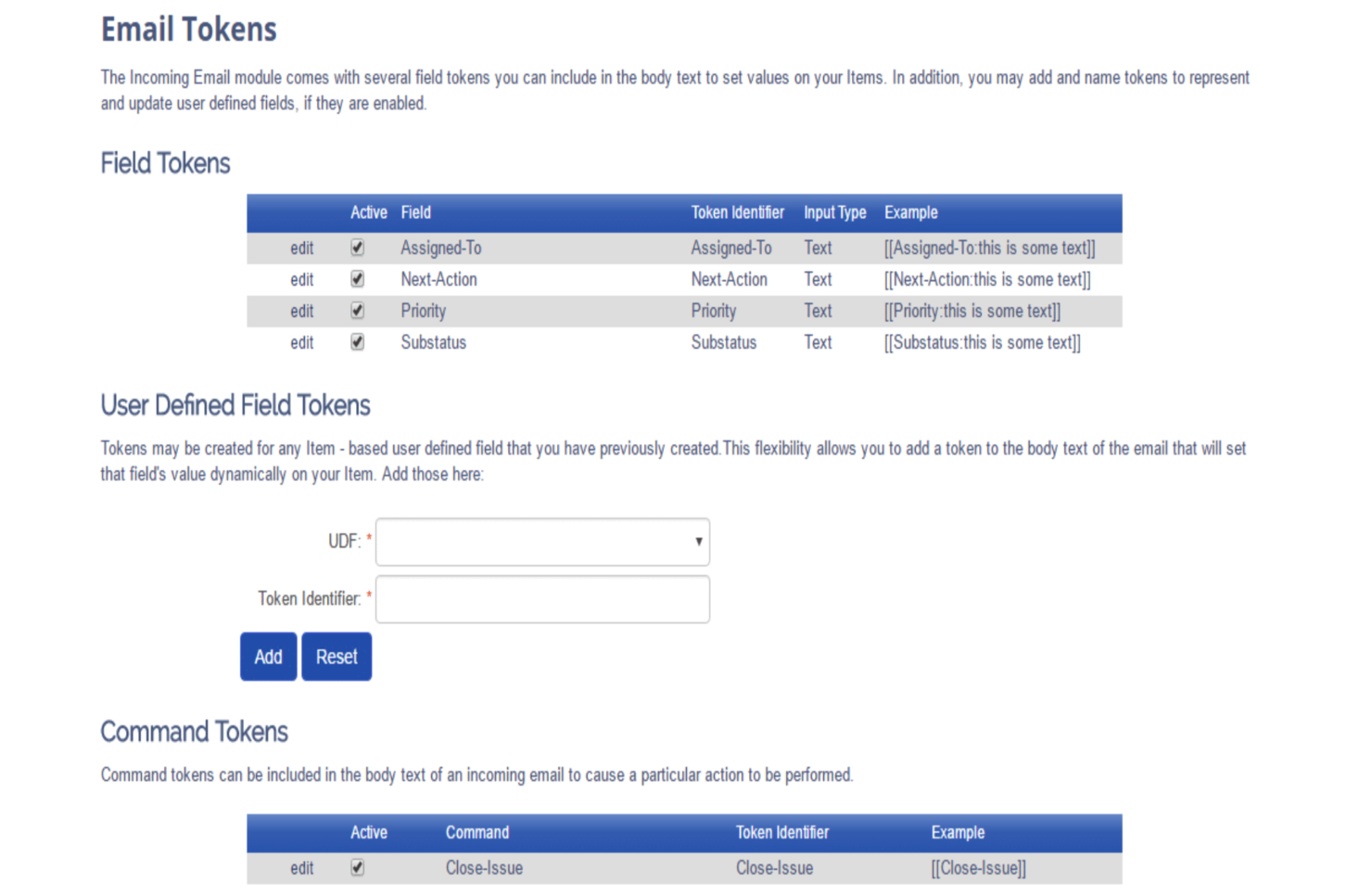10 Best Customer Service Email Management Software List
Here's my pick of the 10 best software from the 19 tools reviewed.
Our one-on-one guidance will help you find the perfect fit.
When it comes to choosing customer service email management software, the abundance of options can make the decision challenging. You want to organize customer emails effectively, and respond rapidly to inquiries - and need to find the right tool for your team. I’ve got you covered! In this post, I draw from my personal experience in analyzing various software solutions to share this list of the best paid and free customer service email management tools to improve your customer service operations.
What is Customer Service Email Management Software?
Customer service email management software is a centralized cloud-based tool that helps CX teams manage large volumes of customer emails by organizing, prioritizing, and automating responses to inquiries and feedback. It includes a ticketing system, a shared inbox for team collaboration, automation for sorting and tagging emails, templates for common responses, and analytics for tracking performance metrics such as response time and customer satisfaction.
By consolidating customer emails into a single platform, this software reduces the manual workload that support agents have to deal with. It also provides analytics and reporting capabilities that enable managers to monitor team performance, identify trends in customer inquiries, and make data-driven decisions to improve service quality.
Overviews Of The 10 Best Customer Service Email Management Software
Here’s a brief description of each of the best email management systems on my list showing what it does best, plus screenshots to showcase some of the features.
Salesforce Service Cloud is a customer service software that is designed to digitize a company’s contact center to help connect customers to the right people, manage customer queries through email, and resolve cases.
Salesforce Service Cloud helps improve customer service productivity thanks to the platform’s built-in tools, which include Customer 360, real-time data tools, automation, and email integration. It's designed to seamlessly integrate with a company’s systems, including legacy systems that companies can’t afford to replace.
Salesforce Service Cloud equips businesses with the necessary tools to manage emails effectively and improve customer service. Users can create email templates and use them in resolving customer cases and in auto-responses to streamline the management process. All of the Service Cloud plans come with email management features that include email integration with Outlook, email templates, auto-response emails, and email case capture.
Salesforce Service Cloud from $25/user/month (billed annually) and offers a 14-day free trial.
Issuetrak is a help desk support tool designed to assist businesses in managing customer support, complaints, and service requests across multiple channels, including direct, email, chat, and custom web forms.
I selected this tool because of its ability to transform incoming emails into issues in the system. The feature that allows this is email tokens, which work very similarly to when you import values from a web form. Issuetrak lets you set such tokens to the body of your email, and tell the Incoming Email processor to set or change the value of a field on an issue. The email processor reads and recognizes the tokens and knows to update the appropriate fields in Issuetrak to the new value indicated by the token’s parameters. And the best part is that it works on both new and existing issues.
Issuetrak can retrieve messages from Exchange, IMAP, POP3, or Office365 mailboxes and works like this. Once configured, Issuetrak logs into the mailbox and processes any messages in the Inbox folder that are unread. Then it analyzes the information to see if it's a new or existing issue. If it's new it can create the record, otherwise, it will search the subject line of each email message for special values that would indicate this message is a response to an existing issue. If there is a match, it will update the corresponding fields. Otherwise, it notifies the person designated to be in charge of errors so they can manually revise.
Zoho Desk is a multi-channel help desk software that helps your team manage customer conversations over email, phone, chat, and social media in one place. It comes with AI-powered tools such as its virtual assistant, Zia. Zia automates various tasks, such as categorizing tickets, suggestion query solutions, and predicting customer satisfaction.
The software has a comprehensive feature set to facilitate your customer service operations and support your agents. You can set up a knowledge base and community to provide self-serve support options to customers, and build automated workflows to ensure consistency and alleviate manual workloads.
Another great aspect of the software is that it integrates with other Zoho products, including Zoho CRM, Zoho SalesIQ, Zoho Analytics, and more. This helps you consolidate customer data, avoid data silos, and facilitate smoother cross-team collaboration.
The software also integrates with several other SaaS tools and apps, including Twilio, RingCentral, Amazon Connect, Ozonetel, Exotel, Knowlarity, Jive, sipgate, JustCall, ringover, and more.
Zoho Desk costs from $20 per user, per month, and a 15-day free trial is available.
Aside from being one of LinkedIn’s top companies in “where India wants to work now”, Freshdesk gears its collaborative ticketing system and AI to create solutions for your team in any industry.
Their AI integrated ticketing system, “Freddy”, saves you from all the mundane and repetitive tasks to save you and your customers time.
Their product also connects with different tools such as Slack. After the 14-day free trial, Freshdesk offers their “blossom” plan at $15/month/agent.
Hiver is an effective email management software aimed at improving collaboration and productivity for teams using Gmail. It converts your Gmail inbox into a shared workspace, enabling teams to collectively manage emails, delegate tasks, collaborate on responses, and automate workflow processes.
Some of Hiver’s other features include auto-assignment of incoming customer emails, email tags for better organization of queries, and email templates that allow for standardization of customer responses. Hiver also helps support teams monitor and improve performance by offering real-time analytics, custom SLAs, and customer satisfaction surveys.
Hiver helps over 1500 companies deliver a better experience to their customers, including Flexport, Pluralsight, Harvard University, Appsflyer, Oxford Business Group, and Upwork, among others.
On top of everything, Hiver has great price points – starting out at $15/month/user to get your customer service team up and running.
If you’re looking for a tool that does marketing automation, email campaigning, transactional emails, and personalizes CRM, Sendinblue takes the cake.
Small businesses will love the accessibility of creating landing pages, signup forms, Facebook ads, and retargeting features. The free plan alone allows for up to 300 emails per day with unlimited contact options.
The lite version starts at $25/month, and the tool also offers larger plans for enterprise businesses.
HappyFox is a collaborative, cloud-based ticketing system providing a speedy support interface for your customers. Trusted by Fortune 500 brands such as Lowe’s and LeapFrog, they aim to create a “one-stop shop” help desk to help your team keep incoming emails together, and stay organized and in control.
Users will enjoy the simplicity of using canned responses to address repeated queries as well as the useful reporting widgets and customization.
HappyFox has a pricing system based on the number of support agents that starts out at $24/month/user.
Help Scout is a more personalized email manager used by the likes of Grubhub, Reddit, and Postmark. Whether you have a team of 5 people or 500, the interactive layout keeps everything organized so nothing slips through the cracks.
Help Scout teams will also love the “customer sidebar tool” functionality which allows an easy view of contact information, conversations data, as well as activity and data from other apps.
Help Scout’s standard pricing plan starts out at $20/month/user, which includes 3 mailboxes, and 1 docs site.
There is no full free version yet, but Help Scout offers a small free trial period.
This advanced email bot takes action on your email by using award winning case management to create channel-less experiences and streamline your customer service operations.Their machine learning technology constantly learns to provide the most accurate responses for your customers’ issues.
Pega uses a simple-to-configure interface, and intelligent routing to triage emails to the right person. Pega provides four “editions” dependent by case and business type starting from $97.
Those include a customer engagement edition, an enterprise edition, a case management edition (starting at $0.47/case), and finally, a unified messaging edition.
Front is a comprehensive platform for customer requests and communication used by over 6,000 high-impact teams. You can create email templates, instantly route messages, and receive quick integration feedback to help with workflow management.
Front excels at collaboration through shared messages so you and your team can access them and communicate internally. Front starts out at 9$/user/month for 3 team channels.
They also offer a 7-day free trial.
Best Customer Service Email Management Software Summary Table
| Tools | Price | |
|---|---|---|
| Salesforce Service Cloud | From $25/user/month (billed annually) | Website |
| Issuetrak | From $26/agent/month | Website |
| Zoho Desk | From $20/user/month | Website |
| Freshdesk | From $18/user/month | Website |
| Hiver | From $15/user/month (billed annually) | Website |
| SendinBlue | From $25/month | Website |
| HappyFox | From $39/agent/month (min 5 agents) | Website |
| Help Scout | From $20/user/month | Website |
| Pega Platform | From $0.47/case | Website |
| Front | From $19/user/month (billed annually) | Website |

Compare Software Specs Side by Side
Use our comparison chart to review and evaluate software specs side-by-side.
Compare SoftwareOther Customer Service Email Management Software Options
If you want a few more email management tools, I’ve got you covered.
- Drag
Best for collaboration from a single place
- Clover
Best note taking app for combining notes with project management
- Tidio
Best customer service software to manage multichannel communications
- LiveAgent
Best help desk gamification system
- Zendesk
Best email management tool for startups
- Appian
Best for teams who need custom BPM creation and features.
- Gmelius
Another good Gmail-integrated email management tool for small businesses.
- Outpost
A shared inbox to boost team productivity.
- SpamTitan
A great anti-spam filter for businesses.
Selection Criteria for the Best Customer Service Email Management Software
Perhaps you're wondering how I selected the best customer service email management software for this list? To build this list, I began by evaluating and comparing a wide range of customer service email management software with positive user ratings. I dove into the platforms to understand what each had to offer, and how much value they add to the process of email management.
After finalizing my longlist, I used the selection criteria below to see how each platform stacked up against the next one. I also drew on my years of customer service experience to identify the best of the bunch. This is how I arrived at my current list of the best email management software for customer support. Here’s the evaluation criteria I used to craft my list:
Core Functionality
As a baseline, here are the functionalities I expected to see in an email management tool for it to make my list:
- The ability to receive incoming emails from customers, and provide email support through the platform.
- A ticketing system to manage customer requests, such as by assigning them to support agents or ranking them by priority.
Key Features
Beyond the basic capabilities outlined above, here are some additional features I looked for in email management software for customer support teams:
- Automated workflows: The ability to automate processes, whether that’s customer segmentation, creating email campaigns, or automatically assigning customer conversations to specific team members.
- Collaboration tools: Shared inboxes, team email accounts, and other team collaboration features help improve team productivity.
- Collision detection: Some email management solutions send you a real-time notification if multiple agents are responding to the same ticket.
- Customizable templates: You might be able to create templates for follow-up emails, like to answer FAQs or link customers out to self-service knowledge base content.
- Customer data management: Many platforms allow you to store customer information like SLAs and customer communication histories with private notes for internal reference.
- Reporting and analytics: Tools to help you measure customer satisfaction metrics like NPS, CSAT, email response time, average resolution time for support requests, and more.
Usability
Having an intuitive, user-friendly interface is very important when it comes to customer support software. Your customer relationships are on the line, and this should optimize your team’s workflows rather than add to them. I looked for email management software with a clean interface and an organized inbox. Advanced features are appreciated, so long as they don’t over-complicate the system.
Integrations
The ability to connect the software to email platforms like Gmail and Outlook is a must. I also looked for integrations with other communication channels and apps like Slack, Microsoft Teams, SMS, and social media accounts. Some of these tools will also connect to your help desk software or CRM software for better omnichannel management.
Pricing
The cost of customer service email management software varies, but the ones on this list range from around $9 per user per month up to $39 per user per month. Some providers also offer a free plan that may be suitable for small businesses and startups. You can find information about the cost of each tool alongside each overview, and in my comparison chart.
People Also Ask: All About Customer Service Email Management
If you’re interested in working with a customer service email management software platform, you probably have a few questions before you get started. Below you’ll find the answers to some FAQs.
What is customer service email management software used for?
Customer service email management software is used to streamline the process of responding to customer emails. These tools can help establish workflows to route emails to the appropriate teams and individuals, develop and execute customer service email templates to save time, and help teams to collaborate with each other when solving customer issues.
Want more options? Check out our article on email help desk software for other tools to help your customer support team manage their inboxes.
What kinds of businesses use customer service email management software?
According to a 2022 Statista report, email beat out web chat and social media by a margin of over 15% as consumers’ preferred customer service channel in the United States. As such, customer service email management software can definitely be beneficial for organizations spanning a variety of industries and sizes. Whether you’re a multinational enterprise or a small startup that’s growing fast, these tools can help you improve email response times and provide an enhanced service experience for your customers.
The tools on this list represent a range of price points and features. Some are more in-depth and better suited to larger businesses. Others provide the option to pick and choose only the features you need, operate at a lower price point, and would be better suited to SMBs.
What other types of software do customer service teams use?
Depending on your industry, business model, goals, and company structure, you may or may not have a large team of customer support agents. And depending on how you manage the customer lifecycle and the customer experience, your team might use any of the following types of software:
Manage Your Customer Service Emails Like a Pro
A great email software manager that has quick, customizable responses gives your business a personality while allowing your team to efficiently solve any customer issue. This will lead to higher overall satisfaction and increase your customer satisfaction metrics. Mastering email isn’t easy, yet understanding how to incorporate one or more of these tools into your daily routine will let you better optimize your time.
Subscribe to the CX Lead newsletter to stay up to date on the latest software and trends in the CX world. We’re also launching a CX Lead community forum—sign up for the waitlist here!