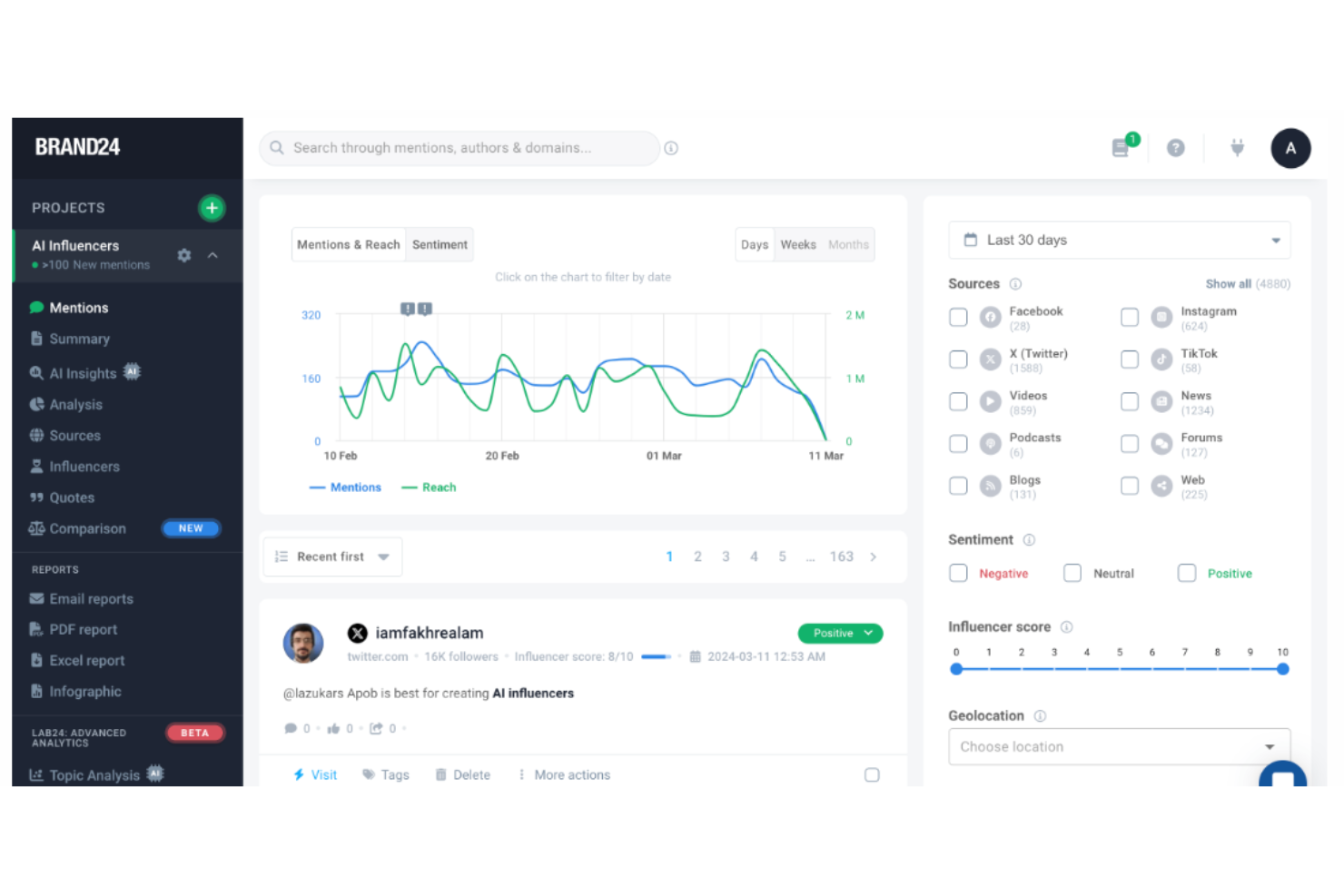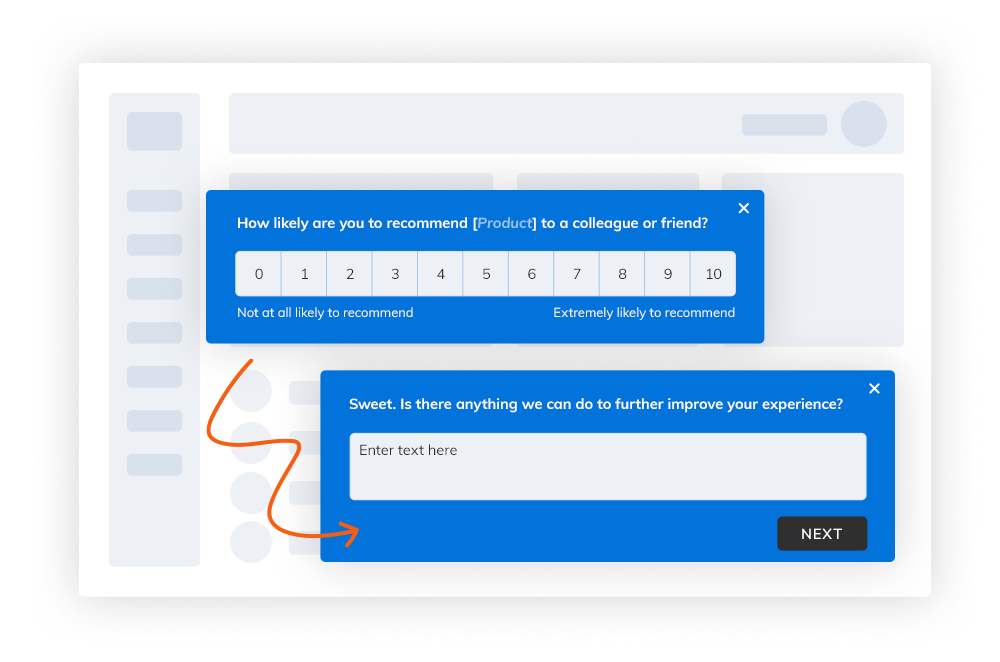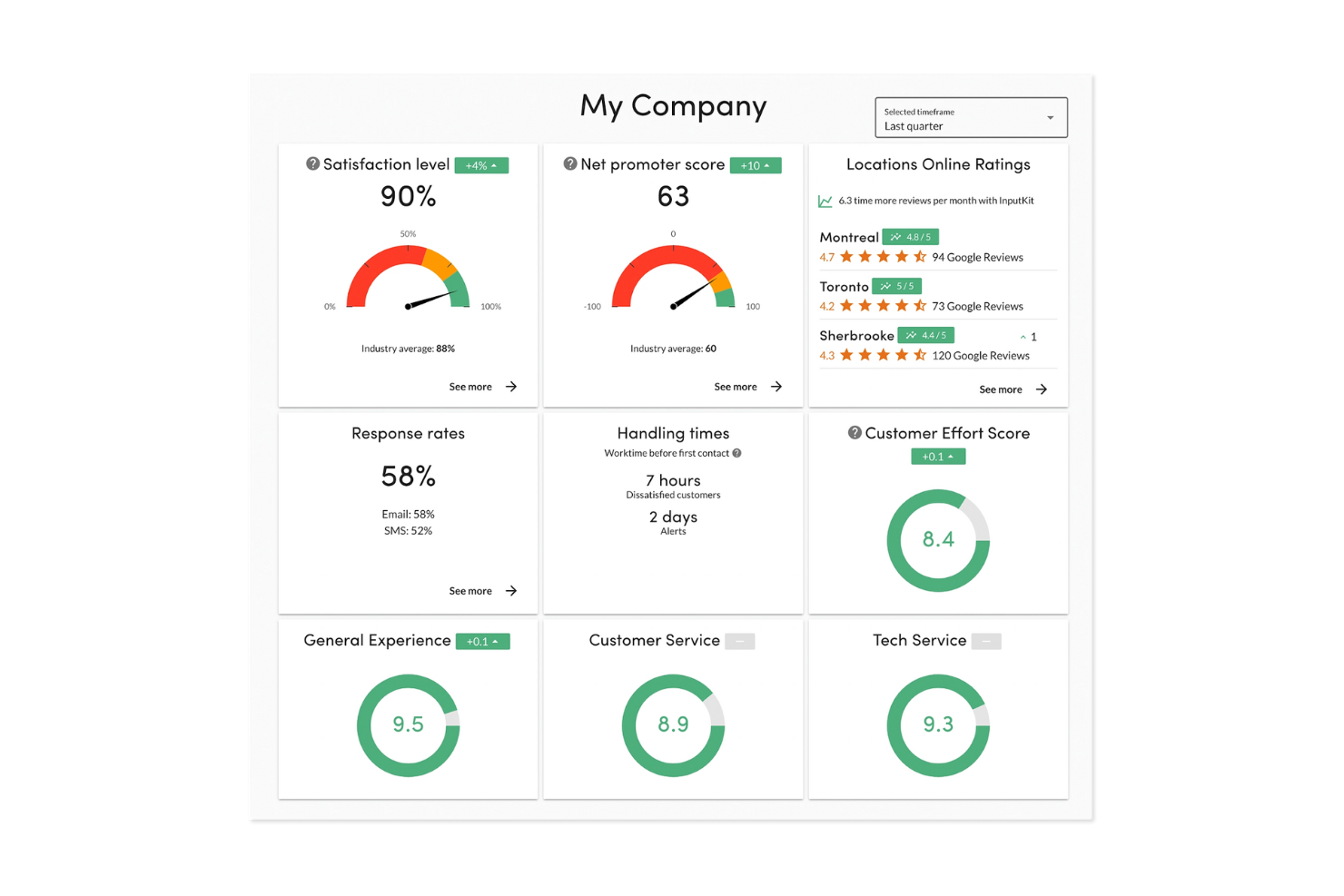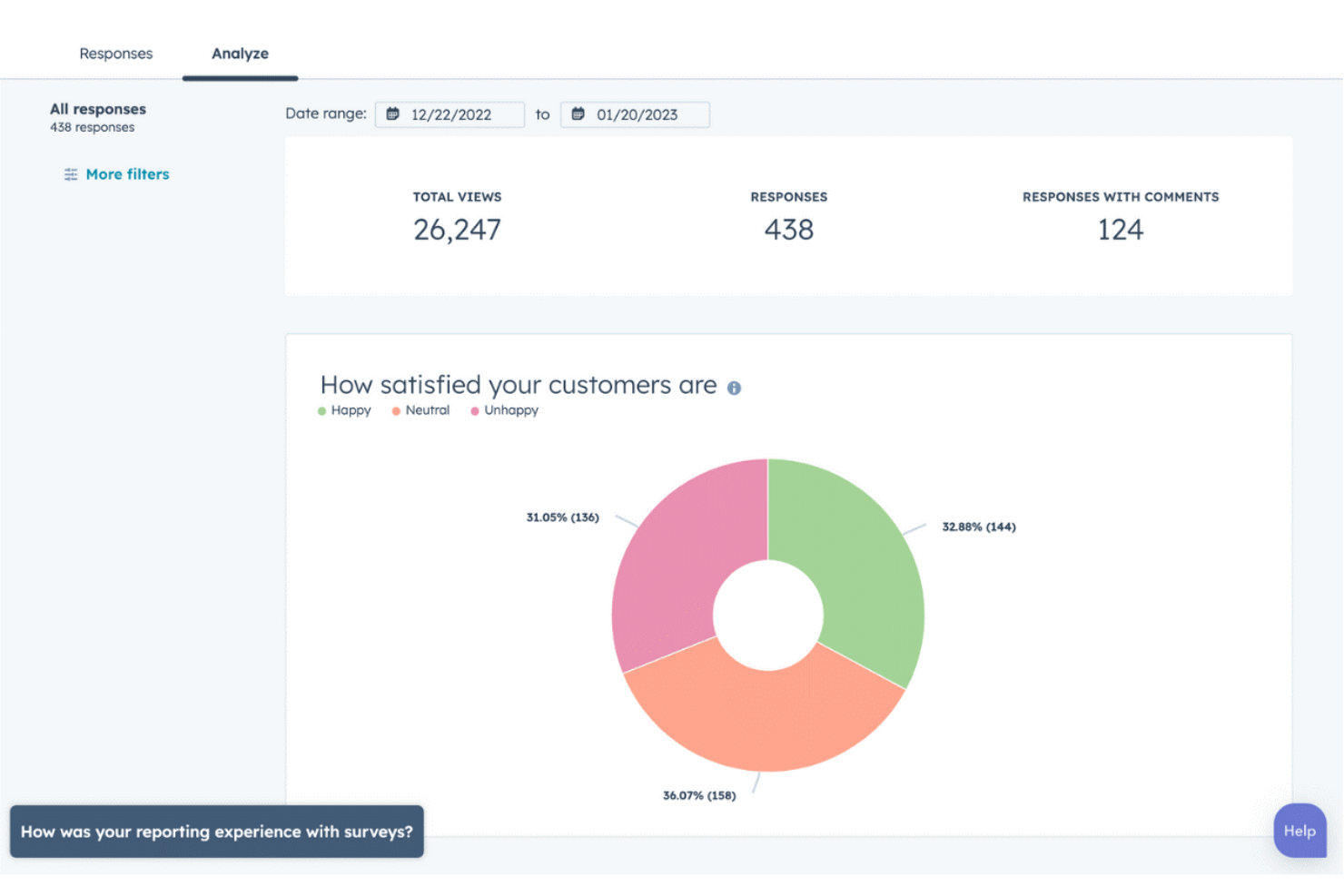10 Best Customer Satisfaction Software Shortlist
Here's my pick of the 10 best software from the 20 tools reviewed.
With so many different customer satisfaction software solutions available, finding the right one for your needs is tough. You know you want software to help you analyze your customer feedback so you can improve the quality of your products and services, but you need to figure out which system is best. In this article, I'll help you make your choice easier by sharing my insights on the best customer satisfaction software to help you understand your customers' needs, experiences, and expectations so you can keep them satisfied and engaged.
What is Customer Satisfaction Software?
Customer satisfaction software is a tool businesses use to collect, analyze, and respond to customer feedback. They're designed to achieve two main tasks: measure customer satisfaction and improve it. They achieve this through features such as feedback collection, sentiment analysis, and integrated analytics.
The purpose of customer satisfaction software is to gain insights that help you refine your products or services while also improving customer experience. Other benefits include increased customer retention and loyalty, improved brand reputation, and better data-driven decision-making.
Overviews of the 10 Best Customer Satisfaction Software
Here’s my evaluation of the best customer satisfaction software you can use today, plus short descriptions of their key features, and a brief explanation of why they’re on the list.
Brand24 is a powerful AI social listening tool that helps businesses monitor and analyze their online presence and reputation. The tool also provides resources and support to help businesses make the most of their social media and online marketing efforts, ultimately aiming to improve customer satisfaction and brand reputation.
Why I picked Brand24: Brand24 helps businesses to track brand mentions across various online platforms, providing real-time alerts and sentiment analysis. The tool is designed for marketing professionals and companies of all sizes, offering features such as influencer scoring, competitor analysis, and customizable reports.
The platform provides data for brand reputation, marketing, influencer marketing, market research, and public relations. Overall, Brand24 is praised for its immediacy in data relay and nuanced sentiment analysis, making it particularly suitable for businesses that prioritize immediate customer engagement.
Brand24 Standout Features and Integrations:
Standout features include advanced sentiment analysis to segment online mentions into positive, negative, or neutral categories, automated reporting features, and reach tracking, which helps users to evaluate their marketing efforts and benchmark against competitors by tracking the reach of their brand mentions. Users can also measure and report their PR coverage by creating reports that provide powerful and reliable metrics.
Integrations include Slack, Trackdesk, LinkedIn, Spotify, Telegram, Instagram, Facebook, Reddit, TikTok, YouTube, X (formerly known as Twitter), and Tripadvisor.
Pros and cons
Pros:
- Provides multi-language support
- Provides real-time alerts and customizable filters
- Easy to set up and use
Cons:
- May not be affordable for small businesses
- Mobile app can be difficult to use
Product Fruits is a comprehensive platform designed to facilitate user onboarding for web-based applications. It provides a variety of tools such as tours, walkthroughs, checklists, hints, surveys, and feedback mechanisms to guide users through the application.
Why I picked Product Fruits: I selected Product Fruits as a customer satisfaction software due to its personalized onboarding experiences which can significantly improve product activation rates, conversions, and NPS scores, while reducing the number of support tickets.
Product Fruits enables businesses to collect feedback from customers, track feature requests, and analyze data to make data-driven decisions. The tool provides a collaborative platform where teams can create and share surveys, engage in discussions, and evaluate feedback to understand customer needs and preferences.
Product Fruits Standout Features & Integrations
Features include interactive tours and walkthroughs, onboarding checklists, and hints and tooltips, all of which guide users through an application and highlight its main functionalities. The tool also provides a feedback widget and in-app survey functionalities (including NPS surveys), allowing businesses to gather user feedback and measure satisfaction.
Integrations include pre-built connections to mixpanel, Heap, Google Analytics, Slack, Smartlook, Segment, customer.io, and HubSpot.
Pros and cons
Pros:
- Can be implemented without a developer
- The product is GDPR compliant
- You only pay on monthly active users
Cons:
- Only a subset of features works with the Chrome extension
- No support for native iOS/Android apps
SurveyMonkey is a survey and feedback management solution that enables you to collect and interpret feedback in order to improve your product. The platform offers a wide variety of survey templates, allowing you to start collecting customer information with ease.
Why I picked SurveyMonkey: I picked SurveyMonkey for my top 10 list because it offers a free plan and a selection of customer satisfaction survey templates, making it ideal for small businesses who are just starting to collect customer feedback. The platform has a clean interface and is easy to use, so you don’t need to be an experience CX specialist to identify actionable insights.
Despite its playful design, SurveyMonkey is a robust feedback collection tool that can help businesses of all sizes learn more about their users.
SurveyMonkey Standout Features and Integrations:
Standout features include online polls, a CSAT score assessment, multi-channel response collection, and advanced survey logic. I like the fact that SurveyMonkey allows you to export your results in data formats that are compatible with presentation programs such as Microsoft PowerPoint or Google Slides because this makes it so much easier for novice users to showcase their work.
Integrations include CRM systems, email marketing platforms, and marketing automation solutions, such as Salesforce, HubSpot, Microsoft Dynamics, Mailchimp, Constant Contact, Marketo, Pardot, Tableau, Power BI, and Google Analytics. SurveyMonkey also offers a REST API so you can set up additional custom integrations as needed.
Pros and cons
Pros:
- Good branding options
- Allows you to invite team members to analyze feedback
- Flexible, customizable tool
Cons:
- Setting up surveys with advanced logic could be easier
- The free survey templates offer limited design customization options
Pendo is a product experience platform with powerful customer satisfaction features. The software enables you to assess customer satisfaction in-app or on your website.
Why I picked Pendo: I selected Pendo because it allows you to understand the relationship between NPS and mobile app usage volume. The solution enables you to assess NPS by user segment across your entire product or on specific pages or features, making it really valuable for teams who want to understand their core target audience.
Pendo helps you measure customer satisfaction over time so you can identify trends that promote or hurt user retention and app usage. The platform also helps you spot promoters so you can reach out and ask them for public online reviews you can use as social proof.
Pendo Standout Features and Integrations:
Standout features include feedback and sentiment capture, in-app communication, and automated surveys. I like Pendo’s AI-powered features. You can use the platform’s AI to summarize qualitative user feedback, dive deep into retention metrics, and generally learn more about your users in a short amount of time. Pendo AI is still in beta testing, but it will be released to the general public soon.
Integrations include CRMs, customer support, and collaboration tools, such as HubSpot, Intercom, Jira, Breadcrumbs, Catalyst, LogRocket, Okta, ChurnZero, Figma, FullStory, and Optimizely. Pendo also offers a REST API, enabling you to set up more custom integrations as needed.
Pros and cons
Pros:
- Easy to create visually-appealing surveys
- Great user segmentation capabilities
- Robust in-app feedback collection features
Cons:
- Manual data uploads can take a long time
- Reporting uses many rows with jargon labels
Totango is a modular customer success platform that helps you understand customer satisfaction. Thanks to its modular build, the solution is highly customizable, making it ideal for SaaS scale-ups who want to improve their product based on customer feedback.
Why I picked Totango: Totango made my list thanks to the wide variety of features dedicated to customer satisfaction it offers. The product helps you map out the customer journey and identify key touchpoints where you can collect customer feedback to improve your customer experience and reduce your churn rates.
Totango allows you to segment your audience and deliver personalized experiences for each segment so you can improve retention by addressing each segment’s needs.
Totango Standout Features and Integrations:
Standout features include surveys, email campaigns, and task & touchpoints. I’m a fan of Totango’s NPS tracker. The tracker creates an early warning system that enables you to identify at-risk customer segments so you can take action before they churn.
Integrations include product management, collaboration, and communication tools, such as Jira, monday.com, Microsoft Outlook, Netsuite, Microsoft Teams, Intercom, HubSpot, Google BigQuery, Dropbox, and Gong. Totango also offers a REST API you can use to set up additional custom integrations too.
Pros and cons
Pros:
- Detailed reports help you learn more about your users
- Rich library of training materials
- Helps you create personalized experiences for different customer segments
Cons:
- Exporting your findings can be time-consuming
- Steep learning curve
SogoCX is a customer experience platform that enables you to gather and analyze customer feedback so you can identify improvement opportunities. The software allows you to collect customer information via social media, surveys, and chatbots.
Why I picked SogoCX: I picked SogoCX because it makes it easy to reach your users. The solution allows you to meet your customers where they spend their time, whether that’s on social media, using your product, or on your website.
SogoCX breaks down the data you collect from respondents and helps you identify trends and different areas of your product that could be improved.
SogoCX Standout Features and Integrations:
Standout features include multilingual surveys, mobile-first survey creation, and customizable templates. I like that SogoCX enables you to take your surveys beyond the online environment. The platform enables you to share surveys via QR codes, so you can print them on brochures and gather feedback from offline audiences.
Integrations include collaboration tools, communication providers, and social media platforms, such as Zoom, Workday, Slack, Marketo, Salesforce, HubSpot, Facebook, Asana, Twitter, and Trello. SogoCX also offers a REST API to enable additional custom integrations.
Pros and cons
Pros:
- Makes it easy to embed surveys in web pages
- Simple onboarding
- Visually appealing surveys
Cons:
- Platform can lag when processing a lot of data
- The survey distribution feature can seem complicated
Qualtrics XM Frontline Digital is a customer satisfaction software solution that enables you to collect and assess feedback in real time. The platform allows you to identify key touchpoints in the customer journey so you can optimize them and improve your customer experience.
Why I picked Qualtrics XM Frontline Digital: Qualtrics XM Frontline Digital made my top 10 list thanks to its ability to automatically detect potential problems your customers are facing, which may lead to an increase in dropoffs. The solution analyzes user sessions and flags bottlenecks so you can collect feedback and understand why your customers are having a bad experience.
For example, if multiple users repeatedly click on the same button, the software will notify you so you can watch session replays and ask for feedback to see what went wrong. This enables you to improve your product and reduce your churn rates.
Qualtrics XM Frontline Digital Standout Features and Integrations:
Standout features include behavioral heuristics, automated insights, session replays, and real-time feedback. I also like the platform’s journey optimization feature. This feature enables you to pinpoint the most important moments in your customer journey so you can optimize them and ensure customers have positive experiences.
Integrations include customer experience solutions, analytics, and collaboration software, such as SAP Customer Experience, Adobe Analytics, Tableau, Jira, LogRocket, Motive, Slack, Salesforce, Zendesk, FullStory, and Freshdesk. You can access more apps through Zapier. Qualtrics XM Frontline Digital also offers a REST API to support additional custom integrations.
Pros and cons
Pros:
- Easy to create branching surveys
- Customizable surveys
- Clear, straighforward dashboards
Cons:
- Workflows can be difficult to implement
- The platform can lag when processing large data volumes
InputKit is a customer experience platform with good feedback-gathering features. The software enables you to combine passive social listening with active data collection to learn more about your audience’s needs.
Why I picked InputKit: I chose InputKit because it has a powerful customer dissatisfaction detection feature. This feature sends you real-time notifications when a dissatisfied customer gives you feedback, and opens a detailed description of the customer’s history so you can check previous interactions and spot the moment when they decided to churn.
InputKit enables you to act quickly when you detect an unsatisfied customer by offering them complementary products or services through its cross-selling functionality.
InputKit Standout Features and Integrations:
Standout features include automated surveys, SMS surveys, email surveys, and KPI tracking. I like InputKit’s automation features because they enable you to send out your surveys at specific moments, maximizing your chances of getting a response from the recipient.
Integrations include CRM solutions and productivity tools, such as Microsoft Dynamics, Google Sheets, Citrix Podio, Acomba, Shopify, Microsoft Outlook, Stripe, Xero, Salesforce, and HubSpot. You can access more apps through Zapier. InputKit also offers a REST API for additional custom integrations too.
Pros and cons
Pros:
- Detailed reports on your survey activity
- Saves you time with survey automation features
- Proactive customer support
Cons:
- Questionnaires could be more customizable
- Customers can leave only one review, even if they used multiple products
HubSpot is an all-in-one customer relationship management (CRM) platform that helps you collect customer feedback with a variety of tools. The solution offers ready-made templates that allow you to assess different customer satisfaction metrics at different points in the customer journey.
Why I picked HubSpot: I picked HubSpot because it enables you to create dedicated surveys, fast. The platform offers templates for a variety of questionnaires, each dedicated to assessing specific metrics, such as net promoter score (NPS), customer effort score (CES), or customer satisfaction (CSAT).
The variety of templates HubSpot offers makes the platform ideal for novice CX specialists because it allows them to collect feedback and gain valuable insights without previous experience.
HubSpot Standout Features and Integrations:
Standout features include NPS surveys, a customer feedback dashboard, and customer segmentation. I’m a fan of HubSpot’s customer feedback dashboard because it creates a central location for all the feedback you collect from customers and allows you to track how customer satisfaction changes over time.
Integrations include analytics, communication and collaboration tools, such as Zoom, Salesforce, WhatsApp Business, Supermetrics, Lucky Orange, OneSignal, Tableau, Amplitude, Make, and Unbounce. You can access more tools via Zapier. HubSpot also offers a REST API for setting up additional custom integrations.
Pros and cons
Pros:
- Smooth learning curve
- Proactive support
- Multiple survey templates available
Cons:
- The platform’s many features can seem overwhelming to some users
- Survey templates could be more customizable
GetFeedback is a customer experience platform that enables you to gather customer feedback on different channels. The software centralizes and tracks your data so you can easily identify trends and take action to improve your customer experience.
Why I picked GetFeedback: GetFeedback made my top 10 list thanks to its ability to centralize and track customer feedback. The solution organizes your customer data and shows you how your NPS changes over time, allowing you to spot trends and understand what drives those changes.
GetFeedback sends you custom notifications when a customer is unsatisfied and recommends a follow-up period so you can prevent them from churning. The software makes it easy to share your findings with your team, so you can take preventive action to improve your retention rates.
GetFeedback Standout Features and Integrations:
Standout features include in-app surveys, SMS surveys, and social feedback gathering. I enjoy GetFeedback’s Key Driver of NPS scorecard. The scorecard helps you understand at a glance which business aspects or product features have the most significant impact on your users’ satisfaction levels, allowing you to identify improvement opportunities.
Integrations include analytics solutions, CRM systems, and communication providers, such as Google Analytics, Salesforce, Slack, ContentSquare, Jira, Adobe Analytics, Decibel, Optimizely, and A/B Tasty. You can access more integrations through Zapier. GetFeedback also offers a REST API for additional custom integrations too.
Pros and cons
Pros:
- Allows you to personalize your surveys with images
- Allows you to collect feedback in real-time across multiple channels
- Simple implementation and onboarding
Cons:
- Changing questions in live surveys can mess up your results
- Some survey templates can fail to load properly at times
The 10 Best Customer Satisfaction Software: Quick Comparison Chart
This comparison chart summarizes basic details about each of my top customer satisfaction software selections. You can view pricing details and the availability of free trials or demos side-by-side to help you find the best software for your budget and business needs.
| Tools | Price | |
|---|---|---|
| Brand24 | From $79/month (annually) | Website |
| Product Fruits | From $89/month | Website |
| SurveyMonkey | From $25/user/month (billed annually) | Website |
| Pendo | Pricing upon request | Website |
| Totango | From $249/month (2 users + 200 customer accounts) | Website |
| SoGoCX | From $25/month | Website |
| Qualtrics XM Frontline Digital | Pricing upon request | Website |
| InputKit | Pricing upon request | Website |
| Hubspot | From $45/month | Website |
| GetFeedback | Pricing upon request | Website |

Compare Software Specs Side by Side
Use our comparison chart to review and evaluate software specs side-by-side.
Compare SoftwareOther Options
Here are some other great customer satisfaction solutions I came across during my research. Even though they didn’t make it into my top 10 list, you should check them out as well:
- Delighted
Best for mobile-first CSAT surveys
- Kimola Analytics
Best for external feedback gathering
- Simplesat
Best for easy-to-follow dashboards
- Survicate
Best for high-response user surveys
- SurveySparrow
Best for simple survey creation and distribution
- Churn360
Best for enhancing customer satisfaction using predictive analytics & engagement tools
- ChurnZero
Best for tracking health and churn
- Zendesk
Best for personalized customer experiences
- Keatext
Best for sentiment analysis
- Momentive
Best for identifying unsatisfying customer interactions
Selection Criteria for Customer Satisfaction Software
Here’s a short summary of the main selection and evaluation criteria I used to develop my list of the best customer satisfaction software for this article:
Core Functionalities
All the tools I included in this review help you measure customer satisfaction so you can spot improvement opportunities. Other core functionalities include:
- Feedback collection: You can’t improve customer satisfaction if you don’t have enough data to set your benchmark. As a result, these tools should enable you to gather customer data in one way or another.
- Feedback analysis: Manually going through all the data you collect can be difficult and time-consuming. The solutions should enable you to examine the information without wasting your time.
Key Features
Customer satisfaction software solutions offer many features, but the following are essential. I also assessed these points in fine details as I decided which tools to feature in this list:
- Automation: Creating automated workflows for your team can save a huge chunk of your time. The solutions should enable you to automatically send surveys to each individual user at different points in their customer journey.
- Survey templates: As a rule of thumb, the more templates you can access, the better. Ideally, you should be able to create and save custom templates as well.
- Dashboards: Plug-and-play dashboards can be huge time savers. Dashboards become even more valuable if you can customize them to track the metrics you’re most interested in.
Usability
Improving customer satisfaction is no easy task – but that doesn’t mean that the app you rely on should be difficult to use as well. I selected software that are easy to use, so you and your team can collect and act on feedback without hiccups.
Software Integrations
It’s almost impossible to assess your customer’s satisfaction while relying on the data provided by a single tool. As a result, the solutions I picked offer multiple integrations and API access so you can include them in your app ecosystem.
Reporting & Actionable Insights
Having a tool that’s great at gathering customer data is good, but it’s not enough for an accurate customer satisfaction assessment. However, the tools I included in my review take your data and interpret it in neat reports, so you can get actionable insights and start implementing solutions fast.
Sentiment Analysis
Being able to detect the sentiment behind a user’s feedback can be a huge help in lowering your churn rates because it enables you to spot unsatisfied customers quickly and take actions to remedy their situation.
Pricing
Customer satisfaction software comes in different price ranges. However, I only included tools I feel confident will help you achieve your goals and offer you a good return on your investment.
People Also Ask
Want to find out more about customer satisfaction software? Here are some common questions people ask – answered, of course:
What’s the difference between customer satisfaction software, customer experience software, and customer success software?
There’s no denying that there’s some overlap between these types of solutions. However, the main difference between them is what they’re designed to measure:
- Customer satisfaction software is designed to measure how happy your user base is with your product while they’re using it.
- Customer experience software is designed to measure the user’s feelings regarding your product across the customer journey – from the moment they heard of your solution, to acquisition, onboarding, usage, and eventual churn or becoming an evangelist.
- Customer success software is designed to measure how well your customers can use your product to achieve their goals – so it’s more about measuring if your solution is a good enabler for customer success (hence the name).
What key metrics should you track to monitor customer satisfaction?
While there are multiple customer satisfaction metrics you can track, you can’t go wrong if you stick to the KPIs most customer success teams use:
- Customer satisfaction score (CSAT)
- Net Promoter Score (NPS)
- Customer churn rate
- Customer lifetime value (CLV)
How do you conduct a customer experience audit?
Conducting a customer experience audit is a complex process that involves multiple steps, such as:
- Defining your goals: You should have specific goals in mind, such as reducing churn or increasing the number of promoters.
- Collecting data: Send surveys, interview your clients, follow keywords on social media, and so on to collect a lot of user data.
- Data analysis: Look for trends and outliers. Find out what your customers expect from your product and where you fall short of providing value.
- Choose your improvement areas: No company in the world can fix everything at once. Select the improvement areas you want to tackle based on your needs – significance, time limitations, budget, team availability, and so on.
- Measure your results: Keep track of how your changes affected customer experience and take detailed notes.
- Reevaluate: A single customer experience audit is valuable, but that value diminishes over time. You should always reevaluate and find new improvement opportunities with more audits.
Other Customer-Centric Software Reviews
Here are some other types of customer-centric software you may want to consider if you’re serious about improving your customer satisfaction:
- Customer Experience Management Software
- Customer Success Software
- Customer Feedback Software
- Customer Intelligence Platforms
- Customer Engagement Platforms
Final Thoughts
Customer satisfaction software can help you gain a deeper understanding of your customers, which, in turn, can lead to a happier user base and a more profitable product. As Bernard Marr, internationally best-selling author and strategic business & technology advisor to governments and companies said:
“The data technology available today gives businesses unprecedented abilities when it comes to understanding their customers. By combining transactional, demographic, and attitudinal data from internal and external sources, we can predict what customers want more accurately and make sure we're in the right place at the right time to provide them.”
Subscribe to the CX Lead newsletter if you want to receive tips on how to optimize your product for customer satisfaction directly in your inbox.