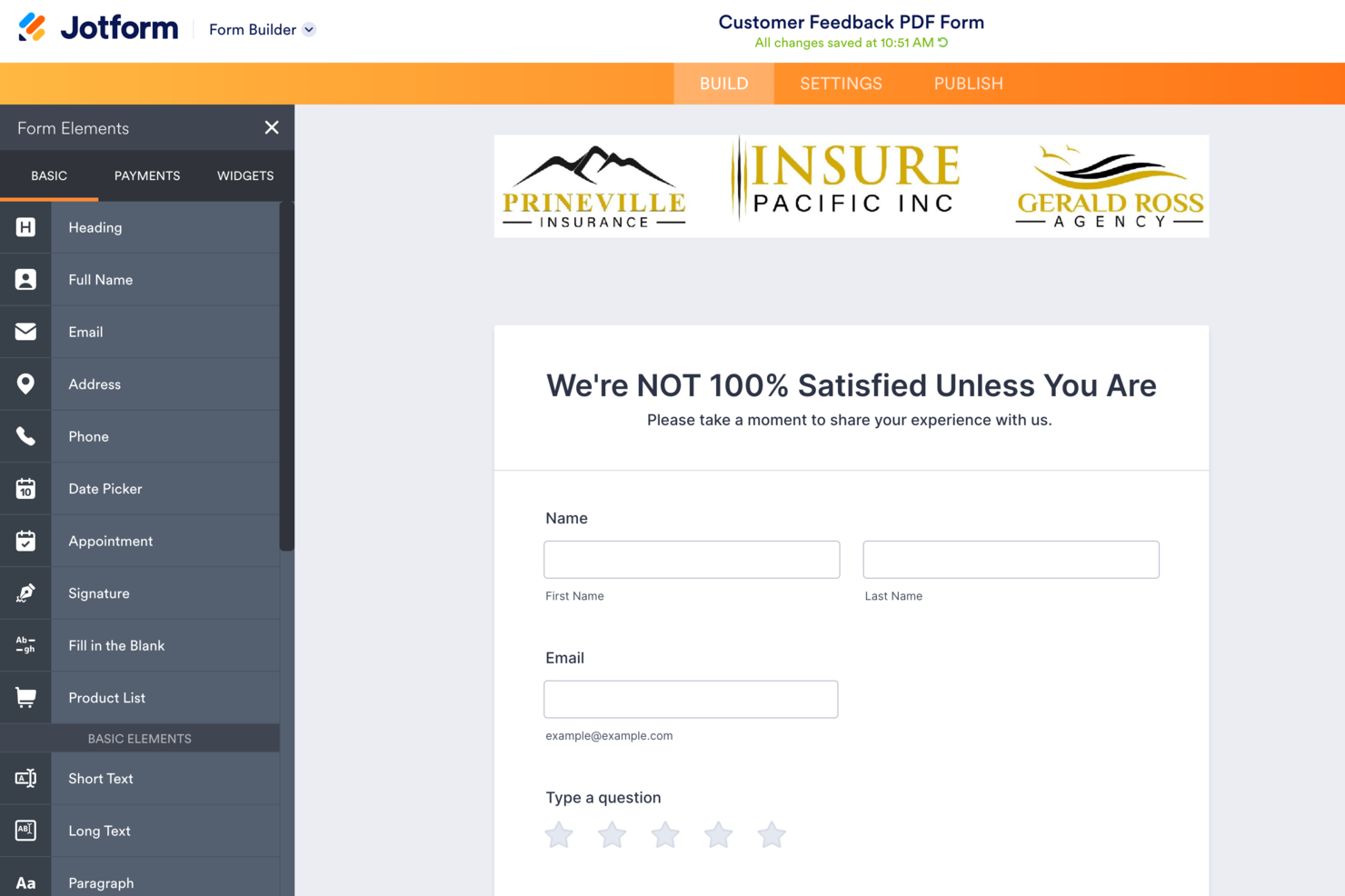10 Best Customer Feedback Software Shortlist
Here's my pick of the 10 best software from the 20 tools reviewed.
Our one-on-one guidance will help you find the perfect fit.
With so many different customer feedback software solutions available, finding the right one for your needs is tough. You know you want software to help you understand your customer needs better so you can improve your services and increase customer satisfaction, but you need to figure out which option is best. In this post, I'll help you make your choice easier by sharing my insights on the best customer feedback software to collect, manage, and analyze customer opinions, based on my own CX experience.
Why Trust Our Reviews
We’ve been testing and reviewing customer feedback software since 2021. As CX professionals ourselves, we know how critical and difficult it is to make the right decision when selecting software.
We invest in deep research to help our audience make better software purchasing decisions. We’ve tested more than 2,000 tools for different customer experience use cases and written over 1,000 comprehensive software reviews. Learn how we stay transparent & our software review methodology.
10 Best Customer Feedback Software Comparison Chart
This comparison chart summarizes basic details about each of my top customer feedback software selections. You can view pricing details and the availability of free trials or demos side-by-side to help you find the best software for your budget and business needs.
| Tools | Price | |
|---|---|---|
| UserGuiding | From $89/month (billed annually) | Website |
| Jotform | From $39/user/month | Website |
| SurveySparrow | From $19/month | Website |
| Survicate | From $59/month | Website |
| Product Fruits | From $89/month | Website |
| Hotjar | From $59/month | Website |
| Intercom | From $74/month (billed annually) | Website |
| Qualaroo | From $99/month | Website |
| Pendo | Pricing upon request | Website |
| Gainsight | Pricing upon request | Website |

Compare Software Specs Side by Side
Use our comparison chart to review and evaluate software specs side-by-side.
Compare SoftwareHow to Choose Customer Feedback Software
Choosing the right customer feedback software can significantly improve your operations, enabling you to effectively gather, organize, and analyze customer feedback.
As you're shortlisting, trialing, and selecting customer feedback software consider the following:
- What problem are you trying to solve - Start by identifying the gap you're trying to fill and specify the features and functionality the customer feedback software needs to provide.
- Who will need to use it To evaluate cost and requirements, consider who'll be using the software and how many licenses you'll need. You'll need to evaluate if it'll just be the customer service team or the whole organization that will require access. When that's clear, it's worth considering if you're prioritizing ease of use for all, or speed for your customer feedback software power users.
- What other tools it needs to work with Clarify what tools you're replacing, what tools are staying, and the tools you'll need to integrate with, such as accounting, CRM or HR software. You'll need to decide if the tools will need to integrate together, or alternatively, if you can replace multiple tools with one consolidated customer feedback software.
- What outcomes are important - Consider the result that the software needs to deliver to be considered a success. Consider what capability you want to gain, or what you want to improve, and how you will be measuring success. For example, an outcome could be the ability to get greater visibility into performance. You could compare customer feedback software features until you’re blue in the face but if you aren’t thinking about the outcomes you want to drive, you could be wasting a lot of valuable time.
- How it would work within your organization Consider the software selection alongside your workflows and delivery methodology. Evaluate what's working well, and the areas that are causing issues that need to be addressed. Remember every business is different — don’t assume that because a tool is popular that it'll work in your organization.
Best Customer Feedback Software Reviews
Here are brief descriptions of my top 10 customer feedback software solutions that showcase each tool’s best use case and noteworthy features, plus screenshots to give a snapshot of their user interface. I’ve also included 10 additional bonus solutions below if you’d like even more options to consider.
Best for its customer microsurveys with real-time insights
UserGuiding is a product walkthrough and user onboarding software designed to facilitate the creation of interactive product walkthroughs and user onboarding processes. It stands out for its code-free approach, allowing companies to design and implement onboarding experiences without the need for technical programming skills, which is a significant advantage for businesses looking to onboard users efficiently.
UserGuiding provides a comprehensive suite of features that facilitate the collection of user insights through NPS surveys and in-app surveys. What makes UserGuiding different is its emphasis on micro-surveys that can collect feedback from the customer and display the resulting data in real time within the tool.
You can select the ready-to-use templates or create the survey you need from scratch in under 5 minutes. Once you have collected enough information, you can download the data to your computer so you can manipulate it in other software.
NPS surveys let you collect feedback that is more related to customer sentiment. An analytics page will display the resulting information and you can dig deep to find specific customer behaviors with the user-specific activity feed. Additionally, you can leverage its Slack integration to receive in-app notifications with responses.
Integrations include Mixpanel, Segment, Intercom, Slack, Google Analytics, Google Tag Manager, Woopra, and HubSpot.
Jotform Enterprise is an online form builder solution that allows companies to build and publish online forms and record responses. It's well-suited for collecting customer responses since CX teams can create custom forms with different elements like their drag-and-drop form builder and widgets to gather basic customer data and specific customer feedback based on their needs.
Jotform Enterprise comes with one free plan and four paid plans. The main difference between the five plans is the number of forms you can create per month, the number of monthly submissions and views, the number of form fields per form, and the number of signed documents you can host.
Other features across their plans include customizable forms, flexible form fields, form views, data storage, and payment submissions. Jotform Enterprise includes priority support, a custom domain, local data residency, and white labeling features. Additionally, businesses will have access to offline forms for on-the-go deals and activities, surveys for feedback and employee performance reviews, multiple-user access, approvals for automated workflows, and conditional logic.
Integrations are available with Dropbox, Google Sheets, Hubspot, Mailchimp, PayPal, Slack, and many other systems.
Best flexible customer surveys with conditional logic branching
SurveySparrow’s customer feedback survey platform allows you to create and share customer feedback surveys that are conversational in nature. One of its biggest selling points is the fact that it is the world’s first multi-UI platform that offers both chat-like surveys and conversational forms.
Another key feature of SurveySparrow’s customer feedback survey platform is conditional logic branching. It has display logic and skip logic features, which allow you to enable queries based on the respondent’s previous answers. This ensures that only the most relevant questions are given to the audience according to the way they answer questions. All other irrelevant or unnecessary questions will automatically be hidden away.
SurveySparrow supports recurring surveys as well. It is equipped with a feature that lets you share pulse surveys with your customers automatically, based on a predefined trigger and/or frequency. You can set up the platform as to when and how frequently the pulse surveys must be delivered to respondents. The customer feedback survey tool will take care of the rest automatically.
The diverse question types and the reporting module are features that make this customer feedback survey platform a reasonable option for CX teams. If you’re looking to improve customer experience, then having the ability to create surveys with diverse question types to suit your needs is an advantage.
SurveySparrow costs from $99/month and comes with a 14-day free trial.
Survicate is a survey software tool that enables businesses to collect feedback from customers through various methods, including email, website, in-product, and mobile in-app surveys. The platform offers a range of metrics such as Net Promoter Score (NPS), Customer Satisfaction Score (CSAT), and Customer Effort Score (CES) to help measure and understand user experiences.
This platform facilitates the creation and distribution of surveys to collect insights from customers. With over 150 survey templates available, Survicate allows for quick survey creation that can be further customized to fit specific needs. Survicate also includes a 'Book a Call' feature, enabling direct scheduling of calls with customers.
Moreover, Survicate offers a centralized feedback hub that can be used to collect and organize insights from various sources. This enables businesses to track customer data from integrated platforms like Intercom, HubSpot, Segment, and more, all in one place. This aggregation of feedback allows for a comprehensive view of customer opinions and experiences, facilitating the analysis and action on the data collected.
Other integrations include Marketo, Pipedrive, Shopify, GetResponse, Salesforce, Mailchimp, Google Analytics, Drip, Freshdesk, and Zoho.
Pricing starts at $59 per month.
A 10-day free trial is also available.
Product Fruits is a user onboarding platform that provides a variety of features to assist users in navigating applications. These features include tours, walkthroughs, checklists, hints, surveys, and feedback tools, as well as in-app announcements, a knowledge base, and AI writing capabilities.
Its comprehensive suite of features facilitates easy feedback submission and bug reporting. It stands out for its user-friendly feedback widget that requires no coding, making it accessible to users of all technical levels. This widget can be customized for visibility on specific pages or URLs, providing flexibility in its application.
Where deployed, this widget allows users to submit a screenshot or video recording of their screen. Additionally, the backend allows you to program if you want to push feedback submissions to a specific support inbox or as messages in Slack.
If you need to collect feedback other than bug reports and issues, Product Fruits has an easy-to-use survey builder that you can visually customize to fit your brand and deploy in minutes. The system makes it easy for users to submit their feedback and sends all information in real time to dashboards that you can look at anytime.
Integrations for this software include pre-built connections to mixpanel, Heap, Google Analytics, Slack, Smartlook, Segment, customer.io, and HubSpot.
Hotjar is a tool that provides insight into how users interact with your website. The tool’s standout feature is heatmaps. This visualizes user behavior on your site by showing where users click, move, and scroll on each page on your website. This is powerful insight you can use to optimize your website experience for the actions you want customers to take.
Hotjar is also effective feedback and survey software. Use the latter to collect feedback as people browse your website. You can even ask people to highlight which parts of the page they like or dislike. If a customer provides negative feedback, you can watch a visit recording to see what went wrong in their session and then optimize any pain points.
Survey features allow you to collect more information. You can use on-site surveys to collect answers from customers in real-time. Or you can create surveys and send them via a link. The tool has an easy-to-use survey builder and plenty of survey templates.
If you want survey and feedback features, pricing starts at $59 per month for 250 monthly responses.
Pricing starts at $178 per month if you need the heatmap and session recording tools.
Intercom is a business messaging app with features for collecting customer feedback. The main product is the chat widget you install on your website or app. You can customize this to provide resources relevant to the page the customer is on. You can also use the widget to collect feedback.
Create rules so that users are automatically asked a question at specific points in the customer journey. For example, if a customer uses a feature three times, you can ask them for their opinion of the feature.
All this happens within your product, so customers provide feedback while the experience is fresh. Another cool way to gather feedback via Intercom is with reactions. You can add these to your knowledge base or help articles to let customers quickly tell you how helpful the article was.
If people consistently say an article wasn’t helpful, consider updating it to provide more useful information. Feedback is just one small part of Intercom’s overall package, which contains a ton of features for sales marketing and customer support teams.
The company doesn’t publicize pricing, but you can ask for a demo on the website.
Qualaroo is user feedback software that allows you to collect quick feedback from within your website or app. Customers provide insight in real-time while using your product via an unobtrusive popup.
The tool also has features that allow you to target surveys based on how the customer behaves on your website. For example, you can set the tool up to collect feedback after the customer uses a particular feature. Or you also target people based on their location.
Using the tool is easy, and you can install it on websites, mobile apps, and SaaS platforms. Once set up, it’s easy for your team to create new questions without having to redo the installation process.
Pricing starts at $100 per month for up to 100,000 page views on a single domain.
Contact the company for a product demonstration.
Pendo is product experience software with analytics and feedback tools. This means you can identify how users interact with your app and then gain feedback to see what they think of the tool. This provides a more rounded understanding of the overall experience.
A cool feature is that you can segment your customers and see the type of feedback each one provides. This is useful because it lets you focus on the feedback provided by higher-value segments. There are also features that update customers to show you are taking their feedback seriously.
Tell them you heard their request and then provide updates about which features are being worked on and delivered. The tool has plenty of features beyond feedback. You can create in-app guides you can use to teach users about your tool. Use it for onboarding or to get customers up-to-date with new features.
Pendo also integrates with many tools used by customer service, success, and product teams such as Jira, Hubspot, and Zendesk.
The tool has a free version for up to 1,000 monthly active users.
Contact the team for information about paid plans.
Gainsight is a customer experience tool that provides insight into how customers use your product. This comes through features that track and analyze app usage, as well as the ability to gather customer feedback. You collect feedback from within your app so you can find out how customers feel about features as they use them.
Creating various customer survey types such as multiple-choice, star-ratings, or free text is easy. You can then deploy these surveys at key moments in the customer journey. It’s possible to target these surveys to segments of users based on product usage, location, or even role at the company.
The most powerful thing about Gainsight is that you can use customer feedback alongside product usage data to get a complete overview of the customer experience. You can identify your tool’s most used features and then create surveys to collect data to optimize these features.
Gainsight doesn’t publicize pricing, but you can contact the team for more information.
You can also sign up for a free demo on their website.
Other Customer Feedback Software
Here are a few more worthwhile options that didn’t make it into my top 10 list of the best customer feedback software, but are still worth checking out:
- Usersnap
Best customer feedback for SaaS products
- InputKit
Best automated surveys for customer service feedback
- AskNicely
Best for third-party review platform connectors
- GetFeedback
Best customer feedback for NPS surveys
- GatherUp
Best customer feedback for company reviews
- Lumoa
Customer feedback platform with automated insight generation
- Affiniv
Collect NPS and feedback on multiple channels
- Chattermill
Customer feedback analytics platform
- Confirmit Horizons
Powerful tool for measuring customer experience
- VAIL Feedback
Collect and analyze customer and employee feedback
Related Customer Feedback Software
If you still haven't found what you're looking for here, check out these related customer feedback software that we've tested and evaluated.
- Customer Service Software
- Help Desk Software
- Call Center Software
- Customer Messaging Platform
- Digital Experience Platform
- Sentiment Analysis Tools
Selection Criteria for Customer Feedback Software
Selecting customer feedback software requires a detailed analysis of its functionality and how well it meets specific use cases. My approach is rooted in extensive personal experience, having tried and researched numerous customer feedback tools. Here’s how I evaluate these solutions, broken down into specific criteria, each with its own set of weightings to reflect their importance in the overall selection process.
Core Customer Feedback Software Functionality: 25% of total weighting score
To be considered for inclusion on my list of the best customer feedback software, the solution had to support the ability to fulfill common use cases. These include:
- Collecting feedback across multiple channels (e.g., email, web, mobile).
- Analyzing feedback for actionable insights.
- Integrating with other CX and CRM tools to enrich customer profiles.
- Automating the collection and analysis of feedback.
- Personalizing follow-up actions based on feedback received.
Additional Standout Features: 25% of total weighting score
- Advanced analytics capabilities that go beyond basic sentiment analysis, such as predictive analytics for customer behavior.
- Unique feedback collection methods, like video feedback or interactive polls, that enhance engagement.
- Seamless integrations with a wider range of business tools not commonly supported by competitors.
- Customizable feedback loops that allow businesses to tailor the feedback process to specific customer segments.
- Innovative use of AI and machine learning to automatically categorize and prioritize feedback.
Usability: 10% of total weighting score
- A clean and intuitive interface that makes it easy for both customers and CX teams to navigate.
- The balance between powerful features and ease of use to ensure teams can leverage the tool without extensive training.
- Drag-and-drop functionality for survey creation and template customization, facilitating quick deployment.
Onboarding: 10% of total weighting score
- Comprehensive training materials, such as video tutorials, templates, and interactive product tours.
- Availability of dedicated support during the onboarding phase, including chatbots and webinars.
- A straightforward setup process that allows teams to start collecting and analyzing feedback promptly.
Customer Support: 10% of total weighting score
- Responsive support teams are available through multiple channels (e.g., live chat, email, phone).
- The presence of a knowledgeable community or forum where users can exchange tips and solutions.
- Proactive support, including regular updates and guidance on new features.
Value For Money: 10% of total weighting score
- Pricing structures that offer flexibility for businesses of all sizes.
- The range of features available in relation to the price ensures businesses pay only for what they need.
- Availability of free trials or freemium plans that allow businesses to test the software before committing.
Customer Reviews: 10% of total weighting score
- Consistency in positive feedback regarding usability, support, and functionality.
- How the tool has helped businesses improve their customer feedback management processes.
- Any reported drawbacks or limitations and how they might impact your specific needs.
By applying these criteria, you can confidently select customer feedback software that not only meets your immediate needs but also supports your long-term customer experience goals.
Trends In Customer Feedback Software
The evolution of customer feedback software is marked by several distinct trends that reflect a shift towards more engaging, integrated, and insightful approaches to capturing customer feedback.
Here's a distilled overview of the key trends:
Holistic Feedback Collection and Analysis The industry is moving toward comprehensive solutions that gather feedback across multiple touchpoints. This holistic approach aims to capture a full spectrum of customer experiences, providing businesses with a more detailed and nuanced understanding of their customers. Also, the integration of real-time analytics signifies a shift towards immediate, actionable insights, enabling businesses to respond swiftly to customer needs and preferences.
Enhanced Engagement and Response Rates There's a noticeable pivot towards making feedback mechanisms more engaging and interactive. The use of conversational interfaces and the automation of feedback collection at critical moments are efforts to increase response rates by making the process more intuitive and less intrusive for customers. This trend acknowledges the importance of maintaining a delicate balance between gathering valuable insights and respecting the customer's time and experience.
Advanced Integration and Customization The demand for feedback tools that seamlessly integrate with existing business ecosystems is on the rise. This trend underscores the necessity for feedback mechanisms to not only collect data but to fit within a broader workflow, enhancing efficiency and effectiveness. Similarly, the ability to customize these tools to meet specific business needs is increasingly important, allowing for more targeted, relevant feedback collection and analysis.
Prioritizing Accessibility and User-Friendly Design The emphasis on accessibility and ease of use in feedback software highlights the recognition of diverse user needs. By ensuring that these tools are straightforward and accessible to all users, businesses can broaden their reach and ensure that no valuable feedback is lost due to technological barriers or design oversights.
Decreasing Importance of Traditional Surveys A shift away from traditional, lengthy surveys towards more dynamic and engaging feedback forms indicates a changing landscape. This trend reflects a broader recognition of customer time constraints and the need for feedback processes that are not only efficient but also capable of capturing high-quality insights.
Together, these trends point towards a future where customer feedback mechanisms are more integrated, responsive, and user-focused. This evolution suggests that businesses will have access to deeper, more actionable insights, enabling them to foster stronger, more informed relationships with their customers.
What is Customer Feedback Software?
Customer feedback software is a platform that helps businesses collect, manage, and analyze feedback from their customers. This software typically includes features such as surveys, feedback forms, and analytics tools to help companies gather insights into customer needs, preferences, and opinions.
By using customer feedback software, businesses can make data-driven decisions to improve their products, services, and customer experiences, ultimately leading to increased customer satisfaction and brand loyalty.
Features of Customer Feedback Software
The best customer feedback tools make creating surveys and collecting and analyzing feedback easy. Here are the key features to look out for:
- In-app feedback: Allows immediate feedback within your product. This feature is crucial because it captures users' thoughts and experiences in real-time, leading to higher engagement and more accurate feedback. These surveys are typically short and specific, which can help decrease abandonment rates.
- Automated surveys: Facilitates automatic feedback collection post-interaction. It's essential for gathering immediate, unbiased customer reactions without additional effort from your team, ensuring a consistent feedback loop.
- Survey builder tools: Enable the creation of custom surveys, quizzes, and questionnaires. These tools are a backbone for collecting specific insights, offering flexibility to tailor questions directly to your needs, saving time with templates and drag-and-drop interfaces.
- Analytics: Provides a deep dive into feedback data. Analytics turn raw feedback into actionable insights, allowing you to understand trends, sentiments, and areas needing improvement, aligning your product closer to customer needs.
- Segmentation: Allows feedback analysis based on user demographics or behavior. Segmenting users ensures that feedback is contextual, making it easier to tailor responses and improvements to specific user groups.
- Workflows: Helps in automating responses to feedback. Setting up workflows ensures that no piece of feedback goes unnoticed, allowing your team to act swiftly on customer insights.
- Feature requests: Tracks and prioritizes suggestions for product improvements. This feature is a goldmine for innovation, enabling you to align product development with what users genuinely want and need.
- Form Builder: Lets you design custom feedback forms. This flexibility ensures you can craft questions that probe precisely the areas you're interested in, from post-purchase opinions to service satisfaction.
- Sentiment analysis: Analyzes the emotional tone behind feedback. Understanding sentiment helps you grasp the nuances of customer satisfaction, guiding you to address issues or areas of delight more effectively.
- Added extras: Includes additional tools like product analytics, messaging, or sentiment analysis. These bonus features enrich your understanding of the user experience, offering more angles to engage with and learn from your customers.
Benefits of Customer Feedback Software
By leveraging customer feedback software, businesses can directly tap into the pulse of their customer base, gaining invaluable insights that inform product development, service enhancements, and customer experience strategies. Here are five primary benefits of customer feedback software:
- Insights into customer needs and preferences: Allows precise tailoring of products and services. This direct line to customer feedback illuminates what users truly want, enabling businesses to refine their offerings and ensure they meet the market's demands effectively.
- Identifying areas for improvement: Pinpoints specific challenges within the customer experience. By systematically analyzing customer feedback, businesses can identify and address issues promptly, enhancing the overall quality of their service and product offerings.
- Data-driven decision-making: Supports informed strategic choices. Customer feedback provides a solid foundation of data, helping businesses to move beyond guesswork and make decisions that are anchored in real user experiences and preferences.
- Improved customer satisfaction and loyalty: Builds stronger relationships with customers. Acting on feedback demonstrates to customers that their opinions are valued, fostering a sense of belonging and loyalty. This can lead to increased customer retention and positive word-of-mouth.
- Staying competitive: Ensures relevance in a fast-paced market. Regular feedback helps businesses stay aligned with customer expectations and ahead of evolving trends, enabling them to adapt swiftly and maintain a competitive edge.
With these tools at your disposal, enhancing customer satisfaction and loyalty while steering your offerings to meet the exact needs of your market becomes not just a goal, but an ongoing reality.
Costs And Pricing For Customer Feedback Software
Customer feedback software is an essential tool for businesses aiming to gather, analyze, and act upon feedback from their customers. This type of software helps companies improve their products, services, and customer experiences by collecting valuable insights directly from their users.
Whether you're running a small startup or a large enterprise, there's a wide range of customer feedback software options available, each with its own set of features, capabilities, and pricing plans. These solutions can range from simple survey tools to comprehensive feedback management platforms, catering to different business needs and budgets.
For those with little to no experience in using such software, understanding the various plan options and their pricing can be a crucial step in selecting the right tool for your business.
| Plan Type | Average Price | Common Features |
|---|---|---|
| Free | $0 | Basic surveys, Limited responses, Email support, Basic analytics |
| Basic | $10 - $50/month | Advanced survey options, Unlimited responses, Email and chat support, Basic analytics, Custom branding |
| Professional | $50 - $200/month | Comprehensive feedback tools, Advanced analytics, Multi-user access, Integration with CRM systems, Priority support |
| Enterprise | $200+/month | Customizable feedback channels, Full analytics suite, Dedicated account manager, Custom integrations, 24/7 support |
When considering customer feedback software, it's important to assess both your current and future needs, as well as your budget. Start with a plan that offers the essential features you need today, knowing you can upgrade as your business grows and your requirements become more sophisticated.
Customer Feedback Software FAQs
Here are a few questions I wanted to address while writing on what tool provides feedback on the customer experience.
Why is customer feedback important?
By using customer feedback software, businesses can make data-driven decisions to improve their products, services, and customer experiences, ultimately leading to increased customer satisfaction and loyalty.
Customer feedback software is a type of platform that helps businesses collect, manage, and analyze feedback from their customers. It typically includes features such as surveys, feedback forms, and analytics tools to help companies gather insights into customer needs, preferences, and opinions.
How do I create a customer feedback system?
To create a customer feedback system, start by designing engaging pre and post-purchase surveys using free survey tools or other online survey software. Customize these surveys to be interactive and enjoyable, with multimedia elements if possible. Place them strategically after a purchase or service delivery to capture immediate experiences.
- Incorporate Instagram story polls to gather casual feedback and gauge customer sentiment. This method is less formal and can provide quick insights into how customers view your products or services.
- Utilize Facebook polls to engage with your broader audience. This can help identify areas of interest or concern among your followers, guiding content and business strategies.
- Monitor social media for mentions of your brand. Use listening tools to catch discussions about your products or services. This real-time feedback can be crucial for addressing concerns swiftly and adjusting strategies accordingly.
- Implement chatbots on your website or social media channels for instant feedback collection. Program these bots with specific questions related to customer satisfaction and experience to gather meaningful insights.
- Lastly, employ Messenger surveys for a direct feedback loop. Use SurveySparrow, one of the tools listed above, to create conversational feedback surveys that feel personal and engaging, encouraging more customers to participate.
Throughout the process, ensure feedback collection is a mix of direct questions and interactive engagement. Offer incentives where appropriate and always thank customers for their feedback. By prioritizing customer feedback through an effective system, you ensure continuous improvement and enhance customer satisfaction.
How do these customer feedback tools handle data privacy and GDPR compliance?
When it comes to data privacy and GDPR compliance, customer feedback tools are designed with a strong emphasis on protecting user information and adhering to legal standards. These platforms ensure compliance by implementing features such as consent forms, data anonymization, and secure data storage practices. They provide options for customers to opt-in or out of data collection, making sure that customer data collection processes are transparent and respect user privacy. Additionally, they often offer tools for data management, allowing businesses to easily comply with user requests for data access, rectification, or deletion, as mandated by GDPR.
Can customer feedback software help in identifying customer trends over time?
Absolutely! Customer feedback software is incredibly effective in spotting trends and patterns in customer behavior over time. These tools are equipped with analytics and reporting capabilities that track and analyze feedback across various touchpoints, allowing businesses to discern shifts in customer preferences, satisfaction levels, and expectations.
What other user feedback resources do I need?
If you’re in the market for customer feedback software, these resources might also be of assistance:
- How To Ask Customers To Fill Out A Survey
- 6 Clever Ways To Get Customer Feedback
- Customer Satisfaction Metrics: Key Terms & Examples
- How to Be Buzzworthy: Proactive Strategies to Boost Customer Sentiment
- Reduce Customer Churn Now: 13 Practical Ways to Move the Needle
- The Customer Centric Strategy Playbook: 5 Tactics to Transform CX
What other software should be in my CX toolkit?
In addition to the tools listed above, your CX toolkit could benefit from including:
- Customer Satisfaction Software: Measures how products or services meet or surpass customer expectations.
- Voice of Customer (VOC) Software: Captures customer feedback and insights to inform decision-making.
- Net Promoter Score Software & NPS Survey Tools: Assesses customer loyalty and predicts business growth potential.
- Customer Loyalty Software: Enhances customer retention through rewards and personalized experiences.
- Customer Review Management Software: Monitors and responds to customer reviews to improve brand reputation.
- Complaint Management Software: Streamlines the process of handling customer complaints to increase satisfaction.
- Customer Experience Management Software: Provides a holistic view and management of the entire customer journey.
- Qualitative Data Analysis Software: Analyzes unstructured data to uncover customer insights and trends.
What Do You Think About This List?
Up to 74% of customers will switch to a competitor if your path to purchase is too difficult for them to navigate. Collecting feedback is the best way to discover the information you need to build top-notch CX products. That's where customer feedback software can help. This list contains some of the best options available for collecting that feedback.
Some of the tools are dedicated to this single task, while others have more complex features. Choose the best one for you by considering what you need and then trying out a few of the tools that offer this functionality.
For more information about improving your business's customer experience, sign up for our newsletter. Every week we send out insight from CX experts.