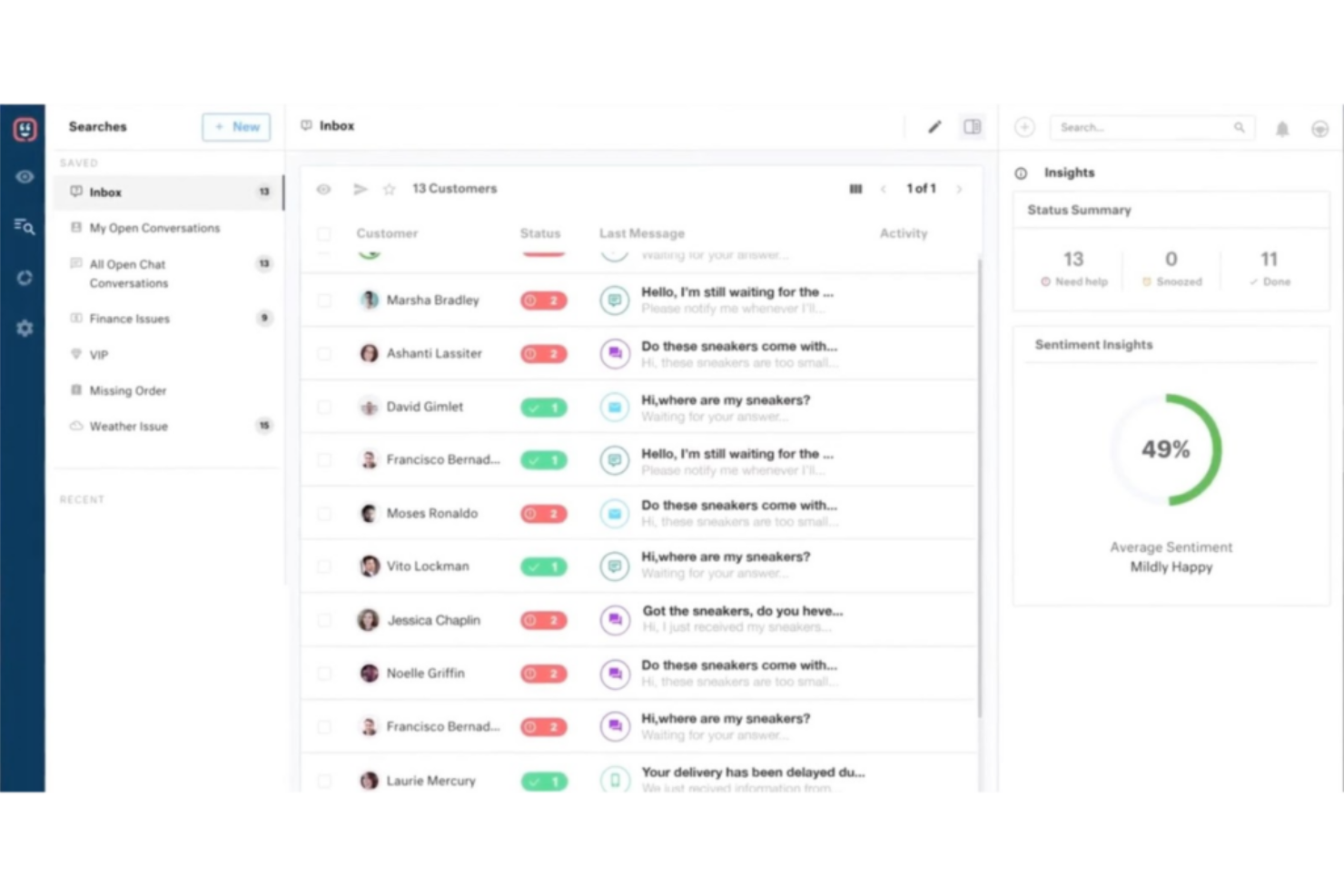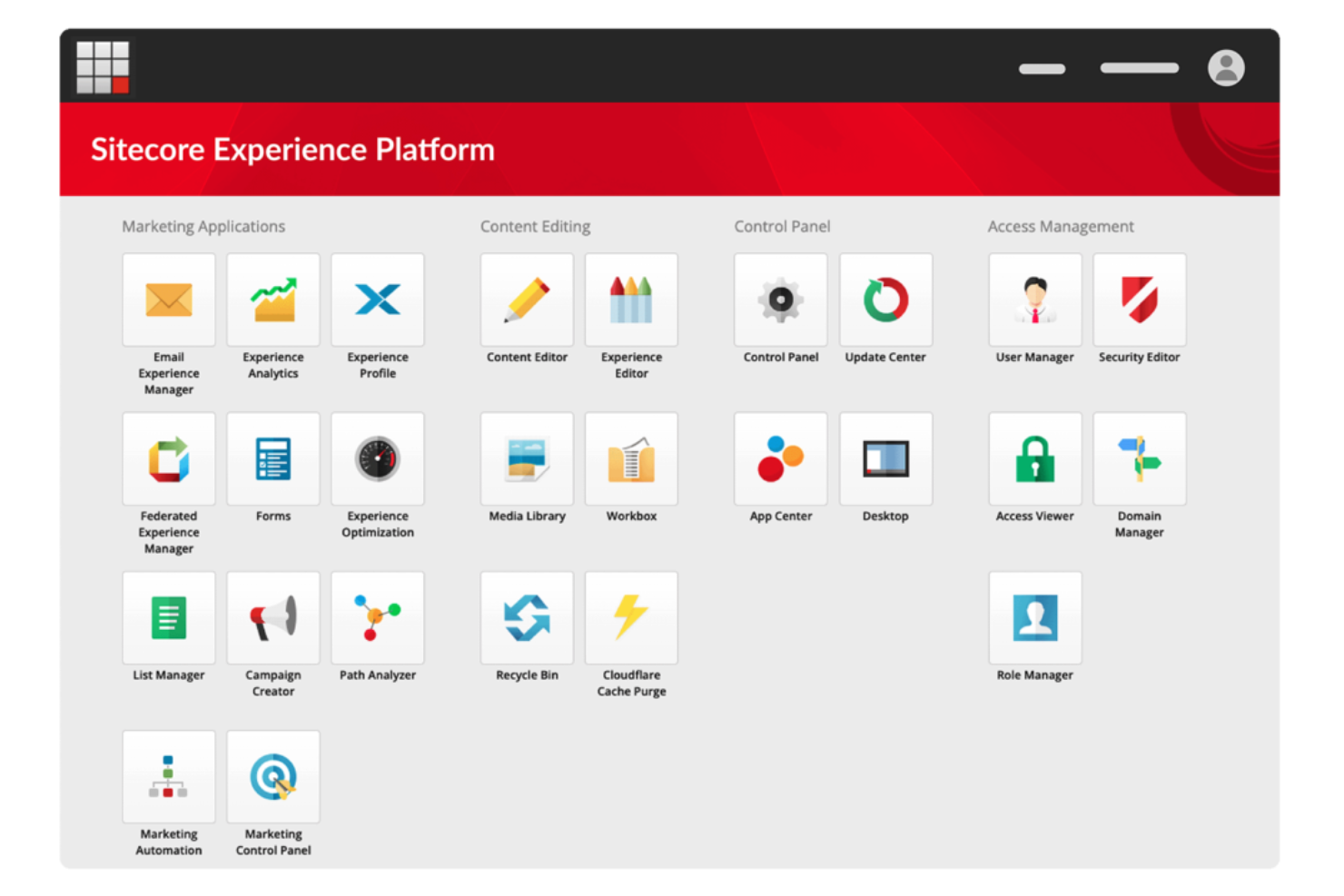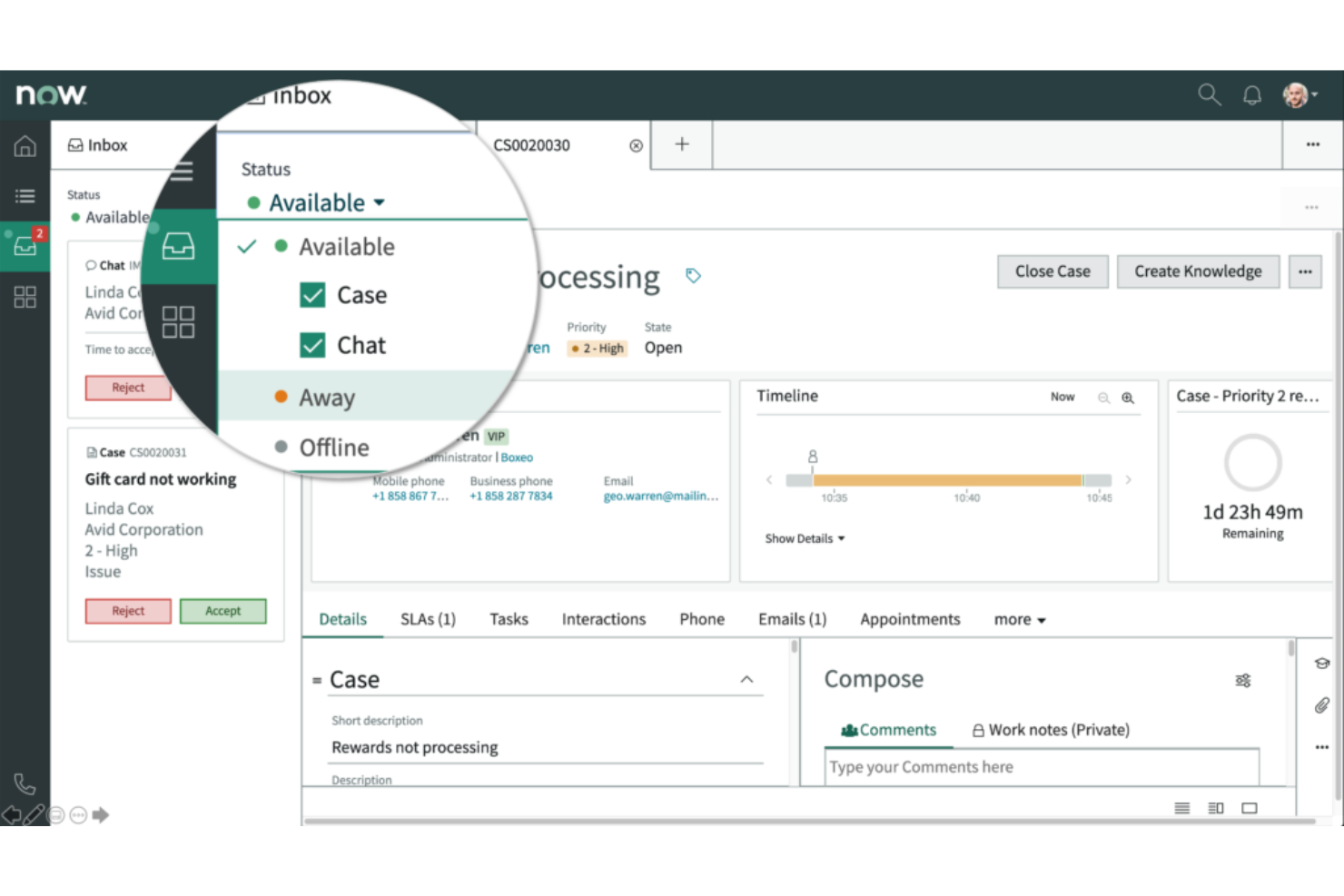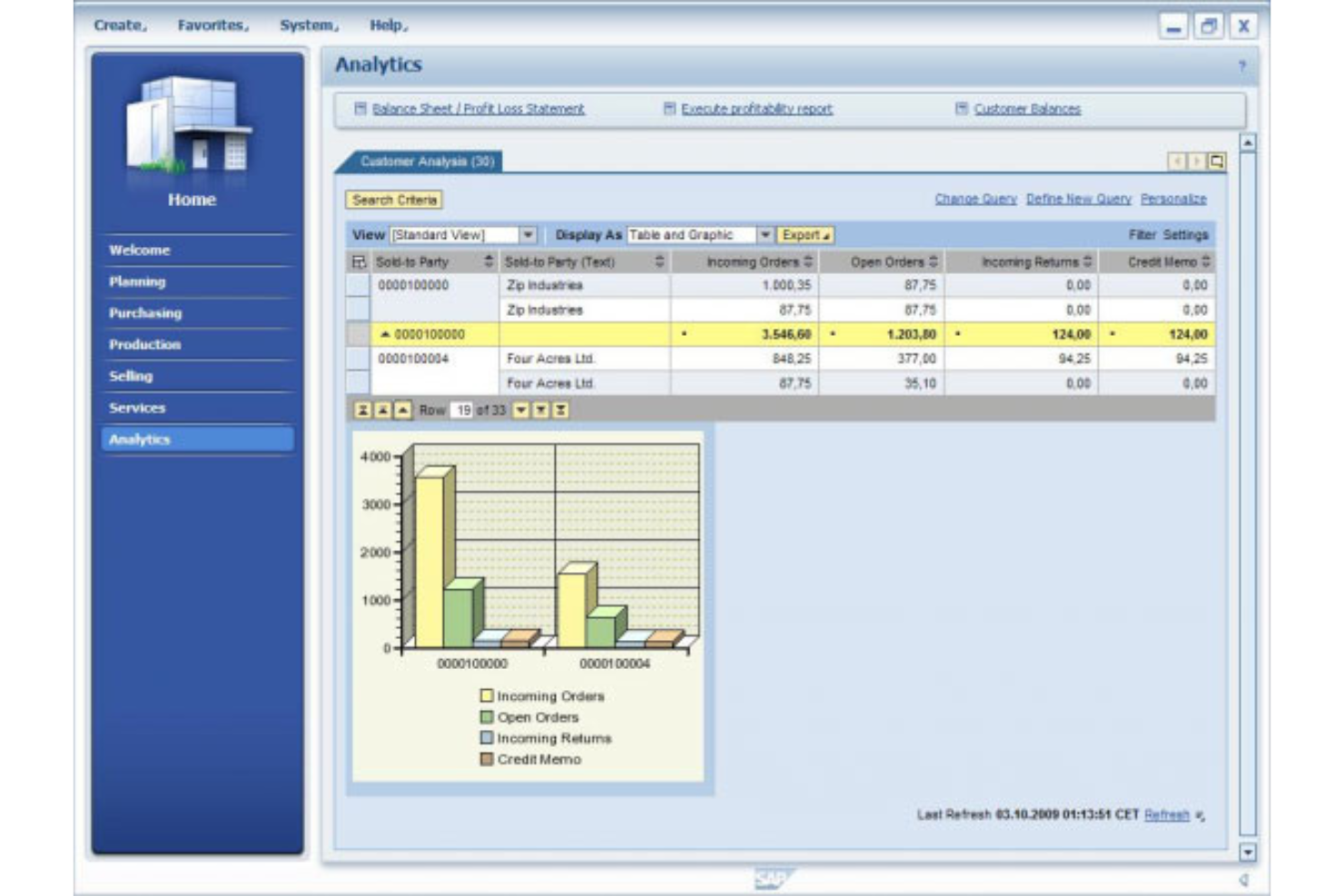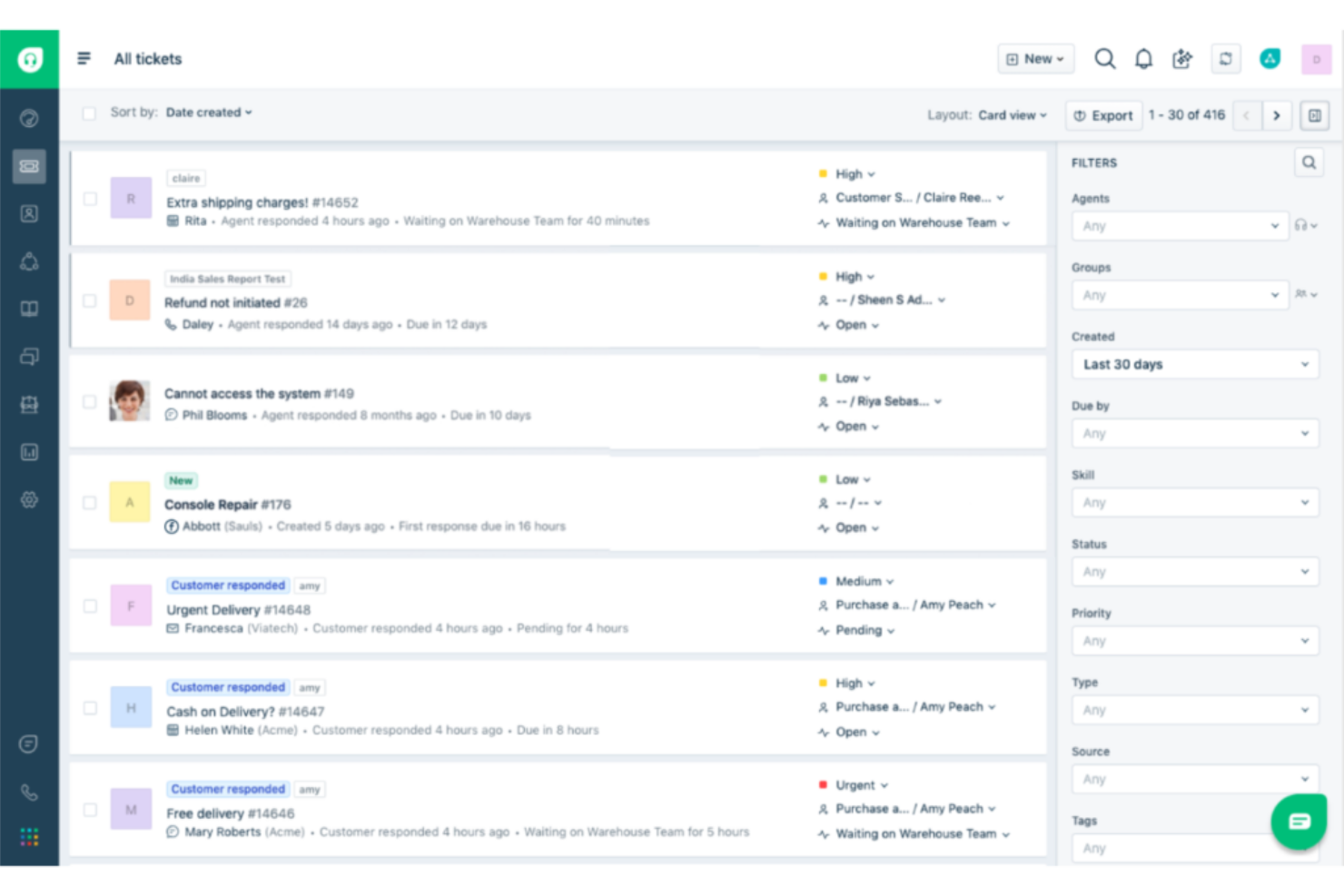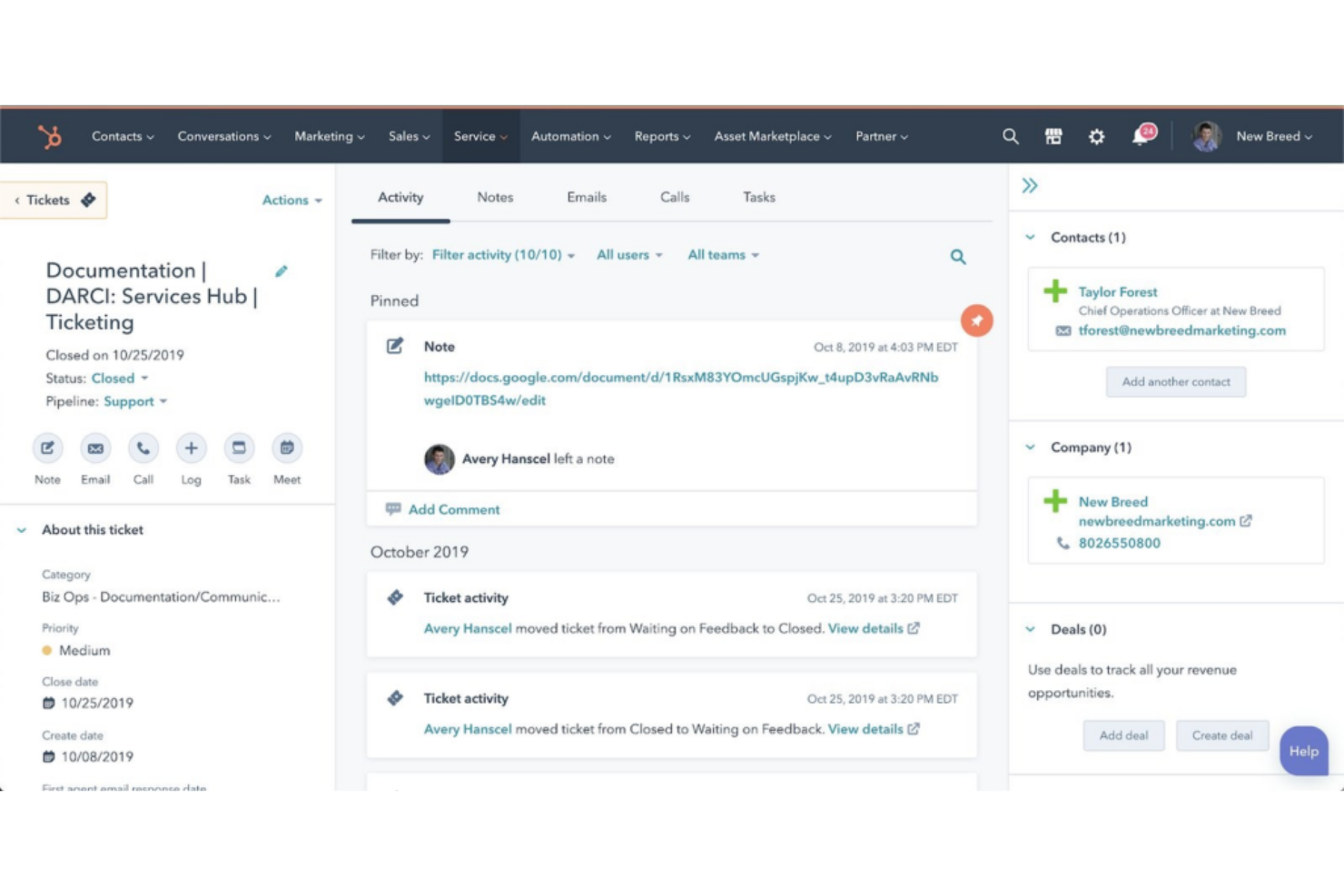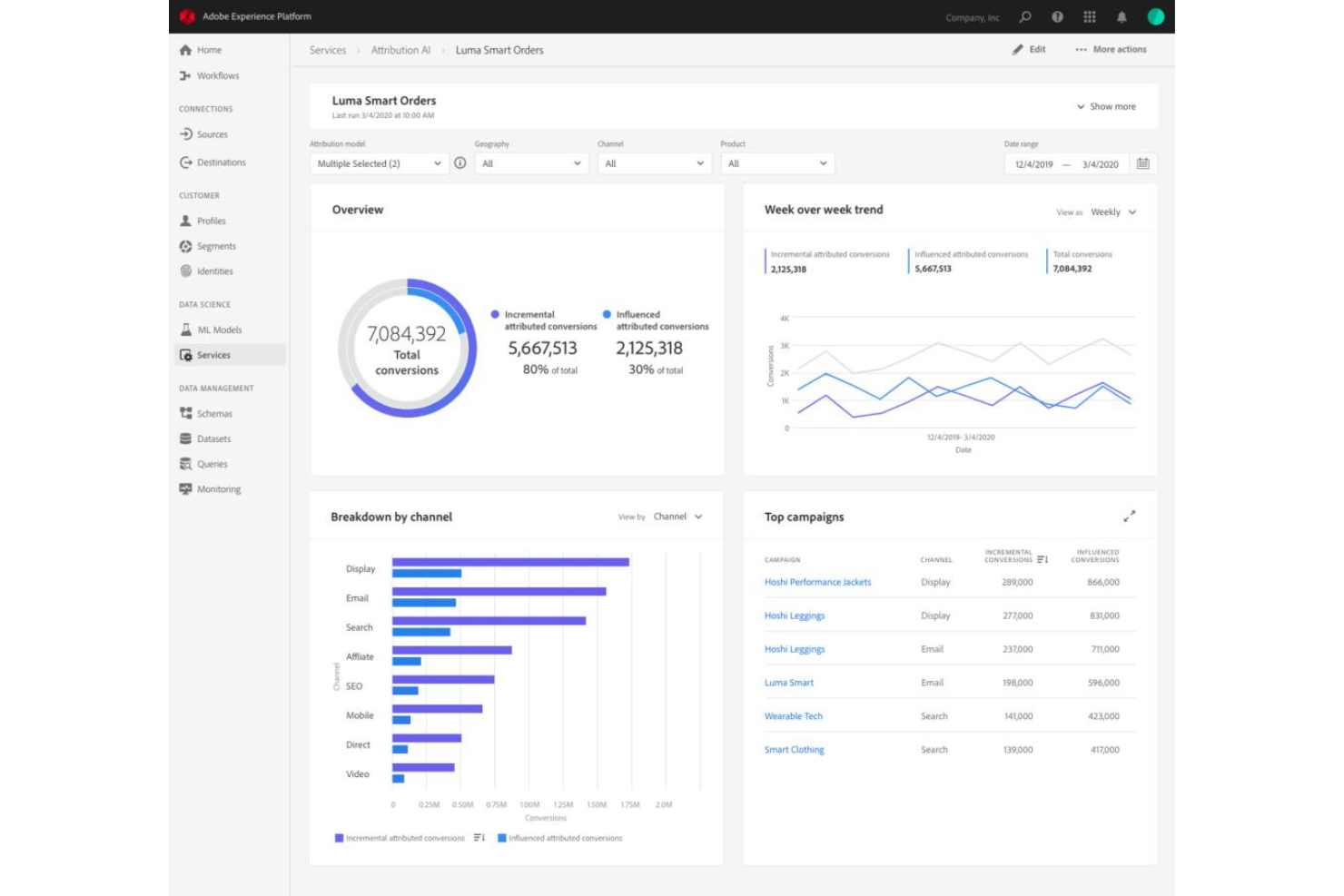10 Best CX Platforms Shortlist
Here's my pick of the 10 best software from the 20 tools reviewed.
With so many different CX management solutions available, figuring out which is right for you is tough. You know you want to improve your customer experience and manage it more efficiently, but need to figure out which tool is best. I've got you! In this post I'll help make your choice easy, sharing my personal experiences using dozens of different CX tools with large teams and projects, with my picks of the best CX platforms.
Why Trust Our Reviews
We’ve been testing and reviewing CX software since 2021. As CX professionals ourselves, we know how critical and difficult it is to make the right decision when selecting software.
We invest in deep research to help our audience make better software purchasing decisions. We’ve tested more than 2,000 tools for different customer experience use cases and written over 1,000 comprehensive software reviews. Learn how we stay transparent & our software review methodology.
The Best CX Platforms: Pricing Comparison Chart
This comparison chart summarizes basic details about each of my top CX platform selections. You can view pricing details and the availability of free trials or demos side-by-side to help you find the right CX platform for your budget and business needs.
| Tools | Price | |
|---|---|---|
| Zendesk | From $19/user/month (billed annually) | Website |
| UserGuiding | From $89/month (billed annually) | Website |
| Kustomer | From $89/user/month | Website |
| Microsoft Dynamics 365 Customer Service | From $20/user/month | Website |
| Sitecore Experience Platform | Pricing upon request | Website |
| ServiceNow Customer Service Management | From $100/user/month | Website |
| SAP Customer Experience | From $58/user/month (billed annually) | Website |
| Freshworks CRM | From $29/user/month (billed annually) | Website |
| HubSpot CRM Platform | From $45/user/month (min 2 seats, billed annually) | Website |
| Adobe Experience Cloud | From $50/user/month (min 10 seats) | Website |

Compare Software Specs Side by Side
Use our comparison chart to review and evaluate software specs side-by-side.
Compare SoftwareHow to Choose a CX Platform
Choosing the right CX software can help consolidate customer interactions, enable faster resolution of customer issues, and increase the productivity of your customer service team.
As you're shortlisting, trialing, and selecting CX platforms consider the following:
- What problem are you trying to solve - Start by identifying the CX software feature gap you're trying to fill to clarify the features and functionality the CX platform needs to provide.
- Who will need to use it - To evaluate cost and requirements, consider who'll be using the software and how many licenses you'll need. You'll need to evaluate if it'll just be the customer experience team or the whole organization that will require access. When that's clear, it's worth considering if you're prioritizing ease of use for all, or speed for your CX platform power users.
- What other tools it needs to work with - Clarify what tools you're replacing, what tools are staying, and the tools you'll need to integrate with, such as accounting, CRM or HR software. You'll need to decide if the tools will need to integrate together, or alternatively, if you can replace multiple tools with one consolidated CX platform.
- What outcomes are important - Consider the result that the software needs to deliver to be considered a success. Consider what capability you want to gain, or what you want to improve, and how you will be measuring success. For example, an outcome could be the ability to get greater visibility into performance. You could compare CX platform features until you’re blue in the face but if you aren’t thinking about the outcomes you want to drive, you could be wasting a lot of valuable time.
- How it would work within your organization - Consider the software selection alongside your workflows and delivery methodology. Evaluate what's working well, and the areas that are causing issues that need to be addressed. Remember every business is different — don’t assume that because a tool is popular that it'll work in your organization.
Best CX Platform Reviews
Zendesk is a comprehensive customer service tool that stands out for its personalized AI customer support. It offers a range of features including AI and automation, data privacy and protection, messaging and live chat, and workforce management to improve customer service processes.
Why I chose Zendesk: I included Zendesk in this list because of its Sunshine Platform which helps create positive customer experiences. This platform stands out due to its open and flexible nature, using open standards and common languages, which allows for the development of custom experiences tailored to individual customer needs. Zendesk simplifies personalization by providing a complete view of customer interactions, enabling businesses to offer more personalized support, and ensuring data security and privacy are built-in as the business scales.
Zendesk Standout Features and Integrations:
Features include AI and automation to predict customer inquiries and streamline routine tasks, and data privacy and protection tools that ensure compliance with regulations and maintain customer trust. Additionally, Zendesk offers real-time messaging and live chat, a self-service help center, a unified agent workspace, voice support, and workforce management tools to manage customer interactions across various channels effectively.
Integrations include Asana, Google Workspace, HubSpot, Jira, Microsoft Dynamics, Salesforce, Shopify, Slack, Trello, Zoom, and over 1200 more options on the Zendesk Marketplace.
Pros and cons
Pros:
- Offers both help desk and CRM software functionalities
- Offers multi-brand support with linked accounts
- Robust live chat feature
Cons:
- Limited mobile functionalities
- Collaboration tools could be improved
UserGuiding is a user onboarding software designed to assist businesses in creating interactive experiences within their products to guide users through the onboarding process. It is designed to increase retention, improve feature adoption, and provide delightful onboarding experiences.
Why I Picked UserGuiding: UserGuiding assists customer experience (CX) platforms by offering a suite of tools that facilitate the automation of customer interactions and the personalization of user experiences. The tool's approach includes the creation of in-app guidance and interactive journeys that help users navigate digital platforms, thereby empowering businesses to provide engaging and well-thought-out experiences. UserGuiding also provides in-app surveys, including NPS (Net Promoter Score) surveys, to collect feedback, measure user satisfaction, and identify areas for improvement.
UserGuiding features & integrations
UserGuiding's standout features include onboarding checklists, resource centers, segmentation, analytics, tooltips, hotspots, announcement modals, and product updates. UserGuiding integrates with several third-party applications, including Google Analytics, MixPanel, HubSpot, Segment, Intercom, Woopra, Google Tag Manager, and Slack.
Pros and cons
Pros:
- User-friendly interface
- Offers flexible customer targeting options
- Shown to increase conversion and reduce support tickets
Cons:
- Analytics tools may be insufficient for some teams
- Limited customization options
- Limited integrations
Kustomer is a customer service tool that stands out for its omnichannel capabilities, consolidating customer interactions and data from multiple sources into a single platform. It aims to provide a holistic view of customers, enhancing personalized service, which justifies its place as the best option for omnichannel customer support.
Why I Picked Kustomer:
When selecting Kustomer, the integrated, omnichannel approach this tool offers truly stood out. I judged that it's particularly fitting for businesses looking to provide customer support through various channels without losing context or continuity. This makes it my pick for the 'Best for omnichannel customer support.'
Standout features & integrations:
Kustomer, similar to Zendesk, offers features like automated workflows, integrated voice, and chat, as well as real-time insights and reports. One of its most distinctive attributes is the ability to follow customer journeys across channels from a single dashboard. In terms of integrations, Kustomer works well with platforms like Shopify, WooCommerce, and Magento, helping businesses to unify their customer service and e-commerce efforts.
Pros and cons
Pros:
- Strong integrations with e-commerce platforms
- Provides a holistic view of the customer journey
- Excellent omnichannel support capabilities
Cons:
- May be too complex for small businesses
- Limited advanced features in the basic plan
- Strong integrations with e-commerce platforms
Best for compatibility with other Microsoft solutions
Microsoft Dynamics 365 Customer Service is a comprehensive CRM tool designed to streamline and optimize customer service interactions. Being a part of the Microsoft ecosystem, it works seamlessly with other Microsoft solutions, allowing businesses to leverage their existing tech stack effectively.
Why I Picked Microsoft Dynamics 365 Customer Service:
In my comparison of numerous CRM tools, I selected Microsoft Dynamics 365 Customer Service because of its tight integration and compatibility with other Microsoft solutions. Given the widespread use of Microsoft products in business, this CRM tool has a competitive edge in offering a harmonious and efficient user experience. Hence, I've concluded that it's the best for compatibility with other Microsoft solutions.
Standout features & integrations:
Microsoft Dynamics 365 Customer Service provides robust features like case management, omnichannel capabilities, and AI-driven insights to enhance the customer service experience. A key highlight is its seamless integration with other Microsoft solutions like Office 365, SharePoint, Teams, and Power BI. This provides an interconnected ecosystem that enhances workflow and productivity.
Pros and cons
Pros:
- Robust case management feature
- AI-driven insights for improved decision-making
- High compatibility with other Microsoft solutions
Cons:
- Pricing can escalate with added features
- Training may be required for full utilization
- Can be too complex for small businesses
Sitecore Experience Platform is a robust customer service tool that specializes in seamlessly integrating with various content management systems. Its efficient interaction with content management systems makes it stand out, especially for businesses that rely heavily on content to engage their customers.
Why I Picked Sitecore Experience Platform:
I chose Sitecore Experience Platform for its unique strength in integrating customer service with content management systems. Among other tools, it stands out due to its content management capabilities, which add a distinct dimension to its customer service functions. Given its integrated approach to content and customer service, it clearly fits the bill for 'best for content management integration.'
Standout features & integrations:
Sitecore's standout features include its powerful AI-driven personalization, comprehensive customer data platform, and marketing automation capabilities, all designed to enhance customer interactions. In terms of integrations, it works smoothly with many content management systems, such as WordPress, Drupal, and Joomla, providing a seamless customer service experience across these platforms.
Pros and cons
Pros:
- Seamless data handling across different platforms
- Advanced AI-driven personalization features
- Robust content management system integration
Cons:
- Requires a certain level of technical proficiency to use effectively
- May be too complex for smaller businesses
- Pricing is not directly available
ServiceNow Customer Service Management is a comprehensive solution designed to optimize customer service by focusing on resolving root-cause issues. By integrating with other IT Service Management (ITSM) systems, it offers a unified approach to managing, connecting, and automating customer service processes.
Why I Picked ServiceNow Customer Service Management:
In determining my selection, the ITSM-oriented nature of ServiceNow stood out. This emphasis aligns with the need to streamline complex IT processes for improved customer service. Therefore, I consider ServiceNow the best tool for ITSM-oriented customer service due to its specialized capabilities and seamless integration with existing IT systems.
Standout features & integrations:
Key features of ServiceNow include an omnichannel platform, proactive service operations, and incident and problem management. It is also recognized for its predictive intelligence, which uses AI to categorize, route, and assign customer requests. ServiceNow integrates with a wide array of IT and business software, enhancing its functionality.
Pros and cons
Pros:
- Comprehensive AI and machine learning capabilities
- Capable of handling complex customer service scenarios
- Strong focus on ITSM-oriented customer service
Cons:
- Customization can be complex and require professional services
- Requires a significant learning curve
- Higher starting price compared to other CRM solutions
SAP Customer Experience is a powerful suite that consolidates all customer touchpoints under a single platform. It provides a complete set of tools to manage customer relationships, making it a robust solution for businesses seeking comprehensive CRM functionality.
Why I Picked SAP Customer Experience:
I picked SAP Customer Experience due to its extensive CRM capabilities. Unlike other platforms, it encompasses a wide array of CRM functions, from sales and customer service to marketing and commerce, making it stand out. I stand by the opinion that SAP Customer Experience is best for comprehensive CRM functionality, as it effectively caters to all aspects of customer relationship management in one place.
Standout features & integrations:
SAP Customer Experience boasts a multitude of features, from lead and contact management to customer segmentation and analytics. One particularly impressive feature is its commerce cloud, providing businesses with tools to manage e-commerce efficiently. SAP Customer Experience integrates with other SAP offerings, including SAP S/4HANA, SAP SuccessFactors, and various third-party apps through SAP API Business Hub.
Pros and cons
Pros:
- Seamless integration with SAP ecosystem
- Efficient e-commerce management
- All-encompassing CRM solution
Cons:
- UI can seem dated compared to competitors
- Pricing can be expensive for small businesses
- Higher learning curve for beginners
Freshworks CRM is a dynamic customer relationship management tool that brings together various aspects of the customer journey. It leverages artificial intelligence to provide valuable insights into customer behavior, enabling businesses to engage with their customers more effectively.
Why I Picked Freshworks CRM:
I selected Freshworks CRM for its strong emphasis on AI-driven customer insights. In my assessment, the use of AI sets it apart, as it allows companies to understand their customers better and make more informed business decisions. Given this, I regard Freshworks CRM as best for providing AI-driven customer insights.
Standout features & integrations:
Freshworks CRM offers features like AI-powered contact scoring, visual sales pipelines, and intuitive deal tracking. In addition, its AI assistant, Freddy AI, delivers actionable insights and automates repetitive tasks. As for integrations, it seamlessly links with numerous other applications, including Mailchimp, Slack, and Zapier.
Pros and cons
Pros:
- Wide range of integrations
- Comprehensive feature set for sales and marketing
- Effective AI-driven insights
Cons:
- Limited customization options for reports
- Advanced features are in higher-priced plans
- The user interface can be complex for beginners
HubSpot CRM Platform is a renowned solution empowering businesses with tools to manage their customer relationships seamlessly. What sets it apart is its integrated marketing automation capabilities, providing businesses with tools to streamline their marketing efforts effectively.
Why I Picked HubSpot CRM Platform:
I chose HubSpot CRM Platform due to its strong marketing automation features. What differentiates it from other platforms is its ability to integrate CRM and marketing automation in a way that few platforms can match. I am confident that HubSpot is the best for integrated marketing automation because it allows businesses to manage customer relationships while automating marketing tasks within the same platform.
Standout features & integrations:
HubSpot's standout features include its intuitive contact management, lead scoring and nurturing, and robust marketing automation capabilities. Its marketing automation feature stands out with its visual workflow builder that simplifies the creation of complex marketing campaigns. HubSpot also integrates with a vast array of third-party applications, including Salesforce, G Suite, Microsoft Dynamics, Shopify, and Slack.
Pros and cons
Pros:
- Extensive third-party integrations
- Comprehensive CRM capabilities
- Powerful marketing automation
Cons:
- Learning curve for advanced features
- Pricing can become steep as business grows
- Advanced features require higher tiers
Adobe Experience Cloud is a comprehensive suite of solutions designed to manage customer experiences across touchpoints. It facilitates businesses to gather, analyze, and act on customer data, making it a compelling choice for those looking to drive decisions based on customer insights.
Why I Picked Adobe Experience Cloud:
I chose Adobe Experience Cloud because of its robust data-driven capabilities that set it apart from other platforms. Its capacity to effectively collect, manage, and analyze customer data makes it a solid contender in the market. Given its powerful analytics feature, I firmly believe it stands as the best platform for data-driven customer engagement, enabling organizations to gain a competitive edge through comprehensive insights into the right customer behavior.
Standout features & integrations:
Adobe Experience Cloud's features are extensive, ranging from audience segmentation to predictive analytics. Its real-time analytics, coupled with artificial intelligence (AI) capabilities, allow for precision in customer profiling. It integrates effortlessly with other Adobe products like Adobe Experience Manager and Adobe Document Cloud, allowing a streamlined workflow.
Pros and cons
Pros:
- Seamless integration with Adobe ecosystem
- Effective audience segmentation
- Comprehensive analytics and insights
Cons:
- May be overwhelming due to extensive features
- Higher starting price point compared to competitors
- Can be complex for beginners
Other Noteworthy CX Platforms
Below is a list of additional CX Platform tools that I shortlisted but did not make it to the top 10. Definitely worth checking them out.
- Clarabridge CX Suite
Best for social media customer engagement
- Salesforce Customer 360
Best for complete customer journey mapping
- Oracle CX Cloud
Best for large-scale customer data management
- Survicate
Best for simplified user surveys
- Zoho CRM
Best for small to midsize businesses
- Talkdesk
Good for businesses requiring a comprehensive, scalable contact center solution
- Five9
Good for integrating customer service operations with CRM platforms
- Dialpad
Good for businesses seeking a cloud-based telephony solution
- LivePerson
Good for businesses seeking advanced messaging and chatbot functionalities
- Genesys Cloud
Good for integrating AI technology into customer interactions
Related CX Software Reviews
If you still haven't found what you're looking for here, check out these related customer experience management tools that we've tested and evaluated.
- Customer Service Software
- Help Desk Software
- Call Center Software
- Customer Messaging Platform
- Digital Experience Platform
- Sentiment Analysis Tools
Selection Criteria for CX Platforms
In my journey of evaluating dozens of customer service management tools, I zeroed in on specific functionalities that significantly impact a customer service team's overall performance and efficiency. These considerations formed the basis of my selection and should be kept in mind when choosing such software.
Core CX Platforms Functionality: 25% of total weighting score
Common features for CX platforms typically include analytics, customer feedback collection, segmentation, journey mapping, personalization, campaign management, service automation, CRM integration, AI and machine learning capabilities, and omnichannel support. To be considered for inclusion on my list of the best CX platforms, the solution had to support the ability to fulfill common use cases:
- Streamlined ticket management for efficiently tracking, managing, and resolving customer tickets.
- Multichannel support to integrate customer data from multiple sources like email, live chat, social media, and phone calls into a unified platform.
- Automation tools to fast-track repetitive tasks to save time and increase efficiency.
Additional Standout Features: 25% of total weighting score
To identify unique features and functionality not offered by the competition, we look for:
- Advanced predictive analytics and AI-driven insights
- Real-time feedback and interaction capabilities
- Comprehensive omnichannel journey analytics
- Deep integration capabilities with other business tools
- Exceptional data visualization and reporting features Tools like Adobe Customer Journey Analytics and Accent Technologies leverage these new and innovative features and functionality. We test for functionality that goes above and beyond generic CX platforms by exploring real-world application scenarios and effectiveness in solving complex business problems.
Usability: 10% of total weighting score
- Intuitive user interface that presents crucial information at a glance and reduces the learning curve for new users
- Drag-and-drop functionalities for journey mapping and campaign management
- Easy navigation and clear labeling of features
- Quick access to commonly used tools and dashboards
- Easy integration to seamlessly blend with other software like CRM or email clients to consolidate customer information and streamline operations.
Onboarding: 10% of total weighting score
- Availability of comprehensive training materials, such as videos and templates
- Interactive product tours and chatbots for immediate assistance
- Webinars and live sessions to guide new users
- Clear documentation on migrating data and setting up the platform
Customer Support: 10% of total weighting score
- Responsive and knowledgeable customer service team
- Multiple support channels, including live chat, email, and phone
- Community forums or user groups for peer-to-peer assistance
- Proactive support and guidance for best practices
Value For Money: 10% of total weighting score
- Competitive pricing relative to the feature set and capabilities
- Transparent pricing models with no hidden costs
- Flexibility in pricing plans to suit businesses of different sizes
- Free trials or demos to evaluate the platform before purchase
Customer Reviews: 10% of total weighting score
- High satisfaction rates and positive feedback from current users
- Specific mentions of how the platform has solved business challenges
- Reviews that highlight ease of use, support, and value for money
- Low incidence of critical reviews concerning bugs or limitations
By using these criteria, businesses can ensure they select a CX platform that not only meets their current needs but also scales with their growth, enabling them to continuously enhance the customer experience in meaningful ways.
CX Platform Trends for 2024
Analyzing product updates, press releases, and release logs from leading CX platforms reveals significant trends in the technology landscape aimed at offering a holistic customer journey. This sheds light on the evolving features, novel functionalities, and shifts in demand within CX platforms.
- Enhanced Personalization Through AI and Machine Learning: The most rapidly evolving features involve artificial intelligence (AI) and machine learning (ML) capabilities. These technologies are being integrated to provide more personalized customer interactions based on behavior and preferences, indicating a trend towards creating more bespoke experiences.
- Omnichannel Support: There's a clear emphasis on omnichannel support that consolidates customer interactions across multiple platforms into a unified dashboard. This feature is crucial for businesses aiming to offer seamless and consistent experiences across different communication channels.
- Advanced Analytics and Customer Insights: CX platforms are increasingly offering advanced analytics and customer insights features. These tools enable businesses to understand customer behavior in-depth, facilitating data-driven decision-making to enhance the customer experience.
- Integration with Other Business Tools: The functionality that is becoming increasingly important is the integration with other business tools, such as CRM systems, marketing automation tools, and e-commerce platforms. This trend reflects the need for a more cohesive technology ecosystem.
- Automated Customer Service Tools: Features like chatbots and automated customer service tools are in high demand. They allow companies to provide instant responses and 24/7 support, addressing the need for efficiency and immediacy in customer service.
Novel and Unusual Functionality
- Predictive Customer Journey Mapping: Some of the most novel functionalities include predictive customer journey mapping, which uses AI to predict future customer behaviors and preferences. This allows companies to proactively tailor their services and interactions.
Features Becoming Less Important
- Manual Data Entry and Reporting: Features that require manual intervention, such as data entry and manual reporting, are becoming less demanded. Automation and real-time analytics are taking precedence, reflecting a move towards more efficient and scalable solutions.
As businesses navigate the complexities of modern customer experiences, these evolving features and functionalities in CX platforms are becoming indispensable for maintaining a competitive edge and fostering innovation. The trends observed not only mirror the changing needs of CX professionals but also herald a future where personalized, efficient, and integrated customer experiences are central to business success.
What is a CX Platform?
A CX platform is a digital tool that enables businesses to oversee, manage, analyze, and improve all aspects of customer interaction. This type of software combines customer data across multiple touchpoints into a unified platform to provide a holistic view of the customer journey. Common features include customer data management, analytics, customer journey mapping, automated customer service processes, and seamless integration capabilities with existing business systems.
By offering comprehensive analytics for deeper customer insights and seamless integration with existing systems, CX platforms allow you to tailor your products, services, and interactions to meet customer expectations.
Features of CX Platforms
The specific features included in each customer experience (CX) platform will depend on the type of software you choose (a standalone tool versus a module within a broader customer relationship management system or a specialized customer service system). However, these are the key features I assessed when selecting the best CX platforms for this list:
- Customer Data Platform (CDP): Centralizes customer data from multiple sources. Essential for informed and personalized customer interactions across the company's history.
- Omnichannel Support: Seamlessly integrates customer interactions across all channels. Crucial for delivering a consistent and unified customer experience.
- Artificial Intelligence (AI) and Machine Learning (ML): Enhances personalization and predictive analytics. Allows for more accurate predictions of customer needs and tailor-made interactions.
- Customer Feedback Management: Collects and analyzes customer feedback. Enables companies to gauge customer satisfaction and pinpoint improvement areas, affecting customer retention and loyalty.
- Journey Mapping Tools: Visualizes the customer's path through various touchpoints. Identifies friction points and opportunities to enhance the customer experience.
- Knowledge Base: A comprehensive database that helps customers find answers to their queries independently. Empowers customers and reduces direct support dependency.
- Analytics and Reporting: To gain insights into customer interactions, identify patterns, and drive decision-making. Indispensable for improving customer experience through data-driven insights.
- Customer Self-Service: Features that empower customers to solve their own problems, such as interactive guides or community forums. Important for immediate assistance and reducing customer support load.
- CRM Integration: Integrates with Customer Relationship Management software. Key for aligning interactions across sales, marketing, and support to create a coherent customer journey.
- Automated Customer Service: Utilizes chatbots and automated responses for common inquiries. Ensures instant responses, improving customer satisfaction and inquiry handling efficiency.
Selecting a CX platform that incorporates these features is fundamental to understanding and anticipating customer needs, personalizing interactions, and refining customer engagement strategies. This approach fosters stronger customer relationships, driving loyalty and success in the long term.
Benefits of CX Platforms
Choosing the right customer experience (CX) platform is crucial for businesses looking to elevate their customer service and streamline internal processes. These platforms offer a multitude of benefits that not only enhance the user experience but also bring significant advantages to the organization as a whole. Below are five primary benefits that CX platforms provide, serving as a guide for potential software buyers in understanding how these tools can transform their approach to customer engagement.
- Centralized Customer Data Collection: Consolidates interactions from various channels. This makes it easier for businesses to manage and track customer interactions, ensuring that every team member has access to the same information and can provide consistent, personalized service.
- Improved Customer Satisfaction (CSAT): Enables faster issue resolution. By providing tools and insights to resolve customer issues more efficiently, CX platforms directly contribute to higher customer satisfaction rates, fostering loyalty and encouraging repeat business.
- Enhanced Productivity: Automates repetitive tasks. By taking over routine tasks, CX platforms free up customer service teams to focus on more complex and valuable activities, thereby increasing overall productivity and efficiency.
- Insightful Analytics: Offers detailed analytics and reporting. Access to comprehensive analytics enables businesses to understand customer behavior and needs better, guiding strategic decisions and helping to tailor services to meet customer expectations.
- Seamless Integration: Integrates with existing software tools. The ability to seamlessly integrate with other business tools ensures a smooth workflow, enhancing efficiency and minimizing the potential for errors or data silos.
For organizations aiming to improve their customer experience, investing in a CX platform brings forth the promise of not just elevated customer satisfaction but also operational efficiency and strategic insights.
Cost & Pricing for CX Platforms
Pricing for CX platforms varies widely due to the fact that there are different types of CX software on the market. Some CX platforms are standalone tools, whereas others are a dedicated module within a broader customer relationship management system or specialized software with enhanced customer service capabilities.
Below, I've broken down the typical plan options you'll encounter, including a free option that's well-suited to small businesses looking to try out a software system before committing to a contract.
| Plan Type | Average Price | Common Features |
|---|---|---|
| Free | $0 | Basic analytics, Limited customer interactions, Community support |
| Basic | $10 - $50/user/month | Enhanced analytics, Email support, Access to basic customer service tools |
| Professional | $50 - $150/user/month | Full omnichannel support, Advanced analytics, Integration capabilities, 24/7 support |
| Enterprise | $150+/user/month | Custom integrations, Personalized onboarding, Dedicated account manager, Advanced AI capabilities |
When considering which CX platform plan to choose, it's essential to assess not only the immediate needs of your organization but also future requirements as you scale. Start with a plan that meets your current demands while keeping an eye on features that will support your growth. Remember, the optimal choice balances functionality, scalability, and cost for CX platforms.
CX Platform Frequently Asked Questions
How much do these customer experience platforms typically cost?
Pricing for customer experience management software platforms can vary greatly depending on the functionality, size of the business, and number of users. Some platforms may have a pricing model that starts as low as $20/user/month, while others may cost several hundred dollars per user per month. Most vendors offer tiered pricing based on the features included.
What are the typical pricing models for customer experience platforms?
Typically, customer experience platforms follow a per-user, per-month pricing model. There may also be tiered pricing levels, with each level offering additional features. Some platforms may offer annual billing that can come at a discounted rate.
Which are the cheapest and most expensive customer experience platforms?
The cost of these platforms can vary widely. For instance, Dialpad offers plans starting from $15 per user per month, while tools like Genesys Cloud might have more premium pricing. It’s essential to consider the features and functionality provided when evaluating the cost.
Are there any free customer experience platforms?
While most customer experience platforms do not offer a completely free plan, many do provide a free trial period. This trial period allows potential users to evaluate the features and usability of the platform before committing to a paid plan. It’s always a good idea to take advantage of these trials to ensure the platform fits your business needs.
How do these platforms handle multilingual customer support?
CX platforms often incorporate multilingual support to cater to a global customer base, enhancing customer satisfaction and engagement across different regions. This feature is particularly valuable for businesses aiming to deliver personalized customer experiences to a diverse audience. Platforms that offer omnichannel support, like Kustomer, enable seamless communication across various channels (social media, email, chat) in multiple languages, ensuring that the language barrier does not hinder customer interactions.
How do CX platforms ensure compliance with international regulations?
Ensuring compliance with international regulations is a complex task that involves multiple layers of data security, privacy protections, and adherence to legal standards across different regions. CX platforms like Segment stand out by offering robust data collection and management tools, including governance features that help ensure compliance. These platforms typically employ a variety of security measures, such as encryption and access controls, to protect customer data. Additionally, many offer integration with compliance management tools or provide built-in compliance frameworks that are designed to meet international standards like GDPR, SOC II, and others. It’s also common for platforms to continuously update their compliance measures in response to changing regulations.
What are the best practices for implementing and optimizing a CX platform?
When it comes to implementing and optimizing a CX platform, it’s crucial to align the tool with your organizational workflows and the specific outcomes you aim to achieve.
Start by evaluating your current processes to identify what’s working and the pain points that need addressing. This evaluation helps ensure that the platform complements your business rather than complicating existing processes. It’s also essential to define the success metrics early on. For instance, you might aim for greater visibility into performance or improved customer satisfaction scores. These objectives should guide your selection and utilization of the CX platform, ensuring that every feature you leverage contributes towards achieving your predefined goals. Remember, the best CX platform for your organization is one that fits seamlessly into your existing ecosystem, enhancing your ability to deliver exceptional customer experiences without disrupting your workflow.
Summary
In conclusion, choosing the right CX platform is vital for any organization aiming to improve its customer experience. These platforms offer varied functionalities, features, and pricing models, and determining the one that best suits your organization's needs can seem challenging. Here are the key takeaways from this guide:
- Evaluate your needs: Assess the unique needs of your business before settling on a platform. This includes understanding the size of your customer base, the channels you wish to reach them on, and the kind of engagement you aim to establish.
- Features are crucial: The right set of features can make a significant difference. Look out for capabilities like real-time analytics, multichannel support, scalability, customer engagement tools, and integration with other systems. The best CX platforms often provide customization options that align with your specific business processes.
- Pricing Matters: CX platforms come with diverse pricing structures. While some offer a simple per-user monthly pricing, others may have setup fees or base fees. Be sure to clarify all cost aspects before finalizing a platform, including any additional charges for premium features or integrations.
Remember, the best platform for your organization is the one that meets your unique personalized experience needs and fits within your budget.
What Do You Think?
As I aim to provide a comprehensive guide for the best CX platforms, I understand that some great CX tools might not make this list. If you're using a CX platform that you believe should be featured here, please feel free to share it with me. I always appreciate insights from our readers and am open to exploring new tools that can benefit businesses.
Let's continue this conversation and collectively enhance our understanding of the best resources available in the customer experience domain!