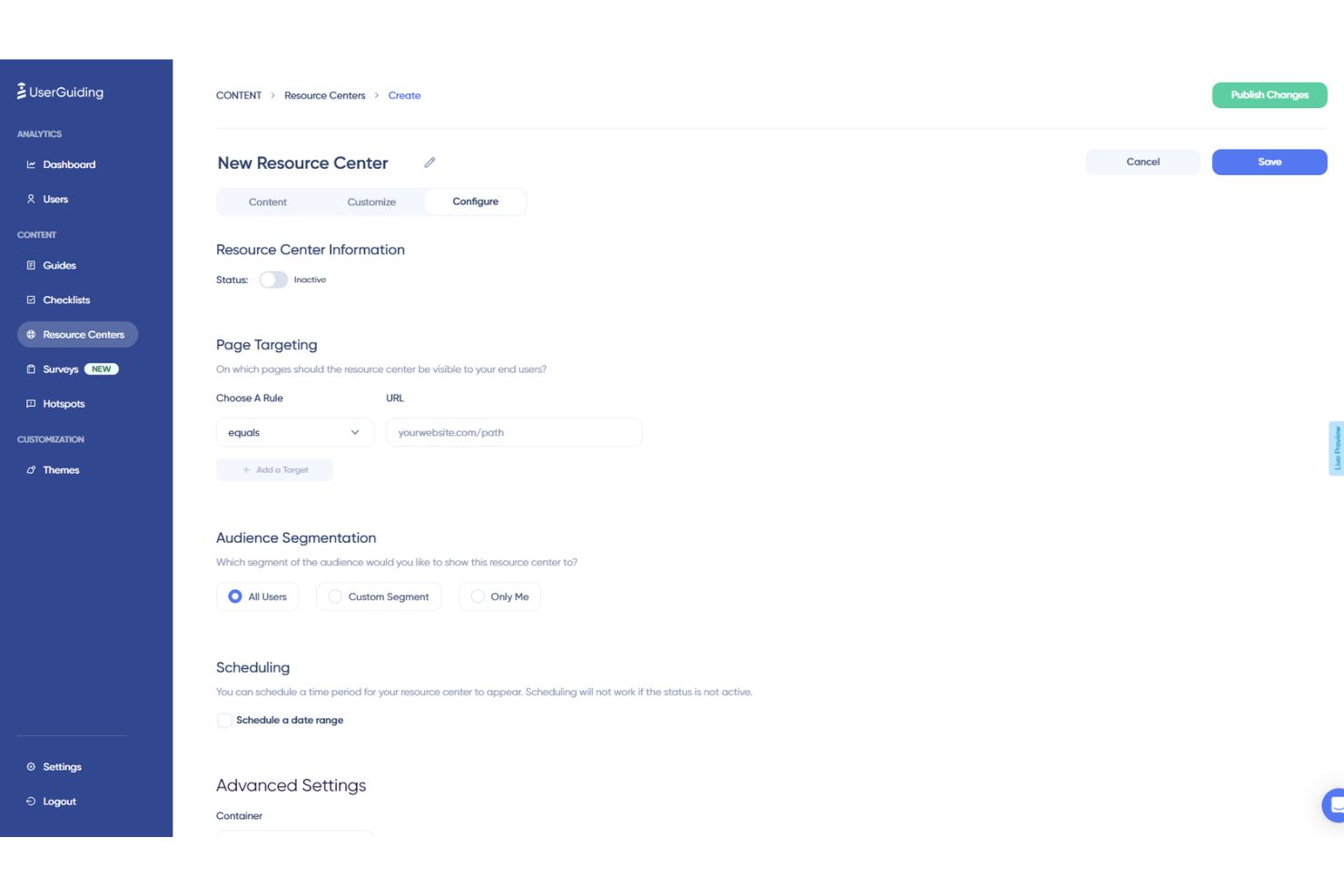10 Best Digital Experience Platforms Shortlist
Here's my pick of the 10 best software from the 24 tools reviewed.
Our one-on-one guidance will help you find the perfect fit.
With so many different digital experience platforms (DXP) available, figuring out which is the best fit for your needs is tough. You know you want a platform to streamline all your digital touchpoints to create a better user experience, but you need to figure out which system is best. In this article, I'll help you make your choice easier by sharing my insights on the best digital experience platforms to optimize your digital interactions with customers across all your support channels.
Why Trust Our Reviews
We’ve been testing and reviewing X SOFTWARE since 2021. As CX professionals ourselves, we know how critical and difficult it is to make the right decision when selecting software.
We invest in deep research to help our audience make better software purchasing decisions. We’ve tested more than 2,000 tools for different customer experience use cases and written over 1,000 comprehensive software reviews. Learn how we stay transparent & our software review methodology.
The Best Digital Experience Platforms Summary Table
A side-by-side comparison of each tool that made my top 10 list.
| Tools | Price | |
|---|---|---|
| UserGuiding | From $89/month (billed annually) | Website |
| Product Fruits | From $89/month | Website |
| Contentstack | From $3500/month | Website |
| Acquia | From $215.50/month | Website |
| Pimcore | Pricing upon request | Website |
| MindTouch | Pricing upon request | Website |
| Magnolia | Pricing upon request | Website |
| Censhare | From $1000/month | Website |
| Expresia | From $500/project as follows a pay-as-you-use model | Website |
| Rigor | From $250/month | Website |

Compare Software Specs Side by Side
Use our comparison chart to review and evaluate software specs side-by-side.
Compare SoftwareHow to Choose a Digital Experience Platform
Choosing the right digital experience platform can <summarize 3 benefits>.
As you're shortlisting, trialing, and selecting a digital experience platform consider the following:
- What problem are you trying to solve - Start by identifying the digital experience feature gap you're trying to fill to clarify the features and functionality the digital experience platform needs to provide.
- Who will need to use it To evaluate cost and requirements, consider who'll be using the software and how many licenses you'll need. You'll need to evaluate if it'll just be the customer experience team, or the whole organization that will require access. When that's clear, it's worth considering if you're prioritizing ease of use for all, or speed for your digital experience platform power users.
- What other tools it needs to work with Clarify what tools you're replacing, what tools are staying, and the tools you'll need to integrate with, such as accounting, CRM or HR software. You'll need to decide if the tools will need to integrate together, or alternatively, if you can replace multiple tools with one consolidated digital experience platform.
- What outcomes are important - Consider the result that the software needs to deliver to be considered a success. Consider what capability you want to gain, or what you want to improve, and how you will be measuring success. For example, an outcome could be the ability to get greater visibility into performance. You could compare digital experience platform features until you’re blue in the face but if you aren’t thinking about the outcomes you want to drive, you could be wasting a lot of valuable time.
How it would work within your organization Consider the software selection alongside your workflows and delivery methodology. Evaluate what's working well, and the areas that are causing issues that need to be addressed. Remember every business is different — don’t assume that because a tool is popular that it'll work in your organization.
Best Digital Experience Platform Reviews
Here’s a brief description of each digital experience platform (DXP) enterprise tool that are featured on this top 10 list:
UserGuiding is a user onboarding software that assists businesses in creating in-product experiences to onboard users to their platform or service. The tool offers features such as product tours, onboarding checklists, resource centers, in-app surveys, and analytics to track the performance of user onboarding.
What differentiates UserGuiding as a digital experience platform is its ability to deliver tailored in-app onboarding experiences to the right users at the right time in their journey, all without requiring any coding.
Another key feature is its analytics and feedback tools, which empower companies to continuously improve their onboarding processes. By providing insights into user behavior and feedback, businesses can identify pain points and optimize their onboarding flows accordingly, enhancing overall DX.
Integrations include HubSpot, Google Analytics, Google Tag Manager, Intercom, MixPanel, Segment, Slack, and Woopra. Pricing starts at $89/month (billed annually) with a free trial available.
Best for collecting customer feedback to optimize DX for products
Product Fruits is a user onboarding software that allows businesses to manage their digital product onboarding and engagement, including surveys, feedback, and analytics.
One of the standout features of Product Fruits is its intuitive survey builder, which allows you to create custom surveys to capture user feedback quickly. The platform also offers a wide range of analytics tools that help you visualize and understand the data you collect, making it easy to spot patterns and make informed decisions.
Product Fruits offers integrations with several popular tools, including Google Analytics, Intercom, Segment, Heap, HubSpot, Slack, and more. This makes it easy to incorporate user feedback data into existing workflows and processes to improve your team's efficiency.
Product Fruits premium plans start at $89 per month, and a free trial is available.
Best for modern content management system tools like SDKs, migration scripts + web framework
Contentstack is a headless CMS with features that include advanced image management, unlimited environments, and versioning and rollback.
This software is a SaaS headless CMS and keeps its features laser-focused on what it wants to excel at, rather than spreading itself too thin. Contentstack is great at modular blocks/groups and batch and scheduled publishing.
Integration explanation: Third-party app integration is possible with Google Analytics, Optimizely, Ooyala, YouTube, MonkeyLearn, IMB Watson, Shopify, Marketo, Egnyte, and Brightcove. Additionally, specific web integration with an API can be integrated.
The UI is a little clunky, which lost them a few points in the evaluation criteria for user experience and aesthetics. For example, certain elements seemed too large or too small in their place and drag-and-drop grids feel a bit awkward.
Contentstack starts at $3500/month and has a free demo.
Used by Warner Music Group, Acquia provides the tools to build, operate, and optimize websites, apps, and other digital experiences.
Their products include Acquia Cloud, Acquia Cloud Site Factory, Acquia Lightning, Acquia DAM, Acquia Lift, Acquia Commerce, and Acquia Journey. Acquia is easy to pick up, even for non-technical users; this makes it great for groups needing to get larger teams onboard with digital content management and DX delivery.
They scored well in Usability on the evaluation criteria because of all of this. Integration explanation: Acquia Dev Desktop has a full Drupal-specific stack that includes Apache, MySQL, and PHP. Also, due to its integration with Acquia Cloud, Dev Desktop is the easiest method to publish, develop, and synchronize your local Drupal websites onto the web.
The cost is quite prohibitive so a major con is that this tool might not work well for smaller businesses/groups. Also, it would help if there were more options for installing custom software on the servers. Acquia starts at $215.50/month and does not have a free trial.
Pimcore
Best for product information management, digital asset management, and digital commerce
Pimcore is an enterprise open-source DXP used by over 80,000 companies and is a consolidation of PIM/MDM, DAM, CMS/UX, and eCommerce tools. Its flexible application architecture supports scaling and extension when needed, forming an agile ecosystem.
Pimcore scores well in the Value for Price evaluation category due to the very low yearly cost as well as having a freemium version available for users. More features are opened up in the Enterprise Subscription, which has a higher price tag, but the freemium version will be more than enough for smaller teams.
Integration explanation: Pimcore efficiently aggregates data from various internal data sources— such as CRMs, ERP software, hard drives, suppliers, external partners, and syndicators. Product data integration is facilitated through easy import and export of data between Pimcore and external systems.
Pimcore is highly customizable but often needs much work right out of the box in order to meet specific needs. It’s not a plug-and-play tool and set-up might take some experimentation and time.
Pimcore starts at $1.99/year and has a freemium version as well as a free trial.
Best multi-channel approach to handling large amounts of content
Based in San Diego, MindTouch was named one of the 2017 Hot 100 best privately held software companies by JMP Securities and has 43 million monthly users.
MindTouch offers plenty of styles and formatting options for your content via embedding and other tools. MindTouch aces a lot of features: the WYSIWYG authoring tools are easy and intuitive to use, customizability options are robust, and it has great Enterprise features like SSL, CNAME, and white-labeling.
Integration explanation: You can extend MindTouch content into other applications or systems with embeddable web widgets or a secure API. The crux of Mindtouch integrations is a set of connectors called “Touchpoints” and their open API is available for developers to further customize MindTouch content integrations.
IT support or third-party intervention may be required due to advanced scripting and style requirements. This lost them a few points in Usability, as smaller teams may find this prohibitive. MindTouch offers custom quotes upon request and has a free demo.
Founded in 1997, Magnolia provides DX tools to build your fully tailored digital platform, create and preview experiences for any channel, and accelerate personalization and optimization and is available in the cloud or on-premises, used in headed or headless architectures.
Magnolia scored well in the integration sections of our evaluation criteria because of its extensive flexibility and connectivity. Well-documented APIs, open-source software, and the free Community Edition make it very developer-friendly.
Integration Explanation: Integration of other software is possible through Java API, REST, SOAP, CMIS, XML, and so on. Magnolia sports an out-of-the-box connector to commerce tools and an API-first, cloud-native e-commerce platform.
The major con of this tool is that it isn’t mobile or tab-friendly, which severely limits what devices it can be used on and where they are used.
Magnolia offers custom quotes upon request and has a free trial as well as a Free Community Edition of the software.
Censhare
Best universal content management platform with print production and marketing project planning
Founded as CoWare AG in 2001, Censhare is a digital experience platform that features support for all file formats (including video and 3D), multi-level duplicate checks, automated versioning, an integrated image editor, and rule-based archiving and de-archiving.
This tool has a great workflow engine with a focus on customizations and configuring different workflows. The process/workflow design flow is flexible and speeds up time-to-market.
Integration explanation: InDesign integration is their strongest feature here. Additionally, The integration with censhare Web Content Management is ideal for apps that are being continuously updated in real-time.
Due to the cost, they lost points in Value for Cost in the evaluation criteria segment simply because it’s hefty compared to comparable options with just-as-good feature sets.
Censhare starts at $1000/month and does not have a free trial.
As a comprehensive digital experience platform, Expresia is designed to empower organizations, agencies, and developers by breaking down barriers and building brand-defining digital products. With more than 15 years of experience in development, they offer a unified vision to assist brands of all sizes to build their ideal digital-first experience.
Expresia also helps brands develop customer-centric strategies by delivering superior digital experiences for consumers in real-time. They employ an expert team of highly skilled tech-savvy professionals who can help you carry out a seamless collaboration between technical, marketing, and business teams to build out the best possible outcome.
Their all-in-one SaaS digital experience platform is built to empower brands to create future-proof digital assets and attain a sustainable competitive edge.
With Expresia, you can bring a consistent workflow to your development team and build a reliable and flexible digital experience with our robust technology.
Expressia offers up to 100,000 API requests/month for free with unlimited users. If you need more wiggle room, pricing starts at $500/project as follows a pay-as-you-use model.
Rigor monitors and alerts mission-critical flows optimizes website performance with actionable insights and analyzes your applications.
This tool can identify performance defects impacting mobile users by emulating upstream and downstream speeds and latency with Network Throttling. Rigor does reporting, analytics, measurables, and KPI tracking very well, scoring them highly in the Features-Reporting segment of the evaluation criteria block. Once data is collected, they continue to excel in information visualization, site health metrics, and pinpointing dysfunction areas.
Rigor did not have any third-party or out-of-the-box integration solutions listed on their site.
One minor con is that monitoring on a single URL is limiting; the future scope of web-based content should be considered before committing under this restriction.
Rigor starts at $250/month and has a free trial and demo.

Other Digital Experience Management Software
Here’s a few more DX tools that didn’t make the top list.
- Adobe Experience Manager
Best digital asset management (DAM) and content management system (CMS)
- Mura
Best for creating content hubs and syncing web experiences with PPC campaigns
- Episerver Digital Experience Cloud
Personalized DX development featuring content and product recommendations, product search and triggered email messages.
- Crownpeak
Build and edit content in-line or leverage form editing, use custom models and templates, A/B testing and targeting rules with content localization.
- OutSystems
A low-code platform for creating omnichannel applications with Pixel-perfect UX/UI and full support for enterprise-grade CX.
- Liferay Digital Experience Platform
DXP with customized workflows, digital asset management, partner and customer portals, and single sign-on.
- Abacus
Includes a mobile-friendly website, an enterprise-class CMS and an audience engagement database.
- Sitefinity
CI/CD process, modern content editor and page management UI, dynamic rule-based forms, and scalable web sites.
- Coremedia
A Content Management platform to create, preview, and optimize iconic digital brand experiences.
- Kentico Kontent
A content-as-a-service platform with webhooks, super-fast API, build your own elements, and organize with hierarchical taxonomies.
- Solodev
A content management and customer experience platform to build websites and apps, collaborate, review code, and publish ideas.
- Sitecore Experience Platform
A multi-site and multilingual CMA platform and DX platform with data, analytics, and marketing automation capabilities.
- Jahia
StreamlineD DX development with A/B testing and analytics using GDPR-compliant customer data.
- dotCMS
A flexible API-first platform with a drag-and-drop editor experience and other enterprise content management features.
Related CX Software Reviews
If you still haven't found what you're looking for here, check out these related customer experience management tools that we've tested and evaluated.
- Customer Service Software
- Help Desk Software
- Call Center Software
- Customer Messaging Platform
- Sentiment Analysis Tools
- Customer Experience Management Software
Selection Criteria for the Best Digital Experience Platforms
Perhaps you're wondering how I selected the best digital experience software for this list? The selection process involves a careful evaluation of what each platform has to offer. Through extensive personal trials and research, I've developed criteria to guide you toward making an informed decision.
Core Digital Experience Platforms Functionality: 25% of total weighting score
Common features for digital experience platforms typically include omnichannel management, workflow automation, customer databases, content creation tools, digital experience monitoring, ecommerce management, CMS integration, personalization engines, cloud-based infrastructure, and robust security and compliance measures.
To be considered for inclusion on my list of the best digital experience platforms, the solution had to support the ability to fulfill common use cases:
- Seamless customer experiences across multiple digital channels
- Personalization of user experiences based on customer data
- Efficient management of digital content and assets
- Insightful analytics and reporting on user engagement and content performance
- Scalability to grow with business needs
Additional Standout Features: 25% of total weighting score
To identify platforms offering unique features beyond the competition, I looked for:
- Advanced AI and machine learning capabilities for deeper personalization
- Innovative integration capabilities with emerging tech and platforms
- Exceptional omnichannel delivery that extends beyond standard channels
- Cutting-edge security features ensuring data protection beyond compliance
- Tools fostering collaboration across different business units
Examples include platforms leveraging AI for predictive personalization or offering extensive API support for custom integrations.
Usability: 10% of total weighting score
For usability, important considerations include:
- Intuitive design that simplifies complex processes
- Clear, logical navigation through features and data
- Visual content management interfaces, such as drag-and-drop editors
- Streamlined workflows that minimize clicks to accomplish tasks
Onboarding: 10% of total weighting score
Effective onboarding features I evaluated are:
- Comprehensive training resources, including videos and tutorials
- Interactive product tours guiding new users through key features
- Responsive chatbots and help centers for immediate assistance
- Community forums or platforms for peer support and best practices exchange
Customer Support: 10% of total weighting score
In evaluating customer support, I looked for:
- 24/7 access through multiple channels (chat, email, phone)
- Proactive support teams with quick response times
- Access to a knowledgeable and helpful customer service representative
- Detailed documentation and FAQs for self-service troubleshooting
Value For Money: 10% of total weighting score
Value assessments included:
- Transparent pricing models that align with the features offered
- Flexible plans that cater to businesses of varying sizes and needs
- Free trials or demos allowing for hands-on evaluation before purchase
- Consideration of long-term ROI beyond upfront costs
Customer Reviews: 10% of total weighting score
When examining customer reviews, I sought:
- Consistently positive feedback across multiple review platforms
- Specific praises for user experience, customer support, and value
- Constructive criticism and how the company responds to feedback
- Testimonials highlighting real-world benefits and outcomes
Selecting a digital experience software is a nuanced process that balances functionality, innovation, and user experience against cost. The right choice will not only meet the immediate needs of your business but also support its growth and evolution over time.
Digital Experience Software Trends for 2024
In 2024, digital experience platforms (DXPs) continue to evolve rapidly, reflecting the changing landscape of customer expectations and digital transformation. By reviewing product updates, press releases, and release logs from leading tools, we can identify key trends shaping the future of digital content management and online service delivery.
Evolving Trends in DXPs
- Integration of AI and Machine Learning: DXPs are increasingly incorporating AI and machine learning for smarter content personalization and analytics. This trend addresses the demand for more dynamic, personalized user experiences, allowing businesses to offer content and services tailored to individual user preferences and behaviors.
- Enhanced Omnichannel Capabilities: There's a clear trend towards improved omnichannel management, enabling seamless customer experiences across all digital touchpoints. This reflects the growing need for a cohesive brand presence, ensuring customers receive consistent messaging and service whether they're on a website, mobile app, or social media platform.
- Adoption of Low-Code/No-Code Platforms: The rise of low-code and no-code platforms within DXPs highlights the industry's move towards democratizing digital experience creation. This functionality is becoming crucial as it allows non-technical users to easily create and manage digital content, speeding up the deployment of digital initiatives.
- Focus on Data Privacy and Security: With increasing global attention on data privacy, DXPs are enhancing features related to security and compliance. This trend is in response to the need for businesses to safeguard customer data and adhere to tightening regulations, reinforcing trust and legal compliance.
- Decline in Static Content Delivery: There's a noticeable shift away from static content delivery towards more interactive and dynamic content. This shift reflects a decreasing demand for one-size-fits-all content and an increasing preference for engaging, interactive user experiences.
Novel and Unusual Functionalities
- Immersive Experience Technologies: Some DXPs are beginning to integrate augmented reality (AR) and virtual reality (VR) functionalities, offering novel and unusual ways to engage users. This innovative approach enables businesses to create immersive experiences, setting them apart in a crowded digital landscape.
Most Important and In-Demand Features
- Personalization Engines: Features that offer advanced personalization capabilities are in high demand, as they enable businesses to craft experiences that resonate on an individual level. This trend underscores the critical role of personalization in driving engagement and loyalty.
- Analytics and Insights: The emphasis on analytics and insights functionality continues to grow, reflecting the importance of data-driven decision-making in optimizing digital experiences and strategies.
Features Becoming Less Important
- Traditional Content Management Systems (CMS): As DXPs evolve to offer more comprehensive and integrated solutions, traditional standalone CMS features are becoming less critical. Businesses are seeking platforms that provide more than just content management, looking for tools that can support a wider array of digital experience needs.
These trends in digital experience platforms and technology not only illustrate the ongoing evolution of the digital landscape but also serve as a guide for businesses looking to enhance their digital strategy and meet the ever-changing needs of their customers.
What are Digital Experience Platforms?
Digital experience platforms are advanced software systems that provide a framework for businesses to manage their digital content and deliver online service across multiple digital channels, including the web, mobile, and social media. They offer personalization tools to create tailored user experiences based on customer data, including data from other software you're already using via integrations.
Using a DXP can help companies improve user engagement, manage digital content and assets more efficiently, and gather insights from multi-channel customer data to support informed decision-making.
Features of Digital Experience Platforms
Digital experience platforms play a key role in enhancing customer engagement, unifying digital channels, and facilitating personalized interactions online. By integrating and managing digital content across multiple platforms, businesses can focus more on delivering strategic, customer-centric experiences. Here, I have detailed the most important features to look for when deciding which Digital Experience Platform is best for you.
- Omnichannel management: Seamless integration across social media, web stores, ads, mobile apps, and more. This feature ensures a unified experience for customers, irrespective of the platform they use.
- Workflow automation: Automated processes for user engagement, including segmentation, A/B testing, and conditional logic. It simplifies the creation of personalized experiences for different user segments.
- Customer database: A centralized location for storing and accessing customer information. This is essential for understanding customer behavior and preferences to drive personalized interactions.
- Content creation tools: User-friendly editors and templates that facilitate quick content development. These tools help maintain a consistent brand voice across all digital content.
- Digital experience analytics: Tracking and monitoring tools to gain a comprehensive view of your brand’s complete digital experience and the performance of your various channels. They provide insights into user behavior and content performance to guide optimization efforts.
- Ecommerce management - Features for overseeing digital commerce, including inventory synchronization and digital advertising management. They ensure a smooth online shopping experience for customers.
- Content management system (CMS) integration - Easy management of digital content across websites and mobile applications. This feature allows for efficient content updates and management without technical expertise.
- Personalization engines - Tools to tailor digital experiences based on collected customer data. They enable the creation of unique experiences for individuals, enhancing engagement and loyalty.
- Cloud-based infrastructure - Flexible, scalable hosting options that support digital growth. This ensures the platform can adapt to increasing traffic and content needs without compromising performance.
- Security and compliance - Robust security measures and compliance with data protection regulations. Protecting customer data and ensuring privacy is vital for building trust and maintaining legal compliance.
With these features, you can offer rich, personalized digital experiences that meet the evolving needs of your customers.
Benefits of Digital Experience Platforms
Digital experience platforms are transformative tools that enable organizations to streamline their digital landscapes, offering enhanced user experiences and operational efficiencies. These platforms facilitate the integration of various digital touchpoints, providing a cohesive and personalized experience for users across all channels. Here are five primary benefits for users and organizations:
- Unified Customer Experience: These platforms create a consistent and seamless user experience across all digital channels. This coherence ensures that users have a positive interaction with the brand, regardless of the platform they choose to engage with, enhancing customer satisfaction and loyalty.
- Personalization at Scale: They allow for personalized content and recommendations based on user data and behavior. This level of personalization enhances the user experience by making interactions more relevant and engaging, leading to increased conversion rates and customer retention.
- Operational Efficiency: By integrating various digital tools and platforms into a single framework, a digital experience platform reduces the complexity and cost of managing multiple systems. This consolidation improves operational efficiency, allowing businesses to allocate resources more effectively and focus on strategic growth initiatives.
- Data-Driven Insights: Digital experience software provides robust analytics and reporting features that offer actionable insights into user behavior and content performance. These insights enable businesses to make informed decisions, optimize their digital strategies, and achieve better outcomes.
- Agility and Scalability: They offer flexibility and scalability to businesses looking to grow or adapt to changing market conditions. Digital experience platforms support the rapid deployment of new features and services, ensuring that organizations can quickly respond to new opportunities or customer needs.
Digital experience platforms represent a strategic investment for organizations aiming to elevate their digital presence and engage more effectively with their customers. By leveraging the benefits of these platforms, businesses can achieve a competitive advantage, driving growth and innovation in an increasingly digital world.
Cost & Pricing for Digital Experience Platforms
Digital experience platforms offer a range of plans and pricing options to cater to various business sizes and needs, from startups to large enterprises. As a software expert, I'll break down the common pricing tiers and features to help you make an informed decision on which plan best suits your organization's digital strategy requirements.
| Plan Type | Average Price | Common Features |
|---|---|---|
| Free | $0 | Basic content management, limited user access, community support, and basic analytics |
| Basic | $500 - $5,000/month | Advanced content management, CMS capabilities, customer support, basic personalization, and simple analytics |
| Professional | $5,001 - $15,000/month | Full content management suite, advanced personalization, omnichannel capabilities, enhanced analytics, and API access |
| Enterprise | $15,001+/month | Customizable content management, comprehensive personalization, advanced analytics, dedicated support, and integrations with other business systems |
When selecting a plan, consider the scale of your digital presence and the level of customization and support you'll need. Smaller businesses often find the Basic or Professional plans sufficient, while larger organizations may require the extensive features and support offered by Enterprise plans.
DXP Software Frequently Asked Questions
Here are answers to some common questions people have about digital experience, digital transformation, and the software that supports both.
What is digital experience?
Digital Experience (DX) is an emerging discipline focused on improving the interactions between users and an organization that occurs through a digital touchpoint. Digital interactions can be between customers, clients, employees, and many other types of users on digital applications like a website, a customer portal, or even games, and online stores.
There are thousands of interactions a user can have, but some common examples of digital interactions include watching an ad, searching for an item, inputting information, and receiving a product. Crafting and monitoring the digital experience people have with your brand is a big part of digital transformation.
What is digital experience management?
Digital Experience Management (DXM) is an emerging discipline focused on enhancing digital interactions between users and organizations. It draws on many of the same concepts as Customer Experience (CX) and User Experience (UX). It’s all about monitoring how people encounter your brand and the various digital touchpoints people have with your brand. You can use those insights to build a better customer experience and improve your brand reputation.
What is a digital platform?
At its core, a digital platform enables an organization to deliver products and services and connects the functions that contribute to their delivery. Digital platforms comprise a layer in an organization’s ecosystem, providing a set of capabilities and features such as databases, APIs, payment processing technology, management of digital asset, various user portals, analytics, content management software (CMS), and more.
Are there different types of digital experience platforms?
Yes, there certainly are. Digital experience platforms are a new type of SaaS (software as a service) tool, so there’s a lot of ambiguity around what a digital experience platform actually does.
A DXP might be any of the following, or some combination of several:
- Content management system (CMS)
- Customer relationship management (CRM) software
- Customer support software
- Digital asset management (DAM) system
- Marketing automation software
- Customer data management system
As you can see, these systems can go by many names and perform a variety of functions. They’re used by digital experience managers and customer experience teams to create a holistic digital experience for your customers, prospects, and other types of users.
What’s an example of a digital platform?
Examples of digital platforms include:
- Marketplace platforms, such as Etsy or Amazon.
- Repository platforms, such as GitHub and software artifact repositories.
- Search platforms, such as Google or Youtube.
- Social platforms, such as LinkedIn or Facebook.
- Media platforms, such as iTunes or Spotify.
You’ll notice that in many cases the functions of these platforms overlap, or a single platform integrates the capabilities of various platform types.
What is the learning curve associated with deploying a digital experience platform?
The learning curve for a digital experience tool largely depends on the platform’s complexity, your team’s technical proficiency, and how well the platform integrates with your existing technology stack. Initially, there may be a steep learning curve as your team adapts to new workflows, understands the platform’s capabilities, and configures it to meet your specific needs. However, most DXP providers offer comprehensive training, support, and resources to facilitate this transition. Over time, as your team becomes more familiar with the platform, the process will become more intuitive, allowing you to fully leverage the platform’s features to create engaging digital experiences.
How can companies measure the effectiveness of their digital experience strategies?
Measuring the effectiveness of your digital experience strategies involves tracking a variety of metrics that align with your business goals, such as user engagement rates, conversion rates, customer satisfaction scores, and Net Promoter Scores (NPS). Advanced digital experience analytics offer insights into how users interact with your digital properties, highlighting paths through your content, areas of friction, and opportunities to personalize the experience further. Regularly reviewing these metrics and adapting your strategy accordingly ensures that your digital experiences remain relevant and engaging for your audience.
What Do You Think About These Digital Experience Platforms?
Have you tried out any DXM software listed above? Weigh in on your experience with these DX software tools (or others that aren’t on the list), and share your thoughts with the CX community in the comments below!
And to stay up to date on the latest in digital experience, don't forget to subscribe to our newsletter.