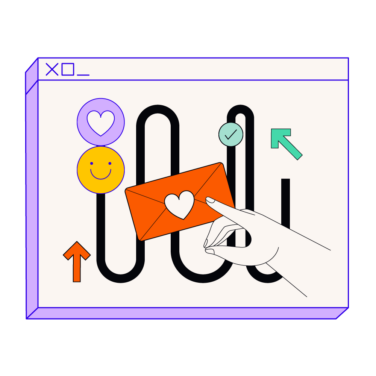Customer service is all about the sharing of knowledge. Whether that's sharing it from a website to customers, or from service agents to customers, or just from internal software to the service team, it's all about getting knowledge from one place to another.
And customer service knowledge management (CSKM) is what makes all of this possible. That's why CSKM is at the heart of every service strategy and is the foundation of great customer experiences.
What Is Customer Service Knowledge Management ?
Customer service knowledge management is the practice of managing all the knowledge and information used when handling customer service inquiries.
Knowledge management applications are included in most customer service software platforms and even in some call center solutions. These applications support customer service workflows so that agents–or customers themselves in the context of self-service–always have quick access to the information they need. They take some, but not all, of the hard work out of CSKM.
As a CX leader it's important that you have a holistic view of CSKM in order to best implement whatever tools and processes you choose.
Why Customer Service Knowledge Management Is More Essential Than Ever
For SaaS brands, allowing customers to solve issues on their own means creating prodigious amounts of content. Today’s knowledge bases range in size from around 2,000 pages (Dialpad) to 27,500 pages (HubSpot) to a staggering 596,000 pages (Salesforce).
But all that content comes with a price. Information overload is a real phenomenon: the average person consumes five times as much information per day as they did in 1986. Even if your knowledge base contains the answers customers and agents are looking for, if it’s not incredibly easy to find, they’ll quickly feel frustrated.
Knowledge management (KM) is the attempt to make all of this content navegable, accessible, and useful. The penalty for ignoring KM is steep: Fortune 500 companies lose $31.5 billion per year because of poor knowledge management practices.
Because of the increasing desire of consumers to self-serve—and the massive amount of support resources created to help them do so—effective knowledge management is more vital than ever.
Benefits for Customers
Customers want fast answers to their questions, and they don’t want to expend much effort to get them. 90% of customers say an immediate customer service response is “important” or “very important.” Knowledge bases help customers get quick answers on their own, enabling 24/7 support without needing to reach an agent.
But even in cases where customer issues require agent support, internal knowledge management systems help them get answers faster. Datacom, an IT service provider, reduced their AHT by 17% by improving their knowledge management system. With every agent accessing the same verified information, customers get reliable answers (and fewer transfers) even when being helped by less-experienced support reps.
Benefits for SaaS Brands
By putting collective knowledge into a searchable system, agents can find answers faster instead of having to research issues on their own. A report by McKinsey Global Institute found that effective knowledge management systems can reduce the time employees spend looking for information by 35%.
But knowledge management doesn’t just result in faster support for customers. Another key benefit of documenting and organizing knowledge is that it allows faster training for new employees and less reliance on “tribal knowledge,” which can lead to disruption when employee turnover happens. After the Great Recession, companies that conducted mass layoffs experienced a 20% decline in overall job performance.
A third benefit for SaaS brands is reduced cost. When customers self-serve through a help center, it deflects contacts that would otherwise need agent assistance. That means you can handle more volume with fewer staff—and the knowledge base itself can handle repetitive questions, lowering expenses.
Examples Of Customer Service Knowledge Management In Action
A comprehensive knowledge base allows both customers and agents to quickly find answers to their questions. The form your KMS takes will depend on your audience and goals, but top systems have a few things in common:
- Comprehensive content covering common questions
- Logical organization and navigation
- Powerful search capabilities
- Chatbots to create another way to interact with information
- Customer training portal (sometimes called an “Academy” in the SaaS world)
- Integration with CRM and help desk software
Each of the SaaS brands below highlights a unique aspect of what knowledge management best practices look like.
Freshbooks
The starting point for any knowledge management system is to present information in a clean, logical, and well-organized way, with features like categories, menus, and breadcrumb navigation.
Freshbooks, a small business accounting SaaS, illustrates these basics well with its category-based navigation, breadcrumbs, and clean design:
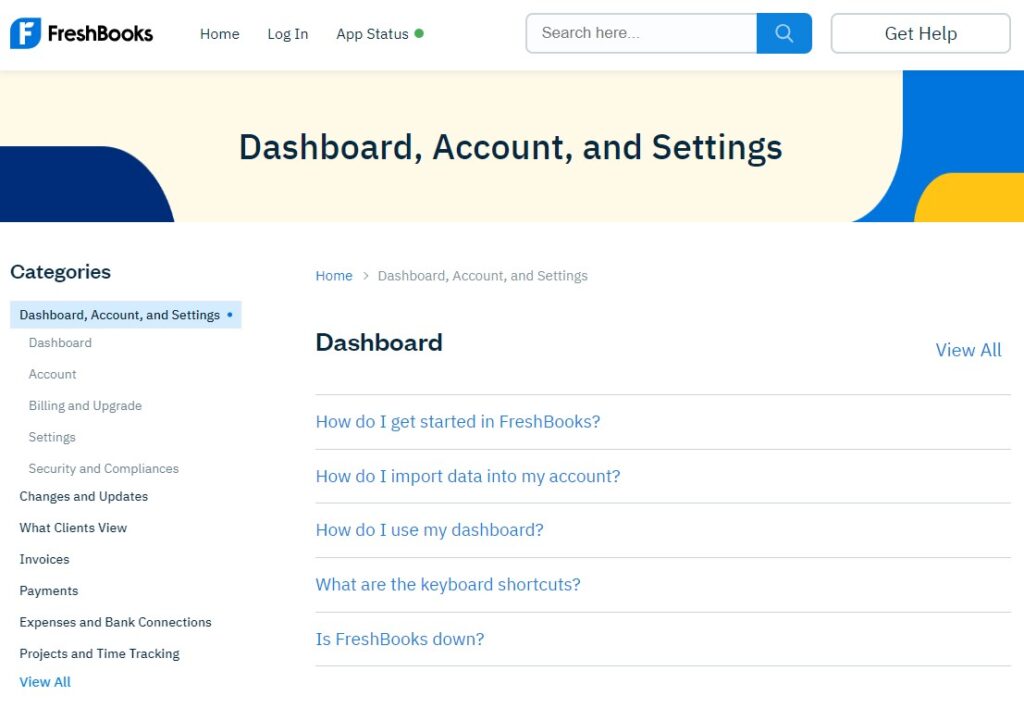
Lightspeed
Lightspeed, a retail management SaaS, gets all the basics right: with unique support portals for each of its nine products, customers can navigate quickly to the information they need without getting confused. It also includes a prominent search feature and a “top searches” feature to speed up the search process.
But the real beauty of Lightspeed’s system is its behind-the-scenes processes for making sure its 9,000+ support articles are regularly added to and updated. Customer support agents at Lightspeed double as knowledge managers: if a support ticket comes in and there’s no existing article, they write one and publish it to the help center to speed things up the next time the issue comes along.
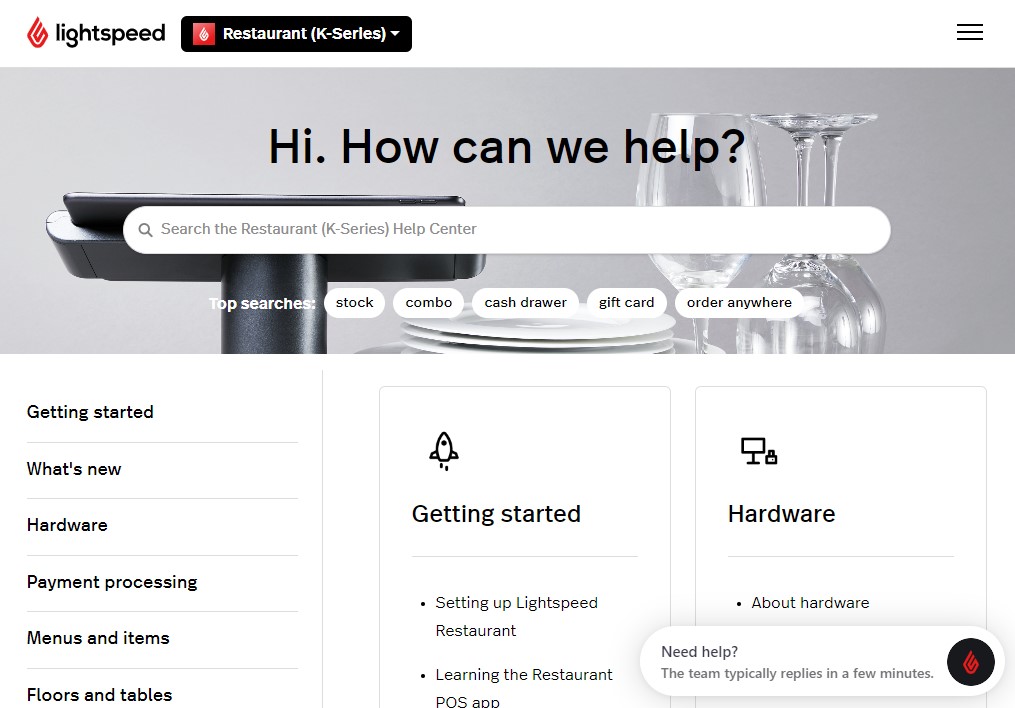
Hootsuite
Hootsuite, a social media marketing tool, has a help center with a clean interface and logical navigation. But what sets it apart is its integration with Hootsuite Academy, the brand’s training portal. Educational videos are embedded into relevant knowledge base articles, increasing the chances that customers will find the information they need.
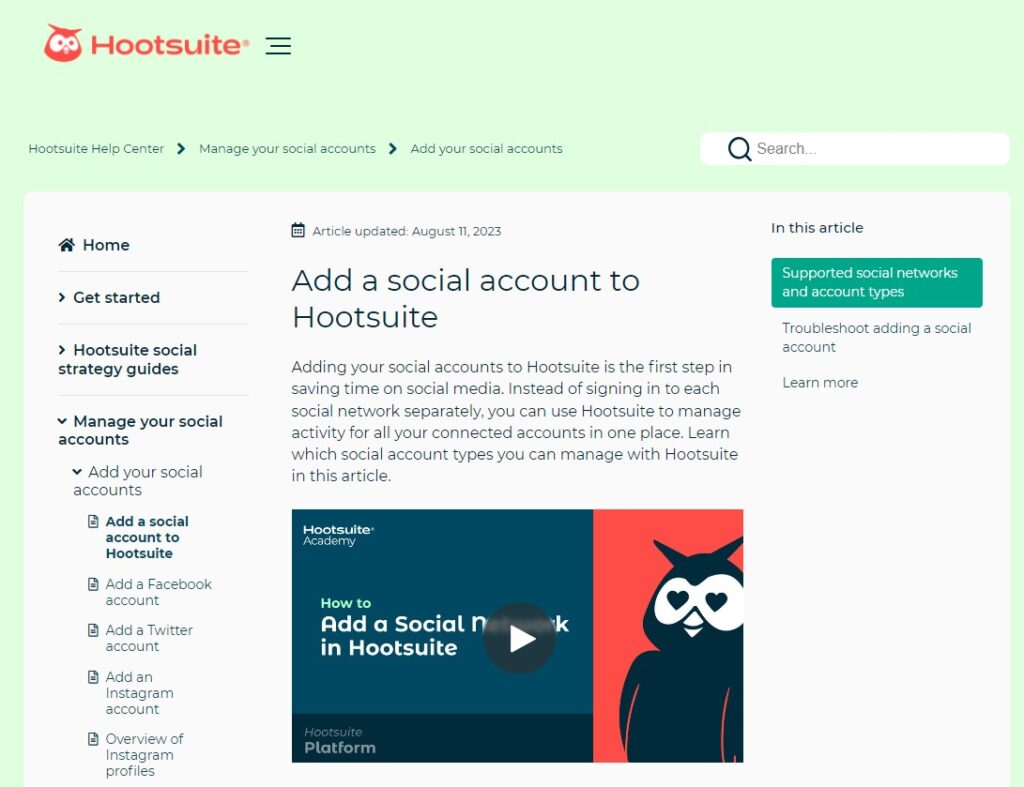
Wave
If you spend much time running help center searches, you’ll find that not all results are created equally. Some knowledge management systems turn up poor or limited results; others have a busy UI that makes it difficult to find the answer you’re looking for.
Wave, an accounting SaaS, is an example of how to do it right: its help center search results are substantial, easy to navigate, and automatically highlight your search term.
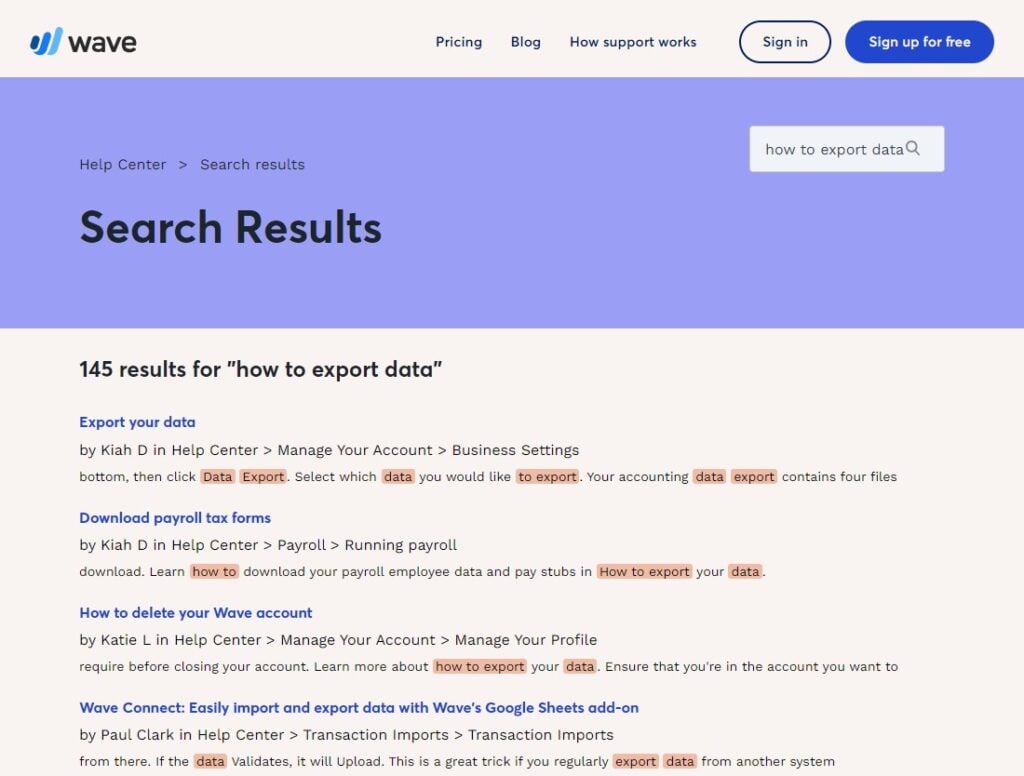
Shopify
Artificial intelligence has quickly become an indispensable part of the customer support space; the impact of AI-powered virtual agents has been particularly impactful. Shopify’s virtual agent makes navigating its knowledge base incredibly simple: entering a search brings up relevant articles, as expected, but it also generates an instant AI-powered answer created by the virtual agent.
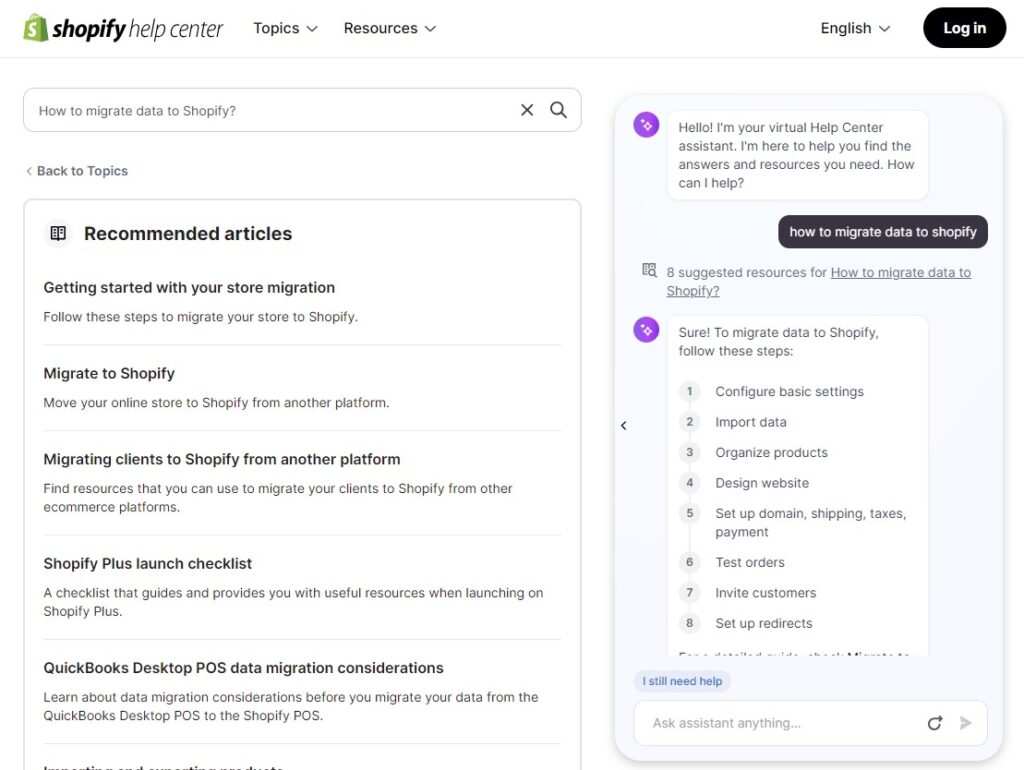
How To Create A World-Class Knowledge Management System
Getting inspiration from other SaaS brands is a good way to come up with possible improvements to your knowledge management system. But what if you’re looking for a more comprehensive breakdown of the changes needed to create a state-of-the-art KMS?
These best practices will help you build a KMS that your customers and team will love.
1. Consider Your Knowledge Management Strategy
One fundamental question you’ll need to consider from the get-go is this: is your knowledge management system primarily for customer self-service use, or is it more geared for reference by agents during support interactions? Or is it for both?
If your KMS is audience-facing, you’ll need to consider branding and tone. Some SaaS brands take an irreverent tone even in their support documentation, while others are more friendly, professional, or corporate.
Next, you’ll want to think high-level and consider what your specific goals are. Many brands are aiming mainly to reduce costs and improve the customer experience. You may want to focus on metrics like improving time to resolution (TTR)—a Gartner study found that improvements in knowledge management can reduce agents’ TTR by 20% to 80%.
Other common goals include:
- Reducing ticket volume as more customers self-serve.
- Increasing agent productivity.
- Lowering cost per interaction.
Set specific, measurable goals so you can benchmark success once your knowledge base launches.
2. Gather Existing Information
Support documentation can be time-consuming to create, especially if it’s technical in nature. The good news is, you almost certainly have existing information that can be repurposed into your KMS. Start by looking at internal documents like support team handbooks, product release notes, and FAQs.
You can also drill down to the team-specific level:
- Product managers have guides for every product detail.
- Customer success has onboarding checklists with key customer questions.
- Sales teams have presentations explaining product capabilities.
By repurposing these internal documents—some of which may have previously been siloed and inaccessible to other teams—you’ll be able to create a single source of truth for your team internally while jumpstarting your efforts to create a better self-service portal for customers.
3. Research Customer Pain Points and Create New Content
While repurposing content gets you started, you'll inevitably need to fill uncovered knowledge gaps. The risk here is that you end up spending time creating documentation that no one needs. Avoid that risk by letting data guide your content creation.
- Analyze Customer Interactions: Look for trends in past tickets, call transcripts, chat logs, emails and forum posts. Identify the most common customer challenges and questions. Address these with new articles.
- Survey Your Reps: No one knows your customers' pain points better than frontline agents. Gather their input on frequently asked questions and persistent struggles they notice customers facing.
- Ask Customers Directly: Don't assume you know all the answers your users seek. Go straight to the source and survey your customers on their most pressing challenges and desired content. They'll tell you exactly what they need to know.
Then produce new tutorials, explainers, and guides tailored to your customers' biggest unsolved problems.
4. Choose Knowledge Management Software
Once you've created exceptional content, your next task is making sure your knowledge management software is up to the task of delivering it in an effective way.
Here’s what to consider when researching knowledge management tools:
- Prioritize UX: Consider the end-to-end user experience for both contributing authors and end users accessing the knowledge base. It should be fast and frictionless for all.
- Ensure Omnichannel Delivery: Look for robust knowledge management platforms that support omni-channel delivery through web, mobile, and messaging interfaces.
- Seek AI Capabilities: Opt for AI-powered knowledge software with features like machine learning recommendations, predictive search, and chatbots. This futureproofs your investment. (I’ll dive more into AI and knowledge management systems in the next section).
- Track Performance: Select tools with robust analytics around content usage, engagement metrics, and system adoption. This allows data-driven optimization.
You’ll also want to look for the ability to integrate your KMS with existing systems. Connecting your knowledge base directly to your help desk or support ticketing system enables one-stop-shop issue resolution. For example, when agents open a ticket, your knowledge base can automatically recommend articles related to that customer's specific issue, preventing agents from needing to manually search for relevant content across multiple systems.
5. Organize Your Knowledge Management System
Once you’ve created awesome content and chosen the right knowledge management tool, you’re almost ready. Now, you’ll want to consider organization: all that information is no good if the UI makes it hard for customers to find what they need.
Organize your KMS with these tips:
- Categorize Content Logically: Group articles intuitively based on factors like product or feature area, user goals and tasks, and question types. Add layers like subcategories and tags for multi-dimensional organization.
- Optimize Searchability: Make content easily scannable for humans (and search engines) by using title formatting, meta descriptions and structured data. Enable fast site search through AI-powered relevancy ranking and predictive search.
- Link Related Content: Link contextually related articles using internal links and knowledge graph technology. The ability to easily navigate to related content keeps users engaged.
- Promote Key Sections: Designing elements like featured content modules, visual hierarchies, and navigation placement can direct users to your most important or helpful articles.
6. Continually Improve Based On User Feedback
Knowledge management systems have a built-in risk, especially as they grow to increasingly unwieldy sizes: they can quickly become out of date. As you launch new products, release updates, and change features, the articles that solved customer issues one year ago may no longer be as helpful—and they might even send customers in the wrong direction. This can result in increased ticket volume and support calls.
As a result, an integral part of any KMS effort is not only building and launching it, but maintaining it over time. Generally, this initiative falls into three categories:
- Keeping information accurate: Keep a watchful eye on the knowledge base articles that are most likely to need regular updates as new features are released. Standard Operating Procedures (SOPs) are essential here: without a system in place, you’ll inevitably miss updates, leaving customers confused when they search for help.
- Identifying content gaps: Despite your best efforts, customers will still have questions your knowledge base can't resolve. Monitor support interactions for persistent knowledge gaps. Where do agents struggle when assisting customers? Analyze search queries to reveal topics lacking helpful information.
- Gathering customer feedback: Don't just track if your knowledge base gets used. Instead, assess how helpful your content is. Include quick user satisfaction questions at the end of articles. Measure ratings over time to double down on what works and improve what doesn't.
Here’s how Dialpad, a customer intelligence platform, does it:

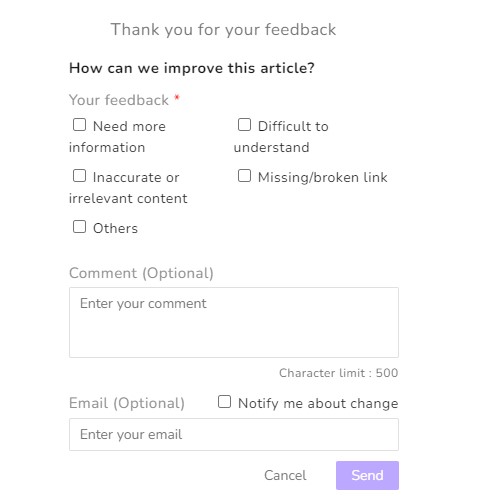
The Role Of AI In Customer Service Knowledge Management
While SaaS brands can still serve customers effectively with a non-AI knowledge base, the addition of AI gives customers exactly what they want: speed and flexibility. To avoid missing opportunities and falling short of customer expectations, it’s now critical to consider AI in your knowledge management strategy.
Here’s what to look for:
- Virtual Agents: AI-powered chatbots are incredibly efficient in a help center context, providing 24/7 instant access to personalized answers. Plenty of customers will still prefer to scroll through support articles, but for many, a quick answer generated by a virtual agent will be enough.
- AI-Powered Content Plans: Using machine learning algorithms, you can surface patterns and trends in customer interactions and behavior. This helps you create new content that addresses customer questions and pain points.
- Discoverability: In a knowledge base with thousands of articles, creating relationships between all of them for easy navigation is a challenge. Natural language processing tools can improve discoverability by automatically tagging content with relevant keywords and detecting relationships between articles.
- Agent Recommendations: Based on the customer issue and context, AI can recommend the most relevant articles to agents in real-time to resolve tickets quickly.
- Multilingual Content: AI can seamlessly convert your English knowledge into other languages, expanding your global reach.
Delight Customers, Reduce Costs, And Make Agents Happier
A few decades ago, consumers had two choices if they needed support: they could dig around for the product manual (assuming they saved it), or they could call the company’s toll-free line and wait for phone support.
Today, knowledge management has changed the game. Once limited to websites and basic FAQs, the latest knowledge management systems offer customers instant, AI-powered navigation through thousands of articles. Here’s what customer service knowledge management means for the people involved: customers can solve issues quickly with self-service, agents avoid dealing with repetitive questions, and SaaS leaders improve productivity and save money.
Most SaaS brands have room to improve their KMS—and even if yours is state of the art, it needs continuous updating to stay relevant. The answer? Make knowledge management a priority. Take the time to craft a thoughtful strategy, and make sure to choose software that can grow with you. Your investment in knowledge management will pay dividends in agent productivity, customer satisfaction, and brand loyalty.
Subscribe to our newsletter for more strategy guides, expert insight and the latest in customer experience news. Our knowledge is very well managed and we promise you'll love it!