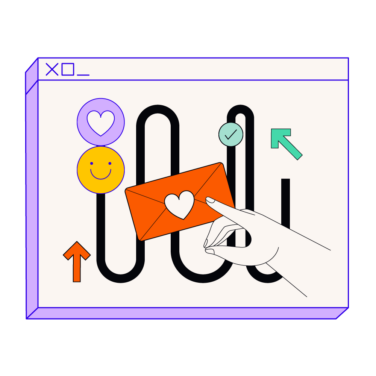It’s estimated that 4.3 billion people used a browser in 2019 (Source). You're probably one of these people, but have you ever asked yourself: What is a web browser?
What is a Browser?

A web browser (sometimes called an Internet browser) is a software program used to retrieve content on the internet (or the world wide web). The action of “browsing” allows web users to find and interact with various pieces of online content, including text, pictures, videos, and web pages.
To understand what a browser is, think about other software programs you use. As much as you need a program to write documents (like Microsoft Word), and a program to work with spreadsheets (such as Microsoft Excel), you also need a program to explore the Web (like Google Chrome or Apple Safari). The program that makes it possible for you to explore the Web is called a web browser.
History of Web Browsers
Many people browsing the internet today may not know Sir Tim Berners-Lee.

But, in 1989, Berners-Lee invented the protocol (called Hyper-Text Transfer Protocol -- or HTTP) that powers the web. In addition to inventing HTTP, Berners-Lee also invented the first web browser named WorldWideWeb and later renamed Nexus. He graduated from Oxford University and conducted the work that led to the establishment of the Web while working at the European Organization for Nuclear Research, commonly referred to as CERN (Source).
Today there are several leading web browsers: Chrome, Yandex Browser, Microsoft Edge, Safari, Firefox, Vivaldi, Opera, and SeaMonkey. There are many less-well-known browsers as well.
Since the internet is really just a system to network computers, the history of web browsers can be traced back to the 1960s. At that time, a single computer required a whole room even though a writer for Mozilla.org says such computers were "dumber than today's pocket calculators." The same article reports that the first successful networking project (called ARPANET) was a network between the Stanford University Research Institute from a computer science lab at the University of California in 1969 (Source).
For two decades following the transmission of the first message across ARPANET, the internet would remain primarily accessible to formal bodies like the army, private businesses, government agencies, and universities.
The Web Explosion
Even though Sir Tim Berners Lee's efforts came to light around 1990, the real World Wide Web explosion is considered to have started in 1993. This is the year that computer scientist Marc Andreessen created the first graphical web browser named Mosaic. Andreessen then created Netscape Navigator, which he released to the public in 1994.
The release of Netscape in 1994 sparked a series of browser wars. These battles would eventually lead to the proliferation of web browsers that internet users have come to take for granted today. Microsoft released Internet Explorer in 1995, followed by a series of new versions to deliver better browsing experiences.

Microsoft’s decision to ship its Windows operating system with Internet Explorer pre-installed unsettled the browser market at the time. By 1999, it had gained 99% of the browser market share. But other competitors such as Firefox, Opera, Safari, and Google Chrome emerged in the late 1990s and early 2000s. They began to eat into Internet Explorer’s market share (Source).
The Browser Landscape Today
The website NetMarketShare.com provides market share statistics for internet technologies. According to the numbers on the site, two out of every three web users currently access the internet through Google Chrome. Below is a breakdown of the latest browser market statistics, as reported by NetMarketShare.com. These are for individuals using desktops and laptops.
| Chrome | 67% |
| Firefox | 8.68% |
| Internet Explorer | 7.11% |
| Edge | 5.98% |
| Safari | 3.63% |
| Sogou Explorer | 1.69% |
| 1.69% | |
| Opera | 1.45% |
| Yandex | 0.90% |
| UC Browser | 0.39% |
What Happened To WhatBrowser.org?
Many people using the myriad of browsers today are not particularly technical. Apart from not knowing what a web browser is, they would have no idea whether they are running the latest version of their browser. This is the challenge that the website WhatBrowser.org attempted to solve. WhatBrowser.org was created by Jason Toff, an Associate Product Marketing Manager at Google, in 2009.
But why was WhatBrowser’s challenge important? What’s wrong with running an out-of-date browser? An out of date browser could impact your browsing experience in many ways. It may limit the audio and video capability, or expose your system to potential security breaches. Also, it prevents you from taking advantage of some of the latest features provided by the most up-to-date version of your browser.
WhatBrowser.org helped users establish which browsers they were using and gave them tips on how they could change their homepage, default search engine, and their default web browser. In 2012, Google announced that it had revamped WhatBrowser.org. It had rebuilt the website using HTML5, localized it in 43 languages, and made it mobile-friendly.
But in 2018, Google indicated, via a notice on the site, that WhatBrowser.org wouldn’t be available after November 30, 2018. The website was available for a short period in December but went completely offline by the end of the same year. There are no reliable reports as to why Google pulled the plug on the website.
WhatBrowser.org Alternatives
Now that WhatBrowser.org is no more, what alternatives do “non-technical folks” have if they want information about their browsers? We found three alternative websites that offer the same service.
Whatsmybrowser.org: As soon as you land on this website, it automatically provides details of your web browser. The details include your operating system, the name of your browser, whether you have Flash and Java installed, and whether you have JavaScript enabled. The website also provides a link you can send to technicians solving your browser issues remotely.
WhatIsMyBrowser.com: Promises to save “you all the complicated steps to figuring out what versions of software you have, what features you have enabled & whether your web browser is up to date and let you focus on solving your problem.” It also provides a link you can send to someone assisting you remotely.
SupportDetails.com: Features a visual depiction of all the relevant tech data for your web browser and operating system. The information is available on the landing page, and users can download or export the details on a PDF or CSV file. The website also provides a chat service where you can ask tech experts any questions you have.
Need expert help selecting the right {{category_name}} Software?
If you’re struggling to choose the right software, let us help you. Just share your needs in the form below and you’ll get free access to our dedicated software advisors who match and connect you with the best vendors for your needs.