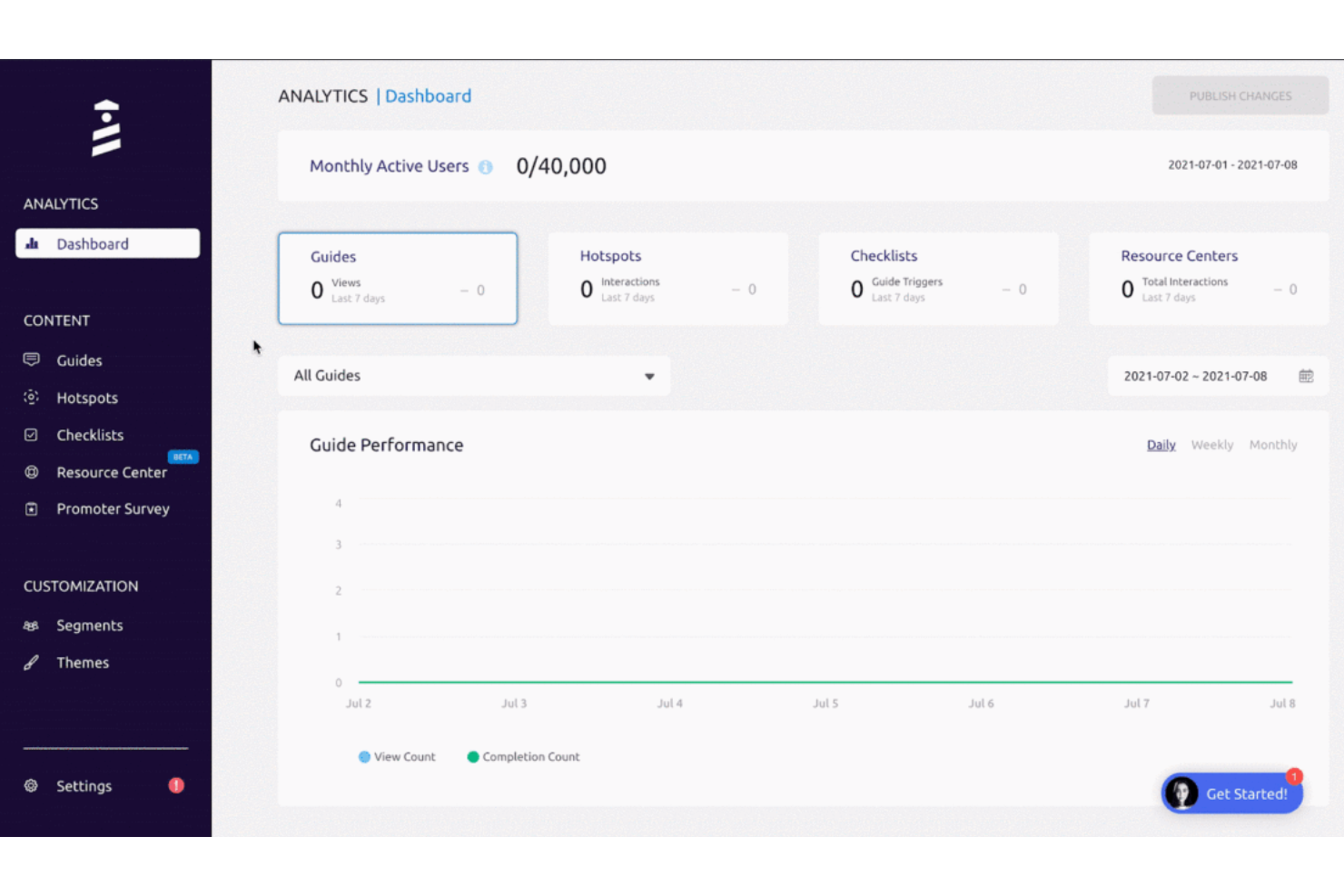12 Best CX Software Shortlist
After a meticulous review, I’ve curated this list of the top 12 CX software, each selected to tackle your unique challenges head-on.
With so many different customer experience management solutions available, figuring out which is right for you is tough. You know you want to manage and standardize your customer journey, but need to figure out which tool is best. I've got you! In this post I'll help make your choice easy, sharing my personal experiences using dozens of different CX tools with large teams and projects, with my picks of the best CX software available.
What Is a CX Software?
CX software, or customer experience software, is a digital tool that helps you improve interactions with your customers. Industries of all types use these platforms to manage, analyze, and optimize every touchpoint along the customer journey. Small businesses and large-scale enterprises alike can use these tools to build strong customer relationships, enhance satisfaction, and drive loyalty.
By capturing and analyzing customer feedback, CX software aids in understanding customer needs, ensuring prompt resolution of pain points, and personalizing interactions. This strategic use of technology ultimately influences customer perception of a brand, playing a crucial role in business growth and sustainability.
Overviews Of The 12 Best CX Software
UserGuiding is a platform designed to assist businesses in crafting a personalized and engaging onboarding experience for their users. It seeks to improve how your audience interacts with your site or product by providing interactive elements that teach them about different product features and functions.
Why I Picked UserGuiding:
This platform is a unique CX software that focuses on the user's onboarding. Using UserGuiding's no-code features, you can craft intuitive user journeys that improve your customers' ability to use your product. You can even segment your audiences to tailor the onboarding user experience. The platform also comes with robust analytics, so you can evaluate the effectiveness of your support content.
Standout Features & Integrations:
UserGuiding offers product tours and onboarding checklists to lead customers through the product's features and functionalities. It also has in-app and NPS surveys to allow you to gather insights about user satisfaction, loyalty, and areas for improvement. You can even create your own resource center without any coding experience necessary.
UserGuiding integrates with Intercom, Segment, Slack, Google Analytics, Google Tag Manager, HubSpot, and more.
Pros and cons
Pros:
- Collects feedback through in-app and NPS surveys.
- Flexible targeting with segmentation
- Create guides without the need for coding
Cons:
- Limited integrations
- Adjusting settings and customizing the look can be challenging
Zendesk is a customer service software that provides a suite of tools designed to assist businesses in managing customer support, sales, and other communications. It offers features like AI and automation, data privacy and protection, messaging and live chat, and other tools to enhance customer experience.
Why I Picked Zendesk
Zendesk Sunshine is a CRM platform built directly into Zendesk and is powered by Amazon Web Services (AWS). Zendesk Sunshine is designed to be open and flexible, enabling businesses to connect and understand all their customer data—wherever it lives. It's unusual because it allows for real-time updates and changes, making it possible to create rich, personalized customer experiences by leveraging the native integration of various data sources.
Zendesk’s CX approach includes the use of AI-powered bots like 'Answer Bot' which can handle a wide range of customer queries using natural language processing.
Standout Features & Integrations:
Zendesk offers omnichannel support through email, chat, or phone and a customizable help center for self-servicing. It also has workforce management functionalities for planning and forecasting staffing needs to ensure there are enough agents available to handle the volume of customer inquiries.
Zendesk integrates with Pipedrive, LinkedIn, Etsy, Hootsuite, QuickBooks, Google Workspace, Intercom, Jira, Shopify, Magento, Olark, Confluence, WordPress, and more.
Pros and cons
Pros:
- Offers omnichannel support
- Features a robust FAQ-creating tool
- Integrates CRM with help desk capabilities
Cons:
- Slight learning curve for new users
- Limited customization options for the user interface
Groove is a customer service platform designed to bring all customer interactions into a single, unified space. It's a particularly good fit for small teams in need of an organized, accessible, and efficient communication system.
Why I Picked Groove:
I selected Groove as it impeccably addresses the need for consolidated customer communication, especially for small teams. Its intuitive interface and capacity to streamline different channels of customer interactions into one place set it apart from the crowd. Given its potential to simplify and enhance customer communication, it truly shines as the best pick for small teams needing unified customer communication.
Standout Features & Integrations:
Groove offers a shared inbox, enabling team members to collaborate and respond to customer queries efficiently. Other features include Knowledge Base, which allows businesses to create and manage help articles, and reporting for tracking team performance.
Groove integrates well with applications like Slack, Gmail, and Jira, ensuring a smooth and continuous workflow. It also provides a Groove widget that can be integrated into any website or mobile app to offer real-time support to customers.
Pros and cons
Pros:
- Robust integration options
- Intuitive and user-friendly interface
- Unified inbox for efficient communication
Cons:
- Lacks multi-language support
- Limited customization options
- Advanced features require more expensive plans
Intercom is a messaging platform that provides a suite of tools for businesses to communicate with customers in a personal, efficient way. It offers a dynamic means of engaging with customers through targeted messaging, making it a go-to choice for businesses keen on delivering personalized experiences.
Why I Picked Intercom:
What sets Intercom apart is its ability to use custom bots within this messenger. These bots can automate part of the customer interaction, from guiding users through troubleshooting steps to qualifying leads before they reach a human agent.
The platform also allows for highly targeted messaging based on user behavior, which enables businesses to send personalized communications that are contextually relevant to each user.
Standout Features & Integrations:
Intercom's key features include automated targeted messaging, customer segmentation, and in-app messaging, which all contribute to its personalization power. Their real-time chat feature also makes for quick and effective communication.
Intercom integrates well with a host of applications such as HubSpot, Slack, and Salesforce. These integrations help consolidate customer data, making it easier for businesses to tailor their customer interactions.
Pros and cons
Pros:
- Real-time chat feature
- Wide range of integrations
- Offers extensive personalization in messaging
Cons:
- Pricing is based on an annual billing system
- Advanced features come with higher-tier plans
- Price can be high for smaller businesses
Help Scout is a customer experience management (CXM) platform that helps businesses manage and improve their customer relationships. Designed with a shared inbox concept, it allows support teams to collaborate and resolve customer issues efficiently, making it a perfect fit for companies that place a premium on customer support.
Why I Picked Help Scout:
I chose Help Scout for this list due to its powerful features and a focus on fostering better customer relationships. The unique shared inbox approach sets Help Scout apart from other tools, providing teams the capability to work together effectively on customer queries. Its commitment to a superior customer experience makes it the best choice for companies looking to improve customer support.
Standout Features & Integrations:
Help Scout boasts of robust features such as a collaborative inbox, automated workflows, and reporting capabilities. The Knowledge Base feature stands out, allowing companies to create an easily accessible library of information for customers.
When it comes to integrations, Help Scout has ties with applications like Slack, Jira, and HubSpot. These integrations foster efficient data transfer and better collaboration, enhancing the overall customer support process.
Pros and cons
Pros:
- Wide range of integrations
- Comprehensive Knowledge Base feature
- Shared inbox feature improves team collaboration
Cons:
- Billed annually, lacks a monthly payment option
- Limited advanced features in the basic plan
- Pricing is relatively high
UserVoice serves as a comprehensive platform to collect, analyze, and respond to customer feedback. This tool shines in enabling businesses to tap into customer insights and drive informed decision-making.
Why I Picked UserVoice:
UserVoice made it to my list because of its exceptional capabilities in managing customer feedback. It's not just about gathering feedback; it's how UserVoice transforms that feedback into actionable data that sets it apart.
Given its robust feedback analysis system, I consider it the best tool for businesses prioritizing customer insights for product or service improvements.
Standout Features & Integrations:
UserVoice offers a comprehensive set of features that include feedback forums, in-app widgets for feedback collection, and an intuitive dashboard for feedback analysis. Their standout feature is the SmartVote, which allows users to rank ideas, aiding businesses in prioritizing their improvements.
As for integrations, UserVoice plays well with a variety of applications like Zendesk, Salesforce, APIs, and Jira, to name a few. These integrations ensure smooth data flow between platforms, simplifying the feedback management process.
Pros and cons
Pros:
- Strong third-party integrations
- Rich analytical dashboard
- Comprehensive feedback management
Cons:
- The interface may be complex for beginners
- Requires a minimum of 5 seats
- High starting price
Qualtrics CustomerXM is a top-tier CX platform that empowers businesses to extract, analyze, and act on customer data. This tool helps firms excel in the customer experience sector, specifically by providing strong data analytics capabilities.
Why I Picked Qualtrics CustomerXM:
In my quest for the most capable CX software, Qualtrics CustomerXM stood out because of its unparalleled data analytics prowess. It enables organizations to dig deeper into their customer data, making it the best tool for robust data analytics. The ease with which it transforms complex data into actionable insights made it a clear choice for this list.
Standout Features & Integrations:
Qualtrics CustomerXM boasts a wide range of features, such as Predict iQ, which uses AI and machine learning to preempt churn by identifying at-risk customers, and Stats iQ, a tool that simplifies data analysis and eliminates the need for extensive statistical knowledge.
Other features include Vocalize for the voice of customer programs and Role-Based Dashboards for personalized analytics views.
This CX software integrates with numerous platforms including Salesforce, Marketo, Adobe Analytics, Tableau, and Microsoft Dynamics, enhancing data accessibility and facilitating collaboration.
Pros and cons
Pros:
- Wide range of integrations with other business platforms
- AI-powered features for predictive analysis
- Comprehensive data analytics tools
Cons:
- Annual billing may deter some potential users
- Steeper learning curve due to its extensive features
- Higher price point, potentially out of range for smaller businesses
Freshdesk is a cloud-based customer service software that helps businesses streamline their customer support processes. This tool focuses on improving self-service solutions, offering robust features like a knowledge base and community forums that empower customers to find answers on their own.
Why I Picked Freshdesk:
In my opinion, Freshdesk is a superior choice for businesses aiming to enhance self-service customer solutions. Its standout features are its comprehensive knowledge base and community forum capabilities that facilitate customer autonomy. Thus, Freshdesk fits perfectly with the objective of businesses that want to equip their customers to solve problems independently.
Standout Features & Integrations:
Freshdesk provides features like ticketing management, a multi-channel helpdesk, automation tools, and advanced reporting. Most importantly, it includes a robust self-service portal with a knowledge base and community forums.
As for integrations, Freshdesk pairs well with numerous platforms such as CRM systems, APIs, billing software, bug-tracking tools, and social media channels, adding another layer of convenience for businesses.
Pros and cons
Pros:
- Broad range of integrations
- Comprehensive set of features for managing customer support
- Strong focus on self-service customer solutions
Cons:
- Additional costs for premium 24/5 and 24/7 support
- The interface can be a bit overwhelming for beginners
- Advanced features are only available in higher-tier plans
LiveAgent is a customer support software that enables businesses to handle customer inquiries from various channels all in one place. It's highly effective for managing multichannel customer support, seamlessly integrating email, live chat, voice, and social media interactions.
Why I Picked LiveAgent:
I selected LiveAgent for its proficiency in managing multiple customer support channels simultaneously. It stands out with its capacity to consolidate various support avenues into a single dashboard, allowing for a streamlined customer support process.
Given this ability, LiveAgent is ideally suited for business providers seeking comprehensive management of multichannel customer support.
Standout Features & Integrations:
LiveAgent boasts a host of key features, including a universal inbox, real-time live chat, built-in call center, and customer portal. These features aid in creating an effective and cohesive customer support experience.
Moreover, LiveAgent provides integrations with a variety of platforms such as WordPress, Shopify, and various social media platforms. These integrations ensure a unified workflow, allowing businesses to manage support across multiple channels effectively.
Pros and cons
Pros:
- Integrates well with a variety of platforms
- Feature-rich with universal inbox, live chat, and built-in call center
- Comprehensive multichannel support
Cons:
- Some users may find the initial setup complex
- Additional costs for advanced features
- Interface may seem cluttered due to numerous features
Best for integrated customer experience management across various touchpoints
Zoho CRM Plus is a unified customer experience tool that facilitates the management of various customer-facing functions, such as marketing, sales, and customer service. By providing integrated services across different customer touchpoints, Zoho CRM Plus makes it an excellent choice for businesses aiming for unified customer experience management (CEM).
Why I Picked Zoho CRM Plus:
I chose Zoho CRM Plus because of its ability to centralize multiple customer-facing functions into one platform. What makes it unique is that it blends the capabilities of several customer relationship tools into one, providing a comprehensive view of the customer journey.
Hence, it earns its spot as the go-to tool for managing customer experiences across various touchpoints.
Standout Features & Integrations:
Zoho CRM Plus comes with features such as multi-channel customer support, marketing automation, social media management, and sales force automation. Its journey orchestration capabilities, predictive AI, and customer sentiment analysis tools provide useful insights for decision-making.
Regarding integrations, Zoho CRM Plus can sync with a variety of tools including email clients, business productivity apps, and social media platforms. It also provides native integrations with other Zoho products.
Pros and cons
Pros:
- Broad range of native and third-party integrations
- Provides a holistic view of the customer journey
- Integrates multiple customer-facing functions in a single platform
Cons:
- Onboarding and setup might require a significant time investment
- Customizability may be limited in lower-tier plans
- Interface can be overwhelming for new users due to a multitude of features
Best for integrating customer service with sales and marketing efforts
HubSpot Service Hub is a comprehensive SaaS customer service platform that aims to align customer service, sales, and marketing efforts. It provides tools for customer communication, feedback collection, and issue tracking, making it a perfect solution for businesses seeking to incorporate their customer service with broader business strategies.
Why I Picked HubSpot Service Hub:
I chose HubSpot Service Hub for its integrated approach to customer service. This tool caught my attention due to its versatility, ability to streamline several processes and centralize data from sales, marketing, and customer service in one place.
Given its features and integrations, it stands out as the best tool for businesses that want to merge their customer service with sales and marketing initiatives.
Standout Features & Integrations:
HubSpot Service Hub's standout features include a shared inbox for all customer communications, a ticketing system to manage customer issues, and feedback surveys to gain insights into customer satisfaction. These are complemented by its knowledge base feature that assists in resolving customer queries efficiently.
The most significant advantage of HubSpot Service Hub is its seamless integration with other HubSpot hubs (CRM), Marketing Hub, and Sales Hub). These integrations allow for a unified view of the customer, enhancing the ability to provide personalized service.
Pros and cons
Pros:
- Provides a unified view of customer data
- Comprehensive feature set for customer service
- Excellent integration with other HubSpot hubs
Cons:
- Annual billing may not be suitable for all businesses
- Pricing increases rapidly as you add features
- High cost for small businesses
Salesforce
Best for large-scale organizations needing diverse customer management tools
Salesforce is a robust customer relationship management platform that offers a suite of applications for small, midsize, and enterprise organizations, focusing on sales and support. By providing a diverse array of customer management tools, Salesforce caters well to large-scale organizations with complex and varied needs.
Why I Picked Salesforce:
Salesforce made the cut due to its comprehensive range of tools that cater to different business functions, from sales and marketing to customer service. Its standout aspect is its scalability, which is particularly beneficial for larger organizations. Its versatility and capacity to adapt to complex business structures and needs make it the best choice for large-scale organizations requiring diverse customer management tools.
Standout Features & Integrations:
Salesforce offers a broad range of features, including contact management, AI-powered chatbots, opportunity management, and workflow creation, which streamline customer interaction and improve business processes. Its customizable reports and dashboards provide detailed analysis and business insights.
Furthermore, Salesforce integrates with a host of other applications, including Microsoft Office, Genesys, Google G-Suite, and various ERP systems. These integrations allow for improved data management and workflow efficiency.
Pros and cons
Pros:
- Wide range of integrations
- Scalable for large organizations
- Extensive feature set across various business functions
Cons:
- The learning curve may be steep for some users
- Can be expensive when considering add-ons
- May be overly complex for small businesses
| Tools | Price | |
|---|---|---|
| UserGuiding | From $89/month (billed annually) | Website |
| Zendesk | From $19/user/month (billed annually) | Website |
| Groove | From $15/user/month | Website |
| Intercom | From $74/month (billed annually) | Website |
| Help Scout | From $20/user/month | Website |
| Uservoice | from $500/month (min 5 seats) | Website |
| Qualtrics CustomerXM | $1,500/user/year (billed annually) | Website |
| Freshdesk | From $18/user/month | Website |
| LiveAgent | From $15/agent/month | Website |
| Zoho CRM Plus | $50/user/month | Website |

Compare Software Specs Side by Side
Use our comparison chart to review and evaluate software specs side-by-side.
Compare SoftwareOther CX SoftwareOther CX Software
Below is a list of additional CX software that I shortlisted, but did not make it to the top 12. Definitely worth checking them out.
- Kayako
Good for unified customer service across multiple channels
- Totango
Good for tracking and improving customer engagement
- Smaply
Good for mapping customer journeys for service design
- Qualaroo
Good for AI-powered user feedback analysis
- SightMill
Good for NPS surveys and feedback analysis
- Usabilla
Good for collecting user feedback in real-time
- Delighted
Good for easy-to-use customer satisfaction surveys
- GetFeedback
Good for gathering customer feedback via multiple channels
- Wootric
Good for capturing and analyzing customer sentiment
- Thematic
Good for extracting insights from customer feedback
Selection Criteria for CX Software
Having spent countless hours evaluating dozens of customer experience management software solutions, I can attest to the fact that not all tools are created equal. In my quest for the best, I was specifically looking for software that excelled in core functionality, key features, and usability. Below, I delve into these criteria in more detail.
Core Functionality
For any customer experience management tool, there are a few functions that should be non-negotiable:
- Customer Journey Mapping: The tool should allow you to visually represent the steps customers go through when engaging with your company.
- Feedback Collection: The ability to collect feedback from various channels such as emails, surveys, social media, etc., is crucial.
- Data Analysis: A robust analytics capability is necessary for making sense of the feedback data.
- Reporting: The tool should be able to generate comprehensive reports to share insights with your team.
Key Features
When selecting a customer experience management tool, there are specific features that make a real difference:
- Multi-Channel Support: This allows for the collection of feedback from various sources for a holistic view of the customer experience.
- Integration: The tool should seamlessly integrate with other software such as your CRM or helpdesk.
- Customizability: You should be able to tailor surveys, dashboards, and reports to suit your specific needs.
- Real-Time Alert: Immediate notifications for customer feedback can help you act promptly and resolve issues faster.
Usability
Finally, the user experience of the tool itself is a major consideration. Here's what I was looking for:
- Intuitive Interface: A good customer experience management tool should be easy to navigate, with a clean design and clearly marked functions.
- Quick Onboarding: The tool should allow for a quick setup process, with straightforward instructions and ideally, templates to get started faster.
- Scalability: The tool should be able to grow with your business, handling increased data volume without compromising performance.
- Reliable Support: Access to prompt and helpful customer support ensures any technical hitches do not disrupt your customer experience tracking.
Most Asked Questions Regarding CX Software
What are the benefits of using customer experience (CX) software?
Using CX software offers numerous advantages to businesses:
- Improved Understanding of Customers: By gathering and analyzing feedback, CX tools provide insights into what customers like or dislike about your services or products. This knowledge helps to improve offerings and ultimately enhance customer retention and satisfaction.
- Efficient Feedback Collection: CX software automates the process of gathering customer feedback across multiple channels, which saves time and increases the reach of your feedback efforts.
- Proactive Problem Solving: With real-time alerts, CX tools allow businesses to quickly identify and resolve issues before they escalate, thereby preventing customer dissatisfaction.
- Data-Driven Decision Making: The data and analytics provided by CX software aid in making informed, strategic business decisions.
- Enhanced Customer Loyalty: By prioritizing customer experience and making improvements based on customer feedback, businesses can increase customer loyalty and retention.
How much does CX software cost?
The cost of CX software varies significantly depending on the complexity of the tool, the number of users, and the specific features required. Some platforms offer free versions, but these typically come with limitations.
What are the typical pricing models for CX software?
Most CX software uses either a per-user/month pricing model or a flat rate/month model. With per-user/month pricing, you pay a specific amount for each user who will be using the software. Flat rate pricing, on the other hand, means you pay a single monthly fee for the software, regardless of the number of users.
What's the typical range of pricing for CX software?
Prices for CX software can start from as low as $10/user/month and can go up to several hundred dollars per month for more advanced, enterprise-level solutions.
What is the cheapest and most expensive CX software?
Among the tools listed, Freshdesk offers one of the cheapest starting prices at $15/user/month. On the other end of the spectrum, Qualtrics CustomerXM is one of the more expensive options, with pricing available only upon request due to its highly customizable nature.
Are there any free CX software options?
Yes, some CX software offers free options. For example, Freshdesk provides a free tier with limited functionality. Wootric also offers a free plan but with limitations on the number of surveys you can send per month.
More Help Desk Software Reviews
- Help Desk Software
- Helpdesk Knowledge Bases
- Customer Service Ticketing Software
- Online Help Desk Software
Summary
To conclude, choosing the right Customer Experience (CX) software depends significantly on the specific needs of your business, and there's no one-size-fits-all solution. Each software comes with a unique set of features and capabilities aimed at different use cases, so understanding your own requirements is key.
Key Takeaways
- Assess Your Needs Start by identifying the core functionalities that your business requires. This could be anything from sentiment analysis to ticketing systems or omnichannel support. The best CX software for you will effectively address these needs.
- Consider Usability While features are important, the software should also be easy to use. A good CX platform will have an intuitive user interface and reliable customer support, ensuring you can make the most of the tool without unnecessary friction.
- Think about Future Scalability Finally, consider the scalability of the software. As your business grows, your CX needs might evolve. The software you choose should be able to scale with your business and adapt to changing customer expectations.
What Do You Think?
If you know of any other CX tools that you believe should be on this list, I'd love to hear your thoughts and experiences. Your feedback is invaluable in helping to make this guide as comprehensive and helpful as possible, so please don't hesitate to get in touch!