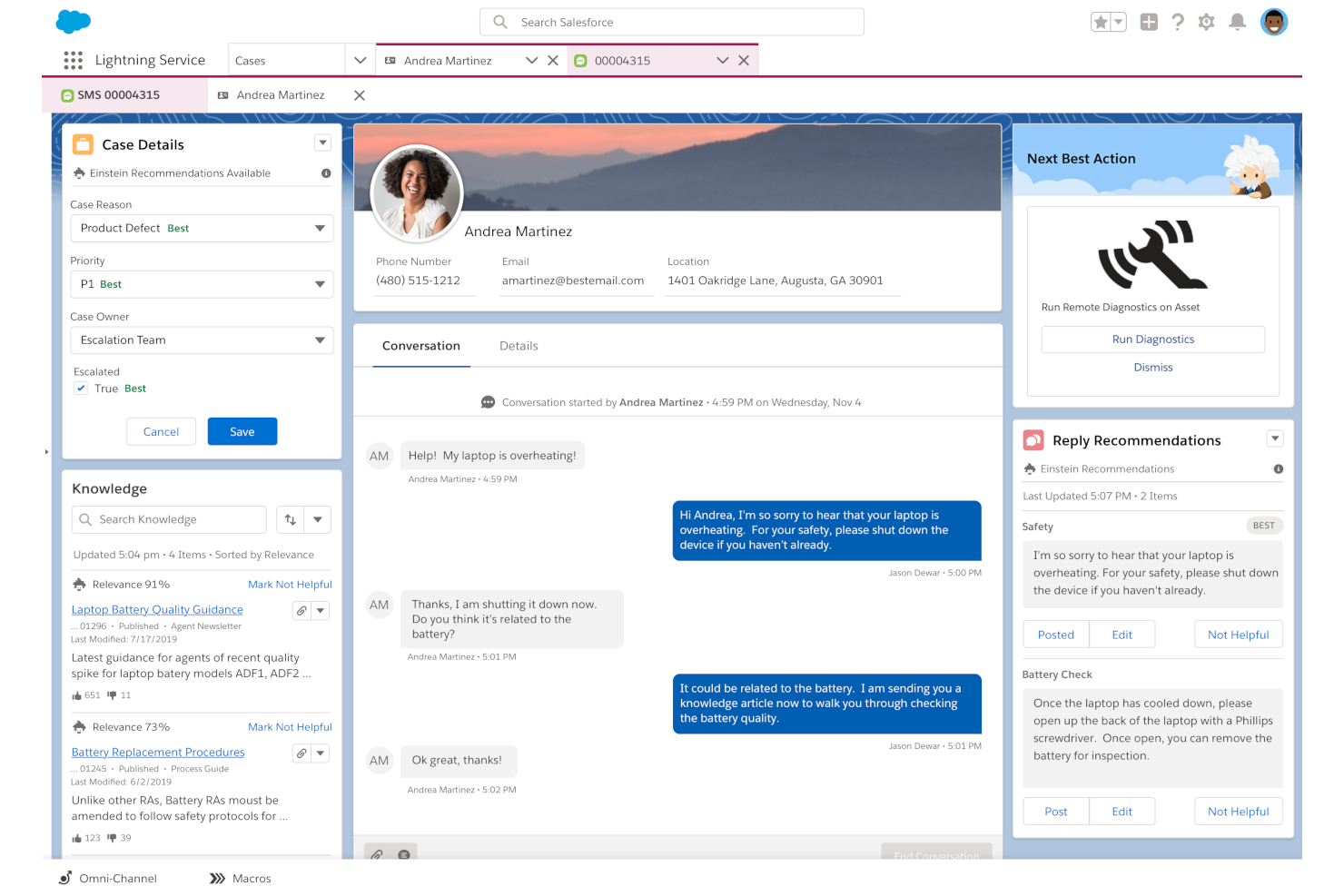10 Best Customer Service Ticketing Software Shortlist
Here's my pick of the 10 best software from the 30 tools reviewed.
Our one-on-one guidance will help you find the perfect fit.
With so many different customer service ticketing software solutions available, figuring out which is the right one for you is time-consuming. You know you want a system to help you organize and manage your customer queries to ensure nothing slips through the cracks, but you need to figure out which system is best. In this article, I'll help you make this choice easier by sharing my insights on the best customer service ticketing software to optimize your service operations and improve your internal workflows.
Why Trust Our Reviews
We’ve been testing and reviewing customer service ticketing software since 2021. As CX professionals ourselves, we know how critical and difficult it is to make the right decision when selecting software.
We invest in deep research to help our audience make better software purchasing decisions. We’ve tested more than 2,000 tools for different customer experience use cases and written over 1,000 comprehensive software reviews. Learn how we stay transparent & our software review methodology.
How to Choose Customer Service Ticketing Software
Choosing the right customer service ticketing software can help increase your team’s efficiency and enhance customer satisfaction.
As you're shortlisting, trialing, and selecting customer segmentation tools consider the following:
- What problem are you trying to solve - Start by identifying the customer service ticketing software feature gap you're trying to fill to clarify the features and functionality the customer service ticketing software needs to provide.
- Who will need to use it To evaluate cost and requirements, consider who'll be using the software and how many licenses you'll need. You'll need to evaluate if it'll just be the customer service team or the whole organization that will require access. When that's clear, it's worth considering if you're prioritizing ease of use for all, or speed for your customer service ticketing software power users.
- What other tools it needs to work with Clarify what tools you're replacing, what tools are staying, and the tools you'll need to integrate with, such as accounting, CRM or HR software. You'll need to decide if the tools will need to integrate together, or alternatively, if you can replace multiple tools with one consolidated customer service ticketing software.
- What outcomes are important - Consider the result that the software needs to deliver to be considered a success. Consider what capability you want to gain, or what you want to improve, and how you will be measuring success. For example, an outcome could be the ability to get greater visibility into performance. You could compare customer service ticketing software features until you’re blue in the face but if you aren’t thinking about the outcomes you want to drive, you could be wasting a lot of valuable time.
- How it would work within your organization - Consider the software selection alongside your workflows and delivery methodology. Evaluate what's working well, and the areas that are causing issues that need to be addressed. Remember every business is different — don’t assume that because a tool is popular that it'll work in your organization.
The Best Customer Service Ticketing Software Comparison Chart
This comparison chart summarizes basic details about each of my top customer service ticketing software selections. You can view pricing details and the availability of free trials or demos side-by-side to help you find the best software for your budget and business needs.
| Tools | Price | |
|---|---|---|
| Zendesk | From $19/user/month (billed annually) | Website |
| Salesforce Service Cloud | From $25/user/month (billed annually) | Website |
| SysAid | Pricing upon request | Website |
| Freshdesk | From $18/user/month | Website |
| NinjaOne | Pricing upon request | Website |
| Zoho Desk | From $20/user/month | Website |
| LiveAgent | From $9/user/month (billed annually) | Website |
| Hiver | From $15/user/month (annually) | Website |
| Hiver | From $15/user/month (billed annually) | Website |
| EngageBay | From $14.99/month (750 contacts) | Website |

Compare Software Specs Side by Side
Use our comparison chart to review and evaluate software specs side-by-side.
Compare SoftwareBest Customer Service Ticketing Software Reviews
To help you find the best customer service ticketing software for you, I’ve provided detailed summaries of my top 10 choices and explained why I included each system in this list. I’ve also highlighted their standout features to help you determine which solution best fits your business needs. Plus, I’ve included additional options at the end of this list if you need more SaaS options to consider too.
Zendesk is a comprehensive customer service solution that includes AI and automation, data privacy and protection, and workforce management. It notably integrates multichannel ticketing management with live chat to drive a smoother flow of service. The platform is designed to help businesses build better customer relationships by personalizing conversations, anticipating requests with AI, and making data-driven decisions.
Why I picked Zendesk: One of the key strengths of Zendesk is its robust ticketing system, which allows customer service teams to efficiently track, prioritize, and respond to customer inquiries across various channels, including email, social media, and live chat. Additionally, Zendesk's ticketing system is equipped with advanced automation and workflow capabilities, enabling teams to automate repetitive tasks, set up trigger-based actions, and effectively manage inquiries.
The platform also offers detailed insights and analytics, allowing businesses to track key performance indicators, monitor customer satisfaction scores, and identify trends in customer service requests. This data-driven approach helps companies make informed decisions and tailor their customer service strategies to meet user needs.
Zendesk Standout Features and Integrations
Features include internal notes, shared views, and ticket assignments to allow teams to collaborate and resolve customer issues more effectively. Additionally, integration with voice and SMS services enables companies to manage phone calls and text messages directly within Zendesk.
The platform also offers self-service options like a customizable help center for articles, FAQs, and guides, and AI-powered bots for automated and immediate responses to customer queries, guiding them to relevant self-help resources.
Integrations include Salesforce, Slack, JIRA, Magento, Shopify, Mailchimp, Microsoft Teams, Zoho CRM, HubSpot, Trello, Google Workspace, WordPress, SurveyMonkey, FreshBooks, QuickBooks, Asana, GitHub, and more.
Salesforce Service Cloud provides companies with various customer service tools that enable their support teams and agents to accept and manage tickets, create cases, and track them as they go through the pipeline.
Why I picked Salesforce Service Cloud: The software can automatically route service tickets to the appropriate agent based on the category, severity, and complexity of the issue. It can also prioritize certain tickets and escalate them to the right support team.
Salesforce Service Cloud is also equipped with a dynamic, AI-powered workflow automation feature for workflow and approvals. To reduce repetitive tasks, users can automate and customize any customer service or approval process via a simple drag-and-drop mechanism. This can help you streamline all your workflow approval process without needing to write a single line of code. It can also empower support teams and optimize their workflows with quick access to the most critical data, regardless of the source.
Salesforce Service Cloud Standout Features and Integrations
One of Service Cloud’s most advanced features is the Lightning service console. It works to help increase agent productivity to the next level. The Lightning console unifies the agent experience and centralizes all the customer data they need in one place. Agents can find everything through the Lightning console, including customer profiles, case histories, dashboards, and previous interactions.
Omnichannel routing is another feature of Service Cloud’s customer service ticketing software. It ensures the delivery of smart customer service by automatically matching tickets/cases to the right support team or agent with the experience and skill set to resolve the issue in the quickest way possible. Omnichannel routing offers efficiency and transparency. Customer service managers can easily manage agent availability in real time with smart and automated routing.
Integrations are available with numerous prebuilt solutions through their AppExchange to help admins and service teams automate faster. Salesforce provides users with ready-to-install partner solutions so they don’t have to start with a blank slate. This includes the building blocks for workflow automation, robotic process automation, and process libraries.
SysAid
Best ticket management for efficient, responsive customer service
SysAid is a customer service ticketing software that I've come across with throughout my career. It's designed to help businesses manage their help desk and IT teams through IT service management (ITSM) and ITIL processes. It's a pretty comprehensive tool, covering everything from incident and service request management to problem and change management.
Why I picked SysAid: The platform has a built-in automation engine that can automate a lot of the routine tasks that come with managing IT services. For example, you can set up rules to automatically assign tickets to the right team or person based on certain criteria. This saves a lot of time and helps to ensure that nothing falls through the cracks. Especially with small teams that handle a large volume of requests.
Additionally, SysAid has a self-service portal. This allows customers to submit their own tickets and track their progress. It's a great way to reduce the workload on your IT team and empower employees to help themselves.
SysAid Standout Features & Integrations
Features that stand out include its mobile portal and knowledge base. The mobile versions of this software help anyone view and edit tickets from anywhere and add features that are helpful to provide great customer service. One of them is the ability to contact a user through Whatsapp directly from the ticket form. Additionally, the knowledge base lets users build a database of common issues and how to solve them so others can use it in the future.
Integrations can be accessed through SysAid's marketplace and include pre-built integrations with Jira, Teamviewer, Solarwinds, Azure, Openam, Slack, Okta, and Google Apps. You can also connect to thousands of additional apps using a paid subscription with Zapier.
Best enterprise customer service ticketing software with an AI engine
Freshdesk is a customer ticketing system designed to help businesses streamline the process of customer service. It is a cloud-based solution that provides customer service teams with an easy and efficient way to manage inquiries, complaints, and feedback from customers. Freshdesk allows organizations to track and monitor every customer interaction, enabling them to quickly respond in a timely manner.
The ticketing system's user interface is intuitive and easy-to-use even for those with limited technical knowledge. With Freshdesk, businesses can use powerful automation tools such as auto-assignment rules, macros, or canned responses to improve their resolution time. Additionally, it includes features such as multi-channel support, self-service portals, knowledge base articles and reporting capabilities so agents can get a better understanding of their customers' needs.
Why I Picked Freshdesk: Freshdesk builds itself on automation and delivering better, faster responses to customers with their easy-to-use channels and ticketing system. Your team has access to tons of features within their collaborative inbox, including prioritization, collision detection, canned responses for faster response times, and ticket customization. Their custom service level agreement management allows teams to manage and set up rules and reminders.
If you're specifically looking for a ticketing system for your IT support agents, I also recommend their related product Freshservice, which can be fully integrated with Freshdesk too.
Freshdesk Standout Features & Integrations
Features include contact management, customer management, data import, email integration, social media integration, support forum, analytics, contact sharing, dashboard, data visualization, external integrations, Google apps integration, multi-user, scheduling, task scheduling/tracking, workflow management, ticket management, call integration, API, chat, CRM integration, data export, notifications, social media integration, third-party plugins/add-ons, real-time alerts, self-service portal, instant chat integration, and knowledge base.
Integrations include Freshservice, Google Workspace, DropBox, Box, single sign-on, GitHub, and GitLab. You can also do basic data import/export with Jira, Asana, Trello, CSV, and PDF.
NinjaOne is an IT management platform designed to assist IT teams and Managed Service Providers (MSPs) in overseeing and maintaining their IT environments. It offers a suite of tools for endpoint management, patch management, remote monitoring, and helpdesk operations, positioning itself as a top choice for integrated IT management due to its comprehensive and personalized approach to IT operations.
NinjaOne provides a unified endpoint management (UEM) and IT management software solution that caters to both businesses and managed service providers (MSPs). It offers a suite of tools for remote monitoring, patch management, and IT automation, aiming to assist IT teams in managing devices and workflows efficiently. The platform also features integrations and industry-specific solutions, along with resources to support IT business growth and a Partner Portal for additional tools and information.
Why I picked NinjaOne: I chose NinjaOne for customer service ticketing software because it provides a robust set of features that cater to IT management needs, including helpdesk ticketing. What makes NinjaOne different is its integration capabilities, allowing it to work seamlessly with other IT tools, and its intuitive interface that simplifies complex IT tasks. I believe NinjaOne is best for integrated IT management due to its comprehensive platform that enables monitoring and managing of IT infrastructure efficiently, which is essential for IT departments and Managed Service Providers (MSPs).
NinjaOne Standout Features and Integrations
Features include remote monitoring and management (RMM), endpoint management, patch management, backup and disaster recovery, remote access, network management, documentation management, ticketing and IT service management (ITSM), reporting and analytics, endpoint security, automation, asset management, policy management, alerting and notifications, mobile app support, integration with third-party tools, cloud-based architecture, user-friendly interface, customizable dashboards, multi-tenant architecture, role-based access control, and scalable infrastructure.
Integrations include TeamViewer, Splashtop, Connectwise, Sentinal One, Bitdefender, Webroot, Alwarebytes, OKTA, OneLogin, Accelo, CloudBlue PSA, SherpaDesk, HaloPSA, IT Glue, BightGauge, ScalePad, PagerDuty, and Slack.
Best customer service software with context-aware workflow automation
Zoho Desk is an intuitive customer ticketing system designed to help businesses better manage their customer service operations. It centralizes customer support in a single online platform, streamlining communication between customers and agents. Zoho Desk provides companies with the tools they need to deliver great service experiences, keeping customers engaged and satisfied.
Zoho Desk simplifies the process of managing customer inquiries by allowing agents to create tickets for each request received from a client. These tickets can then be assigned to specific agents or groups for further handling. Each ticket also includes detailed information about the request outlined by the customer, making it easier for agents to provide helpful responses. Zoho Desk also offers automated features such as auto-assignment rules, so incoming tickets are automatically assigned based on preset conditions such as urgency or departmental expertise.
Why I Picked Zoho Desk: Zoho Desk is best known for robust support ticket management across channels like phone, live chat, social media, email, and web forms. It offers intelligent automation and productivity tools, too.Zoho Desk is a context-aware customer support software solution built to resolve everyday customer service challenges. It is easy to set up and broadly customizable. It has an intuitive ticketing view and makes team collaboration easier. It is widely extensible and offers integration options to connect with other business tools used by the team for context and continuity.
Zoho Desk Standout Features & Integrations
Features include analytics, chat, CRM integration, data export, external integrations, inventory tracking, marketing automation, workflow management, instant chat integration, knowledge base, API, contact management, customer management, data import, email integration, google apps integration, lead management, multi-user, scheduling, third-party plugins/add-ons, call tracking, time management, self-service portal, social media integration, support forum, batch permissions & access, calendar management, contact sharing, dashboard, data visualization, lead scoring, notifications, real-time alerts, ticket management, and call integration.
Integrations include other first-party Zoho software (CRM, SalesIQ, Analytics, Assist) as well as third-party partners like Google Workspace, Jira, Slack, Salesforce, Microsoft Teams, Mailchimp, Twilio, and Duocom. You can also connect to other apps using a paid plan through Zapier.
LiveAgent is a help desk software with multi-channel ticket management as well as knowledge base management features for customer service teams.
Why I picked LiveAgent: When you open the platform, you land in a shared inbox that provides all team members with an overview of incoming tickets. The software supports phone, email, and chat ticketing and auto-assigns tickets to the best team member to handle them. Customer data and history are stored in the system's built-in CRM, giving agents context when responding to support requests.
Beyond the help desk functionality, support teams can also use the software to build out a self-service knowledge base for customers. The user-friendly content editor makes it easy to produce helpful articles and guides to common questions coming from clients. Teams can also set up forums for customers to exchange tips, tricks, and best practices among themselves.
LiveAgent Standout Features and Integrations
Features include automated ticket assignment, in-app notifications, shared inbox, two-way calling, multilingual live chat, knowledge base builder, customizable themes, WYSIWYG content editor, and a reporting dashboard.
Integrations include ActiveCampaign, BigCommerce, Clockify, Cloudtalk, Gmail, Jira, Magento, Pipedrive, Shopify, Slack, Trello, Twilio, and Webflow.
Hiver is an innovative customer service ticketing software that seamlessly integrates with Gmail, transforming it into a powerful help desk platform. Designed for businesses seeking an efficient way to manage customer support, Hiver enables teams to collaborate effortlessly within their familiar Gmail interface, eliminating the need for switching between multiple tools.
Why I picked Hiver: Hiver, as a customer service ticketing software, offers a range of features designed to streamline the management of customer interactions. One of its key features is Shared Inboxes, which allows team members to access and manage emails from a common email address like support@company.com. This functionality ensures that customer emails are not confined to individual inboxes, fostering a collaborative environment and promoting transparency within the team.
Another significant aspect of Hiver is its Automated Ticket Assignment feature. This tool optimizes response times and workload distribution by automating the process of assigning tickets (emails) to team members. The automation can be configured based on various rules, including the sender's email, keywords in the email, or a round-robin system, ensuring a balanced workload and minimizing the time spent on manual ticket assignment.
Hiver Standout Features and Integrations
Unlike many other ticketing systems that require users to adapt to a new interface, Hiver is uniquely integrated directly into Gmail. This integration is more than just a simple plugin; it transforms the familiar Gmail interface into a full-fledged help desk platform. This seamless integration means there's virtually no learning curve for teams already accustomed to Gmail. It allows for managing customer service tickets without leaving the Gmail environment, thereby enhancing efficiency and reducing the time spent in adapting to a new software interface.
Hiver offers a distinctive feature known as Email Collision Alerts. In a shared inbox environment, it's common for multiple team members to respond to the same email, leading to duplicate responses and potential confusion. Hiver's Email Collision Alerts immediately notify team members when someone else is viewing or replying to an email. This feature ensures that customers don't receive multiple responses to the same query, thereby preventing overlap and enhancing the professionalism of the customer service experience. This feature is particularly beneficial in fast-paced environments where prompt and coordinated responses are crucial.
Integrations include Aircall, Asana, Jira, Okta, QuickBooks, Salesforce, Slack, and WhatsApp. You can also connect Hiver to a paid Zapier account to unlock additional integrations.
Hiver is an innovative customer ticketing system that helps organizations offer top-notch customer service and support. This cloud-based solution enables businesses to manage all of their customer tickets from one centralized platform that provides a simple and efficient way to respond quickly to inquiries.
With Hiver, customer service agents can create custom workflows for efficiently handling tickets. Agents can assign tasks, set up automated responses, track response times, prioritize requests, generate reports, and more—all from the same interface. Plus, customers are provided with updates on the progress of their ticket throughout their interaction with the organization’s customer service team.
Equipped with powerful features like integrations with popular applications such as Slack and Zendesk, Hiver provides businesses with an easy-to-use tool for providing better customer support experiences.
Why I Picked Hiver: Hiver is literally “a bunch of folks with a borderline devotion for email” and it really shows in their ability to ensure all elements of customer ticketing services can be handled right within a Gmail interface. Hiver gets rid of robotic ticket numbers and responses by transforming Gmail into a help desk to make your team’s conversations more personal. Hiver also makes sure that you won’t need long, boring training guides, onboarding, or transmission times by providing software that has an almost zero learning curve.
Hiver Standout Features & Integrations
Features include batch permissions & access, chat, data export, external integrations, multi-user, scheduling, contact management, customer management, email integration, Google apps integration, notifications, API, dashboards, and data visualization.
Integrations include Gmail, Slack, and more if you connect to Zapier (may require a separate paid plan).
EngageBay's customer ticketing system is a powerful customer service software that helps businesses manage and respond to customer inquiries quickly. It allows customer support teams to be more productive in their day-to-day operations by tracking, prioritizing, and responding to customer tickets from one central platform. This user-friendly system provides organizations with the tools they need to better understand and serve their customers at any time.
EngageBay works by offering a range of features such as ticket routing, auto resolution, knowledge base management, and SLA tracking for maximum efficiency. This gives businesses the ability to quickly answer questions or requests from different channels such as emails or web forms. Furthermore, EngageBay enables companies to customize their workflow processes so that each team member can quickly respond to incoming tickets without having to learn complex systems.
Why I Picked EngageBay: EngageBay is made up of a young team of developers with the goal of building software to support up-and-coming businesses. They developed an easy-to-use and integrated marketing, sales, and CRM platform with support-friendly automation. Also, they won’t hold your reps back with limited ticket options; their free plan allows for unlimited support tickets and unlimited personalization.
EngageBay Standout Features & Integrations
Features include an API, chat, conversion tracking, dashboard, data visualization, marketing automation, password & access management, scheduling, task scheduling/tracking, click-to-dial, landing pages, A/B testing, contact management, CRM integration, data export, email integration, external integrations, lead management, multi-user, project management, social media integration, third-party plugins/add-ons, custom data forms, sales proposals, sales automation, pipeline management, social media integration, batch permissions & access, calendar management, contact sharing, customer management, data import, lead scoring, multi-currency, notifications, referral tracking, call tracking, sales motivator, ticket management, and call integration.
Integrations include Plivo, DocuSign, LinkedIn, BulkSMS, Zapier, SendGrid, Mailgun, QuickBooks, Twilio, Exotel, Mandrill, Xero, Shopify, and others.
Other Customer Service Ticketing Software
Here are a few more worthwhile options that didn’t make the best customer service ticketing software shortlist:
- HappyFox
Best ticketing software for modern IT help desk teams
- Jitbit Helpdesk
Best for large educational and technology organizations
- SupportBee
Best pricing model for small businesses
- Wowdesk
Best customer service ticketing software for media, marketing, and ecommerce teams
- Gorgias
Best customer service ticketing software for Shopify integrations
- Tidio
Best for detailed customer ticket reporting features
- SysAid
Best customer service ticketing for internal departments
- Jira Service Management
Best ticketing software for startups and small businesses
- Issuetrak
Best for omnichannel ticket submission
- CoSupport AI
Best for ticketing support and business intelligence in one.
- Vision Helpdesk
Robust suite of 4 products (a live chat software, help desk software, IT service desk software, and a satellite desk.
- ProProfs Help Desk
Best bug tracking ticketing help desk solution.
- HelpDesk
Best integrations for SalesForce and Github.
- HelpCrunch
Best software for Facebook integration.
- Help Scout
Best company plan for teams of 25+.
- Kayako
Great omni-channel, cloud-hosted customer support software for SMBs.
- Raiseaticket
Simple, free help desk solution that primarily handles ticket management through email and/or a help desk web portal.
- LabiDesk
Customer support software with a shared inbox, help center portal, live chat, and knowledge base.
- Infoset
CRM with live chat and ticket management to a call centre to an enterprise hub.
- eeedo Customer Service
Omnichannel customer support software used by call centres and in-house customer service teams.
Related CX Software Reviews
If you still haven't found what you're looking for here, check out these related customer experience management tools that we've tested and evaluated.
- Customer Service Software
- Help Desk Software
- Call Center Software
- Customer Messaging Platform
- Digital Experience Platform
- Sentiment Analysis Tools
Selection Criteria for the Best Customer Service Ticketing Software
If you're wondering how I selected the best customer service ticketing software, here's where I'll break it all down for you. First of all, I started with customer service ticketing software that has high user reviews and satisfaction ratings. Then, based on my experience in customer experience, I evaluated both functionality and the ability of each software to meet specific use cases crucial to managing high volumes of customer queries.
Here are the most important criteria I focused on when selecting the best customer service ticketing software:
Core Customer Service Ticketing Software Functionality: 25% of total weighting score
To be considered for inclusion on my list, the solution had to support common functions:
- Efficiently managing and routing a high volume of tickets
- Providing detailed analytics for performance improvement
- Offering customizable responses to ensure consistency in communication
- Enabling self-service for customers to find quick solutions
- Facilitating collaboration among team members for complex issue resolution
Additional Standout Features: 25% of total weighting score
In distinguishing the best solutions, I looked for:
- Unique automation features that reduce manual efforts more significantly than competitors
- Advanced AI capabilities for more accurate customer intent recognition
- Superior integration options that connect seamlessly with a wider array of third-party tools
- Enhanced customization that allows for deeper personalization of the customer experience
- Innovative self-service tools that go beyond basic FAQs or knowledge bases
Examples include platforms that leverage machine learning for smarter ticket routing or offer highly intuitive self-service portals that guide customers through complex troubleshooting steps.
Usability: 10% of total weighting score
- A clean, intuitive interface that minimizes the learning curve
- Drag-and-drop functionality for easy customization and workflow creation
- Clear, concise dashboards that provide at-a-glance insights into ticket volume and team performance
Onboarding: 10% of total weighting score
- Comprehensive training resources, including videos and product tours, that expedite the learning process
- Templates and best practices guides to streamline setup
- Responsive support teams and community forums for real-time assistance
Customer Support: 10% of total weighting score
- Access to 24/7 live support through multiple channels
- A rich online knowledge base for self-help
- Proactive support that offers regular check-ins and optimization tips
Value For Money: 10% of total weighting score
- Transparent pricing structures that offer flexibility and scalability
- Free trials or demos that allow for hands-on evaluation before purchase
- Competitive features-to-price ratio compared to other solutions on the market
Customer Reviews: 10% of total weighting score
- High satisfaction scores across a diverse user base
- Positive feedback on ease of use and customer support responsiveness
- Testimonials that highlight specific improvements in service efficiency and customer satisfaction
This approach ensures the selected software provides essential customer service functionalities and offers unique features to meet the evolving needs of businesses aiming to enhance their customer service experience.
Trends in Customer Service Ticketing Software
The landscape of customer service ticketing software has continued to evolve rapidly, driven by the need for businesses to track key service metrics, uncover actionable insights, and scale operations to manage heavy customer ticket volumes efficiently. These trends not only reflect the current demands and challenges faced by CX specialists but also highlight the direction in which customer service technology is headed.
- Increased Emphasis on Predictive Analytics: Tools are increasingly incorporating predictive analytics to forecast future customer inquiries and sentiments based on historical data. This trend signifies the growing need for proactive customer service strategies.
- Integration of Augmented Reality (AR): Some platforms have begun integrating AR for more interactive troubleshooting, allowing customers to use their smartphone cameras to show real-time issues to support agents, a novel approach that enhances remote support capabilities.
- Enhanced Automation in Ticket Routing: Software updates reveal a focus on smarter automation capabilities for ticket routing, ensuring inquiries are directed to the most appropriate agent, thereby reducing response times and improving efficiency.
- Self-Service Tools: The rapid evolution of self-service tools, including sophisticated AI chatbots and interactive knowledge bases, indicates a strong demand for reducing direct inquiry volumes and empowering customers to find solutions independently.
- Voice-Activated Ticketing: The introduction of voice-activated ticketing systems, where voice commands can create or update tickets, reflects innovation in accessibility and convenience for users.
In summary, customer service ticketing software is evolving towards enhanced integration and automation, with a pronounced focus on user experience and personalized interactions. This progression highlights the crucial role of ticketing platforms not merely in managing customer inquiries but in significantly contributing to the strategic objectives of an organization through improved customer satisfaction and operational efficiency.
What is Customer Service Ticketing Software?
Customer service ticketing software is a type of software designed to help businesses manage and track customer inquiries and issues through a centralized system. It organizes customer tickets from multiple service channels, including live chat, email, or phone, into one streamlined interface, with automation and tracking features that ensure no requests are missed.
Organizations that use customer service ticketing software can expect several benefits, including improved organization, faster response times, and better quality customer service. This type of software also tracks key service metrics, and uncovers insights and areas for improvement, while helping your organization scale as needed to address heavy customer ticket volumes.
Features of Customer Service Ticketing Software
Customer service ticketing software offers a suite of features designed to enhance service quality, efficiently manage customer queries, and scale operations to accommodate fluctuating ticket volumes.
Below are the most important features to look for in customer service ticketing software:
- Automated Ticket Routing: This feature automatically assigns tickets to the most suitable agent or department based on predefined criteria. It ensures that customer queries are addressed by the most qualified personnel, improving resolution times and customer satisfaction.
- Customizable Ticket Categories: Enables the classification of tickets into categories or tags for easy sorting and prioritization. This aids in organizing the workflow and allows for quick identification of common issues or trends that require attention.
- Multi-Channel Integration: Consolidates customer interactions from various channels (email, social media, chat) into a single interface. This ensures no query goes unnoticed and provides a unified customer service experience across all platforms.
- Self-Service Portals: Offers customers access to FAQs, knowledge bases, and forums where they can find answers to common questions. This reduces the volume of incoming tickets, allowing agents to focus on more complex queries.
- Performance Analytics and Reporting: Delivers insights into key metrics such as response times, resolution times, and customer satisfaction scores. These analytics help identify areas for improvement and inform strategic decisions to enhance service quality.
- Scalability: The ability to easily scale up or down based on ticket volume ensures the software can accommodate growth and fluctuating demand without compromising performance.
- SLA Management: Sets and monitors Service Level Agreements to ensure that customer inquiries are resolved within agreed timeframes. This feature is crucial for maintaining high levels of customer satisfaction and trust.
- Collaboration Tools: Enables teams to work together on tickets through features like shared inboxes, internal notes, and assignment. This promotes a unified approach to problem-solving and ensures a cohesive customer service experience.
- Customizable Workflows: Allows for the creation of tailored workflows that align with the organization's processes. This flexibility ensures that the software adapts to the business, rather than the other way around.
- Security and Compliance: Ensures that customer data is protected according to the latest security standards and complies with relevant regulations. This is essential for maintaining customer trust and avoiding legal penalties.
The features listed above enhance the efficiency of support teams and significantly improve the overall customer experience. By investing in software that offers these capabilities, businesses can ensure they remain competitive in today's fast-paced market, maintaining high levels of customer satisfaction and loyalty.
For more on this, take a look at our article covering the elements of a good customer service ticket system and why they matter.
Benefits of Customer Service Ticketing Software
Customer service ticketing software has become an indispensable tool for businesses looking to elevate their customer support experience. This technology streamlines the handling of customer inquiries, ensuring that every issue is tracked, managed, and resolved efficiently.
Here are five primary benefits of customer service ticketing software for both users and organizations:
- Enhanced Customer Satisfaction: By ensuring timely and accurate responses to inquiries and issues, customer service ticketing software significantly improves the overall customer experience. This satisfaction stems from the feeling of being valued and heard, crucial for fostering loyalty and repeat business.
- Increased Efficiency and Productivity: Automations and integrations provided by ticketing systems reduce manual tasks and streamline workflows. This allows customer service teams to handle tickets more efficiently, increasing their productivity and enabling them to focus on more complex tasks that require a human touch.
- Improved Issue Tracking and Resolution: The software's ability to log, track, and manage customer inquiries ensures that no issue falls through the cracks. It offers visibility into the status of each ticket, helping businesses identify bottlenecks and optimize their resolution processes.
- Valuable Insights and Analytics: With robust reporting tools, ticketing software offers businesses critical insights into customer service performance and customer needs. These analytics support data-driven decisions, helping to continuously improve service strategies and customer satisfaction.
- Scalability for Growing Businesses: As businesses expand, so do their customer service needs. Customer service ticketing software can easily scale to accommodate increased ticket volumes and more complex support scenarios, ensuring that growing pains don't lead to a drop in service quality.
The benefits outlined above highlight how investing in such a system can not only streamline operations but also significantly enhance the relationship between businesses and their customers, ultimately contributing to sustained success.
Cost & Pricing for Customer Service Ticketing Software
The cost of customer service ticketing software varies significantly based on the suite of features and level of support provided. This guide includes a diverse array of options, from straightforward ticketing systems suitable for small businesses to comprehensive platforms equipped with advanced automation and analytics for larger enterprises. These solutions are typically offered on a SaaS (Software-as-a-Service) basis, meaning that they are accessible through a monthly subscription.
Below is a summary of common plan options and their pricing:
| Plan Type | Average Price | Common Features |
|---|---|---|
| Free | $0 | Basic ticketing system, Email support, Limited reporting, Access for a small team |
| Basic | $10 - $25 per user/month | Standard ticketing system, Email and chat support, Basic reporting and analytics, Knowledge base access |
| Professional | $50 - $100 per user/month | Advanced ticketing system, Multichannel support (email, chat, social media), Customizable dashboards, SLA management, Advanced reporting and analytics |
| Enterprise | $100+ per user/month | Comprehensive ticketing system, Omnichannel support, AI capabilities, Custom integrations, Dedicated support, Advanced security features |
When choosing a plan, consider the size of your team, the volume of customer inquiries, and the level of functionality required to meet your customer service goals. It's also important to weigh the potential return on investment that higher-tier plans may offer through more advanced features and integrations.
Customer Service Ticketing FAQs
Do you still have questions about what customer service ticketing software has to offer? These answers to frequently asked questions are a good place to start:
Why should you use customer service ticketing software?
As your business grows, ticket management can become a daunting task for your team if you’re still using email or a simple chat system to organize and respond to everything. Customer experience ticketing software may just be the solutions to all of your woes.
With the ever-growing importance of providing excellent customer service, having the right ticketing software is key for any business. With it, you’ll be able to tackle a higher volume of queries, route them to the best-suited agent, and keep detailed customer records for continuity.
How does customer service ticketing software work?
When a customer contacts a business with a problem or question, customer service ticketing software creates a unique ticket that includes all relevant information about the issue, such as the customer’s contact information, the nature of the problem, and any previous interactions with the customer. The ticket is then assigned to a customer service representative who can track the status of the ticket, communicate with the customer, and resolve the issue.
Ticketing software can be used by any organization that wants to effectively track, manage, and respond to customer or user inquiries and requests, including small, medium, and large businesses, contact centers, and healthcare providers.
What key features are included in customer service ticketing software?
Here are the key features I look for:
- Enables team collaboration and shared inboxes
- Automations to streamline workflow and ticket routing
- Reporting and analytics for team development and customer interaction metrics
- User and customer knowledge bases
- Artificial intelligence bots
- Email tags, delegation, and templates
- Customization for interface, bots, responses, and replies
- Canned messages (AI responses) for prepared answers
- Ticket assignment with smart routing
- SLA management for processes and workflows
For more on this, take a look at our article covering the elements of a good customer service ticket system and why they matter.
How do I create a customer service ticketing system?
Creating a customer service ticketing system involves several key steps, including:
- Define your business requirements: Start by identifying the key business requirements for the customer service ticketing system. This includes understanding the types of customer inquiries and requests your organization receives, the necessary response time, and the different communication channels through which customers can submit tickets.
- Choose a ticketing software: Evaluate different customer service ticketing software options based on their features, functionality, and ease of use. Look for software that meets your business requirements, integrates with other business tools, and fits within your budget.
- Configure the ticketing system: Once you’ve selected your ticketing software, configure it to align with your business requirements. This includes setting up ticket categories, defining ticket workflows, and creating automated responses and notifications.
- Train your team: Ensure that your customer service team is trained on how to use the ticketing system, including how to create, track, and resolve tickets. Provide ongoing training and support to ensure that the team is using the system effectively.
- Test and refine: Test the ticketing system thoroughly before launching it to ensure that it’s working correctly. Collect feedback from your customer service team and customers to identify areas for improvement and make any necessary adjustments.
- Launch and maintain: Once the ticketing system is launched, monitor its performance regularly and make adjustments as needed. Ensure that the system remains up to date and continues to meet your business requirements over time.
Are there other ticketing resources I should check out?
Absolutely, and you’ve come to the right place. Here are some links to other resources for top notch customer service, written by our industry experts:
- What Is Customer Support Software And How To Choose The Right One For Your Business
- Top Customer Service Metrics to Track and How to Improve Them
- Top Customer Experience Metrics to Watch (And 2 to Challenge)
What is the average ROI that can be expected from implementing customer service ticketing software?
While it is challenging to provide an exact average return on investment (ROI, implementing customer service ticketing software can offer several potential benefits that contribute to improved operational efficiency and customer satisfaction, ultimately impacting the organization’s bottom line. Such benefits include:
- Improved Productivity: Ticketing software can streamline and automate various customer service processes, such as ticket creation, assignment, and tracking. This can help customer service teams handle inquiries more efficiently and reduce manual effort, leading to increased productivity and cost savings.
- Enhanced Customer Experience: Ticketing software enables organizations to provide consistent and timely responses to customer inquiries. It helps prioritize and route tickets to the appropriate agents or departments, ensuring faster resolution times. This can lead to improved customer satisfaction, loyalty, and retention.
- Better Resource Allocation: Ticketing software provides insights and analytics on ticket volumes, response times, and customer satisfaction metrics. This data can help organizations identify bottlenecks, allocate resources effectively, and make informed decisions to optimize their customer service operations.
- Reduced Resolution Time: By centralizing and streamlining customer inquiries, ticketing software can help reduce the average time required to resolve issues. This leads to faster response times, shorter resolution cycles, and increased customer satisfaction.
- Cost Savings: Efficient ticket management through software automation can reduce the need for additional customer service staff or resources. It can also minimize the risk of errors and rework, resulting in cost savings for the organization.
Note that the return on investment (ROI) from implementing customer service ticketing software can vary depending on several factors, including the size and nature of the organization, the efficiency of the existing customer service processes, and the specific features and capabilities of the software being implemented.
Be sure to take your organizations needs and goals into account when deciding which metrics to measure. You could even try setting some customer service OKRs and goals and brainstorm ways that your ticketing system can help you achieve them.
What features are in place in ticketing tools to reduce employee burnout and improve job satisfaction?
Studies indicate that the call center customer service industry has an average turnover rate of 30-40%. Even if you don’t work in a call center, burnout in the customer support industry is a major issue. What’s even worse, the turnover caused by burnout can make delivering positive customer experiences even more difficult.
Customer service ticketing software can include several features that aim to reduce employee burnout and improve job satisfaction overall. Here are five common features that can contribute to these goals:
- Ticket Assignment and Routing: Ticketing software often includes intelligent ticket assignment and routing capabilities. This feature ensures that tickets are distributed evenly among team members, preventing overload on individual employees. It can also consider factors such as agent availability, skills, and workload to route tickets to the most appropriate agents, improving efficiency and reducing employee stress.
- SLA Management: Service Level Agreement (SLA) management features in ticketing software help set response and resolution time targets for different types of tickets. By enforcing SLAs, the software ensures that tickets are addressed within specified timeframes, reducing the pressure on employees to constantly prioritize and manage their workload.
- Knowledge Base and Self-Service Options: Many ticketing software solutions include a knowledge base where common issues and their resolutions are documented. This empowers employees to quickly find answers to frequently asked questions and common problems, reducing the need for repetitive or time-consuming tasks. Self-service options for customers can also alleviate the volume of tickets handled by employees, allowing them to focus on more complex or critical issues.
- Collaboration and Internal Communication: Ticketing software often incorporates collaboration features that enable team members to communicate and collaborate on tickets internally. This promotes a supportive work environment where employees can seek assistance from their colleagues, share knowledge, and work together to resolve issues. Improved collaboration reduces individual workloads and enhances job satisfaction.
- Automation and Workflow Automation: Automation features in ticketing software can automate repetitive and manual tasks, freeing up employees’ time to focus on more meaningful and complex interactions. Workflow automation streamlines processes, reduces errors, and improves efficiency, contributing to reduced burnout and increased job satisfaction.Read more: If your team is experience high turnover and you need to fill some roles, consider checking out our article on the best skills to look for in new customer service hires.
What other software can automate and track customer service effectively?
Beyond traditional ticketing systems, several types of software can automate and track customer service effectively. Here are a few:
- AI Customer Service Software for CX Professionals
- Customer Service Tracking Software
- Customer Tracking Software
- AI Chatbots for Customer Service
- Customer Service Software for Small Businesses
- Customer Service Automation Software
- Customer Service Chat Software for Small Businesses
- Customer Success Software
- Customer Experience Management Software
- Customer Communications Management Software
Or, if you’re looking for something that won’t increase your overhead, we also have a list of the best free customer service software if you don’t need sophisticated features.
The Best Ticketing Software for Customer Success
Organizing and properly handling customer tickets within your business can help you streamline and create a better overall customer satisfaction efficiency model─these tools will help any team accomplish that from start to finish. By managing each customer experience interaction with poise, you can turn fence-sitters into customers and customers into promoters.
To keep on top of the latest insights from top thinkers in the industry, be sure to subscribe to our newsletter. I also welcome you to join the waitlist to be part of The CX Lead community forum, an online community for CX professionals to network, get feedback, and share ideas.