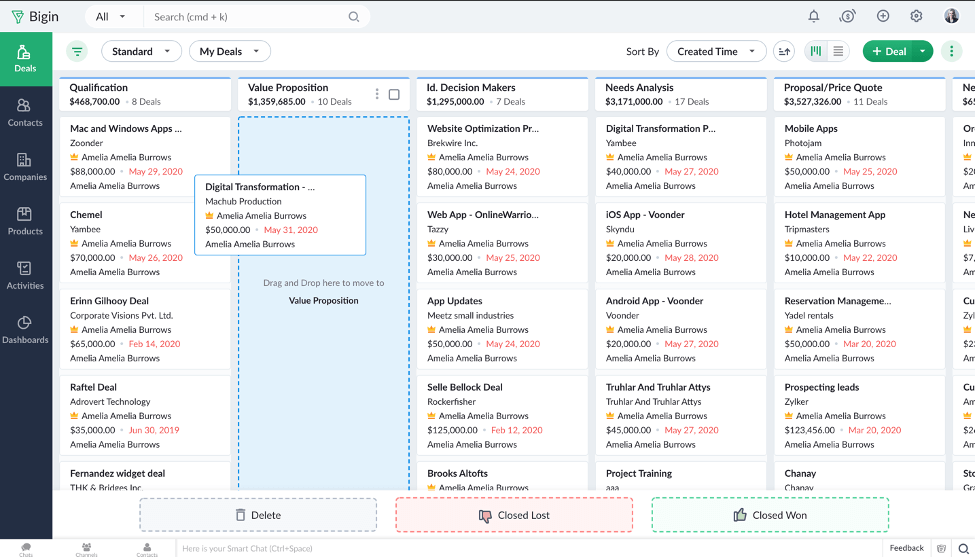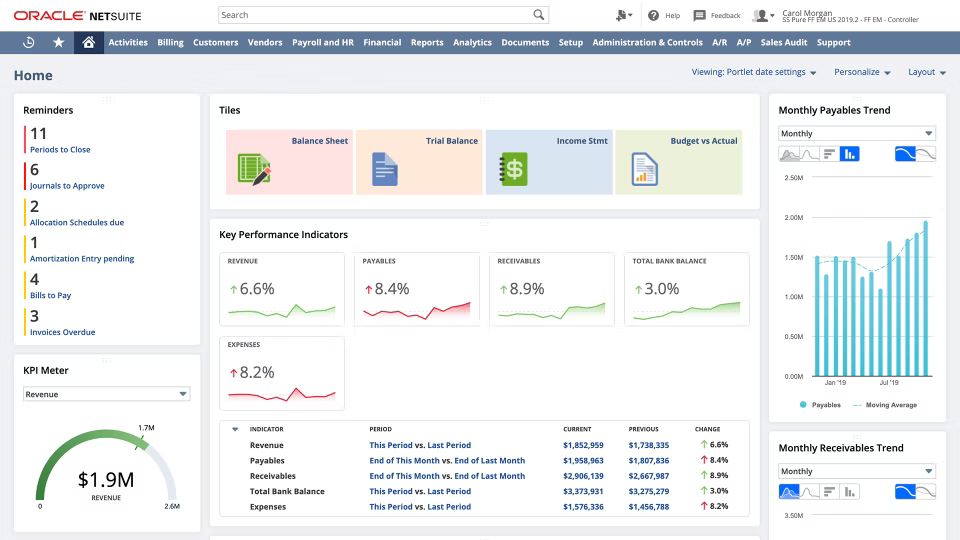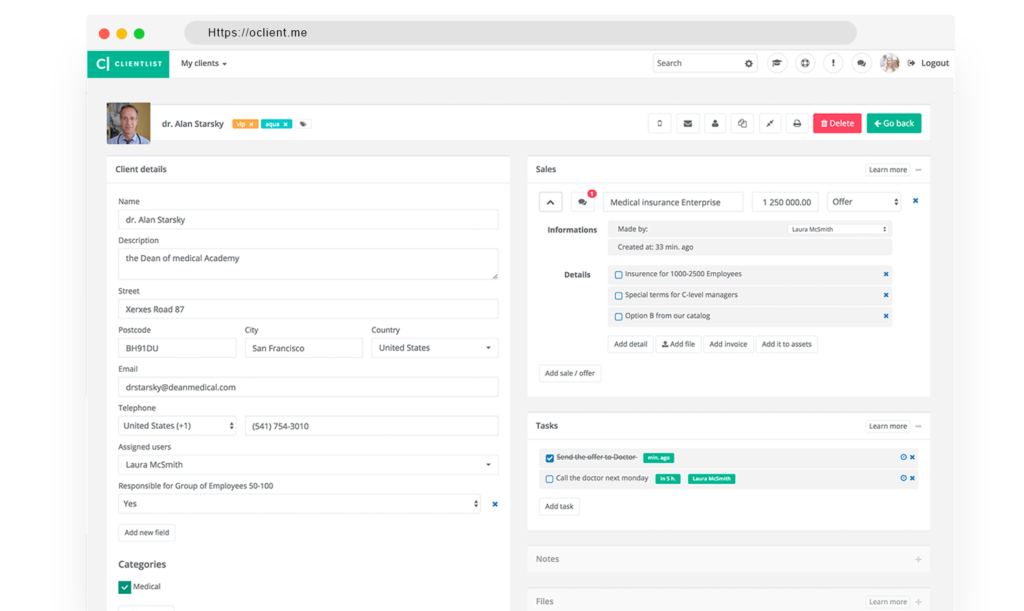10 Best Customer Database Software Shortlist
Here's my pick of the 10 best software from the 24 tools reviewed.
Our one-on-one guidance will help you find the perfect fit.
With so many different customer data software solutions available, figuring out which is right for you is tough. You know you want software to manage your customer information and track your customer interactions, but you need to figure out which system is best. In this post, I'll help you simplify your choices by sharing my insights on the best customer database software to collect, store, and manage your customer information so you can get the most out of your customer data.
What is Customer Database Software?
Customer database software is a tool that helps businesses organize and manage customer information. They store customer data such as names, contact information, purchase history, and other relevant details in a centralized database. Many businesses use them to track customer interactions and behaviors, segment their customer base, and create targeted marketing campaigns.
Customer database software helps improve customer relations while also identifying potential sales opportunities, increasing your revenue potential. The software can also generate reports on customer trends and behaviors, which can inform business decisions and customer retention strategies.
Overviews of the 24 Best Customer Database Software
Here’s a brief description of each customer database app to showcase each tool’s best use case, some noteworthy features, and screenshots to give a snapshot of the user interface.
Best for a 360-degree view of customers' information
Salesforce Service Cloud is primarily known as a customer service platform with automation functionalities, but it is also a customer database solution with custom reports and dashboards that provide a 360-degree view of customers' information.
The platform can help teams manage customers’ cases, resolve them, and connect the customers to the right people to help them. It also captures and stores customer information in a single location, in addition to managing interactions. It can be used with AppExchange applications, allowing users to use four preconfigured service cloud dashboards that allow managers, agents, and other relevant team members to review insights about their customer service performance and customer experience.
Salesforce Service Cloud is an effective customer database software thanks to several of its key features, including customer data management, support ticket management, process automation, analytics, and integrations. Thanks to these, Salesforce Service Cloud can help businesses manage customer interactions and support processes by providing users with a centralized location to review customer data analytics and identify opportunities for improvement.
Salesforce Service Cloud plans start at $25 per user per month when billed annually. The native dashboards are available in all Service Cloud plans and the preconfigured dashboards in AppExchange are available for free, allowing any business that uses the platform to have an effective database software solution.
Bigin by Zoho CRM is a customer relationship management (CRM) platform that caters to the needs of small businesses. It's a lean version of the complete Zoho CRM platform, and focuses on the features that are most impactful for smaller organizations, without all the extra functionality you don't need. This makes it an approachable, intuitive software that can help you keep track of your customer records, manage communications, and automate your sales pipeline.
The software serves as a central database for all your customer records. You can create custom fields and modules to best match your needs. To populate the database, you can import your data from a spreadsheet and collect new data through custom forms you can easily build in the system. Data can also be exported as needed.
Multi-channel communication tools are included so you can manage your email, phone, and social media communications through the software. It also has a sales pipeline builder to help you track leads through your sales process and spot which stage each customer is currently at. You can set triggers to automatically move people through the funnel as they take specific actions, too. A custom reporting dashboard is included to help you track your performance.
Paid plans start from $7/user/month, and a 14-day free trial is available.
Scoro is a work management software with powerful customer data management features. The solution helps you create a 360-degree view of each customer, including everything you need to know about them – communication history, shared files, quotes, invoices, related users – in one place. The software is customizable, so you can tailor it to your needs and systems. You can prioritize tasks, monitor ongoing projects, and track KPIs.
Scoro comes with customizable dashboards. The dashboards offer an overview of your team’s tasks and performance, so you can see what’s happening in your organization at a glance.
Scoro integrates with a variety of tools, including Gmail, Outlook, marketing tools, customer service software, and e-commerce platforms. You can access more integrations using a paid account with Zapier.
Scoro costs from $26/user/month. The solution offers a demo and a free 14-day trial.
NetSuite CRM is a customer data management solution that helps you improve your sales process with marketing automation and analytics. The software is versatile but has a bit of a learning curve, especially if your team is not familiar with SQL.
This tool has great tracking capabilities and it creates transparency in your lead management process. It organizes and follows your leads along the customer journey, making sure that they don’t fall through the cracks.
NetSuite’s reporting features are solid, and they provide actionable insights about all your sales efforts, from top-of-funnel activities to landing pages and upsells.
NetSuite CRM offers custom pricing upon request. The platform offers a free product tour.
OCL is a client management solution that helps you simplify your account management process. The software keeps track of your client interactions and builds elaborate client accounts where you can store files, schedule appointments, and share information with your coworkers.
This tool enables you to import client lists and creates individual client cards where you can generate offers, contracts, or invoices and send them to clients. The platform also allows you to create business targets for your employees, set deadlines, and answer client questions.
Your team members can communicate directly in the app, leave each other notes on client cards, and highlight important information.
They can also keep up with the latest updates in your organization with the help of custom notifications and email reminders.
OCL costs from $45/5 users/month.
Salesforce Customer 360 is one of the leading customer database management solutions out there. This software helps you track customer interactions on multiple channels, automate your follow-ups, and forecast sales with the help of AI.
Salesforce helps you segment your contacts in different ways, making them easier to target in your outreach efforts. You can search for individual contacts by name, phone number, client ID, and other details. This solution can help you improve your email marketing campaigns with automated follow-ups.
Your team members can create and save email templates for quick replies, and you can schedule emails based on your prospects’ progression through the sales funnel.
One of the things that make Salesforce stand out is its ability to create a unified view of all your customer data. The software merges the information it records from multiple sources into a single entry, so you can get an accurate view of your clients’ needs.
Salesforce Customer 360 costs from $25/user/month. The platform offers a free 30-day trial.
Connectivity is a customer intelligence solution you can use to store customer data. The platform allows you to identify your ideal customers, understand their opinions, and pinpoint growth opportunities.
This software enables you to upload a list of customers and then it draws data about them from multiple sources. The tool breaks down the data and provides customer insights to help you understand your customers’ interests so you can improve your marketing efforts.
Connectivity tracks every interaction between you and your customers and updates your contacts list as prospects respond to your communications.
Connectivity offers custom pricing upon request.
AllClients is a CRM software that’s specially designed to help non-technical users. The tool’s interface is easy to navigate, so even novice users should be able to find most of the functionalities without training.
This solution organizes your customer data into neat profiles complete with the client’s contact details, their files, communication history, and your team’s notes.
AllClients allows you to segment your customer list based on various criteria and launch email marketing campaigns directly from the app.
AllClients stands out thanks to its ability to optimize your sales campaigns. The tool enables you to build landing pages, schedule emails, set autoresponders, and track your marketing efforts.
AllClients costs from $29/user/month.
The platform offers a free 14-day trial.
Best customer database for flexibility & customizability
monday is an open platform you can configure to work as a CRM database. The software comes with dozens of templates you can use to simplify your project management, help your sales team with lead generation and sales management, and automate some of your business processes.
Thanks to its flexibility, monday is one of the best CRM tools for small businesses. The solution gives you a clear view of all your customer interactions, allowing your team to communicate and collaborate on every interaction. They can also send follow-up emails, set calls, and schedule meetings directly from the platform.
Monday allows your CX professionals to work on the go. The solution offers a fully-functional mobile app for iOS and Android devices. monday’s pricing starts from $8/user/month.
Monday CRM costs from $10/user/month billed annually with a minimum of 3 users per subscription. They offer a 14-day free trial.
Capsule CRM is a cloud-based customer relationship management software that helps you build stronger relationships with your prospects and clients. The solution has a clean interface and its thorough documentation should help your employees use most of its functions in good time. This tool simplifies your task management process with task prioritization and custom notifications. Users can create daily to-do lists, leave each other notes about different contacts, and schedule upcoming tasks.
Capsule CRM stands out thanks to its ease of use. The CRM platform allows you to filter your contacts in different ways, so you can segment them based on verticals, size, sale potential, service providers, and where they are in the sales process. This can help you optimize your marketing campaigns and increase your conversion rates.
Capsule CRM costs from $18/user/month. You can access a 30-day free trial. The solution offers a free plan for up to two users and 250 contacts.
The Best Customer Database Software Solutions Summary Table
| Tools | Price | |
|---|---|---|
| Salesforce Service Cloud | From $25/user/month (billed annually) | Website |
| Bigin by Zoho CRM | From $7/user/month | Website |
| Scoro | From $26/user/month (billed annually). | Website |
| NetSuite CRM | $999/month | Website |
| OCL | From $45/5 users/month | Website |
| Salesforce Customer 360 | From $25/user/month | Website |
| Connectivity | Pricing Upon Request | Website |
| AllClients | From $29/user/month | Website |
| monday sales CRM | From $8/user/month (billed annually) | Website |
| Capsule CRM | From $18/user/month | Website |

Compare Software Specs Side by Side
Use our comparison chart to review and evaluate software specs side-by-side.
Compare SoftwareOther Options
Here’s a few more customer database software that didn’t make the top list.
- HubSpot CRM
Best for streamlining customer data management to enhance the customer experience
- Freshdesk
Best multi-channel customer data for contextual support
- Pipedrive CRM
Best for building a customized user journey
- Zoho CRM
Best for customer analytics
- Keap
Light CRM software that helps small businesses automate their marketing and sales processes.
- Maximizer CRM
All-in-one CRM solution that excels at segmenting your customer list and tracking your marketing efforts.
- Apptivo
Flexible CRM with strong automation features.
- Copper
Minimalistic CRM that’s specially designed to work with Google tools.
- Zendesk Sell
Customer relationship solution that builds extensive logs of your customer interactions.
- HoneyBook
CRM tool ideal for early-age startups that want to track and manage their customer relationships in one place.
- Insightly
CRM software that helps businesses of all sizes become more organized and track every lead, project, and opportunity.
- Nutshell
Cost-effective CRM that lays out your customer data in an organized way.
- Odoo Helpdesk
Open-source CRM that helps CX teams personalize their sales cycle.
- InfoFlo
Simple CRM that offers a good overview of your clients’ communication history.
How I Selected the Best Customer Database Platforms
If you're wondering how I selected the best customer database platform, here's where I'll break it all down for you. First of all, I started with customer database platforms that have high user review and satisfaction ratings. Then, using my experience in customer experience, I discerned what key criteria were most important for customer database platforms and compared how each of them stacked up against the rest.
I empathize with how much time it takes to source the right software for a job. I do this work so that you don't have to. I've been using and reviewing customer database platforms for years so you can trust me to do the heavy lifting and compile all the facts you need to make your final decision.
If you have more general questions about customer database platforms, you can skip to our FAQ at the bottom of the page. Or, you can jump right to the 10 best customer database platform overviews if you're ready to start comparing.
Selection Criteria
After careful consideration, I've determined that these are the most important criteria when selecting the best customer database platforms. Here's a brief list outlining the whats and whys of my selection.
User Interface (UI):
The user interface is an essential aspect to consider when selecting a customer database platform because it determines how easy and efficient it is for users to navigate and interact with the software. A well-designed UI can help users quickly find and access the features they need, reducing the learning curve and increasing productivity. It can also help users avoid errors and improve accuracy by guiding them through the data entry process.
Usability:
Usability is crucial when selecting a customer database platform because it affects the efficiency and effectiveness of managing customer data. A user-friendly customer database platform allows businesses to easily and quickly input, update, and retrieve customer information. This enables businesses to make data-driven decisions and respond to customer needs in a timely manner.
Integrations:
Software integrations are an important factor to consider when selecting a customer database platform because they allow businesses to connect their customer data with other systems and tools used by the organization. Integrations enable data to be shared and synced seamlessly between different software applications, improving the efficiency of workflows and reducing the risk of errors or data duplication. For example, integrating a customer database platform with a marketing automation tool can help businesses personalize their marketing campaigns and deliver targeted messaging to specific customer segments.
Pricing:
Businesses need to assess their budget and compare the cost of different customer database platforms to determine which one offers the best value for money. Some customer database platforms charge a flat fee while others have a usage-based pricing model, which means the cost increases as the number of users or volume of data increases. While cost is an important consideration, it should not be the only factor when selecting a customer database platform.
People Also Ask
Have some lingering questions about customer database software? I have some answers!
What are the Benefits of a Customer Database Platform?
There are several benefits of a customer database platform, including:
- Centralized customer data: A customer database platform provides a centralized location to store all customer data, making it easier for businesses to manage and access customer information.
- Improved customer segmentation: With a customer database platform, businesses can segment their customer base based on common characteristics and behaviors, allowing them to deliver more personalized marketing campaigns and better customer experiences.
- Enhanced marketing effectiveness: By leveraging the customer data stored in the database, businesses can create targeted marketing campaigns that resonate with their customers and increase engagement.
- Better customer service: Access to comprehensive customer data enables businesses to better understand their customers’ needs and preferences, leading to improved customer service and satisfaction.
- Streamlined workflows: Customer database software can help businesses streamline their workflows by automating data entry and other manual tasks, freeing up time for more valuable activities.
- Data-driven decision-making: With access to real-time customer data, businesses can make data-driven decisions that improve operations, customer experiences, and overall business performance.
- Improved collaboration: A customer database platform enables teams across different departments to share customer data and collaborate more effectively, leading to better outcomes and higher efficiency.
What Key Features Should I Look for in a Customer Database Platform?
- Multi-channel data collection: The customer database software should help you record customer information from multiple communication channels, such as emails, chats, social media, phone, support tickets, forums, etc.
- Automation: The tool should help you automate some repetitive tasks, allowing your CX team to focus on more important work.
- Communication and collaboration: The solution should make it easy for your team members to view and interpret the data, share information, and work together in real-time.
- Reporting: The software’s reporting features should help you gain valuable insights about your customers.
Other Customer Data Software Reviews
If you're satisfied with your software for customer database, consider selecting complementary tools from the following categories.
- Customer Tracking Software
- Free Customer Database Software
- Customer Review Management Software
- Customer Resource Management (CRM) Software
- Enterprise CRM Software
- CRM Software for Small Businesses
- Customer Intelligence Platforms
What do you think about this list?
Customer data is one of the most important assets for businesses worldwide, and many consider it the not-so-secret ingredient for success. As Mei Yang Selvage, research director at Gartner, said:
Good quality data empowers business insights and starts new business models in every industry. It allows enterprises to generate revenue by trading data as a valuable asset.
So investing in software for customer database would be a good step in the right direction if you want to help your company grow.
If you want to receive advice on how to use consumer data from leading thinkers in the industry, subscribe to The CX Lead newsletter.
Related Read: