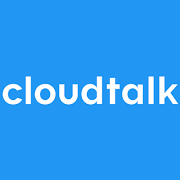10 Best Enterprise Call Center Software Shortlist
Here's my pick of the 10 best software from the 20 tools reviewed.
Choosing the right enterprise call center software from countless options can be daunting. You want a solution that not only facilitates efficient customer communication across various channels but also provides insightful analytics to improve service quality - and you need to find the right one for your team. I've got you covered. In this post, I use my experience assessing numerous SaaS tools to shortlist the top enterprise call center software.
What is Enterprise Call Center Software?
Enterprise call center software is a tool for managing large-scale customer service operations. It serves businesses looking to enhance their customer support system by providing a unified interface for handling inbound and outbound communications across multiple communication channels. This software typically includes features like automatic call distribution, interactive voice response, call recording, real-time analytics, and integration with other business systems (CRM, help desk software).
The goal is to ensure efficient service delivery for large organizations that require robust, scalable solutions to support customer engagement. These businesses use the software to organize customer communications, ensure swift resolution of queries, and uphold superior customer satisfaction levels. In doing so, they attain improved operational efficiency, heightened customer loyalty, and the ability to employ data-driven approaches for service improvement and performance optimization.
Overviews Of The 20 Best Enterprise Call Center Software
Here’s a brief description of each enterprise call center software that showcases each tool’s best use case, their noteworthy features, and some pros and cons. I’ve also included screenshots to give you a snapshot of their user interface too.
Best enterprise call center software for omnichannel routing
RingCentral Contact Center is a cloud-based customer service solution that provides businesses with a platform to manage customer interactions across various communication channels, including voice, chat, email, and social media.
Why I Picked RingCentral: I selected RingCentral Contact Center for this list because it supports over 30 digital channels, including major mobile and social media messaging apps, and provides a single, integrated platform for all channels. Customers can resolve issues through phone calls with live agents or through self-service and AI chatbots.
Additionally, RingCentral Contact Center offers an AI-First Contact Center called RingCX, which is simple to use and easy to deploy, and a more advanced solution for large-scale enterprise deployments. The platform also uses IVR systems to determine the purpose of inbound calls through automated questions and answers, then forwards the responses to automatic call distributors for proper queuing and assignment to agents. Moreover, RingCentral Contact Center facilitates customer service through features such as omnichannel routing, automatic call distribution, interactive voice response, auto dialer, and workforce engagement management.
RingCentral Contact Center Standout Features and Integrations
Features include review aggregation for analysis and review, skills-based routing, voicemail routing, automatic callback, call deflection, campaign management tools, call blending, compliance risk mitigation, list management, workforce management capabilities, and call recording and monitoring.
Integrations Salesforce, Microsoft Dynamics, Oracle Service Cloud, ServiceNow, Zendesk, SAP Cloud for Customer (C4C), NetSuite, Microsoft Teams, SugarCRM, and MailChimp.
Pros and cons
Pros:
- Ability to forward incoming calls
- Great voice quality
- Email notifications for missed calls and voicemails
- Ability to forward incoming calls
- Great voice quality
- Email notifications for missed calls and voicemails
Cons:
- Occasional lag in the program
- Lack of SPAM call identification and blocking
- Occasional lag in the program
- Lack of SPAM call identification and blocking
Salesforce Service Cloud is a customer service and support application that provides businesses with a set of tools to manage customer interactions and support cases across multiple channels. The platform is designed to give service agents a complete view of the customer and their history, facilitate faster case resolution, and improve customer satisfaction.
Why I chose Salesforce Service Cloud: Salesforce Service enhances service efficiency and scales effective support by providing personalized, AI-powered assistance to customers across various channels. It facilitates the management of service interactions through email, phone, messaging apps, Experience Cloud sites, chat, and text.
Moreover, the platform is designed to route cases to the most suitable service agent and offers intelligent recommendations and actions based on integrated CRM data from the Einstein AI platform. Service Cloud's case management feature also equips agents with the necessary data and tools to support customers on any channel and automates case distribution to expedite and improve resolution accuracy.
Salesforce Service Cloud Standout Features and Integrations
Features include reporting and analytics capabilities, a knowledge base, mobile support, and field service management tools that enable businesses to schedule and manage field service appointments, assign work orders, track technician locations, and optimize service delivery
Integrations include the Salesforce suite, including Sales Cloud, Marketing Cloud, Commerce Cloud, Health Cloud, Financial Services Cloud, and Experience Cloud. Salesforce Service Cloud also integrates with Trello, Mailchimp, HubSpot CRM, and Freshdesk.
Pros and cons
Pros:
- Easy-to-use interface
- Creates personalized customer interactions
- Provides a centralized view of customer data
Cons:
- Occasionally experiences downtimes
- Has some issues with email integration
Best enterprise call center software with AI-powered conversational intelligence
CloudTalk is a call center software with a comprehensive feature set suitable to the needs of large-scale and enterprise businesses. It can facilitate sales and support calls both inbound and outbound, and provides automation and AI capabilities to alleviate, streamline, and create consistency.
Why I chose CloudTalk: This software offers robust capabilities to help you handle high call volumes, such as VIP queues, custom extensions, and call transfers. But what really stands out about it is how it uses AI to improve your operations.
The AI insights help you make sense of your call center performance data and provides helpful, timely suggestions to your agents. It can help predict customer needs so you can take a more proactive approach.
CloudTalk Standout Features and Integrations
Features include power dialer, smart dialer, custom extensions, 3-way calling, call transfers, click-to-call, campaigns, call notes, call tagging, call flow designer, VIP queues, preferred agents, and workflow automation.
Integrations include HubSpot, Zendesk, Intercom, Gong, Pipedrive, Salesforce, Copper CRM, ActiveCampaign, LiveAgent, and Outreach, among others. Additional integrations can be configured with a paid Zapier account.
Pros and cons
Pros:
- User-friendly interface
- Easy setup and short time to value
- Comprehensive 360° customer overview
Cons:
- Limited customization options
- Lacks omnichannel support
Talkdesk is a flexible call center solution that allows businesses to tailor their call center operations to their specific needs.
Why I picked Talkdesk: One of the cool things about Talkdesk is its use of natural language processing (NLP) technology, which enables the platform to analyze and understand customer conversations in real time. This allows Talkdesk to categorize automatically, route interactions to the most appropriate agent, and provide real-time sentiment analysis to help agents better understand the customer's mood and sentiment.
Additionally, Talkdesk's AI-powered solutions allow for predictive engagement, enabling businesses to proactively reach out to customers and address potential issues before they become problems.
Talkdesk offers a variety of routing and prioritization options, including skills-based routing, priority routing, and intelligent call routing based on customer information and history. It also integrates with various CRM, helpdesk, and other business tools.
Talkdesk Standout Features and Integrations
Features include workforce management tools, employee collaboration tools, omnichannel engagement, customer experience analytics, real-time dashboards, knowledge management, AI trainer, API access, quality management, screen recording, and performance management.
Integrations include Freshdesk, Gong.io, Keap, LiveChat, Nimble, OnePageCRM, Pipedrive, Salesforce, Shift, Slack, Userlike, Zendesk, and Zoho CRM.
Pros and cons
Pros:
- Highly customizable platform
- Omnichannel communication capabilities
- Advanced routing and prioritization options
Cons:
- Steep learning curve for new users
- Limited reporting and analytics capabilities
Twilio is a call center platform for businesses and developers. Users can use Twilio’s communication APIs to send a text message, start a chat, or get on a call with customers.
Why I picked Twilio: Twilio is a customer data platform (CDP) that allows businesses to collect, unify, and activate customer data from various sources. It provides a single customer view, allowing companies to understand their customers better and create personalized experiences. With easy-to-use APIs and integrations, Twilio helps businesses implement a data-driven approach to customer engagement.
Twilio's platform is ideal for businesses that manage large volumes of customer interactions across various channels. With standout features such as flexible APIs, automatic call distribution, and real-time reporting, Twilio enables call centers to optimize their operations and provide excellent customer experiences.
Twilio Standout Features and Integrations
Features include text-to-speech, call transcription, agent activity, queued callback, call transfers, call routing, speech recognition bot, smart voice assistance, audio and voice conferencing, and call monitoring.
Integrations include NetSuite Oracle, Pipedream, Replicant, Symbl, Zendesk, and Zapier.
Pros and cons
Pros:
- Good reporting features
- Extensive integrations
- Flexible pricing plans
Cons:
- Limited customer support
- Requires knowledge of APIs
Dialpad
Best enterprise call center software for AI-powered voice intelligence technology
Dialpad is a cloud-based communication platform that offers a range of voice, video, and messaging tools to help businesses improve their customer experience. It provides a single platform for managing your team, customer interactions, calls, meetings, and messages.
Why I picked Dialpad: The best aspect of Dialpad is the assistance it provides to support agents. The built-in AI transcribes calls and offers real-time insights to agents during calls. For example, it informs the agent if they are talking too fast.
In addition, Dialpad provides several helpful features for managers, such as real-time customer sentiment so managers can understand which agent needs help. It also provides post-call summaries to help managers understand agent performance.
Dialpad Standout Features and Integrations
Features include flexible call routing, interactive voice response, real-time speech analysis, automated voicemail and callback, live caller sentiment, real-time coaching, and quality management.
Integrations include AutoReach, Clio, DataGrail, Domo, Gong, HappyFox, Helpwise, HubSpot, Intercom, Kizen, Microsoft Teams, Recruitly, Salesforce, Wingman, and Zapier.
Pros and cons
Pros:
- Integrates with popular business tools
- Simple and modern interface
- Helps managers provide real-time feedback to agents
Cons:
- Occasional connectivity issues
- Limited customization options for call routing
Five9 is call center software that serves as a one-stop shop for all contact center needs. In addition, the software helps users manage their inbound and outbound communication needs.
Why I picked Five9: The AI functionality of Five9 automates routine tasks and improves agents' productivity. For example, the Intelligent Virtual Agent provides answers to frequently asked questions, schedules appointments, provides automated card payment processing, and more. The Agent Assist transcribes calls and provides agents with suggested responses, product recommendations, and upsell/cross-sell opportunities, among other things.
Its features, including predictive routing, AI-powered agent assist, comprehensive reporting, and analytics, make it an ideal solution for large-scale customer service operations. The platform's flexibility and scalability allow it to accommodate the needs of businesses of all sizes, while its integration with other systems and applications helps to improve efficiency.
Five9 Standout Features and Integrations
Features include an outbound dialer, omnichannel routing, lead management, intelligent virtual assistant, natural language processing, call tracking, dashboards and reports, call disposition, data import and export, and VoIP.
Integrations include Balto, Chatdesk, Freshdesk, Fuze, Gong, Logicbox, MarketSharp, Microsoft Teams, Ring Central, Salesforce, Sugar Sell, ServiceNow, Zendesk, and Zoom Phone.
Pros and cons
Pros:
- Good predictive dialing feature
- Provides real-time call transcription
- Extensive integrations
Cons:
- The interface can be challenging to navigate
- Doesn’t offer a ticketing feature
Exotel is a secure and scalable cloud communication solution for enterprises. It powers companies across industries such as BFSI and NBFC, healthcare, ecommerce, ed-tech, automobile, and logistics.
Why I picked Exotel: Exotel places a strong emphasis on privacy and security, implementing measures to protect its users' data and prevent unauthorized access. The platform complies with various international data privacy regulations such as GDPR and CCPA and employs end-to-end encryption for all calls and messages. In addition, Exotel provides users with granular control over their data, allowing them to manage access and permissions at the user and group levels.
Exotel is ideal for enterprises that require a reliable and scalable communication platform for their call center operations. The platform offers advanced features like intelligent call routing, IVR, and automatic call distribution.
Exotel Standout Features and Integrations
Features include multi-level IVR, real-time notifications, unlimited channels, call recording, visual drag-drop dashboard, real-time call reporting, call analytics, calls, SMS, missed call services, and conditional call routing.
Integrations include Bitrix24, CleverTap, Cogno, EngageBay, Enrichr, Freshdesk, HubSpot, Shopify, vtiger, WebEngage, WhatsApp, and Zoho.
Pros and cons
Pros:
- Advanced call center features
- Strong emphasis on data privacy and security
- Detailed analytics and reporting capabilities
Cons:
- Limited documentation and learning resources
- Certain features may require technical expertise
Best enterprise call center software for workforce engagement management
Genesys Cloud CX is a cloud contact center that provides users with various APIs and tools to create a customized software solution.
Why I picked Genesys Cloud CX: The chatbot feature of Genesys Cloud CX is an AI-powered conversational interface that can automate interactions with customers through chat. It uses natural language processing (NLP) to understand and respond to customer inquiries, providing personalized and efficient support 24/7.
One of the great things about the Genesys Cloud CX chatbot feature is its ability to seamlessly integrate with other communication channels, such as voice and email. This allows for a consistent and streamlined customer experience across all touchpoints.
Additionally, the chatbot feature can be easily customized and configured to match the branding and tone of the business, providing a personalized experience for customers. It can also handle multiple conversations simultaneously, reducing wait times and increasing customer satisfaction.
Genesys Cloud CX Standout Features and Integrations
Features include inbound and outbound campaign tools, voice services, automatic call distribution (ACD), workforce engagement management (WEM), AI and automation, interactive voice response (IVR), self-service tools, chatbots, knowledge management tools, and predictive routing.
Integrations include Airkit, Call Journey, Daisee, Eleveo, LumenVox, Microsoft Azure, Replicant, Sapling AI Writing Assistant, Topbox, Ultimate.ai, Video RTC, and Zoom Phone.
Pros and cons
Pros:
- Simple interface
- Good call routing feature
- Provides omnichannel support
Cons:
- Limited ability to handle complex inquiries
- Voice quality needs improvement
LiveVox is a cloud-based call center software solution that helps mid-sized to large enterprises manage inbound and outbound call center operations.
Why I picked LiveVox: The reporting feature provides real-time and historical data on key call center metrics, such as agent performance, call volume, and call disposition. This allows managers to track the success of their campaigns, monitor agent productivity, and identify areas for improvement. The platform also includes customizable dashboards and advanced analytics tools that enable businesses to dig deeper into their data and gain actionable insights to inform strategic decision-making.
LiveVox's customizable workflows, advanced reporting, analytics features, and integration with other cloud-based tools make it a powerful solution for managing complex call center operations. And the platform's cloud-native architecture enables businesses to scale their operations quickly and easily without costly infrastructure investments.
LiveVox Standout Features and Integrations
Features include outbound voice, automated dialing system, human call initiator, IVR, ACD, agent scripting, ticketing, knowledge center, secure payment capture, unified CRM, configurable agent desktop, virtual agents, chatbots, workflow routing, workforce management, power dialer, mobile app, and screen recording.
Integrations include AWS, Avaya, CallMiner, Cresta, Google, Jack Henry, Prodigal, Salesforce, SuccessKPI, Twilio, and Verint.
Pros and cons
Pros:
- Cloud-native architecture
- Customizable workflows
- Advanced reporting and analytics
Cons:
- Reliance on internet connectivity
- Limited support options
The Best Enterprise Call Center Software Summary
| Tools | Price | |
|---|---|---|
| RingCentral Contact Center | From $24.99/user/month | Website |
| Salesforce Service Cloud | From $25/user/month (billed annually) | Website |
| CloudTalk | From $25/user/month (billed annually) | Website |
| Talkdesk | From $75/user/month | Website |
| Twilio | $1/user/hour or $150/user/month | Website |
| Dialpad | From $20/user/month | Website |
| Five9 | From $149/month; Custom plans are also available | Website |
| Exotel | From $200/month | Website |
| Genesys Cloud CX | From $75/user/month | Website |
| LiveVox | Pricing upon request | Website |

Compare Software Specs Side by Side
Use our comparison chart to review and evaluate software specs side-by-side.
Compare SoftwareOther Options
Here are a few more worthwhile options that didn’t make the best enterprise call center software list:
- Avaya Experience Platform
Best enterprise call center software for automation and self-service needs
- Aspect Unified IP Contact Center
Best enterprise call center software for inbound and outbound communications
- Ameyo
Best enterprise call center software for outbound call campaigns
- NICE CXone
Best enterprise call center software for omnichannel customer experience management
- Altitude Xperience
Best enterprise call center software for personalized customer journeys
- LiveAgent
Best enterprise call center software and help desk management
- Squaretalk
Best enterprise call center software for outbound calls & SMS
- Aircall
Best for a scalable solution with advanced call routing and integration capabilities
- Ooma
Best for businesses that require an affordable solution with advanced call management and analytics features
- Ozonetel CloudAgent
Best for advanced IVR and virtual assistant capabilities
How I Selected the Best Enterprise Call Center Software
To create a list of the best enterprise call center software, I created an exhaustive list of enterprise call center software based on customer reviews and ratings. I picked the ones with positive user reviews.
Then, I created a selection criteria on which I assessed each tool. By evaluating each software based on these criteria, I was able to narrow down the list to the software solutions that stand out from the rest in terms of features, usability, scalability, and customer support.
Selection Criteria
Here’s a short summary of the main selection and evaluation criteria I used to develop my list of the best enterprise call center software for this article.
Usability
The software should provide good customer support, educational resources, and training. It should also have a simple and intuitive interface so that agents can handle support queries efficiently.
Standout Features
I evaluated the features offered by each call center software, including automatic call distribution, IVR, self-service options, omnichannel support, real-time reporting and analytics, integration with other systems, and more.
Software Integrations
I looked at how easily the call center software can integrate with other systems such as a CRM, help desk, or marketing automation tools. I considered how easy it was to connect with other tools and whether the software provided pre-built integrations.
Pricing
I considered the pricing models of each call center software and the value for money they offer. Then, I analyzed whether the price was appropriate for the features. Also, I evaluated if the pricing was clear and transparent. For a deeper dive into pricing structures, read our article on how call center software is priced.
People Also Ask
Below, I have addressed the most frequently asked questions about enterprise call center software.
What is enterprise call center software?
Enterprise call center software is a software solution that helps enterprises manage their inbound and outbound customer service operations. It provides an integrated platform for managing customer interactions across multiple channels, including voice, email, chat, and social media. In addition, there are on-premise, cloud, and hybrid software solutions, depending on the company’s requirements.
Related Read: What Is A Cloud Contact Center: Is It Worth Switching?
What are the benefits of call center software?
There are several benefits of call center software, including:
- Improved customer experience: Call center software enables companies to handle customer inquiries, issues, and complaints promptly and efficiently, leading to a better overall customer experience.
- Increased efficiency and productivity: With features like automatic call distribution (ACD) and interactive voice response (IVR), call center software can route calls to the most appropriate agent, reducing wait times and increasing the efficiency of call handling.
- Better data management and analysis: Call center software provides analytics and reporting tools to help businesses track and analyze call data, providing insights into customer behavior, agent performance, and overall call center performance.
- Improved workforce management: Call center software helps manage and optimize staffing levels, shift scheduling, and other workforce management tasks, ensuring that the call center is operating at peak efficiency.
- Enables omnichannel support: Call center software enables companies to provide support through various channels, including phone system, email, chat, and social media.
- Cost savings: By automating call routing and other call center processes, call center software can reduce the need for manual intervention, resulting in cost savings for the business.
- Integration with other business systems: Call center software can integrate with other business systems, such as CRM, helpdesk, or marketing automation tools, providing a seamless customer experience and enhancing overall business efficiency.
What are the key features of call center software?
The essential features of call center software include the following:
- Automatic call distribution (ACD): ACD automatically routes incoming calls to the most appropriate agent based on agent availability, skills, and workload.
- Interactive voice response (IVR): IVR allows customers to interact with an automated system using voice or touch-tone commands to reach the most appropriate agent or self-serve option.
- Call recording: Call recording allows businesses to record and store customer interactions for quality assurance and training purposes.
- Analytics and reporting: It provides analytics and reporting tools to help businesses track and analyze call data, providing insights into customer behavior, agent performance, and overall call center performance.
- Multi-channel support: Call center software enables businesses to provide support through various channels, including phone, email, chat, and social media.
- Real-time monitoring: Real-time monitoring allows supervisors to track and manage agent performance in real-time, providing immediate feedback and coaching to improve performance.
- Call queuing and callback: Call queuing allows businesses to manage high call volumes, while callback features enable customers to request a call back from an agent when they are available.
- Outbound calling: Outbound calling features enable call centers to make outbound calls to customers, such as for sales, follow-ups, or appointment reminders.
Choose the tool best suited for your needs
Each call center software listed in this article provides the essential features call centers need to thrive. At the same time, they offer unique features that differentiate them from the rest. So, the software you choose should depend on your specific business needs.
I hope this list helped you in your search for enterprise call center software. If you’d like to learn more about such tools or get the latest insights on customer experience, then sign up for The CX Lead newsletter.
Related List of Tools: Best Inbound Call Center Software