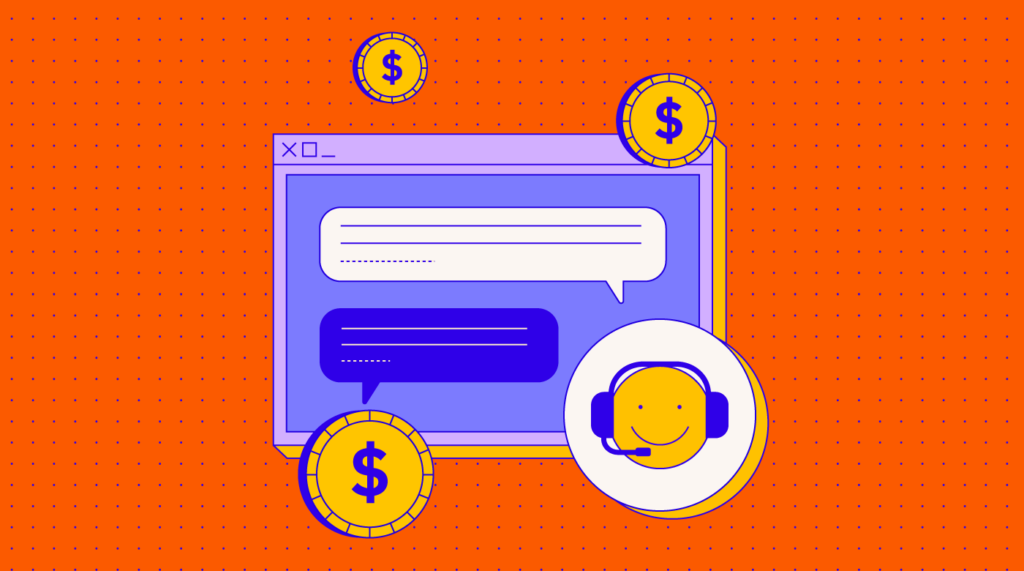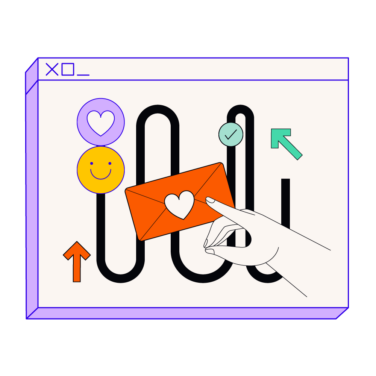There’s no doubt that call center software can help you handle more customer calls, reduce your first response times, and ultimately lead to superior customer experiences.
You’re certain this software would help your business thrive, but you’re still on the fence because you’re asking yourself some crucial questions – how much does call center software cost? Will it produce a nice return on your investment?
Don’t fret – we’ve crunched the numbers and are here to explain everything you should know when considering this investment.
Call Center Software Costs: A Breakdown
Let’s be real – if all call center software providers would use the same pricing structure, you probably wouldn’t be reading this article because comparing prices would be a breeze.
But there’s a story waiting to be told behind every price tag. And call center software costs are no exception. Software providers use different pricing structures for their products, and the prices are based on a wide variety of factors, including – but not limited to – advanced features available, number of support agents, infrastructure, deployment options, services included, business size and type, customization options, and reputation.
Call Center Pricing Models
I’m going to be honest with you – there’s no such thing as a perfect pricing model. Each model has its pros and cons, but one will fit your business better than the others, so consider your options carefully before committing to a solution.
Software-as-a-Service Model
The software-as-a-service (SaaS) pricing model has been hailed as the superhero of budget-conscious organizations. Thanks to its flexibility and scalability, this model is generally better suited for up-and-coming organizations looking to skip hefty upfront costs and upgrade or downgrade their plan as needed.
However, the main problem you might encounter with the subscription model is that you’re never sure if you can secure the same price tag for more than 12 months – if you go for the annual plan. Service providers have been known to overhaul their pricing plans over the course of a single fiscal year, leading to unpleasant situations for their clients.
Under a SaaS model, you can expect to pay between $9/agent/month (LiveAgent) to $75/agent/month (Talkdesk). Some systems, like Five9, also offer a flat monthly fee of $149/month, which isn’t tied to your number of users.
Perpetual License
Buying a perpetual license is akin to paying for a house upfront. It’s a significant one-time investment, but you get to own it forever.
The main problem with this approach is that you’re stuck with your solution, whether good or bad. You already paid for it, and convincing the provider to give you your money back in case you don’t like something is nearly impossible. You can, of course, change your solution if you’re unhappy with it, but usually at a financial loss. Oh, and you might also be responsible for the maintenance costs.
Under a perpetual license agreement, you can expect to pay a one time fee ranging between $600 to $2,100.
Free or Open Source License
Business experts will tell you there’s no such thing as a free software solution. Well, things are not very different when it comes to free or open-source call center software.
On one hand, you get a free solution that will enable you to handle more customer calls. On the other hand, most free or open-source software doesn’t offer dedicated support - some of them lack support teams entirely - so if you’re facing a problem, your only option is to pray that other community members have faced it in the past and posted a quick fix on a forum.
When using a free or open source call center software, your costs will be low, but don’t expect them to be zero. Customizing a free solution can also involve a lot of coding, so you might end up paying your in-house development team tens of hours in overtime.
Key Factors Influencing Call Center Software Prices
Think of your call center software as a pizza. The basic software is akin to a typical cheese pizza - it’s not spectacular, but it fulfills its purpose and keeps you going from one day to another.
But if you start adding extra toppings to that cheese pizza, you get a spectacular flavor explosion that caters to your unique taste. However, the final price tag of your gourmet creation will include each extra topping you selected. Similarly, each of the factors below will influence the final price of your call center software.
Number of Agents
The number of users accessing your software at the same time can have a significant impact on the pricing structure. It’s like buying concert tickets for your friend group – the more people you bring, the higher the cost.
Customization Options
Just like a custom-made evening dress, a tailored call center software aligns perfectly with your organization. It costs more but will also turn heads left and right, helping you stand out from the crowd. Customization can drive your branding efforts, but you can also opt for in-depth reporting functionality, specific automation workflows, and other options to help your call center agents.
Advanced Features
Call software providers include some features in their basic packages while charging extra for advanced features. But the features that come at an extra price are sometimes different.
Some software features, such as interactive voice response (IVR), automatic call distribution (ACD), omnichannel communication, predictive dialer, intelligent call routing, call monitoring, and consumer relationship management (CRM) integration are included in the basic package by certain providers and listed as advanced or additional features by others.
Advanced features, such as sentiment analysis, skill-based routing, AI-powered automation, predictive forecasting, automated customer satisfaction surveys, AI transcription, or real-time monitoring can come at a steep price. But these features can increase your team’s efficiency, so they’re worth every penny.
Software Integrations
Integrations are the unsung heroes that enable your team members to simplify and expedite their work by making the call center software fit perfectly with your existing tech stack.
Many call center solutions offer standard integrations with telephony providers, popular CRMs, international voice over internet protocol (VoIP) providers, call recording tools, text messaging providers, and marketing and sales enablement solutions.
However, software integrations can cost extra, especially if you’re looking to connect your call center software with a lesser-known app and the integration requires some custom development. API connections can also come at an additional cost.
Security Features
Security is crucial in this industry because your team is always working with customer data, so many software providers include the basics in their standard pricing.
However, it’s not uncommon for advanced security features to be locked behind an additional layer of cost. Security options such as multi-factor authentication, encrypted connections, real-time threat monitoring, call masking, and spam filtering can drive the final price up.
Customer Support Requirements
The level of customer support you opt for can also have a significant impact on your software’s final price.
If you think your team can make do with a knowledge base and a search function, your support costs will be minimal because most providers include self-service options in their standard plans.
But if you’re looking for dedicated support services like being able to contact someone 24/5, you should expect to pay more for that privilege.
Upfront vs Recurring Call Center Costs
Choosing between upfront and recurring costs is like choosing between buying or leasing a car. Each approach has its pros and cons, but the final choice depends on your budget and long-term strategy.
As a rule of thumb, on-premise call center solutions cost more upfront but have low recurring costs. In contrast, cloud-based solutions have minimal upfront but higher recurring costs, and open-source software is free.
However, your call center solution is only partially responsible for your upfront and recurring call center costs. Hardware and call center services can have a significant impact on your expenses as well. For example, a smart phone system with multi-channel communication capabilities and built-in call queuing will cost more than a simple one. And opting for a plan with multiple phone numbers, SMS, and unlimited calls can skyrocket your service bill.
Different Types of Call Center Software
Call center software providers optimize their products to cater to specific target audiences. As a result, you can choose a type of call center solution that’s better suited for your specific business needs.
Virtual Call Center Software
Also called contact center software, virtual call center solutions are considered the modern equivalent of VoIP systems because they enable your team members to make calls online, but without fancy equipment. To work with a virtual call center software solution, your team members need computers, reliable internet connections, and quiet environments or noise-canceling headphones.
Contact center solutions are usually easy to learn and come in a subscription-based pricing model with minimal or no upfront costs. One of the main advantages of using this type of software is that it also enables your agents to connect with customers via email or social media channels, such as WhatsApp, Viber, or Telegram.
For a deep-dive on virtual call centers, please see our full guide here!
Inbound Call Center Software
As the name suggests, inbound call center software enables you to manage all your incoming calls – but since the software is connected to the internet, it also enables you to manage customer interactions via other channels, such as social media and email.
Popular with both support and sales teams, inbound call center solutions use interactive voice response and skill-based routing to improve customer experiences. This type of software enables your agents to quickly access the records of existing customers before accepting a call so they can follow up on ongoing conversations.
Outbound Call Center Software
Outbound call center software is the conventional choice for teams looking to manage a high volume of outgoing calls, such as those working in sales, service, or product feedback.
Key features of outbound call center solutions include outbound caller ID, group routing, interactive voice response, smart dialing, priority phone numbers, overflow routing, call monitoring, CRM integration, and performance analytics.
Call Center Software for Small Businesses
Despite the increasing popularity of chatbots and social media, some people still feel more comfortable knowing that they can reach out to businesses over the phone. But the great thing about modern call center software for small businesses is that it enables your operators to connect with customers via the phone while also managing your email and social media activity.
These are usually cloud-based call center solutions that mix features of both inbound and outbound software. They allow your team members to use your business phone to answer customer support calls and make outbound phone calls to follow up on requests.
The key features of small business call center software include call routing, interactive voice response, call queuing, callback, and CRM integration.
Enterprise Call Center Software
Enterprise call center software can be both on-premise or cloud-based, depending on the organization’s needs and business strategy. They generally include advanced automation features, enabling your team to process a high volume of inbound and outbound calls. Most rely on IVR to automate routing and maximize the efficiency of your support team.
Key features of enterprise call center software include predictive dialing, automatic call distribution, IVR, call monitoring, workforce optimization, help desk and CRM integrations, and real-time analytics with in-depth metrics.
Call Center Scripting Software
Even though it’s sometimes used by sales teams, call center scripting software is generally more popular with support teams. These solutions enable your team members to follow a script and provide consistent answers to all customer questions.
Key features of call center scripting software include IVR, canned responses, CRM and help desk integrations, call monitoring, and call coaching.
Call Center Workforce Management Software
Popular with call centers handling a high volume of incoming calls, call center workforce management software allows team leaders to keep a close eye on employees and ensure that customers receive the details and attention they deserve.
Key features of call center workforce management software include automated scheduling, omnichannel support, call monitoring and recording, employee coaching, detailed analytics, and performance reports.
Call Center Scheduling Software
Call center scheduling software is generally used by large organizations employing vast customer service teams. These solutions enable managers to automatically assign shifts and ensure that staffing levels meet customer demand at all times.
Key features of call center scheduling software include predictive forecasting, automated scheduling, time tracking, quality management, call recording and monitoring, and analytics.
Other Call Center Resources and Best Practices
Curious to discover how you can optimize your call center? Here are some topics you might be interested in:
- Customer support: Learn how to drive brand loyalty with customer support software.
- The importance of inbound call centers: Find out how to maximize the impact of your inbound call center.
- The benefits of cloud contact centers: Discover if cloud-based contact centers are truly superior to on-premise solutions.
- Switching to a cloud-based contact center: Determine whether switching to a cloud contact center is difficult or not.
Offer Better Customer Experiences With Call Center Software
Call center software comes at a cost, but it ultimately leads to better customer experiences, so it’s worth every penny.
As Arsen Harutyunyan, Founder & CEO at BallButton and PassFactory, said:
“Frequently executives within organizations encounter dilemmas when it comes to striking a balance between customer support costs and their associated expenses. Moreover, technology sector companies often grapple with an additional predicament related to liquidity and cash limitations: finding the right equilibrium between spending on research and development and customer support. Both areas are of utmost importance for technology companies.
Based on my experience founding and growing two successful businesses, nothing pays off more than superior customer support.”
Sign up for our newsletter to receive expert advice and insights on the latest CX trends directly in your email.