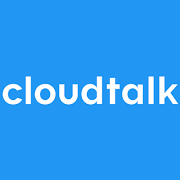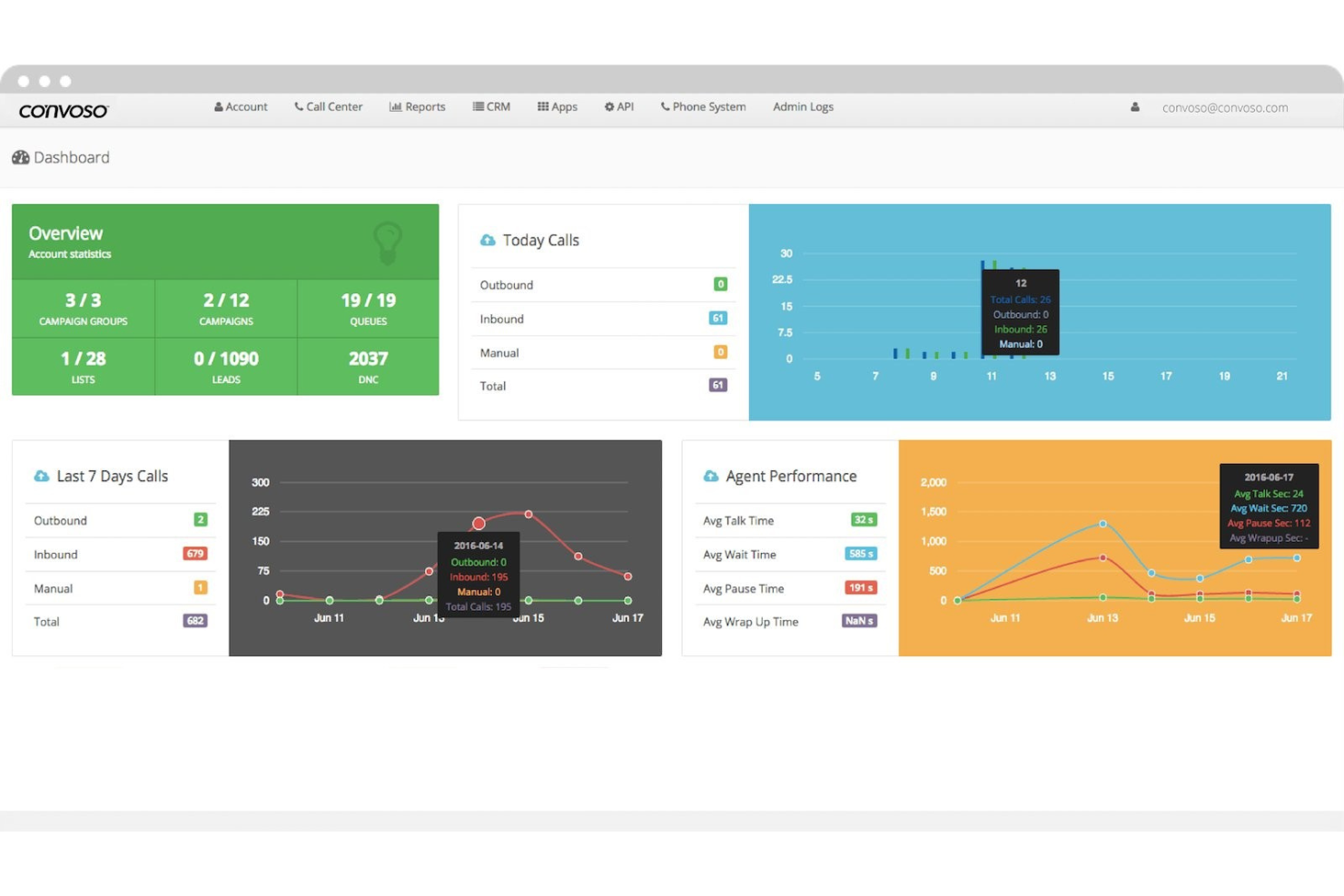10 Best Inbound Call Center Software Shortlist
Here's my pick of the 10 best software from the 20 tools reviewed.
Choosing the right call center platform is essential to enhancing your business’s growth, but with numerous options on the market, it can be difficult to find the perfect fit. You want to connect with your customers on multiple channels — and need the right inbound call center software to handle incoming and outgoing calls efficiently. Don't sweat it, I’ve done the hard work for you. In this article, I've listed the best software you can use for your inbound calls including features that help you scale without diminishing the quality of your customer interactions.
What is Inbound Call Center Software?
Inbound call center software is a specialized tool designed for cloud contact centers to manage and streamline incoming customer calls from one central location. Also suitable for on-premise operations, these tools provide intelligent call routing features, automated voice prompts, live call monitoring, multi-channel support, and detailed reporting to ensure businesses can optimize the communication process between customers and representatives.
These platforms empower customer support teams, help desks, and contact centers that deal with a high volume of incoming inquiries by equipping them with a comprehensive solution to manage and enhance their customer communication processes.
Overviews of the 20 Best Inbound Call Center Software
Here’s a brief description of each inbound call center software to showcase each tool’s best use case, some noteworthy features, and screenshots to give a snapshot of the user interface.
RingCentral is a unified communication solution that provides a suite of tools, including cloud calling, business texting, video meetings, and omnichannel contact centers tailored for businesses of varying sizes. The platform's AI-first approach allows for more efficiency when resolving queries, enhancing overall customer experience for organizations in any industry.
Why I chose RingCentral: RingCentral's automation capabilities help manage inbound calls and streamline the entire communication process. The platform uses AI to route queries to the right agents. For example, it can match customers based on agent skill profiles or use machine learning to understand digital messages and route them to the right place. It can also automate common queries for quick resolution. These capabilities support multiple channels, ensuring efficiency isn't limited to one form of communication.
RingCentral Standout Features and Integrations
Features include omnichannel functionalities, intelligent routing, IVR/self-service, automatic callback, call blending, compliance risk mitigation, encryption, workforce engagement and management, agent skill profiles, screen recording, dual listening, prebuilt reports, and detailed analytics.
Integrations include Microsoft Teams, Salesforce, Google Workspace, Beetexting, HubSpot, Asana, Zendesk, Appointment Reminder, Aha!, Trello, Zapier, Automator, and over 300 more.
Pros and cons
Pros:
- AI-driven insights and automated tasks
- Many integrations available
- Adaptable for a wide range of industries and business sizes
Cons:
- Limited support for specific desk phone models
- Limited features on lower-tier plans
CloudTalk is a call center software that can facilitate both outbound and inbound calling, enabling sales and support teams alike. It has tools to help you manage your workflows, call flows, and distribute calls efficiently. You can also keep track of customer histories so agents can provide contextual support and services on all inbound calls regardless of whether they've served the client before.
Why I chose CloudTalk: Aside from the basic features needed to manage inbound calls, the software also has some specialized tools. For example, its skills-based routing lets you match the best-suited agent to each customer call. This helps you provide a more personalized and specialized support experience, resolving customer issues more effectively.
CloudTalk Standout Features and Integrations
Features include power dialer, smart dialer, custom extensions, 3-way calling, call transfers, click-to-call, campaigns, call notes, call tagging, call flow designer, VIP queues, preferred agents, and workflow automation.
Integrations include HubSpot, Zendesk, Intercom, Gong, Pipedrive, Salesforce, Copper CRM, ActiveCampaign, LiveAgent, and Outreach, among others. Additional integrations can be configured with a paid Zapier account.
Pros and cons
Pros:
- Toll-free numbers available
- Call tagging and notes to provide internal context
- Call recording facilitates training
Cons:
- Lacks omnichannel support
- Starter plan lacks advanced analytics
Best for tracking which campaigns drive the most leads
CallTrackingMetrics helps businesses drive revenue and increase conversions by tracking every inbound call to advertising campaigns.
CallTrackingMetrics helps contact centers and agencies manage calls and get an in-depth view of vital metrics. It combines call tracking and contact center capabilities to give users a complete customer experience management solution. It’s also helpful for businesses in various industries to provide a personalized experience to their customers.
Why I Picked CallTrackingMetrics: The platform does precisely what the name says; it gives users call-tracking metrics. But these metrics give businesses the confidence to make data-backed decisions about their advertising campaigns. Users can understand where their leads come from and connect them to their source to allow marketing and sales teams to get all the information they need to increase conversions.
CallTrackingMetrics Standout Features and Integrations
Features include CRM integration, conversion tracking, lead scoring, referral tracking, click-to-dial, automatic call distribution, and call tracking.
Integrations include Agency Analytics, Google Analytics, Hubspot, Kissmetrics, Instapage, and Mailchimp.
CallTrackingMetrics costs from $39/month.
Pros and cons
Pros:
- Excellent customer service
- Easy set-up
- Set up multiple business accounts
Cons:
- No keyword search tool with calls
- Extra fee for in-depth set-up
GoToConnect provides quality business phone services with a broad set of features to help improve customer experience.
GoToConnect helps businesses of any size get a VoIP service that will help them manage multi-channel conversations from any device. If you already have an IP phone system set-up and looking for a change, GoToConnect allows businesses to use their current equipment when signing up for their services. It’s also an excellent choice if your company has multiple locations or you’re searching for a way to save money on international calls.
Why I Picked GoToConnect: This platform provides many features that set it apart from other services. For example, the call flow editor can help your business if you need to establish a complex call routing. This can look confusing on screen, but GoToConnect’s editor provides a user-friendly editor with drag-and-drop functionality and a clear, visual call flow representation.
GoToConnect Standout Features and Integrations
Features include auto attendants, video conferencing, call forwarding, virtual voicemail, mobile apps, and ring groups.
Integrations include Google Workspace, Microsoft Teams, Slack, Zoho CRM, and Salesforce Sales Cloud.
GoToConnect costs from $27/user/month. GoToConnect gives you a 14-day free trial for up to five users.
Pros and cons
Pros:
- Great call management
- Cost-effective when compared to its features
- Plans provide unlimited calls to 52 countries
Cons:
- No AI tools
- Restricts audio conferences to 20 attendees
Twilio offers various communication services to users, such as SMS, voice, and video.
Twilio is a call center platform for any sized business. Customer service teams can handle inquiries from various channels, such as social media, e-mail, SMS, and live chat. Twilio’s features accommodate customer service teams working in multiple industries, such as retail, eCommerce, real estate, and marketing.
Why I Picked Twilio: I picked Twilio because it allows users to customize their experience according to their requirements. If you have the time and resources to hire developers or are handy with code yourself, Twilio provides a Voice SDK and an open API. This lets you create a call center solution that’s different from everything else out there.
Twilio Standout Features and Integrations
Features include an open API, audio and video conferencing, message personalization, unified communications, performance management, and reporting and analytics.
Integrations include Zapier, monday, Typeform, Appy Pie, Pipedream, ActiveCampaign, Zoho, and other systems you’re currently using, thanks to its open API.
Twilio costs $1/user/hour or $150/user/month when paying the flat rate. Twilio offers a free trial for up to 5,000 active user hours.
Pros and cons
Pros:
- Reliable communications
- International number support
- Sub-account creation
Cons:
- Only offers customer support via email
- Requires API and integrations to get a full solution
Aircall provides a cloud-based call center to help support teams enhance customer experiences.
Aircall supports small to medium-sized businesses in implementing a call center to help them provide excellent customer service. The platform is an excellent choice for managers looking for a method to advise their teams behind the scenes. They can do this with Aircall’s call whispering feature, which allows them to make the most significant impact at the right moment by giving verbal advice during a support call. It’s also a great feature to help train your service agents or help those not meeting your expectations.
Why I Picked Aircall: The platform provides businesses with a nearly complete, traditional call center solution to manage incoming calls. Aircall is cloud-based and works on desktop and mobile, which makes it an excellent choice if your team is in-house or working remotely. It provides users with the features many expect from a call center application, such as a power dialer, warm transfers, and advanced routing.
Aircall Standout Features and Integrations
Features include analytics, API, batch permissions and access, contact management, contact sharing, CRM integration, dashboard, data export, data import, autodialer, and call logging.
Integrations include Hubspot, ActiveCampaign, Salesforce, Intercom, Help Scout, Microsoft Teams, and Pipedrive.
Aircall costs from $40/user/month. Aircall offers a 7-day free trial.
Pros and cons
Pros:
- Over 95 integrations are available
- Excellent customer support
- Simple, intuitive design
Cons:
- Can’t send or receive SMS messages
- The low-priced tier doesn’t integrate with Salesforce
Zoho Voice is a comprehensive cloud-based telephony platform that integrates seamlessly with the Zoho ecosystem, providing businesses with a powerful tool for managing their communication needs. It offers a wide range of features designed to enhance productivity, streamline operations, and improve customer engagement through efficient call handling and advanced telephony functionalities.
Why I Picked Zoho Voice: As an inbound call center software, Zoho Voice excels by offering robust call routing, interactive voice response (IVR) systems, and call analytics. These features enable businesses to manage large volumes of incoming calls efficiently, ensuring that callers are quickly directed to the appropriate department or agent. The platform's analytics capabilities also allow for detailed insights into call patterns and agent performance, helping businesses optimize their customer service strategies.
Zoho Voice Standout Features and Integrations
Features include cloud-based telephony, seamless integration with Zoho apps, customizable IVR systems, real-time customer information access, advanced call analytics, efficient call routing, detailed insights into call patterns, agent performance metrics, competitive pricing, and robust call management functionalities.
Integrations include Zoho CRM, Zoho Desk, Zoho SalesIQ, Zoho Campaigns, Zoho Analytics, Zoho Books, Zoho Projects, Zoho People, Zoho Recruit, and Zoho Mail.
Pros and cons
Pros:
- Limited customization options for very specific or niche business needs
- Learning curve for new users unfamiliar with the Zoho ecosystem
- Advanced call analytics for insightful data on call operations
- Customizable IVR systems that provide a personalized experience for callers
- Seamless integration with the Zoho ecosystem
Convoso is a cloud-based call center management solution that improves conversion time.
Convoso helps small, medium, and large businesses use several communication channels to speak with customers who need help. It provides robust lead management and dynamic scripting tailored to each customer who calls in. It mainly focuses on outgoing calls, but its high customization capabilities make it an excellent choice for businesses to convert inbound leads.
Why I Picked Convoso: The platform uses AI technology to help your service managers determine how many agents you need. This allows you to have your best agents get more conversions. Convoso has developed an AI-powered Intelligent Virtual Agent that provides an excellent customer experience.
Convoso Standout Features and Integrations
Features include dynamic scripting, customizable dashboards, multi-campaign login, and intelligent virtual assistants.
Integrations include Salesforce, SugarCRM, ActiveProspect, Zendesk, Microsoft Dynamics, Shopify, Hubspot, Zoho, and Zapier.
Convoso offers custom pricing upon request.
Pros and cons
Pros:
- Workflow automation
- Easy to use
- 24/7 support
Cons:
- The significant number of features can make it hard to navigate
- Caters more to larger teams
Five9 combines everything businesses need to establish a complete customer service center.
Five9 is a call center solution for small, medium, large, and enterprise businesses looking to consolidate all customer support to one location. The significant amount of advanced administration features with its inbound and outbound capabilities removes the need for multiple communication tools. Five9 has everything businesses in any industry need to provide customer support.
Why I picked Five9: I picked Five9 because it comes with AI- and machine learning-powered tools. After signing up, you get the standard IVR feature, but the machine learning capabilities improve results for your customers. This means you can implement support channels to answer customers’ questions from a knowledge base. The AI agent will route the calls to one of your agents if it can’t find an answer.
Five9 Standout Features and Integrations
Features include an API, chat, contact management, dashboard, data export, data import, external integrations, lead management, notifications, scheduling, call tracking, call disposition, softphone, and click-to-dial.
Integrations include Salesforce Sales Cloud, Zendesk, Skype for Business, Logicbox, PlayVox, Microsoft Dynamics CRM, and Bitium.
Five9 costs from $149/month.
Pros and cons
Pros:
- User friendly
- Easy to set-up
- Real-time and historical reports
Cons:
- No ticket system
- More capabilities than most businesses require
Salesforce Service Cloud brings customer, field, and employee service together with AI and automation to help businesses engage with customers effectively.
Salesforce Service Cloud helps businesses of any size, from freelancers and self-employed start-ups to large enterprises, get a custom solution for customer service. It provides a computer-telephony-integration that includes call center capabilities in the popular Salesforce platform. Users can take inbound calls, divert them to other available agents, put calls on hold, or add other customers or agents to the call without leaving the window.
Why I Picked Salesforce Service Cloud: The software gives your agents access to in-depth insights to help them close cases fast. They can see all the information they require about each call on one screen, which can help them customize the conversation according to the customer. For example, with Salesforce Service Cloud, your agents will see a customer’s warranty information, purchase history, and past interactions to address their specific issue.
Salesforce Service Cloud Standout Features and Integrations
Features include API, e-mail integration, chat, and task scheduling and tracking.
Integrations include Talkdesk, Salesforce Marketing Cloud, Vonage Contact Center, Elastic Enterprise Search, and Transera.
Salesforce Service Cloud costs from $25/user/month, billed annually. Salesforce Service Cloud comes with a 30-day free trial.
Pros and cons
Pros:
- Simple navigation
- Powerful CRM
- Excellent reporting capabilities
Cons:
- Complex start-up process
- Expensive for smaller businesses
The Best Inbound Call Center Software Summary
| Tools | Price | |
|---|---|---|
| RingCentral Contact Center | From $24.99/user/month | Website |
| CloudTalk | From $25/user/month (billed annually) | Website |
| CallTrackingMetrics | From $39/month and rises to $299/month | Website |
| GoToConnect | From $27/user/month | Website |
| Twilio | $1/user/hour or $150/user/month | Website |
| Aircall | From $30/user/month (billed annually) | Website |
| Zoho Voice | From $39/user/month | Website |
| Convoso | Prices are per seat per month with cost per minute charged separately | Website |
| Five9 | From $149/month; Custom plans are also available | Website |
| Salesforce Service Cloud Voice | From $25/user/month | Website |

Compare Software Specs Side by Side
Use our comparison chart to review and evaluate software specs side-by-side.
Compare SoftwareOther Options
Here are a few more virtual call center software options that didn’t make the top list:
- Kixie Powercall
Best for managing remote team calls
- CallTools
Best for real-time monitoring
- Zendesk Suite
Best comprehensive call center platform
- 3CX
Best for remote customer service teams
- Squaretalk
Best for scalable and secure contact centers
- Dialpad
Best for accessing all customer interactions from a single app.
- Nextiva
Best for advanced caller and agent behavior reporting.
- Talkdesk
Best for inbound and outbound call centers.
- Bitrix24
Best for team collaboration.
- LiveAgent
Best for unlimited call recordings.
How I Selected the Best Inbound Call Center Software
If you're wondering how I selected the best inbound call center software, here's where I'll break it all down for you. First of all, I started with inbound call center software options that have high user review and satisfaction ratings. Then, using my experience in customer service solutions, I discerned what key criteria were most important for inbound call center software and compared how each of them stacked up against the rest.
Selection Criteria
After careful consideration, I've determined that these are the most important criteria when selecting the best inbound call center software. Here's a brief list outlining the whats and whys of my selection.
User Interface (UI):
I look for an intuitive interface that helps your customer service agents efficiently take calls. The platform’s interface should allow features to be readily available in one area for the best results. The interface should also make the system easy to learn to help when bringing on new customer support agents.
Usability:
I look for software that allows your agents to go from one resolved case to the next open one quickly. Platforms with automation that automatically handles how calls are coming in and who they go to means there’s less oversight required by your management teams. This allows them to focus on more critical aspects, such as satisfaction levels.
Security:
I look for cloud contact software that has the best security standards. These security standards should include end-to-end encryption, frequent third-party security audits, and two-factor authentication (2FA). This can make security breaches less likely and secure your customer and business information.
Integrations:
I look for inbound call center software that integrates with other business tools, like collaboration software or call queue systems. These platforms should help your customer service agents get an excellent understanding of your business goals. These integrations can also help them see how their work affects other business areas. This also allows more efficient collaboration with other departments or teams, which can result in better customer service.
Pricing:
I look for software that provides different pricing tiers. For example, vendors often offer a low, mid, and high tier, and the limitations you can experience are reduced when you move to a higher tier. I also look for vendors that offer a “forever free” tier, which allows you to use some basic features for free. Or, they offer a free trial, which will enable you to briefly experience one of the paid tiers to give you an idea of what the software can do for your business. (For more details, read our thorough analysis of what call center software costs.)
People Also Ask
Here are the answers to some of the FAQs about inbound call center software.
Is there any Free Inbound Call Center Software?
Some vendors provide a free tier of their software for businesses looking to implement an inbound call center. Typically, these have limited features compared to paid tiers. Other vendors offer a free trial, usually for 7, 14, or 30 days.
What is Skills-Based Routing?
Skills-based routing is a call routing strategy that assigns calls to specific agents with the most relevant capabilities to take care of their concerns. This routing system helps customers by only sending them to agents who have the skills to assist them and therefore improve customer engagement and call center operations. This is a common feature in inbound contact center software.
What Features Should Inbound Call Center Software Have?
- Interactive Voice Response (IVR): Allows customers to speak with an automated system to resolve their issues before talking to your support team.
- SMS Messaging Functionality: Businesses can speak with customers who contact them through SMS and provide their service.
- Omnichannel: Agents can help route customers to a more appropriate service channel to resolve issues faster.
- Workflow Automation: Enables agents to streamline work and establish automatic tasks, with pre-recorded self-serve options and AI chatbots.
- Predictive Dialer: Helps agents make the most significant number of calls in the shortest amount of time by filtering voicemail messages, busy signals, and disconnected phone lines.
- Call Routing: Allows customers to choose which department to speak to after listening to a set of options.
- Automatic Call Distribution (ACD): Uses a menu for customers to choose the best choice for them, but automatically routes the call to the next available agent and reduces hold time.
- Voice over Internet Protocol (VoIP): A cloud-based phone system that runs through the internet rather than a phone line.
- Callback: Allows callers to schedule a time to receive a call from an available agent instead of waiting on hold.
- Voicemail: Route phone calls to voicemail when call volume is especially high and no agents are available, and visually sort them to respond the next working day.
- Conferencing: Allows multiple agents and managers to speak with customers simultaneously and hold phone meetings.
- Call Monitoring: Managers can listen in on an call center agents’ conversations with a customer for quality assurance.
- Queuing: Multiple callers can wait on hold, with an estimated wait time, or update their queue place until an agent is available to help them.
Use Inbound Call Center Software to Enhance Customer Service
Today’s customers expect excellent support on multiple channels, such as e-mail, live chat, and phone. This can be overwhelming for a support team – especially when these channels are on separate software systems that aren’t integrated.
Each year, businesses lose $75 billion a year because of poor customer service. Using the right call center software can help you avoid being a contributor to this statistic. Inbound call center software unifies your omnichannel service efforts into one platform, which can result in an enhanced experience for your customers and agents.
Inbound call center software is necessary to operate a successful business, regardless of size. The best call center software can save your business money and increase customer communication quantity and quality. It also gives you the ability to access customer information immediately.
If you’re looking for other ways to enhance your customer’s experience with your business, sign up for the CX Lead newsletter. Here you can learn the latest news and software to help your business thrive.