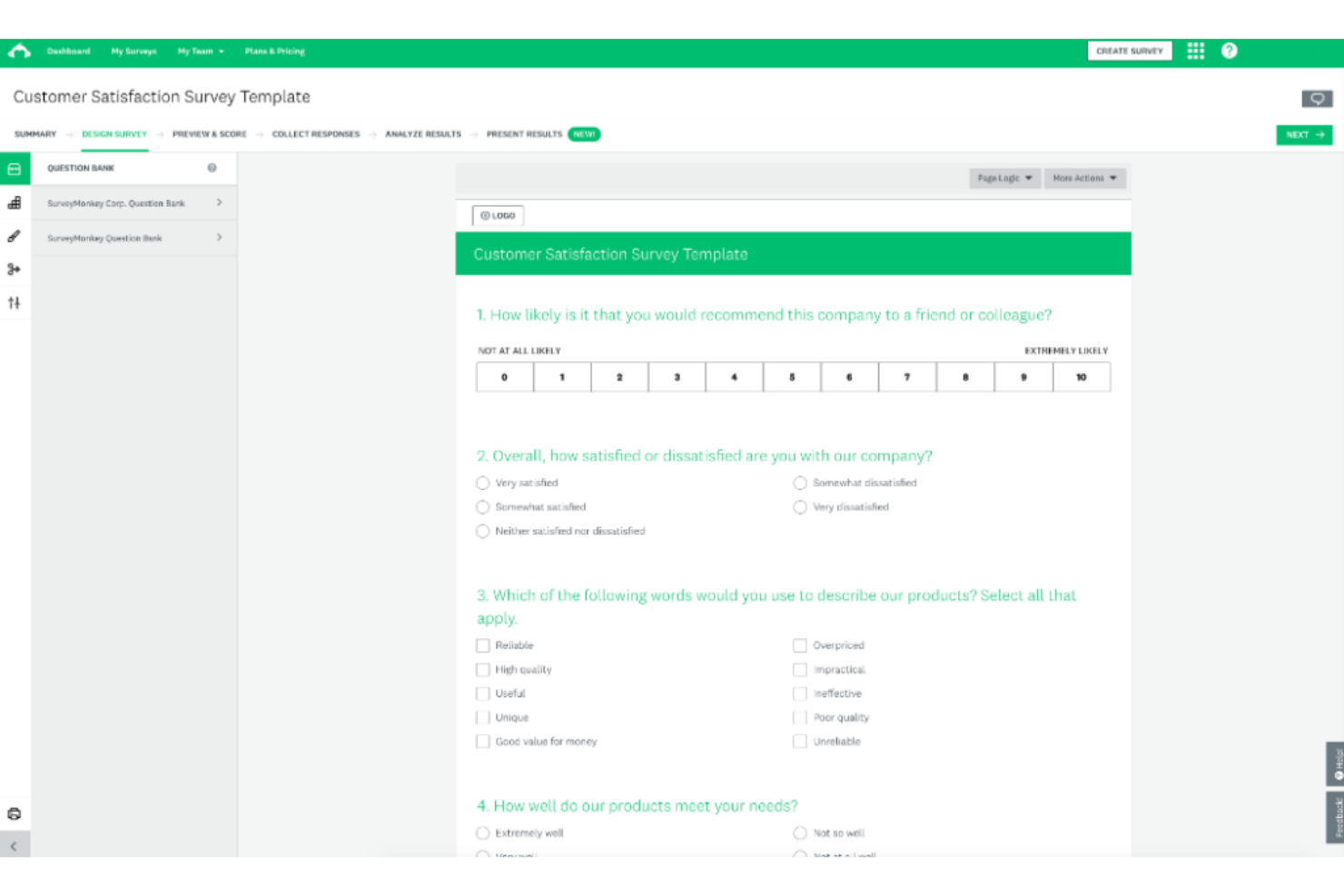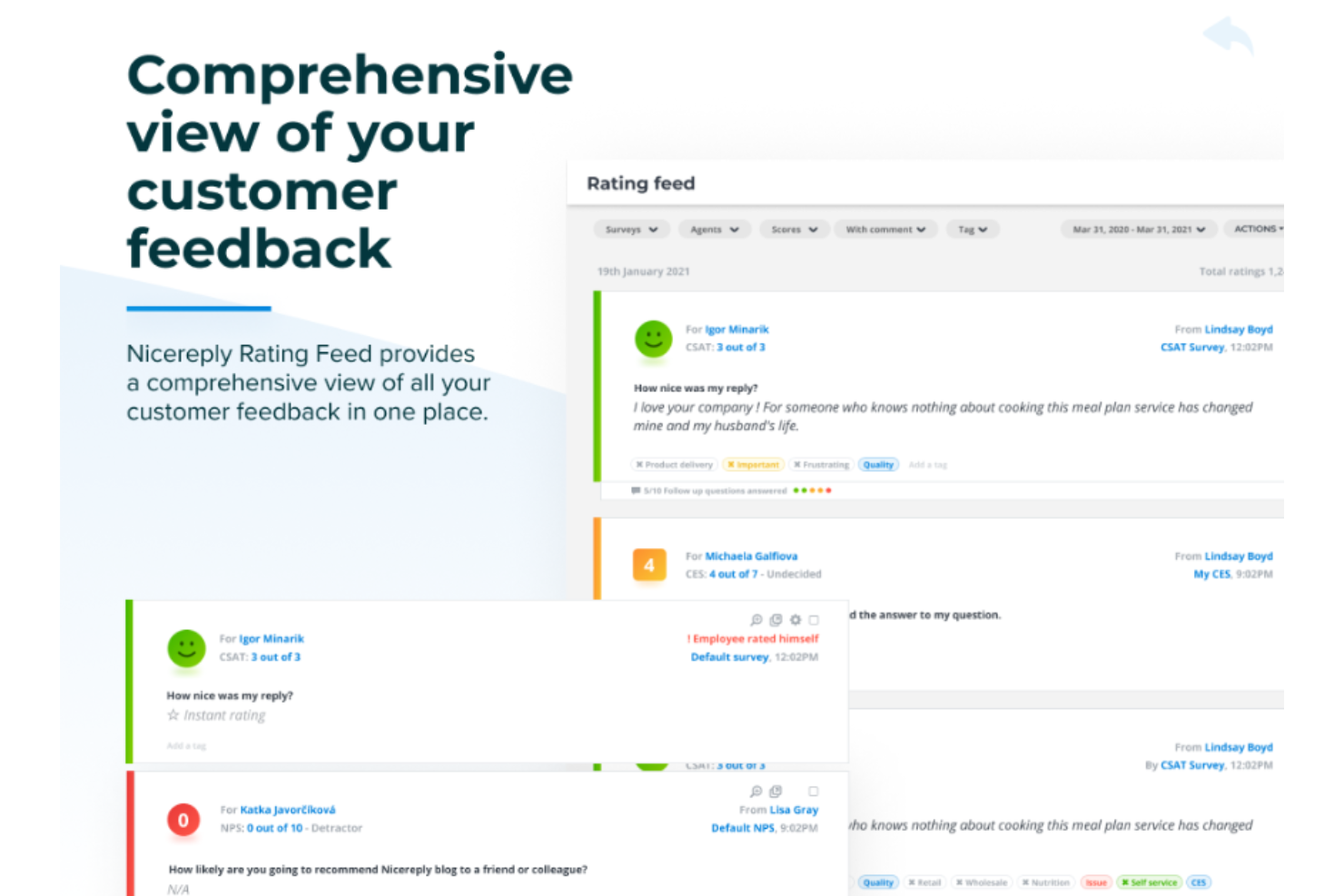10 Best Feedback Management Tools Shortlist
Here's my pick of the 10 best software from the 23 tools reviewed.
Sifting through countless feedback management tools to find the perfect fit can be daunting. You want to capture detailed customer feedback and use insights to inform your customer experience strategy - and need the right tool for this project. I've got you covered! Leveraging years of experience as a CX specialist working with some of the biggest thought leaders in this space, I've evaluated multiple platforms to share my list of the most effective feedback management tools.
What Is a Feedback Management Tool?
A feedback management tool is a digital platform used by businesses and organizations to collect, manage, and analyze feedback data from their stakeholders, usually customers or employees. It provides a systematic way of understanding people's opinions, sentiments, and suggestions, and often plays a crucial role in enhancing product development, improving customer service, and fostering customer loyalty.
By offering a range of features, such as surveys, feedback forms, user forums, and analytic dashboards, these tools cater to various needs, including market and product research and customer experience optimization. For a startup seeking user opinions on a new product or a multinational corporation tracking customer satisfaction across different regions, feedback management tools provide the essential insights needed for your team to make informed decisions and improve your offerings.
The 10 Best Feedback Management Tools Overviews
UseResponse is an all-in-one customer support software that provides a suite of tools designed to manage customer interactions across various channels. This omni-channel solution enables businesses to consolidate and streamline their customer support efforts.
Why I Picked UseResponse: I chose UseResponse for this list because of its comprehensive support coverage across multiple channels, including social media, email, and live chat. What makes it stand out is its ability to centralize all customer support interactions into a robust ticket management system, offering a single point of reference for all customer feedback.
Additionally, UseResponse provides threaded discussions and notification systems that enable real-time communication among team members. This allows support agents to collaborate on tickets, assign tasks, and share internal notes or knowledge base articles, ensuring more efficient issue resolution.
Standout Features & Integrations:
Features include multi-channel support, AI-powered chatbots, multilingual support, CSAT surveys, extensive brand customization, and a knowledge base for self-service. UseResponse also allows businesses to create community forums for customers to ask questions, share ideas, and engage in discussions with other users and company representatives.
Integrations include Slack, Zapier, Jira, Confluence, HubSpot, Azure DevOps, Zoho CRM, and Salesforce.
Pros and cons
Pros:
- Responsive customer support team
- Features AI-powered chatbots
- Simple, functional, and intuitive user interface
Cons:
- UI might be challenging for non-tech savvy users
- Might be overly complex for small businesses
- Individual conversations with the same customer can't be merged
SurveyMonkey is an online survey development platform that allows users to design and send out customized surveys for data collection. This tool provides a variety of options to design detailed and targeted surveys, making it a great choice for businesses seeking in-depth insights from their customers or audience.
Why I Picked SurveyMonkey: I picked SurveyMonkey for its extensive customization options that allow teams to create detailed, well-branded surveys. For example, SurveyMonkey gives you control over the layout and structure of your survey questions and pages. You can rearrange questions, group them into sections or pages, and control the flow and order of questions. This flexibility allows you to design surveys that follow a logical progression and are easy for respondents to navigate.
SurveyMonkey also offers advanced logic features such as skip logic and branching, which enable you to create dynamic surveys that adapt based on respondents' previous answers.
Standout Features & Integrations:
Features include its intuitive survey builder, a wide array of question types, survey invitations and thank you messages, brand customization features. It additionally has strong data analytics capabilities that can help you generate customized charts and graphs.
Integrations include MailChimp, Eventbrite, Google Drive, Microsoft Teams, Zoom, Microsoft OneDrive, CleverX, and Salesforce.
Pros and cons
Pros:
- Intuitive user interface
- Robust data analysis capabilities
- Extensive customization options
Cons:
- Limited customer support for lower-tier plans
- Steep learning curve for beginners
- Higher cost for advanced features
Nicereply is a customer satisfaction survey tool that specializes in measuring key customer satisfaction metrics. Its streamlined approach to collecting and analyzing customer feedback ensures businesses get a clear, quick understanding of their customer satisfaction scores, making it an optimal tool for this purpose.
Why I Picked Nicereply: I selected Nicereply for its focus on customer satisfaction measurements. Its dedication to this single purpose brings precision to the task, delivering accurate metrics that businesses can act on, including net promoter score (NPS), customer satisfaction score (CSAT), and customer effort score (CES).
Nicereply also provides reporting and benchmarking features to help businesses analyze and compare their customer satisfaction metrics. The platform offers visual dashboards and reports that display key metrics, trends, and performance over time. Additionally, Nicereply provides benchmarking data that allows businesses to compare their customer satisfaction scores against industry averages or other companies in their sector.
Standout Features & Integrations:
Features include customizable surveys, omni-channel feedback collection, target-based scoring, and automated follow-ups and reminders. Nicereply also incorporates gamification elements, such as leaderboards and achievements, to motivate teams to consistently deliver exceptional customer service.
Integrations include Zendesk, Help Scout, Front, Outlook, Gmail, Mailchimp, LiveAgent, Gladly, Dixa, and Freshdesk.
Pros and cons
Pros:
- Customers can review and rate interactions
- Highly customizable surveys
- Specializes in measuring customer satisfaction
Cons:
- Fewer integrations compared to some competitors
- Limited feature set for users not focusing on satisfaction metrics
- Daily CSAT calculations can bring down your overall CSAT average
UserVoice is a well-established feedback management tool that specializes in helping businesses capture and understand customer feedback. This platform is particularly adept at managing product feedback, offering a complete set of features to streamline this crucial process.
Why I picked UserVoice: In my quest to identify the best feedback management tools, UserVoice stood out for its product-centric approach. Its unique ability to gather, organize, and prioritize product-related feedback enables companies to build better products based on real customer insights. For example, UserVoice offers automated notifications and Slack updates that can alert teams of product launch issues and bugs, allowing teams to respond to and solve problems more efficiently.
UserVoice additionally makes it easy to create and collect validation studies and guided microsurveys so users can continuously provide actionable product feedback.
Standout Features & Integrations:
Features include smart vote capturing, customer segmenting, and feedback prioritization. It also has robust reporting capabilities that allow you to view both real-time and historical data to provide a more comprehensive view of customer feedback and its impact on product development.
Integrations include Jira, Salesforce, Slack, Zendesk, Azure DevOps, Fullstory, Gainsight, and Microsoft Teams.
Pros and cons
Pros:
- Includes a customer-facing product-request tracking system for transparency
- In-depth reporting provides valuable insights
- Smart vote capturing allows for efficient feedback collection
Cons:
- Lack of customization options compared to some competitors
- Steep learning curve for first-time users
- High starting price may deter smaller businesses
Feedbackify is a user-friendly tool that allows businesses to collect and analyze customer feedback specifically about their websites. The tool offers customizable feedback forms and caters to businesses aiming to understand user experience directly on their websites.
Why I Picked Feedbackify: I picked Feedbackify for this list due to its tailored focus on website-specific feedback collection. Feedbackify enables businesses to target specific pages or sections of their website for feedback collection. This feature allows businesses to gather feedback from visitors who interact with specific parts of their website, such as landing pages, checkout processes, or support pages. By targeting feedback collection, businesses can focus their efforts on improving specific areas of their website and gather actionable insights for optimization.
Feedbackify also provides real-time monitoring of feedback submissions, allowing businesses to promptly address customer concerns.
Standout Features & Integrations:
Features include customizable feedback forms and feedback widgets that can be placed on websites to collect feedback from visitors. Combined with its intuitive dashboard for feedback management, Feedbackify allows businesses to capture valuable insights about their website user experience. It also offers multilingual support as well as feedback routing and automation.
Integrations: Feedbackify is a standalone tool with no significant integrations
Pros and cons
Pros:
- Allows unlimited users and feedback
- Offers customizable feedback forms
- Specializes in website-specific feedback
Cons:
- Might lack advanced analysis features found in other tools
- Not ideal for non-website related feedback
- Lacks significant integrations with other tools
Qualtrics is a sophisticated customer experience management platform that enables businesses to conduct advanced user experience research. The platform provides especially robust tools for survey creation, distribution, and analysis, making it an optimal choice for businesses seeking a deep dive into user experience.
Why I Picked Qualtrics: I chose Qualtrics for its wide range of tools that provide comprehensive user experience insights. Such tools include experience sampling, which involves capturing user feedback and perceptions at specific moments or intervals as they interact with products, services, or digital experiences. This feature enables businesses to understand users' thoughts, emotions, and behaviors in the moment, providing valuable insights for optimizing user experiences.
Qualtrics also offers user journey mapping tools that help businesses visualize and analyze the end-to-end user experience. User journey mapping can help teams to understand the user's interactions, pain points, and satisfaction levels at each stage of their journey.
Standout Features & Integrations:
Features include AI-based analytics, a diverse question library, heatmaps and click tracking, embedded multimedia, skip logic and branching, and predictive intelligence capabilities. It also features remote user testing tools, which allow teams to create and distribute remote usability tests surveys, and other research activities on a global scale.
Integrations include Salesforce, Great Question, Marketo, Fullstory, Zendesk, Slack, Jira, Freshdesk, Hubspot, and Tableau.
Pros and cons
Pros:
- Offer customizable survey flows
- Provides robust data analytics features
- Offers interactive dashboards
Cons:
- Steep learning curve
- Pricing information is not transparent
- The advanced feature set may be overwhelming for beginners
Canny is a feedback management tool that specifically aids businesses in capturing and tracking customer feedback and feature requests. It effectively bridges the gap between businesses and their user base, making it an ideal tool for product development and improvement.
Why I Picked Canny: In my evaluation, Canny distinguished itself with its focus on tracking feedback and feature requests, an essential component in shaping future product development. In particular, I selected Canny because of its transparency in managing feedback, enabling businesses and their users to follow the lifecycle of feature requests. It offers various channels for customers to submit their requests, such as a public feedback board, in-app widgets, and integrations with tools like Intercom and Slack. Canny then helps businesses to categorize and tag feature requests based on different criteria, such as product area, customer segment, or priority level.
Standout Features & Integrations:
Features include feedback boards, roadmap publishing, and voting systems that allow users to vote on feature requests, enabling businesses to gauge the popularity and demand for specific ideas or enhancements. These features can help businesses to organize feedback, prioritize feature requests, and communicate their plans.
Integrations include Intercom, Slack, GitHub, HubSpot, Discord, Microsoft Teams, Google Workspace, Okta SSO, Google Analytics and Jira
Pros and cons
Pros:
- Easy to set up
- Roadmap publishing increases transparency
- Voting system encourages user engagement
Cons:
- User interface could be more intuitive
- Limited reporting capabilities
- Higher price point than some alternatives
Trustpilot is a reputable feedback management tool that provides businesses with an efficient way to collect, analyze, and display customer reviews. It excels in helping businesses make the most of customer reviews for building trust and improving service.
Why I Picked Trustpilot: Trustpilot made it onto my list due to its specific focus on customer reviews, a critical area for any customer-centric business. I especially appreciate its approach to turning customer reviews into marketing and reputation-building opportunities.
Trustpilot first allows customers to provide ratings, write detailed reviews, and share their overall experience for various businesses with which they have experience. It then offers review verification and a dashboard for teams to monitor incoming reviews, respond to feedback, and address any concerns or issues raised by customers.
Standout Features & Integrations:
Features include review invitations, reminders, and an easy-to-use review widget for your website. It also has a strong reporting suite for analyzing review data, including advanced fraud detection algorithms used to identify fake reviews and spam. Finally, TrustPilot's TrustBox feature allows businesses to embed positive reviews on relevant page on the company website.
Integrations include Shopify, Salesforce, WordPress, PayPal, JavaScript, Square, Wix, Magento, and WooCommerce, and Hubspot.
Pros and cons
Pros:
- Easy-to-use review widget for websites
- Wide range of integrations with eCommerce platforms
- Strong focus on customer reviews
Cons:
- Reporting could be more in-depth
- Limited customization options in lower-tier plans
- Only annual billing available
GetFeedback is a customer feedback platform that connects seamlessly with Salesforce. Designed to capture customer insights in real-time, GetFeedback’s tight integration with Salesforce makes it a prime choice for businesses that utilize Salesforce and are seeking to combine feedback with their CRM data.
Why I Picked GetFeedback: GetFeedback's distinct integration with Salesforce, as well as its ability to collect and analyze customer feedback in real time, differentiates it from other tools. For example, GetFeedback's integration with Salesforce allows businesses to map survey response fields to specific Salesforce fields, ensuring that the data is accurately transferred and stored in the relevant fields within Salesforce.
Additionally, businesses can configure field updates based on survey responses, allowing them to automate actions within Salesforce, such as updating lead statuses, triggering workflows, or assigning tasks based on survey data.
Standout Features & Integrations:
Features include real-time feedback collection and analysis capabilities, which are enhanced by its integration with Salesforce. Other features of the Salesforce integration include lead and case creation and seamless data sync. GetFeedback also offers a drag-and-drop survey builder and mobile-optimized surveys.
Integrations include Slack, Salesforce, Chattermill, Google Analytics, Jira, Adobe Analytics, Optimizely, Decibel, ContentSquare, and Microsoft Teams.
Pros and cons
Pros:
- Allows users to share preview links for surveys
- Real-time feedback collection and analysis
- Provides deep integration with Salesforce
Cons:
- The user interface might seem complex to some users
- User permissions function is limited
- Its usefulness may be limited for non-Salesforce users
Typeform is a unique online platform that specializes in creating dynamic, interactive forms that are not just functional but enjoyable for users to complete. Given its focus on user engagement and interactive design, it's best for businesses aiming to provide their audience with an engaging experience when gathering feedback.
Why I Picked Typeform: When I was selecting tools for this list, I was particularly drawn to Typeform due to its ability to create forms that focus on creating an engaging user experience in addition to collecting data. For example, Typeform is known for its conversational form design, which creates an engaging and interactive survey experience for respondents. Instead of presenting a traditional question-and-answer format, Typeform's forms mimic a conversation, asking one question at a time and using a friendly and conversational tone. This approach encourages respondents to provide thoughtful and detailed answers, resulting in higher engagement and more accurate data collection.
Standout Features & Integrations:
Features include logic jumps, answers piping, and a wide array of question types to keep respondents engaged, including interactive question types. Typeform is also known for its intuitive interface that allows for the creation of beautifully designed, interactive forms. It additionally allows businesses to enrich surveys by integrating multimedia elements such as images, videos, and GIFs.
Integrations include Google Sheets, Slack, Notion, Microsoft Teams, Salesforce, Canva, Monday.com, Mailchimp, Intercom, and Zapier.
Pros and cons
Pros:
- Provides a wide variety of question types
- Offers a simple survey UI with minimal distractions
- Creates highly engaging, interactive forms
Cons:
- Some essential features only available in higher-priced tiers
- The advanced design features might have a steeper learning curve for beginners
- Could use more data visualization tools
| Tools | Price | |
|---|---|---|
| UseResponse | No price details | Website |
| SurveyMonkey | From $25/user/month (billed annually) | Website |
| Nicereply | From $39/month/up to 100 responses | Website |
| Uservoice | from $500/month (min 5 seats) | Website |
| Feedbackify | From $19/month for unlimited users and feedback | Website |
| Qualtrics | Pricing upon request | Website |
| Canny | No price details | Website |
| Trustpilot Business | From $225/user/month | Website |
| GetFeedback | Pricing upon request | Website |
| Typeform | From $29/user/month | Website |

Compare Software Specs Side by Side
Use our comparison chart to review and evaluate software specs side-by-side.
Compare SoftwareOther Feedback Management Tools
Below is a list of additional feedback management tools that I shortlisted but did not make it to the top 10.
- Google Forms
Best for simplicity and easy sharing of forms
- Zoho Survey
Best for integrating survey feedback with CRM
- Survicate
Best for multi-channel feedback collection
- Zeda.io
Best for AI-driven feedback for product insights
- Jotform
Best for intuitive form design with robust customization options
- Medallia
Best for comprehensive customer experience management across multiple touchpoints
- Feedier
Best for gamified feedback collection to increase response rates
- Reputology
Best for monitoring and managing online reviews
- AskNicely
Best for real-time customer feedback and automated responses
- Feedback Genius
Best for Amazon sellers seeking automated feedback communication
- HappyOrNot
Best for simple, instant customer satisfaction insights
- Birdeye
Best for managing business reputation and customer experience
- Wootric
Best for measuring customer experience metrics like NPS, CSAT, and CES
Selection Criteria for Feedback Management Tools
In my extensive exploration of feedback tools, I've personally tested and researched numerous platforms to find the ones that stand out in terms of functionality, features, usability and user interface. My criteria were also specifically tailored toward the unique requirements of feedback collection and customer experience improvement.
Core Functionalities
I required all tools included on this list to meet a basic set of requirements. They must:
- Enable collection of customer feedback across multiple channels
- Facilitate easy analysis of feedback data to uncover actionable insights
- Allow customization of feedback forms to cater to various customer segments
- Provide a mechanism for real-time customer engagement based on feedback
Key Features
In order to make sure I was only recommending the best of the best, I also required each tool to have the following key features:
- Customization: The ability to tailor feedback forms or surveys to match the specific requirements of your business or customer demographics
- Integration: The tool should seamlessly work with other software in your workflow, such as CRM or help desk systems
- Analytics: Advanced analytics capabilities to transform raw feedback into clear, actionable insights
- Automation: Features that allow for automation in feedback collection and response, to streamline processes and ensure timely engagement
Usability
I also assessed each tool's usability. Essentially, I looked at how easy it was to learn how to use the system and how much customer support is available. For example, the tool should include a straightforward onboarding process, with resources available to help users understand and navigate the platform.
The tool should also have a responsive customer support team to resolve any issues promptly. Access to resources such as guides, tutorials, and community forums are also beneficial.
User Interface
Next, I went through each tool to make sure that it had an intuitive, clean interface. Cluttered or overly complex interfaces can lead to difficulty in setting up surveys and deciphering feedback data for internal teams, and poorly-designed UI can easily confuse your respondents and cause an increase in survey abandonment rates.
Feedback tools should therefore offer easy configuration of surveys, customizable response triggers, and straightforward data analysis options as well as simple, attractive, and comprehensible form designs.
People Also Ask
Here are some answers to commonly asked questions about feedback management tools:
What are the benefits of using feedback management tools?
Feedback management tools offer several benefits:
- They help to systematically collect valuable customer insights, aiding businesses in understanding customer preferences, pain points, and overall experience.
- They allow real-time engagement with customers, thus promoting immediate responses to customer concerns and enhancing customer satisfaction.
- They provide robust data analysis capabilities, turning raw feedback data into actionable insights for business improvement.
- They streamline the process of feedback collection, making it more efficient and less time-consuming.
- They facilitate integration with other business systems like CRM or help desk software, ensuring smooth data flow and comprehensive customer view.
How much do feedback management tools cost?
The pricing of feedback management tools tend to vary significantly depending on the specific features, number of users, and scale of operations. Typically, you can expect to pay anywhere from $10 to over $100 per user per month, depending on the features and functionality you need. Enterprise-level solutions with more advanced features might cost more.
Most feedback management tools operate on a subscription model, where users pay a monthly or annual fee to access the service. The fee often scales with the number of users or volume of feedback data processed. Some also offer a tiered pricing structure, with more advanced features and capabilities available at higher pricing tiers.
What are the cheapest and most expensive feedback management tools?
While pricing can vary and change over time, as of my last update, Google Forms is one of the more affordable options as it is free for basic use. On the other end of the spectrum, tools like Medallia can be more expensive due to their extensive features and enterprise-level capabilities.
Are there any free feedback management tools available?
Yes, there are free feedback management tools available. Google Forms, for instance, offers basic feedback collection and analysis functionalities for free. However, for more advanced features like automation, integrations, and advanced analytics, a paid tool is usually necessary.
Other Software Reviews
If you feel like falling down a customer feedback rabbit hole, feel free to check out some of our other articles on the subject:
Final Thoughts
I hope you've found this guide helpful as you navigate the process of choosing the right feedback management tool for your needs. These are just a few of the many options out there, and the right choice will always depend on your business needs, usability preferences, and budget constraints. From cost-effective solutions like Google Forms to advanced platforms like Medallia, the market offers a wide array of options suitable for different use cases. There might even be some hidden gems out there that I missed in my roundup.
Finally, if you want to stay up-to-date on feedback management tools, or anything else from the world of customer experience, please sign up for our newsletter to get the latest insights from industry experts!