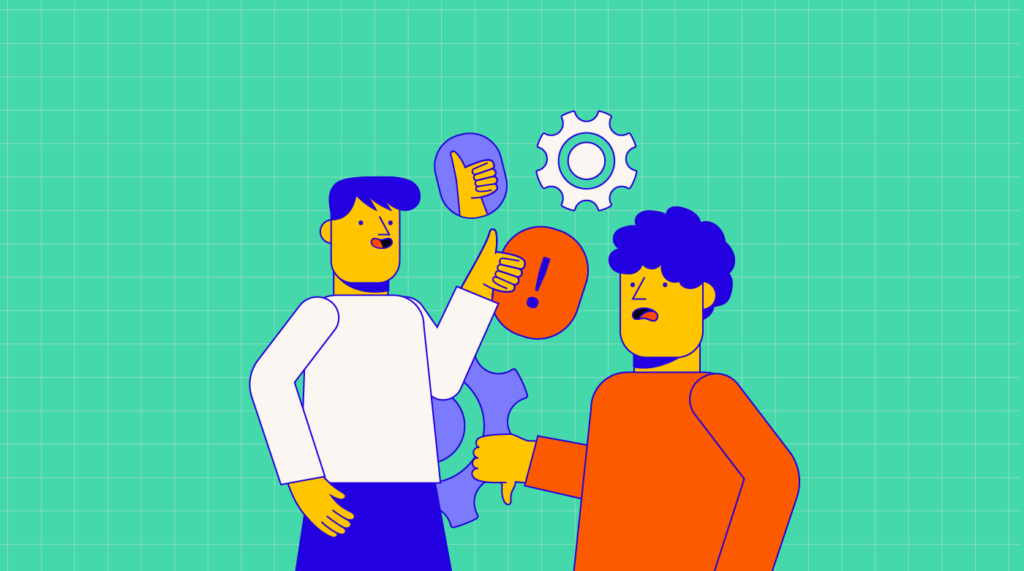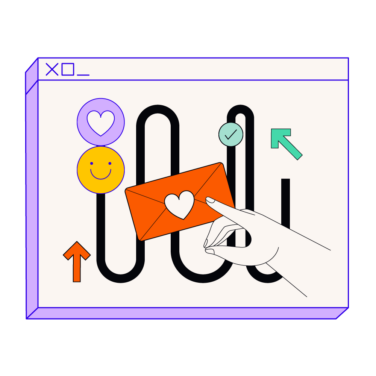Efficiency and customer satisfaction are the driving forces of customer service, with customer service automation tools providing the architecture to succeed. These tools offer a range of benefits, such as improved response times and lower operational costs.
However, they also present challenges, including potential integration issues and the risk of losing a personal connection with customers. Here we explore a little further to help you understand how these tools can be effectively used, balancing their strengths and limitations for your most successful customer service strategy yet.
Pros of customer service automation
What are the advantages of integrating automation into customer service processes? Reduced costs, higher customer satisfaction, and increased productivity are a few benefits.
1. Lower Operating Costs
Automation significantly cuts down on costs. By reducing the need for a large customer service staff, companies can save substantially. IBM used automatic call summarization and topic extraction to update their CRM, which resulted in a 30% reduction in pre-and post-call operations, plus saved them a tidy $5+ million in yearly revenue.
What you can do: Assess your current customer service workflow and identify areas where automation can replace or assist human efforts, thus reducing staffing needs.
2. Increased Convenience for Customers
Customers enjoy swift and round-the-clock service. Automated systems like chatbots mean no more long waits on the phone.
64% of consumers expect real-time responses from companies.
SalesFORCE, 2019
Consider implementing chatbots on your website and customer service platforms to provide instant responses to common queries.
3. Less Stress for Customer Service Agents
Automation eases the load on human agents. It helps sort and prioritize requests, reducing agent overwhelm.
Use a customer experience automation platform for initial customer query sorting and prioritization to alleviate the workload on human agents. 70% of CX leaders believe generative AI is making every digital customer interaction more efficient.
4. Enhanced Human Customer Service Interactions
Agents not overwhelmed by high workloads can provide superior customer service, characterized by:
- Personalized solutions for unique issues.
- Empathetic, meaningful conversations.
- Patience in challenging situations.
- Creative solutions for unusual requests.
- Stronger customer relationships through attentive interactions.
Train your customer service team to handle complex and emotionally charged issues, reserving simpler tasks for automation.
5. Less Confusion Around Ticket Ownership
Automation brings clarity to ticket management. Automated ticketing systems ensure clear responsibility, improving team efficiency. Gartner says that AI networking can drive operational management savings up by 25% by reducing support calls, improving troubleshooting and optimizing end-user experiences.
6. More Efficient Support
Automation handles routine requests, freeing agents for complex issues. Microsoft states that 77% of customers have a more favorable view of brands that offer proactive customer service.
Deploy AI-driven tools like chatbots for routine inquiries, allowing human agents to focus on more complex customer needs.
7. Increased Support Value
The synergy of automation and human agents boosts overall customer satisfaction. Here's some examples so you can see the benefits of using automation tools for support value:
- Chatbots handle simple queries, allowing agents to focus on complex cases.
- Instant automated responses, with agents stepping in for detailed support.
- Automated data aids agents in providing informed service.
- Automation sorts issues, enabling agents to tackle critical cases first.
- Smooth transition from automated to human support for specialized needs.
Balance the use of automation with human interaction to enhance overall customer satisfaction, tailoring this approach to your specific customer base.
8. Scalability of Service
Automation enables companies to scale their customer service operations efficiently. With automation, handling an increasing volume of inquiries becomes manageable without proportionally increasing staff.
Businesses are seeing a 250% average ROI on their AI investments
IDC, 2023
Leverage Cloud-Based Solutions: Opt for cloud-based customer service automation tools. These solutions offer flexibility and can easily scale up or down based on your demand. Cloud-based platforms typically handle increased traffic and data without the need for additional physical infrastructure.
9. Consistency in Responses
Automation ensures uniformity in customer service responses, leading to more predictable and reliable customer experiences.
Develop a comprehensive knowledge base for automated systems to ensure consistent and accurate responses across all customer service channels.
An example: Automated email responses, triggered by specific customer queries, provide uniform and reliable information, ensuring consistent communication across all customer interactions
10. Improved Data Collection and Insights
Automated customer service tools provide valuable data analytics, offering insights into customer behavior and service efficiency.
56% of businesses report increased sales leads through the use of analytics from automation tools
MCKINSEY, 2021
Utilize the data analytics feature of your customer service automation tools to gather insights, refine strategies, and improve customer interactions.
Cons of automated customer service
Implementing support automation is challenging, and success depends on the types of automation tools as well as overall technical capacity.
1. Data Integration Complexities
Seamless customer service requires quick access to relevant customer data. However, integrating data from external systems like analytical CRMs into automated platforms can be tricky. 62% of CX leaders feel stress and pressure to jump on the generative AI bandwagon.
Despite the potential for improved efficiency, such integration demands considerable planning and technical acumen, often incurring substantial initial costs. I just wrote this post about how Deutsche Bank had a hard time with their IT integration, and what they had to do to mitigate the challenge.
2. Workflow Design and Execution
Creating an effective automated customer service team and system fundamentally relies on the design and execution of its workflows. Key factors include:
- Meticulous Programming: Chatbots and virtual agents must be equipped with well-thought-out workflows and dialogues.
- Customized Responses: Tailoring these programs to address specific customer queries ensures relevance and efficiency.
- Underlying Logic: The core of a chatbot's effectiveness lies in the robustness and intelligence of its programming.
According to Invesp, 67% of consumers worldwide used a chatbot for customer support in the last year. This is the lions share of consumers and it's only going to grow in 2024, how are you going to ensure your CX process keeps up?
3. Multi-Channel Workflow Integration
In an era where customers engage through various channels – email, text, chat, or phone – ensuring a seamless workflow across these mediums is paramount.
Your automated system should adeptly handle the nuances of each channel, ensuring customer data flows smoothly during transitions, like switching from chat to phone.
Here's what I think you could do: Implement a centralized data management system. This ensures that customer data is consistently updated and accessible across all channels. Regularly test and update the integration points to maintain seamless channel transitions. Easy, right?
4. Strategic Support Messaging
Placement and timing of support queries are crucial.
For example: AI Chatbots on product pages should focus on pricing-related queries, unlike those on contact pages.
How to keep up: Conduct regular analysis of customer interaction patterns and feedback. Use these insights to fine-tune chatbot queries and responses for different web pages, ensuring they are contextually relevant and effective.
5. Efficient Routing to Human Agents:
Automation should not be a barrier but a bridge to human interaction when needed. Advanced tools should efficiently direct customers, particularly dissatisfied ones, to the right human support agent.]
How to keep customers happy: Integrate an escalation protocol in your automated system. Use AI to detect customer frustration or specific keywords, and automatically escalate these cases to human agents. This ensures timely and appropriate human intervention right when it's needed.
6. Overcoming Technological Distrust
A significant segment of customers remains skeptical or outright resistant to automated service agents. This distrust often stems from bad past experiences with automated systems or a preference for human interaction.
Older customers, in particular, might find navigating AI tools daunting. Thus, crafting a user-friendly, intelligent automated service agent is essential.
Offer customers an immediate option to speak with a human agent. Maintain a clear, easy-to-find option for human assistance on all automated interfaces, catering to those who prefer or require human interaction.
When are human customer service agents more effective than automated ones?
A live chat or call with a human agent will better serve a customer under the following circumstances:
- Volatile emotions: When customers are upset or angry, a well-trained live agent may be able to calm them down where an automation tool may just increase frustration.
- Complex requests: Sometimes customers have challenging issues that need to be resolved, and in these cases, a live agent is typically preferable.
Checklist: Map Your Automation Implementation for Customer Needs
Ideally, the best automated customer support software will know when to route to live agents. When implementing automation tools, consider the unique customer service needs of your business:
- Assess Request Frequency
- Identify common and repetitive requests (e.g., password resets, navigation help).
- Determine if automation can efficiently handle these frequent inquiries.
- Data Management and Integration
- Catalog the types of customer data your business manages.
- Plan for integration with other systems, if necessary.
- Ensure compliance with privacy regulations in automated data handling.
- Understand Your Customer Demographic
- Evaluate how different customer segments react to automation.
- Identify demographics that might prefer human interaction (e.g., older clients, technology novices).
- Consider Your Product/Service Nature
- Reflect on the need for human sensitivity in your industry.
- Determine if certain scenarios (e.g., discussing life insurance with a grieving spouse) require human agents.
- Implement Multi-Channel Integration
- Set up a centralized data management system for consistency across all channels.
- Regularly test and update integration points to ensure seamless transitions.
- Optimize Chatbot Interactions
- Analyze customer interaction patterns and feedback.
- Continuously update chatbot queries and responses for context relevance.
- Establish Human Agent Escalation Protocols
- Integrate AI to detect customer frustration and trigger human agent intervention.
- Ensure seamless transition from automated to human support.
- Address Technological Distrust
- Provide a clear and immediate option for human assistance.
- Make the option for human interaction easily accessible in all automated interfaces.
How can you make the most of automated customer service alongside human agents?
To make the most of automated customer service alongside human agents, it's crucial to integrate both elements strategically. Here's how:
- Assign Tasks Wisely: Use automation for routine inquiries and reserve complex issues for human agents.
- Smooth Handovers: Ensure the software can seamlessly transition customers to human support when needed.
- Continuous Improvement: Regularly update both systems based on feedback and new information.
- Feedback Mechanism: Implement a system for regular customer feedback to refine both automated and human interactions.
- Combine Efficiency with Empathy: Use automation for efficiency and human agents for personalized, empathetic responses.
- Monitor and Analyze: Track performance through analytics to optimize both automated and human service components.
What common mistakes are made with customer service automation?
One common mistake is trying to completely replace a customer service team with automated customer service tools. When this happens, other employees tend to become the customer service team by default. Determined customers will find a way to connect with a real human, often via social media. Thus, a dedicated human support agent or team should always be available.
Other common mistakes in customer service automation include:
- Insufficient integration of automated systems with human support.
- Lack of personalization in automated responses.
- Failing to regularly update and refine automated systems based on customer feedback and needs.
- Inadequate training for human agents to effectively use and complement automated tools.
What types of customer service automation solutions can you choose from?
- Chatbots: Automated chat systems providing instant responses to customer inquiries.
- Interactive Voice Response (IVR): Telephone-based menu system for routing calls and providing information.
- Email Automation: Tools that send automated, pre-written email responses to common queries.
- Social Media Automation: Tools for managing and responding to customer interactions on social media platforms.
- Self-Service Portals: Online platforms where customers can find answers and resolve issues themselves.
- AI-Powered Assistants: Advanced systems using artificial intelligence to handle more complex customer interactions.
- Ticketing Systems: Automated systems for managing, categorizing, and responding to customer service requests.
What should you look for in a customer service automation solution?
The right customer service automation tool varies from business to business. Consider the following factors to identify the best solution for your business: aut
- Transactional Capability: Select automation tools capable of handling financial transactions and facilitating human interaction for businesses with high transaction rates, like online stores or ride-sharing services.
- Customer Engagement and Personalization: Opt for solutions that enhance customer engagement. Avoid impersonal responses by choosing systems that offer personalized interactions and friendly elements, like cool custom chatbot names and warm appreciation messages. Kindness, relatability, and empathy go a long way in CX.
- Customization and Workflow Design: Ensure the automation software allows for custom workflow creation to suit the unique needs of your business and customers. This tailoring is vital for effective customer service automation.
How should you compare customer service automation solutions?
Here's 10 factors I think you should be looking at when trying to figure out your next Customer Service Automation solution:
- Functionality and Features: Assess if the solution has the necessary features for your specific business needs, such as chatbots, IVR, email automation, or AI capabilities. This is the biggest step. Make sure it's got everything on your wish list.
- Integration Capabilities: Check how easily the solution integrates with your existing CRM, data management systems, and other tools. Integrating everything at the beginning will make your customer journey that much smoother
- Customization Options: Determine the level of customization available. This includes the ability to tailor workflows, responses, and user interfaces. Most solutions have customization teams that can help with this.
- User Experience: Evaluate the ease of use for both customers and staff. A good solution should be intuitive and enhance the overall customer experience.
- Scalability: Ensure the solution can grow with your business, accommodating increased demand or additional features as needed. Plan for your tomorrow.
- Cost and ROI: Compare the costs against the potential return on investment. This includes setup costs, subscription fees, and any additional expenses for updates or maintenance.
- Support and Training: Consider the quality of customer support and training provided by the solution provider.
- Compliance and Security: Verify that the solution complies with relevant regulations, especially for data privacy and security.
- Reviews and Testimonials: Look for feedback from current users to gauge satisfaction levels and real-world performance.
- Trial Periods and Demos: If available, utilize trial periods or demos to test the solution in your environment.
Looking Ahead: The Future Impact of Customer Service Automation
80% of consumers expect chat agents to assist them with everything they need. The line between sales and support is blurry. Conversational commerce is on the rise, let's make sure your CX team is ready ahead of time. Make sure to keep up to date on everything AI and automation by signing up for the CXLead newsletter. You'll get more posts like this, insights, tips and tricks to make sure you're ahead of the curve.
Sources:
- https://www.ibm.com/blog/transforming-customer-service-how-generative-ai-is-changing-the-game/
- http://answers.salesforce.com/blog/2014/04/what-is-good-customer-service.html
- https://cxtrends.zendesk.com/
- https://www.gartner.com/doc/reprints?id=1-2EKOX80J&ct=230728&st=sb
- https://info.microsoft.com/rs/157-GQE-382/images/EN-CNTNT-Report-DynService-2017-global-state-customer-service-en-au.pdf
- https://www.gartner.com/en/newsroom/press-releases/2022-10-03-gartner-survey-finds-85-percent-of-infrastructure-and-operations-leaders-without-full-automation-expect-to-increase-automation-within-three-years
- https://news.microsoft.com/source/wp-content/uploads/2023/11/US51315823-IG-ADA.pdf
- https://www.invespcro.com/blog/chatbots-customer-service/