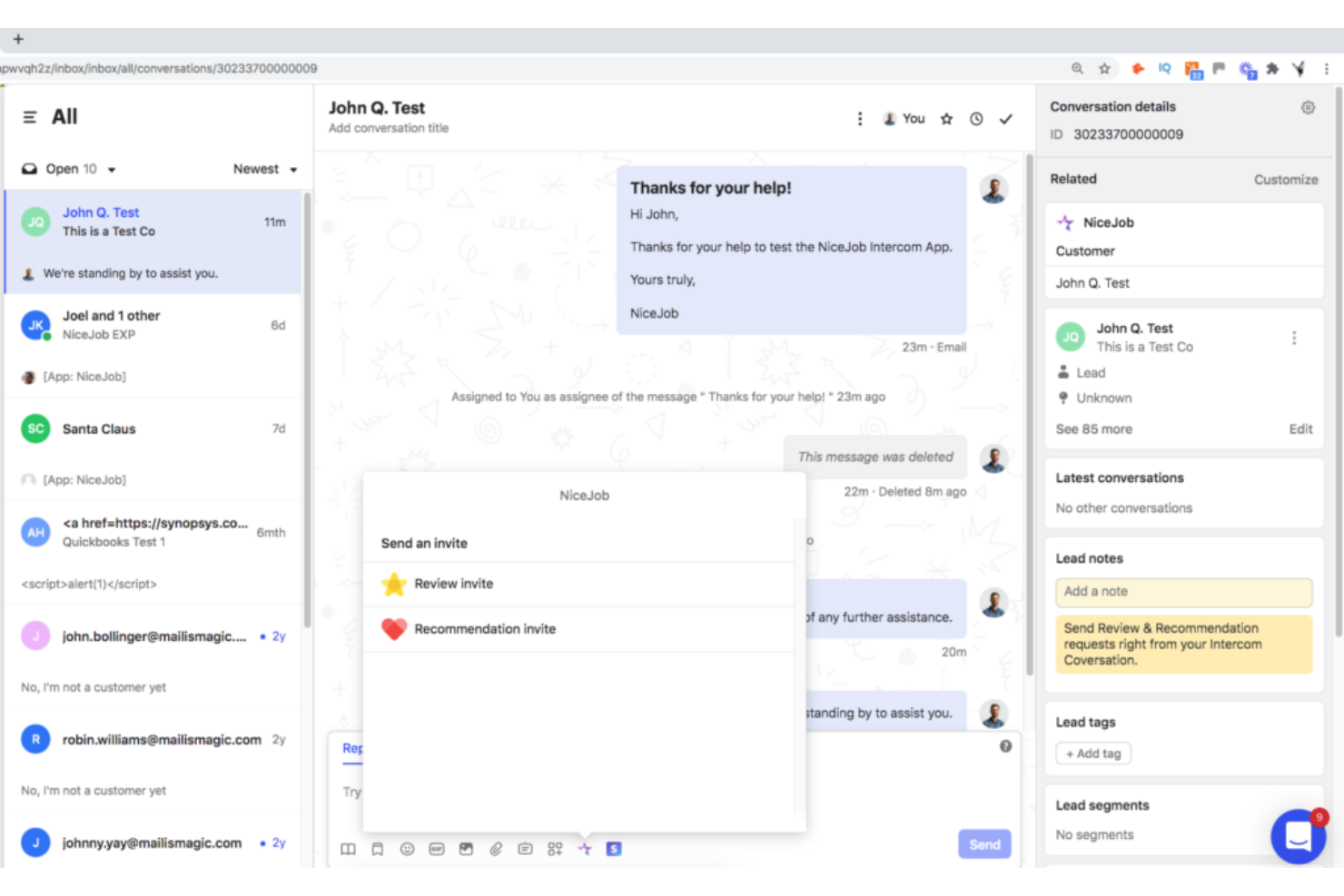10 Best Live Chat Software For Websites Shortlist
Here's my pick of the 10 best software from the 32 tools reviewed.
With so many different live chat software for websites out there, finding the best one can be quite a challenge. You want customers to get answers to their specific questions without wading through self-service articles or waiting to connect with an agent at a call center - and need the right tool for the job. I've got you covered! In this post, I'll help make your choice easy, sharing my personal experiences evaluating dozens of live chat tools, with my picks of the best live chat software for websites.
What is Live Chat Software for Websites?
Live chat software for websites is a tool that facilitates real-time communication between website visitors and an organization's customer service team. This software serves a dual purpose: it provides instant customer support by helping resolve queries and issues on the spot and assists sales teams by guiding potential customers through the buying process. It achieves this through automation features, such as AI-powered chatbots and canned responses, as well as maintaining a history of customer interactions.
Live chat software enables customer service and sales teams to multitask effectively and manage multiple conversations simultaneously. It also Integrates with other business systems, such as CRMs and e-commerce platforms which enables a seamless flow of customer data and insights across various touchpoints, facilitating a more personalized and informed customer service approach. In short, live chat software enhances the user experience and, when used correctly, can help your business build a reputation for efficient service and powerful customer engagement.
Overviews Of The 10 Best Live Chat Software For Website
Intercom is a conversational relationship platform that excels in personalized customer messaging across various touchpoints. It allows businesses to send customized, automated messages based on user behavior, which aligns with its distinction as best for personalized customer messaging.
Why I Picked Intercom: Intercom was a definite choice for this list due to its ability to automate personalized messages based on individual behavior and preferences. Using customer data, such as behavior, demographics, or previous interactions, businesses can segment their audience and create tailored messages that resonate with specific customer segments. This targeted approach helps increase engagement and conversion rates by delivering personalized content to individual customers or defined groups.
Intercom also provides detailed analytics and reporting on message performance. Businesses can track metrics such as open rates, click-through rates, conversion rates, and customer engagement with the messages sent through the platform.
Standout features & integrations:
Features include behavioral targeting, customer segmentation, live chat and conversational support, in-app messaging and an automated messaging platform.
It integrates well with Slack, HubSpot, Salesforce, and other tools, allowing smooth workflows and increased productivity.
Pros and cons
Pros:
- HIPAA compliance makes the platform ideal for medical professionals
- Attractive and intuitive user interface
- Software is updated frequently to meet customer expectations
Cons:
- Limited user support
- Advanced features come at an extra cost.
- Limited searchability
Drift is a conversational marketing platform that empowers businesses to engage website visitors with real-time, personalized chat messages, creating an environment ripe for meaningful conversations.
Why I Picked Drift: What struck me about Drift is its dedication to making conversations an integral part of its marketing strategy. It's not just about basic email marketing and answering customer questions; it's about sparking meaningful chat conversations to lead customers down the sales funnel.
To this end, Drift includes targeted messaging campaigns based on visitor behavior, attributes, or specific actions taken on the website. This personalization helps deliver relevant messages and offers to visitors, increasing engagement and conversion rates. Messages can be tailored to specific segments or individual visitors to create a more personalized experience.
Standout features & integrations:
Features include lead qualification and routing functionalities, meeting scheduling, AI-driven chatbots and live chat capabilities, and analytics and reporting tools to track and measure the effectiveness of conversational marketing efforts.
Integrations include Salesforce, Salesloft, Databox, FullStory, Google Analytics, Google Workspace, HubSpot, Lokalise, Marketo, and Slack
Pros and cons
Pros:
- Customizable customer experience playbooks
- Powerful AI-driven chatbots
- In-depth conversational marketing tools
Cons:
- It can be overwhelming for beginners due to the breadth of features.
- No free plan available.
- Chat routing and notifications can be slow
Nextiva is a cloud-based communication system that offers voice and video calls as well as chat capabilities. Its specialty is delivering superior voice-driven customer service, making it an ideal choice for organizations seeking to prioritize telephone interactions.
Why I Picked Nextiva: Nextiva's stellar voiceover internet protocol (VoIP) phone system strongly differentiates it from its competitors. This cloud-based phone system provides advanced features such as call routing, call forwarding, auto-attendants, voicemail-to-email, and call analytics to improve customer service and streamline communication, bringing over-the-phone customer service into the internet era.
Nextiva also enables businesses to obtain virtual phone numbers, which are phone numbers not tied to a specific geographical location. Virtual phone numbers can help businesses establish a local presence in different areas, improving accessibility for customers and enhancing their overall experience.
Standout features & integrations:
Features include team messaging, video conferencing capabilities, and analytics and reporting features that provide insights into call metrics, team performance, and customer interactions.
Integrations include Salesforce, HubSpot, Zendesk, Zoho, Oracle Sales Cloud, NetSuite, SugarCRM, Lotus Notes, Microsoft Outlook, and Microsoft Teams.
Pros and cons
Pros:
- Widely accessible from desktops, mobile phones, and in-office phones
- Rich integrations with popular platforms
- Excellent voice service capabilities
Cons:
- There is a learning curve for non-technical users
- Limited customization options in the lower pricing plan
- Limited customer support from Nextiva
Sprinklr is a unified customer experience management (Unified-CXM) platform that helps brands manage their online presence across various social media channels. Its primary focus is enhancing customer engagement on social media, making it ideal for organizations keen on leveraging social channels for customer service.
Why I Picked Sprinklr: I chose Sprinklr for this list due to its comprehensive approach to social media customer engagement. Sprinklr can effectively centralize and help users to manage customer conversations across multiple chat apps, such as Facebook Messenger, Whatsapp, and Telegram. Conversations can be assigned to specific team members, tagged for categorization, and tracked to ensure timely resolution.
Sprinklr's platform also includes workflow automation capabilities to streamline social media customer engagement processes. This allows businesses to automate repetitive tasks, such as routing, tagging, and categorizing social media conversations based on predefined rules and triggers in order to improve efficiency and ensure consistency.
Standout features & integrations:
Features include social media monitoring, social media analytics, including sentiment analysis and engagement rates, crisis management, social media publishing features, social media listening capabilities, and customer journey mapping.
Integrations include Salesforce, Microsoft Dynamics, Adobe Analytics, Bitly, Coveo, Stripe, Tableau, Form Assembly, Freshdesk KB, and Medallia.
Pros and cons
Pros:
- Robust integrations with popular CRM systems
- Effective customer journey mapping
- Simple and easy set up
Cons:
- Customization might require professional services.
- The app interface is not as intuitive as the user interface
- Pricing is not transparent.
HubSpot Service Hub is a component of the HubSpot ecosystem that focuses on customer service. It's designed to connect and synchronize with HubSpot's CRM, providing a streamlined service experience and a unified view of the customer journey.
Why I Picked HubSpot Service Hub: I chose HubSpot Service Hub for its tight integration with HubSpot's comprehensive CRM system. It distinguishes itself by working as part of a holistic system, bringing together marketing, sales, and service operations with seamless data syncing and shared contacts and company records.
The integration also enables closed-loop reporting, allowing businesses to measure the impact of customer service efforts on sales and revenue. By connecting customer service data with CRM data, businesses can gain insights into how customer support activities contribute to customer satisfaction, retention, and upsell opportunities.
Standout features & integrations:
Features include a ticketing system, automation, help desk software, customer feedback tools, chatbot building features, and robust reporting capabilities.
Integrations include the entire suite of HubSpot tools, Pure Chat, Olark, PandaDoc, Outlook, Zoom, Mailchimp, Eventbrite, Salesforce, and Slack.
Pros and cons
Pros:
- Offers comprehensive group inbox management
- Robust reporting capabilities
- Offers self-service knowledge base creation tools
Cons:
- Limited effectiveness when used standalone without other HubSpot tools
- The multitude of features can be overwhelming
- Limited interface customization
Tidio is a robust tool tailor-made for small companies looking to supercharge their customer interactions. It combines live chat widgets, email, and messenger services under a single intuitive platform to provide seamless customer communication.
Why I Picked Tidio: I chose Tidio because it provides quality service without overwhelming small businesses. Its simplistic design and easy-to-use interface are perfect for a small team that needs to focus on customer engagement instead of on learning complex software.
Small businesses can also use Tidio to set up automated chatbot responses. AI chatbots can handle common inquiries, gather visitor information, or provide instant answers to frequently asked questions, freeing up time for customer support reps to focus on more complex issues.
Standout features & integrations:
Features include an integrated mailbox for managing customer inquiries, visitor monitoring, engagement, and analytics, live typing previews, and customization and branding features.
Integrations include Shopify, WooCommerce, Squarespace, Magento, BigCommerce, Google Analytics, Mailchimp, Hubspot, Zendesk, and WordPress.
Pros and cons
Pros:
- Fast and easy dashboard set up
- Chatbot offers a near-instant response time
- Simplistic design and easy-to-use interface
Cons:
- Configuring email notifications can be challenging
- Steep learning curve for chatbot automation setup
- Limited features on the free plan
Gladly is a modern customer service platform that brings a unique approach to customer communication. It primarily stands out for its ability to consolidate customer interactions across different communication channels into a single conversation.
Why I Picked Gladly: While searching for the best live chat software, Gladly's single conversation feature stood out as being particularly unique. With Gladly's single conversation feature, all customer interactions are threaded together into a single conversation, regardless of the channel used or the number of interactions. This means that regardless of whether a customer reaches out via email, follows up with a phone call, and later sends a message through live chat, all those interactions are linked together in one continuous conversation thread.
By consolidating all interactions into a single conversation, customer service agents have access to the entire chat history, allowing them to have a better understanding of the customer's context and previous interactions. This helps agents provide more personalized and efficient real-time support and helps enhance customer satisfaction.
Standout features & integrations:
Features include a collaborative team inbox, comprehensive customer timelines, personalized communication, built-in voice and SMS capabilities, and robust analytics capabilities.
Integrations include Shopify, Medallia, Big Commerce, MaestroQA, Netomi, Qualtrics, Formstack, Loop, Siena, and Magento.
Pros and cons
Pros:
- Comprehensive analytics and reporting
- Personalized customer communication
- Reduced wait times for customers to connect with support agents
Cons:
- Does not connect to landlines
- Lacks a lower-cost option for smaller businesses
- Limited customization options
Qualified is a conversational marketing platform that goes beyond standard live chat services by providing real-time website visitor identification. It specializes in adeptly identifying and engaging with potential customers as they browse your site.
Why I Picked Qualified: Qualified's unique capability to identify visitors in real-time caught my attention. This feature allows businesses to identify and gather valuable information about their website visitors as they navigate through their site, including data on page visits, time spent on each page, click patterns, and other interactions on the website. This real-time tracking provides businesses with visibility into visitor behavior and helps identify their interests and intent.
By using firmographic data and reverse IP lookup, Qualified can also match website visitors to specific companies, enabling personalized and targeted engagement with key accounts.
Standout features & integrations:
Features include real-time visitor profiles, sales alert notifications, account-based marketing (ABM) capabilities, live chat functionalities, and conversational marketing features like AI chatbots and automated messaging.
Integrations include Salesforce, Microsoft Teams, Google Analytics, Salesloft, Demandbase, HubSpot, Marketo, Metadata, Mailchimp, and Slack.
Pros and cons
Pros:
- Proactive engagement capabilities
- Strong integration with Salesforce
- Real-time visitor identification
Cons:
- Limited integration with other CRM platforms
- Requires a minimum of 5 seats to start
- Expensive for small businesses
Zoho Desk is a customer service software that allows your business to engage effectively with customers and address their needs. Its standout ability is its seamless integration with other Zoho products, offering companies that already use Zoho a streamlined, unified platform for their customer service needs.
Why I Picked Zoho Desk: Zoho Desk's distinct value lies in its ability to mesh perfectly with the Zoho ecosystem, which includes CRM, marketing, and project management. For example, businesses can create automated workflows that trigger actions in other Zoho applications based on specific support scenarios. This integration allows for synchronized data updates, automated notifications, and seamless handoffs between teams, enhancing productivity and collaboration.
Zoho Desk also integrates with Zoho SalesIQ, a live chat and website visitor tracking tool. This integration enables businesses to capture chat conversations and visitor information from Zoho SalesIQ directly into Zoho Desk. Support tickets can be created from chat interactions, ensuring a seamless transition from chat to ticket-based support.
Standout features & integrations:
Features include multi-channel support, support ticket management, knowledge base and self-service creation features, automation and workflow capabilities, reporting and analytics tools, and a customer happiness rating feature.
Integrations include Zoho tools, including Zoho CRM, Zoho Projects, and Zoho Analytics, as well as Google Workspace, Jira, Salesforce, Slack, Trello, Microsoft Teams, and Pipedrive.
Pros and cons
Pros:
- AI chatbots can improve support speed and quality
- Customizable ticket forms, workflows, and automations
- Intuitive, user-friendly interface
Cons:
- Advanced features require more expensive plans.
- Some features have a steep learning curve.
- Setup can be complicated.
Zendesk Support Suite is a robust customer service platform that centralizes your business's customer support channels into one accessible location. This enables your team to handle customer inquiries and interactions across different channels, making it ideal for multi-channel customer support.
Why I Picked Zendesk Support Suite: I selected Zendesk Support Suite due to its its ability to manage customer communications across email, chat, phone (Android/iOS), and social media all in one place, allowing agents to respond to inquiries from different channels in a centralized manner. This multichannel support capability helps businesses provide consistent and seamless customer experiences.
Zendesk's multi-channel customer support features also allow tickets to be created through various channels, centralizing them in a unified dashboard. Agents can then assign tickets, set priorities, add tags, and track ticket status to ensure timely and effective resolution.
Standout features & integrations:
Features include automated workflows, knowledge base and self service features, and reporting and analytics features that can provide insights into key metrics like ticket volume, response times, agent performance, and customer satisfaction.
Integrations include Slack, Salesforce, ProductBoard, Mailchimp, Dialpad, Watchman Monitoring, Zignatures, Textline, Trello, and Intercom.
Pros and cons
Pros:
- Streamlined agent workspace for improved efficiency
- New features added frequently
- Layout is easy to navigate and customize
Cons:
- Some advanced features require higher-priced plans
- The initial setup can be complex
- Frequent updates can disrupt workflows
The Best Live Chat Software For Website Summary
| Tools | Price | |
|---|---|---|
| Intercom | From $74/month (billed annually) | Website |
| Drift | Pricing upon request | Website |
| Nextiva | From $30.95/user/month | Website |
| Sprinklr | Pricing upon request | Website |
| Hubspot Service Hub | From $45/month | Website |
| Tidio | From $29/month | Website |
| Gladly | From $150/user/month (billed annually, 10 user min) | Website |
| Qualified | Pricing upon request | Website |
| Zoho Desk | Plans start at $7/month | Website |
| Zendesk Support Suite | From $69/user/month | Website |

Compare Software Specs Side by Side
Use our comparison chart to review and evaluate software specs side-by-side.
Compare SoftwareOther Noteworthy Live Chat Software For Websites
Below is a list of additional live chat software for websites. They may not have made it to the top 10 list, but they are definitely still worth checking out.
- Tidio
Best for AI-driven customer service
- Salesforce Service Cloud
Best for large scale customer service automation
- Birdeye
Best for customer feedback and reputation management
- LivePerson
Best for automating customer engagement with AI-powered chatbots
- Help Scout
Best for small businesses looking for simple customer support software.
- Freshchat
Best for proactive customer engagement through live chat
- Smartsupp
Best for video recordings of customer activities on your website
- Re:amaze
Best for centralizing customer communications from multiple channels
- Freshdesk
Best for a multi-channel customer support solution
- Verloop
Best for automated customer support and sales
- TeamViewer Remote
Best for remote customer support
- Glia
Best for a combination of messaging, video chat, and CoBrowsing in customer service
- Gorgias
Best for e-commerce customer support integration
- Front
Best for internal and customer communication unification
- SAP Service Cloud
Best for customer service in enterprise-level companies
- ServiceNow Customer Service Management
Best for business workflow integration with customer service
- Genesys Cloud CX
Best for personalized customer experiences across all channels
- Customers.ai
Best for leveraging artificial intelligence in customer interactions
- CommBox
Best for omnichannel customer communication
- UJET
Best for providing a modern consumer support experience
- LiveChat
Best for real-time customer service and sales
- Signals
Best for data-driven customer insights and communication
Selection Criteria for Choosing Live Chat Software for Websites
There are many variables to consider when choosing customer service software. To help make your decision process easier, I have determined the critical criteria for identifying the most valuable live chat software options. I then applied my criteria to the wide range of live chat software available on the market in order to compile these lists.
My selection criteria was as follows:
Core Functionality:
In order to qualify for my lists in the first place, the live chat tool must perform several primary functions. It must:
- Allow customer support representatives to message with customers in real-time
- Track customer interactions and maintain a chat history and other historical data
- Manage customer relationships and provide personalized service
- Facilitate support team collaboration for resolving customer issues
- Support self-service options for customers, such as a knowledge base
Key Features:
Just performing the basic functions of a live chat tool, however, is not enough to make it onto a list of the best software on the market. The best of the best also possess several key features, such as:
- Multichannel Support: The tool can handle customer inquiries from various platforms (social media, email, chat) seamlessly in one place.
- Automation: The tool includes features like AI-powered chatbots and automated smart responses to efficiently manage customer queries.
- Integration: The tool can integrate with other business software such as CRMs, e-commerce platforms, or marketing software.
- Analytics and Reporting: The tool offers detailed reporting for visitor tracking and improving CX team performance.
- Customization: The tool has options for tailoring its design and features according to business-specific requirements.
Usability:
In order to be useful, a tool must first be easy-to-use. Of course, you and your team will want to invest time and energy into making sure your live chat software is set up properly and used correctly. However, you should still have ample support making sure that set up and tool use are as efficient as possible.
In order to be a usable product, live chat software for websites should offer comprehensive training and onboarding guides, considering the varying levels of tech-savviness among the users. Companies should additionally offer prompt and efficient customer support to address any issues arising during use. Finally, each tool should be should be capable of scaling up to accommodate increased customer inquiries and live agents, meaning that you don't have to change tools as your business grows.
User Interface
For a customer service tool, an intuitive interface that allows chat agents to quickly navigate, respond, and resolve customer queries is essential. The software’s user interface, including its ticketing system, chat history, and data and analytics features should be intuitive, easy to navigate, and cater to your team's skill level.
Moreover, the chat window should be attractive and easy-to-use in order to entice customers to actually interact with customer support reps and increase their overall customer satisfaction. For example, a simple and inviting popup chat box might encourage users to seek help while they shop, whereas a comprehensive but overly complicated customer support system that they have to find themselves might cause users to abandon the product entirely.
Additionally, customers now expect constant connection. This means that a well-designed, mobile-friendly tool, especially one that includes a mobile app, is critical for facilitating real-time customer interaction and increasing customer satisfaction.
FAQs: Live Chat Software for Websites
Here are some answers to the most commonly-asked questions about live chat software for websites:
What are the benefits of using live chat software for websites?
How much does live chat software typically cost?
Can I use live chat software for small businesses?
More Live Chat Software for Websites Reviews
If you want to learn more about live chat software, or just need some help setting up your customer service tools in general, check out some of our other articles!
- Live Chat Software To Connect With Customers
- Customer Service Chat Software For Small Business
- Virtual Call Center Software
- Help Desk Software
- Customer Service Software
Find the best live chat software for your website
Ultimately, the best live chat software for you will align with your business goals, fit your budget, and offer an excellent user experience for your team members and customers. For example, if your business prioritizes real-time customer support, opt for software with robust live chat features. If you need to cater to a global audience, use a tool that offers multilingual support. Your final choice might not even appear on this list. Regardless, I hope this article has helped you start your search for the best live chat software for you.
If this article has helped you and you want access to more content like this, feel free to sign up for our newsletter for more information and insights into the customer experience industry!