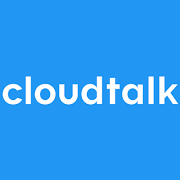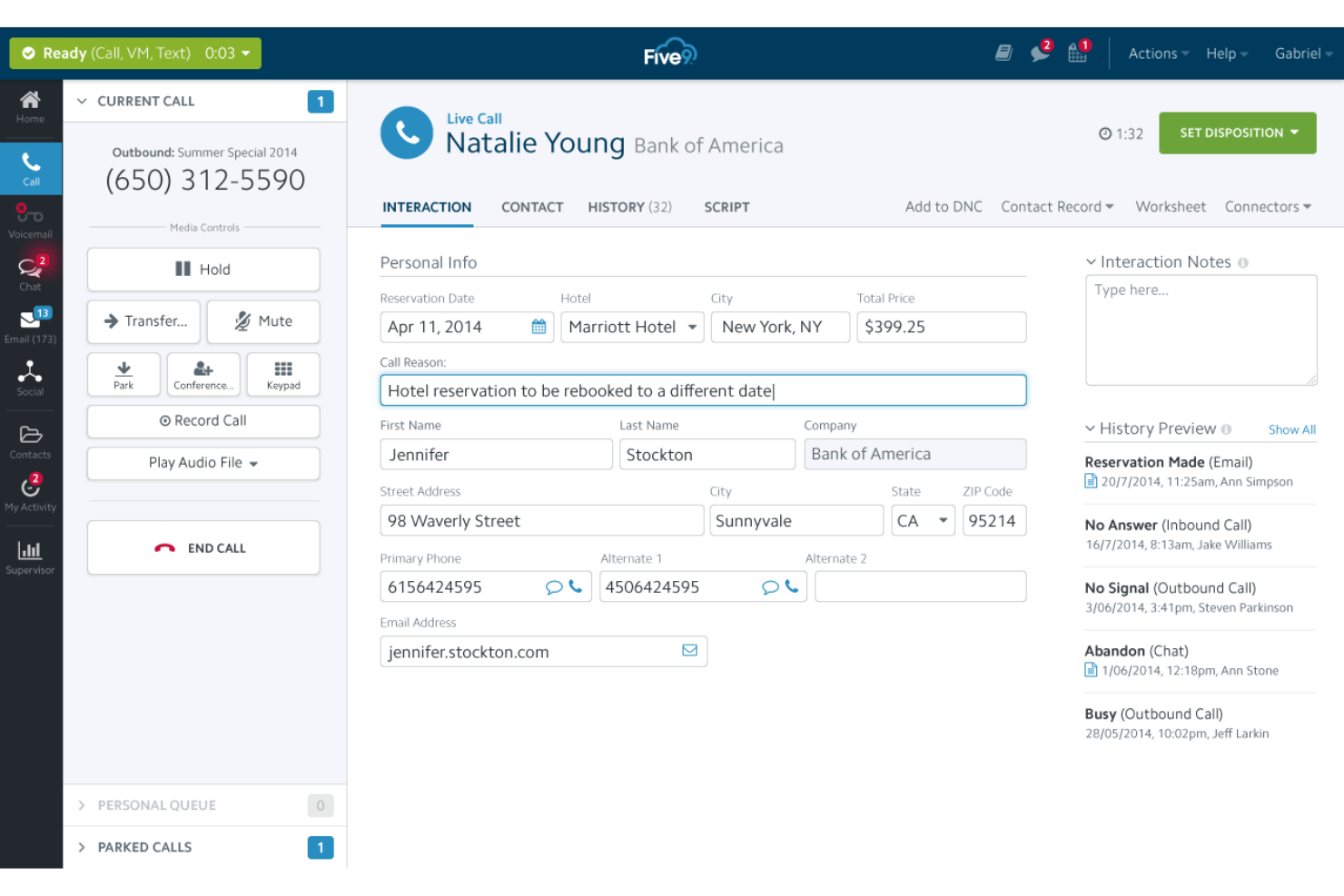10 Best Virtual Call Center Software Shortlist
Here's my pick of the 10 best software from the 20 tools reviewed.
With so many different virtual call center software available, figuring out which is the best for your needs is tough. You know you want software to help you manage your customer interactions without having to open a physical call center, but you need to figure out which system is best. In this post, I'll help you make this choice simpler by sharing my insights on the best virtual call center software to optimize your customer interactions and turn each experience into a loyalty-building opportunity.
What is Virtual Call Center Software?
Virtual call center software are cloud-based tools that help organizations offer efficient and responsive customer service within a digital setting. They allow remote teams to field both incoming and outgoing phone calls, chats, and video messages within a centralized platform. Plus, since they're entirely cloud-based, they work perfectly even if your customer support team members are spread out across the globe. Key features include call routing, interactive voice response, call recording, and analytics on agent and team performance.
Using virtual call center software offers numerous benefits, including lower operational costs, increased flexibility for your employees, enhanced customer service for your clients, and the ability to scale your operations easily as your call volume increases.
Overviews of the 10 Best Virtual Call Center Software Solutions
In this section, you’ll find brief descriptions of each virtual call center solution that made it into my top 10 list. I’ve explained each tool’s best use case, and noteworthy features, and added screenshots to give a snapshot of their user interface. Plus, there are 10 additional bonus options below if you’d like even more contact center solutions to consider.
RingCentral is a cloud-based system that combines video conferencing, messaging, and telephony into a single, easy to use app. They have a 99.999% uptime rate, over 300 app integrations, seven layers of security protection and they currently support 45 countries worldwide. RingCentral is a comprehensive solution capable of scaling with you as you grow.
Why I picked RingCentral: RingCentral’s interactive voice response (IVR) is a key cost-savings feature, allowing users to streamline workflows, funneling priority calls to the best team members while sending repetitive tasks to the automated system. You can easily pull data-rich quality-of-service reports that can then be used by IT, sales, HR, and marketing teams to make more informed decisions. Users can also easily simplify their workflows with features like task management, file sharing, and text messaging.
RingCentral Standout Features and Integrations
Features include call screening, call forwarding, cloud telepresence, audio and video conferencing, business SMS, secure VoIP service, performance reports, and an analytics portal.
Integrations are plentiful (their website lists 328!) and include Salesforce, HubSpot, Slack, Microsoft Teams, Zendesk, MailChimp, and HappyFox. A paid Zapier account will connect you with further integrations.
RingCentral Plans and Pricing
Pricing for RingCentral starts at $24.99/user/month, and a free trial is available.
Pros and cons
Pros:
- Extensive list of integrations
- Advanced analytics and real-time data
- Very easy to transfer calls
Cons:
- Mac users may have some extra setup vs. Windows users
- Call recording only available on some subscriptions
- Auto dialer is an add-on feature
CloudTalk is a call center software that offers a comprehensive set of tools and functionalities designed to streamline call center processes and maximize agent productivity. It leverages AI and automation to streamline your workflows, alleviate menial tasks, and support your efforts to provide a better customer experience.
Why I chose CloudTalk: From intelligent call routing and IVR systems to real-time analytics and reporting, this software provides call centers with the necessary tools to handle high call volumes efficiently. By leveraging advanced features such as call queuing, call recording, and call monitoring, it enables call center agents to deliver exceptional customer service and resolve issues promptly. The system's AI provides conversational intelligence and guidance, and the automated call flows help agents deliver a consistent customer experience.
CloudTalk Standout Features and Integrations
Features include power dialer, smart dialer, custom extensions, 3-way calling, call transfers, click-to-call, campaigns, call notes, call tagging, call flow designer, VIP queues, preferred agents, and workflow automation.
Integrations include HubSpot, Zendesk, Intercom, Gong, Pipedrive, Salesforce, Copper CRM, ActiveCampaign, LiveAgent, and Outreach, among others. Additional integrations can be configured with a paid Zapier account.
CloudTalk Plans and Pricing
Paid plans start from $25 per user, per month. A 14-day free trial is available.
Pros and cons
Pros:
- User-friendly interface
- Granular agent performance details
- Unlimited call queuing with all plans
Cons:
- Workflow automation not included in starter plan
- Needs better API support
Aircall is a cloud-based virtual call center software that is trusted by more than 13,000 businesses. Their market-leading enterprise infrastructure works with best-in-class local carriers and global voice providers to guarantee call quality while prioritizing data protection.
Why I picked Aircall: Aircall integrates easily and quickly with your existing CRM and helpdesk solutions, monitors individual and team performance in real-time, and offers helpful features like PowerDialer, real-time-coaching, and click-to-dial. The warm transfer feature smoothes transitions by giving team members a chance to chat before passing a caller along.
Aircall Standout Features and Integrations:
Features include toll-free numbers, international numbers, voicemail, call routing, SMS messaging, shared call inbox, call queuing, call recording, and parallel calls.
Integrations include Intercom, Salesforce, Zendesk CTI, HubSpot, Microsoft Dynamics, Shopify, Slack, Kustomer, Freshdesk, and HappyFox. You can access more integrations through a paid account with Zapier.
Aircall Plans and Pricing
Pricing for Aircall starts at $30/user/month and is billed annually. Aircall offers a 7-day free trial.
Pros and cons
Pros:
- Easy to use
- High quality calls
- Excellent remote team capabilities
Cons:
- SMS integration is working out some kinks
- Better for PC than Mac users
- Chrome extension needs work
Zoho Voice is a cloud-based VoIP phone system that serves as a virtual call center solution for companies with a distributed workforce. It's available as a mobile app for both Android and iOS, and offers browser extensions for Chrome, Firefox, and Edge, making it flexible enough to suit various contexts and setups.
Why I picked Zoho Voice: This platform is straightforward to set up and deploy, and can integrate with Zoho's CRM and helpdesk systems. This is helpful for keeping your tools in communication with one another and reducing the complexity of your tech stack.
It also has advanced call center features like call queuing, monitoring, and training functionalities, plus it has high-quality voice connectivity. Other helpful capabilities include online file management, website building, and helpdesk operations.
Zoho Voice Standout Features and Integrations
Features include an all-in-one dashboard, SMS functionality, live call tracking, different ring strategies, dynamic call recording, agent-to-agent calling, built-in contact management, desk phone and headset integrations, call monitoring, power dialer, and performance analytics.
Integrations include other Zoho products including Zoho CRM and Zoho Desk.
Zoho Voice Plans and Pricing
Paid plans start from $39 per user, per month, and a 15-day free trial is available.
Pros and cons
Pros:
- Variety of plans to choose from
- Call queuing, monitoring, and training functionalities
- Part of the wider Zoho ecosystem
Cons:
- Limited integrations available
- Lacks video calling tools
Five9 is a virtual contact center software with an array of powerful workforce management and performance tools. This software empowers users to improve operations and optimize workflows with real-time analytics. You can pull reports and monitor how your team is performing, whether they’re working on-site, remote, or hybrid.
Why I picked Five9: How can you transform a return into an upsell? Five9 answers this question with AI. In addition to all the features you’d expect from a virtual call center solution (omnichannel communication, CRM integrations, interactive voice response, analytics, reporting, and real-time dashboards), Five9 takes it a step further by integrating product knowledge on things like sizing and related purchases. When a customer calls to return an item, not only can they quickly receive a shipping label, but they’ll also be offered other items they may like instead.
Five9 Standout Features and Integrations
Features include smart dialer, intelligent routing, on-screen caller info, upsell and cross-sell AI functionality, call center data importing, do not call compliance, text-to-speech software, and speech recognition software.
Integrations include Microsoft platforms, Oracle, Salesforce, ServiceNow, and Zendesk.
Five9 Plans and Pricing
Pricing for Five9 starts at $149/month and a free demo is available.
Pros and cons
Pros:
- No long term contracts
- Simple pricing structure
- AI-powered upsell and cross-sell
Cons:
- No built-in noise reduction
- Only offers short-term customer data storage
- Some delays in call recording
Voiso is a comprehensive cloud-based virtual call center software that allows users to interact with their customers via voice call, live chat, and in-app messaging from a single tab. By offering omnichannel capabilities, Voiso enables you to meet your customers wherever they’re most comfortable interacting with you.
Why I picked Voiso: Voiso prioritizes reporting, keeping a detailed history of customer information. This means that if you need to switch a conversation between team members, the customer won’t have to repeat all their details. Voiso also has an intelligent routing feature that accurately sends the right calls to the perfect agent to meet the customer’s needs.
Voiso Standout Features and Integrations
Features include screen pops, internal chats, call-back management, raw data export, built-in automation, data security, and automated SMS follow-ups.
Integrations include Salesforce, Zendesk, Microsoft Dynamics, Desk, SugarCRM, Zoho, HubSpot, Power BI, Pipedrive, AWS, Profit, and Panda Trading Systems.
Voiso Plans and Pricing
Pricing for Voiso begins at $49/ per user/month, and a free demo is available.
Pros and cons
Pros:
- Cost-effective
- Extensive data and metrics for analytics
- Easy to set up and switch from another platform
Cons:
- May exceed needs of small businesses
- Workflow requires time to customize
Twilio Flex is a virtual call center software for companies with unique call center needs. If you operate in an industry that requires you to be agile and change directions according to shifting market trends, Twilio allows you the freedom to adjust your UI design, routing rules, and workflows as needed.
Why I picked Twilio Flex: Twilio’s easy setup enables you to establish a cloud-based call center solution in just a few days. From there, you can adjust and adapt the software to meet your needs, arming your team members with the relevant, contextual information they need in order to deliver personalized interactions.
Twilio Flex Standout Features and Integrations
Features include inbound voice calls and messaging, programmable workflows, custom routing, customizable UI, real-time and historical reporting, KPI dashboards, and IVR.
Integrations include Acqueon, Calabrio ONE, and Glance.
Twilio Flex Plans and Pricing
Pricing for Twilio Flex is highly customizable, built based on the features you’ll need and the size of your workforce. The base package offers 5000 hours free, and from there costs $1 per active user hour or $150/user/month. A free trial is available.
Pros and cons
Pros:
- Highly customizable
- API integrations
- Free trial provides $5000 free active user hours
Cons:
- Teams may need existing coding knowledge to fully customize
- Pricing is customizable and therefore not transparent on website
- Free trial alerts your customers that you’re using a free software
Best for customer need anticipation and software customization
Genesys is a highly customizable virtual call center software with a unified agent-customer experience across all mediums: social media, text, chat, email, or phone. Their goal is to create a more empathetic and personalized customer experience in which those who contact the system feel their needs are understood and issues are resolved quickly. Genesys achieves this by encouraging users to create their own custom solution from a range of native components, partner tools, and open APIs.
Why I picked Genesys: For organizations with sights set on expansion, Genesys has you covered. Their interactive voice response feature is speech-enabled in multiple languages, and they operate in more than 100 countries. Their virtual call center software is also backed by an array of security features like external penetration testing, TLS and AES-256 encryption, and attack defense automation.
Genesys Standout Features and Integrations
Features include speech-enabled interactive voice response, inbound routing, outbound campaigns, workforce engagement, chatbots, reporting and analytics, and a customizable platform.
Integrations are extensive and cover a wide range of niches like CRM, workflow management, communications, security, workforce management, and operations. Supported partners include Salesforce, Oracle, Zendesk, Microsoft Teams, Slack, Google Workspace, and Stripe.
Genesys Plans and Pricing
Pricing for Genesys begins at $75/month and a 30-day free trial is available.
Pros and cons
Pros:
- Accurate and efficient call routing
- Omnichannel processing
- Voicemail and unified messaging
Cons:
- Workforce management function still working out kinks
- Pricing is not based on number of users
- Reporting takes work to customize
Replicant.ai is a virtual call center software that uses artificial intelligence to help businesses automate repetitive, easy-to-solve tasks while escalating priority calls that require a human touch. So far, Replicant.ai has fielded over 45 million automated conversations.
Why I picked Replicant.ai: Replicant.ai is an excellent choice for businesses with seasonal spikes or unexpected occasional high periods because this virtual contact center software allows you to pay only for what you use, adjusting your bill based on call volume in real-time.
Replicant.ai Standout Features and Integrations
Features include a natural-sounding conversation engine, real-time analytics dashboard, multi-lingual support, extensive security, call routing, chatbot software, performance metrics, and voicemail.
Integrations include Ujet, Talkdesk, Nice inContact, Genesys, Five9, Amazon Connect, Zendesk, ServiceNow, Salesforce, and more.
Replicant.ai Plans and Pricing
Pricing for Replicant.ai is based mainly on a cost-per-minute fee. Before signing, their team will help you forecast your usage to provide a quote. A free demo is available.
Pros and cons
Pros:
- Reduces customer wait times
- Exceptional machine learning capabilities
- AI interaction with customers is natural and intuitive
Cons:
- Lacks A/B testing for conversation scripts
- Integrating APIs takes time
- Best for larger companies set to scale
Dialfire is an easy-to-use virtual call center software that aims to get you up and running, fast. From there, you can build multi-step campaigns, register phone numbers for inbound and outbound calls, and create custom reports.
Why I picked Dialfire: Dialfire has no setup charges, no monthly fees, no servers, no phone lines, and no software installation. The intuitive user interface makes it easy to support a large remote workforce. Dialfire emphasizes the speed and quality of calling, as well as the ability to create custom campaigns in minutes.
Dialfire Standout Features and Integrations
Features include real-time analytics, multi-step campaigns, call monitoring and recording, outbound and inbound calling, and secure data and voice encryption.
Integrations include HubSpot, Pipedrive, Zoho CRM, and Zapier.
Dialfire Plans and Pricing
Pricing for Dialfire begins with a pay-as-you-go option, and their Basic plan starts at $15/user/month. Dialfire offers a $50 test credit as their free trial.
Pros and cons
Pros:
- Easy to use
- Quick and efficient setup
- Pay-what-you-use pricing model
Cons:
- Does not include an IVR
- Reporting requires you to rewrite some of the terms
- Some lag time in campaigns with more than 10 million data points
Best Virtual Call Center Software Solutions: Comparison Chart
This comparison chart summarizes basic details about each of my top virtual call center software selections. You can view pricing details and the availability of free trials or demos side-by-side to help you find the best software for your budget and business needs.
| Tools | Price | |
|---|---|---|
| RingCentral Contact Center | From $24.99/user/month | Website |
| CloudTalk | From $25/user/month (billed annually) | Website |
| Aircall | From $30/user/month (billed annually) | Website |
| Zoho Voice | From $39/user/month | Website |
| Five9 | From $149/month; Custom plans are also available | Website |
| Voiso | From $49/user/month | Website |
| Twilio Flex | From $150/user/month | Website |
| Genesys Virtual Call Center | From $75/month | Website |
| Replicant.ai | Pricing upon request | Website |
| Dialfire | From $15/user/month | Website |

Compare Software Specs Side by Side
Use our comparison chart to review and evaluate software specs side-by-side.
Compare SoftwareOther Call Center Options
Here are a few more cloud contact center options that didn’t make it into my top 10 list but are still worth a closer look:
- Freshworks Call Center
Best for global businesses interested in scaling up
- AVOXI
Best for reaching customers in regions with unreliable phone service
- Fastcall
Best virtual call center software for Salesforce users
- 3CX
Best virtual call center software for video conferencing
- Squaretalk
Best for calling and SMS management
- LiveAgent
Best omnichannel virtual call center software with an all-in-one helpdesk
- Dialpad
Best virtual call center software with a unified workspace for reps and customer communication
- Zendesk
Best cloud-based call center software with real-time reporting and call monitoring
- Vonage
Best flexible and programmable call center platform used by more than 100k businesses worldwide
- CloudTalk Business Phone System
Best PBX virtual call center software with automated call distribution
Selection Criteria for the Best Virtual Call Center Software
If you're wondering how I selected the best virtual call center software for this list, I'm happy to break it all down for you. First of all, I started with virtual call center software that has positive user reviews and high satisfaction ratings. Then, using my experience in customer experience (CX), I discerned what key criteria were most important for virtual call center software and compared how each of them stacked up against the rest.
I empathize with how much time it takes to source the right software for a job. I do this work so that you don't have to. I've been using and reviewing virtual call center software for years so you can trust me to do the heavy lifting and compile all the facts you need to make your final decision.
After careful consideration, I've determined that these are the most important criteria when selecting the best virtual call center software. Here's a brief list outlining the whats and whys of my selection.
Key Features
The best call center software solutions share a number of key features to help your call center agents, customer service reps, support team, and sales team achieve a high standard of customer satisfaction. These are the advanced features I assessed when making my final selections for this list:
- Interactive voice response (IVR): Automated voice prompts with menu options to gather initial info about the customer and funnel them accordingly.
- Voice over Internet Protocol (VoIP): A phone system that enables users to place outgoing calls and receive incoming calls over their internet connection as opposed to a traditional landline.
- Call Center Auto Dialer: Software that can be used to dial outbound call numbers automatically.
- Ticketing System: A method of cataloging customer service requests, alongside relevant information pertaining to the specific concern.
- Omnichannel Support: The ability to communicate with customers via a variety of communication channels, including chat, SMS, social media, video, and phone from a single cloud-based help desk.
- Intelligent Workflow: The ability to use data analytics, AI, and machine learning to route calls according to their needs.
- Callback: An IVR feature in which callers can choose to receive a call back instead of waiting in line for an available live agent.
- Call Monitoring: A quality management function that allows companies to monitor and evaluate live agent performance.
- Skills-Based Routing: A call assignment strategy in which inbound calls are sent to live agents with specific expertise rather than being sent to the next available agent.
- Queueing System: A hold system in which customers can wait in a call queue or virtual line to speak with a live agent.
- Click-to-Call: A time management feature that enables live agents to place an outbound call with a single click instead of dialing manually.
- Automatic Call Distribution (ACD): A distribution system that answers phone calls and distributes them according to an established workflow.
- Call scripts: The ability to create call scripts for your remote agents and feed the information to them in real time through the system, according to where they are in the call journey.
User Interface (UI)
User interface (UI) is critical when selecting virtual call center software because it affects how efficiently and effectively call center agents can handle customer interactions. A well-designed UI should be intuitive and user-friendly, allowing agents to quickly navigate through the system to find the information they need to assist customers. A poorly designed UI can lead to frustration, decreased productivity, and ultimately, dissatisfied customers.
Usability
Usability is an essential factor when selecting virtual call center software because it determines how easily and efficiently agents can perform their tasks within the system. A user-friendly and intuitive interface will enable agents to handle customer interactions seamlessly, resulting in improved customer satisfaction and increased productivity.
Integrations
Software integrations are essential when selecting virtual call center software because they enable the system to seamlessly connect with other applications and systems, enhancing the overall functionality of the call center. By integrating with other tools such as customer relationship management (CRM) software, workforce management (WFM) solutions, and business intelligence (BI) tools, virtual call center software can provide a more holistic view of customer interactions, agent performance, and operational metrics.
Pricing
Pricing is a critical factor when selecting virtual call center software because it directly impacts the cost-effectiveness of the solution for the organization. Call center managers need to evaluate the pricing model of the software to ensure that it aligns with the organization's budget and expected return on investment. In addition, it is essential to consider any additional costs, such as licensing fees, maintenance costs, and integration expenses, which may impact the total cost of ownership of the software. (Read our detailed breakdown of call center software costs for more info on this topic.)
People Also Ask
Here are a few questions and answers I wanted to cover before signing off:
Why is call center software important?
When your customers contact you, they’re inquiring about more than just the task at hand. Sure, they might want to return an item or clarify their bill. But the subtler and perhaps more important question they’re asking is, “Will you be here for me beyond the point of purchase?” Virtual call center software helps you answer that question with a resounding YES.
Are there other types of call center software?
Call center operations vary depending on the business and industry within which they’re working. A large global enterprise specializing in IT will require a different type of call center than a mid-sized retail business. Thankfully there are several types of software options to choose from when creating your call center strategy.
Here are some other examples of call center software you might be interested in:
- Cloud Based Contact Center Software
- Call Center Software For Small Business
- Outbound Call Center Software
- Call Center Scheduling Software
- Inbound Call Center Software
- Enterprise Call Center Software
How do I create a virtual call center?
Creating a virtual call center involves several steps, and the specific approach may vary depending on the organization’s size, industry, and customer base. Here are some general steps to consider:
- Define your call center’s goals and requirements: Determine the business objectives and operational requirements that your cloud call center must meet. These may include metrics such as call volume, response time, customer satisfaction, and agent productivity.
- Choose virtual call center software: Evaluate and select virtual call center software that meets your requirements and budget. Consider factors such as features, integrations, ease of use, and pricing when making your selection.
- Set up your call center infrastructure: Set up the necessary hardware, such as computers, headsets, and internet connectivity, to support your virtual call center. You may also need to set up a virtual private network (VPN) or cloud-based infrastructure to ensure secure access to the software.
- Hire and train call center agents: Hire and train a team of call center agents who can work remotely. Ensure that they have the necessary equipment and software to access the virtual call center solution and provide excellent customer service.
- Monitor and optimize performance: Continuously monitor call center solution performance and make necessary adjustments to optimize efficiency and customer satisfaction. Use analytics and reporting tools provided by your virtual call center software to track metrics such as call volume, call wait time, and customer satisfaction.
Creating a virtual call center requires careful planning and execution, but it can provide significant benefits, such as cost savings, scalability, and flexibility.
What is an example of a virtual call center?
An example of a virtual call center is Amazon’s Virtual Customer Service (VCS). Amazon’s VCS is a distributed network of remote customer service representatives who provide support to customers worldwide. Amazon VCS agents work from their homes, using Amazon’s cloud-based call center software and tools to access customer data, handle phone calls, and provide assistance to customers.
The VCS model allows Amazon to scale its customer service operations quickly and efficiently, while also providing flexibility and cost savings. The virtual call center solution enables Amazon to provide consistent customer service experiences, regardless of the customer’s location, and ensure that customers receive timely and accurate assistance.
What is an automated call center?
An automated call center, also known as an Interactive Voice Response (IVR) system, is a type of call center that uses computerized systems to handle incoming and outgoing phone calls. An automated call center uses pre-recorded voice prompts and menus to direct customers to the appropriate resources, such as self-service options, frequently asked questions (FAQs), or live agents.
Customers interact with the system by responding to prompts via touch-tone keypads or speech recognition technology. Automated call centers can handle high volumes of phone calls simultaneously, reducing wait times and improving efficiency. Additionally, they can provide 24/7 support, reducing the need for live agents to be available outside of normal business hours. Automated call centers are commonly used for tasks such as bill payments, account inquiries, and appointment scheduling.
If you’d like to learn more, read our summary of the benefits of IVR systems and how they can help you.
What are the benefits of using virtual call center software?
There are several benefits of using virtual call center software, including:
- Increased flexibility: Virtual call center software allows agents to work remotely, providing flexibility in scheduling and location. This can lead to improved work-life balance for agents and reduce overhead costs for the call center.
- Improved scalability: Virtual call center software can be easily scaled up or down to accommodate fluctuations in call volume, without the need for additional physical infrastructure.
- Enhanced customer experiences: Virtual call center software can provide access to customer data and call history, enabling agents to provide personalized and efficient service.
- Cost savings: Virtual call center software eliminates the need for physical call center infrastructure, such as office space, hardware, and maintenance, resulting in significant cost savings.
- Improved productivity: Virtual call center software can provide automation and workflow tools, reducing the time required for administrative tasks and improving agent productivity.
- Real-time analytics and reporting: Virtual call center software can provide real-time analytics and reporting on call center performance and customer interactions, enabling call center managers to make data-driven decisions and optimize operations.
Overall, virtual call center software can provide a range of benefits to call center managers and agents, leading to improved customer experiences, enhanced productivity, and cost savings. Do you think today might be the day to switch from on-premise traditional call center to a virtual call center?
More Call Center Software Reviews
As I'm sure you know already, there are many different types of call center software out there to meet different business needs. If you didn't find exactly what you're after in this list, I'm sure one of my other top 10 lists will do the trick:
- Inbound Call Center Software
- Outbound Call Center Software
- Call Center Software for Small Businesses
- Enterprise Call Center Software
- Call Center Scheduling Software
- Call Queue Software
- Cloud-Based Contact Center Software
- Call Center Workforce Management Software
- Call Center Scripting Software
- Customer Service Software
- AI Customer Service Software
Conclusion
Maybe you have a small team with a localized customer base, or maybe you’re a multinational corporation fielding thousands of phone calls from across the world. With so many software options available on the market today, it’s easy to find a solution to assist you in successfully configuring your virtual call center to meet your needs.
To stay up to date on all the latest from top CX thinkers, sign up for the CX Lead newsletter. We send weekly insight and articles from subject matter experts, right to your inbox.