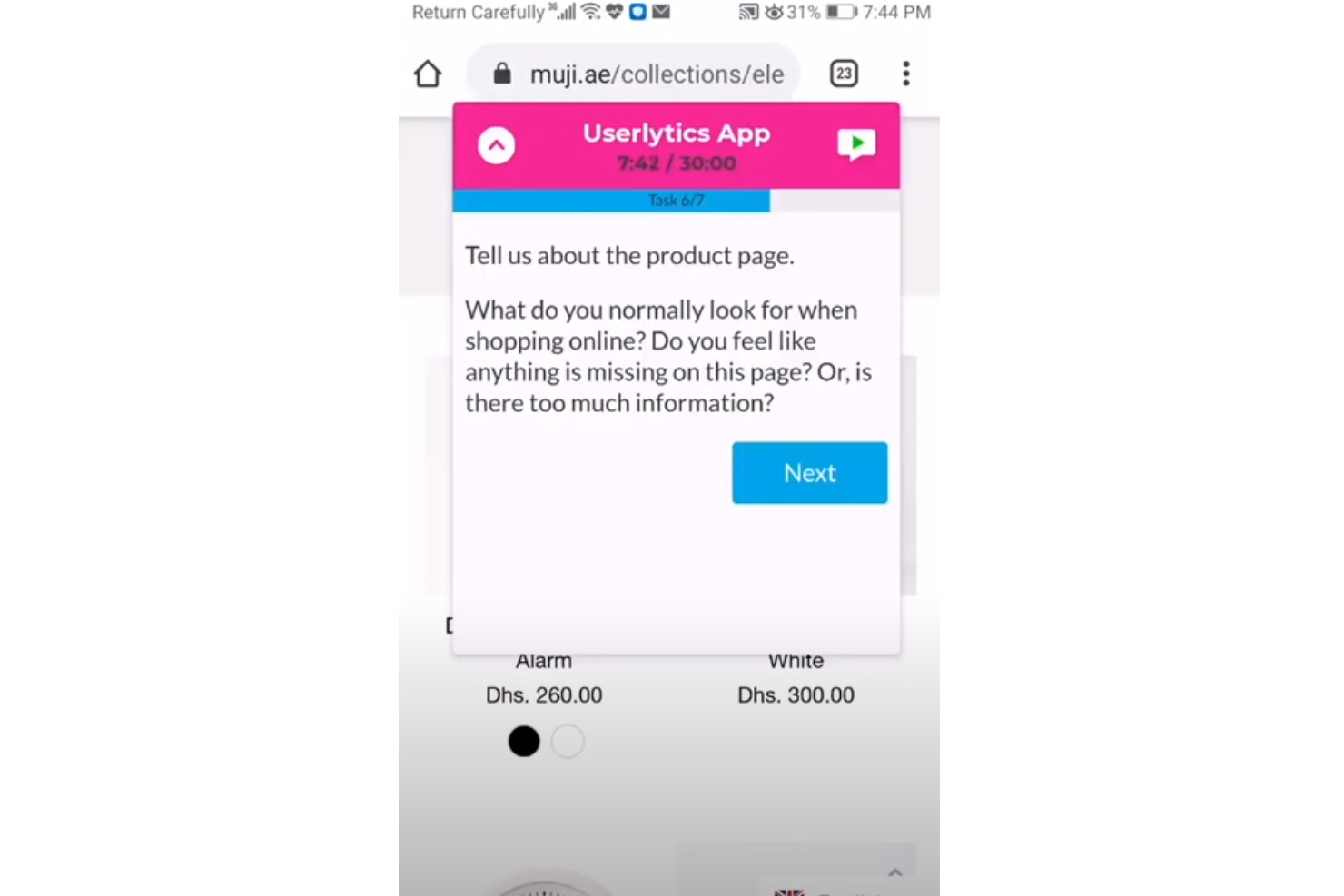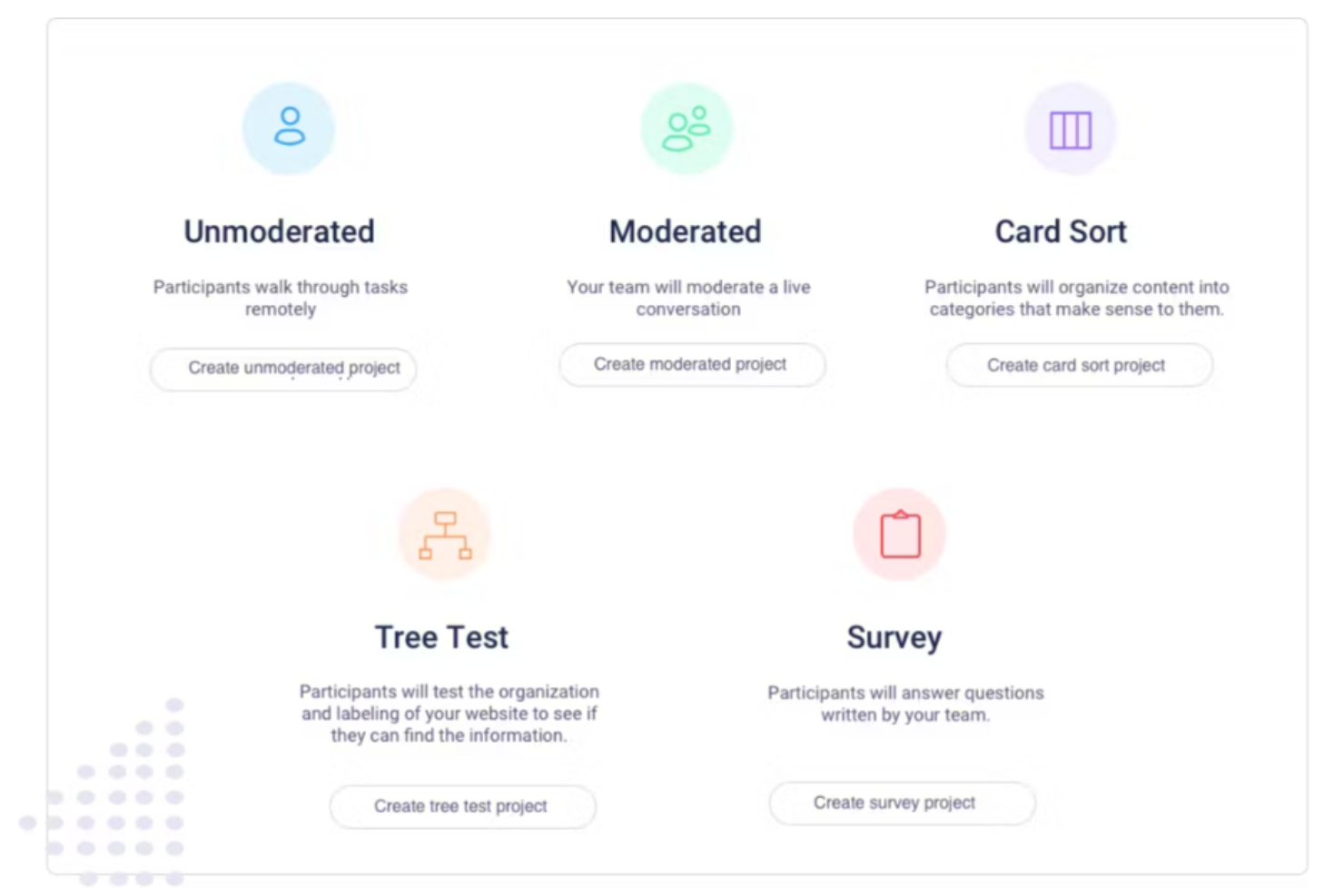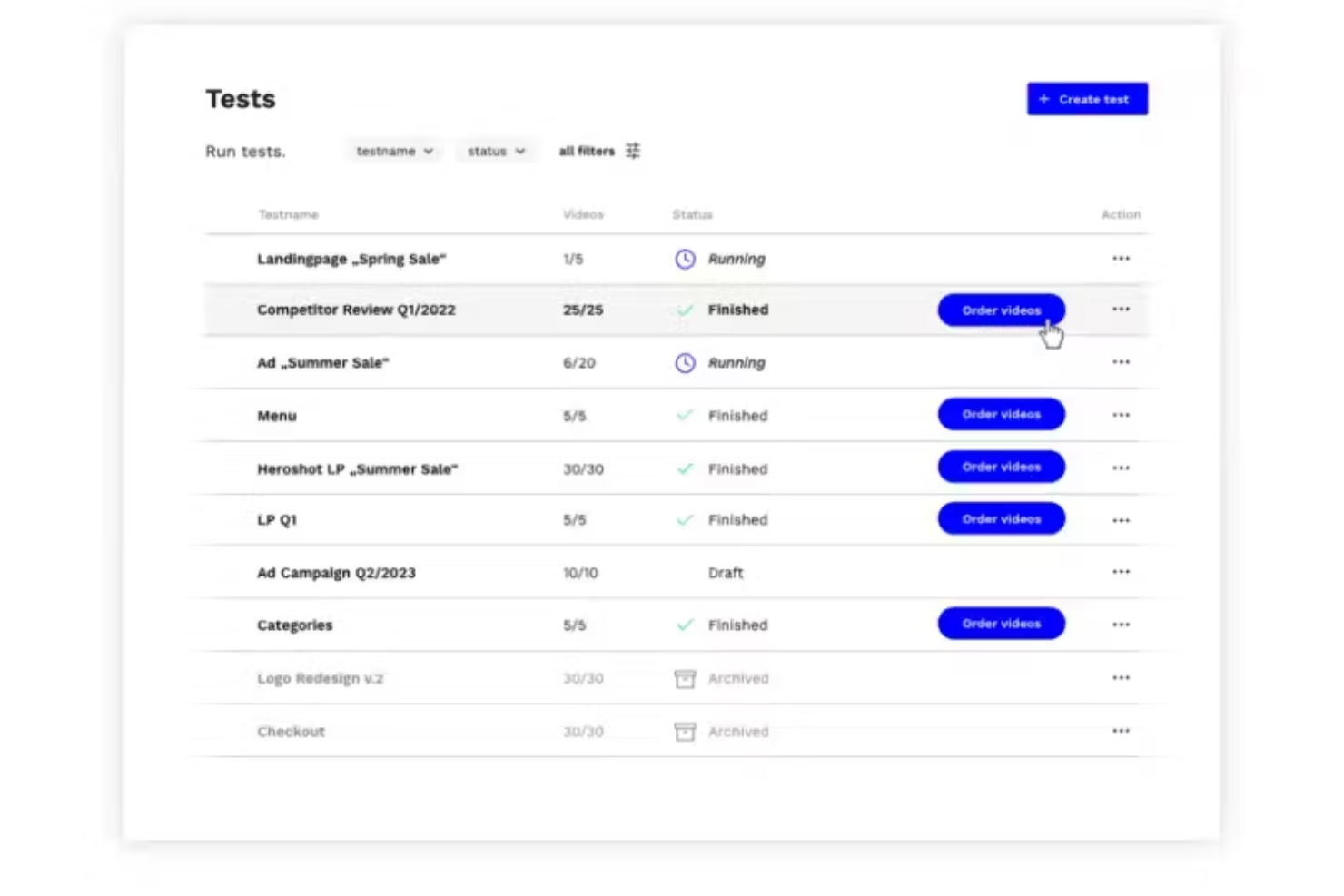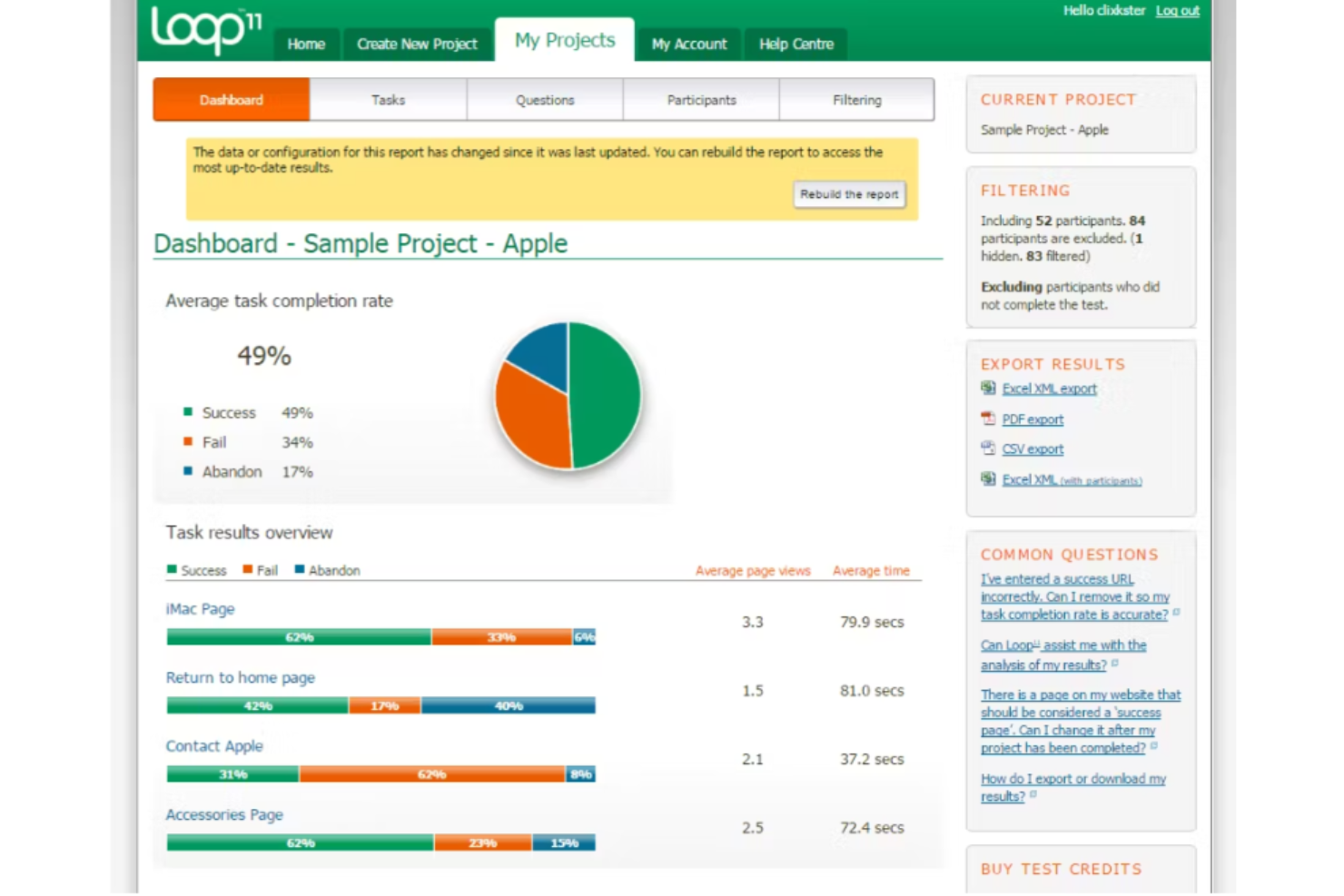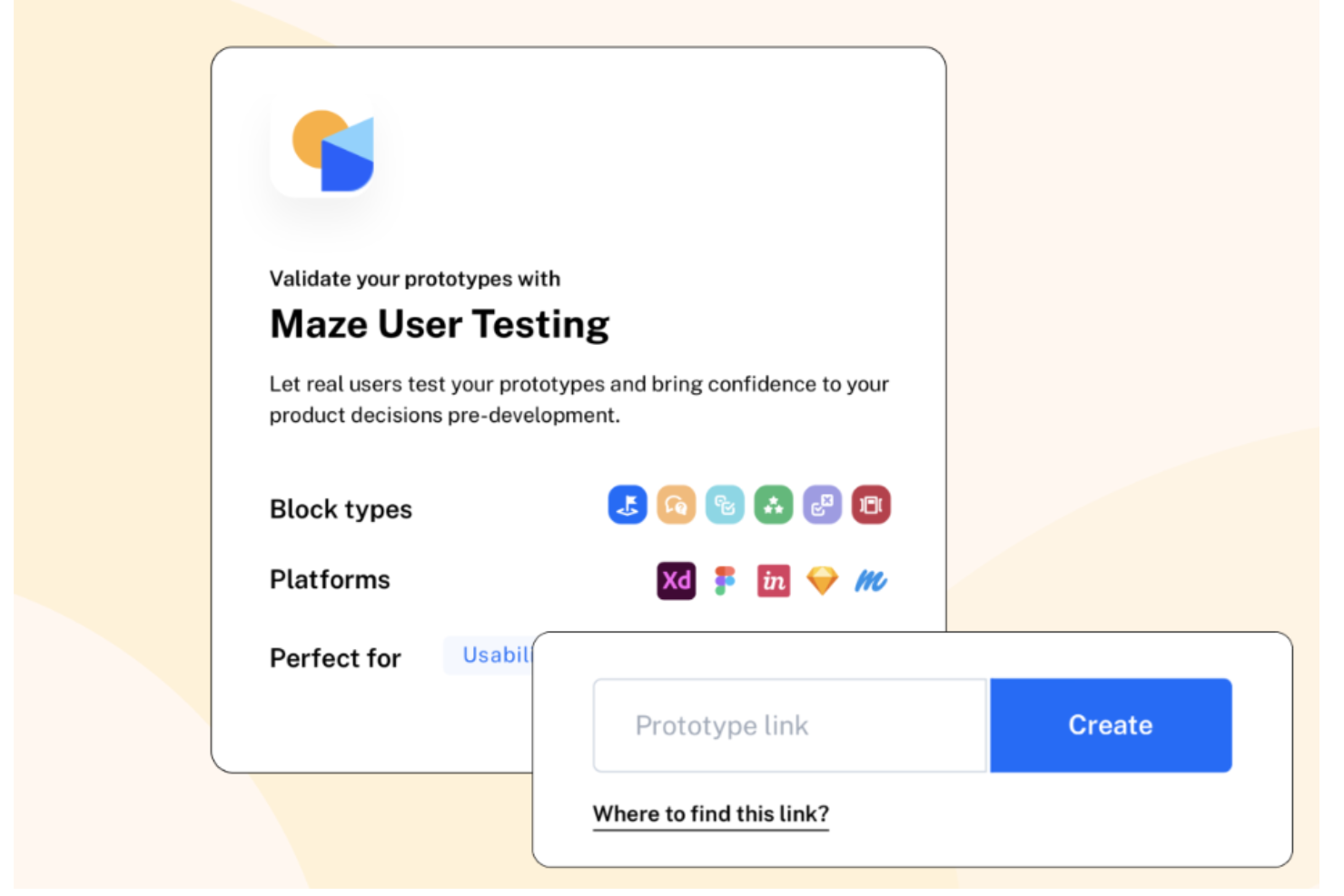10 Best UX Testing Software Shortlist
Here's my pick of the 10 best software from the 20 tools reviewed.
With so many different user testing solutions available, figuring out which is right for you is tough. You know you want to test your UX more efficiently, but need to figure out which tool is best. I've got you! In this post I'll help make your choice easy, sharing my personal experiences using dozens of different UX testing tools with large teams and projects, with my picks of the best UX testing software.
What Is a UX Testing Software?
UX testing software is a digital tool that helps you understand, evaluate, and enhance the user experience of your digital products. It provides insights into how users interact with a system, identifies usability issues, and offers data-driven optimization solutions.
If you're a UX designer, product manager, or web developer, these tools can help you accomplish more intricate tasks, like benchmarking for mobile testing or handling user research on an iOS platform, ultimately empowering you to create an impeccable UX design, that target audience and test participants will appreciate. From websites and applications to interactive products, this software is a key component in facilitating a seamless and intuitive user experience.
Overviews Of The 10 Best UX Testing Software
Lightster is a user testing and survey platform that specializes in rapid user feedback collection, offering the capability to gather over 100 responses in a matter of minutes and tailor the audience selection based on specific criteria.
Why I Picked Lightster:
I chose Lightster after evaluating its ability to facilitate direct connections with target audiences through surveys and conversations, which is crucial for gathering rapid user feedback. What makes Lightster different is its user-friendly interface that simplifies the process of collecting feedback and its provision for team collaboration, which is essential for making informed decisions during product development.
Standout Features & Integrations:
Features include demographic filtering, detailed profiles for double verification, session recordings, screen-sharing, direct messages, surveys, customer interviews, co-creation, web or mobile use, and more.
Integrations include Google Calendar, Outlook Calendar, and more.
Pros and cons
Pros:
- Engagement options through various means
- Easy target audience filtering
- Direct, user-focused feedback
Cons:
- Learning curve for maximizing the platform's features
- No guarantee of engagement
UserTesting is a tool you'll want for real-time feedback from targeted users. It's designed to provide on-demand human insights, making it possible to receive immediate feedback from specific user groups.
Why I Picked UserTesting:
I chose UserTesting because of its real-time feedback capability. The tool sets itself apart by enabling access to targeted user groups in near real-time, which I consider invaluable for prompt and actionable insights. This makes it the best choice for those seeking immediate feedback from a specific user base.
Standout Features & Integrations:
UserTesting features live conversations that allow direct, real-time interaction with users. Additionally, it offers video feedback, note-taking, and highlight-reel creation features. When it comes to integrations, UserTesting works well with popular platforms like Jira and Slack, which help in communicating findings across the team efficiently.
Pros and cons
Pros:
- Has robust integration capabilities
- Enables direct conversations with users
- Provides real-time feedback from targeted users
Cons:
- Some users may find the interface less intuitive than competing tools
- May be more advanced than needed for very basic testing needs
- Pricing can be relatively high for small businesses
Userlytics offers a user testing platform that allows you to harness the power of a global pool of testers. It provides the ability to run comprehensive tests across different demographics, geographies, and user profiles, making it a versatile tool for diverse user experience research.
Why I Picked Userlytics:
When I scrutinized the options for UX testing software, Userlytics stood out with its robust global tester pool. I judged its capability to access diverse user demographics as a major strength, and that differentiation led to my selection of Userlytics.
This global reach makes it, in my opinion, the 'best for leveraging a global testing pool.'
Standout Features & Integrations:
Userlytics offers unique features like Picture-in-Picture recording and the ability to test on multiple platforms (desktop, mobile, tablet). It also provides behavioral targeting and screener questions to ensure you reach your target users.
Userlytics also integrates with popular project management tools such as Trello and Jira, which can enhance your workflow efficiency.
Pros and cons
Pros:
- Tests on multiple platforms
- Picture-in-Picture recording
- Access to a global tester pool
Cons:
- Higher-tier features can be costly
- Interface may not be as intuitive
- No monthly subscription available
PlaybookUX serves as a strong choice for unmoderated user testing with AI analytics. With its seamless incorporation of AI analysis, this tool turns complex user data into easily digestible, actionable insights.
Why I Picked PlaybookUX:
I picked PlaybookUX for its standout AI integration. In a world that continues to embrace digital automation, this tool aligns perfectly with modern business needs. Its approach to unmoderated user testing, paired with AI analytics, differentiates it from other tools in the market.
It truly excels in making the most of unmoderated testing sessions, offering in-depth insights without requiring constant user supervision.
Standout Features & Integrations:
PlaybookUX is unique in that it combines unmoderated user testing with AI analytics. The automated features don't stop at data collection; this tool also includes AI-powered transcription and sentiment analysis.
Its integrations are notable as well, with support for popular platforms such as Slack, Jira, and Trello, which facilitate smooth information flow across different tools in your workflow.
Pros and cons
Pros:
- Smooth integrations with popular platforms like Slack, Jira, and Trello
- Unmoderated user testing facilitates remote and flexible user engagement
- Powerful AI analytics for data interpretation
Cons:
- The tool might have a learning curve for users unfamiliar with AI analytics and data interpretation
- AI analysis, while powerful, may not capture the full nuance of human interaction and response
- The cost might be a barrier for smaller businesses or startups
UserPeek is a powerful tool that enables remote user testing for a comprehensive understanding of the user experience. With UserPeek, you can observe users as they interact with your website, app, or prototype, shedding light on usability issues and areas for improvement.
Why I Picked UserPeek:
In evaluating UserPeek, I found that it excels in facilitating end-to-end remote user testing, providing a wide array of features for robust data collection. I determined UserPeek as a standout for its ability to test with a live audience, an invaluable feature for those seeking a comprehensive understanding of real-world user interaction.
This capability contributes to my verdict of UserPeek as the 'best for comprehensive remote user testing.'
Standout Features & Integrations:
UserPeek comes with impressive features like screen and voice recording, click and mouse movement tracking, and real-time user feedback. These features together offer a holistic view of the user interaction. In terms of integrations, UserPeek works smoothly with platforms like Slack and Trello, facilitating easy sharing and team collaboration.
Pros and cons
Pros:
- Smooth integration with collaboration tools
- Real-time user feedback
- Comprehensive remote user testing
Cons:
- Can be a bit complex for beginners
- Billed annually, not monthly
- Limited features in the basic plan
Optimal Workshop is a great tool for anyone looking to delve into information architecture and user path analysis. The platform offers a suite of usability tools to help UX professionals create intuitive, user-friendly designs.
Why I Picked Optimal Workshop:
I selected Optimal Workshop primarily for its robust capabilities in analyzing user paths and studying information architecture. It's one of the few tools I've found that delivers such depth in these areas. It's my go-to recommendation for anyone wanting a deep understanding of how users navigate their digital platforms.
Standout Features & Integrations:
Optimal Workshop has an impressive range of features, including tree testing, card sorting, and first-click testing, all of which are vital in analyzing information architecture. It also boasts an array of integrations with platforms like Slack and Trello, which streamlines collaboration and makes it easy to share insights with your team.
Pros and cons
Pros:
- Useful integrations with popular collaboration tools
- Advanced features for information architecture analysis
- Comprehensive suite of usability tools
Cons:
- The interface may take some time to master due to its complexity
- The toolset may be too extensive for those with basic testing needs
- High starting price may be prohibitive for some small businesses
Trymata is an excellent tool ideal for in-depth usability and UX testing. The platform enables you to conduct comprehensive usability tests, providing actionable insights to enhance the user experience.
Why I Picked Trymata:
I selected Trymata for this list due to its in-depth focus on usability and UX testing. It allows teams to tap into a diverse pool of testers, simulating a real-world user experience, which differentiates it from many other tools. The tool's strength in in-depth testing makes it an ideal pick for usability and UX testing.
Standout Features & Integrations:
The Trymata platform enables remote usability testing with video and voice feedback, as well as demographic curation of the tester pool. These features provide rich insights into how users interact with your product. While Trymata doesn't directly integrate with many third-party services, the tool allows for CSV data export, enabling you to integrate the data with your existing workflows.
Pros and cons
Pros:
- Video and voice feedback for comprehensive insights
- Access to a diverse pool of testers
- Rich, in-depth user testing capabilities
Cons:
- Higher-priced plans are required for more extensive features
- The platform might be overkill for basic testing needs
- Limited direct third-party integrations
Loop11 offers a UX testing platform that effectively merges quantitative and qualitative data to provide rich, actionable insights. Its approach to combining various data types brings depth to the understanding of user interactions and behaviors.
Why I Picked Loop11:
Loop11 caught my attention for its unique blend of both quantitative and qualitative data in UX testing. This combination gives a more holistic view of user behavior and interaction, making it the best pick for actionable insights.
I appreciated its focus on making data usable and actionable, rather than overwhelming with statistics alone.
Standout Features & Integrations:
Loop11 impresses with its features like heatmaps, conversion funnels, and user session replays, all contributing to deep user behavior insights. It also provides integrations with popular collaboration tools like Slack and project management platforms like Trello, helping you keep your team in sync.
Pros and cons
Pros:
- Feature-rich offering with heatmaps, session replays, and more
- Great integration options with collaboration and project management tools
- Combines qualitative and quantitative data for deeper insights
Cons:
- Customization options could be improved
- May have a steeper learning curve due to the multitude of features
- Annual billing could be a commitment for some
UserBob is a straightforward user testing tool designed to garner quick and unbiased feedback from real users. With UserBob, you're able to set tasks for testers to perform on your site, thus providing authentic reactions and observations that directly inform your UX improvements.
Why I Picked UserBob:
I chose UserBob because it offers a unique and cost-effective approach to UX testing, standing out for its affordability and speed. I judged its pay-per-minute model as a game-changer, making it accessible to even the tightest budgets. Given its focus on quick, targeted feedback, it easily tops the list as 'best for quick and affordable user feedback.'
Standout Features & Integrations:
UserBob offers an engaging feature where testers record their screen and voice as they use your website or app, providing real-time feedback. Additionally, its demographic filter allows you to target a specific audience segment for testing. UserBob seamlessly integrates with popular platforms like WordPress, Shopify, and Wix, allowing for smooth incorporation into your current toolset.
Pros and cons
Pros:
- Targeted demographic testing
- Real-time feedback from users
- Affordable pay-per-minute model
Cons:
- Interface could be more intuitive
- No free trial available
- Lacks advanced analytics
Maze is a brilliant tool I recommend for conducting rapid user testing in the design phase. The tool allows you to create interactive, user-testing prototypes using your design files, which can be a game-changer in the early stages of development.
Why I Picked Maze:
I picked Maze for this list mainly because it truly revolutionizes the design testing phase, offering a user-friendly platform for conducting rapid, iterative tests. Its distinct feature set and unique focus on the design phase set it apart from many other user testing tools.
Given its unique proposition and robust capabilities, I deem Maze to be an ideal choice for rapid user testing in the design phase.
Standout Features & Integrations:
Maze allows you to transform your design files into interactive, user-testing prototypes with ease. This feature, coupled with the platform's robust reporting and analytics capabilities, ensures a data-backed design process. The tool integrates well with major design tools like Sketch, Figma, and InVision, which can make the design testing phase far more efficient and integrated.
Pros and cons
Pros:
- Allows for rapid, iterative testing in the design phase
- Provides robust reporting and analytics capabilities
- Integrates with major design tools for seamless testing
Cons:
- Advanced features are available only in higher-priced tiers
- The platform mainly focuses on design, limiting its usability in later testing phases
- Annual billing may be less flexible for some teams
| Tools | Price | |
|---|---|---|
| Lightster | From $50/month | Website |
| UserTesting | Pricing available upon request | Website |
| Userlytics | From $499/month | Website |
| PlaybookUX | From $49/user/month | Website |
| UserPeek | From $49 per month for the basic plan, and it's billed annually | Website |
| Optimal Workshop | $166/user/month (billed annually) | Website |
| Trymata (formerly TryMyUI) | From $399/month (2 seats) | Website |
| Loop11 | From $49/user/month (billed annually) | Website |
| UserBob | From $1 per minute of user testing (billed per test duration) | Website |
| Maze | From $99/month | Website |

Compare Software Specs Side by Side
Use our comparison chart to review and evaluate software specs side-by-side.
Compare SoftwareOther UX Testing Software
Below is a list of additional ux testing software that I shortlisted, but did not make it to the top 10. Definitely worth checking them out.
- UserZoom
Best for large-scale usability studies
- Userfeel
Best for multilingual usability testing
- Lookback
Best for live moderated remote sessions
- UserGuiding
Good for creating interactive product tours for user onboarding
- Crazy Egg
Good for visualizing user behavior with heatmaps and scroll maps
- UXtweak
Good for combining usability testing with website prototyping
- Userbrain
Good for continuous usability testing with a weekly flow of insights
- UsabilityHub
Good for fast, remote user testing in the design phase
- UserInput
Good for gaining rapid feedback on websites, apps, and more
- MouseStats
Good for micro-level website analytics and playback of user sessions
Selection Criteria For UX Testing Software
When it comes to UX and usability testing tools, the selection process can be a challenging endeavor due to the broad spectrum of tools available in the market. Having personally evaluated and tested dozens of these tools, I can confidently share the main criteria I applied in this selection. Specifically, I focused on core functionality, key features, and usability that cater to the unique needs of user testing in the design and development phases.
Core Functionality:
- Testing Formats: The tool should support various testing formats like moderated or unmoderated sessions, remote or in-person testing, and think-aloud protocol.
- User Feedback Collection: It should facilitate the collection of qualitative data through methods like screen recording, voice recording, and session replays.
- Analysis and Reporting: It should provide easy-to-understand analytics, heat maps, and user path flows to make sense of user behavior.
Key Features:
- Task Management: This includes setting up tasks for testers to accomplish during the session and keeping track of their progress.
- Real-Time Interaction: Facilitating live communication with testers during the sessions is essential for moderated testing.
- Integrations: The tool should integrate with prototyping tools and project management tools for a smooth workflow.
Usability:
- Intuitive Interface: A clear and intuitive interface is critical as it affects the speed and effectiveness of setting up and executing tests.
- Easy Onboarding: The tool should have a low learning curve so that you can get started with testing right away.
- Customer Support: Reliable customer support is vital, especially if you encounter technical issues during a live testing session.
- Collaborative Features: Features that support collaboration, such as shared notes, annotations, and highlights, are important for team-based projects.
People Also Ask
What are the benefits of using UX testing software?
Using UX testing software provides several key benefits.
- It allows you to uncover usability issues before the product goes live.
- It provides actionable insights into how users interact with your product.
- UX testing software can help you understand user behavior through heatmaps, screen recordings, and user journey replays.
- It can provide quantifiable data that can be used to guide design decisions. Finally, many of these tools enable real-time interaction with testers during the sessions, providing immediate feedback.
How much do UX testing tools typically cost?
Pricing for UX testing tools can vary widely, depending on their complexity and the features they offer. Some basic tools start as low as $15/user/month, while more comprehensive tools can go up to $200/user/month or more.
What are the common pricing models for UX testing tools?
The most common pricing model for UX testing tools is a subscription-based model, where users pay a monthly or yearly fee for access to the software. The pricing usually scales with the number of users or participants, as well as the number of tests conducted. There may also be different tiers of pricing, with higher-priced tiers offering more features or capabilities.
What is the range of pricing for UX testing software?
UX testing software can range from around $15/user/month at the low end for basic functionality, up to several hundred dollars per month for advanced features and capabilities. Enterprise-level packages with custom features may cost more and often require a quote from the provider.
Which are the cheapest and most expensive UX testing software?
The cheapest UX testing software includes tools like UserInput and UsabilityHub, which start at around $15/user/month. On the higher end, advanced tools like UXtweak and MouseStats can cost up to $200/user/month or more.
Are there any free UX testing tools available?
Yes, there are several UX testing tools that offer a free tier or a free trial period. These typically have limited features and capabilities compared to their paid counterparts, but they can be a good starting point for smaller teams or individuals just getting started with UX testing. Examples include UsabilityHub’s free limited tier and Userbrain’s free trial.
Other UX Testing Software Reviews
- Usability Testing Tools
- A/B Testing Tools
- UI/UX Design Software
- UX Software For Designing And Prototyping
Summary
In conclusion, choosing the right UX testing software is crucial for gathering insightful and actionable user feedback during the design phase. Each tool comes with its unique strengths and caters to specific needs - be it rapid testing in the design phase, live moderated remote sessions, or in-depth usability and UX testing.
Key Takeaways:
- Define your Needs: Understanding your specific needs is crucial. For instance, if you're in the design phase and need quick feedback, Maze could be a viable option. If you're looking for in-depth usability and UX testing, TryMyUI would serve you better.
- Evaluate Core Functionality and Key Features: Different tools come with different sets of features. Some have in-built prototyping capabilities, while others offer excellent integrations with design and project management tools. Understand the core functionality and key features that are most important for your use case before making a choice.
- Consider the Pricing: UX testing tools come in a wide range of pricing models, from subscription-based to usage-based. Some offer free trials or free limited versions that can be helpful to start with. Carefully consider your budget and the pricing model that best fits your needs.
What Do You Think?
Absolutely, while I've made every effort to be thorough in this guide, there are undoubtedly many excellent UX testing tools out there that I may have missed. I invite you, dear readers, to share your experiences and suggest any tools you think should be included in this list. Your input is greatly appreciated and will contribute to creating a more comprehensive and useful resource for everyone.