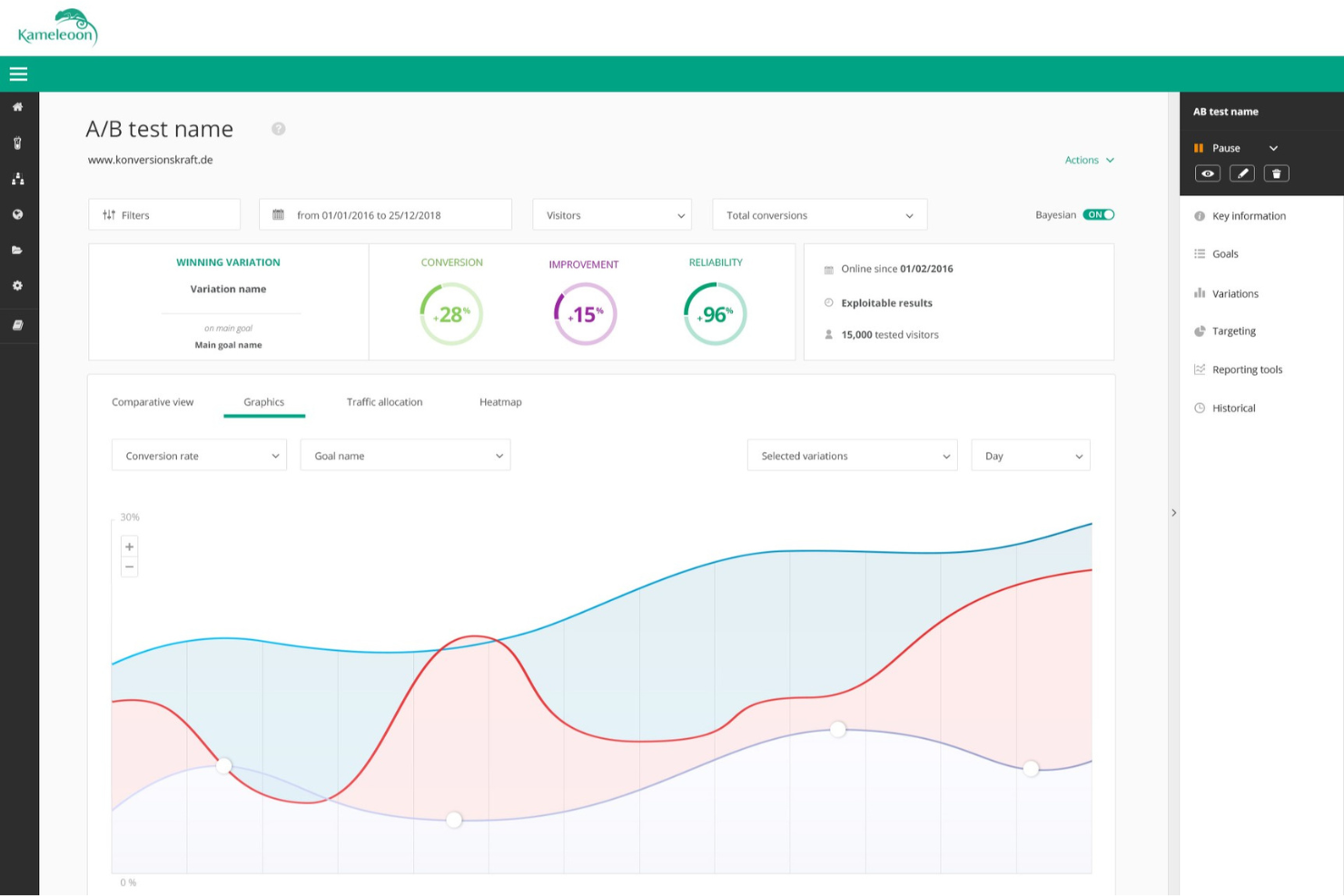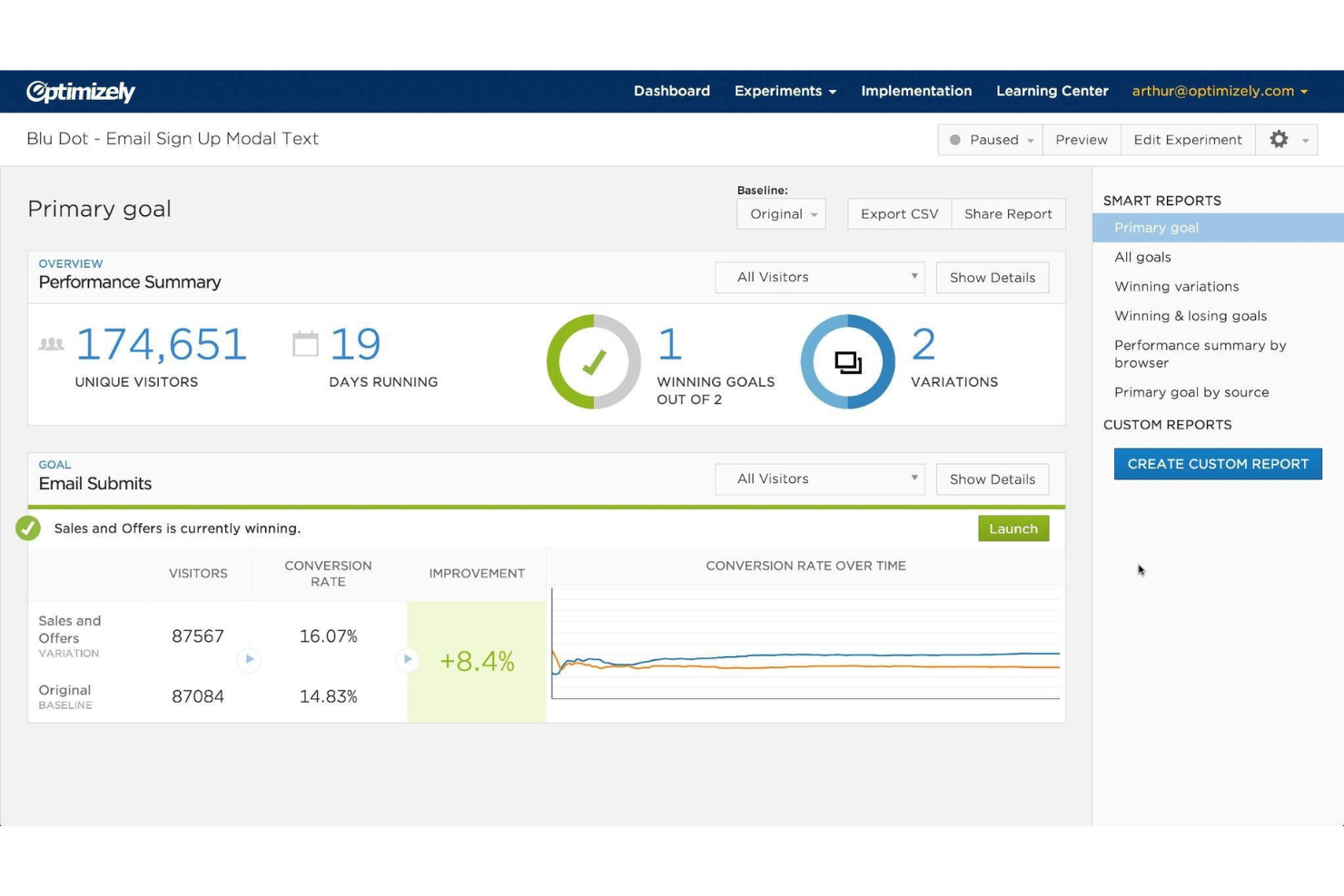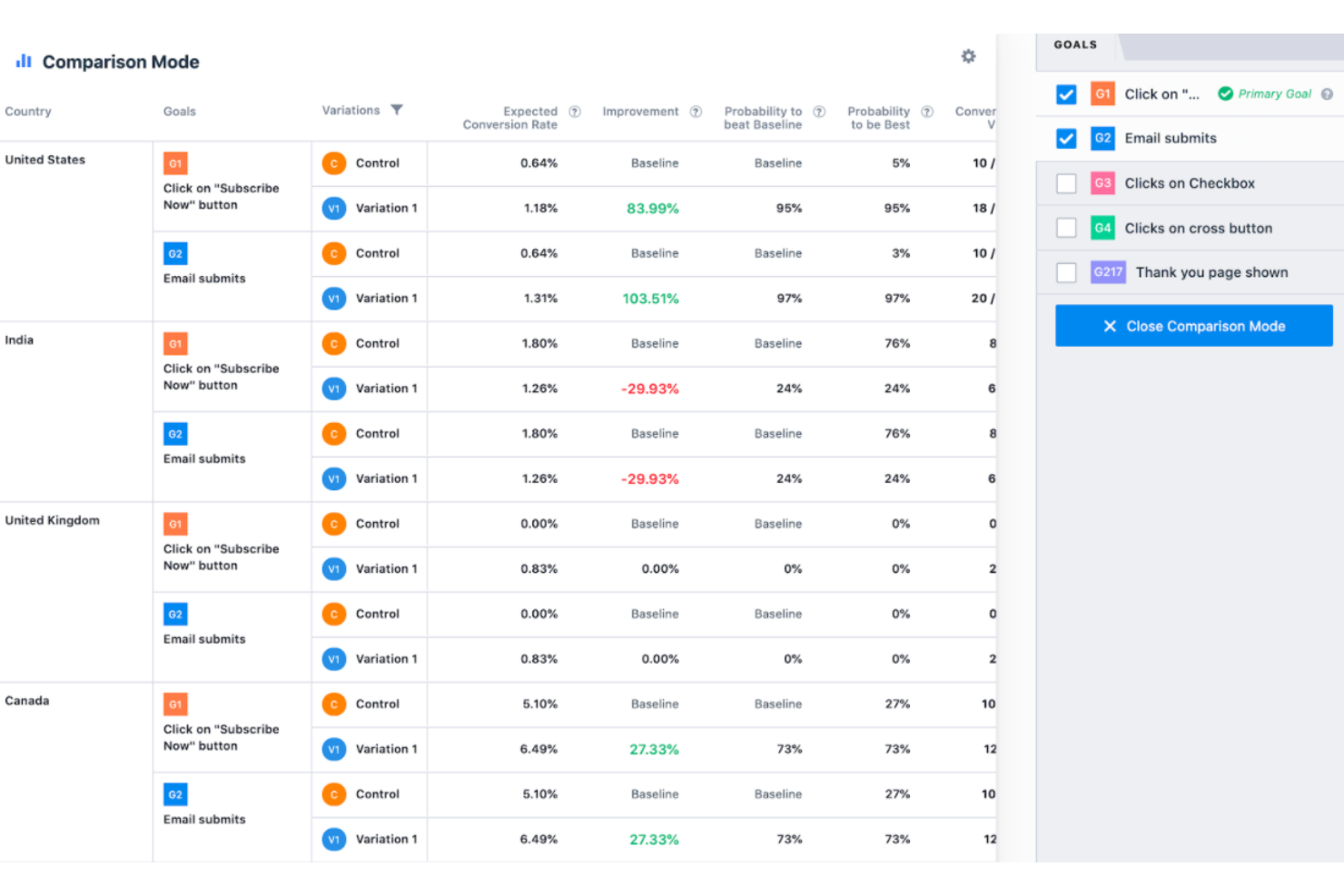10 Best A/B Testing Tools Shortlist
Here's my pick of the 10 best software from the 20 tools reviewed.
With so many different A/B testing tools to choose from, figuring out which one is right for you is tough. You know you want a tool to help you run tests to figure out which version of your digital product performs better, but you need to figure out which tool is right for you. In this post, I'll help you make your choice easy by sharing my insights on the best A/B testing tools to manage live comparison tests and analyze the metrics, so you can hone in on the winning design, layout, or approach.
What are A/B Testing Tools?
A/B testing tools are software tools that allow you to compare two different varients of digital content to determine which version performs better. They help facilitate experiments covering design elements, headlines, content, and other functionalities, with the resulting data used to guide improvements to the final digital product. They achieve this through features like split traffic, user segmentation, and real-time data analysis of key performance metrics like clicks, open rates, conversion rates, and user engagement levels.
A/B testing tools offer numerous benefits, including increased conversion rates, improved user experiences, enhanced content engagement, and reduced risks before fully implementing changes to digital products. By relying on actual user data, they also enable better data-driven decisions to help you make your products better.
Overviews of the 10 Best A/B Testing Tools
Here’s a brief description of each A/B testing tool that showcases each tool’s best use case, their noteworthy features, and some pros & cons. I’ve also included screenshots to give you a snapshot of their user interface too.
Kameleoon is a web experimentation platform that helps you unlock growth on web channels while maintaining data accuracy, high levels of performance, and strict privacy.
Why I picked Kameleoon: The software is designed to be flicker-free, guaranteed, so your experiments don’t affect user behavior. Yet pages still load fast to ensure a quality experience for website visitors.
You can use the SPA-compatible smart graphic editor to build tests, or deploy experiments from your preferred coding environment. You can also build audience segments using over 45 native targeting criteria. It’s also easy to toggle between native goals and your preferred analytics solution.
Kameleoon Standout Features and Integrations
Features unlimited experiments, AB testing, multivariate testing, server-side testing, a developer-friendly code editor, a large widget library, audience segmentation, and dynamic traffic allocation.
Integrations include Adobe Analytics, Amplitude, CrazyEgg, HotJar, Klaviyo, Mouseflow, Piano, Tealium, Trust Commander, and UserCentrics.
Pros and cons
Pros:
- Extensive feature set
- Easy implementation
- Excellent graphical editor
Cons:
- Prioritizing projects can be difficult
- Some technical knowledge required
Best A/B testing tool for front-end A/B and multi-page experimentation
Optimizely is an enterprise-level experimentation platform that helps businesses optimize their digital experiences through A/B testing, personalization, and analytics.
Why I picked Optimizely: The platform enables businesses to test and launch new features, improve website performance, and drive conversions. It offers a wide range of features, integrations, and support options to help businesses create and manage complex experimentation strategies.
This front-end A/B and multi-page experimentation product lets you safely run multiple experiments on the same page. As well as leveraging advanced experimentation you can use personalization to create better customer experiences. You can deliver targeted messaging, personalized offers, and recommend the most relevant content for your users.
Optimizely Standout Features and Integrations
Features include exclusion groups, A/B testing, personalization, multivariate testing, feature flagging, audience targeting, analytics and insights, real-time performance monitoring, and collaboration tools.
Integrations include Acumatica, Aprimo DAM Connector, Coreware, Delighted, FullStory, Magento, OpenPay, PunchOut, Shopify Plus, and Weld.
Pros and cons
Pros:
- Powerful audience targeting
- Integrations with existing workflows
- Extensive online documentation
Cons:
- Pricing plans are confusing
- Can be expensive for SMBs
AB Tasty helps you test your website or mobile app, so you can drive the highest possible return on investment from your new features, better copy, or improved design.
Why I picked AB Tasty: AB Tasty is powered by a Bayesian statistics engine to give you all the data you need to make informed decisions. You can leverage advanced features such as gain probability and median value to correctly assess the impact of each experiment. Once you have a clear winner, you can update your website with the winning variation.
Using the ROI dashboard, it’s easy to track the import of tests compared to the original. You can attribute gains in revenue to your experiments by campaign and time period, to get a clear picture of ongoing optimizations.
AB Tasty Standout Features and Integrations
Features include web experiments, mobile experiments, confidence level, multivariate testing, a WYSIWYG editor, a test library, targeting, user data, and monitoring.
Integrations include Adobe Audience Manager, Amplitude, Didomi, Full Story, Google Analytics, Heap, Infinity, Mixpanel, Segmentio, and Tealium.
Pros and cons
Pros:
- Easy to use widgets
- Plugins extend the feature set
- Infinitely flexible
Cons:
- Advanced tests require coding
- Experiments affect loading times
VWO (Visual Website Optimizer) is an A/B testing and conversion optimization platform designed for businesses of all sizes.
Why I picked VWO: The platform allows businesses to create and run experiments to optimize website performance and user engagement, using a range of testing methods. VWO also includes a range of features enabling businesses to gain insights into user behavior and identify areas for improvement.
You can import and aggregate all the metrics that are important to your business, then measure how they are affected by your experiments. The software tracks both leading and lagging indicators for your experiments. It also monitors ‘guardrail metrics’ to ensure that badly failing experiments are stopped quickly.
VWO Standout Features and Integrations
Features include A/B testing, multivariate testing, split URL testing heatmaps, visitor recordings, and form analytics.
Integrations include 6Sense, AT Internet, Adobe Analytics, BlueConic, Contentsquare, FullStory, Heap, Kissmetrics, Snowplow, and WhatConverts.
Pros and cons
Pros:
- Powerful analytics and reporting
- Excellent behavior insights
- Form analytics
Cons:
- The user interface is not intuitive
- Setup requires resources and investment
Statsig is a feature flagging and experimentation platform designed for software development teams to test and launch new features with a data-driven approach.
Why I picked Statsig: This tool allows developers and product managers to measure feature launches, run A/B experiments, and dynamically control the release of features to different user segments. Statsig is designed to integrate into existing workflows, providing comprehensive analytics tools and reporting to help teams make data-driven decisions.
The software deploys product observability to improve results. This technology combines experimentation with real-time analytics to give you a 360° view of your product and business. Statsig serves all your experimentation needs with a unified platform that connects what you build with the impact you deliver.
Statsig Standout Features and Integrations
Features include feature flagging, A/B testing, dynamic configuration of feature flags, support for multiple languages, custom user targeting, comprehensive analytics, and multi-platform capabilities.
Integrations include Amplitude, Datadog, Discord, Google Analytics, Jira, Heap, LogDNA, Microsoft Teams, RevenueCat, and Slack.
Pros and cons
Pros:
- Integrates into existing workflows
- Custom user targeting
- Advanced analytics
Cons:
- Requires tech expertise
- Performance issues with complex experiments
LaunchDarkly is an innovative A/B testing tool that empowers businesses to make data-driven decisions about design, copy, and user experience.
Why I picked LaunchDarkly: The software makes it easy for product managers, marketers, and developers to run and act on experiments. You can run front-end, back-end, and mobile experiments in any environment, then serve the winning variation with just a few clicks.
The software also helps you measure the impact of new releases, monitoring how new features affect system performance when they’re deployed. New features are wrapped in flags so you can begin optimizing immediately.
You can define the data you want to collect, from revenue impact and page load time to server cost and customer experience. The system records data for assigned metrics, so you can analyze further and fine tune your experiments. You get results that are easy to understand, without worrying about statistical significance, p-values, or confidence intervals.
LaunchDarkly Standout Features and Integrations
Features include real-time performance, rapid process flag updates, instant flag evaluation, differentiated architecture, development workflow, full-stack testing, and Bayesian testing.
Integrations include Amazon Kinesis, Amplitude, AppDynamics, Cloudflare, Github, Heap, LogDNA, Pendo, Segment, and Slack.
Pros and cons
Pros:
- Excellent documentation
- Toggle of feature flags
- API calls
Cons:
- Occasional errors
- Role assignments need to be more granular
Intellimize uses automation to help businesses optimize their websites quickly, yet with the flexibility to adapt to changing environments.
Why I picked Intellimize: Using Intellimize, you can dynamically personalize your website at scale to convert much more traffic. Thanks to AI-driven continuous conversion technology, it’s simple to apply flexible rules across your tests. You can create website experiments using a WYSIWYG editor, so you have the freedom to personalize and test any elements on any page.
You can also set a sitewide optimization goal or specific page goals. These drive page-level engagement that’s aligned with your business objectives. You can get up to speed quickly, setting up live tests that run through unlimited variations simultaneously.
Intellimize Standout Features and Integrations
Features include AI-driven optimization, A/B testing, rules-based personalization, audience insights, AI-powered copy suggestions, 1-click integrations, and a holistic dashboard.
Integrations include 6Sense, Clearbit, Google Analytics, Marketo, Mixpanel, RollWorks, and Segment.
Pros and cons
Pros:
- Content personalization
- Great personalization options
- Specific user targeting
Cons:
- Experiments may go live prematurely
- Settings can be confusing
Yieldify is an A/B testing platform that allows you to conduct experiments on any aspect of personalization, from designs and formats to copy and advanced targeting rules.
Why I picked Yieldify: This platform uses an AI-prediction engine to accelerate the testing process. You can focus on the tests most likely to work and get meaningful results faster. The machine learning software allows you to run several A/B tests concurrently or run multiple variants in the same confidence test.
Yieldify is also designed to surface problem results. You can run incremental control testing, measuring experiences against a control group who see no personalization.
Yieldify Standout Features and Integrations
Features include A/B/control tests, A/B/n tests, AI-powered predictions, a visual editor, test scheduling, surveys, statistical relevance analysis, split testing, funnel analysis, qualitative and quantitative experiments, and audience targeting.
Integrations include ActiveCampaign, Aircall, CampaignMonitor, FastSpring, IBM Watson, Iterable, Oracle NetSuite, Salesnexus, SendGrid, and Webflow.
Pros and cons
Pros:
- Excellent reporting features
- Precise targeting
- Advanced segmentation
Cons:
- Occasional campaign glitches
- Integrating with email can be tricky
ClickFunnels is a comprehensive digital marketing system and CRM that includes advanced A/B testing features. You can split-test multiple variations of your pages, offers, and messages to get the most from your marketing campaigns.
Why I picked ClickFunnels: Using ClickFunnels, you can test multiple variations in real time. You can test a single page, a complete funnel, or an entire workflow. For landing pages, you have the option to run experiments on headlines, messaging, and page layout.
ClickFunnels also allows you to test your emails against each other to find winners and optimize your follow-up campaigns. You can test subject lines, CTA options, messages, links, and email designs to maximize click-through rates.
ClickFunnels Standout Features and Integrations
Features include A/B testing, multivariate testing, email experiments, funnel testing, analytics, workflows, call-to-action testing, and price testing.
Integrations include ActiveCampaign, HubSpot, Keap, Mailshake, PayPal, Recurly, SendLane, Stripe, and WebinarJam.
Pros and cons
Pros:
- Integrated into the ClickFunnels CRM
- Easy to set up
- Modern design
Cons:
- Limited testing features
- Pages may load slowly
Zoho PageSense allows you to A/B test web page variations to compare conversion rates and achieve improvements through optimization.
Why I picked Zoho PageSense: This tool is ideal for editing mobile, desktop, and tablet versions of your web page from one window, using the built-in, intuitive visual editor. No coding skills are required as you can quickly create web page variations using the drag and drop editor.
As well as tracking clicks, engagements, page views and events, you can also monitor your website revenue. Just set a revenue goal to compare each variation and find out where you make the most money.
Zoho PageSense also gives you the option to experiment with the audience size in each test. You can target a specific visitor segment using pre-set configurations, or create ones of your own.
Zoho PageSense Standout Features and Integrations
Features include pre-set audience segmentation, a data dashboard, detailed statistics, report segmentation, and variation specific heatmaps.
Integrations include Google Ads, Google Analytics, Google Tag Manager, Intercom, Kissmetrics, Mixpanel, Zoho Commerce, Zoho Forms, Zoho SalesIQ, and Zoho Sites.
Pros and cons
Pros:
- Activity dashboard
- Customizable reports
- Team collaboration features
Cons:
- Hard to verify websites
- Not user friendly
The Best A/B Testing Tools Comparison Chart
Here’s a comparison chart that summarizes basic details about each of my top A/B testing tool selections. You can view pricing details and the availability of free trials or demos side-by-side to help you find the best tool for your budget.
| Tools | Price | |
|---|---|---|
| Kameleoon | Pricing upon request | Website |
| Optimizely | Pricing upon request | Website |
| AB Tasty | Pricing upon request | Website |
| VWO | From $173/month (billed annually) | Website |
| Statsig | Pricing upon request | Website |
| LaunchDarkly | From $10/user/month | Website |
| Intellimize | Pricing upon request | Website |
| Yieldify | Pricing upon request | Website |
| Click Funnels | From $147/user/month | Website |
| Zoho PageSense | From $20/month | Website |

Compare Software Specs Side by Side
Use our comparison chart to review and evaluate software specs side-by-side.
Compare SoftwareOther Options
Here are a few more solid options that didn’t make the best A/B testing tools list:
- Freshmarketer
Best A/B testing tool for session replays
- A/B Smartly
Best A/B testing tool for knowledge-based experiments
- Instapage
Best A/B testing tool for split-testing with heatmaps
- Omniconvert
Best A/B testing tool for a powerful segmentation engine
- Crazy Egg
Best A/B testing tool for rapid setup
- Convertize
Best A/B testing tool for an intuitive, visual page-editor
- Apptimize
Best A/B testing tool for optimizing customer journeys across all channels
- Adobe Target
Best A/B testing tool for everything from web to IoT
- Oracle Maxymiser
Best A/B testing tool for in-session personalization
- Convert
Best A/B testing tool for fast, stable testing
How I Selected the Best A/B Testing Tools
Maybe you're wondering how I selected the best A/B testing tools? To build this top 10 list, I evaluated and compared a wide range of split testing software with positive user ratings.
After determining my long list of suitable apps, I further honed my list by using the selection criteria below to see how each platform stacked up against the next one. I also drew on my years of online marketing experience to pinpoint the features that add a lot of value.
Selection Criteria
Here’s a short summary of the main selection and evaluation criteria I used to develop my list of the best A/B testing tools for this article:
Ease of Use
The A/B testing software you choose should be easy to use and navigate. You don't want to spend a lot of time trying to figure out how to set up and run tests. That’s why I selected software with a user-friendly interface with clear instructions.
Statistical Significance
The software should have a reliable statistical analysis engine to determine whether your results are statistically significant. Without statistical significance, you won't know whether your test results are reliable or not.
Multiple Test Types
I chose software that allows you to run different types of tests, such as A/B tests, multivariate tests, and split URL tests. This will give you more flexibility to test different aspects of your website or mobile app and confirm different types of hypotheses.
Reporting and Insights
The software should provide comprehensive reporting and insights into your test results. I selected software that offers easy-to-read reports, visualizations, and recommendations for how to improve your website based on your test results.
Software Integrations
Any good A/B testing tool will have integrations with popular marketing, beta test management software, and business software tools. These are essential to getting the best value from the data delivered by the split-testing tool.
Pricing
I expect any software application to offer multiple pricing plans to suit the needs of different users. Each tool should be affordable with respect to the volume of traffic being tested. I also recommend taking advantage of a free trial to get your hands on the software before you commit.
A/B Testing Tools: Frequently Asked Questions
Split testing is incredibly important but not always easy to get right. Here are the questions I most frequently receive on this topic:
What are A/B testing tools used for?
A/B testing tools are used to measure and compare the performance of different versions of a website, email campaign, mobile app, or advertisement. The goal is to identify the version that performs best in terms of achieving a specific objective, such as increasing sales, improving user engagement, or generating more leads. By using A/B testing solutions, businesses can make data-driven decisions and optimize their digital marketing strategies accordingly.
What is an A/B/n test?
An A/B/n test is a type of experiment where more than two variations of a website, email, or advertisement are tested against each other to identify the version that performs best. It allows businesses to compare multiple variations of a single element to find the best option, rather than just two. A/B/n testing can help marketers and ecommerce vendors fine-tune their digital marketing efforts by testing multiple variables and achieving better results.
What main features are included in A/B testing software?
A/B testing software typically offers the functionality to create and manage multiple tests simultaneously and the ability to define test variables and traffic allocation. Other features may include statistical analysis of test results, and comprehensive reporting and insights.
How does page flickering affect A/B testing?
Page flickering can significantly affect A/B testing results by creating a poor user experience that skews user behavior and impacts the test validity. Page flickering occurs when test variations take too long to load, causing the original version of the page to appear briefly before the test variation is displayed. This creates confusion for users, causing them to behave differently than they would on a fast-loading page.
When is Google Optimize shutting down and why?
Google Optimize 360 will no longer be available after 30 September, 2023. Experiments and personalizations can continue to run until that date. This move is part of Google’s larger effort to migrate its analytics and testing features to the new Google Marketing Platform, which offers more advanced and streamlined features for marketers.
Optimize for Success
If you found this article helpful, you may also like to check out other articles on similar topics. You can learn how to design connected digital experiences and the secrets of optimizing your customer journey touchpoints. I also recommend you read about the six clever ways to get customer feedback and sign up for our newsletter to stay up-to-date.
A/B testing tools are essential for marketers looking to optimize their website, email campaigns, and other digital marketing efforts. With a wide range of options available, businesses can choose the tool that best meets their needs and goals, whether they’re looking to test a single element or multiple variables. By using A/B testing tools, you can make data-driven decisions that improve your online presence, generate more leads, and increase conversions.