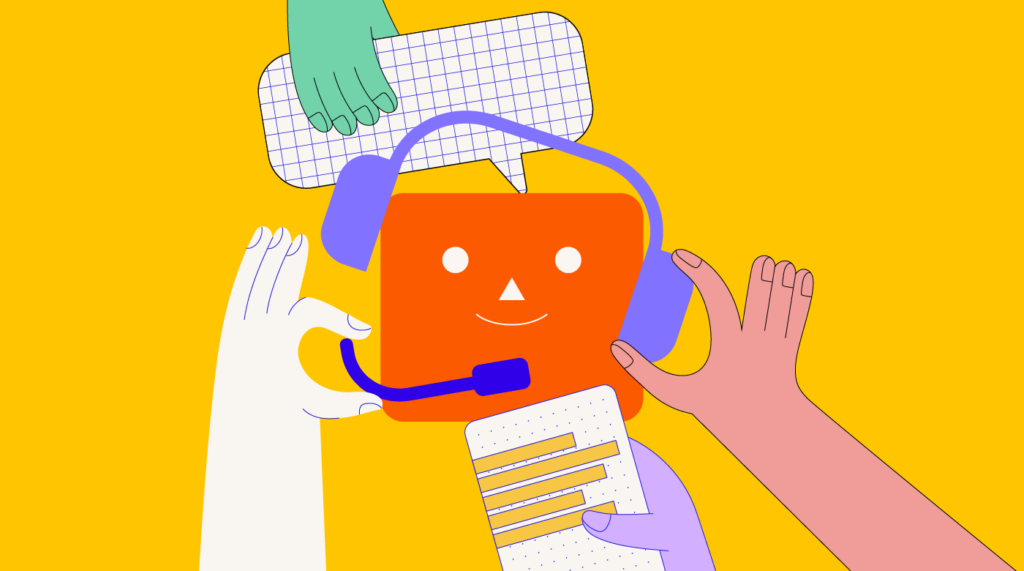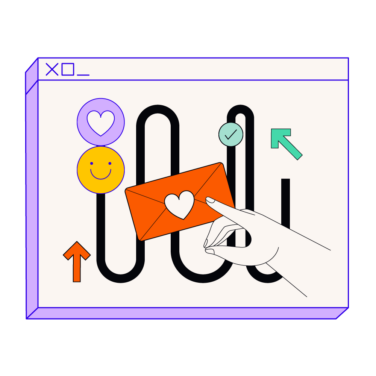According to Gartner, chatbots help companies lessen call, chat, and email interactions by 70%. It is obvious chatbots (and conversational artificial intelligence in general) are extremely useful when it comes to customer service and sales.
Perhaps your company recently decided that you need to create your own chatbot. Makes sense to me—with how much time you can save and how much you can streamline your service and support channels, just about any company can find a use for a chatbot. But the better news is that, with modern technology and solutions that are available to pretty much everyone nowadays, you can design and create a chatbot with little to no coding skills! And what’s more, in many instances, you can do it completely for free!
I'm about to show you a step-by-step process for creating a functional chatbot for your company. We'll also review your options in case you want to design a virtual assistant for your business. But let’s start at the beginning.
What are no-code chatbots?
I have to be up-front here—with no-code solutions, you won’t design the next ChatGPT. Chatbots like ChatGPT are extremely advanced from a technological point of view. They utilize complex NLP (natural language processing) and ML (machine learning) algorithms and are based on training datasets comprising millions of textual sources (e.g., websites, books, articles, etc.). Several data science teams must work together to make these bots possible. Even for a company as advanced as Open AI, creating a bot as advanced as ChatGPT was quite a challenge.
Simon knows what I’m talking about! :)
But the truth is, if you're operating with a pretty industry-standard service strategy, and you want your chatbot to automate two or three aspects of your daily operations, you don’t need to go that far. “Simple” no-code chatbots are more than enough.
Now, no-code chatbots can be created using chatbot software. These are online SaaS platforms that enable you to go through the simplified chatbot development process using ready-made components. In some cases, you can even work on templates designed for different use cases and industries.
We'll talk about how you can get started building your own robot army—er, I mean creating your own chatbots—in just a few moments!
The rule-based chatbots
Although there are many types of chatbots out there, the majority of no-code chatbots are rule-based.
Rule-based chatbots can communicate only within the limits set by the designer. In other words, when the conversation starts, your customer or user can only ask questions listed in the bot’s menu.
On the other hand, if your customer wants to ask a typical question or request a typical service (e.g., booking an appointment), a rule-based bot is sufficient to deal with the request and create a positive customer experience.
Let’s use a hypothetical scenario as an example. Let's say you have an online store that wants to automate informing customers about the order status. Here’s what this conversation could look like:
Bot: How can I help you today?
Menu:
Answer 1: Verify order status
Answer 2: [Option 2]
Answer 3: [Option 3]
Customer: Verify order status
Bot: Please provide your order number
Customer:
Answer 1: Order number: 12345
Answer 2: I don’t have the order number
The customer selects answer 2.
Bot: Please provide your email address
Customer:
Answer 1: Email address: xx@xxxx.com
Bot: Your order status is [order status]
As you can see, in this example, automation in such a conversation is limited and strictly based on specific user input, but if the query is simple and repeatable, that’s all you need! The customer got their order status in under one minute, and the store’s customer support team didn’t have to waste time looking it up.
How to Design a chatbot
Before you start designing anything, the first thing to do is ask yourself, "What do I need this chatbot for?"
If you want a functional assistant in your online business, you need to think this question through and make some decisions on what you want your bot to do, and where people will interact with it. Typically, the process leading to creating a simple chatbot consists of six steps.
Step 1: Specify the purpose
First of all, you need to specify what you need this bot for. If you take a look at some chatbot builders, you will find many possible uses, including:
- Scheduling and booking appointments
- Answering frequently asked questions
- Providing simple information
- Distributing diverse materials and links
- Lead generation and providing product information
My suggestion for you is to start with something simple. Beginners tend to be overwhelmed by the number of possible options, and they sometimes want to do too many things at once. Identify one area in your business that would benefit from chatbot automation. Once you deal with this problem, you can move to the next area and extend your bot’s scope of work.
Step 2: Decide where you want it to be
In the past, chatbots were tied to websites. In fact, even today, a lot of AI assistants operate directly within the website. But that’s not your only option. Your chatbot can be a part of your social media profiles (e.g., Facebook Messenger) or other communication channels like WhatsApp. Which option is best? The answer depends on the channels you use. If the majority of your communication with customers is via Facebook Messenger, put your new bot there. If the website is your main sales channel, stick to it!
Step 3: Choose a chatbot builder platform
Suppose you want to set up a chatbot on WhatsApp. In that case, you can opt for Chatfuel. This chatbot platform has been around for some time now, and it offers a relatively easy development process. Of course, Chatfuel is not your only option. Other popular chatbot builders comprise:
- Konverse AI
- Dialogflow
- Hubspot
- Ada
- MessageBird
I actually reviewed a ton of other options like this if you're interested in browsing more chatbot software options.
Step 4: Design chatbot conversations (conversational flow)
Every chatbot builder comes with a dashboard allowing you to design different types of conversations you want your bot to engage in. These conversations are frequently referred to as scenarios, and they comprise every single element of the communication between users and your bot. This includes:
- A welcome message
- List of options to start a conversation
- Bot’s messages and responses
- Customer’s messages and responses
- Reactions to non-standard communication
- Redirect to a human consultant
- Conversation summary and a goodbye message
While professional chatbot builders can provide you with some suggestions and ready-made scenarios, you should go through them and adjust them to your company’s needs. Sure, far-reaching changes are oftentimes impossible, but usually, there are at least some configuration options allowing you to configure your bot the way you want.
Step 5: Test your chatbot
Before your bot goes live, you need to ensure everything works correctly—you don’t want to launch a chatbot that’s unfinished or faulty. Chatbot builders usually offer the possibility to implement and verify changes in real-time, so you can see how everything works directly in the platform.
You can also launch your bot temporarily and ask a few select customers or employees to play with it and report any errors or problems. Once they are fixed, your chatbot is ready to report for duty!
Step 6: Integrate your bot with your channel(s)
Initially, the chatbot lives in the builder. You need to “move” it to your website/WhatsApp/Facebook profile. This means you need to integrate it with the tool you want to use. For example, if you want to automate responses to queries from site visitors, then use the live chatbot for your website. This integration usually happens via API. It’s a common form of communication between two different tools.
Thanks to API, your brand-new chatbot can communicate with your communication channel(s) and exchange necessary information. Although this part requires some knowledge and experience, many chatbot platforms provide users with tutorials on how to do it. If the platform is well-designed, the whole process should be pretty straightforward.
Once step six is completed, your chatbot should be fully operational and integrated with your website or your social media profile(s). Later on, if you decide you want to make it more advanced, you can go back to your builder and add new features/new scenarios.
Conclusion: It’s time to take your chatbot live!
Although it will surely take some time to design a chatbot, the juice is definitely worth the squeeze. With these high-tech assistants, you can automate the majority of your customer support work and provide users with intuitive assistance, 24/7, all year round.
Now is a great time to take advantage of the chatbot creation platforms out there—conversational AI technology is becoming more accurate, more user-friendly, and more versatile than ever before. Customers are now simply used to talking to bots, and in some cases, they even prefer them compared to human consultants!
To stay on top of all things CX, customer service, and digital business, don’t forget to sign up for The CX Lead newsletter.