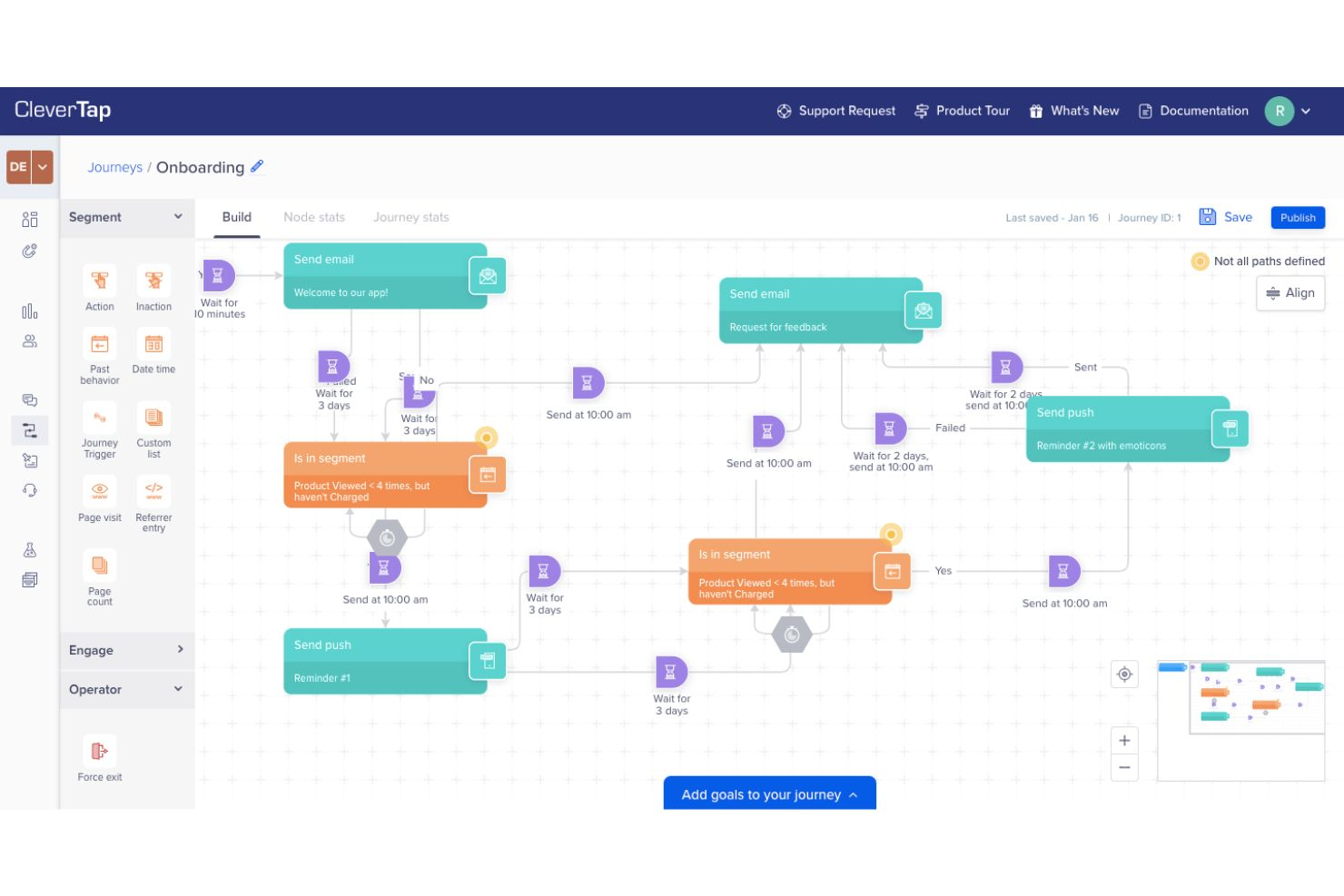10 Best Customer Analytics Tools Shortlist
Here's my pick of the 10 best software from the 20 tools reviewed.
Choosing the right customer analytics tool can be overwhelming even for the most seasoned analysts. To figure out which tool is best for your team, you to find the sweet spot where usability aligns with the features you need to analyze customer feedback, forecast future behavior, and make data-backed business decisions. Drawing from over 10 years of experience in CX research, I’ve personally evaluated and curated this list of the top customer analytics tools that are most effective in collecting and analyzing customer feedback.
What are Customer Analytics Tools?
Customer analytics tools are software platforms that collect and analyze data about your customers, helping you understand their behavior, preferences, and motivations. They are designed to provide insights for customer segmentation, sentiment analysis, and personalized marketing. This is accomplished through a suite of features including issue analytics, lifecycle optimization, real-time Support Vector Classification (SVC), and AI-powered health scoring.
For customer service teams looking to make informed decisions that improve satisfaction and drive business growth, these tools employ advanced data analysis techniques to audit customer journeys and interpret their preferences.
Overviews of the 10 Best Customer Analytics Tools
To help you make the right choice, here’s an evaluation of the best customer analytics tools, including a summary of their key features, screenshots, and information on trials and pricing.
Founded in 2002, InMoment helps businesses worldwide garner vital customer insights. The platform specializes in extracting insights from surveys, comments, and other data. InMoment uses AI and text analytics for processing data into actionable insights.
Why I picked InMoment: I’m fascinated by the influence of AI and how InMoment has embraced this revolutionary technology. InMoment features an impressive smart summary generator that leverages GPT principles. This feature transforms several pieces of disparate feedback into short and structured paragraphs.
InMoment leverages natural language processing (NLP) to discover the voice of the customer (VoC). Furthermore, InMoment also has robust sentiment identification features to accurately comprehend how your customers feel about a specific digital journey.
InMoment Standout Features and Integrations:
Features that make InMoment great include feedback automation across various channels. As a result, you can reduce survey fatigue while maintaining a steady feedback flow. InMoment also ships an interesting impact prediction feature to understand how certain features can impact your NPS, CES, and CSAT scores.
Integrations include tools like Adobe, Intercom, Microsoft Dynamics, Quantum, Salesforce, Workday, Zapier, Zendesk, and others.
Pros and cons
Pros:
- Great customer surveying features
- Live 24/7 support
- Comprehensive reporting tools
Cons:
- Little challenging to edit survey results
- Slightly steep learning curve
UXCam is a mobile application analytics platform that highlights your customers’ frustrations. UXCam is ideal for companies with mobile-centric business models.
Why I picked UXCam: I’m impressed by the experience analytics that UXCam provides. The platform generates heat maps for your mobile applications. Heat maps help find problematic screens and incomplete UI flows. As a result, you can unearth user frustrations.
Moreover, UXCam has a full session replay feature that captures users’ interactions with your mobile app. Consequently, you can resolve issues quickly and improve overall customer satisfaction.
UXCam Standout Features and Integrations:
One standout feature is the inclusion of issue analytics. UXCam helps you proactively identify the reasons behind app crashes. As a result, you can quickly roll out fixes to eliminate technical bugs. Additionally, UXCam also offers valuable freeze analytics that helps you discover the why behind random application lags.
Integrations include tools like Amplitude, Intercom, Mixpanel, Segment, Slack, and others.
Pros and cons
Pros:
- Device segmentation into OS, processors, etc.
- User navigation mapping
- Responsive customer support
Cons:
- Limited heat mapping properties
- Occasional loading lags
Mixpanel specializes in tracking user interactions with digital products like mobile and web applications. The platform collects and analyzes several data points to reveal the scope for improvement.
Why I picked Mixpanel: As a customer experience professional, I’m always stoked to find out what causes people to react in a certain way. Mixpanel helps you reveal the root cause behind friction in your digital product. Moreover, the tool helps quantify success by visualizing how users convert at particular stages in your user journey.
Furthermore, Mixpanel helps test variants to validate your feature ideas. As a result, you can infuse great direction and focus into your development sprint cycles. The bottom line is that Mixpanel helps unravel key insights that inspire changes leading to increased customer loyalty.
Mixpanel Standout Features and Integrations:
One standout feature that sets Mixpanel apart is analyzing why certain metrics change. You can filter metrics based on demographics and behavior. Furthermore, you can slice and dice your filtered data points in various ways to generate meaningful insights.
Integrations include tools like Appcues, Braze, Figma, Google Cloud, Microsoft Azure, Productboard, Slack, Split, Sprig, WebEngage, and others.
Pros and cons
Pros:
- Campaign automation features
- Great scope for customizable analytics
- Comprehensive reports with graphs and panels
Cons:
- Occasional bugs with individual messaging
- A slightly steep learning curve
Treasure Data has the motto, “Helping enterprises solve complex data problems.” Operating as a customer data platform (CDP), Treasure Data is a reliable tool for predicting critical insights based on customer feedback.
Why I picked Treasure Data: I’m amazed by Treasure Data’s lifetime value (LTV) prediction capabilities. The platform leverages an AI agent to convert raw data into valuable insights. As a result, you gain access to key metrics like churn probability. Subsequently, you can proactively identify “at-risk customers” and intervene early to turn things around.
Moreover, AI insights also help your customer service managers (CSMs) to identify upselling opportunities. Treasure Data helps integrate and process siloes of customer data to equip your customer-facing stakeholders with vital information for converting upselling opportunities.
Treasure Data Standout Features and Integrations:
One standout feature that’s worth mentioning is a real-time Support Vector Classification (SVC) dashboard which provides a comprehensive view of customer profiles, segmentation, behavioral patterns and other relevant metrics.
Integrations include tools like Adobe Commerce, AdRoll, Apptopia, Atlassian, Box, Branch, Braze, Bronto, Domo, Dropbox, Eyeota, and others.
Pros and cons
Pros:
- Great Treasure Data learning academy
- 170+ data connectors
- Robust report generation features
Cons:
- Operations debugging
- Slightly steep learning curve
Founded in 2013, CleverTap is a comprehensive customer analytics platform offering trend and pattern recognition features. The CleverTap platform sends around 24 billion notifications a day.
Why I picked CleverTap: I love the various techniques that CleverTap offers for spotting trends and patterns. Some of the platform’s pattern recognition methods include cohorts, funnels, flows, and pivots. For instance, CleverTap collects and graphs the daily active users (DAU) count. Subsequently, you can measure how the DAU metric changes in response to a new feature rollout.
Another exciting aspect of CleverTap is the uninstall tracking feature. If users uninstall your mobile app, CleverTap helps you leverage user-level insights to craft a win-back strategy.
CleverTap Standout Features and Integrations:
One standout feature includes lifecycle optimization that helps you move customers across lifecycle stages. For instance, you can apply either the acknowledgement interest conversion (AIC) or acquisition activation retention revenue referral (AARRR) framework for lifecycle optimization.
Integrations are available by connecting CleverTap to a paid Zapier account.
Pros and cons
Pros:
- Multi-platform engagement
- Great customer segmentation features
- Commendable customer success team
Cons:
- No WhatsApp business integration
- Glitches with monthly active users (MAU) calculation
Tableau from Salesforce is the holy grail for data collection, analysis, and visualization. With a rather exciting motto of “Making databases and spreadsheets understandable to ordinary people,” Tableau strives to provide best-in-class data analysis tools.
Why I picked Tableau: I’m amazed by how Tableau packs complex data analysis features into a simple, easy-to-use dashboard. Tableau allows you to connect and visually explore various data sources. Consequently, you can create interactive dashboards, charts, graphs, and maps to understand customer spending habits.
Tableau also helps with customer segmentation based on various criteria such as demographics, purchase history, behavior, and more. Additionally, Tableau’s cohort analysis groups customers based on shared characteristics. As a result, you can calculate customer lifetime value and retention rates.
Tableau Standout Features and Integrations:
One standout feature is an intuitive drag-and-drop interface that allows you to create interactive dashboards in minutes. Additionally, Tableau offers great data preparation and transformation features like pivot, split, and merge to promote data accuracy before analysis.
Integrations include tools like Azure, BigQuery, DataRobot, Google Analytics, Google Sheets, Hive, Presto, Salesforce, Splunk, Vertica, and others.
Pros and cons
Pros:
- Extensive library of visualization tools
- Great storytelling features
- Multiple export options
Cons:
- Less custom coding features
- Steep learning curve
Founded in 2014, Hotjar’s mission is to help businesses create websites that users love. Hotjar has helped optimize over a million websites through features like heatmap generation, website feedback, and surveys.
Why I picked Hotjar: It’s amazing how heatmaps help you visualize a user’s behavior on your website. Hotjar’s heatmaps depict where your users click, move, and scroll. As a result, you can quickly identify friction points on the website user journey.
Additionally, Hotjar charts rage click maps to show you points on your website that frustrate users. Hotjar also offers 365 days’ storage of your heatmaps to compare how your website fares over time.
Hotjar Standout Features and Integrations:
One standout feature includes live recordings of your users’ website interactions. Additionally, Hotjar offers real-time feedback embedding features to get curated responses on specific areas of your website.
Integrations include tools like ClickFunnels, HubSpot, Jira, Microsoft Teams, Omniconvert, Optimizely, Segment, Shopify, Slack, Unbounce, and others.
Pros and cons
Pros:
- Great filtering capabilities
- Straightforward UI
- Reliable support team
Cons:
- Can’t perform numerous recordings at once
- Occasional screenshot bugs
Best for leveraging NLP to analyze the voice of the customer
Gainsight features three central product pillars, namely Customer Success (CS), Product Experience (PX), and Digital Hub (DH). The CS product offers customer feedback analysis and NLP (natural language processing) for extracting actionable insights.
Why I picked Gainsight: The concept of NLP is so mind-boggling! The Gainsight platform leverages NLP to unravel insights based on the voice of the customer (VOC). Gainsight’s NLP reveals sentiment analysis and risk signals (of potential user experience issues).
Additionally, Gainsight generates AI-powered playbooks tailored to unique customer risks. The AI can detect churn possibilities and suggest a customized plan of action for you.
Gainsight Standout Features and Integrations:
One standout feature is their AI-powered health scoring that predicts customer expansions and renewals. As a result, you can focus more on accounts with a higher “score” to maximize upselling opportunities.
Integrations are available by connecting Gainsight to a paid Zapier account.
Pros and cons
Pros:
- Automated email workflow
- Great customer support
- Accurate data metrics
Cons:
- Slightly steep learning curve
- Difficult to configure reports
Woopra came into existence back in 2012. Initially, Woopra focused on delivering real-time customer analytics. Fast forward to the present, and now the platform is all about customer journey analytics.
Why I picked Woopra: I love Woopra’s emphasis on granularity, especially with their journey analytics reporting. You can get specific and in-depth insights like how onboarding emails impact your conversion rates. Another instance is how your blog engagement affects a free trial signup. You can also pinpoint how customers get lost during onboarding.
Woopra helps you nail the nonlinear nature of customer journeys. Since a customer journey is often intricate, with several different touch points, Woopra presents several nuanced reports to help you make the right decisions.
Woopra Standout Features and Integrations:
One standout feature is trend analysis, which measures the effectiveness of particular product features. As a result, Woopra helps you identify the vital revenue-generating features and other trivial features that don’t quite hit the home run.
Integrations include tools like Azure, BigQuery, Campaign Monitor, Clearbit, Clickhouse, Drift, Dropbox, Google Ads, HubSpot, MailChimp, and others.
Pros and cons
Pros:
- Easy configuration
- Stats on specific site visitors
- Straightforward UI
Cons:
- Search navigation is a little confusing
- Occasional bugs with the Salesforce sync
Kissmetrics’ tagline is “Unlock unlimited revenue potential,” and the platform offers analytics to pinpoint scope for improvement. Kissmetrics features person-based analytics to help you improve critical metrics impacting your online business.
Why I picked Kissmetrics: Kissmetrics helps you dive deep into what makes your business click. The platform unearths several scintillating revenue statistics like lifetime customer value and churn rates. Moreover, Kissmetrics helps make strategic decisions by identifying revenue-boosting products.
Kissmetrics tracks feature usage, page views, active users, and other metrics to gain a fine understanding of your customer behavior. Moreover, Kissmetrics features advanced BI reporting and helps dissect user behavior in minutes.
Kissmetrics Standout Features and Integrations:
One standout feature is the friction and dropoff detection by analyzing how visitors don’t get converted to trial or paid customers. Consequently, you’ll embark on actionable tips to streamline your onboarding process.
Integrations include Appcues, Callrail, Chargify, Hubspot, Mailchimp, Marketo, Optimizely, Shopify, Slack, UltraCart, WooCommerce, and others.
Pros and cons
Pros:
- Reveals abandoned cart instances
- A/B testing
- Easy-to-understand sales funnel reports
Cons:
- Occasional platform lags
- CRM integration is challenging
The 10 Best Customer Analytics Tools Summary
This comparison chart summarizes basic details about each of my top customer analytics software selections. You can view pricing details and the availability of free trials or demos side-by-side to help you find the best tool for your budget and business needs.
| Tools | Price | |
|---|---|---|
| InMoment | Pricing upon request | Website |
| UXCam | Pricing upon request | Website |
| Mixpanel | From $20/month | Website |
| Treasure Data | Pricing upon request | Website |
| CleverTap | From $99/month | Website |
| Tableau | Pricing starts from $70/user/month (billed annually). This reflects the starting price for their individual plans, providing access to Tableau's comprehensive suite of tools. | Website |
| Hotjar | From $59/month | Website |
| Gainsight | Pricing upon request | Website |
| Woopra | From $999/month | Website |
| Kissmetrics | From $299/month (billed annually) | Website |

Compare Software Specs Side by Side
Use our comparison chart to review and evaluate software specs side-by-side.
Compare SoftwareOther Options
Here are a few more customer analytics tools that didn’t make my top 10 list but are still worth checking out:
- Zoho PageSense
Best for analyzing website form submissions
- MonkeyLearn
Best for codeless text analytics
- Sprout Social
Best for reliable social listening features
- Google Analytics
Best for analyzing Google Ad campaigns
- ChurnZero
Best for identifying cross-sell opportunities
- Pendo
Best for generating retroactive analytics
- Amplitude
Best for curbing ecommerce cart abandonment
- Heap
Best for analyzing session replays of online users
- Segment
Best for conducting A/B tests
- Plausible
Best cookie-free customer analytics tool
Selection Criteria for Customer Analytics Tools
Perhaps you’re wondering how I curated my dream team of tools. No, I didn’t use chatGPT or perform a couple of random Google searches to arrive at my list. I used recent market data and the following primary selection and evaluation criteria as guiding posts while building my list of the best customer analytics tools for this article:
Core Functionalities
Here’s a list of essentials that every customer analytics software has to offer to clinch a spot on my shortlist:
- Offers at least 10+ metrics for analyzing customer interactions
- Ships a clean summary dashboard for gaining a complete picture of critical KPIs
- Has filters to emphasize data relevant to your business model
Key Features
In addition to the core essentials above, here are some vital features that improve the effectiveness of a customer analytics tool. I assessed these factors while building my shortlist:
- Feature Analysis: Identifying the product features that serve well for you helps renew your focus in the right direction.
- User Friction Analysis: Pinpointing areas of uneasiness and friction in a customer journey allows you to tweak the correct digital elements.
- Customer Intent Analysis: Proactively spotting customers on the verge of “breaking up” can help you quickly alter things to save a possible sinking ship.
Usability
Customer analytics tools that ship an easy-to-use and straightforward UI fare high in my books. It’s critical to get acquainted with a customer analytics tool quickly to reap the benefits ASAP.
Software Integrations
I’ve mentioned the various integration possibilities that each tool offers. You can integrate a customer analytics tool with several kinds of applications like collaboration tools, third-party analytics tools, CMS tools, and CRM tools.
Data Privacy and Security
While trying to increase revenues, your first priority must be protecting customer trust. As a result, regulation compliance and data privacy policies are instrumental in data security. The tools I’ve shortlisted respect customer privacy and prevent data misuse.
Customer Support
While dealing with customer analytics, you might have several queries. As a result, a reliable support team can help you reap the most from a customer analytics tool. Furthermore, proper customer support streamlines your onboarding process and enables you to easily adapt to the new tool.
Pricing
Lastly, the customer analytics tool shouldn’t burn a hole in your pocket. I’ve mentioned each tool’s pricing along with their free trial availability. All the tools feature a per-month SaaS subscription charge.
The typical monthly subscription charge varies between $8.77 all the way up to $999 per month. Some tools have a variable usage-based pricing model depending on the data/event usage your business will incur.
People Also Ask
Here are some answers to FAQs on customer analytics tools:
What is a customer journey?
A customer journey is the complete set of interactions that a customer has with a brand. It includes all touchpoints and stages a customer goes through, from initial awareness to onboarding to loyalty.
In a nutshell, here are the major milestones in a customer journey:
Awareness → Consideration → Decision → Purchase → Post-Purchase → Loyalty
Check out our guides on customer journey analytics and voice of customer analytics for more detailed information.
How are companies using data and analytics to improve customer experience?
Companies are increasingly investing in data analytics to learn more about their customers. For instance, several firms leverage data collected by a customer intelligence platform to create personalized customer experiences. Subsequently, businesses tailor their offerings and recommendations to improve customer satisfaction. Additionally, many companies use data analytics for customer segmentation. As a result, businesses can develop targeted marketing campaigns that resonate with various segments.
Check out how data saved three SaaS companies’ customers to gain greater insights.
What is a customer experience audit?
A customer experience audit comprehensively assesses a company’s overall customer experience. The audit analyzes the typical customer journey, including all processes and touchpoints. Furthermore, a customer experience audit examines customer feedback channels: how a company collects and utilizes customer feedback.
Other Customer-Centric Software Reviews
Before you switch tabs, here are some awesome posts to get to know your customers better:
- Customer Intelligence Platforms
- Customer Experience Management Software
- VOC Software for Customer Analytics
- Qualitative Data Analysis Software
- Customer Feedback Software
- Customer Engagement Software
- Customer Relationship Management Software
- Customer Flow Management Software
Wrapping Up
Selecting the right customer analytics tool can go a long way in unraveling unique insights about your customers. I hope my guide helps you choose the right customer analytics tool that propels your understanding of what your customers like and dislike.
Don’t forget to subscribe to our newsletter for more solutions and strategies from top customer experience strategists.