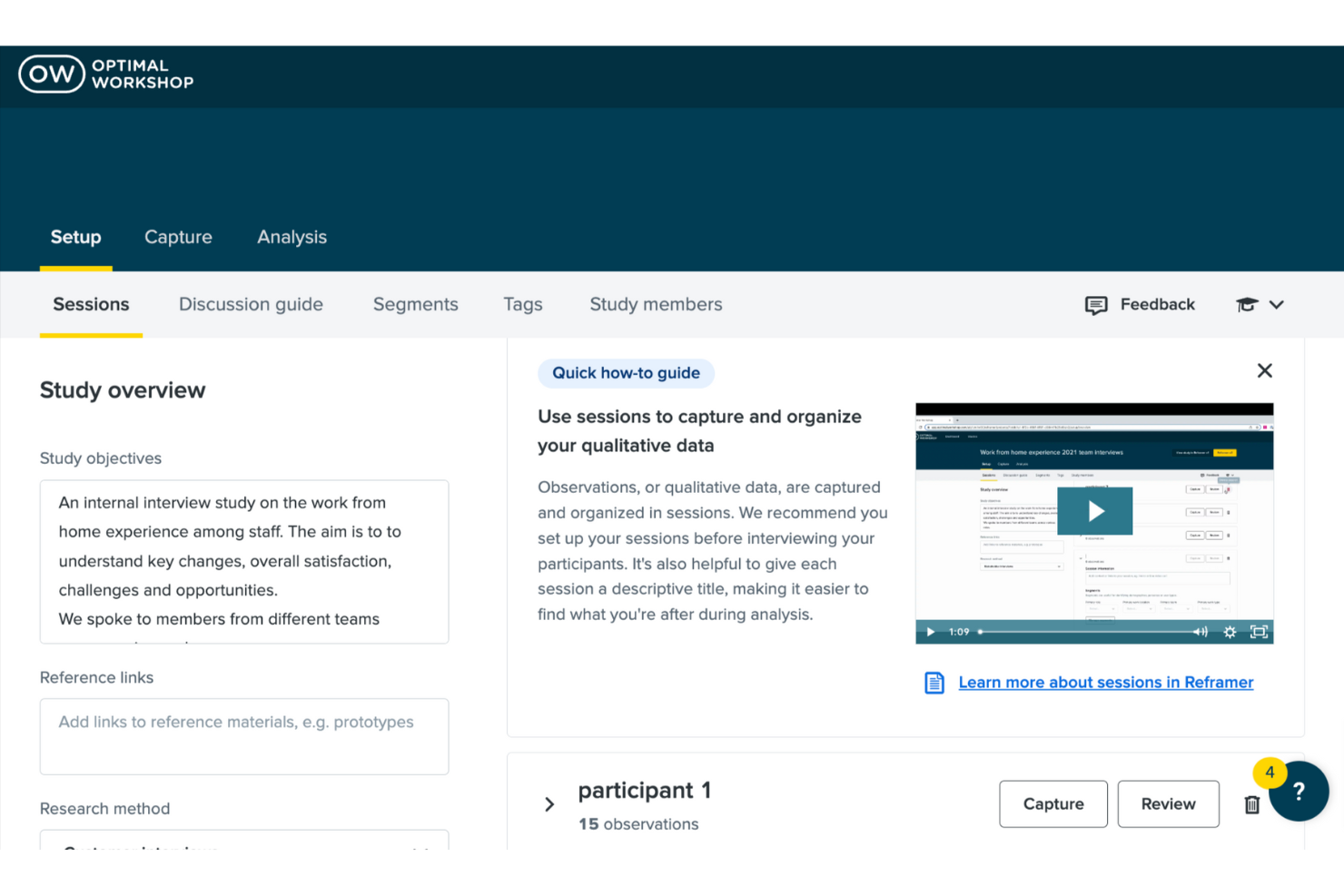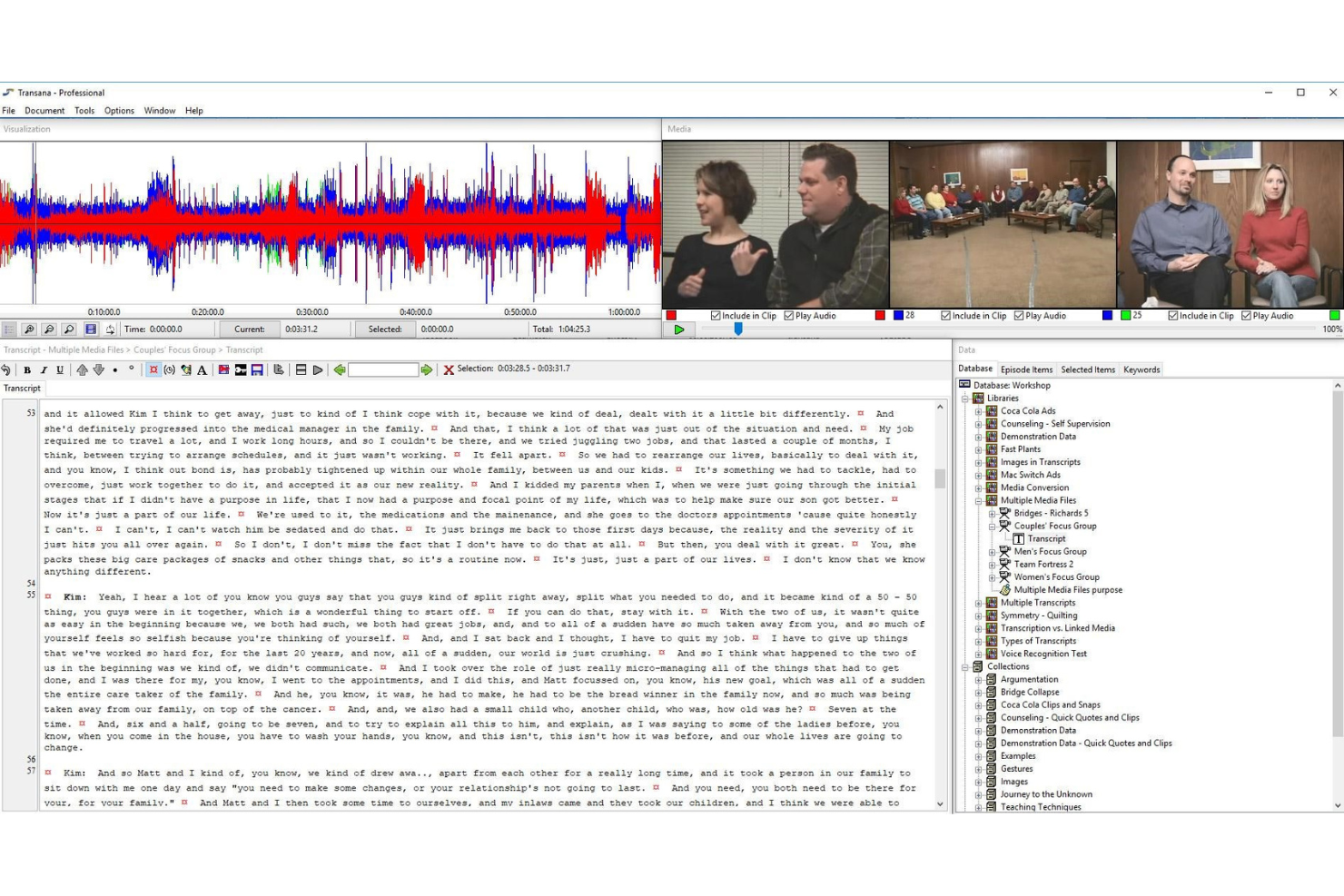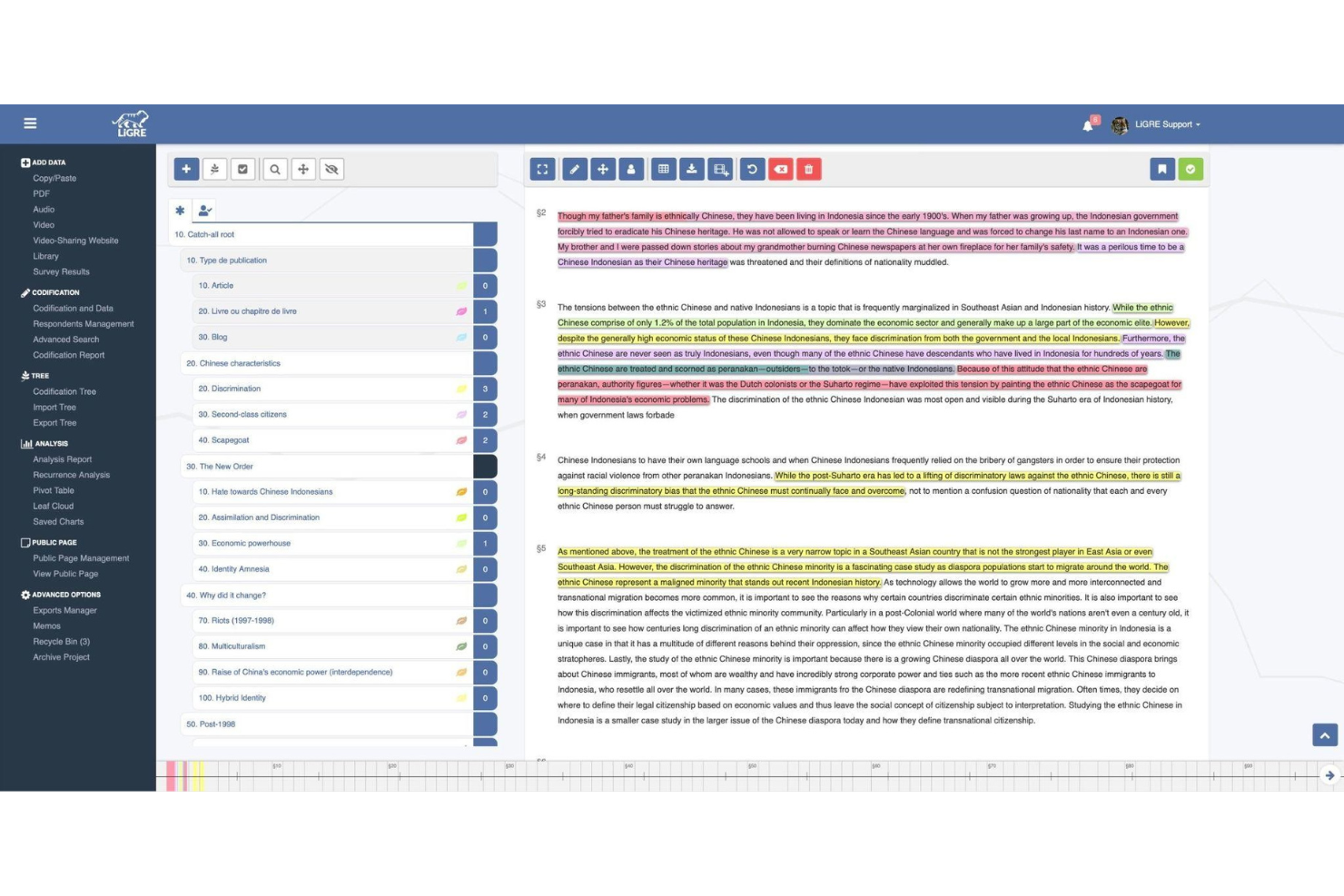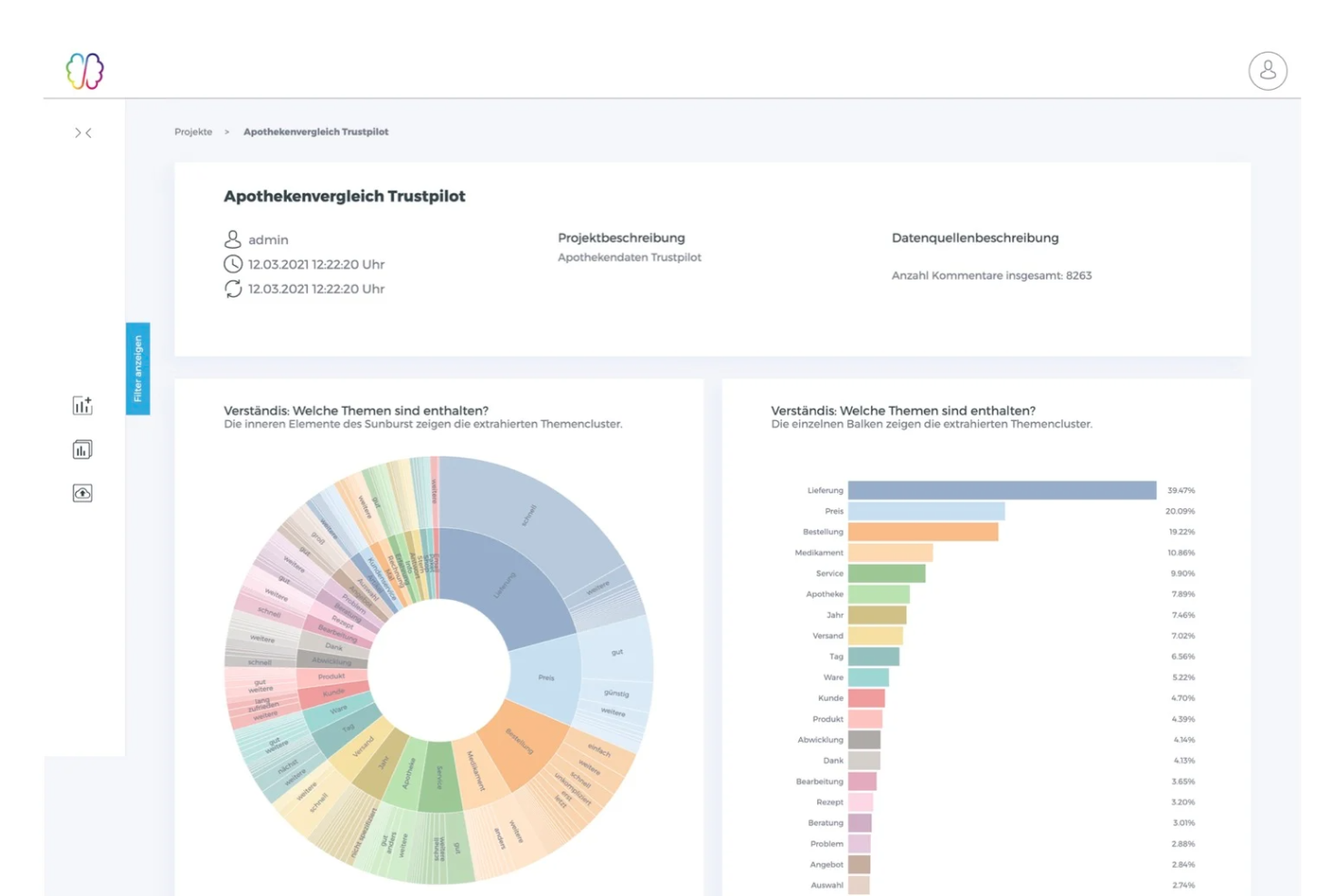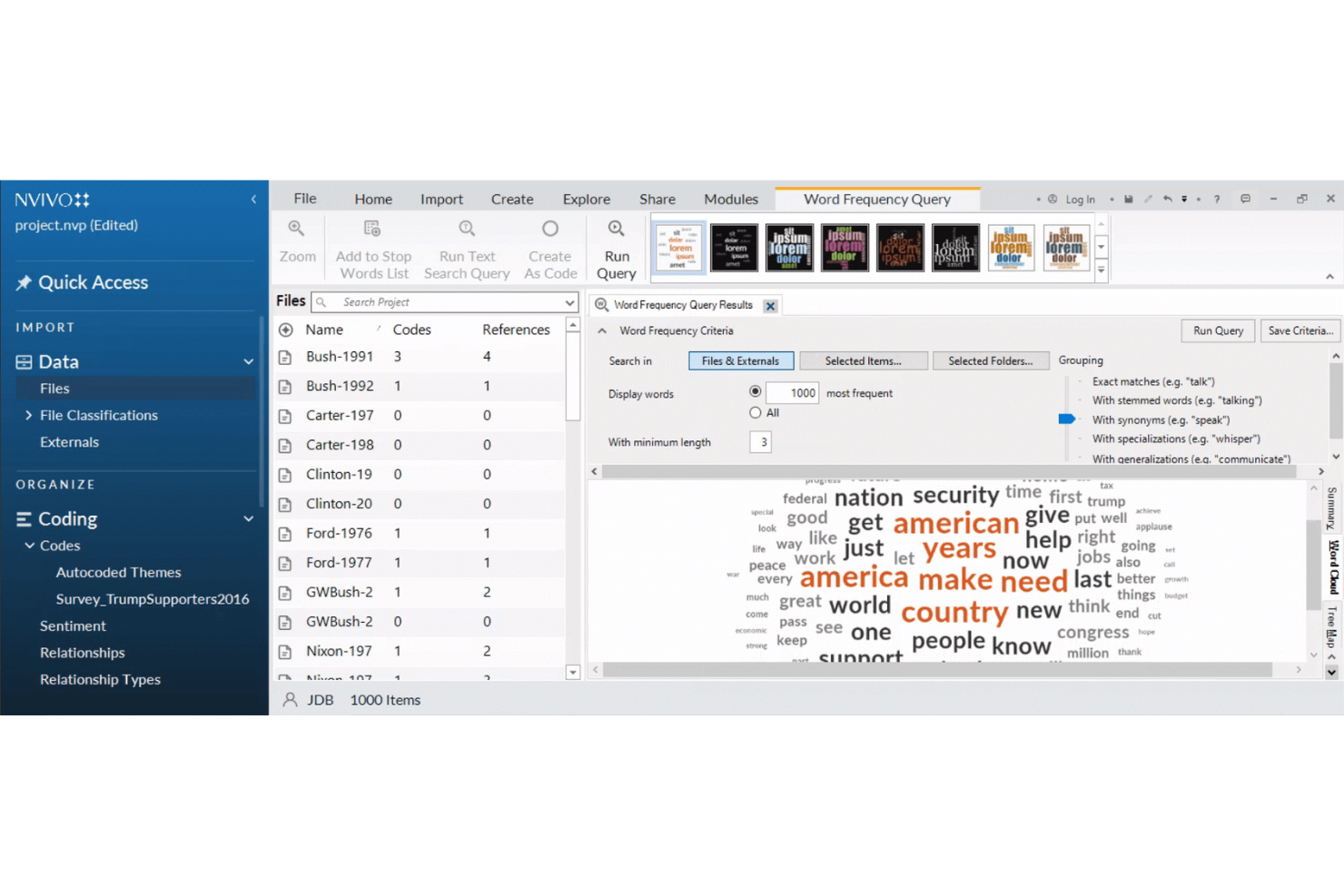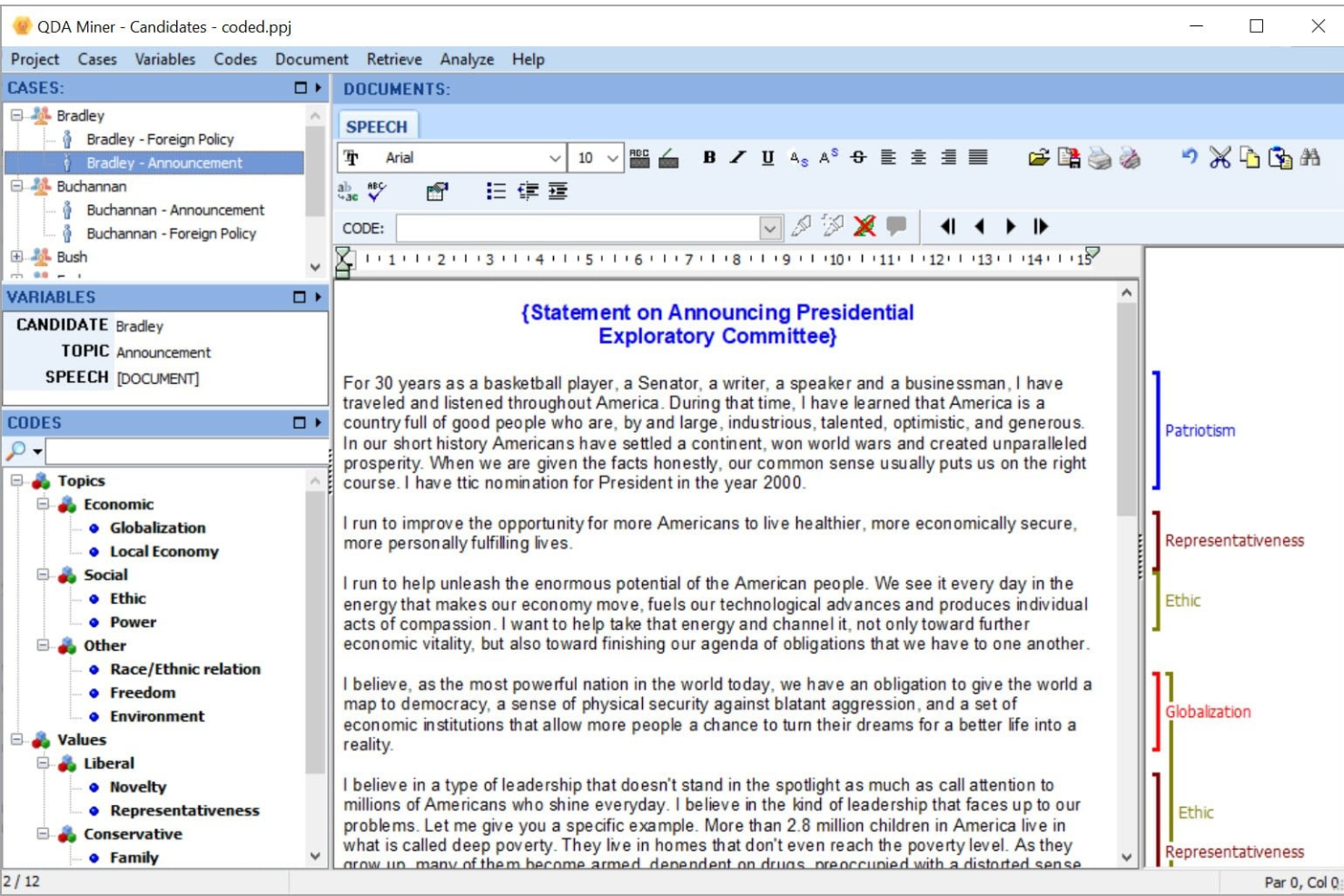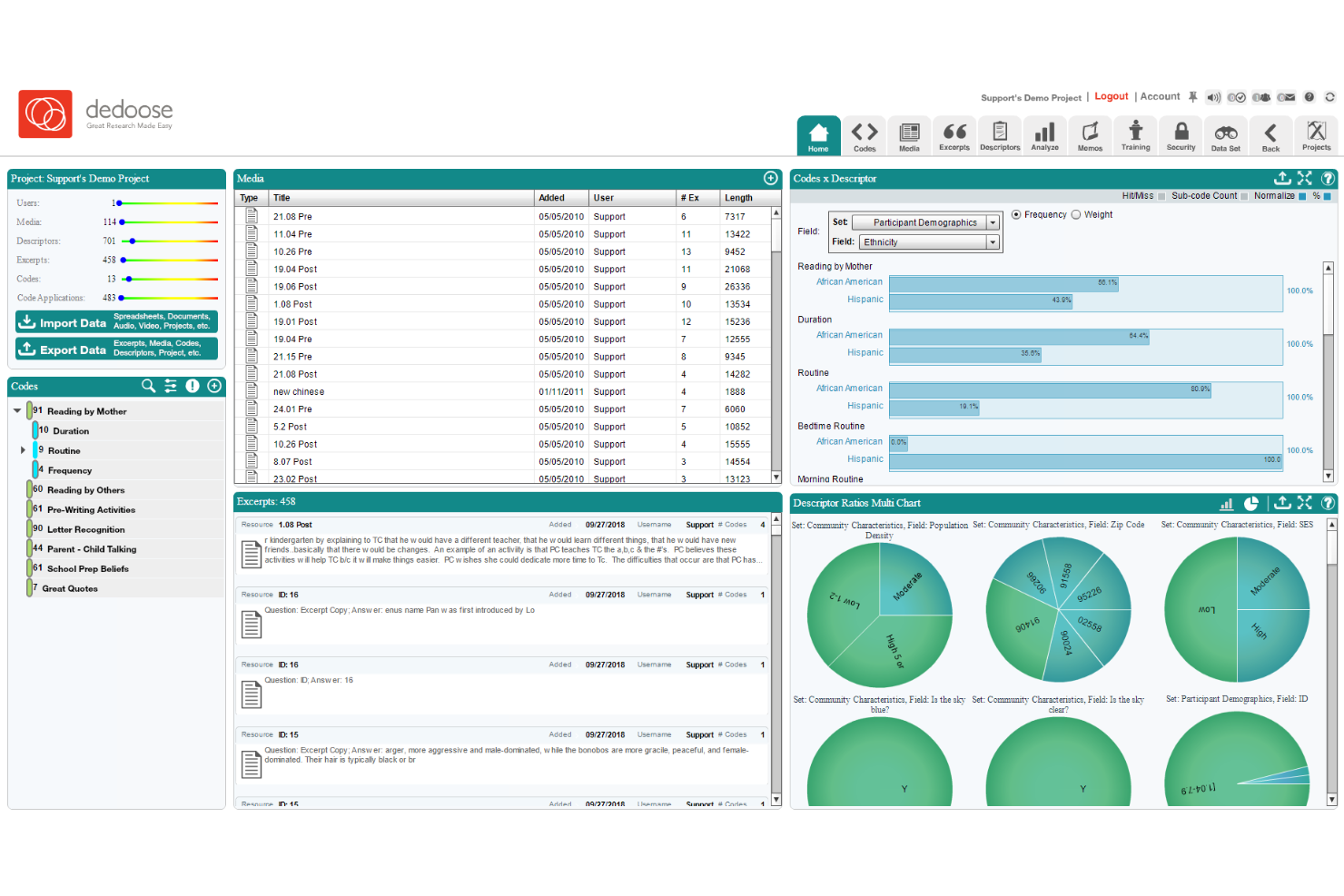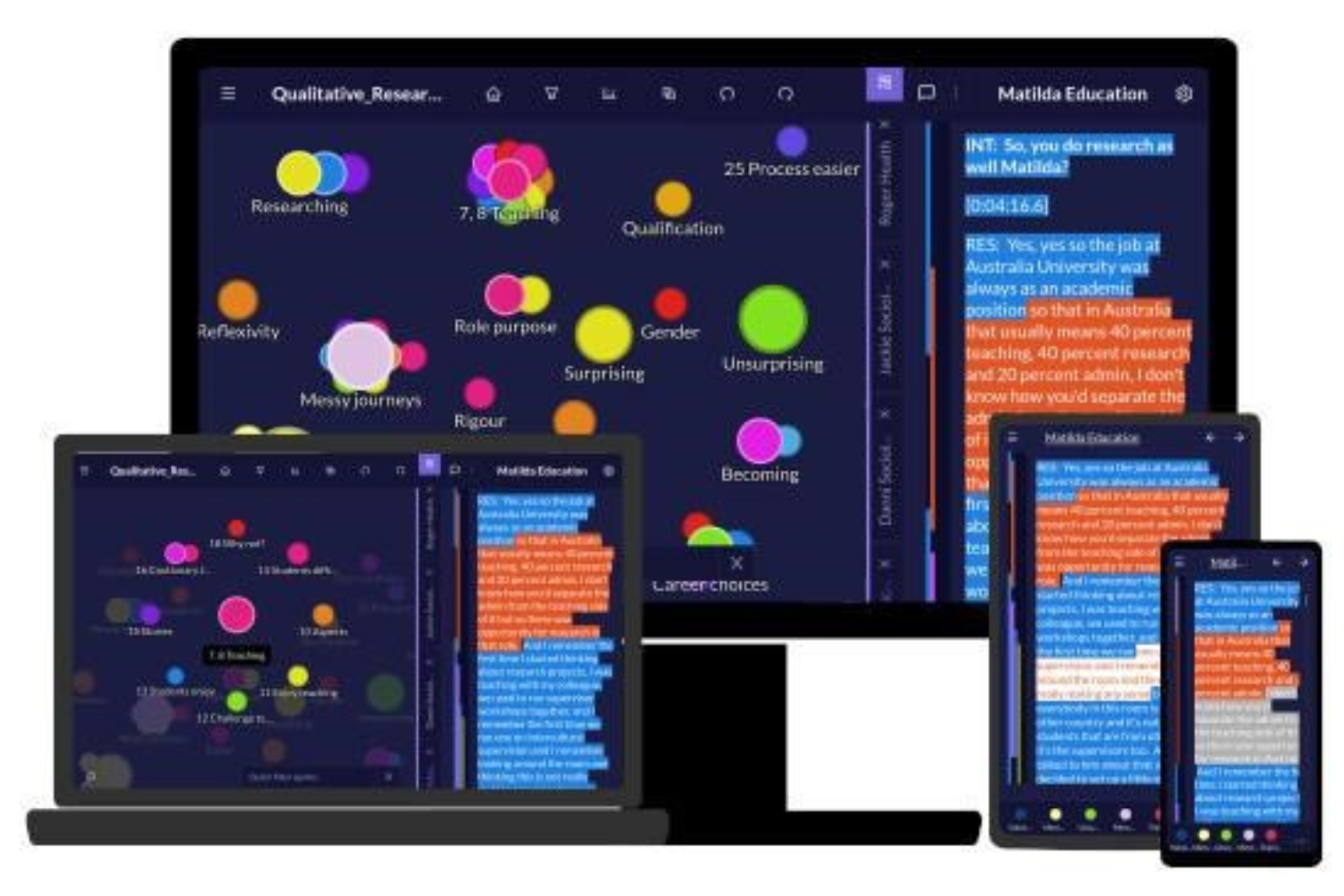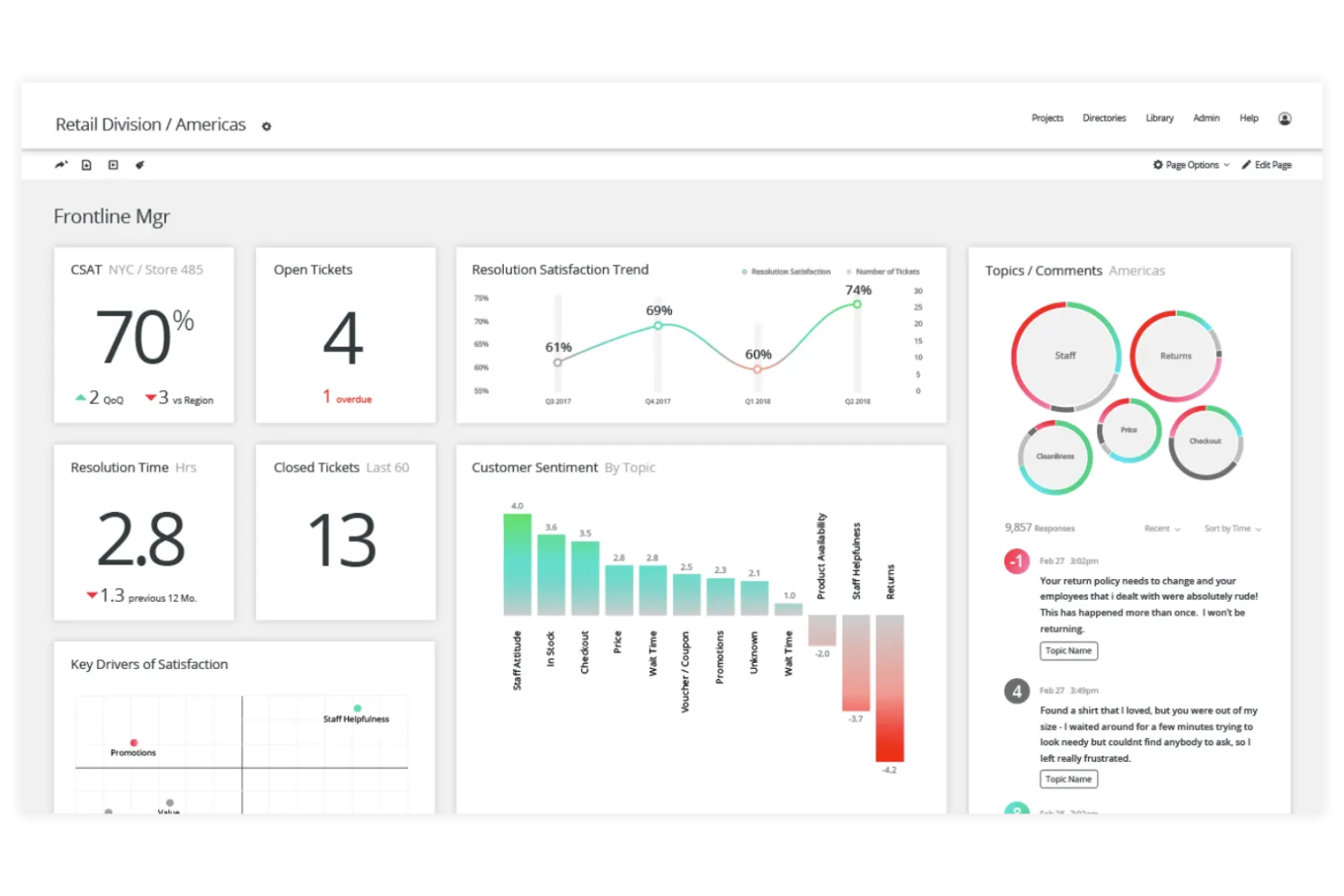10 Best Qualitative Data Analysis Software Shortlist
Here's my pick of the 10 best software from the 20 tools reviewed.
There are a ton of qualitative data analysis software available and finding the right one is no small feat. You want a powerful tool to help you dissect customer data and uncover meaningful insights - but need to figure out which one is best. Rest assured, I'm here to guide you. In this post I make things simple, leveraging my experience evaluating dozens of data analysis platforms to bring you this shortlist of the best qualitative data analysis software.
Why Trust Our Reviews
We’ve been testing and reviewing qualitative data analysis software since 2021. As CX professionals ourselves, we know how critical and difficult it is to make the right decision when selecting software.
We invest in deep research to help our audience make better software purchasing decisions. We’ve tested more than 2,000 tools for different customer experience use cases and written over 1,000 comprehensive software reviews. Learn how we stay transparent & our software review methodology.
The 10 Best Qualitative Data Analysis Software Summary
This comparison chart summarizes basic details about each of my top qualitative data analysis software selections. You can view pricing details and the availability of free trials or demos side-by-side to help you find the best software for your budget and business needs.
| Tools | Price | |
|---|---|---|
| Reframer | From $208/user/month (billed annually) | Website |
| Transana | One-time fee of $170 | Website |
| LiGRE | Pricing upon request | Website |
| MAXQDA | From $15/user/month (billed annually) | Website |
| Cauliflower | Pricing upon request | Website |
| NVivo | One-time fee of $2,038 | Website |
| QDA Miner | From $83.33/user/month (billed annually) | Website |
| Dedoose | From $14.95/user/month | Website |
| Quirkos | From $23/user/month | Website |
| Qualtrics XM | Pricing upon request | Website |

Compare Software Specs Side by Side
Use our comparison chart to review and evaluate software specs side-by-side.
Compare SoftwareHow to Choose Qualitative Data Analysis Software
Qualitative data analysis software can systematically organize and analyze large volumes of unstructured customer feedback and extract actionable insights to enhance customer satisfaction and drive business improvements. To help you figure out which qualitative data analysis software best fits your needs, you need to pinpoint your key users and document their specific challenges first.
As you're shortlisting, trialing, and selecting qualitative data analysis software consider the following:
- What problem are you trying to solve - Start by identifying the qualitative data analysis software feature gap you're trying to fill to clarify the features and functionality the qualitative data analysis software needs to provide.
- Who will need to use it - To evaluate cost and requirements, consider who'll be using the software and how many licenses you'll need. You'll need to evaluate if it'll just be the customer success team or the whole organization that requires access. When that's clear, it's worth considering if you're prioritizing ease of use for all, or speed for your qualitative data analysis software power users.
- What other tools it needs to work with - Clarify what tools you're replacing, what tools are staying, and the tools you'll need to integrate with, such as accounting, CRM or HR software. You'll need to decide if the tools will need to integrate together, or alternatively, if you can replace multiple tools with one consolidated qualitative data analysis software.
- What outcomes are important - Consider the result that the software needs to deliver to be considered a success. Consider what capability you want to gain, or what you want to improve, and how you will be measuring success. For example, an outcome could be the ability to get greater visibility into performance. You could compare qualitative data analysis software features until you’re blue in the face but if you aren’t thinking about the outcomes you want to drive, you could be wasting a lot of valuable time.
- How it would work within your organization - Consider the software selection alongside your workflows and delivery methodology. Evaluate what's working well, and the areas that are causing issues that need to be addressed. Remember every business is different — don’t assume that because a tool is popular that it'll work in your organization.
Best Qualitative Data Analysis Software Reviews
In this article, I’m evaluating all the top QDA options available today. For each, I’ll summarize the key features, justify its inclusion, and show you interface screenshots. You’ll also get trial and pricing details, so it’s easy for you to find the best fit for your data analysis requirements.
Qualitative research processes can get confusing and overwhelming, which is why Reframer has become a popular tool. This software provides a single app to handle your entire qualitative research workflow, from conducting interviews and capturing observations, through to tagging and visualizing data.
Why I picked Reframer: Reframer is a useful tool for teams or individuals conducting qualitative research. Acting as a centralized platform, it is ideal for managing user interviews and usability testing. The software is also equipped with robust tagging and segmentation capabilities.
Using Reframer, you can visualize group observations, explore connections between tags, and discover patterns within the theme builder. The software also promotes collaborative work by allowing guest notetakers during interview sessions.
Reframer Standout Features and Integrations:
Standout features include the ability to record observations from usability tests and interviews, then tag these for easier analysis. The theme builder helps you group observations based on the tags they contain, so you can identify overarching themes or patterns.
The built-in visualization tools include an affinity map, chord diagrams, and bubble charts. Using these, you can explore connections between tags, and show your observations in a way that’s easy to understand.
Regarding integrations, Reframer offers an .xls export option, allowing the software to be used in conjunction with a variety of data analysis or spreadsheet applications. These include Google Sheets, Excel, and advanced statistical software.
Pros and cons
Pros:
- Comprehensive qualitative research workflow
- Powerful segmentation and tagging
- Visualizes data via various charts
Cons:
- Tagging system may introduce bias
- Theme builder requires tag refinement
Transana offers sophisticated tools for analyzing video, audio, text, images, PDFs, and survey data. This qualitative analysis software allows researchers to interpret and understand complex phenomena.
Why I picked Transana: This tool empowers researchers to conduct in-depth analysis of multimedia data. The software supports the categorization and coding of multiple data types, making it easy to extract meaningful themes and patterns.
The built-in automated transcription features make it easy to convert audio or video into text. Advanced AI algorithms transcribe spoken words accurately across multiple languages. Users can edit the transcriptions manually if required.
Users can visualize data in multiple ways to help them interpret and report on the research findings. Thanks to its ability to handle large volumes of data, Transana improves the accuracy, efficiency, and depth of qualitative research.
Transana Standout Features and Integrations:
Standout features include sophisticated audio and video analysis tools, simultaneous data coding, and text data analysis. The data visualization tools, including graphs and charts, are also a strength.
The software supports real-time collaboration and also provides tools for maintaining data integrity and managing large datasets.
Integrations are available with popular spreadsheet and word processing software, including Microsoft Excel and Word. The software can also handle many different video and audio formats for easy multimedia data analysis. Transana also supports the use of local and network data storage to enable efficient data management in various research environments.
Pros and cons
Pros:
- Advanced multimedia data analysis
- Real-time collaborative features
- Customizable coding categories
Cons:
- Limited online storage integration
- Requires high system performance
LiGRE is a multi-lingual web platform for analyzing qualitative data quickly. It allows you to design surveys to gather feedback, code important segments, and rank or weight your data.
Why I picked LiGRE: This qualitative data analysis tool helps researchers transcribe, analyze, and organize complex datasets. It uses advanced tools to automate the transcription process and supports categorization and coding of data.
Other features include robust data visualization options that allow data to be presented in many different ways. The software also includes a range of collaboration tools that make it easy for teams to work together, regardless of where the team members are located.
LiGRE Standout Features and Integrations:
Standout features include AI-powered transcription and deep thematic analysis. The software also offers a Memo feature which allows researchers to jot down thoughts, ideas, reflections, and interpretations. This happens directly within the software during data analysis. LiGRE also supports data analysis in multiple languages, making it a useful tool for international research.
For automated transcription, LiGRE supports over 40 languages, from Afrikaans to Vietnamese. This includes support for transcribing and codiying data in right-to-left languages like Arabic and Hebrew.
LiGRE integrates readily with the most popular word processing software, making it easy to import and export textual data. Multiple audio and video file types can be imported, and integrations with cloud storage platforms ensure efficient and secure data management.
Pros and cons
Pros:
- Multilingual data analysis
- Effective collaborative features
- Integrated memo function
Cons:
- Limited non-text data analysis
- No offline functionality
MAXQDA is a qualitative and mixed methods data analysis tool. It allows researchers to organize, interpret, and evaluate multimedia and textual data, providing vital information that assists with market research.
Why I picked MAXQDA: This software offers a robust suite of tools for retrieving, coding, and analyzing both qualitative and quantitative data. MAXQDA supports a broad range of data types, including audio, text, images, video, and social media data.
This data analysis platform is noted for its extensive visualization capabilities, which allow users to create custom models and maps, so they can better understand and present their findings. The overall power and versatility of this tool makes it very useful for anyone who needs to do a deep dive into market data.
MAXQDA Standout Features and Integrations:
Standout features include a powerful coding system, memo and comment functions for annotating data, multimedia analysis capabilities, and extensive data visualization tools. It’s also notable for offering advanced querying and retrieval capabilities, georeferencing functions, and statistical analysis features. In all, MAXQDA provides a full suite of tools for deep, nuanced analysis.
Integrations are available with popular survey tools such as Google Forms and SurveyMonkey, along with statistical software tools like SPSS and R. MAZQDA offers strong compatibility with common data formats, including spreadsheets, text documents, PDFs, and a number of multimedia file types.
Pros and cons
Pros:
- Advanced visualization capabilities
- Powerful mixed-methods functionality
- Supports georeferencing
Cons:
- Requires high system resources
- Lacks real-time cloud syncing
Cauliflower is an AI-powered data analysis tool that automates conversations with customers, conducts surveys, generates leads, and provides support using customizable, intelligent chatbots.
Why I picked Cauliflower: This tool helps businesses who wish to automate and optimize interactions with customers. By leveraging Cauliflower’s chatbots, you can provide 24/7 customer support and guide users through various processes. You can also collect valuable feedback without the need for human intervention.
Cauliflower’s chatbots empower you to align customer interactions with your unique brand voice and goals. This makes it a valuable tool for any business seeking to enhance customer engagement.
Cauliflower Standout Features and Integrations:
Standout features include AI-powered chatbots that can be trained with existing data and high-level customization options, allowing you to align the tone of its responses with your brand voice.
Additional features include the ability to create complex conversational flows, conduct surveys automatically, and capture leads efficiently.
Integrations are available with multiple CRM systems and customer support platforms. Cauliflower also provides comprehensive API access capabilities. This allows businesses to develop custom integrations and incorporate chatbot functionality into existing business systems.
Pros and cons
Pros:
- High-level bot customization
- Automated surveys and lead capture
Cons:
- Complex conversational flow creation
- Requires quality training data
- Less suitable for simple tasks
- No voice bot support
Using NVivo, you can learn more from your qualitative and mixed methods data. You can ask complex questions to identify themes and draw conclusions, or employ advanced data management and visualization tools. Uncover rich insights and produce clearly articulated, defensible findings. Then, back these up with rigorous evidence.
Why I picked NVivo: NVivo provides a wide range of tools to help you explore, manage, and visualize complex data sets. The robust coding system allows for efficient categorization and organization of data, while the built-in querying capabilities make intricate analysis possible.
The social network, analysis, and text mining capabilities allow researchers to glean insights from social media data and large text databases. Other powerful options include the ability to handle a wide broad array of data types.
NVivo Standout Features and Integrations:
Standout features include deep querying capabilities, a powerful coding system, and data visualization tools designed for rich, nuanced analysis. Features such as social network analysis and text mining make it ideal for studying complex relationships and patterns. The ability to handle many different data types makes it a versatile and flexible research tool.
Integrations include support for data import from sources such as transcription services, web pages, and databases. The software also integrates easily with popular reference management software such as Zotero, EndNote, and RefWorks, ensuring a comprehensive research workflow.
Pros and cons
Pros:
- Deep querying capabilities
- Social network analysis feature
- Supports diverse data types
Cons:
- High system requirements
- Lacks real-time cloud syncing
Best for computer-assisted coding, analysis, and report writing capabilities
QDA Miner is a popular qualitative data analysis tool for coding, organizing, retrieving, and annotating collections of images and documents. The software is well-suited to analyzing interview or focus group transcripts, journal articles, legal documents, speeches, or books.
Why I picked QDA Miner: QDA Miner allows you to code and analyze documents quickly and reliably. You can import data from Word, Excel, HTML, XML, SPSS, Stata, NVivo, or PDFs. Information can also be gathered from social media, emails, web survey platforms, reference management tools, LexisNexis, and Factiva.
The software also includes report writing functionality for creating comprehensive reports of qualitative and mixed methods data analysis. This feature includes the ability to summarize coded data or visually represent findings with graphs and charts. Findings can be integrated into a written narrative for easy interpretation.
QDA Miner Standout Features and Integrations:
Standout features include a powerful coding system, a robust text analysis suite, and comprehensive data visualization tools. This makes it perfect for data categorization, text mining, and sophisticated analysis.
The software also supports an array of data types and provides innovative features such as geographic information system (GIS) analysis and flexible data modeling.
QDA Miner integrates easily with WordStat, a text mining and content analysis tool, as well as with SlimStat, a statistical analysis tool. As a result, it gives you flexibility to analyze text and relate the content to structured information, including categorical and numerical data.
The software is also compatible with transcription tools for processing audio and video data. In addition, it can work with statistical tools such as SPSS and R, giving a comprehensive approach to data analysis.
Pros and cons
Pros:
- Supports GIS analysis
- Flexible data modeling
- Accommodates multiple data types
Cons:
- Limited multimedia analysis tools
- Less efficient coding system
Dedoose is a web-based tool for qualitative and mixed methods research. It facilitates data collection, analysis, and organization. As a result, you can extract meaningful customer insights from data such as textual, visual, and audio sources.
Why I picked Dedoose: This tool offers robust capabilities for analyzing, managing, and presenting data. The feature set includes the ability to organize, transcribe, code, and extract insights from large volumes of unstructured data, such as focus groups, interviews, or surveys.
Dedoose also aids collaboration through its cloud-based design and offers powerful data visualization tools. These aid in understanding complex data platforms and communicating research findings.
Dedoose Standout Features and Integrations:
Dedoose’s biggest standout feature is its web-based approach. This enables researchers to access and work on their projects from anywhere, fostering better collaboration and teamwork.
The software is also notable for its rich set of analysis tools. These include charting, data coding, and data visualization. The exceptional mixed-methods data handling allows you to integrate and analyze qualitative and quantitative data together.
Integration support includes the ability to import data from many different sources, such as spreadsheets, text documents, PDFs, video, and audio files. The software also integrates with popular transcription services to accelerate the processing of audio and video data.
Pros and cons
Pros:
- Web-based real-time collaboration
- Robust data coding tools
- Advanced charting capabilities
Cons:
- Requires stable internet connection
- Limited multimedia analysis tools
Quirkos is a simple qualitative analysis software tool, designed to immerse you in your qualitative text data to gain a wealth of new, actionable insights. You can work from any device and see edits from colleagues pop up in real time.
Why I picked Quirkos: This qualitative analysis tool provides an intuitive, visually-engaging interface that simplifies the process of organizing and analyzing data. Its unique approach to data coding is based on ‘quirks’ or bubbles. These allow you to see the coding process in a visual, dynamic, and interactive manner.
Quirkos supports many different data types, including images, text, and PDFs. The side-by-side comparison features allows you to analyze different data sources simultaneously.
Quirkos Standout Features and Integrations:
Standout features include the bubble-based coding system, plus advanced search and retrieval capabilities. The system also includes a rich suite of data visualization tools for nuanced exploration of data. In addition, the hierarchical coding system permits deep, multilayered analysis.
Integration support includes the ability to import various data types, plus compatibility with other QDA software. This allows for the transfer of projects across different platforms, simplifying the qualitative data analysis process further still.
Quirkos supports import and export of project files in the common QDA-XML standard, which enables compatibility with software like NVivo, MAXQDA, and ATLAS.ti.
Pros and cons
Pros:
- Side-by-side data comparison
- Hierarchical coding structure
- Advanced search capabilities
Cons:
- Limited mixed-methods functionality
- Less extensive querying tools
Qualtrics XM uses advanced digital analytics, behavioral heuristics, and session replay to help you understand the user experience. You can analyze broken digital journeys and drop-off points to inform decision-making and create a better user experience.
Why I picked Qualtrics XM: This experience management platform helps you collect, analyze, and act on feedback gathered from multiple touchpoints. You can use it to create and distribute surveys, consolidate data in real-time, and apply advanced analytics to draw meaningful insights.
The software’s predictive intelligence and statistical analysis features encourage a data-driven approach to decision making across the organization.
Qualtrics XM Standout Features and Integrations:
Qualtrics XM’s biggest standout feature is its holistic approach to experience management. This allows users to gather, analyze, and act on data concerning customers, products, employees, or brand experiences.
You can make every session an opportunity to enhance the customer experience, without asking visitors to provide any information. Analysts can watch replays of visitor sessions to uncover the context. This makes it easy to understand the root cause of frustrations, errors, and negative engagement metrics.
Integrations are available with many different platforms to improve workflows and enhance data analysis. These include CRM tools such as Salesforce, communications tools like Slack, and HR platforms like Workday. Qualtrics XM is also compatible with data visualization and business intelligence tools such as Tableau.
Pros and cons
Pros:
- Comprehensive experience management platform
- Real-time data collection
- Predictive intelligence features
Cons:
- Limited qualitative coding features
- Complex setup for beginners
Other Qualitative Data Analysis Software
Here are some other contenders that didn’t quite make my list, but may be a great fit for your particular use case:
- Thematic
Best for turning unstructured data into actionable insights
- Dovetail
Best for creating an insights hub to resurface findings
- Raven’s Eye
Best for intelligent natural language analysis
- HyperRESEARCH
Best for a flexible, cross-platform tool
- webQDA
Best for analyzing data in a distributed environment
- Delve
Best for finding rigorous, human insights quickly
- Atlas.ti
Best for OpenAI integration
- Square Feedback
Best for analyzing private customer feedback
- Glimpse
Best for a self-serve human research platform
- Monkey Learn
Best for no-code text analytics
Related CX Software Reviews
If you still haven't found what you're looking for here, check out these related customer experience management tools that we've tested and evaluated.
- Customer Service Software
- Help Desk Software
- Call Center Software
- Customer Messaging Platform
- Digital Experience Platform
- Sentiment Analysis Tools
Selection Criteria for Qualitative Data Analysis Software
Qualitative data analysis software is designed to help users systematically analyze unstructured data, uncover deep insights, and improve decision-making processes. Having personally tested and researched various qualitative data analysis tools, I've identified key features and use cases that are critical for any software to be considered effective in this field.
To give you added confidence in my list, here’s a summary of the evaluation criteria I used to make my final selections for the best qualitative data analysis software:
Core Qualitative Data Analysis Software Functionality (25% of total weighting score): To be considered for inclusion on my list of the best qualitative data analysis software, the solution had to offer the following basic services and software functionalities first:
- Thematic coding to categorize data
- Sentiment analysis for understanding emotional undercurrents
- Advanced text analytics for pattern recognition
- Data visualization tools for clear data presentation
- Collaboration tools for team-based analysis
Additional Standout Features (25% of total weighting score): To help me focus on the best qualitative data analysis software among numerous options, I also took note of any unique or less common services, including:
- Predictive analytics capabilities
- Advanced multimedia analysis tools for audio and video data
- Integration with AI for enhanced data processing
- Customizable dashboards for personalized analytics
- Real-time data processing for immediate insights
Usability (10% of total weighting score): To evaluate usability, I looked for:
- Intuitive interface design
- Minimal learning curve
- Customizable settings to accommodate various user preferences
- Effective layout and workflow that streamline the analysis process
Onboarding (10% of total weighting score): To get a sense of each provider's onboarding process, I consider:
- Availability of comprehensive training materials
- Accessibility of support during initial setup
- Interactive tutorials to guide new users
- Community forums or resources for additional learning
Customer Support (10% of total weighting score): Since qualitative data analysis software can be complex and overwhelming for new users, you'll want a service provider with excellent customer support systems in place. To evaluate the level of customer support each company offered, I looked for:
- 24/7 live chat support
- Detailed FAQs and troubleshooting guides
- Responsive customer service teams
- Dedicated technical support for critical issues
Value For Money (10% of total weighting score): To gauge the value of each software, I consider:
- Pricing relative to the features offered
- Flexibility of subscription plans
- Cost-effectiveness for teams of various sizes
- Free trial availability to test features before purchase
Customer Reviews (10% of total weighting score): Evaluating customer reviews is the final element of my selection process, which helps me understand how well a product performs in the hands of real users. I consider:
- Overall user satisfaction and ratings
- Specific feedback on ease of use
- Reports of bugs or issues and how they were resolved
- Long-term value users gain from the software
This structured approach ensures that each qualitative data analysis software was rigorously evaluated not only on its fundamental capabilities but also on how well it meets the specific needs of users looking to derive deep insights from complex datasets. By carefully considering each of these factors, you can make informed decisions that align with your specific organizational requirements and research goals.
Trends in Qualitative Data Analysis Software for 2024
The field of qualitative data analysis (QDA) software is undergoing a period of exciting development. As researchers and professionals grapple with ever-increasing volumes of unstructured data, QDA vendors are innovating to meet the challenges and demands of this evolving landscape. Here's a breakdown of the key trends shaping the QDA software landscape in 2024:
Evolving Features
- Enhanced Text Analysis Capabilities: Updates have introduced more sophisticated algorithms for sentiment analysis, topic detection, and emotional intelligence. These improvements cater to the growing demand for deeper, more nuanced understanding of text data, helping users pinpoint subtleties in customer feedback and social media interactions.
- Advanced Data Visualization Tools: There is a noticeable shift towards more dynamic and interactive visualizations. These tools help present complex data sets in more comprehensible ways, aiding in quicker decision-making and presentation to stakeholders who may not be as data-savvy.
- AI-Driven Automation: Automation features powered by AI are increasingly prominent, particularly in data coding and pattern recognition. This trend responds to the need for faster turnaround times in data processing and insight generation, reducing the manual effort required and allowing teams to focus on strategy.
Novel and Unusual Functionality
- Predictive Analytics Integration: Some of the most novel updates involve predictive analytics, which uses historical data to forecast trends and behaviors. This feature is particularly groundbreaking for prospective market analyses and anticipating customer behaviors, adding a forward-looking dimension to traditional qualitative analysis.
- Voice and Video Data Analysis: With the rise of multimedia content, tools that can analyze video and audio data for qualitative insights are becoming more common. This functionality is crucial for comprehensive media analysis, including customer service calls and video reviews, expanding the scope of data sources that can be analyzed.
In-Demand Features
- Collaboration Enhancements: As remote work persists, features that support real-time collaboration and cloud-based data sharing are in high demand. These functionalities ensure that geographically dispersed teams can work efficiently and stay aligned, which is vital for maintaining project continuity and data integrity.
- Scalable Infrastructure: With the increasing volume of data, scalable solutions that can handle large datasets without compromising performance are crucial. Organizations are looking for software that grows with their data needs, ensuring longevity and adaptability of the investment.
Declining Importance
- Local Storage Options: With the shift towards cloud-based environments, the importance of local storage options is diminishing. Organizations prefer cloud storage for its scalability, accessibility, and cost-effectiveness, reducing the reliance on in-house servers and hardware.
Each of these trends highlights a specific area of need within the community of customer success professionals and other users of qualitative data analysis software. By staying abreast of these developments, organizations can better equip their teams with the tools necessary to navigate the complexities of customer data and drive meaningful business outcomes.
What is Qualitative Data Analysis Software?
Qualitative data analysis software (QDAS) is a tool that helps researchers and professionals systematically analyze large volumes of non-numerical or unstructured data, such as text, video, and audio files. This data may be collected through focus groups, interviews, or techniques such as document analysis.
QDAS typically includes features such as data coding, data visualization, data retrieval, linking of data segments, reporting, content analysis, and voice analysis. The goal is to enable researchers to gain a more nuanced understanding of market dynamics and consumer sentiment, driving strategic decisions that align with customer desires and industry trends.
Features of Qualitative Data Analysis Software
Sifting through mountains of text-based data, like interview transcripts or social media posts, can be daunting. Qualitative data analysis software streamlines this process, helping researchers and professionals systematically uncover hidden gems within the data. Here are some key features to consider when choosing the right software:
- Coding and Annotation: Assign meaningful tags or codes to segments of text to categorize and group related ideas. This helps identify patterns and emerging themes across your data.
- Data Import and Organization: Effortlessly import various data formats – interviews, documents, focus groups – and organize them for efficient analysis. This creates a central hub for all your qualitative data.
- Search and Retrieval: Quickly find specific data points using keywords or pre-defined codes. This allows you to revisit relevant sections, identify connections, and refine your analysis.
- Advanced Visualization Tools: Turn complex data into visually compelling charts and graphs. This helps present findings in an easily digestible way for both technical and non-technical audiences.
- Data Security and Privacy: Ensure your sensitive data is protected with robust security measures and user access controls. This is paramount, especially when working with confidential customer information.
- Team Collaboration Features: Work seamlessly with colleagues on the same project, share codes, and discuss interpretations. This is crucial for ensuring intercoder reliability and fostering a collaborative research environment.
- AI-powered Assistance: Leverage artificial intelligence for tasks like sentiment analysis or identifying recurring phrases. This can significantly reduce analysis time and provide a starting point for further exploration.
- Export Capabilities: Easily export analysis results in various formats for further use in reports, presentations, or publications, ensuring research findings reach the intended audience.
- Content & Voice Analysis: Utilize tools like word clouds or sentiment analysis to gain deeper insights from textual data, uncovering underlying patterns and identifying key themes. Also, extract meaning from audio and video files with features like transcription and annotation capabilities (particularly useful for multimedia data sources).
With these features in mind, you can select a qualitative data analysis software that empowers you to transform mountains of customer data into actionable insights. This knowledge can then be used to inform product development, marketing strategies, and overall customer experience improvements.
Benefits of Qualitative Data Analysis Software
Qualitative data analysis software helps researchers and businesses extract rich insights from open-ended responses, interviews, and focus groups. Here are five key benefits that software can offer you:
- Streamlined Analysis: Effortlessly organize, code, and search through vast amounts of textual data. This saves researchers and analysts countless hours compared to manual methods, allowing them to focus on deeper analysis and interpretation.
- Enhanced Collaboration: Work seamlessly with colleagues on projects. Share codes, discuss interpretations, and ensure intercoder reliability – all within a centralized platform. This fosters a collaborative environment and strengthens the overall research process.
- Deeper Customer Insights: Uncover hidden patterns and emerging themes within your data. Software tools like sentiment analysis and word clouds go beyond surface-level understanding, revealing the "why" behind customer behavior.
- Clearer Communication: Transform complex qualitative data into visually compelling charts and reports. This allows researchers to present findings in a way that's easily digestible for both technical and non-technical audiences, ensuring clear communication and impactful presentations.
- Data-Driven Decisions: Gain actionable insights that inform business strategies. By understanding customer needs and motivations, businesses can make data-driven decisions that improve products, services, and ultimately, the customer experience.
Investing in qualitative data analysis software empowers you to transform qualitative data into a strategic asset. This can lead to improved customer experiences, informed product development, and ultimately, business growth.
Costs & Pricing for Qualitative Data Analysis Software
Qualitative data analysis software offers various pricing and plan options, each designed to cater to different research scales and organizational needs. Understanding these plans and what they provide is crucial for choosing a software package that aligns with your organization's research goals and budget. Here's a snapshot of typical plan options you might encounter:
| Plan Type | Average Price | Common Features |
|---|---|---|
| Free | $0 | Basic coding tools, limited data storage, community support |
| Standard | $25 - $50/user/month | Advanced coding, text analysis, basic reporting, email support |
| Professional | $75 - $150/user/month | Full feature access including multimedia analysis, advanced reporting, cloud storage, phone support |
| Enterprise | Custom Pricing | Custom features, integration capabilities, personal account manager, on-site training |
When selecting a plan, consider the volume of data you need to analyze, the complexity of your research projects, and the level of support you anticipate requiring. Keep in mind that the right software should not only meet your current analytical needs but also adapt as your organization grows. Balancing functionality with cost will ensure you receive value from your investment and effectively support your organization’s research objectives.
FAQs about Qualitative Data Analysis Software
Here are answers to the questions I’m most often asked about qualitative data analysis software:
What is qualitative data?
Qualitative data is descriptive, non-numerical information that may be derived from audio, video, text, or images. This customer data is commonly used to provide deeper insights into topics through observed attributes and characteristics. This type of data is often used in fields such as market research and social sciences, where themes and patterns can be identified in collected data. These are then interpreted, to help in understanding concepts, behaviors, experiences, and opinions.
How can analyzing qualitative data help me improve my user experience?
By analyzing qualitative data, you can gain deep insights into the behaviors, pain points, and needs of your customers. You will gain an understanding of what is happening and why this occurred.
You can then leverage this knowledge to guide enhancements to your products and services. This will ultimately lead to a more satisfying customer experience that meets the expectations of your audience.
What is sentiment analysis?
Also known as opinion mining, sentiment analysis uses text analysis, natural language processing, and computational linguistics to understand the emotional tone behind words.
This technique is frequently used in brand monitoring, social media monitoring, and the gathering of customer feedback. Sentiment analysis helps companies understand consumer attitudes and reactions to a specific brand or product.
What other customer analysis software reviews are worth reading?
Here are some more tools I recommend for getting the best out of customer analysis:
Customer Data Analysis Trends for 2023 and Beyond
Turning to customer and user data to inform your product, marketing, sales, and support strategies is essential in 2023. And the drive to dig deeper into both qualitative and quantitative data is only growing stronger. NewVantage Partners’ 2023 Big Data and AI Executive Survey turned to data executives from over 116 companies for insights into their functions and priorities. The results showed that leading into 2023:
- 93.9% of organizations planned to increase their overall investment in data,
- 79.7% of organizations planned to increase their investment in data products,
- 82.0% of organizations planned to increase their investment in data modernization,
- 80.5% of organizations planned to increase their investment in artificial intelligence (AI) and machine learning (ML), and
- 78.7% of organizations planned to increase their investment in data quality.
Clearly, data analytics is a top priority for businesses. Another notable finding from the study was that data modernization was ranked as the primary area of investment by 40.7% of respondents. Qualitative analysis software providers have an important challenge ahead of them: building features and functionalities that support high quality, modern qualitative research and statistical analysis.
And this is confirmed by the 2023-2030 Data Analytics Market Size, Share & Trends Analysis Report by Grand View Research. The report indicates that the global data analytics market size is projected to grow at a compound annual growth rate (CAGR) of 26.7% from 2023 to 2030.
So what does this mean for consumers (that’s you)? More options, more functionalities, and more features to leverage in your customer insights collection and analysis. As qualitative data analysis tools continue to evolve, I’ll be updating this list to reflect those changes! So if you’re not ready to purchase just yet, stay tuned.
Final Thoughts
Qualitative data analysis software is of growing importance as a foundational business tool. By gaining a better understanding of how your customers feel you can increase customer satisfaction. This leads to greater loyalty and increased sales.
To stay up-to-date with the latest news from the world of data analysis and customer experience management, remember to sign up for our newsletter. And check out our related articles on this blog, too.
With the right qualitative data analysis software, you can set your company on the road to even greater success.