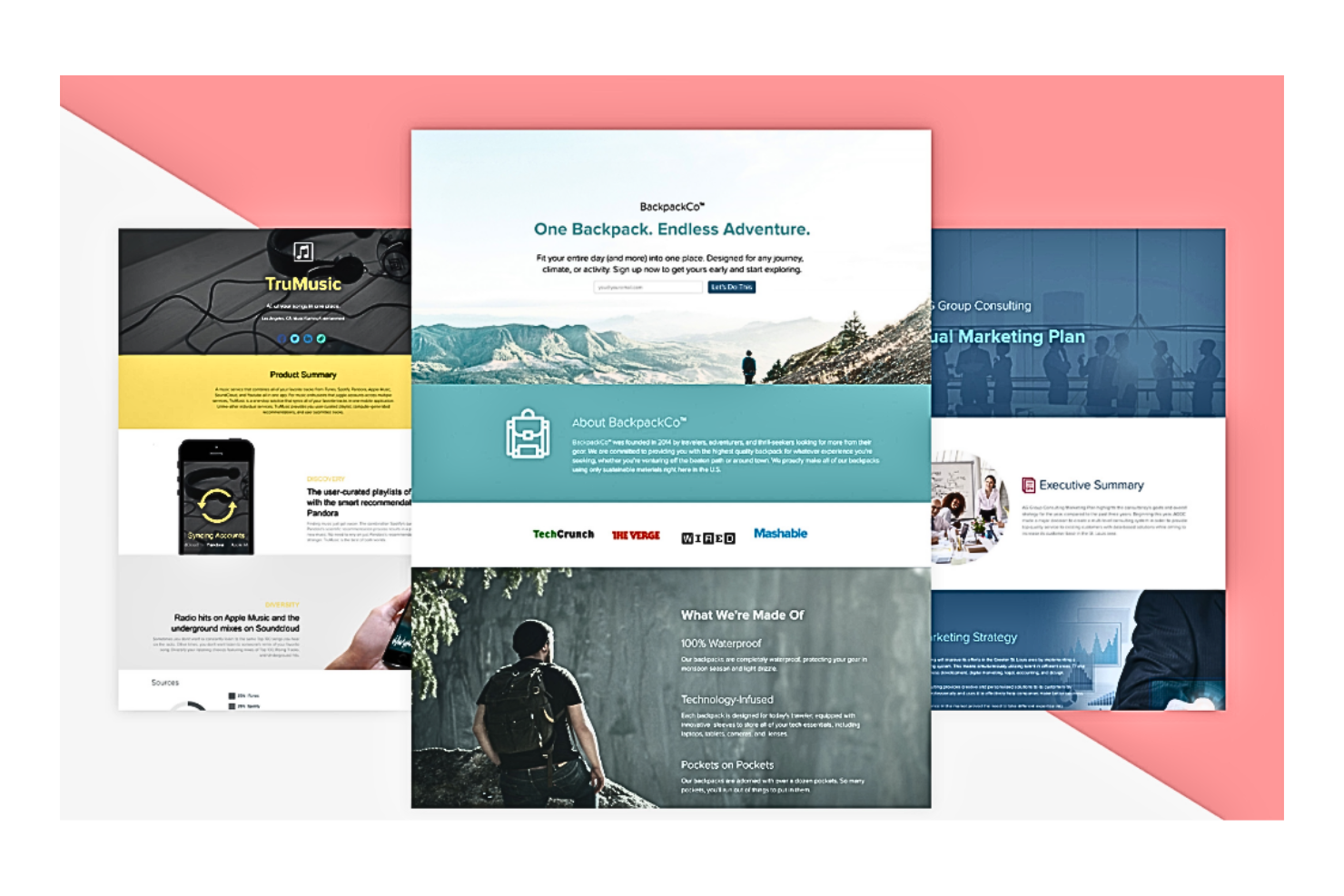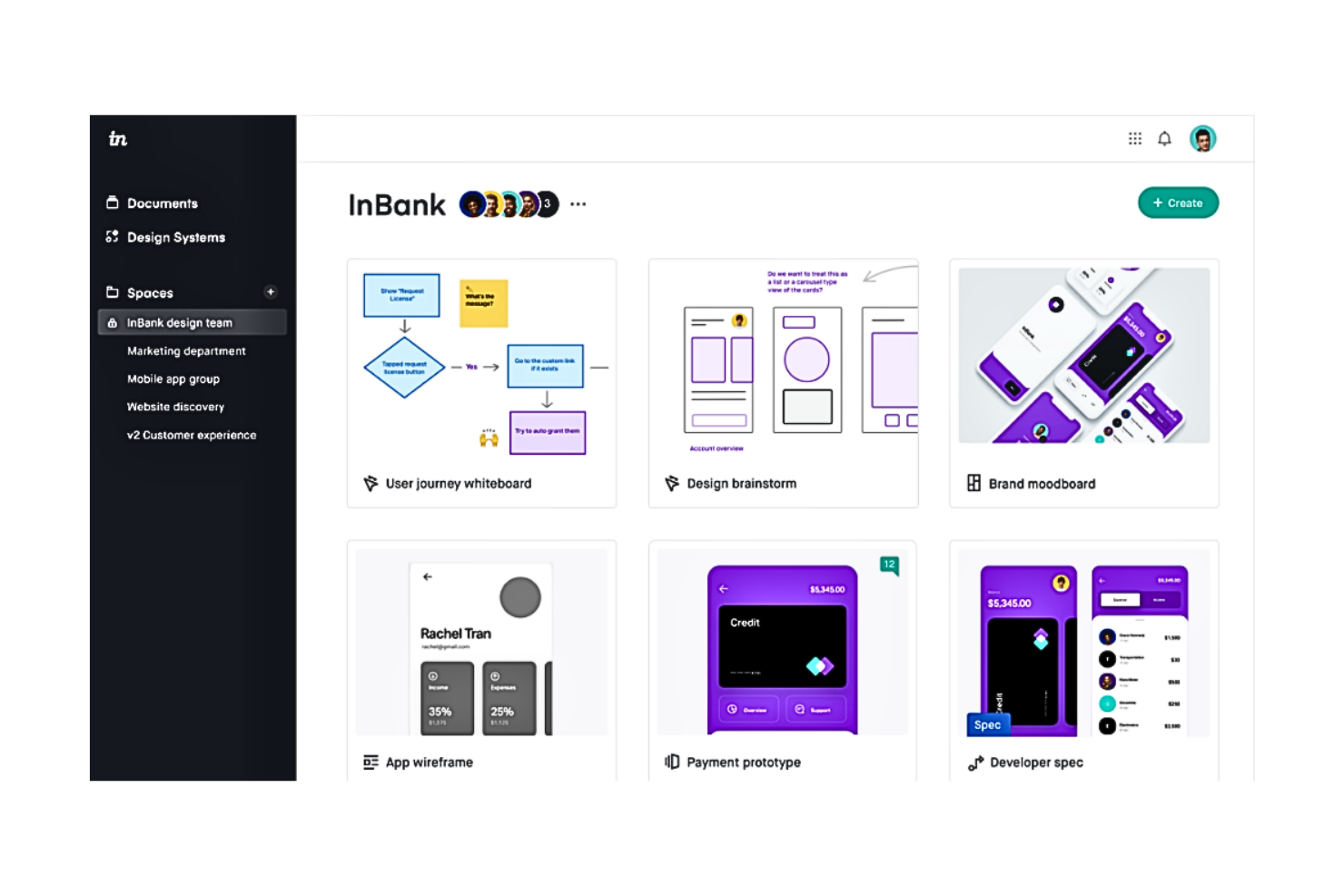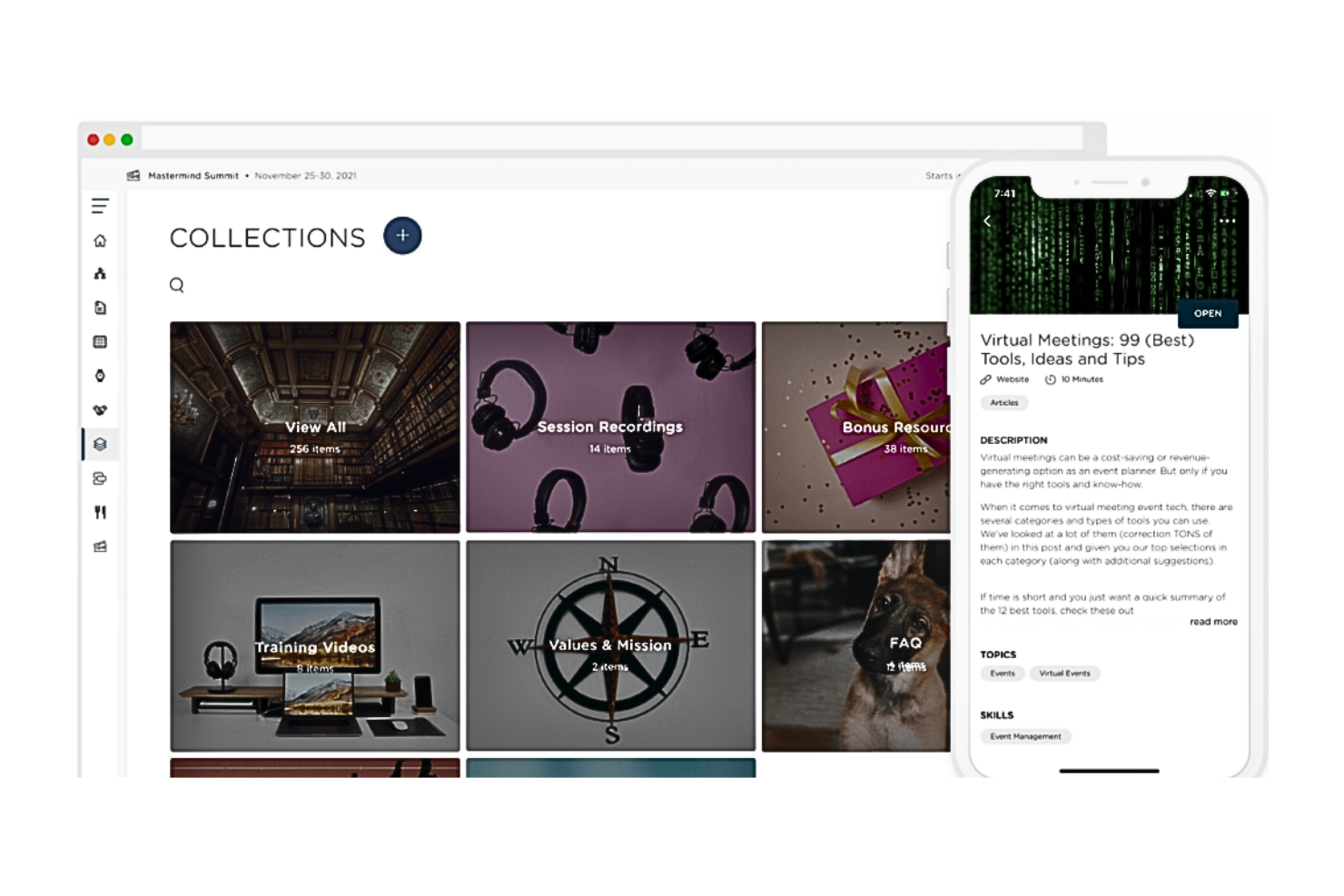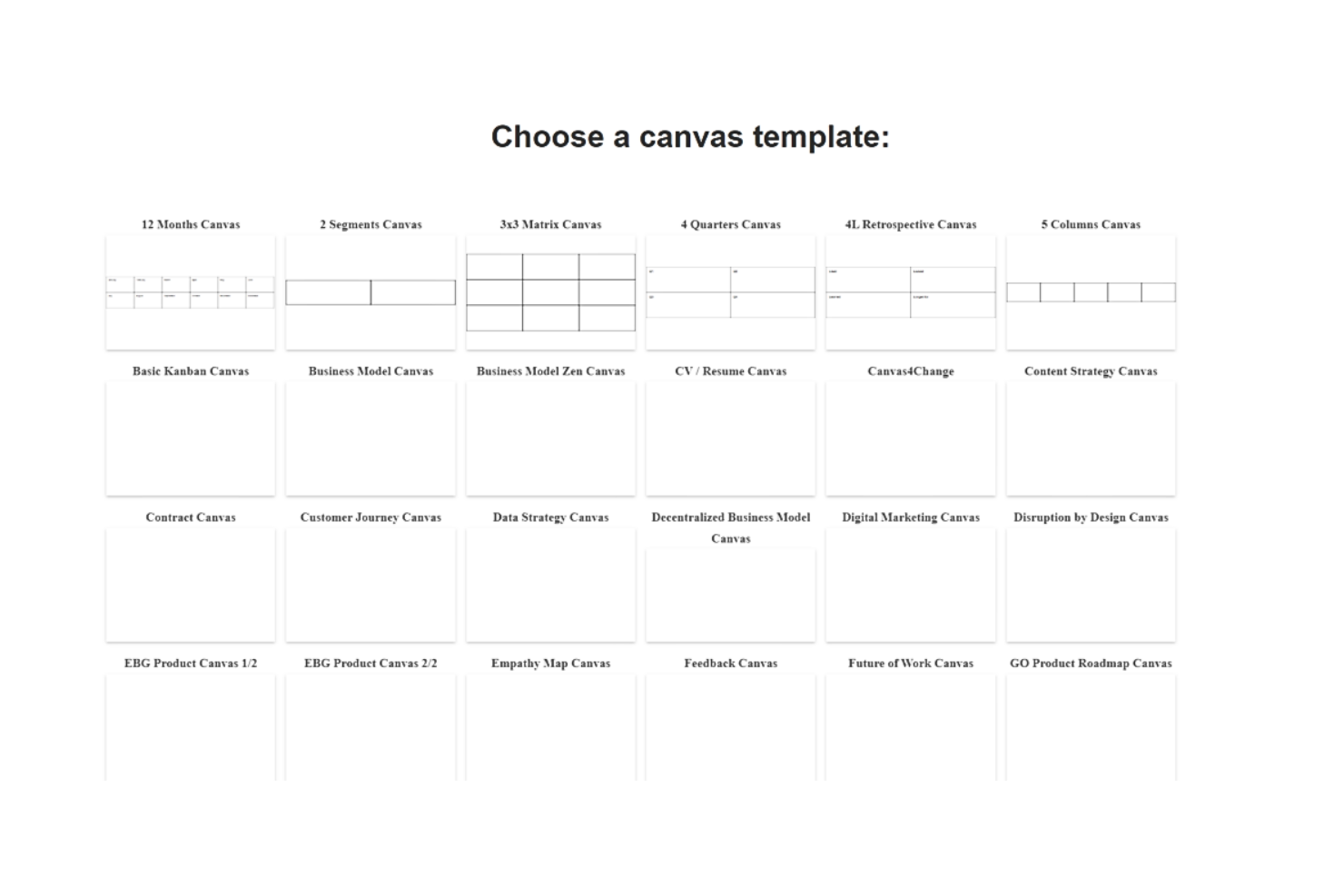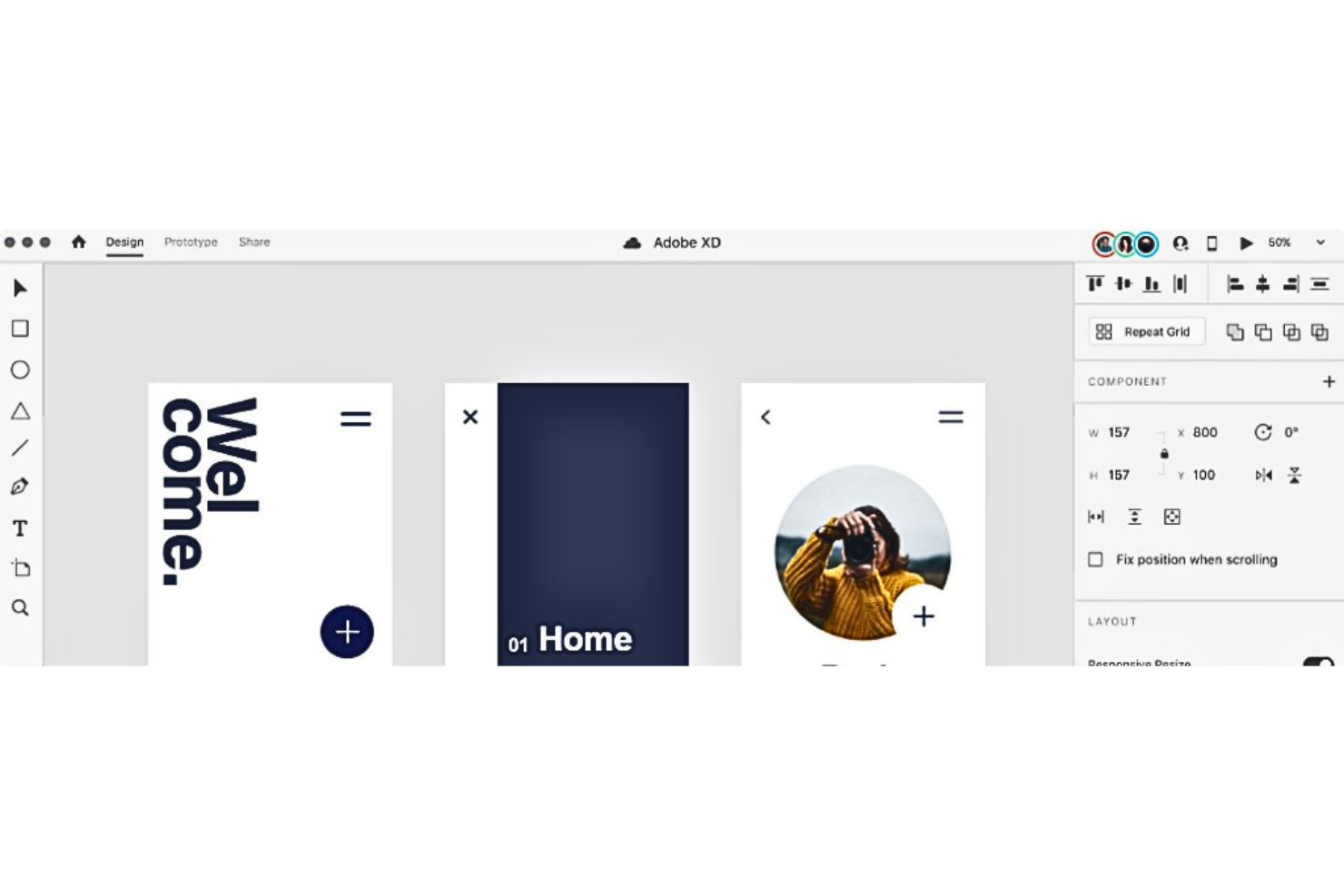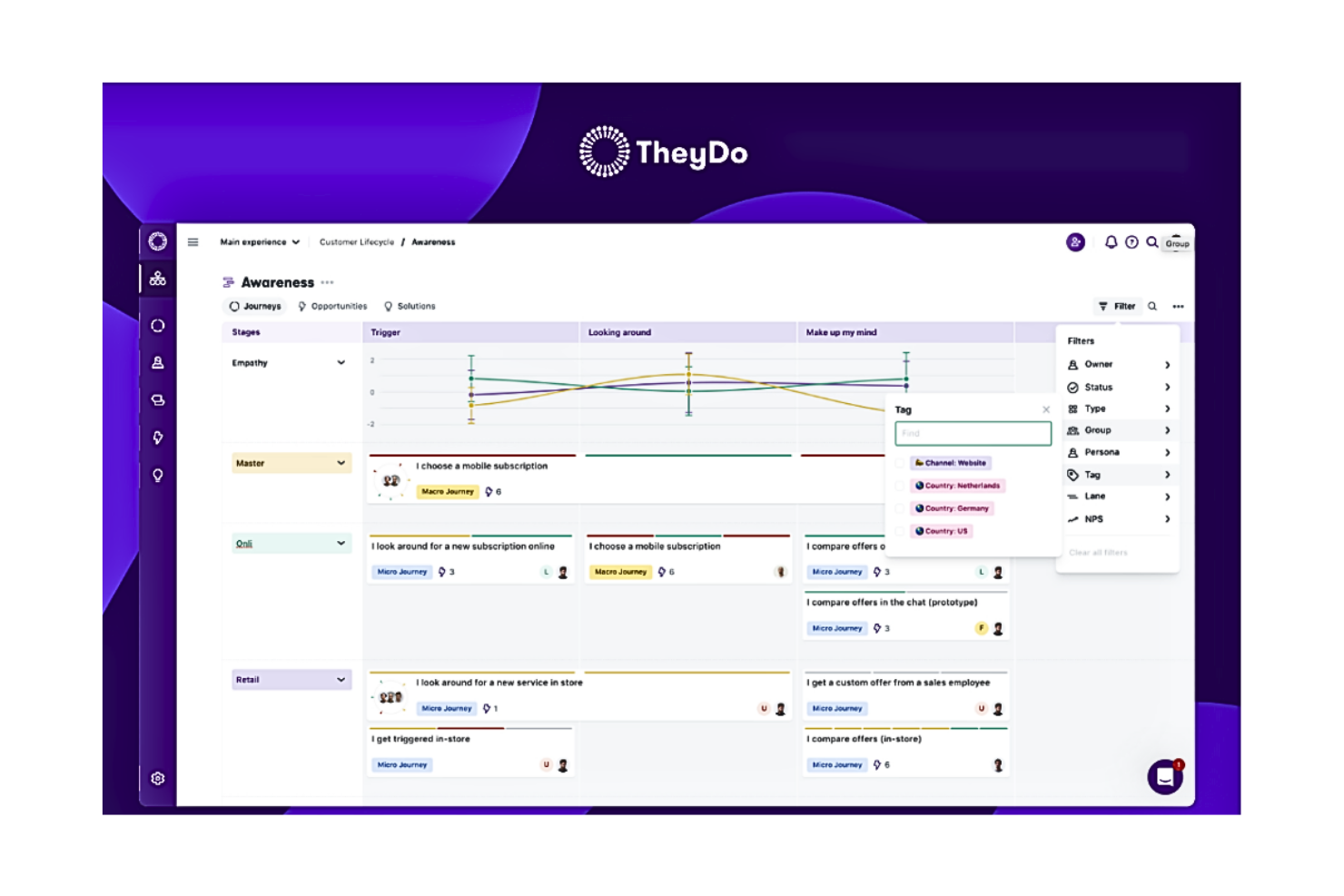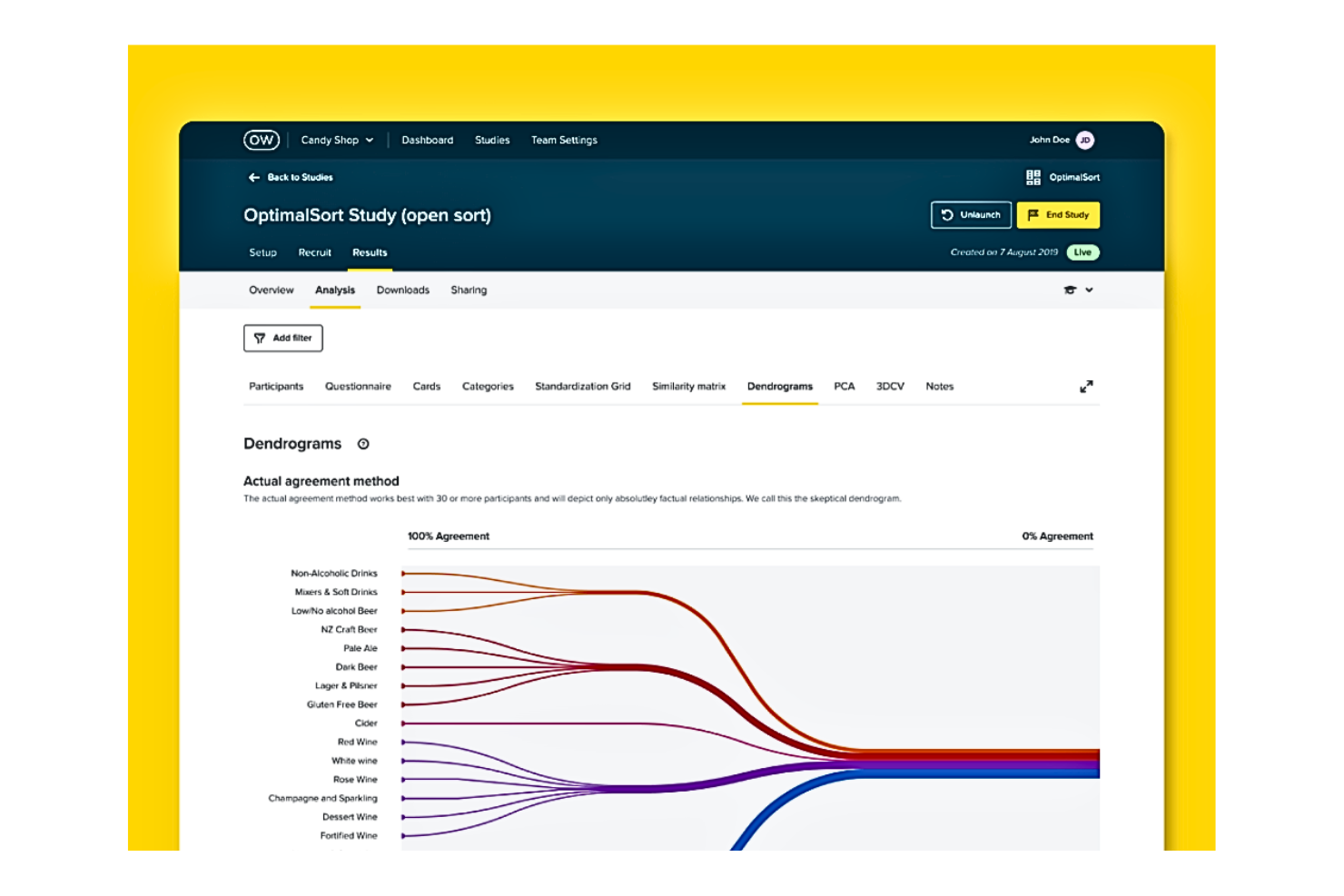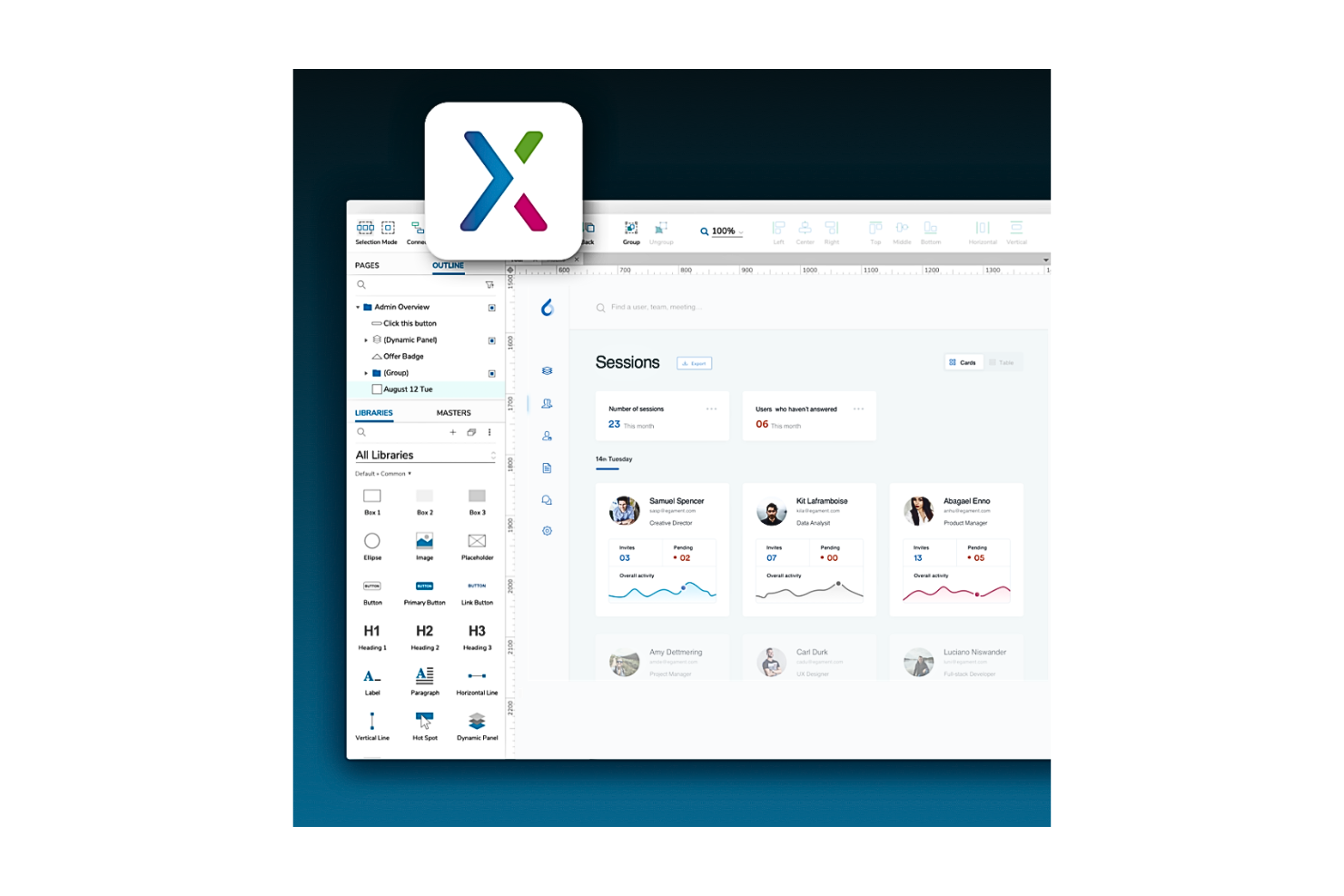12 Best Service Design Tools Shortlist
Here's my pick of the 12 best software from the 15 tools reviewed.
With so many different customer service solutions available, figuring out which is right for you is tough. You know you want to streamline and standardize your service experience, but need to figure out which tool is best. I've got you! In this post I'll help make your choice easy, sharing my personal experiences using dozens of different service design tools with large teams and projects, with my picks of the best service design tools.
Why Trust Our Reviews
We’ve been testing and reviewing service design tools since 2021. As CX professionals ourselves, we know how critical and difficult it is to make the right decision when selecting software.
We invest in deep research to help our audience make better software purchasing decisions. We’ve tested more than 2,000 tools for different customer experience use cases and written over 1,000 comprehensive software reviews. Learn how we stay transparent & our software review methodology.
Best Service Design Software Comparison Chart
| Tools | Price | |
|---|---|---|
| Figma | From $15/editor/month | Website |
| Xtensio | From $15/month | Website |
| Invision | Pricing upon request | Website |
| Cadence | Pricing upon request | Website |
| Smaply | From $25/user/month | Website |
| Canvanizer | From $25/year | Website |
| Adobe XD | From $9.99/user/month | Website |
| LUMA Workplace | From $10/user/month | Website |
| TheyDo | No price details | Website |
| Optimal Workshop | $166/user/month (billed annually) | Website |

Compare Software Specs Side by Side
Use our comparison chart to review and evaluate software specs side-by-side.
Compare SoftwareHow to Choose Service Design Tools
Choosing the right service design tools can help simplify complex processes, improve user research, and provide accurate testing results.
As you're shortlisting, trialing, and selecting service design tools consider the following:
- What problem are you trying to solve - Start by identifying the service design gap you're trying to fill to clarify the features and functionality the service design tools needs to provide.
- Who will need to use it To evaluate cost and requirements, consider who'll be using the software and how many licenses you'll need. You'll need to evaluate if it'll just be the customer service team or the whole organization that will require access. When that's clear, it's worth considering if you're prioritizing ease of use for all, or speed for your service design tools power users.
- What other tools it needs to work with Clarify what tools you're replacing, what tools are staying, and the tools you'll need to integrate with, such as accounting, CRM or HR software. You'll need to decide if the tools will need to integrate together, or alternatively, if you can replace multiple tools with one consolidated service design tools.
- What outcomes are important - Consider the result that the software needs to deliver to be considered a success. Consider what capability you want to gain, or what you want to improve, and how you will be measuring success. For example, an outcome could be the ability to get greater visibility into performance. You could compare service design tools features until you’re blue in the face but if you aren’t thinking about the outcomes you want to drive, you could be wasting a lot of valuable time.
- How it would work within your organization - Consider the software selection alongside your workflows and delivery methodology. Evaluate what's working well, and the areas that are causing issues that need to be addressed. Remember every business is different — don’t assume that because a tool is popular that it'll work in your organization.
Best Service Design Tools Reviews
Figma is a cloud-based design tool facilitating real-time collaboration between design team members. As a versatile software, it provides prototyping functionalities that enhance teamwork and streamlines the design process. Figma's real-time collaboration features enable it to shine in areas where immediate team interaction and design prototyping are crucial.
Why I Picked Figma:
I chose Figma for its exceptional collaborative environment and strong prototyping capabilities. Its ability to allow multiple team members to work on a design simultaneously separates it from other tools in the field. Moreover, being a cloud-based solution, Figma simplifies access and sharing, encouraging collaborative creativity. Its best fit is with design teams needing a smooth blend of collaboration and prototyping.
Standout features & integrations:
Figma stands out with its multiuser design environment that enables real-time collaboration and a robust prototyping module that allows users to create interactive mockups. Another notable feature is its 'Design Systems,” a component library that ensures design consistency.
Figma's integration capabilities are equally impressive. It links well with platforms like Slack for communication and Jira for project tracking.
Pros and cons
Pros:
- Cloud-based access makes it convenient for remote teams.
- Robust prototyping features allow for interactive mockups.
- Real-time collaboration fosters teamwork.
Cons:
- High-resolution designs may cause the application to lag.
- It has limited offline capabilities.
- It could be overwhelming for beginners due to the extensive feature set.
Xtensio is a platform where teams can create, collaborate, and share stunning visual documents. It excels at producing beautifully crafted documents that can be adapted to various formats and needs. This aligns well with the 'best for' statement as it allows easy sharing of iterative service design process documents in a visually pleasing manner.
Why I Picked Xtensio:
In the course of my search for the best service design tools, Xtensio emerged as a top choice. Its unique appeal lies in its versatility for document creation, allowing users to input text and embed videos, graphs, and other visual aids. The user interface is intuitive, making the tool accessible to users with varying tech-savviness. I concluded that Xtensio was 'Best for creating and sharing beautiful living documents' due to its strength in combining ease of use, collaborative features, and high-quality visual outputs.
Standout features & integrations:
Xtensio shines with its diverse templates catering to many service design needs, including user personas, user journey maps, and more. Its collaboration feature is also a standout, allowing real-time edits from multiple team members.
Regarding integrations, Xtensio connects well with many tools that teams commonly use. It integrates with Slack for accessible communication, Google Drive for document storage and retrieval, and LinkedIn, aiding the collection of user research data.
Pros and cons
Pros:
- Smooth integration with commonly used tools
- Real-time collaboration for teams
- Wide variety of templates for different service design needs
Cons:
- Limited customization options compared to some other tools on the market
- While generally intuitive, the user interface may have a learning curve for some users.
- Some important features are only available in higher-priced tiers.
Why I Picked InVision:
I selected InVision for this list for a couple of significant reasons. First, its powerful prototyping capabilities allow for the rapid transformation of static designs into clickable, interactive prototypes. This feature distinguishes it from other tools in this category. Secondly, its collaboration features are top-notch, making it easy for teams to work together, exchange feedback, and iterate on designs in real time. These qualities make InVision a prime choice for the unique selling proposition of facilitating rapid prototyping and design collaboration.
Standout features & integrations:
Among InVision's most valuable features are its rapid prototyping capabilities, extensive design collaboration tools, and interactive functionalities like transitions and animations. The platform also integrates well with other popular design tools like Sketch and Adobe XD, making it convenient for teams using these tools.
Pros and cons
Pros:
- Allows integration with popular design tools like Sketch and Adobe XD.
- Facilitates collaboration with features like real-time comments and digital whiteboard.
- Offers robust prototyping capabilities.
Cons:
- Limited features in the lower-priced tiers.
- Advanced features might require a steep learning curve.
- The interface might seem complex to some users.
Cadence is an efficient tool for electronic design automation (EDA) and semiconductor IP. It simplifies digital design and signoff workflows, enabling engineers to easily complete complex tasks. Cadence's collection of tools is tailored for IC, PCB, and SoC design, making it the perfect choice for digital design and signoff workflows.
Why I Picked Cadence:
Cadence was an obvious choice for me because of its robust tools explicitly built to facilitate digital design and signoff workflows. It also stands out from other tools' comprehensive coverage of the design process - from the conceptual phase to the sign-off. And also an ideal tool for businesses looking for an end-to-end solution for their digital design needs.
Standout features & integrations:
Cadence provides advanced EDA tools for IC, IP, and system design, as well as DFM tools for efficient manufacturing. It also integrates with multiple design and manufacturing software tools, including various semiconductor manufacturing equipment.
Pros and cons
Pros:
- Strong compatibility with a range of manufacturing equipment.
- Effective DFM tools to ensure designs can be manufactured efficiently.
- A comprehensive suite of design tools for IC, PCB, and SoC design.
Cons:
- Pricing upon request can make budgeting more difficult for some businesses.
- The learning curve can be steep, particularly for less experienced designers.
- Highly specialized tools that may not suit smaller businesses.
Smaply is a tool that allows businesses to create, visualize, and share customer journey maps, stakeholder maps, and personas. It excels in condensing complex customer data into clear, shareable insights, making it the top choice for disseminating customer experience findings.
Why I Picked Smaply:
In selecting tools, I found that Smaply stood out for its collaborative features and visual emphasis. The ability to create visually engaging and intuitive maps that can be easily shared across teams makes it distinctive. This alignment with visualization and sharing makes Smaply the ideal tool for those who need to communicate customer insights effectively within their organizations.
Standout features & integrations:
Critical features of Smaply include the generation of dynamic journey maps and stakeholder maps, digital persona creation, and the ability to share maps and gather feedback directly on the platform. As for integrations, Smaply can import data from spreadsheets and export data to PDF, providing flexibility with data management.
Pros and cons
Pros:
- Data is imported from and exported to other tools.
- Collaboration and sharing features for teams.
- Intuitive and visually engaging journey mapping.
Cons:
- Higher price points may not be accessible for all businesses.
- Requires some learning curve for optimal use.
- Limited range of third-party integrations.
Canvanizer is a tool that offers a canvas-based approach to designing services, products, and business models. It simplifies brainstorming and strategizing, making it best for projects requiring a unified collaboration platform.
Why I Picked Canvanizer:
I chose Canvanizer for its unique approach to collaboration. When comparing different tools, Canvanizer's canvas-based structure stood out as an efficient way to organize thoughts and ideas. Furthermore, it's designed to streamline design collaboration, making it ideal for team-based projects requiring everyone's input.
Standout features & integrations:
Canvanizer provides numerous templates for different business and design needs. These ready-made canvases, including the Business Model Canvas and Lean Canvas, speed up the ideation process. It also integrates well with project management tools such as Trello and Asana, enhancing team communication and coordination.
Pros and cons
Pros:
- Integrates with popular project management tools.
- Facilitates collaboration on designs.
- Provides various templates for different business needs.
Cons:
- The pricing plan requires an annual commitment.
- We have limited customization options for canvases.
- Lacks advanced prototyping features.
Adobe XD is a design and prototyping tool that allows designers to create interactive user interfaces for web and mobile applications. Its strength lies in its smooth integration with Adobe Suite, making it ideal for those looking to have a unified design workflow.
Why I Picked Adobe XD:
I chose Adobe XD for this list primarily because of its integration with the Adobe Creative Cloud Suite, an asset that distinguishes it from other design tools. It allows designers to utilize other Adobe software like Photoshop and Illustrator directly within XD, fostering a unified workflow. This integration makes Adobe XD the perfect tool for creating a streamlined design process using the Adobe suite.
Standout features & integrations:
Adobe XD offers interactive prototyping, design systems, and auto-animate features to create immersive and functional UI/UX designs. As part of Adobe's ecosystem, it integrates perfectly with other software like Photoshop and Illustrator, allowing for a fluid design experience across different Adobe tools.
Pros and cons
Pros:
- Auto-animate feature to create interactive designs.
- Robust prototyping and design systems.
- Flawless integration with Adobe Creative Cloud Suite.
Cons:
- Lacks some advanced features compared to other specialized UX tools.
- The design interface might be intimidating to some.
- It can be complex for new users.
LUMA Workplace is a digital platform providing a comprehensive resource suite for practicing and learning human-centered design. This tool aids teams in solving problems creatively and collaboratively, making it an excellent choice for businesses that prioritize human-centered design methods.
Why I Picked LUMA Workplace:
I chose LUMA Workplace for its extensive focus on human-centered design and how well it supports these practices. The system is rich with resources and features that facilitate creative problem-solving. Integrating educational materials on human-centered design sets LUMA apart and makes it the prime choice for teams implementing such methodologies.
Standout features & integrations:
LUMA Workplace's standout features include an extensive library of human-centered design methods, a variety of templates for effective planning, and built-in project spaces for collaborative work. Regarding integrations, LUMA Workplace works well with video conferencing tools like Zoom and Microsoft Teams, offering a smooth digital collaboration experience.
Pros and cons
Pros:
- Integration with video conferencing tools for remote work.
- Collaborative features for team projects.
- A comprehensive library of human-centered design methods.
Cons:
- We have limited customization options for project spaces.
- No built-in data analysis features.
- The tool may be complex for beginners.
TheyDo is a customer journey mapping tool that enables businesses to visualize and track their customers' experiences in real time. By offering insights into customer behaviors, preferences, and pain points, TheyDo empowers teams to make informed, customer-centric decisions. The tool’s real-time tracking feature makes it an invaluable asset for businesses seeking to stay on top of their customer journey progress.
Why I Picked TheyDo:
I picked TheyDo for its stellar customer journey tracking. Its real-time tracking provides crucial insights into customer-business interactions, making it perfect for monitoring progress. What sets TheyDo apart is its ability to turn raw customer data into actionable insights, empowering teams to refine strategies based on real-time experiences.
Standout features & integrations:
TheyDo excels with its real-time customer journey tracking and visualization features. It provides a simple yet comprehensive interface that allows teams to map customer interactions and identify critical touchpoints. Additionally, the tool's segmentation feature allows for personalized customer journey mapping.
TheyDo integrate effectively with tools like Slack for team communication, making it easier for teams to share insights and act on them promptly.
Pros and cons
Pros:
- An easy-to-use interface encourages team collaboration.
- Segmentation feature provides personalized journey maps.
- Real-time customer journey tracking allows for timely decision-making.
Cons:
- Limited third-party integrations could limit its functionality in some workflows.
- Lacks robust analytics features for deeper data analysis.
- Requires a minimum of 5 seats, which may not suit smaller teams.
Optimal Workshop is a suite of tools designed to elevate your user experience research. Its interactive tools transform UX research into a dynamic process, making it best for teams seeking to dive deeper into user behavior.
Why I Picked Optimal Workshop:
In my selection process, Optimal Workshop emerged as a robust set of tools for conducting in-depth user experience research. The interactive features make it shine, offering a dynamic approach to understanding user behavior. These capabilities make it best for UX research that requires interaction and engagement.
Standout features & integrations:
Optimal Workshop offers features that facilitate user experience research, including card sorting, tree testing, and first-click testing. These features make it easy to gather and analyze user behavior data. As for integrations, Optimal Workshop syncs with tools such as Slack for notifications and updates and Google Sheets for easy data export and analysis.
Pros and cons
Pros:
- Integrates with popular productivity tools like Slack and Google Sheets
- Provides a variety of testing methods
- Offers interactive tools for UX research
Cons:
- The interface may be complex for beginners.
- Limited options for real-time collaboration
- Higher starting price compared to similar tools
Axure RP is a comprehensive tool for creating interactive wireframes and prototypes. This tool provides the ability to build highly detailed and interactive designs, which is why it's perfect for users who need to create intricate wireframes and prototypes with interactive features.
Why I Picked Axure RP:
In determining which tool to pick for interactive wireframing and prototyping, I selected Axure RP because of its unique combination of capabilities. It provides various tools for creating interactive elements, setting it apart from many other prototyping tools. In addition, its high-fidelity simulation of the final product makes it the best choice for those who need to create detailed and interactive prototypes.
Standout features & integrations:
Axure RP is well-regarded for its rich features like dynamic content, conditional logic, and adaptive views. It provides the ability to create low-fidelity wireframes and prototypes with interactive elements. Regarding integrations, Axure RP can smoothly work with Sketch to import designs and provide useful plugins for integration with other design tools.
Pros and cons
Pros:
- Allows integration with Sketch and other design tools through plugins.
- Offers a variety of features like dynamic content, conditional logic, and adaptive views.
- Comprehensive tools for creating interactive wireframes and prototypes.
Cons:
- They limited collaboration features.
- High cost compared to some other wireframing and prototyping tools.
- It can be complex for beginners to learn.
Miro is a digital whiteboard platform designed to foster collaboration and creativity among teams, especially those operating remotely. With a suite of tools and features to facilitate brainstorming, project planning, and idea sharing, Miro serves as a hub for virtual teamwork, which is why it's the best for remote teams needing a digital whiteboard platform.
Why I Picked Miro:
I selected Miro for its exceptional capabilities in fostering remote collaboration. The platform shines in its ability to recreate the dynamics of a physical whiteboard while providing the benefits of digital tools. Miro stands out due to its intuitive interface, range of templates, and scalability, making it the perfect solution for remote teams of varying sizes and needs.
Standout features & integrations:
Miro offers various features facilitating brainstorming, project mapping, and team collaboration. The platform covers multiple collaborative needs, from sticky notes and freehand drawing tools to pre-made templates for different project types.
Miro also integrates smoothly with various popular tools such as Slack, Google Drive, Microsoft Teams, and Jira. This interoperability is vital to maintaining an efficient workflow across different platforms.
Pros and cons
Pros:
- Scalable to accommodate teams of varying sizes.
- Integrations with commonly used platforms.
- Comprehensive collaboration tools perfect for remote teams.
Cons:
- It is more expensive than some competing whiteboard tools.
- Occasional performance issues with larger boards.
- More complex features may have a learning curve.
Other Noteworthy Service Design Tools
Below is a list of additional service design tools that I shortlisted, but did not make it to the top 12. Definitely worth checking them out.
- Axure RP
Best for wireframing and prototyping with interactive features
- Miro
Best for remote teams needing a digital whiteboard platform
- UXPressia
Good for creating customer journey maps, personas, and impact maps
- Microsoft Visio
Good for creating professional diagrams in a familiar Office environment
- Lean Service Creation
Good for developing new services using a lean approach
Related CX Software Reviews
If you still haven't found what you're looking for here, check out these related customer experience management tools that we've tested and evaluated.
- Customer Service Software
- Help Desk Software
- Call Center Software
- Customer Messaging Platform
- Digital Experience Platform
- Sentiment Analysis Tools
Selection Criteria For Choosing the Best Service Design Tools
When selecting service design tools, it's essential to base the decision on how well a tool's functionality aligns with specific use cases that are critical to streamlining and standardizing service experiences. My criteria reflect extensive personal research and hands-on testing of these tools, ensuring they meet the nuanced needs of buyers seeking to enhance their service design processes.
Below, I detail the evaluation criteria, emphasizing functionality, standout features, usability, onboarding, customer support, value for money, and customer reviews.
Core Service Design Tools Functionality: (25% of final scoring)
Common features for service design tools typically include user-friendly design editors, collaboration features, integration with analytics tools, templates, feedback mechanisms, version control, customizable dashboards, automated workflows, access control, and mobile compatibility. These features are foundational to any competent service design tool, facilitating the basic requirements of designing and optimizing service experiences.
To be considered for inclusion on my list of the best service design tools, the solution had to support the ability to fulfill common use cases:
- Creating and customizing detailed customer personas.
- Facilitating team collaboration and real-time editing
- Integrating customer feedback directly into service design processes
- Providing templates and examples for quick start-up
- Offering data analytics for informed decision-making
Additional Standout Features: (25% of final scoring)
- Innovative Integration Capabilities: Tools that offer unique ways to integrate with CRM systems, social media analytics, and IoT devices for richer data gathering.
- Advanced Analytics: Utilization of AI for predictive insights and machine learning models to uncover deep behavioral patterns.
- Customization and Flexibility: The ability to highly customize the tool to fit specific industry needs or service design methodologies.
- Cross-Platform Use: Ensuring a seamless experience across all devices, enhancing accessibility and flexibility for users.
- Unique Collaboration Features: Beyond basic editing, tools that facilitate brainstorming sessions, virtual workshops, or live feedback loops.
Usability: (10% of final scoring)
- Interfaces that balance complexity and power with simplicity and intuitiveness.
- Features such as drag-and-drop functionality for ease of use in designing journey maps or service blueprints.
- Aesthetic and functional design that encourages engagement and reduces learning curves.
Onboarding: (10% of final scoring)
- Comprehensive resources like video tutorials, product tours, and webinars that facilitate quick, effective learning curves.
- A straightforward setup and migration process, enabling teams to quickly realize the value of their investment.
- Supportive customer service during the onboarding phase to address any technical challenges
Customer Support: (10% of final scoring)
- A robust support system featuring multiple contact methods for convenience.
- Proactive customer service that addresses issues before they become impediments.
- A community or forum where users can share tips, tricks, and solutions.
Value For Money: (10% of final scoring)
- Pricing models that offer clear benefits for different organizational sizes and types.
- Subscription plans that are flexible, allowing for scaling as business needs evolve.
- Free trials or demonstrations to assess the tool's impact and value firsthand.
Customer Reviews: (10% of final scoring)
- Positive feedback on the tool's user interface and overall user experience.
- Testimonials that speak to the effectiveness of customer support.
- Reviews that highlight how the tool has improved service design outcomes and customer satisfaction.
These criteria serve as a comprehensive guide to selecting service design tools that not only meet basic requirements but also offer advanced features and excellent usability, ensuring they deliver value and support organizational growth.
Service Design Trends for 2024
As we move further into 2024, the evolution in service design is guided by the pursuit to streamline and standardize the service experience, ensuring that businesses can efficiently meet and exceed customer demands.
A review of product updates, press releases, and release logs from the most popular and rapidly evolving tools provides valuable insights into the current trends in service design and technology. These trends not only highlight what features are evolving rapidly and are in high demand but also shed light on novel functionalities and those becoming less significant.
- Integration with Advanced Analytics and AI: Tools are increasingly integrating advanced analytics and AI capabilities. This trend underscores the demand for deeper insights into customer behavior and service performance, allowing for predictive service design and personalized customer experiences.
- Collaboration Features: There's a noticeable uptick in the sophistication of collaboration features within these tools. This evolution points to the growing need for cross-functional teams to work seamlessly together in real-time, reflecting the increasingly collaborative nature of service design processes.
- User-Friendly and Customizable Interfaces: The rapid enhancement of user interfaces, with a focus on customization and ease of use, reveals the industry's recognition of the diverse skill sets among users. Tools are becoming more accessible to professionals with varying levels of technical expertise, ensuring that more team members can contribute to the design process.
- Integration with Virtual Reality (VR) and Augmented Reality (AR): Some tools are beginning to explore the use of VR and AR for service prototyping and customer experience simulations. This novel approach allows for immersive testing and iteration of service concepts, providing a unique angle on user experience design.
- Real-Time Customer Feedback Integration: The inclusion of features that facilitate the gathering and integration of real-time customer feedback into the service design process is highly sought after. This functionality enables businesses to rapidly iterate and refine services based on direct user input, aligning closely with customer-centric design principles.
As businesses navigate the complexities of modern service landscapes, the evolution of service design tools highlights a clear trajectory towards more automated, integrated, and intelligent solutions. These trends not only mirror the evolving expectations of CX professionals but also signal a future where service design tools become increasingly vital to crafting exceptional service experiences, driving innovation, and maintaining a competitive edge.
What are Service Design Tools?
Service design tools are platforms that user experience professionals use to optimize their service processes These digital resources facilitate various tasks, including mapping customer journeys, creating service blueprints, prototyping, and integrating customer experience data.
Essentially, service design tools enable CX professionals to understand and streamline the customers' journey, from their first contact through to their engagement process to their long-term relationship with the brand.
Features of Service Design Tools
Selecting the right service design tools is pivotal in enhancing and standardizing the service experience. These tools not only simplify the design process but ensure that every touchpoint meets high standards of quality and consistency. Here, I outline the most important features to look for in service design tools.
- User-friendly design editor: Allows easy creation and customization of maps. This feature is crucial for ensuring that anyone on the team can contribute to the design process without needing extensive training.
- Collaboration capabilities: Enables team members to simultaneously view and edit maps. This fosters a collaborative environment where ideas can be shared and implemented in real-time, enhancing the service design process.
- Integration with analytics tools: Provides real-time data and insights about the customer's journey. By understanding customer behaviors and preferences, you can make data-driven decisions to refine the service experience.
- Templates and examples: Kickstarts the mapping process with industry-standard formats. This saves time and ensures that the service design adheres to proven frameworks, making it easier to standardize the service experience.
- Feedback mechanisms: Allows collecting user feedback directly through the tool. Gathering insights from users is essential for continuous improvement and ensuring the service meets customer expectations.
- Version control: Keeps track of changes over time. This feature is vital for maintaining a history of iterations, allowing you to understand the evolution of the service design and revert changes if necessary.
- Customizable dashboards: Provides a personalized overview of metrics and project statuses. Having information readily available helps you stay informed about the progress of service design projects and make timely decisions.
- Automated workflows: Streamlines repetitive tasks and processes. This efficiency booster allows you to focus more on creative aspects of service design, rather than getting bogged down by manual operations.
- Access control: Manages who can view or edit certain aspects of the service design. It ensures that sensitive information is protected and that edits are made only by authorized team members.
- Mobile compatibility: Allows access to the service design tool from anywhere, at any time. This flexibility is essential for timely updates and decisions, ensuring that you can respond to new information or feedback promptly.
Adopting a service design tool that embodies these features enables your team to create a more seamless and standardized service experience. By focusing on collaboration, data integration, customer journey mapping, and user feedback, you can ensure that your service designs are both innovative and aligned with customer needs.
Benefits of Service Design Tools
Service design tools are transformative technologies that empower organizations to refine and enhance their service delivery methodologies. By leveraging these tools, businesses can gain a competitive edge, ensuring they not only meet but exceed customer expectations. Here are five primary benefits these tools offer:
- Streamlining Processes: By pinpointing inefficiencies and areas needing improvement, service design software enables businesses to refine their operations. This streamlining effect can lead to more efficient service delivery, reducing costs and saving time.
- Enhancing Customer Experience: Tools that allow for the mapping of customer journeys and touchpoints provide invaluable insights into customer needs. By understanding these aspects, businesses can tailor their services to improve customer satisfaction and loyalty.
- Facilitating Collaboration: The collaborative features of many service design tools break down silos within organizations. By enabling multiple team members to work together seamlessly, these tools foster a culture of communication and collective problem-solving.
- Providing Valuable Insights: Integration with analytics platforms offers real-time data and insights, which are crucial for informed decision-making. These insights can guide strategic planning, helping businesses to adapt and thrive in ever-changing markets.
- Improving Service Delivery: A comprehensive understanding of the customer journey and service processes allows for the identification of improvement areas. This understanding leads to optimized service delivery, ensuring that businesses are not just meeting but exceeding customer expectations.
Adopting service design tools can dramatically transform how your organization operates and interacts with customers. These tools offer a pathway to not only enhance operational efficiency but also to create memorable customer experiences. Through improved collaboration, insightful data analysis, and optimized service delivery processes, businesses are well-equipped to innovate and lead in their respective industries.
Cost & Pricing for Service Design Tools
Service design tools offer a range of plans and pricing options tailored to meet various business needs and budgets. As a software expert, I've researched different offerings in this space to provide insights into what you can expect when exploring pricing and plans for this software.
Below is a breakdown of the typical plan options you'll encounter, along with their average pricing and common features.
| Plan Type | Average Price | Common Features |
|---|---|---|
| Free | $0 | Access to basic design tools, limited collaboration options, ability to create a certain number of projects or maps, access to community support |
| Basic | $10 - $30 per user/month | Enhanced design features, unlimited projects, basic collaboration tools, email support |
| Professional | $30 - $60 per user/month | Advanced design capabilities, full collaboration features, integration with analytics tools, priority support |
| Enterprise | Custom Pricing | Customizable features, advanced analytics and integration options, dedicated account manager, 24/7 support, training and onboarding services |
When considering which plan to choose, reflect on the size of your team, the complexity of your projects, and the level of support you anticipate needing. Each plan is designed to cater to different stages of growth and project requirements, so selecting one that aligns with your current and near-future needs will ensure you get the most value from your investment.
FAQs About Service Design Tools
How much do service design tools typically cost?
The pricing for service design tools can vary significantly based on the functionality, number of users, and the level of customer support provided. Prices can range anywhere from $10/user/month to over $100/user/month.
What are the standard pricing models for service design tools?
Most service design tools follow a subscription-based pricing model where you pay a monthly or yearly fee for access. This fee can be on a per-user basis or for a set number of users. Some providers also offer tiered pricing, where the cost varies based on the features included in the plan.
What are some of the least and most expensive service design tools?
The least expensive service design tools, like Lean Service Creation, can start at $10/user/month. On the other hand, more premium tools like UXPressia can cost upwards of $100/user/month for their more advanced plans.
Are there any free service design tools?
Free options are available, although they often come with limited features. For example, Miro offers a free plan with basic features suitable for individuals or small teams. However, a paid plan would be necessary for more advanced features or larger units.
How do I integrate service design tools into my existing design and development workflows?
The key is to look for tools that offer flexible integration capabilities with your existing software stack, such as project management apps, design programs, and communication platforms. Consider tools that support importing and exporting data in various formats, offer APIs for custom integrations, and provide plugins or extensions for direct interaction with other software you use daily.
Successful integration also involves aligning the tool with your team’s workflow. This means choosing tools that support your project’s phases, from ideation to prototyping and testing, ensuring that they complement rather than complicate your process. Training and onboarding are equally important; ensure that the tool you choose comes with adequate resources and support to get your team up to speed quickly.
How do these tools handle data security and user privacy?
Many of these tools use secure, cloud-based infrastructures that comply with global data protection standards. They also often offer customizable access controls, allowing administrators to define who can see and interact with specific pieces of data, thereby minimizing the risk of data leaks or misuse. Audit logs and data tracking features are commonly integrated to monitor and record access and changes to data, providing an additional layer of security and accountability. Regular security assessments and updates ensure that the tools remain protected against new vulnerabilities, helping safeguard user data against emerging threats.
Where can I find comprehensive reviews of other service design tools?
Below is a curated list of categories where you can find comprehensive reviews of various service design tools, each catering to different aspects of the service design process.
Summary
Navigating the landscape of service design tools can be challenging, given the myriad options available. However, this guide should provide a solid foundation for understanding the core functions, key features, and usability factors that matter most when selecting such tools.
Key takeaways from this guide are:
- Understand Your Requirements: The first step is to define the core functionality required from a service design tool. Whether you need advanced customer journey mapping, robust collaboration features, or integration with other software, your specific needs will guide your choice.
- Evaluate Key Features and Usability: The best tool is the one that meets your needs and is also user-friendly. Consider the user interface, onboarding process, and availability of customer support in your evaluation process.
- Consider Pricing Models: Pricing varies significantly across different service design tools. You should be clear on your budget and understand the pricing model of each device, be it per-user, tier-based, or offering annual subscriptions.
With these considerations in mind, you can make an informed decision when selecting a service design tool that best aligns with your business requirements.
What do you think?
New and innovative options are constantly emerging in the ever-evolving landscape of service design tools. While this guide aims to be comprehensive, there may be some outstanding tools that I still need to include. If you have any suggestions or know of any other service design tools you believe deserve a spot on this list, please don't hesitate to share them in the comments below. Your insights can help this resource and help others in their search for the perfect tool.