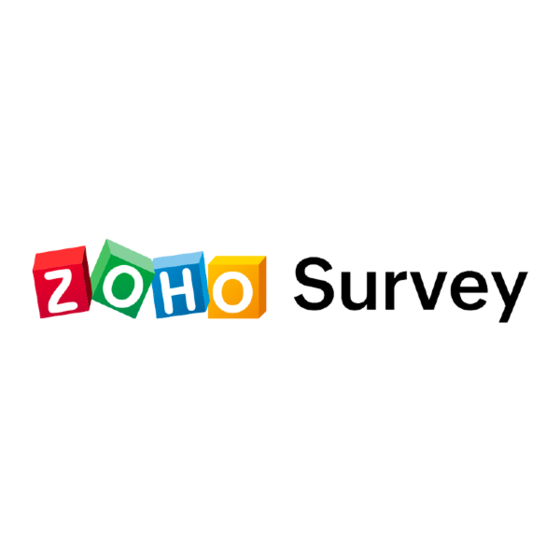10 Best Enterprise Survey Software Shortlist
Here's my pick of the 10 best software from the 22 tools reviewed.
There are countless enterprise survey software available on the market, and choosing the ideal one can be a daunting task. You want to capture comprehensive feedback and insights to drive strategic decisions and enhance customer engagement - and need the right tool for your organization. I’ve got you covered! In this post, I draw from many years of professional experience with customer survey platforms to compile this comprehensive guide, featuring a curated list of the best enterprise survey software for collecting customer feedback at scale.
What is Enterprise Survey Software?
Enterprise Survey Software is a tool designed for large organizations to create, distribute, and analyze surveys for customer and employee feedback at scale. This is a diverse category, with many sub-types of survey solutions. For instance, some platforms offer robust integrations with eCommerce and point-of-sale (POS) systems.
This software is essential for customer experience teams, human resources departments, and market research analysts, aiming to understand the voice of the customer and employee sentiment on a granular level. With its range of advanced analytics and automation features, your team can make data-driven decisions, identify trends, improve customer satisfaction, and streamline internal processes.
Overviews Of The 10 Best Enterprise Survey Software
Below, you’ll find my in-depth summaries of the 10 best enterprise survey software solutions available today. Each review includes a rundown of the platform’s essential features, and an explanation of why it made the cut.
You’ll also see screenshots for a visual overview, and information on trials and pricing, all summarized in a handy comparison chart. Plus, I’ve added 12 extra bonus options at the end for those of you who want a broader range of choices to consider.
Here’s my perspective on each of the best enterprise survey software:
Birdeye is a software designed to assist businesses in managing their online reputation. It has tools to oversee your brand's online reviews, listings, referrals, and more, as well as customer survey features for gathering and analyzing feedback.
Why I picked Birdeye: A core feature in the platform is customer surveys, which can be used to solicit and analyze customer feedback to inform your CX, marketing, and product development strategies. Surveys can be templated, automated, added to campaigns, and sent through multiple channels. Plus, AI analytics tools help you make sense of the results.
But beyond the platform's survey tools are its comprehensive reputation management abilities. You can keep tabs on your company's online reviews across multiple sites, track social media trends relevant to your business, and manage customer communications all in the same place. This is great for enterprise businesses that want to alleviate the complexity of their CX toolkit.
Birdeye Standout Features & integrations
Standout features include the platform's security standards. The software is rated as Enterprise-Ready by the Skyhigh Networks CloudTrust™ program, which means it satisfies the most stringent Cloud Security Alliance (CSA) requirements for data protection, identity verification, service security, business practices and legal protection.
Additionally, the company's data centers run on Amazon Web Services, and thereby meet various security standards and regulations including HIPAA; SOC I, II, and III; ISO 27001; and others.
Integrations include QuickBooks, Square, Zoho CRM, Zoho Books, Zoho Invoice, Pipedrive, Thryv, Keap, HubSpot, Lightspeed, and hundreds of other SaaS tools.
Pros and cons
Pros:
- AI-powered analytics and reporting capabilities
- Competitive benchmarking included
- Customizable surveys and review requests
Cons:
- Limited customization options
- Limited API capabilities
Jotform Enterprise is a popular tool that includes robust security features and rigorous compliance standards. I was impressed with its ability to enforce stringent privacy and data security requirements.
Why I picked Jotform Enterprise: This tool puts data security front and center. Features include secure data storage, end-to-end encryption, and tough compliance standards (including both HIPAA and GDPR). This makes it a top choice for businesses in highly-regulated industries, such as finance, healthcare, and government.
Jotform Enterprise Standout Features and Integrations:
Standout features include customizable templates and a drag-and-drop form builder, which make it easy for anyone to create surveys, even if they have no coding knowledge. You also get advanced conditional logic that helps you craft dynamic surveys based on answers received.
Jotform Enterprise also allows you to accept payments through a survey. This is a handy feature for companies that need to handle transactions within their forms.
Integrations include Airtable, Box, Dropbox, Evernote, and OneDrive, empowering workflow automation and better data management. Ecommerce businesses may appreciate the integration with payment gateways such as Stripe, Paypal, and Square. There’s also an API that supports custom integrations, so you can connect Jotform Enterprise with your existing infrastructure.
Pros and cons
Pros:
- No-code form building
- Advanced conditional logic
- Payment gateway support
Cons:
- No native sentiment analysis
- Limited pre-built templates
SurveyLegend is a web-based platform designed to create, distribute, and analyze surveys, forms, and polls. Its mobile-ready surveys are a key feature, ensuring that the surveys are easily accessible and user-friendly on any mobile device.
Why I picked SurveyLegend: With SurveyLegend, you can customize your surveys to match your company's branding by changing the theme, colors, fonts, and backgrounds. Logic flows make the surveys more interactive, allowing the system to identify relevant respondents and improve data quality. The platform also has an auto-saving feature that saves changes as you work, so you don't have to worry about losing your progress and can focus on creating effective surveys.
SurveyLegend Standout Features and Integrations:
Standout features include the ability to create custom surveys on different devices through a user-friendly interface. It also allows for logic and branching, which creates a personalized survey path that enhances respondent engagement. To optimize readability across different screens, Survey Legend provides a selection of professional themes for aesthetic survey designs.
Integrations include Google Drive, Dropbox, Mailchimp, and Salesforce, as well as social media platforms like Facebook and Twitter for survey sharing.
Pros and cons
Pros:
- Supports over 50 languages
- Mobile friendly
- Spam bot protetction
Cons:
- No live chat on free plan
- No free integrations
ThoughtExchange is an innovative tool that’s designed to gather crowdsourced insights, allowing you to tap into collective intelligence through large-scale, interactive discussions. It’s a great tool for businesses looking to drive customer or employee engagement and acquire nuanced feedback.
Why I picked ThoughtExchange: This tool got my attention thanks to its customizable privacy settings, which allow for anonymous contributions that encourage honest, open feedback. The software is also scalable, so it’s suitable for both small team discussions and large community projects. I also liked the way ThoughtExchange is applicable in many settings, from internal team assessments to stakeholder consultations.
ThoughtExchange Standout Features and Integrations:
Standout features include a system that allows participants to rate ideas, so key insights can be pinpointed easily. Other notable features include heat maps and sentiment analysis. ThoughtExchange supports the upload of images and videos to enrich discussions. In addition, the dashboard offers advanced filtering options, so you can sift through data and identify key themes.
Integrations include Google Calendar, Microsoft Teams, Outlook Calendar, and Slack. For organizations who use Learning Management Systems, ThoughtExchange is a great choice. Integrations with platforms like Moodle facilitate discussions within training or academic environments.
Pros and cons
Pros:
- Facilitates democratic decision-making
- Dynamic interaction features
- Supports multimedia content
Cons:
- Lacks offline data collection
- Limited question types
Suzy Insights made the cut thanks to its focus on consumer trend forecasting, providing companies with predictive analytics for anticipating market changes and consumer behavior. This forward-looking data is a boon for organizations and brands aiming to be proactive and stay one step ahead.
Why I picked Suzy Insights: This tool is a strong contender in the field of delivering real-time consumer insights. This makes it invaluable for companies needing fast feedback to guide marketing decisions.
Businesses can collect and analyze consumer data quickly to get a real-time pulse on market sentiment. This is helpful in sectors where consumer preferences change quickly, such as technology, fashion, and consumer goods.
Suzy Insights Standout Features and Integrations:
Standout features include a built-in dashboard that supports cross-tabulation and detailed analysis of survey results. Suzy Insights also includes a Quick Poll option for getting quick ‘Yes/No' answers to simple questions.
Another handy feature is Idea Screening, which allows you to test various concepts at the same time, helping to streamline the product development process.
Integrations are available with popular business tools such as Google Analytics and Adobe Marketing Cloud. For ecommerce businesses, the software also supports integration with Magento and Shopify, so you can directly tie consumer feedback to sales performance. There is also a reliable API for creating custom integrations as needed.
Pros and cons
Pros:
- Real-time data visualization
- Idea Screening capability
- Quick Poll feature
Cons:
- Lacks pre-built templates
- Restricted multi-user access
Zoho Surveys offers a flexible, budget-friendly solution that scales without limit, making it a top pick for enterprise organizations. With a wide range of customization options, this tool provides a good entry point for companies considering data-driven feedback collection.
Why I picked Zoho Survey: Zoho Surveys is a powerful survey tool that’s a great fit for any business already using Zoho software. This tool supports multiple languages, making it a versatile choice for businesses with an international customer base.
Zoho Survey Standout Features and Integrations:
Standout features include a variety of templates, question types, and customization options. Zoho Surveys delivers a scalable solution that won’t break the bank. Thanks to the tiered pricing model and flexible feature set, it's easy for companies to start small, then scale up as their survey needs expand.
Other features like branching, skip logic, and real-time analytics make it a versatile survey tool.
Integrations include native compatibility with the entire Zoho ecosystem, including CRM, email marketing, and customer support software. This offers you a scalable path for expanding data capabilities. Zoho Survey also supports external integrations with software like Google Sheets and Mailchimp, allowing for automated marketing workflows and easy data export.
Pros and cons
Pros:
- Skip logic and branching
- Easy-to-use interface
- Zoho ecosystem integration
Cons:
- No native dashboards
- No real-time collaboration
The SogoCore platform, formerly SoGoSurvey, is a great fit if you need to integrate with agile project management tools. This specialized focus makes it great for fluid survey creation, fast deployment, and detailed analysis within ongoing project cycles.
Why I picked SogoCore: This tool stood out for its special ability to support multilingual surveys. This makes it a natural choice for businesses that operate worldwide, or need to serve diverse populations.
Thanks to sophisticated translation features and native language support, SogoCore helps you reach a broad audience without compromising on the accuracy of survey data. This is important for companies looking to adapt business strategy to new markets.
SogoCore Standout Features and Integrations:
Standout features of this tool include real-time collaboration options which help team members work on the same survey simultaneously. In addition, SogoCore includes an analytics dashboard offering unique visual data representations, such as journey maps and heatmaps.
You may also appreciate the option for voice-enabled surveys, which gives an easier and more interactive way for people to offer feedback.
Integrations include the ability to connect with agile project management tools such as Asana and Jira, so you can organize data flow within your agile development cycles. SogoCore also integrates readily with tools such as Google Analytics, Salesforce, and Microsoft Dynamics. Custom integrations are also possible through the open API.
Pros and cons
Pros:
- Accessibility features
- Built-in journey maps
- Agile cycle compatibility
Cons:
- Lacks A/B testing
- Pay-per-user pricing
SurveyMonkey Enterprise is a powerhouse in the survey software industry, offering robust capabilities that make it ideal for large-scale survey initiatives. Whether you're looking to collect customer feedback, employee insights, or market data, this survey platform has the scale and flexibility to handle it all.
Why I picked SurveyMonkey Enterprise: SurveyMonkey Enterprise provides features for comprehensive survey design, data collection, and analytics. It offers question libraries and survey templates, allowing you to create customized surveys easily. You can distribute these through various channels, including social media, email, and the web, to reach a wide audience effectively.
I liked the ability to deploy surveys across multiple channels and geographies, without compromising data security and compliance. This is why I think it's a great tool for organizations needing to improve employee or customer satisfaction.
SurveyMonkey Enterprise Standout Features and Integrations:
Standout features include automation features, advanced analytics tools, and real-time reporting. The platform offers dedicated account managers and 24/7 customer support to assist you with any problems. Regarding security, SurveyMonkey complies with HIPAA, GDPR, and other industry standards, so your data is in safe hands.
Integrations include native connections with well-known CRM systems like Salesforce, as well as marketing platforms such as HubSpot. For further connectivity, the API support allows for custom integrations, providing even more flexibility to connect with enterprise tools.
Pros and cons
Pros:
- Industry compliance standards
- Multiple distribution channels
- Extensive question library
Cons:
- Complex for beginners
- No native CRM
I picked Qualtrics CoreXM for its focus on experience management. The platform extends beyond surveys to cover employee, customer, product, and brand experiences. Thanks to its XM platform and specialized modules, it's a great choice for companies seeking a 360-degree understanding of feedback.
Why I picked Qualtrics CoreXM: This tool is a solid Experience Management platform for measuring and improving stakeholder experiences. Qualtrics CoreXM offers a single, centralized platform for gathering, analyzing, and acting on important data.
Sophisticated analytics and insights make Qualtrics the ‘go-to’ platform for growing businesses focused on data-driven decision-making. This makes it perfect for companies that need to both collect data and understand its context.
Qualtrics CoreXM Standout Features and Integrations:
Standout features include sentiment analysis and advanced text analytics, helping you delve deeper into open-ended responses. Qualtrics also supports advanced survey functions such as skip logic and conditional branching, creating more relevant, personalized surveys for respondents.
Qualtrics offers a range of question libraries and pre-built templates that conform to industry best practices. This helps you save time and build high-quality surveys easily.
Integrations include connections with many CRM systems, including Salesforce, together with data visualization tools such as Tableau. If you’re looking to combine survey data with other metrics, you’ll be happy to know Qualtrics integrates with web platforms such as Google Analytics and Adobe Analytics.
You can also create custom integrations through the API. This gives you the flexibility to connect Qualtrics with your existing corporate solutions, ensuring a unified data approach.
Pros and cons
Pros:
- Conditional branching support
- Advanced text analytics
- Comprehensive XM platform
Cons:
- Limited customization in reporting
- Requires training for full utilization
Typeform Enterprise is a proven tool for creating conversation-like, interactive surveys that keep respondents engaged. The distinctive approach to data collection includes an appealing interface and dynamic question formats. These benefits make it a top choice for brands aiming for a human-centric feedback process.
Why I picked Typeform Enterprise: Typeform Enterprise provides a conversational user experience that feels natural and engaging. The use of rich media elements like images and videos enhances the interactive experience, making it great for brand-centric surveys or customer satisfaction assessments.
Typeform Enterprise Standout Features and Integrations:
Standout features include involving respondents through a one-question-at-a-time interface. This increases user engagement and increases response rates. Typeform Enterprise transforms mundane questionnaires into interesting, interactive conversations. This is achieved through a blend of intuitive design, dynamic question paths, and real-time adaptability. As a result, completing a survey seems like less of a chore.
Integrations are available with many different platforms such as Salesforce and HubSpot. Typeform Enterprise also supports data exporting to analytics platforms like Google Analytics, or you can use webhook integrations for real-time data transfers as well. This creates seamless workflows and allows for immediate action based on survey responses.
Pros and cons
Pros:
- Supports video & audio questions
- Real-time adaptability
- Dynamic question paths
Cons:
- No native analytics
- No native multilingual support
Best Enterprise Survey Software Summary
This comparison chart summarizes basic details about each of my top enterprise survey software selections. You can view pricing details and the availability of free trials or demos side-by-side to help you find the best software for your budget and business needs.
| Tools | Price | |
|---|---|---|
| Birdeye | From $299/month | Website |
| Jotform | From $39/user/month | Website |
| SurveyLegend | From $19/month | Website |
| Thoughtexchange | Pricing upon request | Website |
| Suzy Insights | Pricing upon request | Website |
| Zoho Survey | From $35/month | Website |
| SogoCore | From $25/user/month (billed annually) | Website |
| SurveyMonkey Enterprise | Pricing upon request | Website |
| Qualtrics CoreXM | Pricing upon request | Website |
| Typeform Enterprise | Pricing upon request | Website |

Compare Software Specs Side by Side
Use our comparison chart to review and evaluate software specs side-by-side.
Compare SoftwareOther Options
I’ve also shortlisted several other tools during my research. While they didn’t make it into my top 10 for enterprise survey software, they are still worth exploring as they may be a better fit for your needs:
- Attest
Best for market research agility
- Survicate
Best for collecting customer insights across the journey
- SurveySparrow
Best for recurring feedback loops
- Voxco
Best for multi-channel survey distribution
- QuestionPro
Best for advanced survey analytics
- Jebbit
Best for interactive, mobile-friendly surveys
- ngsurvey
Best for customizable survey designs
- User Interviews
Best for qualitative user research
- Microsoft Forms
Best for Office 365 integration
- Forsta
est for comprehensive CX insights
- SOCi
Best for localized customer feedback
- Google Forms
Best for fast, cost-effective surveys
Selection Criteria for Enterprise Survey Software
Here’s a short summary of the main selection and evaluation criteria I used to develop my list of the best enterprise survey software for this article:
Core Functionalities
Firstly, I shortlisted and assessed a wide range of enterprise software tools, considering key customer and employee feedback functionalities. To make my list, a tool had to offer the following capabilities as a minimum:
- Empower you to create and distribute customer and employee surveys across various channels
- Enable you to collect and store survey data securely, in accordance with compliance standards like HIPAA and GDPR
- Provide powerful analytics tools for interpreting survey results (such as bar charts, pie graphs, and trend lines)
Key Features
To meet the core requirements outlined above, these are the main features I believe are essential for enterprise-level survey software:
- Question Customization: It must enable you to tailor survey questions and answer types, allowing for more precise feedback.
- Data Analysis & Reporting: The software should offer robust analytics tools for interpreting survey results and generating detailed reports.
- Multi-Channel Distribution: All good survey software should allow surveys to be distributed across multiple platforms, such as web, email, SMS, and social media.
- Security and Compliance: Data security is critical for large companies, so the software must adhere to relevant compliance standards.
- Automated Workflows: The tool should include features that trigger actions based on survey responses, such as updating a customer record or sending a follow-up email.
- Enterprise Integrations: Convenient integration with other solutions like CRMs, eCommerce platforms, and helpdesks is an essential requirement.
Usability
In drawing up my list, I preferred platforms offering a good user experience that are also easy to operate. Of course, mastering any new software involves a learning curve. But your customer experience team shouldn’t have to waste time figuring out the basics.
I picked tools with modern, user-friendly interfaces and thoughtfully designed menus and options. The CX professionals on your team should be able to find and use features without difficulty.
Analytics
I focused on software tools that provide detailed analytics and reporting abilities. In particular, I sought out tools that both collect data and transform it into useful insights. As a result, your managers can make data-driven decisions, spot emerging trends, and gauge changes in customer sentiment.
Software Integrations
All of the tools on my list offer integrations with the most popular enterprise platforms. At the enterprise level, it’s essential that every piece of software plays nicely with the rest of the tech stack. Most tools at the enterprise level also include API access for specialized integrations.
Pricing
Cost is always an important factor, especially when conducting business at scale. The software tools on this list range from lower-cost solutions with good features to premium solutions offering advanced features and extensive customizations. These tools typically have tiered pricing or provide services to enterprises based on custom quotes. Enterprise-level software typically does not offer a free version or free online survey option.
People Also Ask
Still trying to grasp how enterprise survey software can elevate your customer experience management? Here are some answers to frequently asked questions that should help clarify things:
Why are customer surveys important?
Customer satisfaction surveys serve an important tool for understanding the voice of the customer. They can offer a wealth of information that helps to drive better business decisions. Surveys provide actionable insights that help organizations deliver better service to all of their stakeholders.
These insights may be used to guide the development of better products, refine marketing strategies, and improve experiences.
What kind of feedback should you ask your customers for?
When designing your survey, it’s a good idea to include a mix of both qualitative and quantitative questions. Qualitative questions are typically open-ended, offering a deep dive into customer motivations, sentiments, and experiences. Quantitative questions may be multiple-choice or scale based. They aim to provide statistical data that’s easy to analyze and understand.
By combining both of these question types, you can get a comprehensive understanding of what your audiences think—and how they feel. This makes it easy to target effective improvements.
What’s the difference between an NPS and CES survey?
Net Promoter Score (NPS) and Customer Effort Score (CES) are both useful metrics, but they are used in very different ways. NPS surveys aim to measure customer loyalty through a single question, such as, “How likely are you to recommend our product/service to a friend or colleague?”
Typically measured on a scale of 0 to 10, these responses can give a clear indication of the sentiment towards your brand. It may also help to forecast growth potential.
On the other hand, CES surveys usually focus on measuring how easy it is to interact with your product or service. They may be used to ask questions such as “How easy was it to solve your problem using our service?” In this case, the aim is to get feedback that identifies friction points during the customer experience, so these can be smoothed out in the future.
Other Survey Software Reviews
With survey software already on your mind, here are some additional types of survey software you may find of interest:
- Best Online Survey Software
- Best Net Promoter Score Software & NPS Survey Tools
- Best Survey Maker Tools for Customer Feedback
- Best Survey Analysis Software
- Best Qualitative Data Analysis Software
- Best Free Survey Tools
A Powerful Enterprise Tool
Enterprise-level survey software is already revolutionizing the way organizations deal with customers and employees. The world continues to computerize, with global digital transformation spending forecast to reach $3.4 trillion. That means the demand for insightful, data-driven customer experiences is higher than ever.
This makes these SaaS platforms not just a ‘nice to have’ but a critical operational necessity. When you implement an enterprise survey solution, you’re setting up your organization to meet the needs of all its stakeholders more effectively.
From capturing real-time customer sentiments to understanding employee satisfaction, these tools provide a goldmine of information for understanding and enhancing customer experiences.
So that wraps up my evaluation of the best survey tools. I hope it helps you find the perfect match for your organization’s particular needs.
To stay up to date, remember to subscribe to our newsletter for more insights and strategies from leading experts in customer experience management.