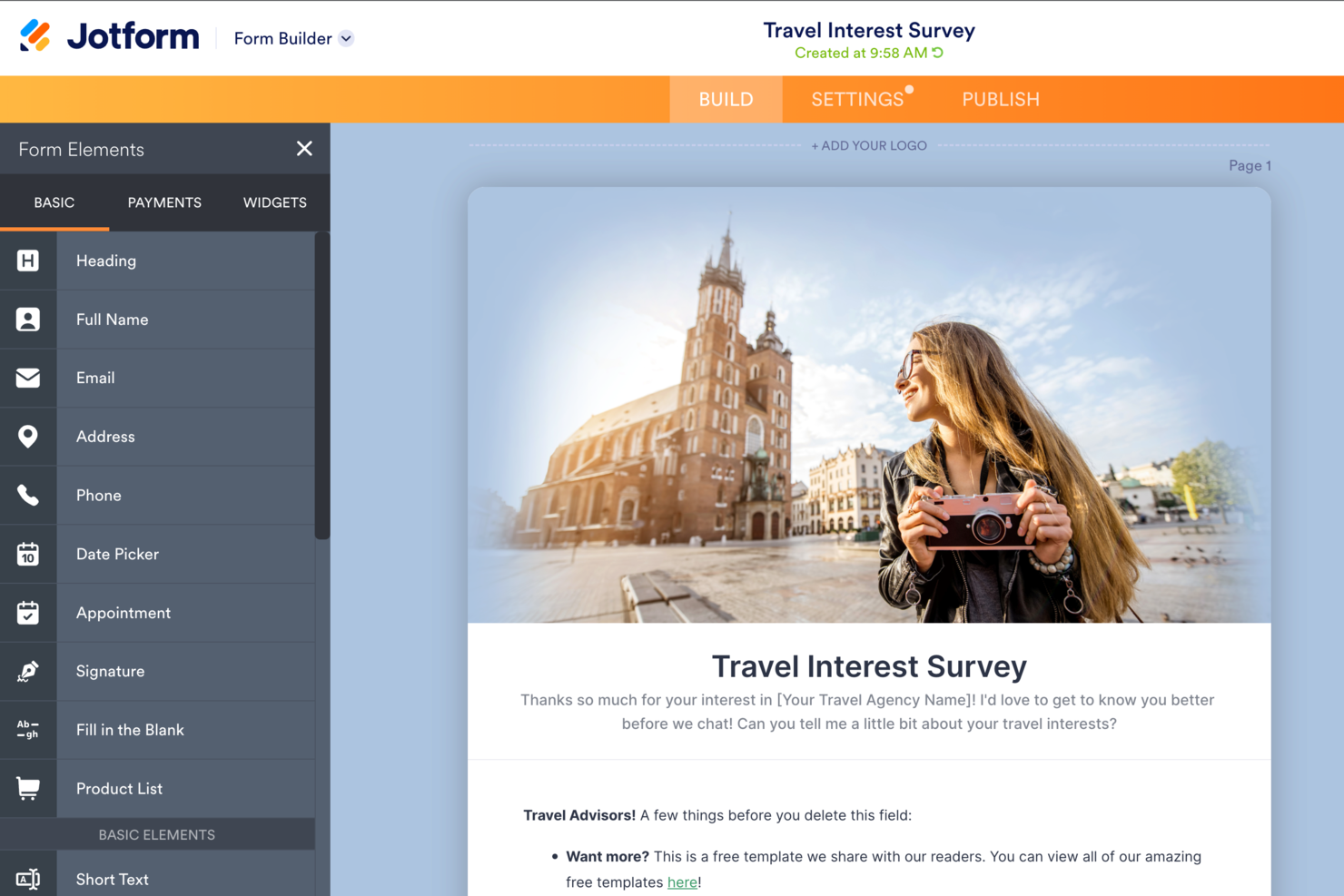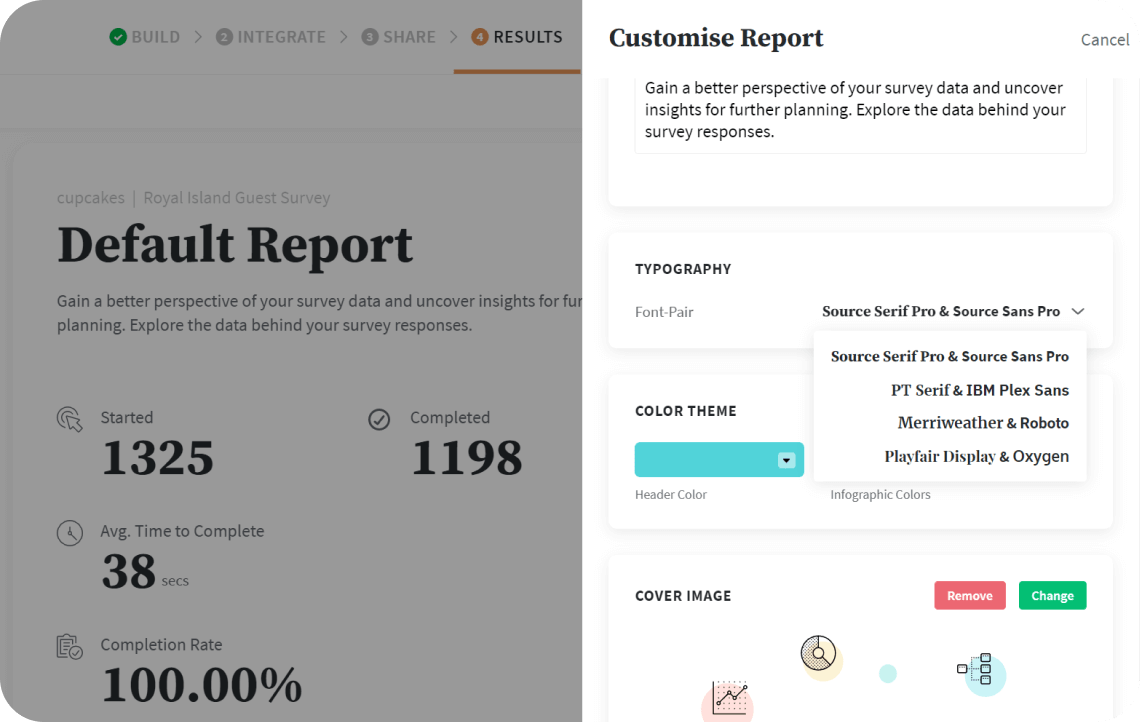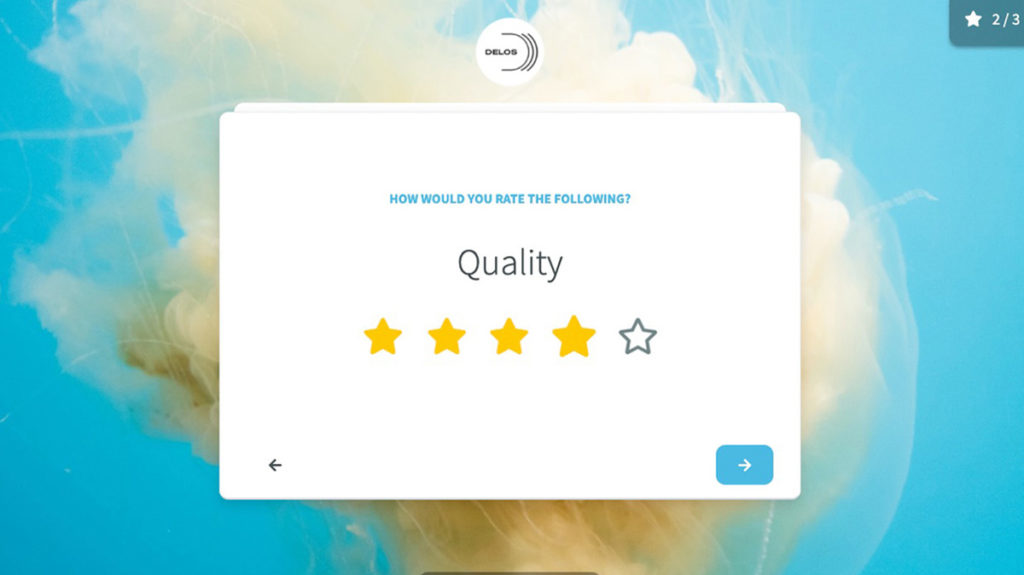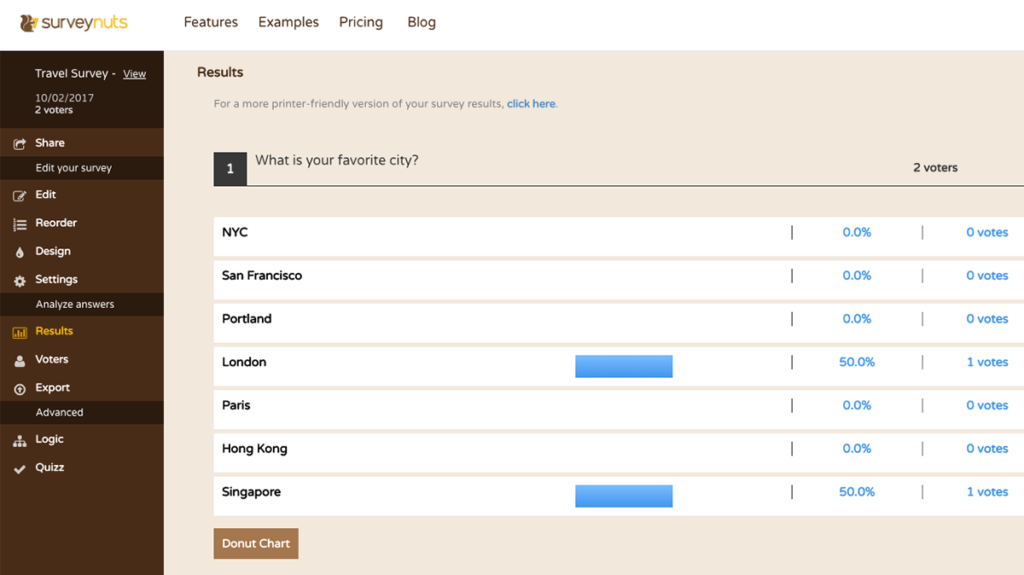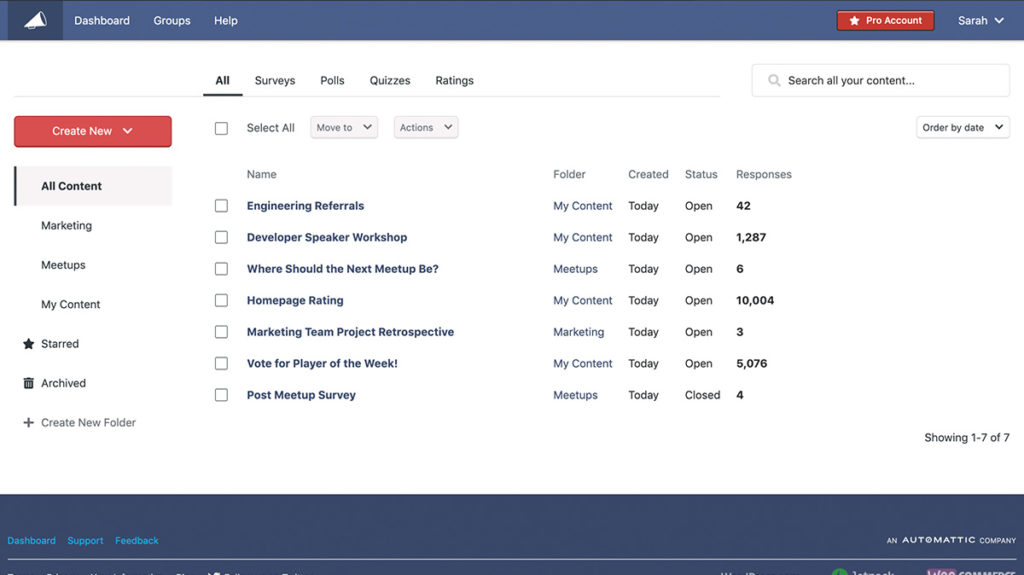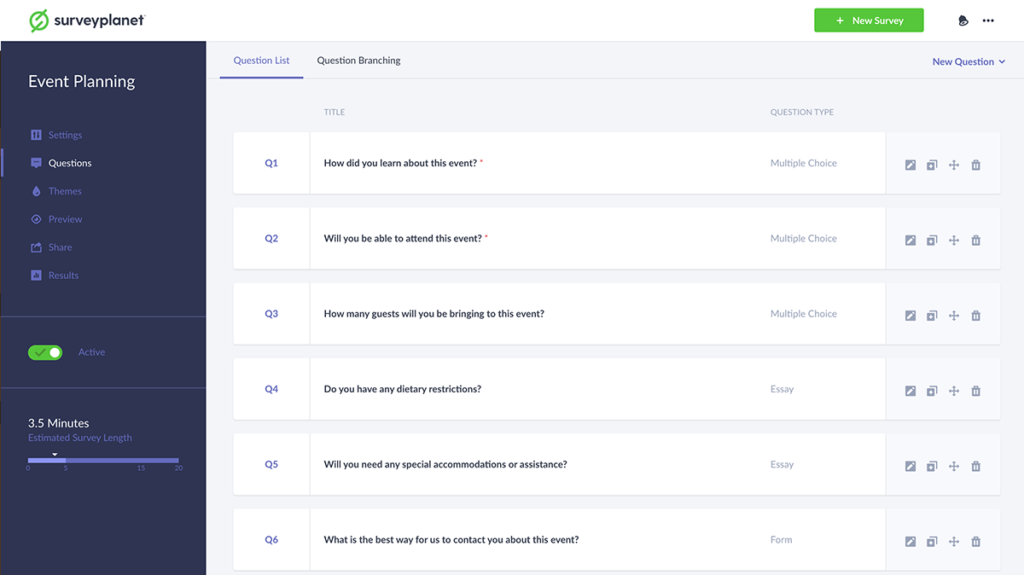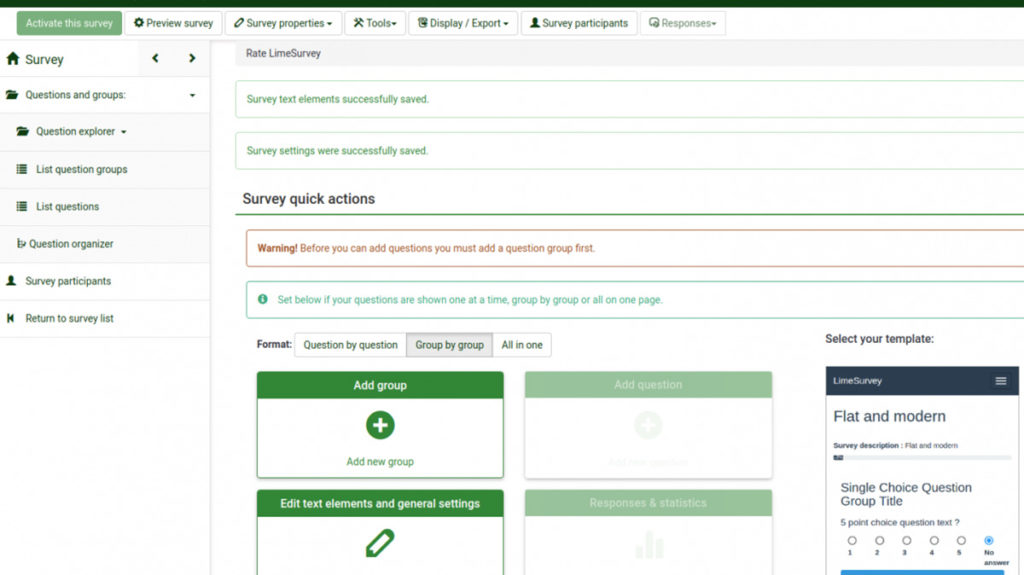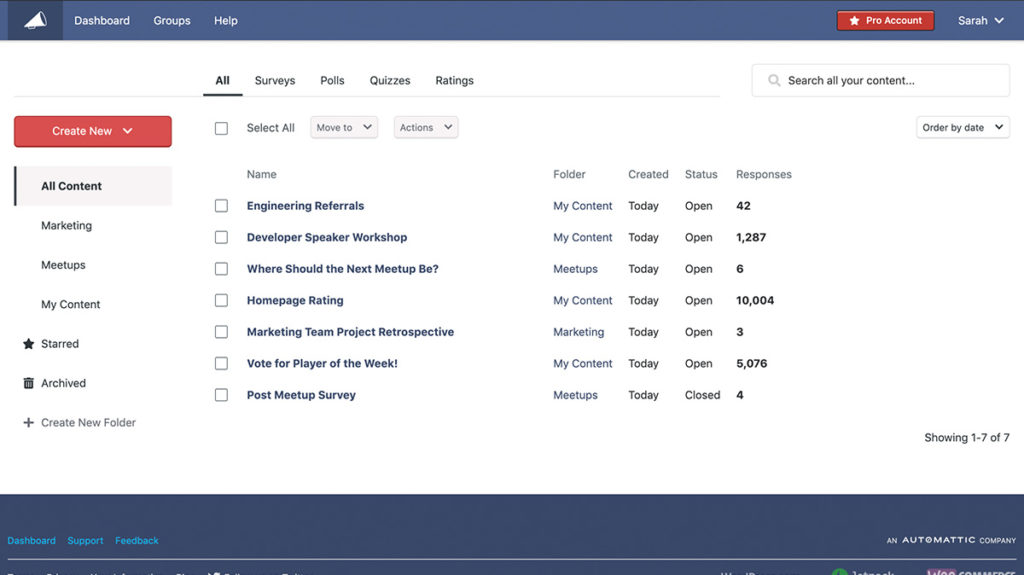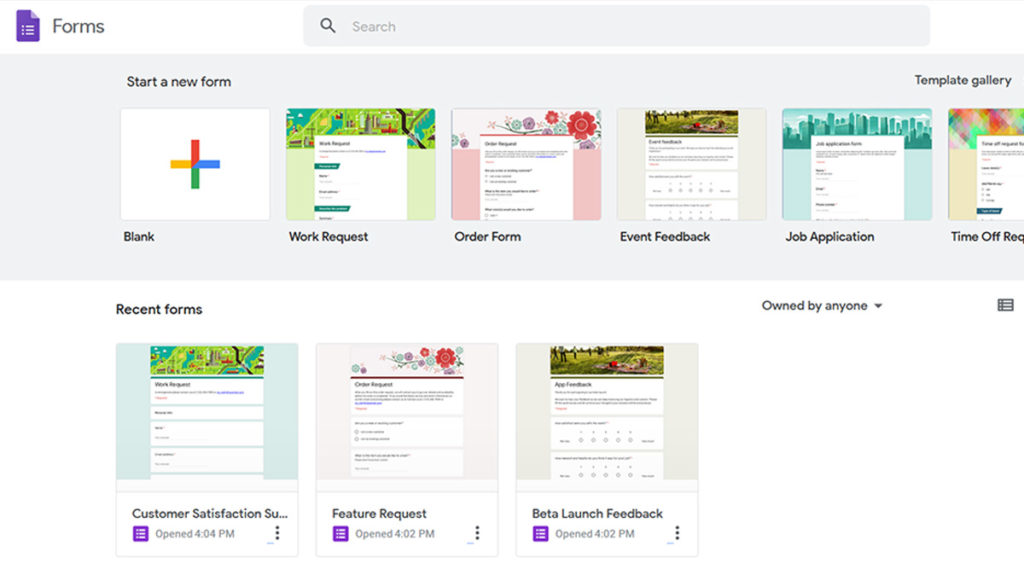10 Best Online Survey Software Shortlist
Here's my pick of the 10 best software from the 39 tools reviewed.
Our one-on-one guidance will help you find the perfect fit.
When it comes to choosing the best online survey software, the abundance of options can make the decision challenging. You want to gather insightful data and understand your audience better - and need the right tool for your team. I’ve got you covered! Drawing from my years of CX Lead experience, I evaluated a wide range of platforms and hand-picked the best survey tools to enhance your data collection strategy.
Why Trust Our Reviews
We’ve been testing and reviewing survey software since 2021. As CX professionals ourselves, we know how critical and difficult it is to make the right decision when selecting software.
We invest in deep research to help our audience make better software purchasing decisions. We’ve tested more than 2,000 tools for different customer experience use cases and written over 1,000 comprehensive software reviews. Learn how we stay transparent & our software review methodology.
The Best Online Survey Software Summary Table
Here’s my side-by-side comparison chart of the top 10 survey software that made it onto my shortlist.
| Tools | Price | |
|---|---|---|
| Birdeye | From $299/month | Website |
| Jotform | From $39/user/month | Website |
| SurveySparrow | From $39/month | Website |
| Feedier | Pricing upon request | Website |
| SurveyNuts | From $17/month/up to 300 responses per survey | Website |
| Crowdsignal | From $25/month | Website |
| Survey Planet | From $20/month/unlimited surveys | Website |
| LimeSurvey | From $22/month/up to 1,000 responses/month | Website |
| Formstack | From $125/month | Website |
| Google Forms | From $12/user/month | Website |

Compare Software Specs Side by Side
Use our comparison chart to review and evaluate software specs side-by-side.
Compare SoftwareHow to Choose Online Survey Software
Choosing the right online survey software can help streamline feedback collection and ensure your business is equipped to make data-driven decisions with speed and precision.
As you're shortlisting, trialing, and selecting customer segmentation tools consider the following:
- What problem are you trying to solve - Start by identifying the online survey software feature gap you're trying to fill to clarify the features and functionality the online survey software needs to provide.
- Who will need to use it To evaluate cost and requirements, consider who'll be using the software and how many licenses you'll need. You'll need to evaluate if it'll just be the CX team or the whole organization that will require access. When that's clear, it's worth considering if you're prioritizing ease of use for all, or speed for your online survey software power users.
- What other tools it needs to work with Clarify what tools you're replacing, what tools are staying, and the tools you'll need to integrate with, such as accounting, CRM or HR software. You'll need to decide if the tools will need to integrate together, or alternatively, if you can replace multiple tools with one consolidated online survey software.
- What outcomes are important - Consider the result that the software needs to deliver to be considered a success. Consider what capability you want to gain, or what you want to improve, and how you will be measuring success. For example, an outcome could be the ability to get greater visibility into performance. You could compare online survey software features until you’re blue in the face but if you aren’t thinking about the outcomes you want to drive, you could be wasting a lot of valuable time.
- How it would work within your organization - Consider the software selection alongside your workflows and delivery methodology. Evaluate what's working well, and the areas that are causing issues that need to be addressed. Remember every business is different — don’t assume that because a tool is popular that it'll work in your organization.
Best Online Survey Software Reviews
Ready to find your new research platform? Here’s a brief comparison of the online survey software on this list to show what each does best. I’ve also added screenshots to showcase some of the features.
Birdeye is a platform designed to assist local businesses in managing their online reputation through reviews, listings, referrals, and more. One of its core features is its surveys tool, which can be used to solicit and analyze customer feedback to inform your CX, marketing, and product development strategies.
Why I picked Birdeye: This tool earned its spot on my list because of its comprehensive survey management features coupled with its broader reputation management capabilities. Not only can you generate, automate, and analyze customer surveys in the platform, you can also keep tabs on your business reviews across multiple sites, tap into relevant trending topics on social media, and manage customer communications in the same place.
Birdeye Standout Features & integrations
Features include a simple code-free survey builder, AI-powered survey analysis, SMS surveys, survey automation, custom templates, survey campaign management, NPS surveys, multiple question types, and smart rules.
Integrations include QuickBooks, Square, Zoho CRM, Zoho Books, Zoho Invoice, Pipedrive, Thryv, Keap, HubSpot, Lightspeed, and hundreds of other SaaS tools.
Jotform Enterprise allows you to create a survey easily, and distribute it to users, customers, or any other group you'd like to collect feedback from. It's a comprehensive option for enterprise businesses.
Why I picked Jotform Enterprise: This platform is particularly well-suited to large organizations that want to automate their survey process. There are plenty of pre-built templates you can choose from to quickly produce a survey, and you can also craft surveys collaboratively in a shared workspace.
To ensure every team member has the right access, you can establish various permissions and roles. The software also has workflow automation tools to help you speed up various processes. For example, you can generate reports based on survey responses and send custom notifications to ensure tasks are completed.
Jotform Enterprise Standout Features and Integrations
Features include mobile data collection, custom urls, secure cloud storage, multiple users, form signing, an admin console, customization, and industry-leading security.
Integrations include Airtable, Asana, Dropbox, Google Drive, Google Sheets, Mailchimp, Microsoft Teams, Salesforce, Slack, and Trello.
While there are a lot of free online survey tools available in the market, SurveySparrow’s online survey software has unique functions that help users increase not only engagement but also the completion rates of their online surveys.
Why I Picked SurveySparrow: One of their most unique features is the conversational nature of the surveys that you can create using SurveySparrow. By using a more conversational approach to delivering questions, your surveys will be more engaging, and you'll get a higher volume of quality responses.
Another key feature of SurveySparrow that makes it a worthwhile option for businesses is its powerful reporting module, along with its comprehensive dashboard. The reporting feature helps you contextualize the data you collect from your surveys. All their active surveys, along with other key metrics, are displayed on a dedicated dashboard where you’re able to see the bigger picture and analyze it response-wise. You also have the option to apply filters based on a variety of factors, such as respondent details, to obtain more precise reports.
SurveySparrow Standout Features & Integrations
Features include mobile-first surveys, rich analytics, recurring surveys, audience management, embedded surveys, conversational forms, templates, net promoter score, and an audience panel.
Integrations include over 180 popular software systems, including ActiveCampaign, BigCommerce, Constant Contact, Eventbrite, Hootsuite, Pipedrive, Twilio, Wordpress, Zapier, Zoom, and many others.
Feedier is a feedback management software for creating interactive surveys. It has a journey mapping feature for organizing feedback by touch point to identify areas for improvement.
Why I Picked Feedier: Feedier has an analytics suite to help you gain insights on how to improve your products and services.Feedier is the best survey software if you want a tool for creating surveys and gathering feedback about your products and services.
You can use Feedier to add a feedback button or widget to your website or mobile app to capture customer feedback immediately. The software lets you segregate feedback into segments to understand better which groups drive feedback. Feedier also lets you import feedback from text, tickets, surveys, and reviews to manage them in a central database.
Feedier Standout Features & Integrations
Features include voice-of-customer, business intelligence, machine learning, interactive surveys, reporting, KPIs, data tagging, feedback management, notifications & alerts, and reporting.
Integrations include CRM software, Jira, Trello, and Salesforce.
SurveyNuts is a survey software for creating questionnaires and online surveys. It has a real-time reporting dashboard to view results and statistics in easy-to-understand charts or data export. It's a powerful survey tool used to collect data, measure customer satisfaction and generate insights. It helps businesses quickly and easily create surveys with various question types, customize them for their target audience and embed them on websites or share via email links.
Why I Picked SurveyNuts: With SurveyNuts you can build custom surveys in minutes—no coding required. The platform offers a range of customization options that make it easy to create beautiful, branded surveys that stand out from the crowd. You can also use advanced features such as logic branching, randomization, quota management and skip logic to ensure your survey reaches its target audience accurately. In addition, SurveyNuts provides comprehensive reporting tools that allow you to drill down into the data quickly and easily extract actionable insights. With these tools, you can identify trends over time or compare different groups of respondents so that you can make better decisions for your business.
SurveyNuts optimizes surveys for mobile devices so responders can easily answer them using their mobile phones or tablets. It lets you add pictures to surveys if you want to create picture surveys or to make surveys easier to understand.
SurveyNuts Standout Features & Integrations
Features include an interactive survey editor, preview mode, dashboards, mobile optimized, reporting, questionnaires, online forms, and user research.
Integrations are accessible through Zapier, but this may require a separate paid plan.
Crowdsignal is a survey creation tool for creating surveys or polls to gather data your company needs. You can use Crowdsignal to share polls or surveys using your social media account, email, or links.
Why I Picked Crowdsignal: Crowdsignal's restriction features prevent survey takers from answering the same survey twice. Crowdsignal lets you export survey data to Google Sheets or Excel to analyze your data better.
Crowdsignal is the best online survey tool if you want surveys that look exactly how you want them because it allows full customization. Crowdsignal has survey templates and themes you can choose from to create surveys quickly. You can also start a survey from scratch to completely control all survey elements. This online survey tool allows you to customize your survey’s color, font, and layout to match your company’s branding.
Crowdsignal Standout Features & Integrations
Features include survey creation, pre-made themes, interactive surveys, question and form types, CSS customization, data analysis, data filters, import/export data, Captcha protections, embed surveys, conditional questions, and ratings.
Integrations include Google Sheets, WordPress, and email platforms. You can export Crowdsignal results in Excel, PDF, CSV, Google Docs, or XML format.
SurveyPlanet is a powerful online survey service that enables users to create professional-looking surveys and analyze the results. It’s an ideal tool for businesses, organizations and individuals looking for a reliable survey software solution. With its drag-and-drop editor and easy-to-use survey creator tools, users can quickly create surveys without having any technical knowledge or coding skills. Moreover, the platform also supports multiple languages such as English, Spanish and German.
Why I Picked SurveyPlanet: SurveyPlanet is the best survey software if you want one with a responsive layout that works great on mobile phones, tablets, and computers. This online survey tool has a preview mode to know how your survey looks on a device before releasing it. SurveyPlanet has built-in survey templates to help you quickly create surveys.
SurveyPlanet lets you white-label surveys to highlight your company name and branding. SurveyPlanet has SMS completion notifications to alert you on your survey completion status.
SurveyPlanet Standout Features & Integrations
Features include customizable question types, templates, data export options, intuitive user interface, reporting capabilities, and real-time analytics.
Integrations include Google Analytics, Optimizely, Segment, Woopra, and KISSmetrics.
LimeSurvey is an online survey tool for creating simple questionnaires or complex surveys. It supports unlimited surveys, allowing you to send as many surveys as you need without additional fees. LimeSurvey has a skip logic functionality to direct responders to a survey path depending on their previous response.
Why I Picked LimeSurvey: LimeSurvey is the best online survey tool if you want to fully customize your survey tool because it is open-source software. You can alter LimeSurvey to include features that your company needs. You can remove LimeSurvey’s branding and replace it with your own company’s name and logo to make it your own. Being open-source also means you can distribute LimeSurvey for commercial purposes if you want to.
LimeSurvey Standout Features & Integrations
Features include surveys, unlimited questions, white-labeling, question types, quotas, a WYSIWYG editor, multimedia, data import/export, survey logic, time tracking, and a screenreader.
Integrations are not listed on their website.
Formstack is a workplace productivity platform for creating forms, documents, and signatures. You can use it to create custom online forms without using codes.
Why I Picked Formstack: Formstack has a data and analytics feature for analyzing data to improve conversion rates and optimize marketing strategies. Formstack allows you to identify questions or fields that result in abandonment to improve survey conversion.
Formstack is the best online survey tool if you want to dive deeper into your responders’ answers through conditional logic. This feature automatically shows or hides additional fields depending on your responders’ answers. Formstack lets you create custom logic rules giving you complete control over which survey answers trigger an additional survey question or field. The software’s conditional logic helps streamline surveys by hiding irrelevant fields to avoid confusing survey takers.
Formstack Standout Features & Integrations
Features include online forms, surveys, customer feedback, drag-and-drop builder, HIPAA-compliant, conditional logic, automation, document generation, e-signature collection, and templates.
Integrations include Microsoft Dynamics, Google Analytics, Insightly, Hubspot, Stripe, Salesforce, 123FormBuilder, Adobe Sign, Agile CRM, Airtable, amoCRM, BambooHR, Box, Chargify, Mailchimp, Paypal, and over 250 others.
Google Forms is an online survey tool and data collection service produced by Google. It is an easy to use and powerful tool for creating surveys, collecting data, and collaborating with others. With Google Forms, users can quickly create forms and share them with colleagues, classmates or customers. The forms are easy to design and customize with a range of question types from multiple choice to open-ended responses.
Using Google Forms is simple; you just need a valid Gmail account in order to access it. You can start creating your form by going into the ‘My Drive’ tab on your Gmail account dashboard. From there you can select the ‘Create’ button followed by the ‘Form’ button which will take you directly into the Form editor where you can start adding questions and answers for people who interact with your survey or questionnaire.
Why I Picked Google Forms: Well, it's free, for one thing. You also already have access to it if you are using Google Workspace at all (Sheets, Docs, Slides, and so on). Google Forms allows you to customize your online surveys using several question types and adding custom values. You can also use this online survey tool to customize the colors, fonts, and images on your online surveys to create surveys that adhere to your company’s branding style. You can share your survey through an email or a link or embed it on your website to reach more responders.
Google Forms is the best survey software if you use Google Workspace because it comes with the suite of tools you're already using. You can extract your Google Form raw data and open it in Google Sheets to analyze or automate it. Integration with Google Sheets also means converting your data to graphs to make them easy to visualize. Like Google Docs, Slides, or Sheets, you can add collaborators in Google Forms to create surveys or formulate questions together in real time.
Google Forms Standout Features & Integrations
Features include surveys, forms, and quizzes, multimedia elements, multiple-choice questions, short answers, checkboxes, dropdown menus, response limits, conditional logic, and collaborative editing.
Integrations can be found in the expansive Google Workspace Marketplace and include third-party connectors for apps like SketchUp, Zoom, LucidChart, Smartsheet, Adobe Acrobat, and Lumin PDF, as well as feature add-ons like timers, a text highlighter, and rubric/grading tools. There are hundreds of free and paid apps to choose from.
Other Survey Software
Here’s a few more that didn’t make the best survey tools list but are still worth checking out.
- Survicate
Best for in-site or in-app surveys
- Sogolytics
Best for integration with pre-existing CRM
- SurveyLegend
Best free online survey software
- Survio
Best filtering & segmentation audiences
- SurveyMonkey
Best pre-selected audience panel/pool
- QuestionPro
Best for customer support that is available 24/7
- Enalyzer
Best for a minimalistic design & decluttered interface
- Qualtrics Customer Experience
Best for using advanced text and voice analytics in responses
- Zonka Feedback
Best customer feedback management software
- Cognito Forms
Best easy-to-use, drag-and-drop form builder
- Videoask
Best for incorporating video into surveys
- Peakon
Best for sales & pipeline surveys & metrics
- Delighted
Best for typing indicators that alert to incoming feedback in real-time
- Satmetrix
Best for CX certification & training resources
- Lattice
Best for empowering remote team management
- BlueX Survey
Best at conditional branching, piping, and/or randomization
- SurveyGizmo
Best for enterprise-level survey requirements
- Typeform
Best for small business
- Survey Methods
Best for a generous freemium plan
- Compport
Best for employee feedback/employee engagement
- Remesh
Best at using artificial intelligence to analyze responses
- Gainsight PX
Best for surveys specific to SaaS products
- Nipo
Best CAPI and CATI cloud survey solutions
- Customer Guru
Best at tracking segmented customer satisfaction
- Zoho Survey
Best for user-friendly skip logic
- Key Survey
Best multilingual audiences
- Snap Surveys
Best for training and support options
- Frill.co
Best for incorporating customer feedback into the product roadmap
- Checkbox Survey
Best for cloud-hosted or on-premises flexibility
Related CX Software Reviews
If you still haven't found what you're looking for here, check out these related customer experience management tools that we've tested and evaluated.
- Customer Service Software
- Help Desk Software
- Call Center Software
- Customer Messaging Platform
- Digital Experience Platform
- Sentiment Analysis Tools
Selection Criteria for the Best Online Survey Software
Selecting the right online survey software hinges on evaluating various criteria to ensure the tool not only meets but exceeds specific use cases crucial for gathering insightful data and understanding your audience better.
Based on extensive personal research and hands-on testing of these tools, I've established a comprehensive set of criteria:
Core online survey software Functionality - 25% of total weighting score
Common features for online survey software I found typically included question libraries, customizable templates, logic branching, multi-language support, mobile optimization, response analysis tools, integration capabilities, real-time results viewing, data export options, and security measures.
To make it on my list of best online survey software, the tool had to support the ability to fulfill common use cases. These include:
- Customer satisfaction measurement
- Employee feedback collection
- Market research
- Event feedback
- Product feedback
Additional Standout Features - 25% of total weighting score
I looked for innovative features and functionality. For example:
- AI-driven survey design and analysis tools enhanced user engagement and provided deeper insights.
- Real-time collaborative editing and feedback collection streamlined the survey design process.
- Advanced analytics and data visualization capabilities allowed for a deeper understanding of survey results.
- Omnichannel distribution methods expanded the reach of surveys across different platforms and devices.
- Unique question types and interactive elements increased survey engagement.
I also looked for integrations with other communication tools like Slack, SMS, and social media accounts to facilitate multi-channel distribution. Some software will also connect with other customer feedback software like an NPS survey tool to help you collect feedback in one place.
Usability - 10% of total weighting score
In evaluating usability, I looked for:
- Intuitive design and navigation that made it easy for me to create, distribute, and analyze surveys without prior training.
- A clean and attractive interface that enhanced the survey-taking experience for respondents.
- Customization options that allowed me to tailor the look and feel of surveys to match my brand identity.
Onboarding - 10% of total weighting score
Effective onboarding was critical. I assessed:
- The availability of comprehensive training materials, such as video tutorials, documentation, and interactive product tours.
- Easy setup processes that guided me through creating my first survey with step-by-step instructions.
- Access to customer support or community forums during the initial setup phase to address any queries promptly.
Customer Support - 10% of total weighting score
Strong customer support was essential. I looked for:
- Multiple support channels, including live chat, email, and phone support, ensuring help was readily available.
- Quick response times and helpful, knowledgeable support staff.
- An extensive knowledge base or FAQ section for self-service support.
Value For Money - 10% of total weighting score
In assessing value, I compared:
- The pricing structure against the range of features offered.
- Flexibility of plans, including free tiers and scalable options for businesses of different sizes.
- The overall ROI, considering the efficiencies and insights gained from using the software.
Customer Reviews - 10% of total weighting score
Customer reviews provided real-world insights. I looked for:
- Consistently high ratings across various review platforms, indicating broad satisfaction.
- Specific feedback on the features most appreciated by users, such as ease of use, feature set, and customer support quality.
- Reports of any recurring issues or limitations, giving a balanced view of potential drawbacks.
By carefully considering each of these aspects, I was able to identify the online survey software that surpasses basic expectations, offering added value with distinctive features, straightforward usability, seamless onboarding, robust support, and great value for the price.
Trends in Online Survey Software
These are the trends that have recently emerged, influenced by advancements in technology and changing user demands:
- AI and Automation: A significant trend is the integration of AI and machine learning across platforms to automate data analysis and improve survey content by detecting biases, readability issues, and duplicated questions. This evolution shows a shift towards more intelligent and self-optimizing survey tools that can enhance efficiency and data quality.
- Engagement and Interaction: Tools are evolving to make surveys more engaging and interactive, using conversational interfaces and multimedia elements to increase completion rates and gather more qualitative insights. This trend points to the growing importance of user experience in survey design, aiming to make participation as enjoyable as it is informative.
- Integrated Feedback Management: The development of features like Ticket Management systems within survey platforms, illustrates a trend towards integrating feedback management directly with data collection tools. This integration facilitates a more streamlined approach to addressing customer feedback and issues, enhancing the responsiveness and adaptability of businesses.
- Advanced Data Visualization and Dashboards: The emphasis on creating insightful dashboards and advanced data visualization tools underscores the need for businesses to not only collect data but also to understand and act upon it effectively (ProProfs Survey Maker).
- Novel and Unusual Features: Among the most novel functionalities is the ability for surveys to perform mathematical calculations, generate personalized PDF reports, and manage forms via mobile apps. These features expand the utility of survey software beyond simple data collection, enabling more complex data manipulation and reporting.
The evolution of online survey software is shaped by a greater emphasis on intelligent automation, user engagement, and integrated feedback management. As businesses continue to seek deeper connections with their audience, the features and functionalities of survey tools are adapting to meet these demands.
What is online survey software?
Online survey software is a digital tool that facilitates the creation, distribution, and analysis of online feedback surveys. It helps customer experience and product design teams measure customer satisfaction and embed user feedback into the development of new products, services, experiences, features, and functionalities. You can use these tools to collect insights from existing customers, prospects, churning subscribers, employees, or even anonymous testers.
Generally, these software solutions are used to build customized surveys with varied question types, like multiple-choice, open-ended, rating scales, and more. Surveys can be sent out to respondents via email, social media, chatbots, SMS, mobile app, or other channels. Most survey platforms have data analysis tools to help you understand your survey results, such as segmentation, metrics dashboards, and data exporting options.
Features of Online Survey Software
To deliver the core functionality I outlined above, here are some features I think are key in software for online surveys:
- Survey Templates: Ready-made surveys streamline the process of gathering feedback. Having a variety of templates at your disposal allows you to quickly deploy surveys that are already optimized for engagement, ensuring you can collect valuable insights without starting from scratch.
- Various Question Types: Dynamic question formats keep respondents engaged. Incorporating different types of questions, such as multiple-choice, open-ended, or sliding scales, makes your survey more interactive and can help in collecting more nuanced data from your audience.
- Conditional Logic: Smart survey flow customization based on user responses. This feature enables surveys to adapt based on the answers provided, ensuring that follow-up questions are relevant and that the survey experience is as streamlined and logical as possible for each participant.
- Metrics Measurement: Being able to measure critical customer satisfaction metrics like CSAT, NPS, or CES directly within the survey platform allows for immediate insights into customer satisfaction and areas requiring improvement.
- Real-time Response Insights: Immediate data collection and analysis. Access to real-time insights helps in making quick, data-driven decisions, allowing you to adapt your strategies promptly based on immediate feedback from your audience.
- Sentiment Analysis: Automated understanding of respondent emotions and opinions. This advanced feature parses open-ended responses for emotional cues, offering a deeper understanding of how your audience feels about your products or services beyond what numerical scores can provide.
- Multilingual Surveys: Reach a broader audience with surveys in multiple languages. Offering your survey in multiple languages can significantly widen your respondent pool, ensuring you gather data from diverse demographics and understand your global audience better.
- In-depth Workflows: Streamlined processes for complex survey campaigns. For intricate survey projects that require detailed organization and management, having robust workflow capabilities ensures every part of your survey campaign is executed efficiently.
- Highly Customized Form Builder: Tailored survey creation to fit unique needs. The ability to fully customize your surveys means you can ensure each question and option is perfectly aligned with the specific insights you're seeking, making your data collection as effective as possible.
- Data Export and Integration: Seamless data management and analysis. Easily exporting your data for further analysis or integrating it with other tools helps in understanding trends over time and making informed decisions based on comprehensive datasets.
With these features, you can delve deeper into the psyche of your audience and access quality insights that make it simpler to craft experiences, products, and services that truly resonate with your customers.
Benefits of Online Survey Software
Online survey software is an essential tool for any business that believes in delivering exceptional customer experiences. These platforms simplify feedback collection and enhance the quality of information gathered.
Here, I'll highlight five primary benefits that online survey software offers to both users and organizations, aiming to guide potential buyers in making an informed decision.
- Efficient Data Collection: Collect large volumes of data quickly and efficiently. Online survey software automates the process of distributing surveys and collecting responses, significantly reducing the time and resources required compared to traditional methods, thus accelerating decision-making processes.
- Cost-effectiveness: Reduce research costs significantly. By eliminating the need for physical materials, postage, and manual data entry, online surveys cut down on expenses, making it an economically viable option for organizations of all sizes to gather feedback and conduct research.
- Enhanced Reach: Access participants across the globe with ease. This software breaks geographical barriers, enabling businesses to reach a diverse and broad audience effortlessly. Such extensive reach is pivotal for understanding global market trends and customer preferences.
- Rich Data Insights: Gain deeper insights with advanced analytics. With built-in analytics tools, online survey platforms provide immediate access to data analysis, helping users to quickly identify trends, patterns, and areas for improvement, thereby facilitating informed decision-making.
- Increased Response Rates: Engage respondents with user-friendly interfaces. The ability to design intuitive and engaging surveys leads to higher completion rates. This benefit ensures that businesses gather more data, providing a solid foundation for reliable insights and strategic planning.
Whether you want to gauge customer satisfaction, conduct market research, or gather employee feedback, using online survey tools can help position your business to better meet the needs of your target audience.
Costs & Pricing for Online Survey Software
The price range for online survey software varies significantly based on the features, support, and scalability offered. To accommodate a broad spectrum of needs, this guide encompasses everything from simple, user-friendly interfaces designed for small businesses and individual researchers to advanced platforms capable of handling large volumes of data and complex analysis for big organizations.
Below is an outline of typical plan options and their pricing, designed to help you navigate the selection process with ease:
| Plan Type | Average Price | Common Features |
|---|---|---|
| Free | $0 | Limited surveys and questions, Basic templates, Basic analytics |
| Basic | $10 - $30 per month | Custom branding, Unlimited surveys with limited questions, Export capabilities |
| Standard | $30 - $75 per month | Advanced survey types, Enhanced analytics, Conditional logic, Multiple integrations |
| Professional | $75 - $150 per month | Unlimited surveys and questions, Advanced logic and branching, API access |
| Enterprise | Custom pricing | Full customization, Advanced integration options, Dedicated support, SLA guarantees |
When exploring online survey software options, consider not only the immediate needs of your project but also potential future requirements. Starting with a more basic plan can be cost-effective for initial forays into survey-based research, while enterprise solutions offer the scalability and support necessary for extensive, ongoing survey campaigns.
Frequently Asked Questions About Online Surveys
If you still have some questions about sending out online surveys, I’ve answered a few FAQs in this section.
What are the benefits of online survey software?
Online survey software can help you with all of the following:
- Building feedback surveys and forms
- Reporting on the data you find
- Measuring customer sentiment and satisfaction as a follow-up action
- Engaging in market research
- Build out employee satisfaction strategies
- Testing the user-friendliness of your mobile app
- Planning what to do with the final data collection
- Get to know your customer demographics
Is there any free survey software?
Not being able to pay doesn’t mean you can’t still collect valuable feedback from your team and/or customers. Free online survey tools are available for those who have a lean project budget. The following survey software providers either have a free version or are free for life:
You can also conduct customer surveys using more rudimentary solutions, like via email or over the phone. But keep in mind, it becomes challenging to both collect data and keep it organized. Google Sheets or Excel might work for small-batch surveys, but eventually your needs will exceed their capabilities.
What Do You Think About These Survey Software Tools?
If this article helped you find a survey platform, then I have done my job. Whichever survey tool you choose, I hope it takes your product and email marketing up a notch with engaging surveys that customers love.
Online survey software is just a part of a bigger CX plan. For more customer experience insights, be sure to sign up for our newsletter.
Related read: Best Survey Analysis Software