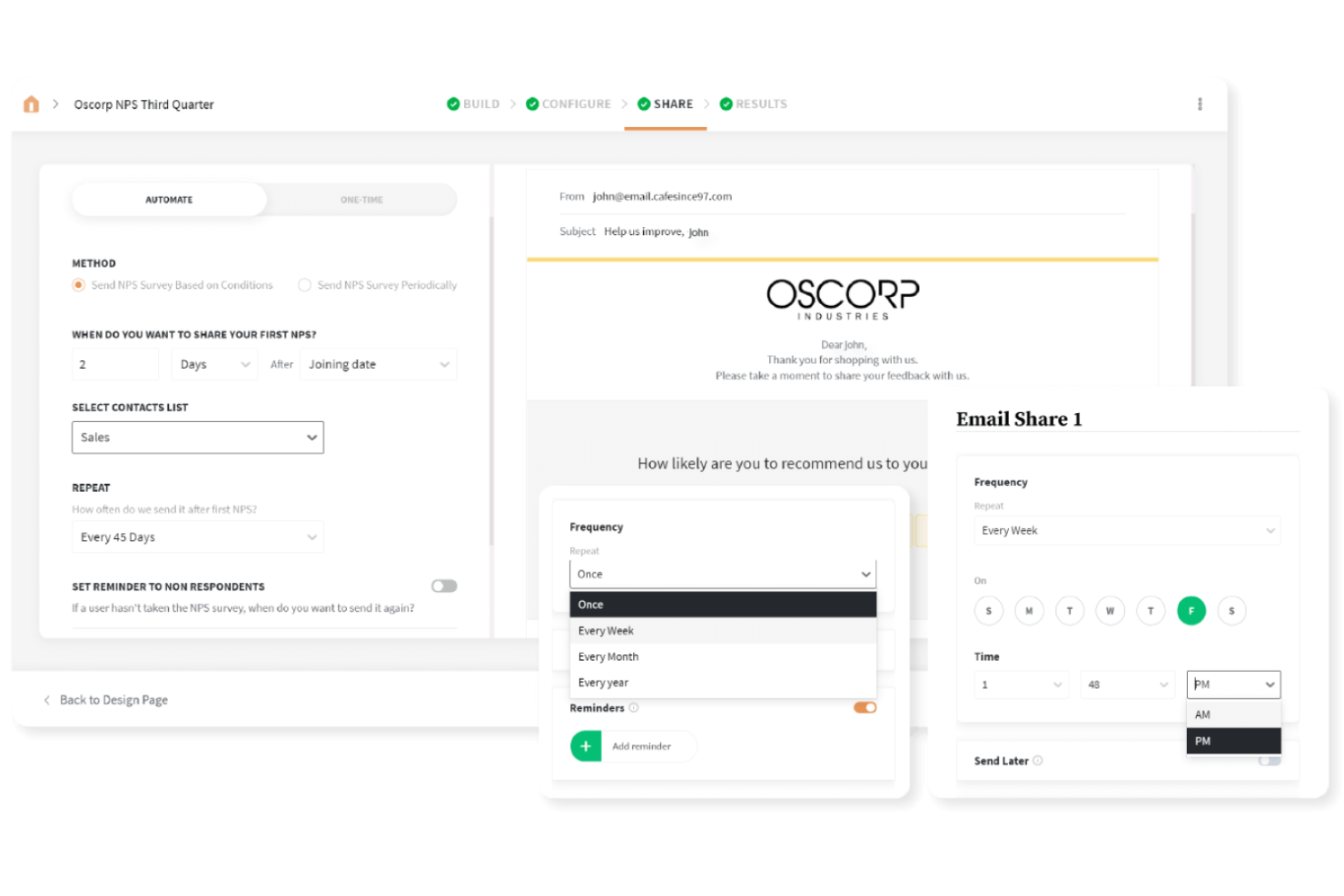10 Best Survey Analysis Software Shortlist
Here's my pick of the 10 best software from the 20 tools reviewed.
With so many different survey analysis software solutions available, figuring out which is right for your needs is tough. You know you want software to help you interpret your survey data and gain actionable insights, but you need to figure out which software is best. In this article, I'll help you make your choice easier by sharing my insights on the best survey analysis tools to extract meaningful insights from your survey responses and inform future decisions.
Why Trust Our Reviews
We’ve been testing and reviewing survey analysis software since 2021. As CX professionals ourselves, we know how critical and difficult it is to make the right decision when selecting software.
We invest in deep research to help our audience make better software purchasing decisions. We’ve tested more than 2,000 tools for different customer experience use cases and written over 1,000 comprehensive software reviews. Learn how we stay transparent & our software review methodology.
The 10 Best Survey Analysis Software Summary
This comparison chart summarizes basic details about each of my top survey analysis software selections. You can view pricing details and the availability of free trials or demos side-by-side to help you find the best software for your budget and business needs.
| Tools | Price | |
|---|---|---|
| SurveySparrow | From $19/month | Website |
| SurveyMonkey | From $25/user/month (billed annually) | Website |
| SentiSum | From $2,000/user/month | Website |
| MonkeyLearn | From $299/month | Website |
| KnowledgeHound | Pricing upon request | Website |
| Thematic | From $2,000/user/month (billed annually) | Website |
| Displayr | $240.75/user/month (billed annually) | Website |
| Snap XMP | Pricing upon request | Website |
| Crunch.io | Pricing upon request | Website |
| MAXQDA | From $15/user/month (billed annually) | Website |

Compare Software Specs Side by Side
Use our comparison chart to review and evaluate software specs side-by-side.
Compare SoftwareHow to Choose Survey Analysis Software
Choosing the right survey analysis software can make gathering and organizing data easier, help you find important trends and insights quickly, and save you time and money on survey projects.
As you're shortlisting, trialing, and selecting customer segmentation tools consider the following:
- What problem are you trying to solve - Start by identifying the survey analysis feature gap you're trying to fill to clarify the features and functionality the survey analysis software needs to provide.
- Who will need to use it - To evaluate cost and requirements, consider who'll be using the software and how many licenses you'll need. You'll need to evaluate if it'll just be the CX team or the whole organization that requires access. When that's clear, it's worth considering if you're prioritizing ease of use for all, or speed for your survey analysis software power users.
- What other tools it needs to work with - Clarify what tools you're replacing, what tools are staying, and the tools you'll need to integrate with, such as accounting, CRM or HR software. You'll need to decide if the tools will need to integrate together, or alternatively, if you can replace multiple tools with one consolidated survey analysis software.
- What outcomes are important - Consider the result that the software needs to deliver to be considered a success. Consider what capability you want to gain, or what you want to improve, and how you will be measuring success. For example, an outcome could be the ability to get greater visibility into performance. You could compare survey analysis software features until you’re blue in the face but if you aren’t thinking about the outcomes you want to drive, you could be wasting a lot of valuable time.
- How it would work within your organization - Consider the software selection alongside your workflows and delivery methodology. Evaluate what's working well, and the areas that are causing issues that need to be addressed. Remember every business is different — don’t assume that because a tool is popular that it'll work in your organization.
Best Survey Analysis Software Reviews
I’ve tested many survey analysis tools hands-on. In this guide, I’ll share my top picks based on intuitive workflows, analytical power, insightful visualizations, and other factors.
If you’re looking to extract deeper insights from customer satisfaction surveys, employee engagement polls, or market research, these solutions may work for you.
SurveySparrow is an online platform that can be used to create and distribute surveys, collect responses, and analyze the data.
Why I picked SurveySparrow: This software allows you to distribute your surveys across various channels like weblinks, in-app embedding, email, SMS, and QR codes. And when your respondents receive the survey, it's presented like a chat to keep it engaging and quick to fill out. This can help improve response rates and get you more data on your audience.
You can also pose open-ended questions, providing more qualitative data in addition to quantitative insights. You can dig deeper into your audience's perspective and give them a voice. Data can be segmented based on lots of different factors for more detailed analysis.
SurveySparrow Standout Features and Integrations:
Standout features include recurring surveys, which allow you to measure the same metrics over time. Other helpful features are the chat-like interface, a variety of question types, and plenty of reporting capabilities.
Integrations include MailChimp, HubSpot, Intercom, Salesforce, Zapier, Google Sheets, Google Analytics, Facebook Pixel, and many other systems.
Pros and cons
Pros:
- Supports multiple languages
- Helpful automations available
- Mobile-first, friendly end user experience
Cons:
- Comes with a learning curve
- Limited customization on templates
SurveyMonkey is an online survey platform that makes it easy for anyone to create and distribute surveys. You can then analyze the results through an intuitive drag-and-drop builder with pre-made expert templates.
With its simple interface and flexible pricing plans, SurveyMonkey is suitable for solopreneurs, smaller businesses, and large enterprises. This is why I think it's one of the best survey tools available today. This tool excels at deep dives into data, which allow you to identify, analyze, and address growth gaps
Why I picked SurveyMonkey: SurveyMonkey offers skip logic, pre-made question types, and branching. You can create customized surveys easily, with no technical skills required.
SurveyMonkey includes collection methods like email, web link, social media, and QR code, and includes partial response tracking. You can generate standard reports on response data as well as export results to Excel for further analysis.
An advantage of SurveyMonkey is that it has a large global reach, with the platform available in over 20 languages. This makes it easy to reach your target audience. There is also 24/7 customer support and tons of help resources like guides, videos, and webinars for onboarding users smoothly. SurveyMonkey is an estabished company trusted by over 345,000 businesses worldwide.
SurveyMonkey Standout Features and Integrations:
Standout features that make SurveyMonkey a leading online survey tool include its customizable design themes, user-friendly drag-and-drop builder, skip logic, and branching. You also get logic and data filters, standard crosstab, text analysis, and benchmark reports. SurveyMonkey provides team collaboration features and CX tools like CSAT and NPS surveys.
Integrations are offered with CRM, marketing, and business intelligence platforms like HubSpot, Marketo, Microsoft Power BI, and Salesforce, connecting survey data insights across programs. SurveyMonkey also integrates with apps like Eventbrite, Mailchimp, Slack, and Zapier for extended workflows.
Pros and cons
Pros:
- Free survey templates are available
- Includes skip logic, branching and advanced data filters
- Customizable design themes
Cons:
- Lack of data validation tools
- Data capacity limits on lower tiers
Thanks to its powerful analysis features, SentiSum makes understanding unstructured text data easy. The software automates the analysis of CSAT survey results, surfacing actionable insights quickly with just a few clicks.
Why I picked SentiSum: This tool has an easy-to-use interface. It also offers customizable machine learning algorithms which allow for faster text analysis.
SentiSum helps you detect sentiment, explore trends, identify topics, and extract key phrases from data. Better still, the helpful visualizations and collaborative analytics encourage stakeholders to buy into suggested improvements.
If you want to tap into the riches hidden within your text data, Sentisum offers a good balance of raw power, organized simplicity, and the ability to scale.
SentiSum Standout Features and Integrations:
Standout features include important elements such as predictive coding, detailed statistical analysis, and auto-category suggestions. You also get sentiment tracking, with unmatched text analysis depth. No coding experience is required to take advantage of the software’s capabilities.
Integrations include connections to data collection tools (SurveyMonkey) and CRM software (Salesforce). This allows for frictionless analysis of data from any source. API access is also offered, optimizing sharing with many other tech platforms.
Pros and cons
Pros:
- Top-notch collaborative analytics
- Simple no-code interface
- Powerful NLP for text analysis
Cons:
- Complex analysis may require custom builds
- High prices for advanced capabilities
If you need to extract insights from mountains of open-ended survey feedback, MonkeyLearn is a top contender. This AI-powered platform can automate text analysis to uncover granular insights fast.
Why I picked MonkeyLearn: MonkeyLearn helps you identify key patterns and trends beyond individual survey responses. This is achieved by combining machine learning with an intuitive interface. MonkeyLearn makes light work of tasks like classifying, extracting keywords, or detecting sentiment. It has the power to work on massive volumes of unstructured survey data.
The built-in sentiment analysis and topic modeling tools deliver nuanced insight into themes and opinions across open-ended or multiple choice survey questions. MonkeyLearn readily handles multilingual data too.
An advantage of this type of survey solution is the sheer analytical power. It enables non-techie users to process millions of text responses on an intuitive, no-code platform. If you need to uncover every last insight from open-ended survey feedback, MonkeyLearn should be on your shortlist. The depth of analyses help power users and market researchers alike.
MonkeyLearn Standout Features and Integrations:
Cutting-edge features that make MonkeyLearn a top choice for survey analytics include its sophisticated machine-learning, sentiment analysis, built-in language detection, and topic modeling. The software also offers abilities such as keyword extraction, custom taxonomy creation, and even model training.
Integrations are offered with major survey platforms such as SurveyMonkey, Qualtrics, Typeform, and Google Forms for easy data import. MonkeyLearn also connects to visualization tools like Tableau and BI software to share insights across teams.
With robust AI text analytics functionality, plus extensive integration options, MonkeyLearn offers market researchers powerful capabilities to maximize the value derived from survey responses.
Pros and cons
Pros:
- Can process millions of responses
- Intuitive no-code interface
- Handles multilingual survey data
Cons:
- Data must pass through the MonkeyLearn platform
- Limited statistical analysis capabilities
KnowledgeHound takes the hassle out of analyzing open-ended survey responses at scale. Its AI uncovers insights other tools miss.
Why I picked KnowledgeHound: This platform combines customizable machine learning with a natural workflow. So it allows researchers to derive nuanced insights from massive volumes of unstructured data. The software is designed to derive valuable answers from customer data in almost real-time.
The topic modeling and theme analysis tools provide deep views into the key themes and contextual relationships within feedback. The interface makes complex analysis manageable. KnowledgeHound also offers embedded report widgets and clickable dashboards, too. Users can subscribe to receive alerts when relevant new survey data is analyzed.
KnowledgeHound Standout Features and Integrations:
Standout features include semantic research, multilingual sentiment analysis, auto-categorization, and predictive modeling. These enable analysts to extract needle-moving insights and build custom machine learning models.
For brands seeking to tap into the richest insights from open-ended survey data, KnowledgeHound may be a great choice. The actionability it provides empowers CX and insights teams to get better results.
Integrations with survey platforms like Dynata, Lucid, Qualtrics, SurveyMonkey facilitate easy data imports. There are also collaboration features and API access to help you share insights as needed.
There is also a connector integration with Tableau for better visualization capabilities, leveraging KnowledgeHound's proprietary text analytics.
Pros and cons
Pros:
- Custom machine learning (ML) model building
- Intuitive workflow and UX
- Unsurpassed text analysis capabilities
Cons:
- Steep learning curve for non-technical users
- More limited visualization options
Thematic
Best for blending, analyzing, and tracking all your customer feedback in one platform
Thematic handles much of the hard work of survey analysis on autopilot. Using smart automation, this analysis tool delivers actionable insights, making it easy to track, blend, and analyze customer feedback in one platform.
Why I picked Thematic: Thematic combines a range of technologies to surface insights from all kinds of open-ended data. Researchers can analyze responses, then draw insightful conclusions, all thanks to Thematic's unique approach. The system delivers unprecedented depth, drawing on features like auto-coding, statistical insights, and sentiment analysis.
Thematic Standout Features and Integrations:
Standout features included with this software include predictive coding and contextual analysis. You also get comparison tagging to faciliate granular text analysis and theme identification. Extensive language support opens up a range of new opportunities.
Integrations include survey tools like Qualtrics, facilitating direct data imports for immediate analysis. You also get dashboards to optimize visibility, collaboration features, and API access to improve sharing across your organization.
Thematic also connects easily with visualization tools like Looker and Tableau. This allows you to produce complex data visualizations, leveraging Thematic's text analysis capabilities.
Pros and cons
Pros:
- Support for project templates
- Natural workflow and guidance
- Top-notch qualitative analysis
Cons:
- High prices for sophisticated capabilities
- Limited analysis features
Displayr is an all-in-one intuitive survey analytics platform that helps researchers gain actionable insights. Purpose-built for survey data, it offers excellent statistical analysis tools and easy-to-understand data visualizations.
Thanks to its user-friendly interface and robust feature set, Displayr makes it simple for anyone to analyze survey results and share insightful reports. No previous experience is required.
Why I picked Displayr: Displayr offers a huge library of graph and chart types, perfect for creating visualizations that clearly communicate findings. Users can test multiple survey designs through simulated data before gathering responses.
A major advantage of Displayr is that it’s flexible and scalable. It can handle surveys of all types and sizes comfortably. Plus, the software is backed by an experienced support team, online training resources, and statistical expertise, so you’ll get answers when you need them.
Displayr Standout Features and Integrations:
Standout features that make Displayr a top choice for survey analysis include its advanced statistical engine. This can handle complex techniques like driver analysis, MaxDiff, and regression.
You also get flexible reporting options, plus exports, dashboards, and automated reporting workflows. The software offers a simulation module to test questionnaires and sample sizes, and machine learning-driven insights that detect patterns and provide recommendations.
Integrations are offered with an array of survey platforms like SurveyMonkey, Qualtrics, and Alchemer. This makes it easy to import response data. Displayr also integrates with business intelligence tools like Tableau and Power BI, enabling you to share insights across your organization. For collaboration, this tool integrates with apps like HubSpot, Microsoft Teams, and Slack.
Pros and cons
Pros:
- Automated insights
- Simulations
- Advanced analytics
Cons:
- Survey design limitations
- Requires training
Snap XMP makes deriving helpful insights from survey data quick and frustration-free. Its advanced analytics and appealing visualizations uncover hidden insights in colorful ways. For survey pros seeking self-service analytics, Snap XMP is an option to check out.
Why I picked Snap XMP: This software combines proven statistical testing and segmentation tools into one powerful platform. It also offers easy-to-use dashboards and predictive analytics, allowing users to discover rich insights within survey data. These can be presented in formats such as word clouds to make the data easier to understand.
The interactive web-based reports allow you to dig deeper into response trends to see what is causing change. Meanwhile, the advanced text analysis provides granular insights into all your open-ended feedback. The self-serve model means even non-technical users can get real value quickly.
Snap XMP Standout Features and Integrations:
Standout features include max diff, heat mapping, and conjoint analysis. Geomapping and multilingual text analysis are also available, helping you extract further insights to inspire improvement.
Integrations are available with data collection tools such as Deskero, Qualtrics, and SurveyMonkey. These simplify the process of importing survey data into Snap XMP for instant analysis. Export options make it easy to share data as needed.
Pros and cons
Pros:
- Automated reporting and exports
- Intuitive interactive dashboards
- Powerful analytics for survey data
Cons:
- Limited team collaboration features
- Steep learning curve
Best for analyzing current and historical data from multiple survey sources
Crunch.io is an insights platform optimized for market research and survey analytics. It turns data into decisions.
Why I picked Crunch.io: This tool combines a proven analysis engine with flexible dashboards and visualizations designed for survey data. It excels at analyzing current and historical data, gathered from multiple survey sources over various periods of time. This makes it a powerful tool for uncovering hidden insights.
Research ops and data teams can collaborate effectively, using tools to manipulate data and rapidly iterate analysis. In addition, integrated statistical testing and predictive modeling enable accurate forecasting.
Crunch.io Standout Features and Integrations:
Standout features include integrated GIS, Bayesian modeling, what-if scenario analysis, labeling, and text analytics to extract deep insights fast. Custom apps and APIs further extend its capabilities.
Integrations are available with data collection tools like Qualtrics and survey panels. It also plugs into BI tools like Tableau to share findings organization-wide.
For survey-savvy teams aiming to make research truly actionable, Crunch.io offers robust analytics and secure collaboration capabilities.
Pros and cons
Pros:
- Secure and scalable
- Customizable dashboards and apps
- Powerful analytics and modeling for surveys
Cons:
- Expensive for smaller teams
- More limited use cases beyond surveys
MAXQDA deploys professional-grade analysis tools to transform your data into tangible findings, bringing research to life. As a result, MAXQDA is a great application for analyzing both open-ended and standardized questions.
Why I picked MAXQDA: This tool has the advantage of combining raw power with granular flexibility. It supports comprehensive mixed methods research but is also able to handle multi-dimensional investigations.
The huge feature set and customization options allow you to explore data any way you wish. MAXQDA is ideal for mixed methods studies, helping you develop multi-dimensional understanding. Its analytical engine and customization flexibility are best-of-breed.
MAXQDA Standout Features and Integrations:
Standout features include focus group controls, statistical analysis, geo-mapping, and advanced coding that drives insight extraction. You can tailor everything to uncover any insights needed to inform decisions.
Integrations are available with tools for surveys, interviews, audio, video, and images. These provide unlimited flexibility, while collaboration features promote better teamwork. The analysis, visualization, and reporting tools integrate readily with various applications. These include statistical tools like SPSS Statistics, data visualization tools like Tableau, and transcription services like Trint.
Pros and cons
Pros:
- Perfect for mixed methods research
- Excellent analysis and visualization capabilities
- High degree of flexibility and customization
Cons:
- High costs for advanced features
- Not suited to basic research needs
Other Survey Analysis Software
Here are some other survey analysis tools that didn’t make my shortlist, but which may be a good fit for your specific needs.
- Cauliflower
Best for AI-powered survey analysis
- Dovetail
Best for uncovering insights across all kinds of customer touch-points
- Q Research Software
Best for quick and easy survey reporting
- Jotform
Best for various visualization options
- Survicate
Best for customer journey feedback analysis
- Qualtrics XM Frontline Digital
Best for understanding customer behavior in real-time
- Askia
Best for the mass production of data processing reports
- SurveySquare
Best for quickly capturing comprehensive, actionable data
- Lumivero
Best for analyzing data from qualitative, quantitative, and mixed method research
- MarketSight
Best for leveraging automated statistical testing
Related CX Software Reviews
If you still haven't found what you're looking for here, check out these related customer experience management tools that we've tested and evaluated.
- Customer Service Software
- Help Desk Software
- Call Center Software
- Customer Messaging Platform
- Digital Experience Platform
- Sentiment Analysis Tools
Selection Criteria for Survey Analysis Software
Survey analysis software is crucial for optimizing data gathering, analysis, and reporting, enabling businesses to make informed decisions based on customer feedback. Having personally tried and researched a variety of survey analysis tools, I have established a clear set of criteria to evaluate these platforms, ensuring they meet the essential needs of users in this sophisticated field.
Core Survey Analysis Software Functionality - 25% of total weighting score Common features for survey analysis software typically include data importation, organization, cleaning, statistical testing, and visual representation capabilities like charts and graphs. These elements are critical for any robust survey tool.
To be considered for inclusion on my list of the best survey analysis software, the solution had to support the ability to fulfill common use cases:
- Efficiently import and organize survey data from diverse sources.
- Process and clean data to ensure accuracy and usability.
- Perform essential statistical tests.
- Produce a variety of visual data presentations to clarify insights.
- Real-time data processing for up-to-the-minute analytics.
Additional Standout Features - 25% of total weighting score
- Advanced Sentiment Analysis: Tools that utilize natural language processing to parse and understand open-ended responses, identifying sentiments and thematic elements.
- Predictive Analytics: Employing machine learning models to forecast trends and user behavior based on historical data.
- Integration with BI Tools: Seamless connectivity with platforms like Microsoft Power BI and Tableau for enhanced data sharing and visualization.
Usability - 10% of total weighting score
- I prioritize software that combines sophisticated analysis capabilities with user-friendly interfaces.
- The design must allow users to navigate easily between different analytics, reporting, and data visualization tools without extensive training.
- All key functions should be accessible from a well-organized dashboard.
Onboarding - 10% of total weighting score
- The presence of comprehensive training materials such as videos, templates, and interactive tours is essential for smooth user onboarding.
- I evaluate how quickly a new user can begin extracting value from the software, ensuring minimal downtime and frustration.
Customer Support - 10% of total weighting score
- I assess the responsiveness and effectiveness of the support team, looking for multi-channel support including live chat, email, and phone.
- Availability of a detailed knowledge base and regular software updates are critical for ongoing user support and satisfaction.
Value For Money - 10% of total weighting score
- I consider the pricing structure, ensuring it provides various tiers to suit different user needs and budgets.
- The software should offer clear benefits and ROI at each pricing level, from basic to enterprise solutions.
Customer Reviews - 10% of total weighting score
- Positive customer feedback is crucial, particularly concerning the software's reliability, ease of use, and the quality of support offered.
- I look for reviews that highlight the software’s impact on enhancing business operations and decision-making.
By carefully examining these criteria, I ensure that the survey analysis software recommended can effectively meet the specific needs and pain points of users, allowing them to gain actionable insights from their survey data efficiently. This thorough approach helps identify tools that are not only capable but also provide exceptional value and user experience.
Trends in Survey Analysis Software
As we look into the trends in survey analysis software for 2024, several emerging developments are evident, focusing on enhancing researchers' ability to gather and analyze data effectively. Here's a breakdown of these trends based on the latest product updates and industry insights:
- Generative AI and Large Language Models (LLMs): These technologies are becoming increasingly popular for automating and enhancing data analysis and report generation. By using LLMs, survey analysis software can provide more nuanced insights and generate detailed reports without manual intervention, significantly reducing the time researchers spend on data processing.
- Advanced AI Capabilities for Personalized Experiences: There's a growing trend towards leveraging AI to create more personalized and interactive survey experiences. This can increase engagement rates and the quality of data collected, as more tailored questions are likely to elicit more accurate responses from participants.
- Integration with Digital Marketplaces: As digital marketplaces become more specialized, there's an emerging trend for survey analysis tools to be integrated directly into these platforms. This allows for easier access and use by a broader audience, potentially increasing the tool's adoption and data collection scalability.
- Emphasis on AI Safety and Ethics: With the rapid advancement in AI, there's an increased focus on incorporating safety, transparency, and ethical considerations into survey analysis software. Features that ensure data privacy, secure AI practices, and compliance with regulations are becoming critical.
- Demand for Real-Time Data Processing: The ability to process and analyze data in real-time is a highly sought-after feature in survey analysis software. This allows organizations to react quickly to feedback and make timely decisions based on the latest data.
- Increased Focus on Sustainability: Software providers are also emphasizing tools that help organizations measure and manage their environmental and social governance (ESG) impact through surveys and data analysis, aligning with broader corporate sustainability goals.
These trends reflect a dynamic shift in how survey data is collected, analyzed, and utilized, emphasizing efficiency, real-time insights, and scalability. As organizations continue to demand deeper insights and more efficient data handling, these features are guiding the development of next-generation survey analysis software, setting the stage for more innovative and integrated solutions in the research field.
What is Survey Analysis Software?
Survey analysis software refers to a suite of tools that help researchers gather useful insights from questionnaire response data. You’ll find a mix of solutions in this space, from basic data-crunching tools to purpose-built analytics tools and visualization platforms powered by machine learning and artificial intelligence (AI). All of them will help you collect and analyze data with ease, depending on your needs.
Using survey analysis software offers numerous benefits, including the ability to handle large volumes of data, the ability to identify trends and patterns within your data, and time-saving through automation and AI integration. Once you've analyzed your data, you'll be able to use the results to tweak your customer service strategies or processes to create better customer experiences.
Features of Survey Analysis Software
Choosing the right survey analysis software is essential for researchers like me who need to sift through vast amounts of data to find meaningful insights. A good software solution not only collects data but also helps interpret it in a way that can be turned into actionable decisions. Here are the most crucial features to look for:
- Data Visualization Tools - These tools convert raw data into graphical representations. They allow me to quickly identify patterns and trends that might be hidden in text-based data alone.
- Cross-tabulation Capability - This feature enables the comparison of responses across different groups. It helps me understand how different segments of the population respond to survey questions, which is essential for targeted analysis.
- Advanced Statistical Analysis - Advanced statistical tools such as regression analysis, factor analysis, or t-tests. These methods allow me to validate hypotheses and measure correlations between different survey responses, ensuring the data supports robust conclusions.
- Automated Report Generation - The ability to automatically generate reports saves time and ensures consistency in how survey results are presented. This feature allows me to focus more on analysis rather than on formatting and presenting data.
- Real-time Response Collection - Gathering responses in real-time helps in quickly adjusting the focus of the survey if initial results show unexpected trends. It ensures that I can make the most of the data collection period.
- Anonymity and Privacy Settings - Proper handling of respondent anonymity and data privacy assures participants that their responses remain confidential. This increases the likelihood of receiving honest and accurate responses.
- Multi-language Support - This allows the survey tool to reach a broader audience by supporting multiple languages. It is crucial for international studies to ensure that language barriers do not skew the data.
- Mobile Compatibility - With many users accessing the internet via mobile devices, having a mobile-compatible survey ensures higher response rates. It makes the survey accessible to a wider audience.
- Integration with Other Tools - The ability to integrate with other data tools and platforms, like CRM software or data analytics platforms, streamlines the workflow and enriches the data ecosystem, making data management more efficient.
- User-friendly Interface - An intuitive and easy-to-navigate interface ensures that I can utilize all features of the software without needing extensive training. This accessibility is key to efficiently managing and analyzing survey data.
Choosing software packed with these features can empower you to effectively transform raw survey data into valuable insights. This helps you make informed decisions that positively impact your research and strategies.
Benefits of Survey Analysis Software
Survey analysis software can help you enhance your understanding of and engagement with respondents. Here are five primary benefits of survey analysis software for users and organizations:
1. Efficient Data Management: Survey analysis software streamlines the process of collecting and organizing data. By automating data entry and storage, users can avoid the common pitfalls of manual errors and data redundancy, ensuring that data is accurate and readily accessible for analysis.
2. Advanced Analytical Tools: These platforms often come equipped with sophisticated analytical tools that can perform complex data analysis with ease. This allows users to derive deeper insights from survey data, which can inform strategic decision-making and improve outcomes across various aspects of the business.
3. Enhanced Reporting Capabilities: The ability to generate comprehensive and customizable reports is a key feature of survey analysis software. Users can create visually appealing and easy-to-understand reports that effectively communicate findings to stakeholders, facilitating better information sharing and collaboration.
4. Time and Cost Efficiency: By automating various aspects of the survey process, such software significantly reduces the time and labor traditionally required to conduct surveys and analyze results. This efficiency not only speeds up the research cycle but also reduces the costs associated with it, making it a cost-effective solution for businesses.
5. Scalability: Survey analysis software is designed to handle varying scales of data, from small datasets to large volumes of complex information. This scalability ensures that as a business grows, the software can continue to meet its evolving data analysis needs without requiring frequent upgrades or changes in methodology.
With its capacity to enhance productivity, provide valuable insights, and adapt to growing data demands, this technology stands as a vital asset for modern businesses seeking to maintain a competitive edge.
Costs & Pricing for Survey Analysis Software
Survey analysis software offers a range of pricing and plan options tailored to meet diverse business needs and scales. Each plan is designed to provide specific features that can help businesses of all sizes gather and analyze survey data effectively. Understanding these plans and their offerings is crucial for selecting a software package that matches your organization's objectives and budget constraints. Here’s a quick overview of typical plan options you might come across:
| Plan Type | Average Price | Common Features |
|---|---|---|
| Free | $0 | Basic survey creation, limited responses, basic data analysis tools |
| Basic | $20 - $30/month | Advanced survey designs, increased response limits, export options |
| Professional | $50 - $100/month | Custom branding, integration capabilities, advanced analytics |
| Enterprise | $1000+/month | Full customization, 24/7 support, unlimited surveys and responses |
When selecting a plan, consider the scope of your survey projects, the depth of data analysis required, and the level of support you might need. Balancing these factors with cost will help ensure you receive maximum value from your investment and effectively support your data-driven decision-making processes.
Survey Analysis Software FAQs
Survey analysis is a specialist field, yet it’s important to every business. So it’s no surprise that I get lots of questions on this topic. Here are answers to the most common questions I’ve received:
What does survey analysis software do?
The core strength they share is the ability to take raw survey data and turn it into tangible insights. You can then identify patterns, trends, correlations, and conclusions that can improve business decisions. But each tool takes its own approach based on features, ease of use, and ideal use cases.
What is sentiment analysis and how does it work?
Sentiment analysis is the process of analyzing text to identify the prevailing opinion. It involves extracting data and quantifying this in a useful way. This is done using natural language processing and text analysis. In general, the goal is to determine whether the opinion expressed is positive, negative, or neutral towards the chosen topic.
What’s the connection between sentiment analysis and natural language processing?
Sentiment analysis describes the process of identifying and categorizing opinions expressed in text form. It determines whether they are positive, negative, or neutral in tone.
Natural language processing (NLP) is a branch of artificial intelligence. This technology is often used to help computers interpret, understand, and obtain meaning from human language.
Sentiment analysis relies heavily on natural language processing techniques like speech tagging and semantic parsing. These are used to understand the sentiment of unstructured text.
What is a net promoter score and how can you improve it?
The Net Promoter Score (NPS) is used to measure customer loyalty and employee satisfaction. It is usually assessed by asking customers how likely they are (on a 0-10 scale) to recommend a company, product, or service to others.
People who show scores of 9-10 are considered promoters, while those in the 7-8 range are passives. People scoring in the 0-6 range are detractors. NPS is calculated simply by subtracting the detractors from the promoters. So improving your customer service should lead to a higher score.
NPS provides a handy metric of overall customer satisfaction. Companies can track and benchmark over time, to assess how sentiment is changing. Businesses can measure customer satisfaction through metrics like Net Promoter Score. To track ease of service delivery, they may use Customer Effort Score (CES). Together, tracking these metrics can help youimprove your retention and customer experience management.
What are voice of customer analytics?
Successful companies are focused on understanding their customer needs and preferences. This can be achieved by actively listening to the voice of the customer. Businesses may use regular feedback channels such as surveys, reviews, and direct outreach. Both qualitative and quantitative methods can help build a complete picture of your current customer sentiment.
What other survey & data analysis software reviews should I read?
Whether you’re looking to engage more effectively with customers or dive deeper into market trends, reading comprehensive reviews on various survey and data analysis software can guide your decision-making process. Here are some areas and tools you might consider delving into for more insights.
Turn Feedback into Action
With the help of today’s survey analysis software, you’ll be able to understand your customers in great depth. They say that ‘data is the new oil,’ and understanding customer feedback can certainly be the path to business success.
The global online survey software market is a $3.2 billion industry with a compound annual growth rate of 14.6%. To ensure you don’t miss the next big strike, sign up for our newsletter. That way, we can keep you up to date with the latest news in this fast-moving sector.