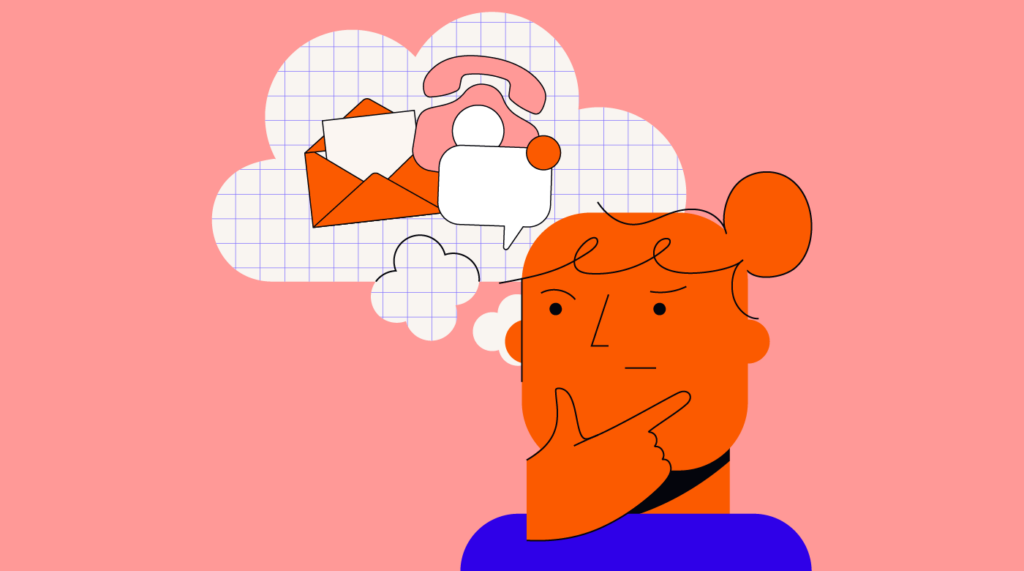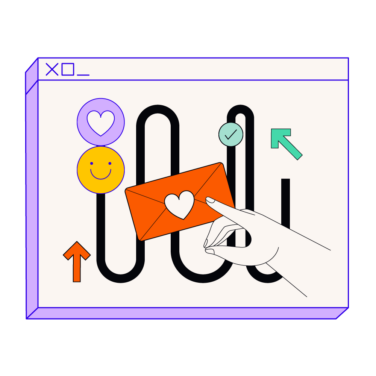If you’re in the process of growing your small business and nurturing customer relationships, you might be asking yourself, “What is a help desk… and do we need one?”
Having a help desk is one of the biggest steps you can take to prioritize the customer experience and enhance brand loyalty. Sure, it’s possible to handle service requests in an ad-hoc fashion, but without the automation, workflow organization, and data capture abilities that a help desk support solution can offer, chances are you’ll wind up with lengthy resolution periods and potentially even overlooked customer issues.
In this article, I’m going to answer the question, “What is a help desk?”, explain why your small business can benefit from one, and fill you in on the main features that a help desk typically provides.
What Is A Help Desk?
A help desk is an online space in which customers can connect with your support team to ask for assistance on issues they’re experiencing with your product. Support agents will typically respond to customer queries and support requests via a ticketing system. Depending on the help desk software that you’re using, help desk functionality can also extend to gathering data like customer history, customer satisfaction levels, and help desk team performance.
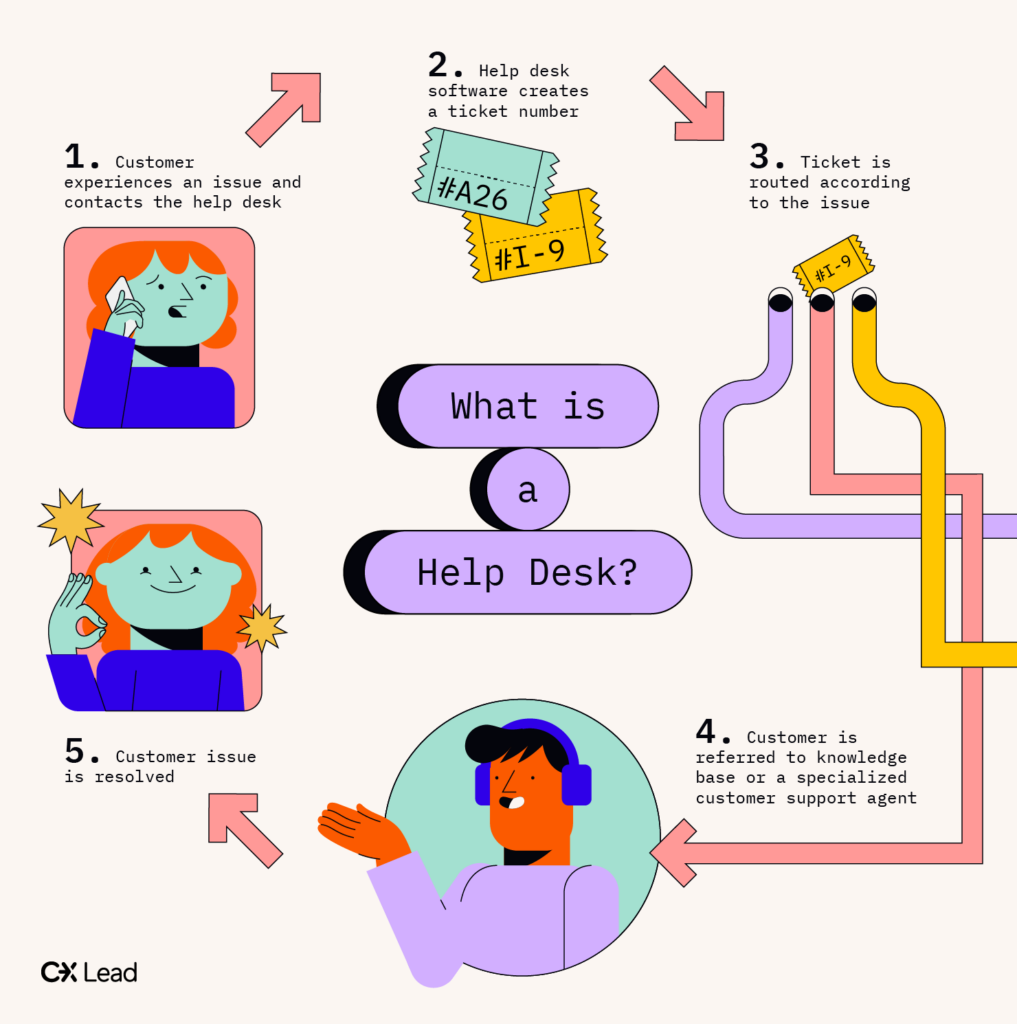
Why Do Small Businesses Need A Help Desk?
Small businesses have small teams that often spend the majority of their time multitasking. With so many hats to wear, prioritization can be tricky, and inefficiencies can hinder progress. Having a help desk can assist in improving response times on support requests, enhance the quality of customer interactions, and make the workload more manageable for team members by streamlining workflows.
Within most help desk software platforms, help desk agents can automate certain repetitive administrative tasks, delegating them to AI or creating canned responses to the most common customer questions. This frees up their time to focus on more complex or important priorities and assists a greater number of customers in the process.
What Is The Difference Between A Help Desk And A Service Desk?
The terms “help desk” and “service desk” are often used interchangeably, but in actuality, they describe two slightly different entities.
A service desk represents your overall customer service operations, including information requests (example: “How do I add a new customer account?”) and new service requests (example: “I’d like to change our plan to the next tier up”).
A help desk is a specific arm of your service desk, geared primarily toward assisting customers with time-sensitive incidents that need to be addressed or fixed immediately.
Common Help Desk For Small Business Software Features
Help desk solutions come in a range of configurations to suit a variety of business needs. Some of the most common features include:
Self-Service Knowledge Base
A self-service portal allows customers to access your knowledge base, where they can find materials on how to navigate certain minor fixes themselves.
Ticketing System
When service requests arrive in the system, a ticket is created for each one. As this ticket moves through the resolution process, information about the history of the issue is added in real-time. Ticket management is the process of ensuring that these support tickets are moved through the system in a timely fashion.
Call Routing / Workflow Automation
Most help desk software platforms allow users to automate workflows and determine which point of contact should receive what requests via ticket routing rules.
Customer Satisfaction Metrics
Help desk software helps your small business gather data on a variety of metrics, and one of the most important is customer satisfaction. The system will look at how quickly agents resolve help desk tickets and how customers rate their interactions with agents in order to determine levels of customer satisfaction.
CRM Integration
Since help desk software has the ability to pull important customer data, it makes sense that many of these tools will integrate with your CRM. This data can then be used for things like targeted marketing.
SLA Management
Service Level Agreements (SLA) can be managed from within your help desk software to ensure that you’re delivering on the expectations laid out in the agreement.
Unified Dashboard
Most help desk software has a unified dashboard or mailbox within which all support tickets can be viewed in real-time. This makes it easy for customer support agents to pass tickets between them as issues need to be escalated, without losing any history details in the process.
Omnichannel Communication
Your customers want to engage with you from a variety of different communication channels. These might include email, SMS, and social media. Help desk software commonly provides omnichannel communication that allows your support agents to respond to inquiries from a single interface, regardless of which channel was used to place the request.
Need expert help selecting the right Support & Helpdesk Software?
If you’re struggling to choose the right software, let us help you. Just share your needs in the form below and you’ll get free access to our dedicated software advisors who match and connect you with the best vendors for your needs.
How To Find The Best Help Desk Software For Small Business
If you’re looking for a way to enhance the customer support that your small business can offer, finding the right help desk software is a great first step. But with countless options on the market today, it can be tricky to find the best tool to suit your needs.
That’s why our team has compiled a handy list of the best help desk software for small businesses, including pricing, screenshots of the tools, features, and integrations. You can check it out here:
If you'd like more help with your selection process, this detailed breakdown of how to choose help desk software is a good place to start.
To stay up to date on the latest trends and insights in customer experience and help desk support, don’t forget to subscribe to our newsletter.