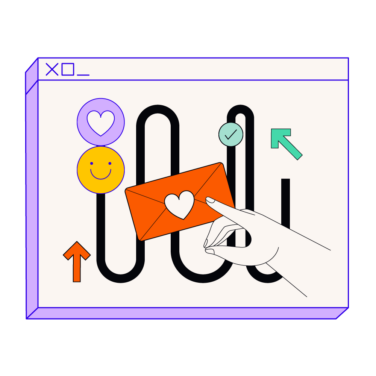What is help desk software? It’s a powerful business tool that can improve customer service, leading to increased revenue, higher growth, and enhanced customer loyalty.
We all know having good customer service is crucial, but the impact of good customer support may still surprise you. According to a Forbes report, 86% of clients will pay more for an outstanding customer experience.
This is backed by statistics from SuperOffice, which also adds that price is rarely an issue. As long as the customer experience is excellent, consumers will pay as much as they must.
Numbers and stats are great, but how can help desk software help you?
We’ve gathered all the information you need to learn more about help desk software. From key benefits and features, to how to choose one that best suits your needs, you’ll learn the basics of what help desk software is.
What is help desk software?
Help desk software is a specialized application that organizes and manages an organization's service issues—in essence, a virtual service desk for your organization. Simply put, help desk software centralizes all your customer service issues and makes them easy to access. These issues can be external matters, such as sales inquiries and customer service cases, or internal incidents, including IT problems and HR requests.
Different types of help desk software, such as email help desk software, acts as a central repository to keep track of all the communication related to service issues, such as email threads and chat logs, in one place. It can also provide a knowledge base of relevant information and automate the workflow of all necessary tasks.
With help desk software, your team can lower service costs and improve agent efficiency, resulting in faster resolution of issues and higher customer satisfaction.
Need expert help selecting the right Help Desk Tool?
If you’re struggling to choose the right software, let us help you. Just share your needs in the form below and you’ll get free access to our dedicated software advisors who match and connect you with the best vendors for your needs.
How can help desk software benefit your business?
Help desk software can add value to your business in many ways:
Resolve Customer Issues Faster and Better
Customers expect a swift and satisfactory resolution to their problems. Help desk software is designed for this very purpose.
Help desk software creates a support ticket for each customer support issue and keeps track of it from start to finish. It also supplies the information needed, such as technical knowledge or product warranty details, to resolve customer problems.
With help desk software, customer support agents have all the resources they need at their fingertips to do their job. In addition, customer service managers can have a real-time view of the statuses of all customer issues and escalate matters when appropriate to ensure all problems are resolved within an acceptable time frame.
Consolidate All Channels of Customer Interaction
Your customers may contact you through various channels regarding the same issue. For example, they may call your toll-free line to report a problem before sending your customer support team an email to provide more information. After that, they may use the live chat tool on your website to ask for updates.
Help desk software collects these multi-channel customer queries with all your business’s points of contact and centralizes them into a database that’s easy to access. As a practical example, this makes it much easier for your customer support agent to pull up previous communications with that customer. This helps avoid information falling through the cracks, and problems are resolved quickly, leading to improved customer satisfaction.
Manage Customer Service Performance
Through efficient metrics tracking, help desk software lets you measure and review the performance of your customer support team. You’ll be able to view performance metrics for individual support agents, such as support requests per hour and average first response time.
This helps you target opportunities for improvement and meet the service level agreement for customer support. It’s also a good way to spot high performers and reward them for their work.
Types of help desk software
There are three types of online help desk software, each with their own pros and cons.
Basic
This type of simple help desk system offers the most common and essential features, such as ticket creation and routing, live chat, shared inbox, and customer request status tracking. Some also include a knowledge base and self-service portal that allows customers to solve problems on their own without contacting any support agent. Basic-level features are typically what you’d expect from free help desk software.
Pros
-
Quick to implement: Doesn't require a lengthy and complex implementation project to customize for an organization.
-
Easy to learn: This kind of software is relatively simple, and your reps can learn to use it without extensive training.
-
Low cost: The license, implementation, and maintenance costs are generally low.
Cons
-
Limited feature list: While it has the basic features most customer service teams need, this tier may not have the more specialized help desk software features required by your organization.
-
Inflexible: This type of help desk software typically lacks adaptability. If you want to customize your help desk software to the unique processes of your customer service team, you may need to look elsewhere.
-
Limited scalability: Basic helpdesk software is geared towards small customer service teams and may not be able to support your organization if you have a large team of agents.
Enterprise
This type of helpdesk software provides an extensive feature set to support even the most demanding requirements. It is also much more flexible and can be customized to support a diverse set of customer service workflows.
Pros
-
Advanced feature set: If you need specialized and advanced functionality not commonly found elsewhere, enterprise help desk software is your best bet.
-
Highly scalable: An enterprise help desk solution has the power to support large organizations with many customer service agents.
-
Flexible: Designed for customization, enterprise help desk software can be custom-tailored to the customer service processes your organization actually uses.
Cons
-
Expensive: The upfront, implementation, and ongoing costs of an enterprise help desk tool can be very high, potentially running your organization millions of dollars.
-
Complicated: Enterprise help desk software requires a lengthy implementation process to set up, and your desk agents will likely need extensive training to master the software.
Open-source
Open-source help desk software is freely available without any license cost. It typically offers a basic feature set and is geared towards smaller customer service teams.
Pros
-
Low cost: There's no license cost. The maintenance and operating costs are generally lower than other types of help desk software.
-
Simple and quick implementation: Due to its limited feature set, implementing an open-source help desk platform can be swift. No complex customization project management is required.
-
Easy to learn: In most cases, your agents won't need a lot of training to start using open-source help desk software.
Cons
-
Limited feature sets: You're less likely to find cutting-edge features in open-source help desk software.
-
Technically demanding: You need an IT team with specialized technical knowledge to implement and maintain the software.
-
Support risk: Open-source software may get abandoned by its volunteer developers. If that happens, you'll be stuck with unsupported help desk software, leaving you no choice but to switch platforms and retrain your team from scratch.
Key features of help desk software
When evaluating help desk software, look at commonly found basic features and advanced features that may require more expensive upgrades.
Basic Features
- Ticket management: The core of any help desk software is to use a ticketing system in response to customer inquiries. As your desk staff works on the issues, the system updates each ticket's status and routes it to the appropriate agent based on a predefined workflow.
- Customizable ticket templates: While this is closely related to the previous feature, there’s an important distinction to make. Not all issues are created equal and there may be situations where you’ll need a custom ticket to better reflect the issue and solve it efficiently.
- Shared inbox: This collaboration tool allows multiple agents to work together on service tickets by sharing the same inbox. This way, different agents in different shifts can stay on the same page when serving the same customer.
- Customization: You might not have considered this feature, as it seems so obvious. Being able to customize your customer help desk software with your company’s logo and colors can go a long way in making your help desk look professional and trustworthy.
Advanced Features
- Artificial intelligence (AI): With AI, helpdesk software can parse customer email or live chat messages and automatically generate appropriate responses. For example, the AI can determine based on the user’s language whether they are looking for information on making product returns or if their concern is a possible escalation. This can speed up issue resolution and reduce customer support costs.
- Analytics: This gives you a dashboard that allows you to visualize and track your customer service team's performance. You can find essential information, such as the number of active tickets and customer satisfaction rating, all in one place.
- Live chat: Integrated live chat is essential to help desk solutions as more and more customers prefer the convenience of interacting through the internet. For many businesses, live chat software has become an essential complement, or even outright replacement, of their call centers.
- Service Level Agreement management (SLA): Advanced help desk features allow you to manage your SLA and easily navigate through expected service levels.
- Automation: Automating your help desk software can help keep actions and processes moving while freeing up an agent’s time for other tasks.
How To Choose the Right Help Desk Software for You?
To find the help desk software that matches your needs, focus on these criteria:
- UI: Look for an intuitive user interface that's easy to learn and use. This can reduce your training needs and streamline the efficiency of your agents.
- Cost: While the license cost is an important consideration, the implementation, training, and maintenance expenses can take up most of your helpdesk solution budget. Focusing on the total cost of ownership over the entire product lifecycle can give you a more informative picture.
- Support: You want a software vendor that stands behind its product. Is the helpdesk software actively being maintained? Will the software developer still be around five years from now? You don't want to be stranded with a helpdesk solution with zero IT support.
If you're ready to embark on this journey, read our article covering tips to help you choose the best help desk software next!
What's Next
To learn more, check out these articles:
Comment below to let us know what you think!