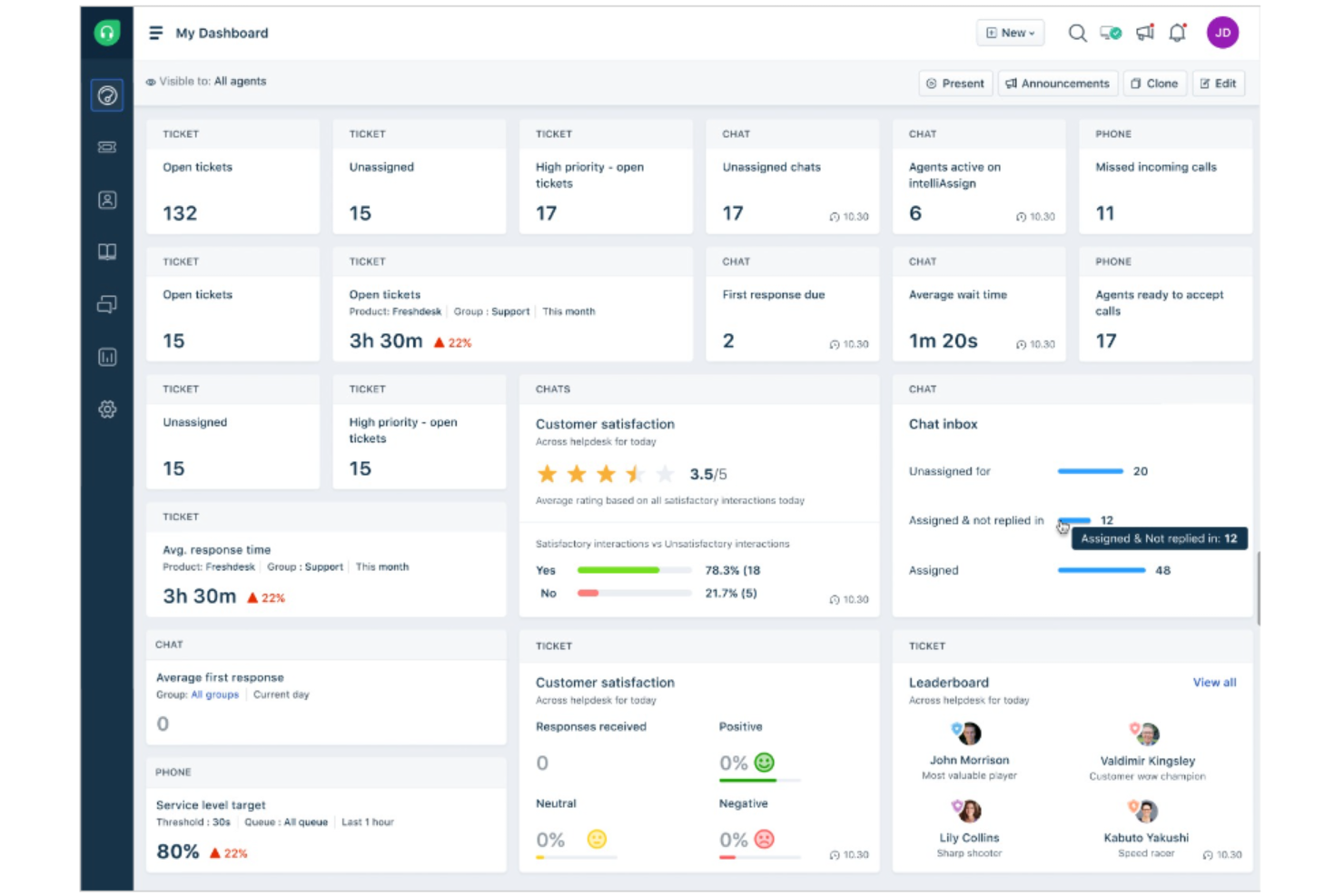10 Best Help Desk Software for Small Business Shortlist
Here's my pick of the 10 best software from the 20 tools reviewed.
With so many different help desk software solutions available, finding the best fit for your small business is tough. You know you want software to help your team manage customer queries more efficiently so you can provide consistent and accurate customer service, but you need to figure out which option fits your needs the best. In this article, I'll help you make this choice easier by sharing my insights on the best help desk software for small businesses, based on my own CX experience.
What is Help Desk Software?
Help desk software is a tool that assists in tracking, prioritizing, and resolving customer support requests or queries. Small businesses can use them to streamline their customer-facing communications and ensure their responses are quick, consistent, and accurate. They achieve this through features like multi-channel ticket management (from email, chat, or social media), automated responses, and advanced reporting to analyze customer service performance.
Investing in help desk software offers numerous benefits for small businesses, including increased operational efficiency, better organization, and improved customer service thanks to faster and more effective responses. These systems also gather insightful data to support data-driven decisions and enable continuous improvement.
Overviews of the 20 Best Help Desk Software for Small Business
Here’s a brief description of each help desk software for small business, showcasing each tool’s best use case, their noteworthy features, and some pros and cons. I’ve also included screenshots to give you a snapshot of their user interface.
ZenDesk is an AI-powered help desk software for small business with a modern, well organized interface.
Why I picked ZenDesk: ZenDesk’s design-forward branding is visibly skewed to a younger audience. Their offering speaks to startups that are eager to add a human element to their customer service, placing a conversational approach at the heart of their features. The platform boasts a self-service portal and knowledge base, satisfaction trend reporting, and workflow automations for IT and HR.
The ZenDesk help desk solution is scalable, and can grow with you as your organization expands into new markets. With offices in Melbourne, Dublin, London, and Copenhagen, ZenDesk team members will be available to help as you extend your global reach.
ZenDesk Standout Features and Integrations
Features include API access, CRM integration, call integration, chat, contact management, customer management, email integration, instant chat integration, knowledge base, real-time alerts, self-service portal, social media integration, support forum, ticket management, and workflow management.
Integrations include Asana, Google Workspace, HubSpot, Jira, Microsoft Dynamics, Salesforce, Shopify, Slack, Trello, Zoom, and over 1200 more options on the Zendesk Marketplace.
Pros and cons
Pros:
- Easy to use
- Excellent query management
- Centralized customer service operations
Cons:
- Chat service only available in higher tiers
- Steep learning curve to customize
Best small business help desk for providing remote access support
Zoho Assist is a remote access support software that lets you provide assistance to customers from a distance by accessing their devices.
Why I picked Zoho Assist: Your customer success team can provide real-time support to clients and customers via remote access to their devices with this help desk platform. For small businesses with digital products, this can be an especially helpful means of providing customer support.
Support staff can access devices remotely whether the customer is with their device or not. This means you can push updates, diagnose issues, and enable reboots through unattended remote access. Meanwhile, on-demand remote access allows you to provide live assistance with live chat, video, or voice calling.
Zoho Assist Standout Features & Integrations
Features include the high level of security offered by the platform. 256-bit encryption keeps communications secure, and the action log viewer lets you keep track of events in the system. Inactive sessions will time out automatically, too. Another helpful feature is secure file sharing, which lets support reps and customers exchange documents as needed.
Integrations include the Zoho product suite, Zendesk, ServiceNow, Slack, Microsoft Teams, Jira, Freshdesk, Spiceworks, and the Google Suite, among others.
Pros and cons
Pros:
- Custom branding and user management
- Ability to deploy bulk updates
- High-level security (SSL, 256-bit AES encryption, 2FA)
Cons:
- May not be the best choice for non-digital products
- Some features may require coding knowledge
Freshdesk is a cloud-based customer support software that offers businesses a platform for handling customer service interactions.
Why I picked Freshdesk: Freshdesk assists small businesses with help desk software by providing a centralized system to manage customer service and support. It includes ticketing, automation, and reporting features that help organize and address customer inquiries efficiently.
Freshdesk also integrates with AI, live chat, and solutions for IT and business team management, CRM, and marketing automation, aiming to provide a consistent experience across all communication channels. The platform additionally uses AI to automate repetitive tasks, such as sorting and routing tickets, sending acknowledgment emails, and suggesting solutions to common problems.
Freshdesk Standout Features and Integrations
Features include a self-service portal, collaboration tools, analytics and reporting tools, a full customer service suite that includes AI-powered conversations, and personalized customer support capabilities.
Integrations include WhatsApp, Slack, Shopify, Salesforce, Mailchimp, Microsoft Teams, and other tools from the Freshworks suite, such as Freshchat, Freshservice, Freshmarketer, and Freshsales.
Pros and cons
Pros:
- Designed to scale with growing businesses
- Offers continuous development of new features
- Easy-to-use interface
- Provides customizable features
- Easy-to-use interface
Cons:
- Limited flexibility for creating custom reports
- Pricing structure can be confusing
SysAid is an IT service automation platform that is designed to automate several tasks a help desk team is responsible for, such as ticketing, service requests, and personalized support services.
Why I picked SysAid: It offers multi-channel support, enabling businesses to efficiently manage customer queries across various platforms. The ticketing system helps organize and prioritize support requests, ensuring no issues are overlooked, while automation streamlines routine tasks for small teams with limited resources.
SysAid's customization options allow small businesses to tailor the software to their unique needs and branding, and its mobile accessibility ensures support agents can work remotely. The software prioritizes security, safeguarding sensitive customer data and ensuring compliance.
SysAid Standout Features & Integrations
Features that stand out are its knowledge base and routing rules. SysAid's knowledge base feature empowers customers to find answers independently, reducing the workload on support staff. Routing rules, on the other hand, help users define how incoming requests from users should be routed within the team to reduce turn around times.
Integrations can be accessed through SysAid's marketplace and include pre-built integrations with Jira, Teamviewer, Solarwinds, Azure, Openam, Slack, Okta, and Google Apps. You can also connect to thousands of additional apps using a paid subscription with Zapier.
Pros and cons
Pros:
- Ability to create a self-learning org
- Customers can reset their own passwords
Cons:
- Steep learning curve for first-time users
- Interface looks outdated
Best small business help desk software for automated IT ticketing
NinjaOne is a help desk software for small business that’s designed to meet the needs of IT teams.
Why I picked NinjaOne: NinjaOne helps small businesses improve service delivery outcomes and ticket resolution times by automating the process. Essential actions like scripting, installing apps, and remote access are available directly from the service ticket, and unified endpoint management and ticketing makes it easy for IT teams to provide efficient support.
Users can automate ticketing workflows by creating things like customized response templates, time and event-based routing rules, and condition-based ticket creation. The shared activity feed makes it easy to communicate with other agents about a ticket, using public and private messaging, as well as @ mentions. Their in-depth process documentation aligns well with knowledge recording best practices, and creates a context-rich query history.
NinjaOne Standout Features and Integrations
Features include ticket tracking, query prioritization, context-rich ticket automation, single click tasks, live device inventory, endpoint security, one click remote access, stealth remediation tools, and integrated documentation.
Integrations are not mentioned on the NinjaOne website.
Pros and cons
Pros:
- Excellent customer support
- User-friendly UI
- New features added frequently
Cons:
- No transparent pricing
- Reporting functions need improvement
Hiver is a help desk software for small business that is integrated within the Gmail platform.
Why I picked Hiver: For small businesses with little time to waste, Hiver presents an easy way to increase the efficiency of customer support. Rather than learning an entirely new interface, Hiver is brought to you from within Gmail; their solution sits overtop of the existing Gmail interface, making it super easy to learn and onboard new team members.
Help desk ticketing can be managed via custom workflows, and live agents can assign tasks, create automated responses, prioritize requests, and pull data for reports. Customer relationships will benefit from Hiver’s ability to send out updates as their ticket is moved through queues and towards a resolution.
Hiver Standout Features and Integrations
Features include Google apps integration, batch permissions & access, live chat, contact management, customer management, dashboards, data export, data visualization, email integration, notifications, and workflow automation.
Integrations include Gmail, Slack, and Zendesk. Further integrations are available by connecting a paid Zapier account.
Pros and cons
Pros:
- Completely within Gmail interface
- Super easy to learn
- Shared mailbox enhances team communication
Cons:
- Mobile app needs improvement
- Automations lack customization
EngageBay is a help desk software for small business that can grow with you.
Why I picked EngageBay: EngageBay provides small businesses with unlimited support tickets and unlimited personalization right out of the gate. Rather than being locked into a plan that you could quickly outgrow, EngageBay gives you space to scale. The tool offers features like ticket routing, automated resolutions, and SLA tracking to enhance efficiency. You can customize workflows to ensure that team members can easily respond to incoming tickets.
EngageBay’s user-friendly interface pulls conversations from multiple channels like social media and email to gather omnichannel customer profiles. The tool integrates marketing, sales, and CRM capacities to truly offer a one-stop-shop for customer management and revenue growth.
EngageBay Standout Features and Integrations
Features include live chat, SLA, ticket management, help desk reports, service automations, canned responses, customer ticket views, and support groups.
Integrations include A/B testing, API, CRM integration, live chat, click-to-dial, contact management, conversion tracking, data export, data visualization, email integration, landing pages, lead management, marketing automation, project management, and social media integration.
Pros and cons
Pros:
- Great for internal team communication
- Extensive automation capabilities
- Excellent CRM integrations
Cons:
- Steep learning curve
- Landing page builder needs work
Avochato
Best small business help desk software for mobile functionality
Avochato is a help desk software for small business that prioritizes SMS communications.
Why I picked Avochato: Avochato’s help desk software solution empowers users to support customers across SMS, live chat, Slack, and WhatsApp from a single interface. You can create reusable templates to automate answers to frequently asked questions, and auto-responses based on keywords in the live chat function.
Teams can create one or more shared inboxes, and can set rules around how customer support queries are routed. When customer issues need to be reassigned, the escalation process allows customer support agents to add private notes for context. Additionally, every text can be personalized with custom fields to ensure that service requests receive the exact resolution to suit the issue.
Avochato Standout Features and Integrations
Features include keyword auto-responses, SMS campaigns, pre-saved templates, auto assignment, custom fields, photos + emojis, tags, shared inboxes, analytics, and a mobile app.
Integrations include Google Sheets, HubSpot, Salesforce, Shopify, and Slack. Further integrations are available by connecting a paid Zapier account.
Pros and cons
Pros:
- User friendly
- All conversations synced with Salesforce
- Excellent customer service
Cons:
- Occasionally slow load times
- Scant reporting data
Best small business help desk software for alignment with ITIL best practices
InvGate is a help desk software for small business that has been designed to align with Information Technology Infrastructure Library (ITIL) best practices.
Why I picked InvGate: InvGate’s intuitive ticketing solution organizes work based on priority, SLA, and urgency. By highlighting the actions that can be solved easily in just one click, their platform helps IT companies avoid bottlenecks when responding to customer requests. The system has been designed with industry best practices in mind, so it prioritizes factors like security, response time, and collaboration.
The platform is built for collaboration and provides agents with full visibility on configuration items, linked requests, and ticket changes. Customized dashboards can be adjusted to adapt to your company’s needs, and reports can be pulled on over 150 metrics. You can also track agent performance via response time and customer ratings.
InvGate Standout Features and Integrations
Features include ticket management, problem management, gamification, AI, analytics, SLAs, knowledge base, self-service, and workflow automation.
Integrations are not mentioned on the InvGate website.
Pros and cons
Pros:
- Excellent workflow automation
- Customers can access search bar in tickets
- Gamification features
Cons:
- Some difficulty onboarding
- Report creation is complicated
Creabl
Best small business help desk software for user tracking and analytics
Creabl is a product success software that helps businesses track user behavious, analyze their audience, and provide customer support.
Why I picked Creabl: Customer support teams can create their self-serve help center in the software using its content editor that supports video, image, and interactive content and the creation of call-to-action (CTA) buttons. Users can customize the look and feel of their support content hub by adding their logo and selecting their brand colors. Additionally, the software can be used to create automated email sequences with customer behavior triggers to provide relevant customer support content along various stages of the customer journey.
For small businesses looking to do more with less, self-serve customer support can alleviate the workload of your CX team. The software can also be used for tracking website visitors and analyzing audience insights, helping to inform your product development and go-to-market strategy. It has session recording, visitor data tracking, and page heatmaps to understand how users navigate your site. You can also track how new customers move through your sales funnel and generate customer retention reports in the system.
Creabl Standout Features and Integrations
Features include self-serve content hub, multimedia content editor, chatbot, email campaigns, customizable lead magnets, session recording, visitor tracking, user segmentation, custom sales funnels, and retention tracking and reporting.
Integration information is not currently available.
Pros and cons
Pros:
- Friendly user interface, easy to learn
- Provide self-serve support content
- 30-day free trial available
Cons:
- Self-serve help center only (no ticketing)
- Analytics are limited in the pro and business plans
The Best Help Desk Software For Small Business Summary
| Tools | Price | |
|---|---|---|
| Zendesk | From $19/user/month (billed annually) | Website |
| Zoho Assist | From $12/month | Website |
| Freshdesk | From $18/user/month | Website |
| SysAid | Pricing upon request | Website |
| NinjaOne (formerly NinjaRMM) | Customized price upon request | Website |
| Hiver | From $15/user/month (billed annually) | Website |
| EngageBay | From $14.99/month (750 contacts) | Website |
| Avochato | From $19/user/month | Website |
| InvGate Service Desk | Pricing upon request | Website |
| Creabl | When paid annually, Creabl’s Pro plan starts at $36 per month. | Website |

Compare Software Specs Side by Side
Use our comparison chart to review and evaluate software specs side-by-side.
Compare SoftwareOther Options
Here are a few more worthwhile options that didn’t make the list of best help desk software for small business:
- Jira Service Management
Best small business help desk software for IT teams
- Gorgias
Best small business help desk software for monitoring agent performance
- Tidio
Best small business help desk software for live visitor tracking
- LiveAgent
Best small business help desk software for in-depth customer knowledge
- Zoho Desk
Best small business help desk software for multi-channel ticket support
- HaloITSM
Best small business help desk software for customer self-service portals
- Issuetrak
Best for omnichannel help desk support
- ManageEngine ServiceDesk Plus
Best small business help desk software for codeless customizations
- Freshservice
Best small business help desk software for rapid deployment
- SysAid
Best small business help desk software for automated features
How I Selected the Best Help Desk Software for Small Business
Curious about how I curated this list? I began my search by evaluating and comparing a wide range of help desk software for small businesses with positive user ratings. After gathering my long list, I trimmed it down by investigating how each platform stacked up against the next using the below selection criteria.
Were the tools user-friendly? Were they visually appealing and well-organized? Did they cover a variety of price points and offer great value for the money? The best of the bunch made it onto this list.
Selection Criteria
Let’s take a closer look at the main selection and evaluation criteria I used to develop my list of the best help desk software for small businesses for this article:
User Interface
When a customer takes the first step towards contacting your small business, they should feel supported from minute one. They shouldn’t have to sort through layers of confusion in order to complete the action they desire to complete. All the tools on this list have a modern, visually appealing user interface for both customers and internal users. They’re well organized and easy to navigate.
Usability
All the help desk software for small businesses on this list are easy to learn and easy to customize. You shouldn’t have to spend weeks onboarding your team before you can dive in and start helping customers on your new platform. I chose help desk software that are straightforward and don’t require any specific subject matter expertise before use.
Features
The best help desk software offers a variety of features to meet the full spectrum of customer needs, via multi-channel support. The tools on this list help you centralize communications from email, SMS, social media, and more into a single dashboard. They also contain in-depth analytics, collaboration tools, and automation options.
Software Integrations
Not only do the help desk software on this list offer the regular customer support functionality, they take it a step further by integrating with many of the other platforms you’re currently using. For example, many of these tools integrate with CRM platforms like Salesforce to help you gather client data that can be used later on for targeted marketing campaigns. Many also integrate with ecommerce platforms, creating a seamless flow between your online store and customer service help desk.
Pricing
The help desk software on this list represents a range of price points, and some of the tools even offer a freemium option. In most cases, the tools have multiple monthly plans – some with a higher price point and a lengthy list of features, and others at a lower price point with a pared-down features menu. Whatever your budget, I’ve made sure that there’s a tool on this list to suit your needs.
Frequently Asked Questions
If your small business is just beginning the search for a customer support solution, you probably have a number of questions about help desk software in general. I’ve gathered some of the most common FAQs here for clarity.
What type of help desk software is used in a small business?
Small businesses and startups have very different needs from those of a large enterprise. You probably won’t need hundreds of live agents to respond to thousands of support tickets on any given day. But you might need a way to safely store customer history data as your business grows, or the ability to delegate the more repetitive admin tasks to AI. All the customer service software platforms on this list cater to the unique needs of small businesses with a host of tailor-made features.
Before you dive into your selection process, I recommend reviewing these recommendations for how to choose the best help desk software first.
How does help desk software work?
A help desk is an online space in which customers can communicate with your small business to address concerns like:
- Product questions
- Help navigating your platform
- IT issues
The help desk interface presents your customers with an easy way to get in touch with you and receive support quickly, and can make a huge difference in increasing customer loyalty and satisfaction. Did you know that 80% of consumers would be willing to pay more to receive better customer support? Help desk software for small business can assist you in delivering an enhanced customer experience.
To learn more about help desk software, read this handy article:
What is Help Desk Software and How Can it Help Your Business?
How can help desk software benefit a small business?
Help desk software can help small business by streamlining your customer service tasks, making it easier for your team to clearly communicate with customers and efficiently resolve their concerns.
When a customer encounters a problem and is quickly and kindly offered a solution, their trust in your brand grows. Sure, at first blush, helping someone navigate a 404 error may seem like no big deal. But it’s actually planting the seeds of brand loyalty, which is a critical factor in revenue growth for small businesses.
In this sense, help desk software for small business doesn’t just offer the practical elements of communication and analytics. It also offers the more intangible but immensely beneficial opportunity to nurture customer relationships.
How do I create a help desk system?
The good news is – you don’t have to! When you work with a help desk software for small business, they create the help desk system on your behalf. You just need to install the software and begin using the tool. After a little time spent onboarding and customizing the interface, you can get started interacting with customers via your new help desk system faster than you can say “5-star rating”.
Happy Customers = Return Customers
Statistically speaking, 65% of your revenue is likely to come from existing customers. When you nurture your customer relationships, you naturally increase their loyalty to your small business, and in turn create more sales.
Ensuring that your customer touchpoints are characterized by helpful, clear, kind, and efficient interactions will let your customers know how deeply you value them. An investment in help desk software for small business can dramatically improve the quality of your interactions within each touchpoint. So what are you waiting for?
Looking for more awesome help desk tools? Check out this additional article from our subject matter experts:
Best Help Desk Software for Customer Service
And to stay up to date on all the latest trends and insight in the customer experience industry, don’t forget to sign up for our newsletter!