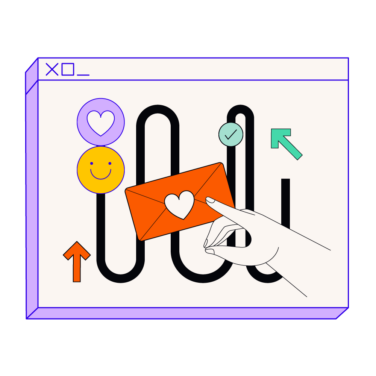Customer service is a key factor in user experience that spikes your customer retention rates. Over the last decade, businesses have come a long way from recording customer conversations manually to offering omnichannel customer support.
This has been made possible thanks to the arrival of help desk software.
However, it can be challenging to find the ideal help desk software for your business. More than 84% of consumers want to be treated like a person and not a ticket. This can be especially difficult when you’re entrusting software to handle customer conversations for your business. As a result, you should consider all aspects of help desk software meticulously before selecting one that may best serve your business.
Before you ask me “What aspects should I consider?” let’s clarify some basics about help desk software first.
What is Help Desk Software?
In a nutshell, help desk software is a digital support SaaS tool that helps your customers connect with staff from your business to resolve any product or service-related concerns.
Help desk software can prove useful for several industries, including e-commerce, IT service support, telecommunication, and others. Furthermore, help desk software functionality extends to providing a self-help knowledge base, recording customer interaction history, and generating reports on support performance and customer satisfaction levels.
Are There Different Types of Help Desk Software?
Yes! There are numerous help desk software options available catering to diverse businesses with a number of tailored solutions. Here’s a quick breakdown of the different types of help desk software:
Help Desk Software
A typical help desk software provides a space for customers to voice their product or service-related concerns. It acts as a centralized hub where companies may reply to consumer questions from many sources through a single interface that streamlines customer interactions.
Once the customer query is registered, help desk software creates a ticket, and routes it to the appropriate (and available) customer service rep through custom automation workflows, ensuring quick issue resolution. Other features within help desk software include knowledge base management, customer data recording, ticket tracking, and reporting capabilities.
Internal Help Desk Software
An internal help desk software has all the functionalities of a typical help desk software, but there is a major point of difference — it is meant for the people within your organization.
An internal help desk software provides a platform for an organization to handle and address requests for internal user support from staff members. It increases productivity and guarantees effective problem resolution for internal concerns and IT-related demands by streamlining communication, tracking and prioritizing issues, and providing solutions.
Email Help Desk Software
This is exactly what it sounds like — an email ticketing system. An email help desk software assigns every incoming support email a ticket number, making it easy to sort through, manage, and track for issue resolution.
You can measure important performance factors, allocate support tickets to the appropriate customer service rep, and prioritize them based on urgency with email help desk software. Moreover, it also guarantees that support requests are not lost forever in an overflowing inbox.
Free Help Desk Software
The cost of implementing help desk software may be daunting, especially for solopreneurs or small teams. But growing customer demand may nonetheless require you to do it. If this resonates with you, then a help desk software offering a free plan can be your cup of tea.
A free help desk software is a cloud-based customer service tool that helps CX teams organize, handle, track, and resolve customer issues. Although these free tools offer limited functionalities, they are proficient for basic support activities, like helping customer care teams communicate and collaborate more easily to resolve escalated customer issues. Moreover, these tools help automate repetitive operations and create issue-routing rules.
Enterprise Help Desk Software
Help desk software for enterprises tends to be quite different since it’s designed for complex support requirements that are characteristic of big businesses. The advanced capabilities of enterprise help desk software include configurable workflows, deep reporting, multi-channel support, and interfaces with other enterprise software.
Help Desk Software for Small Businesses
For small businesses, growing brand trust can be a key factor in boosting revenue growth — and trust often begins in small places. Helping your customer navigate issues quickly and kindly can go a long way in building brand credibility.
In this way, help desk software for small businesses not only offers elements for communicating with customers, resolving their concerns, and reporting on their experiences and satisfaction, but it also provides the benefit of nurturing customer relationships in the long run.
Simple Help Desk Software
A simple help desk software performs the most basic functions of customer support — handling inquiries from customers. It automates repetitive tasks, improves teamwork, and gives organizations the ability to make decisions based on data analysis. With the help of this support software, you can efficiently organize customer interactions, enabling service reps to proactively resolve requests.
Online Help Desk Software
A web-based or online help desk software provides a single point of contact for customers to register concerns, and for your customer service team to organize the inquiries and resolve them based on priority.
This tool makes customer communication centralized and accessible from any location with an internet connection using a variety of support channels, including chat, email, social media, and phone calls. It also allows for custom routing workflows so that inquiries are sent to appropriate service reps. An online help desk software also maintains records of customer interactions and comes with a self-service portal complete with tools like ticket statuses and knowledge bases.
Key Features of Help Desk Software
The modern-day help desk software has several key features to help with customer service management. Here are some common ones:
- Ticket Management: This is a core function, and it involves a ticketing system that helps customer service reps keep track of every individual ticket’s status. The system also routes each ticket through predefined workflows, from generation to resolution.
- Collaboration tools: Resolving customer issues may often require inputs from different agents or departments, which is why you need a shared inbox. This helps everyone get on the same page and facilitates easier messaging and communication for faster resolution of customer issues.
- Customizability: Whether it is customizable ticket templates or the ability to integrate the support software with the look and feel of your brand, it is essential that your service desk software allows customizations.
- Artificial intelligence: Many help desk software today have started incorporating AI to supplement their functions — and why wouldn’t they? Artificial intelligence helps automatically generate relevant responses by parsing customer emails or live chat conversations. This can lower the cost of customer care and expedite issue resolution.
- Live chat: Most customers today prefer the convenience of real-time, text-based communication instead of connecting with a service rep over call or email. This has led to many service desk software providing a live chat option so that customers can experience reduced response times pertaining to their inquiries, support requests, service level agreements (SLAs), and technical issues.
- Analytics and reporting: To know whether implementing a help desk software has been valuable for your CX team members, tools often come with robust analytics and reporting capabilities that measure service rep performance and customer satisfaction levels.
Other Factors to Consider When Selecting Help Desk Software
Some other factors that you should consider while selecting the right help desk software for your company include:
- Pricing structures: Pay attention to the different pricing options for your help desk software of choice, including initial setup fees, ongoing costs for licensing, maintenance, and additional costs for incorporating other features.
- Ease of use: Choosing software that's easy to use is important since something too technical may be difficult to navigate for both your service reps as well as your end users, leading to slower adoption rates.
- Cloud-based vs. on-premise configuration: Both types come with their own pros and cons; however, the biggest difference is that a cloud or web-based help desk software is hosted on the software vendor’s server and, thus, does not require you to handle any upkeep or security requirements. An on-premise solution, meanwhile, allows for more tailored customization and full control of your data, but you’ll require a lot more internal IT support to take care of your data backups and maintenance needs.
- Automation: Most software solutions come with features like automated ticket routing, canned responses, automated notification alerts for different stages of resolution, and more. However, if you want to do more, you can always use AI-powered chatbots to interact with customers on your behalf and generate more leads in the process.
- Mobile app availability: Pay attention to whether the software is accessible through a mobile app so that concerns can be resolved on the go.
- Integrations: Double-check that the software supports integrations with other marketing and sales software you're already using, such as customer data platforms (CDPs), CRMs, email automation tools, and analytics software.
How to Choose the Best Help Desk Software for You
Here is a detailed step-by-step guide that will help you choose the best help desk software for your business:
- Clarify your mission
- Determine your budget and target timeframe for implementation
- Gather requirements from all stakeholders
- Research vendors
- Make a shortlist of the most promising options
- Request trials and demos
- Re-group and decide your pick
- Implement and begin onboarding customers
Now that you know the steps, here is a deep-dive into the approach for each stage:
Step 1: Clarify Your Mission
Before you start the process of selecting the best help desk software, it is important to define what “great” customer service means to you.
For instance, some companies consider a five-star rating from a customer as an indicator of excellent customer service. Others might take a more analytical stance and focus on whether the number of "repeat buyers" or "loyal brand advocates" has increased to determine the quality of customer care.
Clarifying your mission and how you would like customers to feel based on the support offered by your business can assist you in gaining a clear understanding of your company's priorities so you can find a tool that aligns with them.
Step 2: Determine Your Budget and Your Target Timeframe
Most businesses start looking for help desk software when they abruptly experience a spurt in business growth and have an urgent need to handle the burgeoning customer queries. This is why it is imperative to determine a budget and a target timeframe for implementation before researching vendors.
Here are some pointers to keep in mind:
- Involve all key stakeholders, especially management, before selecting your help desk software. Let them know what functionalities you expect the tool to serve and how their money will be used for setup and implementation.
- Do not fall for steep discounts since they wouldn’t necessarily come with all the required features.
- It is advisable to sign up for a web-based help desk tool. Understand the pricing model and look for any hidden costs involved. Alternatively, open-source help desk software provides you with a source code API to enhance the tool depending on your business needs.
- Set a target timeframe for implementing the software for your CX team and customers.
Step 3: Gather Requirements from All Stakeholders
When I say stakeholders, I mean customers and employees. While some customers might expect a prompt response via live chat support, others might need a knowledge base that works on mobile devices.
To understand what they expect, keep an eye out for brand references on social media and on your competitors. You can also conduct direct customer surveys. The goal for employees is to have a stress-free work environment and to minimize their workload. Thus, you need a tool that will elevate the productivity and performance of your service agents.
Once you align these expectations, you need to start gathering requirements from all stakeholders — what features they would appreciate in the software, which tasks they would like to have automated, which communication channels the software can integrate with, whether it streamlines project management and more.
The features of the help desk software must assist in completing the mission set during the first stage. Gathering all stakeholder requirements will ultimately help you choose a combination of attributes that may prove the most beneficial for your organization.
Step 4: Research Vendors
Once you have a hold on your requirements for the ideal help desk software, you need to start researching vendors:
- How many customers do they have?
- What is their average rating on well-known software review sites?
- How many communication channels (voice, chat, email, etc.) can be integrated into the software?
- How easy is it to reach their customer support team? Do they offer self-help options for technical or non-technical help?
- How safe is your company's data with them? Are they compliant with global security and data privacy standards?
- Which help desk metrics can you measure with this tool?
… and more.
Your customer service professionals can help you formulate more relevant questions, but these are a good place to start your research.
Step 5: Make a Shortlist of Options
This stage involves collecting inputs from all stakeholders, management, customer service reps, sales, marketing, IT teams, and more. Each of them should contribute their own unique insights after studying the features and pros and cons of each help desk tool vendor. Together, you will create a shortlist of the three best options.
In addition to the functionalities highlighted above, one important factor you should consider is whether your software of choice will allow for scalability. A strong help desk ticketing system can help your company handle the rising ticket volume of customer issues as it grows. As your business expands, you ought to be able to add more features as well. Thus, assessing the growth potential of your business will assist you in selecting the appropriate help desk software.
Step 6: Request Trials and Demos
When you shortlist the top three help desk software vendors in the previous step, you should typically go for ones that offer free trials and demos. A free trial will often be limited to between 15 to 30 days, while a demo will provide a product walkthrough that precisely exhibits what you can expect from the software. A free trial enables you to verify whether all the described features work as intended.
Demos, on the other hand, offer an opportunity for you to speak with the vendor and ask detailed questions concerning their offering. Make sure you're clear on the help desk benefits you hope their software will deliver when scheduling a demo. This tells the vendor which aspects of their product they should focus on during the demo so that you may learn how well the product fits with your business requirements.
Step 7: Re-group and Decide
Once you have demo-ed or explored the top three choices through free trials, it is time to assemble and make an informed decision.
You can use a scoring system to rate the features of each product and how well they serve your unique business needs. Take every stakeholder’s opinion into account, and consider all features meticulously to come to a conclusion about the help desk software best suited for your organization.
Step 8: Implement and Begin Onboarding
Choosing the help desk software is only the beginning; you now need to dive into the practical implementation part and begin onboarding your internal team members and customers.
The ideal help desk software must be user-friendly and not require much technical expertise. Here are some pointers to keep in mind:
- Check if the help desk software company provides onboarding training through the setup process. Make sure that your internal team has a concrete idea of how to handle ticket prioritization, canned responses, and escalations before you go live.
- Check if the tool has a user-friendly interface with an intuitive layout and navigation so that users can easily use the software.
- Make sure that the help desk software has good documentation available. Visit their Help Center and look for relevant FAQs, articles, video lessons, etc., that can help your team overcome any obstacles while resolving customer concerns.
- Organize frequent discussions to find out how accustomed your agents are to using the help desk tool.
Ready to Choose the Best Help Desk Software for Your Business?
Choosing the right help desk software can be pivotal to the scalability and profitability of your business. This is why you need to know exactly what you’re getting into when you select an option — if they have all the support features you require for your business, what deployment options exist, whether the software offers value for money and more.
The benefits of using help desk software can impact your business in a very positive way and establish your brand as one that upholds customer-centricity in high regard. This will ultimately help you close more business and pave the path toward future demand and growth.
If you were wondering before whether you need help desk software for your business, I hope my article has shed some light on how the latter can transform your help desk management. Now, go forth and make your choice!
To keep your finger on the pulse of the customer experience industry I recommend subscribing to our free weekly newsletter too. You'll get access to CX leadership tips, marketing strategies, insights, and trends, crafted by CX experts worldwide,