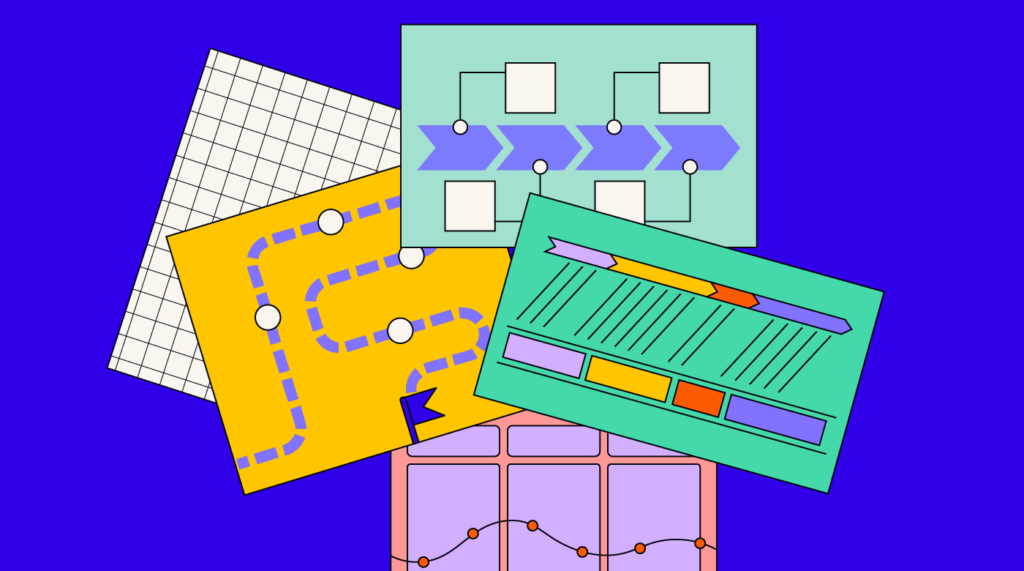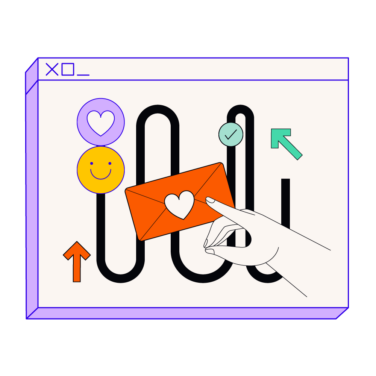A customer journey map is a visual representation of the customer (user) journey. These maps can help make sense of either a B2C or B2B customer journey as they pertain to your organization.
It's a worthwhile undertaking because a journey mapping project will help you gain a better understanding of your audience and optimize processes such as onboarding.
Many brands make journey mapping key to their customer experience strategy. But here’s the problem: creating a customer journey map is easier said than done. If you’ve never done this before, it can be difficult to know where to start, what to include, or how to make changes as your business grows.
Fortunately, we’re here to help. In this article, we share a variety of customer journey map examples, along with a list of tools that you can use to get started.
Let’s kick things off by looking at five customer journey map examples that will inspire you.

1. The Simple Customer Journey Map
Many people believe that creating a customer journey map is a long, complicated process. And while that can be true in some instances, it doesn’t have to bog you down.
Here’s an example from Lucidchart that shows just how simple it can be:
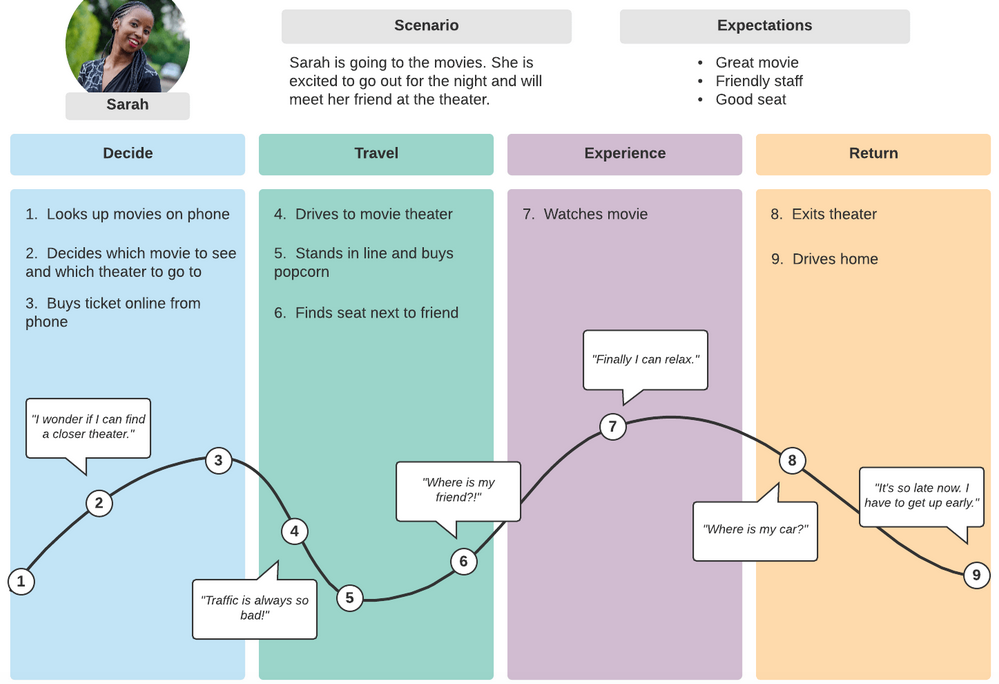
Create your customer journey map with the same basic six-part layout. By starting with the scenario and expectations, it’s easier to complete the other four columns: decide, travel, experience, and return.
Not only is this customer journey map simple to create, but it’s easy to understand—and that makes for less friction when sharing with other departments.
2. The Visually Stunning Customer Journey Map
Are you hoping to impress your colleagues and/or supervisor? Do you want a customer journey map that you’re proud to share with others? If you answered yes to either question, this visually stunning example is a good place to start.

Used by WCIG, a disability employment service, there’s a lot to like about this customer journey map:
- It’s engaging: From the layout to the colors, this is one of the most visually appealing customer journey maps you’ll come across. While that’s not as important as its function, it holds some weight.
- Easy to follow: Starting in the top left corner, there’s a “pathway” that takes you through the customer journey. Along the way, it shares a variety of useful information.
Despite the wealth of information, this map is both simple and attractive. It’s the best of both worlds.
3. The Super Detailed Customer Journey Map
As noted above, a customer journey map doesn’t have to be complex to be useful. However, there are times when you have no choice but to include advanced information.
Here’s an example created for Carnegie Mellon University:
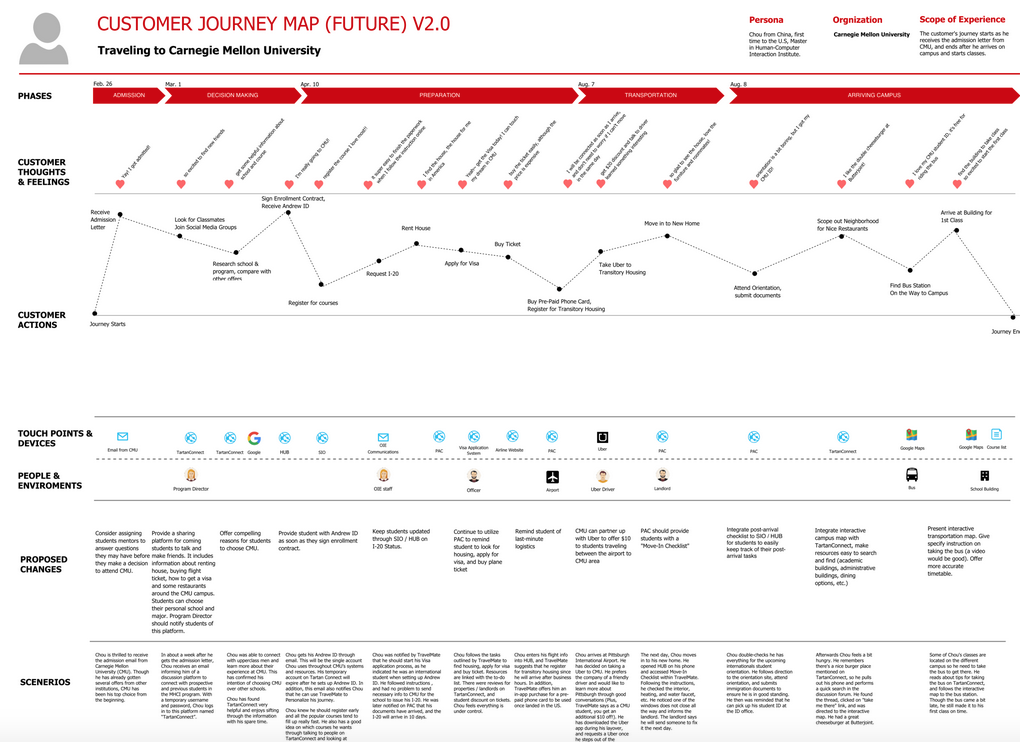
There’s a lot to take in as an outsider, but those who use the map find it easier to understand the flow. Here’s what the map’s creator, Iris Tong Wu, has to say about it:
"Our interviews indicated that international students tend to have more difficulties getting to campus, thus we decided to focus on the experience of international students. To better document students' journeys, we generated a present customer journey map with key actions, touchpoints, and breakdowns. Then we analyzed information on hand and created a future customer journey map to represent the ideal state."
If you decide to use this as an example, you don’t need to include every section. Only those that pertain to your customer base, product, or service. In doing so, you'll bring clarity to your customer journey map.
4. The Day in the Life Customer Journey Map
Have you ever taken the time to think about a “day in the life” of your target customer? This one exercise can help you better understand the customer’s journey, what’s working, what’s not, and how to make changes for the better.
Here’s an example:
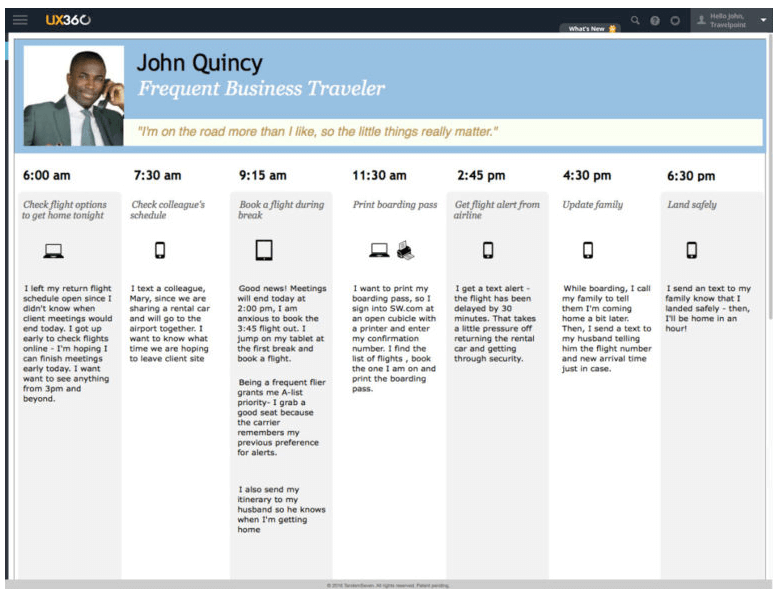
In this case, the company’s target audience is frequent business travelers. With seven columns, broken down by time, it’s clear how the target customer spends his or her day.
Tip: At the top of this customer journey map example, there’s a place to share your customers’ pain point(s) or other pertinent information. In this case, “I’m on the road more than I like, so the little things really matter.”
5. The Departmental Customer Journey Map
A customer journey map is often shared with multiple departments, such as customer service, marketing, design, and engineering.
User interviews shares a customer journey map with an emphasis on “the organizational layers responsible for each stage of the journey.” This is perfect for those times when you need a map that provides clear guidance to individuals in multiple departments.
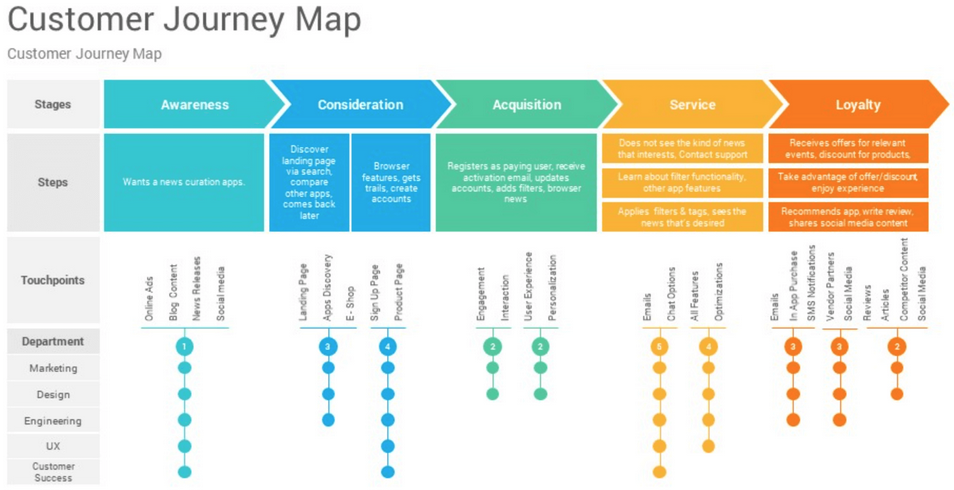
For instance, you see that all departments—marketing, design, engineering, U/X, and custom success—are responsible for awareness. However, when you get to the acquisition step, it falls mainly on marketing and design.
This customer journey map makes it easy for every member of every included department to know their responsibilities, as well as those shared by others.
Tools Used to Create Customer Journey Maps
There’s no shortage of tools you can use to create customer journey maps. In fact, you can create a map with pen and paper if you don’t have anything else available to you.
If you need any guidance, here are some of the best tools for creating a customer journey map.
Final Thoughts
You know that your organization could benefit customer journey mapping, but the first step is often the most difficult. That’s why you should spend as much time as it takes reviewing customer journey map examples and templates.
Once you have two or three examples that pique your interest, plug in some of your company-specific information to see if it works for you. If it does, follow through with the process to completion, share it with others for feedback, and continue to tweak it until you’re happy with the result.
Related List of Tools: