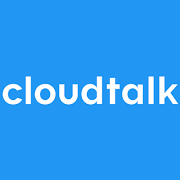10 Best Call Center Software for Small Business Shortlist
Here's my pick of the 10 best software from the 20 tools reviewed.
There are so many different call center software for small businesses, so making a shortlist of the best ones can be tricky. You aim to promptly handle customer inquiries across various channels, supervise service agents, and track call metrics - and need to find the right tool for your business. In this article, I'll help you make this choice easier by sharing my insights on the top call center software for small businesses that will cater to your needs.
What is Call Center Software for Small Businesses?
Call center software for small businesses is a cloud-based platform designed to streamline customer support operations across various communication channels such as chat, text, email, social media, and phone calls. It serves as a centralized solution for businesses to efficiently manage incoming inquiries and provide timely assistance to customers. This is accomplished through a suite of features including omnichannel communications, intelligent call routing, CRM integration, automated tracking, customer data analytics, and support for both inbound and outbound calling.
For small businesses that need to deliver exceptional customer experiences and drive operational excellence, this software can effectively handle customer queries, track interactions, and provide valuable insights into customer behavior to optimize support processes.
Overviews of the 10 Best Call Center Software for Small Business
You can use the simple overviews of each tool below to understand how each tool stands out from other call center software for small business.
RingCentral is a call center software solution designed to cater to businesses of all sizes, offering omnichannel capabilities for managing customer interactions.
Why I chose RingCentral: As an AI-first call center solution, RingCentral can automate tasks to support small businesses with limited capacity. These automation capabilities include AI-powered virtual agents, real-time coaching, and actionable insights to help you make informed decisions about customer experience and overall agent performance.
RingCentral also offers omnichannel routing, which intelligently matches contact center queries with the right agent, leading to faster resolution. The platform's intelligent routing system employs various strategies. For example, it can match customers with the best available resources based on agent skill sets or use machine learning to understand message intent and route digital messages.
RingCentral Standout Features and Integrations
Features include omnichannel functionalities, intelligent routing, IVR/self-service, automatic callback, call blending, compliance risk mitigation, encryption, workforce engagement and management, agent skill profiles, screen recording, dual listening, prebuilt reports, and detailed analytics.
Integrations include Microsoft Teams, Salesforce, Google Workspace, Beetexting, HubSpot, Asana, Zendesk, Appointment Reminder, Aha!, Trello, Zapier, Automator, and over 300 more.
Pros and cons
Pros:
- Many integrations available
- Scales with your business
- Omnichannel automation features
Cons:
- Limitations with specific desk phones
- Lower tier plans have limited features and storage capacities
CloudTalk is a call center software that enables businesses to effectively handle their call center operations, ensuring smooth and streamlined customer interactions.
Why I chose CloudTalk: This cloud-based software alleviates the need for equipment, and its code-free setup makes it friendly to all types of businesses. It offers lots of helpful call management features, like unlimited queues, call recording, and international and toll-free numbers. But it also has tools to help you manage your operations.
Automated call distribution ensures none of your employees gets overloaded with customer calls. Meanwhile, ring groups notify all available agents of incoming calls at once to be sure calls are answered quickly. Call notes and tagging help keep everyone up to date and aligned on customer history and important information.
CloudTalk Standout Features and Integrations
Features include power dialer, smart dialer, custom extensions, 3-way calling, call transfers, click-to-call, campaigns, call notes, call tagging, call flow designer, VIP queues, preferred agents, and workflow automation.
Integrations include HubSpot, Zendesk, Intercom, Gong, Pipedrive, Salesforce, Copper CRM, ActiveCampaign, LiveAgent, and Outreach, among others. Additional integrations can be configured with a paid Zapier account.
Pros and cons
Pros:
- Unlimited users in starter plan
- Call recordings are stored for 1 month in starter plan
- Call flow designer included in starter plan
Cons:
- Extra fee for additional numbers
- Limited reporting and analytics in starter plan
Shelf calls itself a modern knowledge management platform with a focus on immediacy and responsiveness. Because customers expect instant service on-demand, businesses need better tools to predictively track their needs. With their proprietary MerlinAI, Shelf can help your team listen for questions and suggest the best answers — automatically.
The MerlinAI and Agent Assist tools are one of the reasons I included Shelf on this list. Both have the capability to enhance agent productivity and engagement. Employees no longer have to search databases and notes for answers to urgent customer questions because the Shelf AI can automate the entire knowledge lifecycle with content creation, announcements, reviews, ratings, and more. You’ll be saving your team tons of time and improving your knowledge base so it’s always updated.
If you want to empower your agents to deliver the best possible customer service with all the knowledge they need at their fingertips, Shelf is for you. With answers to customer questions delivered instantly to their desktop, agents can respond better. Shelf also provides lower level solutions with no-effort answers via chatbots, AI-powered answer forms, and self-service portals.
Shelf Standout Features and Integrations
Features include AI agent assist, knowledge management, chatbots, self-service portals, ticketing system, advanced encryption standard (AES), automated content creation and syncing, SMS, email, web communication, API access, and analytics and reporting.
Integrations include Genesys, NICE inContact, Five9, Salesforce, Slack, Kustomer, Zendesk, Google Drive, Dropbox, and Firefox.
Pros and cons
Pros:
- Empowers agents to provide better service
- Quickly captures resources from the web
- Integrates easily into existing structures
Cons:
- No built-in internal chat – only Slack integration
- Color scheme can be difficult to read
Talkdesk
Best for a seamless, frictionless customer experience across all channels
Talkdesk offers small businesses with big reach a global customer service experience. Their contact center solution delivers ultra-fast, cloud-based connections and enterprise-level CX applications that you can integrate with nearly anything. Talkdesk can deliver omnichannel engagement, customer self-service, and customer experience analytics all in one place.
I picked this software because it balances consumer needs with enterprise usability for a well- rounded experience on all sides. Your customer service agents will enjoy the intuitive UX that ensures a clean agent workspace and simple reporting. With intelligent routing, proactive outbound engagement, and speech analytics to improve CSAT issues, you’ll have it all.
This tool is ideal for small businesses who plan on growing, as Talkdesk has easy scalability and extensibility with prebuilt integrations, omnichannel communication options, and employee collaboration features.
Talkdesk Standout Features and Integrations
Features include dedicated agent workspaces, intelligent routing, call recording, speech analytics, granular reporting, quality management, self-service, pre-built integrations, omnichannel communication, and workforce management.
Integrations include Salesforce, Slack, Microsoft Teams, Now, Dynamics 360, Zoom, Shopify, BigCommerce, and OnePage CRM.
Pros and cons
Pros:
- Intuitive setup and configuration
- Reliable call experience (no dropped calls)
- Wifi based calling
Cons:
- A lot of updates
- Occasional system glitches
Dialpad technology is based on AI-powered intelligence to streamline your workflow. Whether you use the AI contact center to help you engage with customers or the AI sales solutions to coach you through live calls at every step, the world’s smartest phone system is at your fingertips.
There is so much you can do with AI technology, and it’s one of the main reasons Dialpad is on this list. They use AI to power video calls, auto transcribe discussions, conduct sentiment analysis, and so much more. Their product innovation allows you to take a step back and breathe while the AI does all the work.
From retail and technology to education and sales, Dialpad is a tool that transcends industry. Ideal for large and small businesses alike, this call center software offers a ton of versatility and flexibility to meet your needs.
Dialpad Standout Features and Integrations
Features include AI contact center, omnichannel customer engagement, AI messaging, AI sales, AI CSAT, AI virtual agents, VoIP phone system, enterprise phone system, and video conferencing.
Integrations include Koopid, Miro, Kare Knowledgeware, Zoho, Salesforce, Now, BlogSpot, Slack, One Login, Poly, and Custom API Integrations.
Pros and cons
Pros:
- Efficient management
- Ideal for sales
- Convenient automated incoming call notification
Cons:
- Difficult to listen and transcribe voice messages
Aircall
Best for integrating with help desks and other customer support CRMs
If you’re looking to ensure continuity in customer support, eliminate manual data entry, and streamline onboarding for new clients or new employees, Aircall provides a unique solution for your needs. Their customer support solution is an effective way to reduce your backlog and ensure you know exactly who you’re talking to the moment the phone rings.
With their customer context features like Insight Cards, Aircall guarantees you know why a customer is calling before you even pick up the phone. With skill-based routing, language needs, drag and drop IVR, and other custom criteria, you can start servicing customers before the conversation begins.
Because their customer service center is built on AWS with multiple global data centers, you get the highest quality of communication with Opus codec audio transmission, 99.99% uptime, and dynamic carrier switching. With chat, email, and phone service available, Aircall is the ideal choice for SMBs who focus on customer support.
Aircall Standout Features and Integrations
Features include toll-free numbers, international numbers, call conference solutions, custom scheduling, voicemail, call queuing, IVR, blocklist numbers, extensions, SMS business messaging, shared contacts, warm transfer, call commenting, and ring groups.
Integrations include ActiveCampaign CRM, Hiver Helpdesk, Odoo CRM, Alloy Automation, bao, Fireflies, BigCommerce, JobAdder, Freshdesk, Outreach, and Microsoft Teams.
Pros and cons
Pros:
- User-friendly admin panel
- Frequent new features and updates
- Great customer service
Cons:
- App can be clunky
- Problematic integration with HubSpot
Zoho Voice is a cloud-based VoIP phone system designed to support the communication needs of global businesses. It can be used to establish remote call centers, manage international calls, and integrate with your CRM and helpdesk systems. With mobile apps for both Android and iOS, and browser extensions for Chrome, Firefox, and Edge, it's flexible enough to suit various contexts and setups.
I selected Zoho Voice because it supports team collaboration and offers straightforward deployment, making it both friendly and multi-functional. Its ability to integrate with CRM and helpdesk systems is particularly beneficial for small businesses looking to maintain customer relationships and support without investing in multiple disparate systems.
This platform offers a comprehensive VoIP phone system with advanced call center features and high-quality voice connectivity. It's best suited to the needs of small and medium-sized businesses. Other helpful capabilities include online file management, website building, and helpdesk operations.
Zoho Voice Standout Features and Integrations
Features include an all-in-one dashboard, SMS functionality, live call tracking, different ring strategies, dynamic call recording, agent-to-agent calling, built-in contact management, desk phone and headset integrations, call monitoring, power dialer, and performance analytics.
Integrations include other Zoho products including Zoho CRM and Zoho Desk.
Pros and cons
Pros:
- Variety of plans to choose from
- Part of the wider Zoho ecosystem
- Call queuing, monitoring, and training functionalities
Cons:
- Lacks video calling tools
- Limited integrations available
Best for integrating phone calls and text message capability into applications
With a cloud-based telephony infrastructure web service, Twilio delivers a novel way to ensure comprehensive business communications from the developer’s end. This call center software provides web service APIs that embed communications into everything from web and mobile to app software.
I chose Twilio for this list because it streamlines messy telecom hardware in favor of a cloud-based system that allows you to build intelligent and complex communications systems — without all the physical accessories. Whether your developers need a way to manage call queues, convert text to speech, or record store calls, Twilio does it all.
Twilio is truly the developer’s friend. If you’re a business owner who’s finally building a website or a phone app, this software is for you! Find solutions for enterprise, startup, and nonprofits across all sectors with this software.
Twilio Standout Features and Integrations
Features include programmable voice and video, email API, SIP trunking, user security and verification, API for MMS, SMS, Whatsapp, and Facebook messenger.
Integrations include Desk.com, Zendesk, LogicMonitor, OutSystems Platform, Checkfront, and Vision Helpdesk.
Pros and cons
Pros:
- Easy setup and integration
- Supports global SMS
- Fast, helpful customer support
Cons:
- Missing analytics for SMS
- Cluttered website
- Must have a good internet connection
As a cloud-based IVR, Kixie is an automated solution that helps sales teams streamline their entire process. Deploy it on-premise to offer one-click calling, call recording, call coaching, history, and reporting to improve sales calls. They also provide a real-time sales leaderboard to gamify your process and motivate agents, as well as remote call capability to allow agents to receive calls on their cell phones.
With endlessly customizable features, Kixie allows you to pick and choose exactly what you think you need to make your business work. Explore PowerCall to reach more leads faster, a contact center with all-in-one solutions, and business SMS that ensures quick communication through text templates and automated responses.
Kixie is truly the ideal service for any sales team that’s focused on reaching as many people as possible. Their automated outreach is just the starting point from which your team can make deeper, more meaningful connections with customers and potential leads.
Kixie Standout Features and Integrations
Features include call recording, CRM, alerts and notifications, call recording, online voice transmission, activity dashboard, on-demand recording, voicemail, reporting and analytics, deal management, computer telephony integration, and call monitoring.
Integrations include Highlevel, HubSpot, Pipedrive, Zoho, Salesforce, Zapier, Capsule, insightly, Pipeline, monday.com, and Avoma.
Pros and cons
Pros:
- Simple setup and easy to use
- Automated templates are effective
- Lots of integration options
Cons:
- Daily software updates can interrupt calls
- Limited minutes plan is a little too limited
The PanTerra approach is all about customizing a call desk solution for your business’s pain points. Each new customer is an opportunity for this call center software company to implement a personalized strategy that works for you and your customers. With over 15 years in the industry, PanTerra has worked out all the kinks.
As a Unified Cloud Service Provider, PanTerra offers fully custom UCaaS and CPaaS, HIPAA/HITECH secure, multi-service cloud solutions. From setting up an inbound call center to gathering customer information and supporting your call center agents, PanTerra can help elevate any enterprise with all-in-one communication.
PanTerra provides cloud-based call, fax, text, web meeting, conference, and file sharing solutions for multi-location businesses like franchises, healthcare facilities, and legal offices. Communicate with your team and your customers from anywhere.
PanTerra Standout Features and Integrations
Features include cloud contact center, file sharing, business analytics, integration and customization, WAN network, team messaging, video conferencing, and integrated call center.
Integrations include Microsoft Teams, Google Apps, Zoho, Dropbox, and Skype.
Pros and cons
Pros:
- Easy implementation
- Competitive pricing
- Accessible from web and mobile apps
- No hardware to maintain
Cons:
- Can have confusing user interface
- Minor extra fees are charged separately
The Best Call Center Software For Small Business Summary
| Tools | Price | |
|---|---|---|
| RingCentral Contact Center | From $24.99/user/month | Website |
| CloudTalk | From $25/user/month (billed annually) | Website |
| Shelf | Contact center pricing starts at $30/user/month | Website |
| Talkdesk | From $75/user/month | Website |
| Dialpad | From $20/user/month | Website |
| Aircall | From $30/user/month (billed annually) | Website |
| Zoho Voice | From $39/user/month | Website |
| Twilio Flex | From $150/user/month | Website |
| Kixie Powercall | From $35/month | Website |
| PanTerra Networks | From $24.95/month | Website |

Compare Software Specs Side by Side
Use our comparison chart to review and evaluate software specs side-by-side.
Compare SoftwareOther Options
Here are a few more options that didn’t make the best call center software for small business list but could be good alternatives for your team:
- Zoho Voice
Best for world-class customer support centers
- ChaseData CCaaS
Best for streamlining operations with a focus on compliance
- InGenius
Best for personalized service for sales and customer support
- LiveAgent
Best for omnichannel help desk solutions
- Zendesk
Best for fast integration that scales with your business
- Squaretalk
Best for using local, toll-free, and mobile numbers in over 100 countries
- 3CX
Best for simple administration with automated upgrades and backups
- Etollfree
Best for an integrated predictive dialer that works as inbound and outbound call software
- CallTools
Best for list scrubbing, export capabilities, and recycling
- CDR Call Reporting for Cisco
Best for measuring and reporting on capacity utilization
How I Selected the Best Call Center Software for Small Business
Are you wondering exactly how I sought out the best call center software for this list? It took a lot of evaluation and comparison through research and reviews to narrow down the results. For example, I explored those call center phone systems designed for small businesses that had positive user ratings and took a look at how they stacked up against one another.
As a CX Lead, I have years of experience pinpointing the best features that add value to a specific service so I compared everything from fitting the software into your workflow and CRM integration to key features like predictive dialer, call monitoring, and interactive voice response.
If you have general questions about call center software for small business or how to pick the best call center software for small business for your organization, take a look at our frequently asked questions section below. Or, you can skip directly to my detailed software summaries if that's what you need the most.
Selection Criteria
Here’s a short summary of the main selection and evaluation criteria I used to develop my list of the best call center software for small business for this article.
Usability
Is it easy to integrate the call software into your current workflow? Are inbound calls easy to answer? Is there a ticketing system to keep track of unresolved issues that need a callback? I was looking for software that provides solutions for both customers and business owners.
Standout Features
Looking at the standout features of each call center software means finding those that offer something extra. Sure, many services have cloud-based contact centers, automatic call distribution, and toll-free numbers, but are there any systems that offer something that goes above and beyond?
Software Integrations:
With everything functioning in the digital sphere, you want your software solutions to easily integrate. I looked at which call center software worked with everything else you have working for you, including Microsoft apps, Salesforce, and other API customizations.
Pricing:
You want to get the best value for your money, and you want something that’s a fit for your business. When looking at the best call center software for small businesses, I looked at those that offered more features for less, scalable systems, and customizable pricing options. (To help you understand the different factors that contribute to your final price tag, read our detailed breakdown of call center software costs.)
People Also Ask
What is call center software for small business?
Call center software for small businesses are typically cloud-based platforms. They can help your business provide customer support through chat, text, email, social media, and phone calls. Some software offer enhanced integration that also supports other elements of your business.
What are the benefits of call center software for small business?
The biggest benefit of call center software for small businesses is an increase in agent productivity and a reduction in costs. You may also find software that focuses on enhancing lead generation, providing instant answers to customer questions in real-time, and global customer service management.
What are the key features of call center software for small business?
While every call center software for small businesses offers something a little different, there are several key features you should guarantee they have.
- Omnichannel communications: Your agents can communicate over multiple channels, including chat, text, email, and calling.
- Intelligent call routing: Also known as skill-based routing, this is when tech gathers customer info to route them to the best agent to assist them.
- CRM integration: When a call center software can connect to your customer relationship management platform so data can flow between them.
- Automated tracking: An automation function that tracks incoming and outgoing calls that your team is working on.
- Customer data analytics: A system to collect and analyze customer data to get more insight into their behavior.
- Inbound/Outbound Calling: Ability to recieve calls as well as make them to touchbase with customers who haven’t reached out yet.
What other call center software for small business should I use?
Even with all the options on this list, you might still be hunting for the right fit. Check out these lists to find the best inbound call software, virtual software, help desk software, and more.
More Call Center Software Reviews
As I'm sure you know already, there are different types of call center software out there to meet different business needs. If you didn't find exactly what you're after in this list, I'm sure one of my other top 10 lists will do the trick:
- Call Center Software
- Inbound Call Center Software
- Outbound Call Center Software
- Enterprise Call Center Software
- Call Center Scheduling Software
- Call Queue Software
- Cloud-Based Contact Center Software
- Call Center Workforce Management Software
- Call Center Scripting Software
- Virtual Call Center Software
- Customer Service Software
- AI Customer Service Software
Get All The Info You Need at The CX Lead
At The CX Lead, we’re here to provide insights from the top thinkers in every niche. Explore our blog to find more answers to your most urgent business questions. You can also subscribe to our newsletter to get updates from our team for the latest trends.