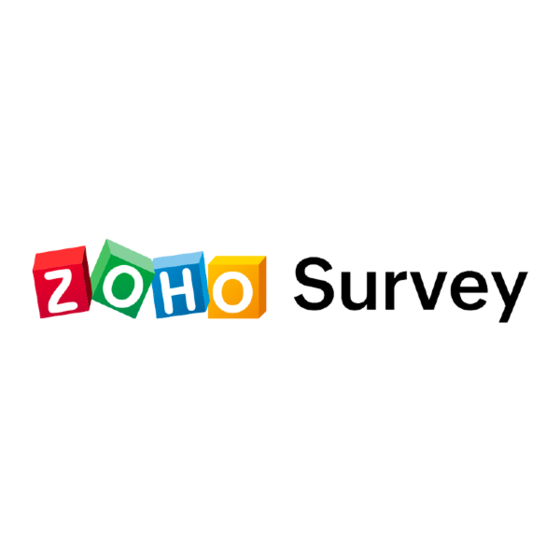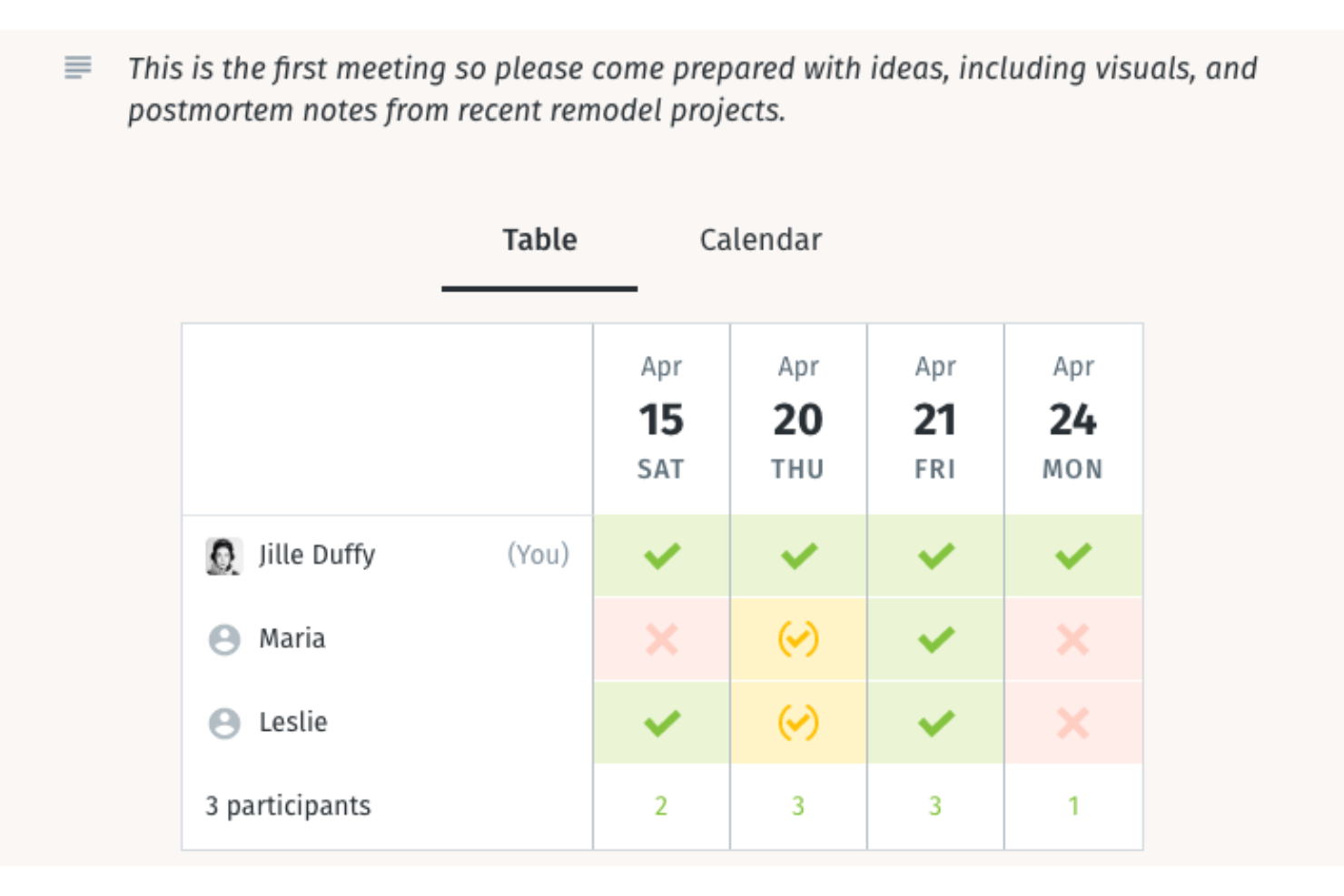10 Best Free Poll Makers Shortlist
Here's my pick of the 10 best software from the 22 tools reviewed.
With so many different poll maker tools available, finding the right one for your needs is tough — especially if you're set on using a free poll maker. You know you want a tool to help you quickly gauge your customers for preferences or other feedback, but you need to figure out which option is best. In this post, I'll help you make your choice easier by sharing my insights on the best free poll makers to help you gather customer opinions quickly, without putting a strain on your budget.
Why Trust Our Reviews
We’ve been testing and reviewing survey software and poll makers since 2021. As CX professionals ourselves, we know how critical and difficult it is to make the right decision when selecting software.
We invest in deep research to help our audience make better software purchasing decisions. We’ve tested more than 2,000 tools for different customer experience use cases and written over 1,000 comprehensive software reviews. Learn how we stay transparent & our software review methodology.
The Best Free Poll Makers Comparison Chart
This comparison chart summarizes basic details about each of my top poll maker selections that offer free plans to help you find the best option for your business needs.
| Tools | Price | |
|---|---|---|
| SurveyMonkey | From $25/user/month (billed annually) | Website |
| Zoho Survey | From $35/month | Website |
| Google Forms | From $12/user/month | Website |
| SurveyPlanet | From $20/month | Website |
| Crowdsignal | From $25/month | Website |
| Poll Everywhere | From $120/user/year (billed annually) | Website |
| Qualtrics | Pricing upon request | Website |
| Poll Maker | From $29/user/month | Website |
| Typeform | From $29/user/month | Website |
| Doodle | From $6.95/user/month (billed annually) | Website |

Compare Software Specs Side by Side
Use our comparison chart to review and evaluate software specs side-by-side.
Compare SoftwareHow to Choose a Free Poll Maker
Choosing the right free poll maker can help reduce operational costs, enable quick and efficient feedback collection, and enhance customer engagement.
As you're shortlisting, trialing, and selecting customer segmentation tools consider the following:
- What problem are you trying to solve - Start by identifying the polling feature gap you're trying to fill to clarify the features and functionality the free poll maker needs to provide.
- Who will need to use it - To evaluate cost and requirements, consider who'll be using the tool and how many licenses you'll need. You'll need to evaluate if it'll just be the customer experience team or the whole organization that require access. When that's clear, it's worth considering if you're prioritizing ease of use for all, or speed for your poll maker power users.
- What other tools it needs to work with - Clarify what tools you're replacing, what tools are staying, and the tools you'll need to integrate with, such as accounting, CRM or HR software. You'll need to decide if the tools will need to integrate together, or alternatively, if you can replace multiple tools with one consolidated free poll maker.
- What outcomes are important - Consider the result that the software needs to deliver to be considered a success. Consider what capability you want to gain, or what you want to improve, and how you will be measuring success. For example, an outcome could be the ability to get greater visibility into performance. You could compare free poll maker features until you’re blue in the face but if you aren’t thinking about the outcomes you want to drive, you could be wasting a lot of valuable time.
- How it would work within your organization - Consider the software selection alongside your workflows and delivery methodology. Evaluate what's working well, and the areas that are causing issues that need to be addressed. Remember every business is different — don’t assume that because a tool is popular that it'll work in your organization.
Best Free Poll Makers Reviews
To help you find the best poll maker for you, I’ve provided detailed summaries of my top 10 choices and explained why I included each option in this list. I’ve also highlighted their noteworthy features, pros & cons, and which features are actually free to help you find the best option for your needs.
Plus, I’ve included 13 additional options below, in case you’d like even more choices to consider.
SurveyMonkey is a comprehensive survey tool that comes with a suite of features to create, distribute, and analyze surveys and polls. It's an excellent free online poll maker in general, but its robust reporting capabilities make it an especially preferred choice for those needing deep insights from their survey data.
Why I picked SurveyMonkey: SurveyMonkey shines in its ability to dissect data, offering a variety of unique analytical options and transforming collected responses into actionable insights. For example, SurveyMonkey offers cross-tabulation, also known as crosstabs, which allows you to analyze the relationship between two or more survey questions. You can identify patterns and correlations by examining how responses to one question vary based on the answers to another question.
SurveyMonkey also allows you to create customized reports tailored to your specific needs. You can select the questions and responses you want to include, apply filters, and choose how to visualize the data. Custom reports are particularly useful when you need to present survey findings to stakeholders or clients.
What do you get for free? SurveyMonkey's free plan allows you to create a survey with up to 10 questions and collect 100 responses per survey. It comes with basic features like skip logic, data exports, and a selection of question types, as well as basic analysis and reporting features. You can view summary statistics such as response counts and percentages. You also have access to basic charting options to visualize your data.
If you scale up to their paid plan you'll gain additional features such as unlimited surveys and questions, advanced data exports, and priority customer support.
Standout Features & Integrations:
Features include advanced survey analysis tools, such as text analysis, trend analysis, data filters, data exports, and question-and-answer piping. It also offers a wide range of question types, from multiple-choice to matrix questions, and basic tools for managing responses, including response tracking and notifications.
Integrations include Slack, Microsoft Teams, Akita, Freshservice, HubSpot, Zendesk, Google Sheets, Zoho CRM, Gainsight, and Salesforce.
Pros and cons
Pros:
- Variety of available survey templates
- Wide range of question types
- Intuitive user interface
Cons:
- Limited customization options for some templates
- Appearance is not as refined as other polling software
- Free plan has limited responses
Zoho Survey is a comprehensive poll and survey creation tool that comes as part of Zoho's suite of online productivity tools. It stands out for its seamless integration with other Zoho products, offering a unified workflow for Zoho users.
Why I picked Zoho Survey: As part of the Zoho suite of products, Zoho Survey integrates with several other applications within the Zoho ecosystem. Therefore, Zoho Survey can fit in and offer a consistent user experience if you already rely on Zoho for your business operations. For example, Zoho Survey’s integration with Zoho CRM allows you to automatically capture survey responses and associate them with contacts or leads in your CRM system. This can help you gather valuable customer feedback and enrich your CRM data.
Zoho Survey can also integrate with Zoho Campaigns, an email marketing software, and Zoho Analytics, a business intelligence and data analytics platform, and Zoho Forms, an online form builder that can also be used for capturing and managing data.
What do you get for free? Zoho Survey offers a free plan that includes unlimited surveys and up to 10 questions per survey. You can create surveys using Zoho Survey's intuitive survey builder, which includes a variety of question types, share your surveys via a unique link or embed them on a website or blog, and access up to 200 responses per survey. Once you reach the response limit, you may need to upgrade to a paid plan to continue collecting responses.
If you scale up to their paid plan, you'll gain access to unlimited surveys and questions, advanced reporting, and offline survey capabilities.
Standout Features & Integrations:
Features include diverse question types, a drag-and-drop survey builder, customizable themes, survey logic and branching, collaboration capabilities including shared access to surveys and assigned roles and permissions, features for summary reports, visualizing data with charts and graphs, filtering and segmenting responses, and multilingual surveys.
Integrations include the Zoho Suite, as well as Google Sheets, Shopify, Tableau, Slack, Eventbrite, Mailchimp, and Zendesk.
Pros and cons
Pros:
- Data analysis helps to identify patterns and trends
- Versatile question types and customization options
- Professionally-designed survey templates increase user engagement
Cons:
- Chart creation tool is not automated
- Higher learning curve for those unfamiliar with Zoho's ecosystem
- Limited functionality in the free tier
Google Forms is a popular and versatile tool provided by Google for creating online forms and surveys. With Google Forms, you can easily create customized polls and gather responses from participants.
Why I picked Google Forms: Google Forms is an efficient tool for creating uncomplicated and straightforward surveys. With its user-friendly interface, Google Forms makes it easy to set up and roll out your survey in no time. Just go to the Google Forms website and click on the '+' button to create a new form. From there you can add different types of questions, customize the theme, share the poll via email or social media, and analyze the results.
Note that Google Forms is primarily designed for lightweight polls and surveys. If you require more advanced features or a higher level of customization, you can explore other dedicated poll-making tools.
What do you get for free? With Google Forms, you get a lot for free. It allows you to create unlimited polls and collect as many responses as you want without spending a dime. Although the tool doesn't offer advanced features such as conditional logic in the free tier, you can still create effective surveys that include images, videos, and a variety of question types. You can also distribute them and analyze the results entirely for free.
Standout Features & Integrations:
Features include collaboration features that allow multiple users to edit a form simultaneously, basic summary view of data, data export, and real-time response tracking. Google Forms also excels in its simplicity and tight integration with other Google Workspace apps. For example, you can instantly create surveys right from your Google Drive and have responses automatically populate in a Google Sheet for easy analysis.
Integrations include Google Workspace apps, Slack, Trello, Asana, and various apps by Zapier, including Paths, Formatter, and Filter.
Pros and cons
Pros:
- Tight integration with other Google Workspace apps
- Simple, easy-to-use interface
- Unlimited surveys and responses for free
Cons:
- Does not support respondent anonymity
- Limited customization options
- Lacks advanced survey features in the free tier
SurveyPlanet is a comprehensive tool designed to create, distribute, and analyze online surveys. What sets it apart is its emphasis on anonymity and data privacy, making it the ideal choice for sensitive data collection efforts.
Why I picked SurveyPlanet: I selected SurveyPlanet for its robust data privacy features, especially its ability to conduct anonymous surveys, providing an extra layer of data security. When SurveyPlanet's anonymous responses feature is enabled, respondents can answer survey questions without providing any personal information or identifying details. By selecting this option, you can ensure that survey responses remain confidential and anonymous.
SurveyPlanet also typically anonymizes IP addresses by default for all survey responses, which helps further protect respondent privacy and ensures that their identity cannot be traced through their IP address.
What do you get for free? SurveyPlanet offers a free plan that includes basic question types and features, such as multiple-choice, open-ended, and rating scales, as well as basic customization options and limited responses. SurveyPlanet also usually allows you to export your survey data to analyze and interpret the responses.
If you scale up to their paid plan, you'll gain advanced features such as survey branching, exporting results, and white labeling options.
Standout Features & Integrations:
Features include multi-channel response collection, real-time analytics and reporting features, custom survey URLS, question logic and skip logic, and result filtering options that allow you to focus on the overall survey data without revealing individual responses.
Integrations include Google Analytics, Woopra, KISSmetrics, Optimizely, and Segment.
Pros and cons
Pros:
- Offers survey translation into multiple languages
- Clean, well-spaced layout
- Variety of theme options
Cons:
- No lower-priced options for smaller-scale users
- Some advanced features only available in higher-priced tiers
- Limited PDF survey results to export
Crowdsignal, formerly known as Polldaddy, is a dynamic survey tool developed by the creators of WordPress. This tool offers a variety of customizable survey, poll, quiz, and rating options and its direct integration with WordPress makes it ideal for WordPress users.
Why I picked Crowdsignal: Crowdsignal provides a dedicated WordPress plugin that simplifies the process of integrating surveys and polls into your WordPress site by allowing you to easily embed surveys, polls, and quizzes into your WordPress posts, pages, or sidebars. You can install the Crowdsignal plugin directly from the WordPress plugin repository and activate it on your website. It then generates a shortcode that you can insert into your content. The poll will then be displayed directly on your WordPress website.
Crowdsignal's integration with WordPress also enables real-time result tracking and reporting. You can usually view and analyze the responses and results of your surveys and polls directly within your WordPress dashboard.
What do you get for free? The free version of Crowdsignal allows you to create surveys, polls, and quizzes with its basic basic survey, poll, and quiz creation tools. You also have access to basic features such as embedding options that allow you to embed surveys, polls, and quizzes on websites or share them via a unique link and reporting features that allow you to view summary statistics such as response counts and percentages for each question. However, the free plan limits you to 2,500 responses per month and all the surveys will bear the Crowdsignal branding.
If you scale up to their entry-level plan you can remove the Crowdsignal branding, access priority support, and collect significantly more responses.
Standout features & integrations:
Features include customization options to ensure that your surveys, polls, and quizzes align with your brand's visual identity, interactive quiz creation features, data management features within the WordPress environment, and reporting and analytics tools that allow you to analyze response data, view summary statistics, and generate visual reports to understand trends, patterns, and demographic information.
Integrations include WordPress, of course, but otherwise Crowdsignal does not integrate with other tools. Data can be exported to Microsoft Excel and Google Docs.
Pros and cons
Pros:
- Allows you to create unlimited forms
- Variety of data-gathering tools
- Easy to set up
Cons:
- Poll designs can seem outdated
- Learning curve for understanding user interfac
- No integrations or add-ons outside of WordPress
Poll Everywhere is a dynamic survey tool that allows for real-time feedback and interaction, which is ideal for live presentations. It offers unique features that facilitate instant audience engagement and interactive polling, making it a go-to solution for live events.
Why I picked Poll Everywhere: I picked Poll Everywhere due to its focus on enabling real-time interaction within presentations. For example, Poll Everywhere enables presenters to create and launch live polls or surveys that participants can respond to in real time. These polls can include multiple-choice questions, open-ended questions, quizzes, and more. Participants can then respond to live polls using various methods, including their mobile devices (via text messages, web browser, or mobile app), desktop computers, or even Twitter.
As participants submit their responses, Poll Everywhere displays the results in real time. Presenters can showcase the live results using visualizations such as charts, graphs, or word clouds, providing immediate feedback and fostering engagement with the audience.
What do you get for free? The free version of Poll Everywhere allows you to conduct surveys with up to 25 responses per poll. The free plan often provides access to basic poll types, such as multiple-choice questions, and basic customization options. The free plan also still enables you to view and display real-time results as participants respond to your polls.
If you scale up to their paid plan, you'll get unlimited questions (up to 700 responses per poll) and full customization options.
Standout Features & Integrations:
Features include interactive Q&A sessions, diverse audience response options, a live word cloud that visualizes audience responses in real time, and moderation and privacy features that allow presenters to review and moderate participant responses before they are displayed publicly.
Integrations include PowerPoint, Google Slides, Slack, Microsoft Teams, Webex, Zoom, and Apple Keynote.
Pros and cons
Pros:
- Variety of poll types for different interaction scenarios
- Participants with the poll code can respond from anywhere
- Reporting provides insight into audience opinions and preferences
Cons:
- No monthly payment option, only annual billing available
- Advanced features require higher-priced tiers
- Does not feature pre-written questions
Qualtrics is an advanced online survey software that enables users to collect, analyze, and act on real-time data. Its strength lies in offering sophisticated survey design features that are well-suited for rigorous academic research.
Why I picked Qualtrics: I picked Qualtrics due to its unique capabilities in handling academic research. Its sophisticated question types and design options particularly make it stand out from other tools. It additionally offers comprehensive data collection and management features that allow you to collect survey responses from various sources such as email invitations, website intercepts, or embedded surveys. The platform also provides tools to monitor data quality, track response rates, and manage participant progress.
Qualtrics additionally supports experimental designs, including randomized controlled trials (RCTs) and within-subjects designs. This enables researchers to randomize survey elements, conditions, or question order to minimize bias and ensure rigorous research methodology.
What do you get for free? Qualtrics does offer a free survey maker tool that provides unlimited access to the free online survey tool and over 50 professionally designed survey templates. The plan includes 8 question types, 500 responses, survey logic features, and online summary reports with filtering capabilities.
Standout Features & Integrations:
Features include panel recruitment and management capabilities, collaboration and access controls, embedded multimedia tools, data security and compliance with privacy regulations, and advanced survey features such as conjoint analysis, quota management, and logic branching.
Integrations include Canvas, Twilio, Jira, Adobe Analytics, Salesforce, Slack, HubSpot, Zendesk, Freshdesk, and Marketo.
Pros and cons
Pros:
- Items can be copied between surveys
- Designer feature helps users set up efficient data analysis
- Sophisticated survey design features
Cons:
- Can be complex to use for beginners
- Pricing model may not be straightforward for all users
- Graphs are not as dynamic as those from other tools
Poll Maker is an online platform that allows users to create, customize, and distribute polls and surveys. It is a straightforward tool that enables you to set up and share polls instantly. As such, it shines in situations where speed and easy public sharing are the top priorities.
Why I picked Poll Maker: Poll Maker caught my attention due to its emphasis on speed and instant public sharing. Much of its efficiency can be attributed to how easy it is to use—it doesn’t complicate the process with unnecessary frills. In fact, it boils survey creation down to three simple steps: add your questions, add or customize a theme, and publish with just the click of a button.
When you create a poll on Poll Maker, the platform typically generates a unique URL for your poll. Polls can also be shared on social media or embedded directly onto websites or blogs. By utilizing the instant public sharing feature, your poll can be accessed and viewed by anyone who has the URL or comes across it through social media or embedded links. This allows for broad public participation, increasing the potential reach and response rate of your poll.
What do you get for free? The free plan typically includes the ability to create 2 polls with 25 question types such as multiple-choice, rating scales, open-ended, and more. You can design and customize your polls using the available templates and customization options. The free plan additionally offers limited responses, basic reporting features, and sharing options.
If you scale up to their paid plan you'll gain additional features like response tracking, custom branding, and the ability to export data in various formats.
Standout Features & Integrations:
Features include anonymous responses, survey logic, pre-designed templates and customization options, real-time results and analytics, data exporting in various formats such as Excel, CSV, or PDF for further analysis and reporting, and poll widgets that you can easily embed on your website or blog. These widgets display the poll directly on your website and allow visitors to participate without leaving the page.
Integrations include direct sharing on social media platforms such as Facebook, Twitter, and LinkedIn.
Pros and cons
Pros:
- Instant sharing on social media platforms
- Unlimited polls and responses in the free tier
- Quick setup of polls
Cons:
- Fewer integrations compared to other tools
- Lacks advanced analysis features
- Limited customization in the free tier
Typeform is an online poll maker designed to make data collection more engaging and user-friendly. It is especially known for its visually appealing, interactive, conversational-style surveys, making it an ideal choice for those seeking a creative approach to survey design.
Why I picked Typeform: Unlike traditional survey platforms, Typeform turns surveys into interactive experiences, making them more engaging for respondents. Typeform surveys are designed to feel more like a conversation than a traditional survey. The questions are presented one at a time, creating a more dynamic and interactive experience for respondents. It also provides a range of question types beyond just multiple-choice and open-ended. These include interactive elements such as sliders, rating scales, and image choice questions.
Typeform's creative surveys also support the incorporation of visual and multimedia elements. You can add images, videos, and GIFs to your questions and answers, making the survey more visually appealing and engaging for respondents.
What do you get for free? Typeform's free plan offers users the ability to create up to 3 forms and gather up to 100 responses per month. You can use basic question types and design templates, as well as basic question logic features. You can use skip logic to show or hide specific questions based on respondent answers, allowing for a more personalized survey experience.
If you scale up to their paid plan you'll gain access to all question types, logic jumps, and priority support.
Standout Features & Integrations:
Features include pre-designed and customizable templates, conditional logic, personalized end screens, real-time data visualization, and data analysis and reporting capabilities that include generating response summaries and visual reports and exporting data for further analysis.
Integrations include Google Sheets, HubSpot, Notion, Canva, Slack, Intercom, Monday.com, Microsoft Teams, Salesforce, and Mailchimp.
Pros and cons
Pros:
- Easy-to-read and easy-to-export results pages
- User-friendly design interface
- Surveys and forms are fully mobile-responsive
Cons:
- Some features require a learning curve
- Complex pricing plans
- Limited features in the free tier
Doodle is a popular online scheduling tool that allows users to create and share time scheduling polls. These polls simplify the process of finding a suitable date and time for group meetings, events, or appointments.
Why I picked Doodle: I selected Doodle for the list because it offers an innovative solution to the often-complicated task of scheduling group events. Users can create a poll with several proposed dates and times, and respondents can indicate their availability, making Doodle perfect for scheduling meetings or events involving multiple participants.
Doodle's time scheduling polls also provide participants with the ability to vote on their preferred date and time options. Participants can select multiple options if they have multiple preferences or indicate their unavailability if necessary. Additionally, participants may have the option to add comments or notes to provide further context or details related to their availability.
What do you get for free? Doodle's free version allows users to create simple polls for scheduling. You can typically specify the title of the event, propose multiple date and time options, and invite participants to vote on their availability. You can also invite participants to the scheduling poll by sharing the poll's unique URL or sending email invitations directly from the Doodle interface.
If you scale up to their paid plan you'll be able to remove the Doodle branding and access features like automatic reminders and calendar integrations.
Standout Features & Integrations:
Features include email invitations, multiple voting options, reminder notifications to encourage participants to vote, participant comments, and basic reporting features, allowing you to view the responses and availability of participants in a consolidated view.
Integrations include Google Calendar, Zoom, Microsoft Teams, Google Meet, Microsoft Office 365, Outlook, Webex, Microsoft Exchange, and iCal.
Pros and cons
Pros:
- User-friendly interface
- Organizes and categorizes notifications, reducing distractions
- Automatically converts time zones
Cons:
- Lack of advanced survey functionality
- Advanced features only available in paid plans
- Free plan includes Doodle branding
Other Free Poll Maker Tools
Below is a list of other free poll maker tools that I shortlisted. Even thought they didn’t make it into my top 10 list, they’re definitely still worth checking out:
- EasyPolls
Best for embedding polls directly into websites
- SurveyLegend
Best for mobile-friendly, visually appealing surveys
- SurveySparrow
Best for conversational surveys and customer experience management
- Opinion Stage
Best for social media integrations and viral quizzes
- Mentimeter
Best for live polling and interactive presentations
- Polltab
Best for creating simple, anonymous polls quickly
- Formsite
Best for secure data collection and form creation
- Slido
Best for interactive Q&A sessions during presentations
- PollUnit
Best for collaborative decision-making and group scheduling
- SurveyNuts
Best for simple survey creation without a steep learning curve
- Responster
Best for mobile-friendly surveys with a clean interface
- SurveyHero
Best for multilingual surveys supporting over 30 languages
Related CX Software
If you still haven't found what you're looking for here, check out these related customer experience management tools that we've tested and evaluated.
- Customer Service Software
- Help Desk Software
- Call Center Software
- Customer Messaging Platform
- Digital Experience Platform
- Sentiment Analysis Tools
Selection Criteria for Free Poll Maker
Free poll makers are designed to facilitate easy and effective communication between businesses and their customers, allowing for the collection of valuable feedback and insights. Having personally tried and researched various free poll maker platforms, I've identified key features and use cases that are essential for any software to be effective in enhancing customer engagement and feedback processes.
Core free poll maker Functionality: 25% of total weighting score Common features for free poll maker typically include creating various types of questions like multiple-choice, rating scales, and open-ended, distributing surveys across channels like email, social media, and websites, detailed analytics and reporting, and ensuring data privacy and security compliance.
To be considered for inclusion on my list of the best free poll maker, the solution had to support the ability to fulfill common use cases:
- Collecting structured feedback through standardized question formats
- Gathering data across diverse digital platforms to maximize reach
- Enabling survey distribution across different channels, such as email, social media, and embedding on websites.
- Analyzing response data to derive actionable insights
- Maintaining compliance with data privacy standards
Additional Standout Features: 25% of total weighting score
- Integration with other business tools like CRM systems for enhanced data utility
- Features like real-time response analytics for immediate insight
- Unique engagement tools like interactive polls or gamified elements
- Advanced data security features beyond basic compliance
- AI-driven analytics for qualitative responses
Usability: 10% of total weighting score
- Interface should be intuitive, allowing easy creation and distribution of polls without needing technical skills
- Visual design of polls must be engaging and clear, ensuring users focus on content rather than navigation difficulties
In order to be considered for this list, all tools also needed to be easy to set up and offer comprehensive user support for your team. Unfortunately, most tools only offer advanced customer support, such as personal support agents or 24/7 support, with a paid plan. However, I did my best to select free plans that still offer comprehensive onboarding resources and reliable customer support.
Onboarding: 10% of total weighting score
- Availability of comprehensive tutorial videos and articles
- Interactive product tours and template libraries to jumpstart poll creation
- Access to basic support channels like live chat or FAQs even in free plans
Customer Support: 10% of total weighting score
- Responsive customer service for resolving technical issues
- Helpful resources like a well-maintained knowledge base or community forums
- Basic support availability, with reliable response times even on free plans
Value For Money: 10% of total weighting score
- Evaluating how the free offerings stack up against premium features in terms of capabilities
- Assessing the long-term viability of using the free version without mandatory upgrades
Customer Reviews: 10% of total weighting score
- Looking at user feedback for real-world insights into the software’s reliability and performance
- Assessing overall user satisfaction and the software's ability to meet advertised promises
By focusing on these criteria, I ensure that the free poll makers I recommend are not only effective in capturing and analyzing customer feedback but also enhance user experience and offer substantial value, aligning with the specific needs of software buyers in this category.
Trends in Free Poll Maker Tools
As we delve into software trends in 2024, it is crucial to explore the advancements in free poll maker tools. Here, we break down the key trends in free poll maker technology to help identify how these tools are becoming more sophisticated and tailored to meet the complex demands of CX professionals.
- Integration with Advanced Analytics: A significant trend is the integration of poll makers with advanced analytics platforms. This allows users to not only collect data but also analyze it within the same ecosystem, enhancing the ability to draw actionable insights quickly.
- Real-Time Feedback Mechanisms: Tools are now increasingly capable of providing real-time feedback, allowing businesses to respond promptly to customer inputs, thus fostering a dynamic interaction environment.
- AI-Driven Insights: Some of the most innovative features include AI-driven analysis of open-ended responses. This functionality uses natural language processing to categorize and quantify qualitative data, providing deeper insights without manual effort.
- Mobile Optimization: Consistently high on the list of priorities, mobile optimization ensures that surveys are easily accessible on any device, improving response rates and the quality of data collected from a mobile-first audience.
- Multilingual Support: As businesses become more global, the demand for tools that can create surveys in multiple languages continues to rise, ensuring inclusiveness and broader reach.
As free poll maker technologies advance, they offer CX professionals robust solutions to engage with customers effectively and derive meaningful insights that drive business strategies.
What is a Free Poll Maker?
A free poll maker is a digital tool that allows users to create surveys or polls without incurring any cost. They offer a variety of features, including multiple question types and basic data analysis capabilities. Businesses of all sizes use free poll makers to gather feedback, opinions, and insights from customers or target audiences.
The biggest benefit of using a free poll maker is the cost savings they offer, making them popular with small businesses or startups with limited budgets. They're a useful tool to quickly measure customer satisfaction, identify trends in customer behavior, and provide insight into customer preferences. They can also help businesses compare customer satisfaction rates against industry benchmarks to make informed strategic decisions.
Features of a Free Poll Maker
Free poll makers empower users to harness valuable feedback and insights, crucial for shaping services or products to meet market needs. When selecting such software, it's vital to consider specific features that enhance the functionality and effectiveness of your surveys or polls. Here are the most important features to look for:
- Customization: The ability to tailor surveys to reflect your brand. Customizing the look and feel of your surveys ensures that each interaction feels cohesive with your brand identity, enhancing participant engagement.
- Logic & Branching: Conditional paths within the survey based on responses. This feature allows for dynamic surveys that adapt based on participant answers, leading to more relevant and precise data collection.
- Integration: Compatibility with existing platforms like CRM and analytics. Integration capabilities mean your poll maker can seamlessly connect with other software tools, streamlining data collection and analysis.
- Mobile Optimization: Surveys accessible and functional on mobile devices. With an increasing number of users accessing the internet via mobile, surveys should be mobile-optimized to ensure wider accessibility and improved response rates.
- Multilingual Support: Offering surveys in multiple languages. This is essential for reaching a diverse audience, particularly for businesses with a global or regional presence.
- Real-Time Analytics: Instant access to survey results. Immediate insights into survey data allow for quick decision-making and can significantly enhance your ability to react to customer feedback.
- Unlimited Surveys and Responses: No caps on the number of surveys or responses. Being able to conduct unlimited surveys and gather as many responses as needed ensures comprehensive data collection without additional costs.
- Data Security: Ensuring respondent data is protected. Strong security measures build trust with your participants by protecting their information, which is critical for maintaining your brand's reputation.
- Ease of Use: Simple interface and intuitive design. An easy-to-use tool reduces barriers for both creators and respondents, ensuring smooth operation and higher completion rates.
- Reporting Tools: Advanced tools for analyzing and sharing results. Effective reporting tools help in transforming raw data into actionable insights, making it easier to communicate findings and influence strategic decisions.
By selecting a free poll maker equipped with these features, you set yourself up for successful engagement with your audience, allowing you to gather valuable feedback that can inform and refine your product offerings and customer strategies.
Benefits of a Free Poll Maker
By leveraging a free poll maker, you can significantly enhance your understanding and engagement with consumers, ensuring that your services and products are well-aligned with market demands in a competitive environment. Here are five primary benefits of free poll maker software for users and organizations:
- Cost Efficiency: Reduces financial burden on businesses.
Utilizing a free poll maker eliminates the cost barrier, allowing businesses, especially startups and small enterprises, to gather vital data without additional expenses. - Quick Feedback Collection: Enables rapid gathering of consumer insights.
Free poll makers facilitate the swift collection of feedback, allowing businesses to make quicker decisions and adapt to consumer needs and market changes efficiently. - Enhanced Customer Engagement: Increases interaction with customers.
By engaging customers through surveys, businesses can make them feel heard and valued, which helps in building stronger customer relationships and loyalty. - Data-Driven Decisions: Supports making informed decisions based on actual user feedback.
The insights collected through these tools help in understanding customer preferences and market trends, which can guide strategic decisions and product development. - Accessibility and Reach: Extends the ability to reach a broader audience.
With features like mobile optimization and multilingual support, free poll makers enable organizations to connect with a diverse and wide-reaching audience, enhancing the inclusivity and effectiveness of research efforts.
Free poll maker software provides you with essential tools to connect more deeply with customers. As you aim to stay competitive and customer-centric, the insights obtained from using free poll makers are invaluable in crafting strategies that foster long-term business success
Free Poll Maker FAQs
If you still have some questions, you’re not alone. Here are answers to some frequently asked questions (FAQs) regarding free poll making tools and poll creation in general.
How much do free poll maker tools cost?
The pricing for poll maker tools varies widely depending on the software. Many tools offer a free tier, typically with limited features or a cap on the number of responses you can gather. The free version is generally adequate for individuals or small businesses with basic polling needs.
Poll maker tools that have a paid plan generally follow a subscription-based pricing model, often billed monthly or annually. The cost increases if you opt for packages with more advanced features such as response limits, customization options, and analytics capabilities. Basic plans for small teams or personal use typically start around $10-$20 per month, while plans with more advanced features for larger businesses or extensive research can go up to $100 or more per month.
How do you create good poll questions?
Creating effective poll questions involves careful consideration of various factors to ensure clarity, relevance, and unbiased responses. Here are five things to keep in mind as you write your poll questions:
- Determine the Purpose: Clearly define the purpose of your poll and what you hope to achieve with the data collected. Are you seeking opinions, gathering feedback, conducting research, or making decisions based on the responses? Understanding the purpose will guide the formulation of relevant questions.
- Keep it Clear and Concise: Formulate questions that are clear, concise, and easy to understand. Use simple language and avoid jargon or technical terms that may confuse respondents. Ensure that the question can be interpreted in only one way to avoid ambiguity.
- Choose the Question Type: Select the appropriate question type based on the information you want to collect. Common question types include multiple-choice, rating scales, open-ended, ranking, and demographic questions. Each type serves a different purpose, so choose the one that best aligns with your objectives.
- Keep it Manageable: Avoid overwhelming respondents with an excessive number of questions. Keep your poll concise and focused, balancing the depth of information you seek with the time and effort required from respondents.
- Test and Revise: Continuously evaluate the effectiveness of your poll questions after collecting responses. Even after finalizing your report, continue to analyze the data and assess whether the questions resulted in the desired information. Use the insights gained to refine and improve your future poll questions.
Why is it important to poll your customers?
As much as we would love to think our customer experience strategies are perfect, there is always room for improvement—and improvement is impossible without feedback. Collecting direct feedback can help your team measure current customer satisfaction. By analyzing the data over time, your team can spot recurring issues, emerging trends, or changing customer preferences. This information can enable you to proactively address customer concerns, adapt strategies, and prioritize and implement improvements to meet evolving customer expectations.
As such, polling data can be critically important to ensuring that your team is providing the best possible customer experience, and therefore collecting polling data should be a part of your customer experience strategy, even if it is not your team’s main focus. If that is the case, free poll makers might be just what you need to include collecting customer feedback in your strategy without increasing your overhead costs.
What are the best tools for advanced survey features?
If you want to look into tools with more advanced features or that are more equipped to handle full-scale survey campaigns, feel free to check out some of our other tool reviews!
What Next?
As you absorb this information and start the process of choosing the best free poll maker for your needs, be sure to keep your objectives front of mind. Each tool’s free tier offers different features, so it is important to be mindful of the tool's limitations in terms of response numbers, question types, and reporting features and weigh each against your ultimate goals.
Whether you find your free poll tool here or somewhere else—or even if you decide a paid plan is worth the price—I hope this list has helped you understand the breadth of polling options available and start your search off on the right foot.
If you’d like access to more expert customer experience content, including insights regarding customer experience tools, be sure to sign up for our newsletter!